PIX 6.x:簡単な PIX-to-PIX VPN トンネルの設定例
内容
概要
この設定により、2 つの Cisco Secure PIX Firewall は、インターネットまたは IP Security(IPsec)を使用する任意のパブリック ネットワーク経由で PIX 間の簡単なバーチャル プライベート ネットワーク(VPN)トンネルを稼働できます。IPSec とは、IPSec ピア間でデータの機密性、データの完全性、およびデータの発信元の認証を提供するオープン スタンダードを組み合わせたものです。
ソフトウェア バージョン 7.x が稼働する Cisco セキュリティ アプライアンスでのサイト間 IPSec VPN の設定方法の詳細については、『PIX/ASA 7.x:Ciscoセキュリティアプライアンスでソフトウェアバージョン7.xが稼働している同じシナリオの詳細は、『PIX-to-PIX VPNトンネルの簡単な設定例』を参照してください。
前提条件
要件
このドキュメントに特有の要件はありません。
使用するコンポーネント
このドキュメントの情報は、次のソフトウェアとハードウェアのバージョンに基づいています。
-
ソフトウェアバージョン6.3が稼働するCisco Secure PIX 515E Firewall
-
ソフトウェアバージョン6.3が稼働するCisco Secure PIX 515E Firewall
表記法
ドキュメント表記の詳細は、『シスコ テクニカル ティップスの表記法』を参照してください。
背景説明
IPSecネゴシエーションは、2つのインターネットキーエクスチェンジ(IKE)フェーズを含む5つのステップに分けることができます。
-
対象トラフィックによって IPSec トンネルが開始されます。IPsec ピアの間を転送されるトラフィックは、対象トラフィックとみなされます。
-
IKE フェーズ 1 では、IPSec ピア同士が、IKE Security Association(SA; セキュリティ結合)ポリシーについてネゴシエートします。ピアが認証されると、Internet Security Association and Key Management Protocol(ISAKMP)を使用して安全なトンネルが作成されます。
-
IKE フェーズ 2 では、IPSec ピア同士が認証済みの安全なトンネルを使用して、IPSec SA トランスフォームをネゴシエートします。共有ポリシーのネゴシエーションによって、IPsec トンネルの確立方法が決まります。
-
IPSec トンネルが作成され、IPSec トランスフォーム セットに設定された IPSec パラメータに基づいて、IPSec 間でデータが伝送されます。
-
IPsec SA が削除されるか、そのライフタイムの有効期限が切れると、IPsec トンネルは終了します。
注:ピアで両方のIKEフェーズのSAが一致しない場合、2つのPIX間のIPSecネゴシエーションは失敗します。
設定
このセクションでは、このドキュメントで説明する機能を設定するために必要な情報を提供しています。
注:このドキュメントで使用されるコマンドの詳細については、Command Lookup Tool(登録ユーザ専用)を使用してください。
ネットワーク図
このドキュメントでは、次のネットワークダイアグラムを使用します。
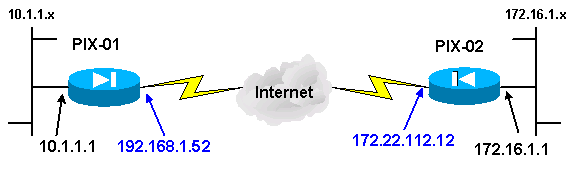
注:この設定で使用されるIPアドレッシング方式は、インターネット上で正式にルーティング可能なものではありません。これらは RFC 1918 でのアドレスであり、ラボ環境で使用されたものです。 ![]()
IKE と IPSec 設定
各PIXのIPSec設定は、ピア情報と、暗号マップとトランスフォームセットに対して選択された命名規則を挿入した場合にのみ異なります。設定は、write terminalコマンドまたはshowコマンドを使用して確認できます。該当するコマンドは、show isakmp、show isakmp policy、show access-list、show crypto ipsec transform-set、および show crypto map です。これらのコマンドの詳細は、『Cisco Secure PIX Firewallコマンドリファレンス』を参照してください。
IPSecを設定するには、次の手順を実行します。
事前共有キーのIKEの設定
IPSec終端インターフェイスでIKEを有効にするには、isakmp enableコマンドを発行します。このシナリオでは、両 PIX の外部インターフェイスが IPSec 終端インターフェイスになります。IKEは両方のPIXで設定されます。これらのコマンドは、PIX-01のみを表示します。
isakmp enable outside
また、IKEネゴシエーション中に使用されるIKEポリシーを定義する必要があります。これを行うには、isakmp policyコマンドを発行します。このコマンドを発行する場合は、ポリシーが一意に識別されるようにプライオリティレベルを割り当てる必要があります。このケースでは、最もプライオリティの高い 1 をポリシーに割り当てます。ポリシーは、事前共有キー、データ認証用のMD5ハッシュアルゴリズム、Encapsulating Security Payload(ESP)用のDES、およびDiffie-Hellman group1を使用するように設定されます。また、SAライフタイムを使用するように設定されます。
isakmp policy 1 authentication pre-share isakmp policy 1 encryption des isakmp policy 1 hash md5 isakmp policy 1 group 1 isakmp policy 1 lifetime 1000
IKE コンフィギュレーションは、show isakmp policy コマンドで確認できます。
PIX-01#show isakmp policy Protection suite of priority 1 encryption algorithm: DES - Data Encryption Standard (56 bit keys). hash algorithm: Message Digest 5 authentication method: Pre-Shared Key Diffie-Hellman group: #1 (768 bit) lifetime: 1000 seconds, no volume limit Default protection suite encryption algorithm: DES - Data Encryption Standard (56 bit keys). hash algorithm: Secure Hash Standard authentication method: Rivest-Shamir-Adleman Signature Diffie-Hellman group: #1 (768 bit) lifetime: 86400 seconds, no volume limit
最後に、isakmp keyコマンドを発行して、事前共有キーを設定し、ピアアドレスを割り当てます。事前共有鍵を使用する場合は、IPSec ピアに同じ共有鍵を設定する必要があります。アドレスは、リモートピアのIPアドレスによって異なります。
isakmp key ********** address 172.22.112.12 netmask 255.255.255.255 PIX-01#
ポリシーは、write terminal コマンドまたは show isakmp コマンドを使用して確認できます。
PIX-01#show isakmp isakmp enable outside isakmp key ********** address 172.22.112.12 netmask 255.255.255.255 isakmp identity address isakmp policy 1 authentication pre-share isakmp policy 1 encryption des isakmp policy 1 hash md5 isakmp policy 1 group 1 isakmp policy 1 lifetime 1000
IPSec の設定
IPSecは、一方のPIXが他方のPIX内部ネットワークを宛先とするトラフィックを受信すると開始されます。このトラフィックは、IPSec による保護が必要な対象トラフィックと見なされます。アクセス リストを使用することにより、IKE と IPsec のネゴシエーションを開始させるトラフィックを指定できます。このアクセスリストは、IPSecトンネルを介して10.1.1.xネットワークから172.16.1.xネットワークにトラフィックを送信することを許可します。反対のPIX設定のアクセスリストは、このアクセスリストをミラーリングしています。これはPIX-01に適しています。
access-list 101 permit ip 10.1.1.0 255.255.255.0 172.16.1.0 255.255.255.0
IPSec トランスフォーム セットは、データ フローを保護するためにピアで使用されるセキュリティポリシーを定義します。IPsec トランスフォームを定義するには、crypto ipsec transform-set コマンドを使用します。トランスフォーム セットには一意の名前を付ける必要があり、IPSec セキュリティ プロトコルを定義するために最大 3 つのトランスフォームを選択できます。この設定は、2 つの変換だけを使用します。esp-hmac-md5とesp-des。
crypto IPSec transform-set chevelle esp-des esp-md5-hmac
暗号マップは、暗号化トラフィック用の IPSec SA を設定します。暗号マップを作成するには、マップ名とシーケンス番号を割り当てる必要があります。次に、暗号マップパラメータを定義します。表示される暗号マップtransamは、IKEを使用してIPSec SAを確立し、アクセスリスト101に一致するすべてのトラフィックを暗号化し、セットピアを持ち、chevelle transform-setを使用してトラフィックのセキュリティポリシーを確立します。
crypto map transam 1 IPSec-isakmp crypto map transam 1 match address 101 crypto map transam 1 set peer 172.22.112.12 crypto map transam 1 set transform-set chevelle
暗号マップを定義したら、暗号マップをインターフェイスに適用します。選択するインターフェイスは、IPSec終端インターフェイスである必要があります。
crypto map transam interface outside
show crypto mapコマンドを発行して、クリプトマップの属性を確認します。
PIX-01#show crypto map
Crypto Map: "transam" interfaces: { outside }
Crypto Map "transam" 1 IPSec-isakmp
Peer = 172.22.112.12
access-list 101 permit ip 10.1.1.0 255.255.255.0 172.16.1.0 255.255.255
Current peer: 172.22.112.12
Security association lifetime: 4608000 kilobytes/28800 seconds
PFS (Y/N): N
Transform sets={ chevelle, }
NAT の設定
このコマンドは、IPSecの対象と見なされるトラフィックをNAT処理しないようにPIXに指示します。したがって、access-listコマンド文に一致するすべてのトラフィックは、NATサービスから除外されます。
access-list NoNAT permit ip 10.1.1.0 255.255.255.0 172.16.1.0 255.255.255.0 nat (inside) 0 access-list NoNAT
PIXシステムオプションの設定
着信セッションはすべて、アクセス リストまたはコンジットによって明示的に許可される必要があるため、sysopt connection permit-ipsec コマンドを使用して、すべての着信 IPSec 認証済み暗号化セッションを許可します。IPSecで保護されたトラフィックでは、セカンダリコンジットチェックが冗長になり、トンネルの作成が失敗する可能性があります。sysoptコマンドは、さまざまなPIXファイアウォールのセキュリティ機能と設定機能を調整します。
sysopt connection permit-IPSec
設定
ご使用のシスコ デバイスの write terminal コマンドの出力データがある場合は、アウトプット インタープリタ(登録ユーザ専用)を使用して、今後予想される障害や修正を表示できます。 ![]() アウトプットインタープリタ(登録ユーザ専用)を使用するには、ログインして、JavaScriptを有効にする必要があります
アウトプットインタープリタ(登録ユーザ専用)を使用するには、ログインして、JavaScriptを有効にする必要があります ![]() 。
。
| PIX-01(192.68.1.52) |
|---|
PIX Version 6.3(5) interface ethernet0 auto interface ethernet1 auto nameif ethernet0 outside security0 nameif ethernet1 inside security100 enable password 8Ry2YjIyt7RRXU24 encrypted passwd 2KFQnbNIdI.2KYOU encrypted hostname PIX-01 fixup protocol dns maximum-length 512 fixup protocol ftp 21 fixup protocol h323 h225 1720 fixup protocol h323 ras 1718-1719 fixup protocol http 80 fixup protocol rsh 514 fixup protocol rtsp 554 fixup protocol sip 5060 fixup protocol sip udp 5060 fixup protocol skinny 2000 fixup protocol smtp 25 fixup protocol sqlnet 1521 fixup protocol tftp 69 names !--- Defines interesting traffic that is protected by the IPSec tunnel. access-list 101 permit ip 10.1.1.0 255.255.255.0 172.16.1.0 255.255.255.0 !--- Do not perform NAT for traffic to other PIX Firewall. access-list NoNAT permit ip 10.1.1.0 255.255.255.0 172.16.1.0 255.255.255.0 pager lines 24 mtu outside 1500 mtu inside 1500 mtu intf2 1500 mtu intf3 1500 mtu intf4 1500 mtu intf5 1500 !--- Sets the outside address on the PIX Firewall. ip address outside 192.168.1.52 255.255.255.0 !--- Sets the inside address on the PIX Firewall. ip address inside 10.1.1.1 255.255.255.0 ip audit info action alarm ip audit attack action alarm no failover failover timeout 0:00:00 failover poll 15 no failover ip address outside no failover ip address inside pdm history enable arp timeout 14400 !--- This command tells the PIX not to NAT any traffic !--- deemed interesting for IPSec. nat (inside) 0 access-list NoNAT !--- Sets the default route to the default gateway. route outside 0.0.0.0 0.0.0.0 192.168.1.1 1 timeout xlate 3:00:00 timeout conn 1:00:00 half-closed 0:10:00 udp 0:02:00 rpc 0:10:00 h225 1:00:00 timeout h323 0:05:00 mgcp 0:05:00 sip 0:30:00 sip_media 0:02:00 timeout sip-disconnect 0:02:00 sip-invite 0:03:00 timeout uauth 0:05:00 absolute aaa-server TACACS+ protocol tacacs+ aaa-server TACACS+ max-failed-attempts 3 aaa-server TACACS+ deadtime 10 aaa-server RADIUS protocol radius aaa-server RADIUS max-failed-attempts 3 aaa-server RADIUS deadtime 10 aaa-server LOCAL protocol local no snmp-server location no snmp-server contact snmp-server community public no snmp-server enable traps floodguard enable !--- Allows IPSec traffic to pass through the PIX Firewall !--- and does not require an additional conduit !--- or access-list statements to permit IPSec traffic. sysopt connection permit-IPSec !--- IKE Phase 2: !--- The IPSec transform-set "chevelle" uses esp-md5-hmac to provide !--- data authentication. crypto IPSec transform-set chevelle esp-des esp-md5-hmac !--- Crypto maps set up the SAs for IPSec traffic. !--- Indicates that IKE is used to establish IPSec SAs. crypto map transam 1 IPSec-isakmp !--- Assigns interesting traffic to peer 172.22.112.12. crypto map transam 1 match address 101 !--- Sets the IPSec peer. crypto map transam 1 set peer 172.22.112.12 !--- Sets the IPSec transform set "chevelle" !--- to be used with the crypto map entry "transam". crypto map transam 1 set transform-set chevelle !--- Assigns the crypto map transam to the interface. crypto map transam interface outside !--- IKE Phase 1: !--- Enables IKE on the interface used to terminate the IPSec tunnel isakmp enable outside !--- Sets the ISAKMP identity of the peer and !--- sets the pre-shared key between the IPSec peers. !--- The same preshared key must be configured on the !--- IPSec peers for IKE authentication. isakmp key ******** address 172.22.112.12 netmask 255.255.255.255 !--- The PIX uses the IP address method by default !--- for the IKE identity in the IKE negotiations. isakmp identity address !--- The ISAKMP policy defines the set of parameters !--- that are used for IKE negotiations. !--- If these parameters are not set, the default parameters are used. !--- The show isakmp policy command shows the differences in !--- the default and configured policy. isakmp policy 1 authentication pre-share isakmp policy 1 encryption des isakmp policy 1 hash md5 isakmp policy 1 group 1 isakmp policy 1 lifetime 1000 telnet timeout 5 ssh timeout 5 console timeout 0 terminal width 80 Cryptochecksum:d41d8cd98f00b204e9800998ecf8427e : end |
| PIX-02(172.22.112.12) |
|---|
PIX Version 6.3(5) interface ethernet0 auto interface ethernet1 auto nameif ethernet0 outside security0 nameif ethernet1 inside security100 enable password 8Ry2YjIyt7RRXU24 encrypted passwd 2KFQnbNIdI.2KYOU encrypted hostname PIX-02 fixup protocol dns maximum-length 512 fixup protocol ftp 21 fixup protocol h323 h225 1720 fixup protocol h323 ras 1718-1719 fixup protocol http 80 fixup protocol rsh 514 fixup protocol rtsp 554 fixup protocol sip 5060 fixup protocol sip udp 5060 fixup protocol skinny 2000 fixup protocol smtp 25 fixup protocol sqlnet 1521 fixup protocol tftp 69 names !--- Defines interesting traffic that is protected by the IPSec tunnel. access-list 101 permit ip 172.16.1.0 255.255.255.0 10.1.1.0 255.255.255.0 !--- Do not perform NAT for traffic to other PIX Firewall. access-list NoNAT permit ip 172.16.1.0 255.255.255.0 10.1.1.0 255.255.255.0 pager lines 24 mtu outside 1500 mtu inside 1500 mtu intf2 1500 mtu intf3 1500 mtu intf4 1500 mtu intf5 1500 !--- Sets the outside address on the PIX Firewall. ip address outside 172.22.112.12 255.255.255.0 !--- Sets the inside address on the PIX Firewall. ip address inside 172.16.1.1 255.255.255.0 ip audit info action alarm ip audit attack action alarm no failover failover timeout 0:00:00 failover poll 15 no failover ip address outside no failover ip address inside pdm history enable arp timeout 14400 !--- This command tells the PIX not to NAT any traffic !--- deemed interesting for IPSec. nat (inside) 0 access-list NoNAT !--- Sets the default route to the default gateway. route outside 0.0.0.0 0.0.0.0 172.22.112.1 1 timeout xlate 3:00:00 timeout conn 1:00:00 half-closed 0:10:00 udp 0:02:00 rpc 0:10:00 h225 1:00:00 timeout h323 0:05:00 mgcp 0:05:00 sip 0:30:00 sip_media 0:02:00 timeout sip-disconnect 0:02:00 sip-invite 0:03:00 timeout uauth 0:05:00 absolute aaa-server TACACS+ protocol tacacs+ aaa-server TACACS+ max-failed-attempts 3 aaa-server TACACS+ deadtime 10 aaa-server RADIUS protocol radius aaa-server RADIUS max-failed-attempts 3 aaa-server RADIUS deadtime 10 aaa-server LOCAL protocol local no snmp-server location no snmp-server contact snmp-server community public no snmp-server enable traps floodguard enable !--- Allows IPSec traffic to pass through the PIX Firewall !--- and does not require an additional conduit !--- or access-list statements to permit IPSec traffic. sysopt connection permit-IPSec !--- IKE Phase 2: !--- The IPSec transform set defines the negotiated security policy !--- that the peers use to protect the data flow. !--- The IPSec transform-set "toyota" uses hmac-md5 authentication header !--- and encapsulates the payload with des. crypto IPSec transform-set toyota esp-des esp-md5-hmac !--- Crypto maps set up the SAs for IPSec traffic. !--- Indicates that IKE is used to establish IPSec SAs. crypto map bmw 1 IPSec-isakmp !--- Assigns interesting traffic to peer 192.168.1.52. crypto map bmw 1 match address 101 !--- Sets IPSec peer. crypto map bmw 1 set peer 192.168.1.52 !--- Sets the IPSec transform set "toyota" !--- to be used with the crypto map entry "bmw". crypto map bmw 1 set transform-set toyota !--- Assigns the crypto map bmw to the interface. crypto map bmw interface outside !--- IKE Phase 1: !--- Enables IKE on the interface used to terminate IPSec tunnel. isakmp enable outside !--- Sets the ISAKMP identity of the peer and !--- sets the preshared key between the IPSec peers. !--- The same preshared key must be configured on the !--- IPSec peers for IKE authentication. isakmp key ******** address 192.168.1.52 netmask 255.255.255.255 !--- The PIX uses the IP address method by default !--- for the IKE identity in the IKE negotiations. isakmp identity address !--- The ISAKMP policy defines the set of parameters !--- that are used for IKE negotiations. !--- If these parameters are not set, the default parameters are used. isakmp policy 1 authentication pre-share isakmp policy 1 encryption des isakmp policy 1 hash md5 isakmp policy 1 group 1 isakmp policy 1 lifetime 1000 telnet timeout 5 ssh timeout 5 console timeout 0 terminal width 80 Cryptochecksum:d41d8cd98f00b204e9800998ecf8427e : end |
確認
ここでは、設定が正しく機能していることを確認するために使用する情報を示します。
一部の show コマンドはアウトプット インタープリタ ツールによってサポートされています(登録ユーザ専用)。このツールを使用することによって、show コマンド出力の分析結果を表示できます。 ![]()
-
show crypto IPSec sa:このコマンドは、IPSec SAの現在のステータスを表示し、トラフィックが暗号化されているかどうかを判別するのに役立ちます。
-
show crypto isakmp sa:このコマンドは、IKE SAの現在の状態を表示します。
PIX-01 showコマンド
| PIX-01 showコマンド |
|---|
PIX-01#show crypto IPSec sa
interface: outside
Crypto map tag: transam, local addr. 192.168.1.52
local ident (addr/mask/prot/port): (10.1.1.0/255.255.255.0/0/0)
remote ident (addr/mask/prot/port): (172.16.1.0/255.255.255.0/0/0)
current_peer: 172.22.112.12
PERMIT, flags={origin_is_acl,}
!--- This verifies that encrypted packets are being sent !--- and received without any errors.
#pkts encaps: 3, #pkts encrypt: 3, #pkts digest 3
#pkts decaps: 3, #pkts decrypt: 3, #pkts verify 3
#pkts compressed: 0, #pkts decompressed: 0
#pkts not compressed: 0, #pkts compr. failed: 0, #pkts decompress failed: 0
#send errors 2, #recv errors 0
local crypto endpt.: 192.168.1.52, remote crypto endpt.: 172.22.112.12
path mtu 1500, IPSec overhead 56, media mtu 1500
current outbound spi: 6f09cbf1
!--- Shows inbound SAs that are established.
inbound esp sas:
spi: 0x70be0c04(1891503108)
transform: esp-des esp-md5-hmac
in use settings ={Tunnel, }
slot: 0, conn id: 1, crypto map: transam
sa timing: remaining key lifetime (k/sec): (4607999/28430)
IV size: 8 bytes
replay detection support: Y
inbound ah sas:
inbound pcp sas:
!--- Shows outbound SAs that are established.
outbound ESP sas:
spi: 0x6f09cbf1(1862913009)
transform: esp-des esp-md5-hmac
in use settings ={Tunnel, }
slot: 0, conn id: 2, crypto map: transam
sa timing: remaining key lifetime (k/sec): (4607999/28430)
IV size: 8 bytes
replay detection support: Y
outbound ah sas:
outbound PCP sas:
!--- The ISAKMP SA is in the quiescent state (QM_IDLE) when it exists. !--- The ISAKMP SA is idle. The ISAKMP SA remains authenticated with its !--- peer and can be used for subsequent Quick Mode exchanges.
PIX-01#show crypto isakmp sa
dst src state pending created
172.22.112.12 192.168.1.52 QM_IDLE 0 1Maui-PIX-01#
|
PIX-02 showコマンド
| PIX-02 showコマンド |
|---|
PIX-02#show crypto IPSec sa
interface: outside
Crypto map tag: bmw, local addr. 172.22.112.12
local ident (addr/mask/prot/port): (172.16.1.0/255.255.255.0/0/0)
remote ident (addr/mask/prot/port): (10.1.1.0/255.255.255.0/0/0)
current_peer: 192.168.1.52
PERMIT, flags={origin_is_acl,}
!--- This verifies that encrypted packets are !--- being sent and recede without any errors.
#pkts encaps: 3, #pkts encrypt: 3, #pkts digest 3
#pkts decaps: 3, #pkts decrypt: 3, #pkts verify 3
#pkts compressed: 0, #pkts decompressed: 0
#pkts not compressed: 0, #pkts compr. Failed: 0, #pkts decompress failed: 0
#send errors 0, #recv errors 0
local crypto endpt.: 172.22.112.12, remote crypto endpt.: 192.168.1.52
path mtu 1500, IPSec overhead 56, media mtu 1500
current outbound spi: 70be0c04
!--- Shows inbound SAs that are established.
Inbound ESP sas:
spi: 0x6f09cbf1(1862913009)
transform: esp-des esp-md5-hmac
in use settings ={Tunnel, }
slot: 0, conn id: 1, crypto map: bmw
sa timing: remaining key lifetime (k/sec): (4607999/28097)
IV size: 8 bytes
replay detection support: Y
inbound ah sas:
inbound PCP sas:
!--- Shows outbound SAs that are established.
Outbound ESP sas:
spi: 0x70be0c04(1891503108)
transform: esp-des esp-md5-hmac
in use settings ={Tunnel, }
slot: 0, conn id: 2, crypto map: bmw
sa timing: remaining key lifetime (k/sec): (4607999/28097)
IV size: 8 bytes
replay detection support: Y
outbound ah sas:
outbound PCP sas:
!--- The ISAKMP SA is in the quiescent state (QM_IDLE) when it exists. !--- The ISAKMP SA is idle. The ISAKMP SA remains authenticated with its !--- peer and can be used for subsequent Quick Mode exchanges.
PIX-02#show crypto isakmp sa
dst src state pending created
172.22.112.12 192.168.1.52 QM_IDLE 0 PIX-02#
|
グローバルコンフィギュレーションモードでmanagement-accessコマンドを設定しない限り、PIXの内部インターフェイスにpingを発行してトンネルを形成することはできません。
PIX-02(config)#management-access inside PIX-02(config)#show management-access management-access inside
トラブルシュート
ここでは、設定のトラブルシューティングに使用できる情報を示します。
トラブルシューティングのためのコマンド
注:clearコマンドは設定モードで実行する必要があります。
-
clear crypto IPSec sa:このコマンドは、VPNトンネルのネゴシエートに失敗した後で、IPSec SAをリセットします。
-
clear crypto isakmp sa:このコマンドは、VPNトンネルのネゴシエートに失敗した後でISAKMP SAをリセットします。
注:debugコマンドを発行する前に、『debugコマンドの重要な情報』を参照してください。
-
debug crypto IPSec:クライアントがVPN接続のIPSec部分をネゴシエートしているかどうかを表示します。
-
debug crypto isakmp:ピアがVPN接続のISAKMP部分をネゴシエートしているかどうかを表示します。
接続が完了したら、showコマンドを使用して確認できます。
関連情報
更新履歴
| 改定 | 発行日 | コメント |
|---|---|---|
1.0 |
26-Sep-2008 |
初版 |
 フィードバック
フィードバック