Cisco IOS ファイアウォールを使用した NAT を使用しない 3 インターフェイス ルータの設定
概要
この文書では、インターネットに接続して独自のサーバを実行する中小企業向けの典型的な設定の例を示します。インターネットへの接続はシリアル回線を経由します。イーサネット 0 は内部ネットワーク(単一の LAN)に接続します。 イーサネット 1 は「DMZ」ネットワークに接続します。このネットワークには、外部へのサービス提供に使用する単一のノードがあります。ISPはネットブロック192.168.27.0/24を会社に割り当てています。これは、サブネットマスクが255.255.255.128のDMZと内部LANの間で均等に分割されます。基本ポリシーは次のとおりです。
-
内部ネットワークのユーザがパブリック インターネット上のあらゆるサービスに接続できる。
-
インターネット上のだれもが DMZ サーバ上の WWW、FTP、SMTP の各サービスに接続でき、DMZ サーバに DNS 問い合せを実行できる。これにより、外部ユーザは会社の Web ページを閲覧したり、外部で利用してもらうために会社が掲載したファイルを選択したり、メールを会社に送信したりできます。
-
内部ユーザが DMZ サーバ上の POP サービスに接続し(自分のメールを選択するため)、DMZ サーバに Telnet できる(DMZ サーバを管理するため)。
-
DMZ 上からプライベート ネットワークまたはインターネットへの接続をいっさい開始できない。
-
ファイアウォールを経由するすべての接続をプライベート ネットワーク上の SYSLOG サーバで監査する。内部ネットワーク上のコンピュータは DMZ 上の DNS サーバを使用します。すべてのインターフェイス上で入力アクセス リストを使用し、スプーフィングを防ぎます。出力アクセス リストを使用し、どのトラフィックが特定のインターフェイスに送信されるのかを制御します。
Cisco IOS® ファイアウォールを使用して、NAT を使用しない 2 インターフェイス ルータを設定するには、『Cisco IOS ファイアウォールを使用した、NAT を使用しない 2 インターフェイス ルータの設定』を参照してください。
Cisco IOS ファイアウォールを使用して、NAT を使用する 2 インターフェイス ルータを設定するには、『NAT CBAC 設定での 2 インターフェイス ルータ』を参照してください。
前提条件
要件
このドキュメントに特有の要件はありません。
使用するコンポーネント
このドキュメントの情報は、次のソフトウェアとハードウェアのバージョンに基づくものです。
-
Cisco IOS ソフトウェア リリース 12.2(15)T13(ファイアウォール機能セット付き)
-
Cisco 7204 VXR ルータ
このドキュメントの情報は、特定のラボ環境にあるデバイスに基づいて作成されました。このドキュメントで使用するすべてのデバイスは、初期(デフォルト)設定の状態から起動しています。対象のネットワークが実稼働中である場合には、どのようなコマンドについても、その潜在的な影響について確実に理解しておく必要があります。
表記法
ドキュメント表記の詳細については、『シスコ テクニカル ティップスの表記法』を参照してください。
設定
このセクションでは、このドキュメントで説明する機能を設定するために必要な情報を提供しています。
注:このセクションで使用されているコマンドの詳細を調べるには、Command Lookup Tool(登録ユーザ専用)を参照してください。一部ツールについては、ゲスト登録のお客様にはアクセスできない場合がありますことをご了承ください。
ネットワーク図
このドキュメントでは、次のネットワーク セットアップを使用します。
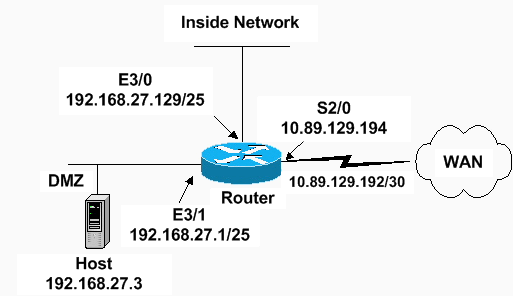
設定
このドキュメントでは次の設定を使用します。
| 7204VXR ルータ |
|---|
version 12.2 service timestamps debug datetime msec service timestamps log datetime msec service password-encryption ! hostname Router ! logging queue-limit 100 enable secret 5 <something> ! ip subnet-zero ip cef no ip domain lookup ! ip inspect audit-trail ! !--- Sets the length of time a TCP session !--- is still managed after no activity. ! ip inspect tcp idle-time 14400 ! !--- Sets the length of time a UDP session !--- is still managed after no activity. ! ip inspect udp idle-time 1800 ! !--- Sets the length of time a DNS name lookup session !--- is still managed after no activity. ! ip inspect dns-timeout 7 ! !--- Sets up inspection list "standard" !--- to be used for inspection of inbound Ethernet 0 !--- and inbound serial (applied to both interfaces). ! ip inspect name standard cuseeme ip inspect name standard ftp ip inspect name standard h323 ip inspect name standard http ip inspect name standard rcmd ip inspect name standard realaudio ip inspect name standard smtp ip inspect name standard sqlnet ip inspect name standard streamworks ip inspect name standard tcp ip inspect name standard tftp ip inspect name standard udp ip inspect name standard vdolive ip audit notify log ip audit po max-events 100 ! no voice hpi capture buffer no voice hpi capture destination ! mta receive maximum-recipients 0 ! interface ethernet 3/0 ip address 192.168.27.129 255.255.255.128 ! !--- Apply the access list to allow all legitimate !--- traffic from the inside network and prevent spoofing. ! ip access-group 101 in ! !--- Apply inspection list "standard" for inspection !--- of inbound Ethernet traffic. This inspection opens !--- temporary entries on access lists 111 and 121. ! ip inspect standard in duplex full interface ethernet 3/1 ip address 192.168.27.1 255.255.255.128 ! !--- Apply the access list to permit DMZ traffic (except spoofing) !--- on the DMZ interface inbound. The DMZ is not permitted to initiate !--- any outbound traffic except Internet Control Message Protocol (ICMP). ! ip access-group 111 in ! !--- Apply inspection list "standard" for inspection of outbound !--- traffic from e1. This adds temporary entries on access list 111 !--- to allow return traffic, and protects servers in DMZ from !--- distributed denial of service (DDoS) attacks. ip inspect standard out duplex full ! interface serial 2/0 ip address 10.89.129.194 255.255.255.252 !--- Apply the access list to allow legitimate traffic. ! ip access-group 121 in serial restart_delay 0 ! ip classless no ip http-server !--- A syslog server is located at this address. logging 192.168.27.131 !--- This command enables the logging of session !--- information (addresses and bytes). !--- Access list 20 is used to control which !--- network management stations can access via SNMP. ! access-list 20 permit 192.168.27.5 ! !--- Use an access list to allow all legitimate traffic from !--- the inside network and prevent spoofing. The inside !--- network can only connect to the Telnet and POP3 !--- service of 192.168.27.3 on DMZ, and can ping (ICMP) to the DMZ. !--- Additional entries can be added to permit SMTP, WWW, and !--- so forth, if necessary. In addition, the inside network can !--- connect to any service on the Internet. ! access-list 101 permit tcp 192.168.27.128 0.0.0.127 host 192.168.27.3 eq pop3 access-list 101 permit tcp 192.168.27.128 0.0.0.127 host 192.168.27.3 eq telnet access-list 101 permit icmp 192.168.27.128 0.0.0.127 192.168.27.0 0.0.0.127 access-list 101 deny ip 192.168.27.128 0.0.0.127 192.168.27.0 0.0.0.127 access-list 101 permit ip 192.168.27.128 0.0.0.127 any access-list 101 deny ip any any ! ! !--- The access list permits ping (ICMP) from the DMZ and denies all !--- traffic initiated from the DMZ. Inspection opens !--- temporary entries to this list. ! access-list 111 permit icmp 192.168.27.0 0.0.0.127 any access-list 111 deny ip any any ! ! ! !--- Access list 121 allows anyone on the Internet to connect to !--- WWW, FTP, DNS, and SMTP services on the DMZ host. It also !--- allows some ICMP traffic. access-list 121 permit udp any host 192.168.27.3 eq domain access-list 121 permit tcp any host 192.168.27.3 eq domain access-list 121 permit tcp any host 192.168.27.3 eq www access-list 121 permit tcp any host 192.168.27.3 eq ftp access-list 121 permit tcp any host 192.168.27.3 eq smtp access-list 121 permit icmp any 192.168.27.0 0.0.0.255 administratively-prohibited access-list 121 permit icmp any 192.168.27.0 0.0.0.255 echo access-list 121 permit icmp any 192.168.27.0 0.0.0.255 echo-reply access-list 121 permit icmp any 192.168.27.0 0.0.0.255 packet-too-big access-list 121 permit icmp any 192.169.27.0 0.0.0.255 time-exceeded access-list 121 permit icmp any 192.168.27.0 0.0.0.255 traceroute access-list 121 permit icmp any 192.168.27.0 0.0.0.255 unreachable access-list 121 deny ip any any ! !--- Apply access list 20 for SNMP process. ! snmp-server community secret RO 20 snmp-server enable traps tty ! call rsvp-sync ! mgcp profile default ! dial-peer cor custom ! gatekeeper shutdown ! line con 0 exec-timeout 5 0 password 7 14191D1815023F2036 login local line vty 0 4 exec-timeout 5 0 password 7 14191D1815023F2036 login local length 35 end |
確認
ここでは、設定が正常に機能しているかどうかを確認します。
アウトプット インタープリタ ツール(登録ユーザ専用)(OIT)は、特定の show コマンドをサポートします。OIT を使用して、show コマンドの出力の分析を表示します。
-
show access-list:上の例で設定されたアクセス リストが正しく設定されていることを確認します。
Router#show access-list Standard IP access list 20 10 permit 192.168.27.5 Extended IP access list 101 10 permit tcp 192.168.27.128 0.0.0.127 host 192.168.27.3 eq pop3 20 permit tcp 192.168.27.128 0.0.0.127 host 192.168.27.3 eq telnet 30 permit icmp 192.168.27.128 0.0.0.127 192.168.27.0 0.0.0.127 40 deny ip 192.168.27.128 0.0.0.127 192.168.27.0 0.0.0.127 50 permit ip 192.168.27.128 0.0.0.127 any 60 deny ip any any Extended IP access list 111 10 permit icmp 192.168.27.0 0.0.0.127 any 20 deny ip any any (9 matches) Extended IP access list 121 10 permit udp any host 192.168.27.3 eq domain 20 permit tcp any host 192.168.27.3 eq domain 30 permit tcp any host 192.168.27.3 eq www 40 permit tcp any host 192.168.27.3 eq ftp 50 permit tcp any host 192.168.27.3 eq smtp 60 permit icmp any 192.168.27.0 0.0.0.255 administratively-prohibited 70 permit icmp any 192.168.27.0 0.0.0.255 echo 80 permit icmp any 192.168.27.0 0.0.0.255 echo-reply 90 permit icmp any 192.168.27.0 0.0.0.255 packet-too-big 100 permit icmp any 192.169.27.0 0.0.0.255 time-exceeded 110 permit icmp any 192.168.27.0 0.0.0.255 traceroute 120 permit icmp any 192.168.27.0 0.0.0.255 unreachable 130 deny ip any any (4866 matches) Router# -
show ip audit all:logging コマンドの設定を確認します。
Router#show ip audit all Event notification through syslog is enabled Event notification through Net Director is disabled Default action(s) for info signatures is alarm Default action(s) for attack signatures is alarm Default threshold of recipients for spam signature is 250 PostOffice:HostID:0 OrgID:0 Msg dropped:0 :Curr Event Buf Size:0 Configured:100 Post Office is not enabled - No connections are active Router# -
show ip inspect all:Cisco IOS ファイアウォール検査ルールをインターフェイス別に確認します。
Router#show ip inspect all Session audit trail is enabled Session alert is enabled one-minute (sampling period) thresholds are [400:500] connections max-incomplete sessions thresholds are [400:500] max-incomplete tcp connections per host is 50. Block-time 0 minute. tcp synwait-time is 30 sec -- tcp finwait-time is 5 sec tcp idle-time is 14400 sec -- udp idle-time is 1800 sec dns-timeout is 7 sec Inspection Rule Configuration Inspection name standard cuseeme alert is on audit-trail is on timeout 14400 ftp alert is on audit-trail is on timeout 14400 h323 alert is on audit-trail is on timeout 14400 http alert is on audit-trail is on timeout 14400 rcmd alert is on audit-trail is on timeout 14400 realaudio alert is on audit-trail is on timeout 14400 smtp alert is on audit-trail is on timeout 14400 sqlnet alert is on audit-trail is on timeout 14400 streamworks alert is on audit-trail is on timeout 1800 tcp alert is on audit-trail is on timeout 14400 tftp alert is on audit-trail is on timeout 1800 udp alert is on audit-trail is on timeout 1800 vdolive alert is on audit-trail is on timeout 14400 Interface Configuration Interface Ethernet3/0 Inbound inspection rule is standard cuseeme alert is on audit-trail is on timeout 14400 ftp alert is on audit-trail is on timeout 14400 h323 alert is on audit-trail is on timeout 14400 http alert is on audit-trail is on timeout 14400 rcmd alert is on audit-trail is on timeout 14400 realaudio alert is on audit-trail is on timeout 14400 smtp alert is on audit-trail is on timeout 14400 sqlnet alert is on audit-trail is on timeout 14400 streamworks alert is on audit-trail is on timeout 1800 tcp alert is on audit-trail is on timeout 14400 tftp alert is on audit-trail is on timeout 1800 udp alert is on audit-trail is on timeout 1800 vdolive alert is on audit-trail is on timeout 14400 Outgoing inspection rule is not set Inbound access list is 101 Outgoing access list is not set Interface Ethernet3/1 Inbound inspection rule is not set Outgoing inspection rule is standard cuseeme alert is on audit-trail is on timeout 14400 ftp alert is on audit-trail is on timeout 14400 h323 alert is on audit-trail is on timeout 14400 http alert is on audit-trail is on timeout 14400 rcmd alert is on audit-trail is on timeout 14400 realaudio alert is on audit-trail is on timeout 14400 smtp alert is on audit-trail is on timeout 14400 sqlnet alert is on audit-trail is on timeout 14400 streamworks alert is on audit-trail is on timeout 1800 tcp alert is on audit-trail is on timeout 14400 tftp alert is on audit-trail is on timeout 1800 udp alert is on audit-trail is on timeout 1800 vdolive alert is on audit-trail is on timeout 14400 Inbound access list is 111 Outgoing access list is not set Router#
トラブルシュート
IOS ファイアウォール ルータを設定した後、接続が機能しない場合は、インターフェイス上で ip inspect (name defined) in or out コマンドによる検査が有効にされていることを確認してください。この設定では、ip inspect standard in がインターフェイス イーサネット 3/0 に適用され、ip inspect standard out がインターフェイス イーサネット 3/1 に適用されています。
トラブルシューティングの詳細については、『CBAC 設定のトラブルシューティング』を参照してください。
関連情報
更新履歴
| 改定 | 発行日 | コメント |
|---|---|---|
1.0 |
20-Feb-2007 |
初版 |
 フィードバック
フィードバック