はじめに
このドキュメントでは、Identity Service Engine(ISE)のオンデマンド設定データと操作データバックアップを作成する方法について説明します。
前提条件
要件
次の項目に関する知識があることが推奨されます。
- Identity Service Engine(ISE)に関する基礎知識。
- リポジトリの構成方法
使用するコンポーネント
このドキュメントの情報は、次のソフトウェアとハードウェアのバージョンに基づいています。
- Cisco Identity Service Engine 2.7
このドキュメントの情報は、特定のラボ環境にあるデバイスに基づいて作成されました。このドキュメントで使用するすべてのデバイスは、クリアな(デフォルト)設定で作業を開始しています。本稼働中のネットワークでは、各コマンドによって起こる可能性がある影響を十分確認してください。
背景説明
環境内でISEの可用性を確保するもう1つの重要な戦略は、堅実なバックアップ戦略を採用することです。ISEバックアップには、設定バックアップと運用バックアップの2つのタイプがあります。
Cisco ISEでは、プライマリPANとモニタリングノードからデータをバックアップできます。バックアップは、CLIまたはユーザインターフェイスから実行できます。
設定データ:アプリケーション固有の設定データとCisco ADEオペレーティングシステムの設定データの両方が含まれます。バックアップは、GUIまたはCLIを使用してプライマリPAN経由で実行できます。
運用データ:モニタリングとトラブルシューティングのデータが含まれます。バックアップは、プライマリPAN GUIを介して、またはモニタリングノードのCLIを使用して実行できます。
バックアップはリポジトリに保存され、同じリポジトリからリストアできます。バックアップを自動的に実行するようにスケジュールすることも、必要に応じて手動で実行することもできます。バックアップのステータスはGUIまたはCLIから表示できますが、復元のステータスを表示できるのはCLIからだけです。
注意:Cisco ISEは、ISEデータのバックアップ用のVMwareスナップショットをサポートしていません。VMwareのスナップショットまたはサードパーティのバックアップを使用してISEデータをバックアップすると、Cisco ISEサービスが停止します。
コンフィギュレーション
GUIからのオンデマンドISE設定データバックアップの実行
ステップ 1:リポジトリの設定については、「ISEでのリポジトリの設定方法」を参照してください。
ステップ 2: ISEにログインし、Administration > System > Backup & Restoreに移動し、図に示すように、Configuration Data Backupを選択し、Backup Nowをクリックします。
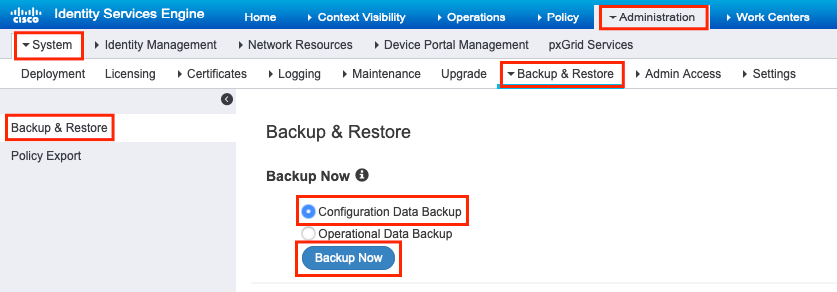
ステップ 3:Backup Name、Repository Name、およびEncryption Keyを指定して、Backupをクリックします。
ヒント:暗号キーを覚えておいてください。
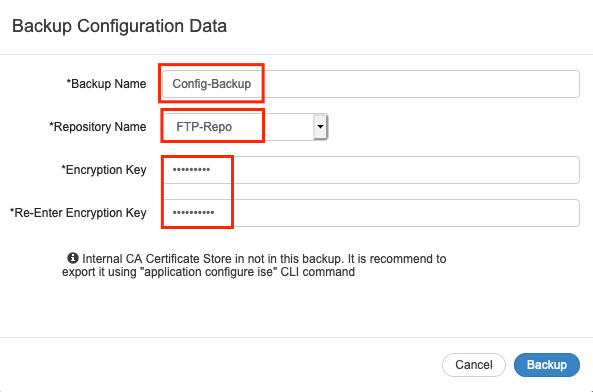
注:ISE設定のバックアップには、システム証明書と信頼できる証明書が含まれており、内部認証局(CA)証明書は含まれていません。
内部認証局(CA)ストアをISE CLIから手動でバックアップします。SSH経由でISE Primary Admin Node(PAN)ノードにログインし、コマンドapplication configure ise > selectオプション7を実行して内部CAストアをエクスポートします。
ise/admin# application configure ise
Selection configuration option
[1]Reset M&T Session Database
[2]Rebuild M&T Unusable Indexes
[3]Purge M&T Operational Data
[4]Reset M&T Database
[5]Refresh Database Statistics
[6]Display Profiler Statistics
[7]Export Internal CA Store
[8]Import Internal CA Store
[9]Create Missing Config Indexes
[10]Create Missing M&T Indexes
[11]Enable/Disable ACS Migration
[12]Generate Daily KPM Stats
[13]Generate KPM Stats for last 8 Weeks
[14]Enable/Disable Counter Attribute Collection
[15]View Admin Users
[16]Get all Endpoints
[17]Enable/Disable Wifi Setup
[18]Reset Config Wifi Setup
[19]Establish Trust with controller
[20]Reset Context Visibility
[21]Synchronize Context Visibility With Database
[22]Generate Heap Dump
[23]Generate Thread Dump
[24]Force Backup Cancellation
[25]CleanUp ESR 5921 IOS Crash Info Files
[0]Exit
7
Export Repository Name: FTP-Repo
Enter encryption-key for export:
Security Protocol list Start
Inside Session facade init
Old Memory Size : 7906192
Old Memory Size : 7906192
Export in progress...
Old Memory Size : 7906192
The next 5 CA key pairs were exported to repository 'FTP-Repo' at 'ise_ca_key_pairs_of_ise':
Subject:CN=Certificate Services Root CA - ise
Issuer:CN=Certificate Services Root CA - ise
Serial#:0x08f06033-2a4c4fcc-b297e75a-04f11bf9
Subject:CN=Certificate Services Node CA - ise
Issuer:CN=Certificate Services Root CA - ise
Serial#:0x3a0e8d8a-5a2846be-a902c280-b5d678aa
Subject:CN=Certificate Services Endpoint Sub CA - ise
Issuer:CN=Certificate Services Node CA - ise
Serial#:0x33b14150-596c4552-ad0a9ab1-9541f0bb
Subject:CN=Certificate Services Endpoint RA - ise
Issuer:CN=Certificate Services Endpoint Sub CA - ise
Serial#:0x37e17494-cf1d4372-bf0ba1e6-83653826
Subject:CN=Certificate Services OCSP Responder - ise
Issuer:CN=Certificate Services Node CA - ise
Serial#:0x68a694ed-bc48481d-bc6cc58e-60a44a61
ise CA keys export completed successfully
CLIからのオンデマンドISE設定データバックアップの実行
ステップ 2:PANノードのCLIにログインし、次のコマンドを実行します。
backup <backup file name> repository <リポジトリ名> ise-config encryption-key plain <暗号化キー>
ise/admin# backup ConfigBackup-CLI repository FTP-Repo ise-config encryption-key plain <backup password>
% Internal CA Store is not included in this backup. It is recommended to export it using "application configure ise" CLI command
% Creating backup with timestamped filename: ConfigBackup-CLI-CFG10-200326-0705.tar.gpg
% backup in progress: Starting Backup...10% completed
% backup in progress: Validating ISE Node Role...15% completed
% backup in progress: Backing up ISE Configuration Data...20% completed
% backup in progress: Backing up ISE Indexing Engine Data...45% completed
% backup in progress: Backing up ISE Logs...50% completed
% backup in progress: Completing ISE Backup Staging...55% completed
% backup in progress: Backing up ADEOS configuration...55% completed
% backup in progress: Moving Backup file to the repository...75% completed
% backup in progress: Completing Backup...100% completed
ise/admin#
GUIからのオンデマンドISE運用データバックアップの実行
ステップ 2:ISE運用バックアップを開始します。
ISE GUIにログインし、Administration > System > Backup & Restoreの順に移動し、図に示すようにOperational Data Backupを選択して、Backup Nowをクリックします。
ステップ 3:Backup Name、Repository Name、およびEncryption Keyを指定して、Backupをクリックします。
CLIからのオンデマンドISE運用データバックアップの実行
ステップ 2:プライマリMNTノードのCLIにログインし、次のコマンドを実行します。
backup <backup file name> repository <リポジトリ名> ise-operational encryption-key plain <encryption key>
ise/admin# backup Ops-Backup-CLI repository FTP-Repo ise-operational encryption-key plain <backup password>
% Creating backup with timestamped filename: Ops-Backup-CLI-OPS10-200326-0719.tar.gpg
% backup in progress: Starting Backup...10% completed
% backup in progress: starting dbbackup using expdp.......20% completed
% backup in progress: starting cars logic.......50% completed
% backup in progress: Moving Backup file to the repository...75% completed
% backup in progress: Completing Backup...100% completed
ise/admin#
確認
図に示すように、Administration > System > Backup & Restoreの順に移動し、設定データのバックアップの進捗状況を表示します。
図に示すように、Administration > System > Backup & Restoreの順に移動し、Operational Data Backup progress を確認します。
また、PANノードのCLIから設定バックアップの進行状況を確認することもできます。
ise/admin# show backup status
%% Configuration backup status
%% ----------------------------
% backup name: ConfigBackup-CLI
% repository: FTP-Repo
% start date: Thu Mar 26 07:05:11 IST 2020
% scheduled: no
% triggered from: CLI
% host:
% status: Backup is in progress
% progress %: 50
% progress message: Backing up ISE Logs
%% Operation backup status
%% ------------------------
% No data found. Try 'show backup history' or ISE operation audit report
ise/admin#
バックアップが完了すると、Backup Statusがsuccessと表示されます。
トラブルシュート
ISEインデックスエンジンサービスがISE管理ノードで実行されていることを確認します。
ise-1/admin# show application status ise
ISE PROCESS NAME STATE PROCESS ID
--------------------------------------------------------------------
Database Listener running 15706
Database Server running 89 PROCESSES
Application Server running 25683
Profiler Database running 23511
ISE Indexing Engine running 28268
AD Connector running 32319
M&T Session Database running 23320
M&T Log Processor running 16272
ISEでバックアップの復元をデバッグするには、次のデバッグを使用します。
ise-1/admin# debug backup-restore backup ?
<0-7> Set level, from 0 (severe only) to 7 (all)
<cr> Carriage return.
ise-1/pan# debug backup-restore backup 7
ise-1/pan#
ise-1/pan# 6 [25683]:[info] backup-restore:backup: br_history.c[549] [system]: ISE backup/restore initiated by web UI as ise.br.status is 'in-progress' in /tmp/ise-cfg-br-flags
7 [25683]:[debug] backup-restore:backup: br_backup.c[600] [system]: initiating backup Config-Backup to repos FTP-Repo
7 [25683]:[debug] backup-restore:backup: br_backup.c[644] [system]: no staging url defined, using local space
7 [25683]:[debug] backup-restore:backup: br_backup.c[60] [system]: flushing the staging area
7 [25683]:[debug] backup-restore:backup: br_backup.c[673] [system]: creating /opt/backup/backup-Config-Backup-1587431770
7 [25683]:[debug] backup-restore:backup: br_backup.c[677] [system]: creating /opt/backup/backup-Config-Backup-1587431770/backup/cars
7 [25683]:[debug] backup-restore:backup: br_backup.c[740] [system]: creating /opt/backup/backup-Config-Backup-1587431770/backup/ise
7 [25683]:[debug] backup-restore:backup: br_backup.c[781] [system]: calling script /opt/CSCOcpm/bin/isecfgbackup.sh
6 [25683]:[info] backup-restore:backup: br_backup.c[818] [system]: adding ADEOS files to backup
6 [25683]:[info] backup-restore:backup: br_backup.c[831] [system]: Backup password provided by user
6 [25683]:[info] backup-restore:backup: br_backup.c[190] [system]: No post-backup entry in the manifest file for ise
7 [25683]:[debug] backup-restore:backup: br_backup.c[60] [system]: flushing the staging area
6 [25683]:[info] backup-restore:backup: br_backup.c[912] [system]: backup Config-Backup-CFG10-200421-0646.tar.gpg to repository FTP-Repo: success
6 [25683]:[info] backup-restore:backup: br_history.c[487] [system]: updating /tmp/ise-cfg-br-flags with status: complete and message: backup Config-Backup-CFG10-200421-0646.tar.gpg to repository FTP-Repo: success
ノードでデバッグを無効にするには、no debug backup-restore backup 7を使用します。
ise-1/admin# no debug backup-restore backup 7
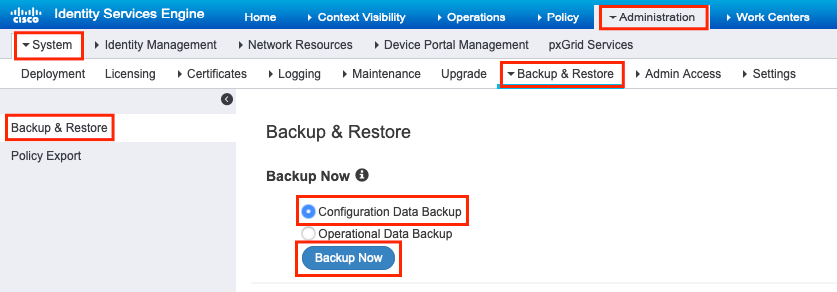
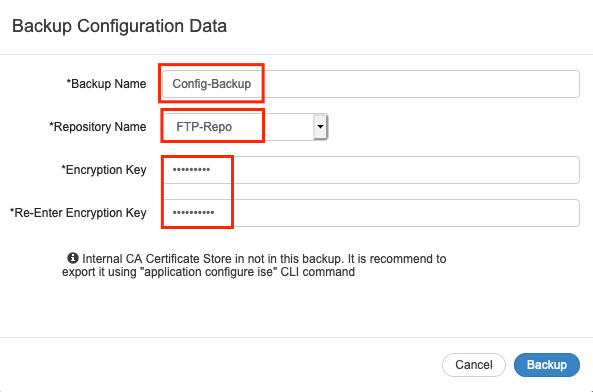
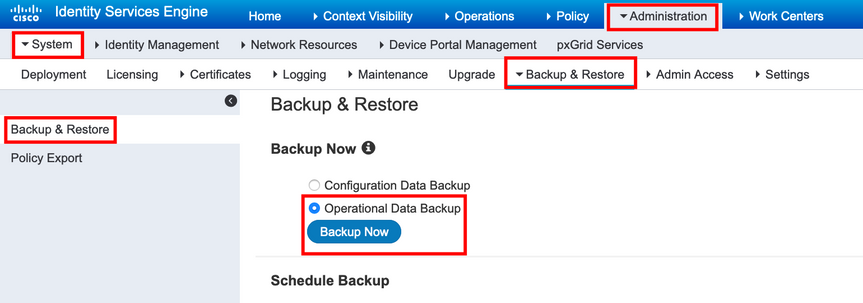
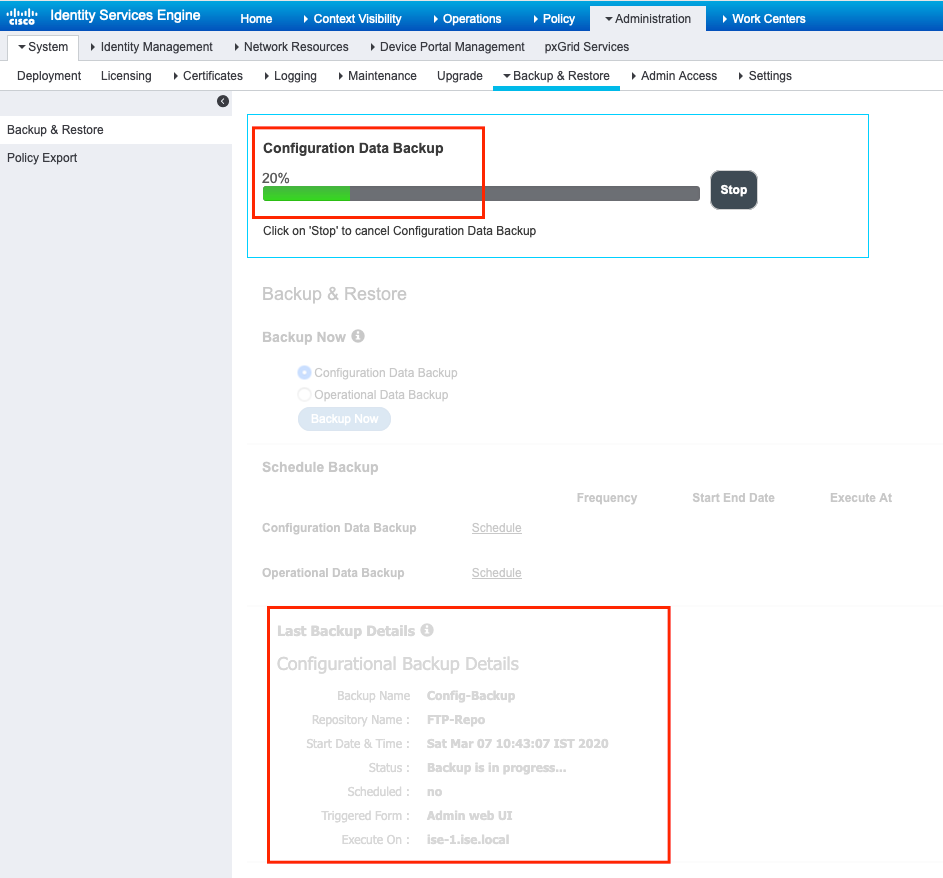
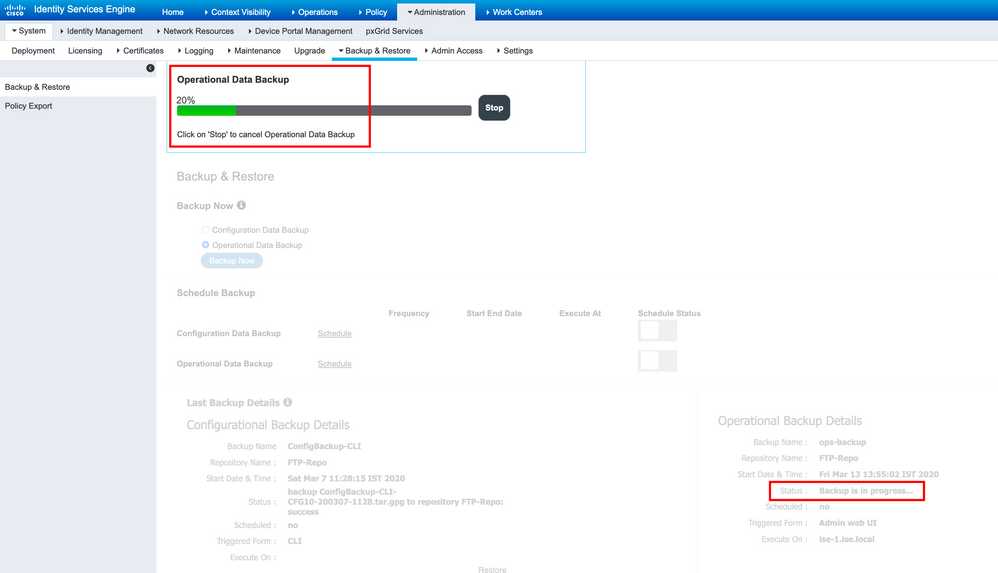
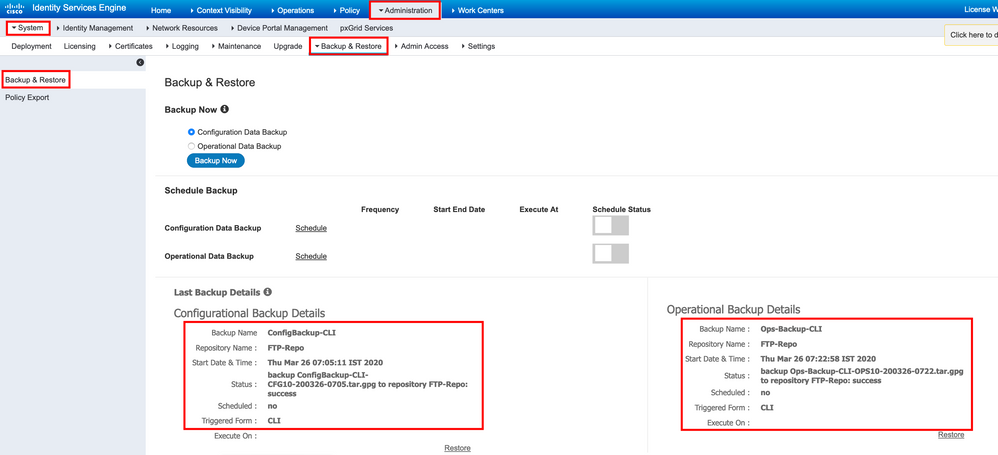
 フィードバック
フィードバック