FlexVPN の VRF 認識型リモート アクセスの設定例
内容
概要
このドキュメントでは、リモート アクセス シナリオでの VPN ルーティングおよび転送(VRF)対応 FlexVPN の設定例を紹介します。この設定では、リモートアクセスAnyConnectクライアントを備えたトンネル集約デバイスとしてCisco IOS®ルータを使用します。
前提条件
要件
この設定例では、VPN 接続はマルチプロトコル ラベル スイッチング(MPLS)プロバイダー エッジ(PE)デバイスで終端されます。この場合、トンネル終端ポイントは MPLS VPN(フロント VRF(FVRF))内です。 暗号化トラフィックが復号化されると、クリア テキスト トラフィックが別の MPLS VPN(内部 VRF(IVRF))に転送されます。
使用するコンポーネント
このドキュメントの情報は、次のソフトウェアとハードウェアのバージョンに基づいています。
-
Cisco ASR 1000 シリーズ アグリゲーション サービス ルータ(FlexVPN サーバとして IOS-XE3.7.1 (15.2(4)S1) を使用)
-
Cisco AnyConnect セキュア モビリティ クライアントおよび Cisco AnyConnect VPN Client バージョン 3.1
-
Microsoft ネットワーク ポリシー サーバ(NPS)RADIUS サーバ
このドキュメントの情報は、特定のラボ環境にあるデバイスに基づいて作成されました。このドキュメントで使用するすべてのデバイスは、初期(デフォルト)設定の状態から起動しています。対象のネットワークが実稼働中である場合には、どのようなコマンドについても、その潜在的な影響について確実に理解しておく必要があります。
表記法
ドキュメント表記の詳細については、『シスコ テクニカル ティップスの表記法』を参照してください。
設定
このセクションでは、このドキュメントで説明する機能を設定するために必要な情報を提供しています。
注:このセクションで使用されているコマンドの詳細を調べるには、Command Lookup Tool(登録ユーザ専用)を参照してください。一部ツールについては、ゲスト登録のお客様にはアクセスできない場合がありますことをご了承ください。
Network Topology
このドキュメントでは、次のネットワーク セットアップを使用します。
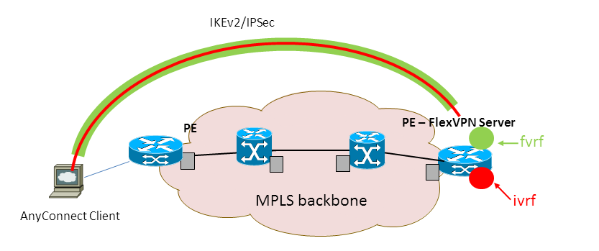
FlexVPN サーバの設定
FlexVPN サーバの設定の例を次に示します。
hostname ASR1K ! aaa new-model ! ! aaa group server radius lab-AD server-private 172.18.124.30 key Cisco123 ! aaa authentication login default local aaa authentication login AC group lab-AD aaa authorization network AC local ! aaa session-id common ! ip vrf fvrf rd 2:2 route-target export 2:2 route-target import 2:2 ! ip vrf ivrf rd 1:1 route-target export 1:1 route-target import 1:1 ! ! crypto pki trustpoint AC enrollment mode ra enrollment url http://lab-ca:80/certsrv/mscep/mscep.dll fqdn asr1k.labdomain.cisco.com subject-name cn=asr1k.labdomain.cisco.com revocation-check crl rsakeypair AC ! ! crypto pki certificate chain AC certificate 433D7311000100000259 certificate ca 52DD978E9680C1A24812470E79B8FB02 ! ! crypto ikev2 authorization policy default pool flexvpn-pool def-domain cisco.com route set interface ! crypto ikev2 authorization policy AC pool AC dns 10.7.7.129 netmask 255.255.255.0 banner ^CCC Welcome ^C def-domain example.com ! crypto ikev2 proposal AC encryption aes-cbc-256 integrity sha1 group 5 ! crypto ikev2 policy AC match fvrf fvrf proposal AC ! ! crypto ikev2 profile AC match fvrf fvrf match identity remote key-id cisco.com identity local dn authentication remote eap query-identity authentication local rsa-sig pki trustpoint AC dpd 60 2 on-demand aaa authentication eap AC aaa authorization group eap list AC AC virtual-template 40 ! ! crypto ipsec transform-set AC esp-aes 256 esp-sha-hmac mode tunnel ! crypto ipsec profile AC set transform-set AC set ikev2-profile AC ! ! interface Loopback0 description BGP source interface ip address 10.5.5.5 255.255.255.255 ! interface Loopback99 description VPN termination point in the FVRF ip vrf forwarding fvrf ip address 7.7.7.7 255.255.255.255 ! interface Loopback100 description loopback interface in the IVRF ip vrf forwarding ivrf ip address 6.6.6.6 255.255.255.255 ! interface GigabitEthernet0/0/1 description MPLS IP interface facing the MPLS core ip address 20.11.11.2 255.255.255.0 negotiation auto mpls ip cdp enable ! ! ! interface Virtual-Template40 type tunnel no ip address tunnel mode ipsec ipv4 tunnel vrf fvrf tunnel protection ipsec profile AC ! router bgp 2 bgp log-neighbor-changes redistribute connected redistribute static neighbor 10.2.2.2 remote-as 2 neighbor 10.2.2.2 update-source Loopback0 ! address-family vpnv4 neighbor 10.2.2.2 activate neighbor 10.2.2.2 send-community extended exit-address-family ! address-family ipv4 vrf fvrf redistribute connected redistribute static exit-address-family ! address-family ipv4 vrf ivrf redistribute connected redistribute static exit-address-family ! ip local pool AC 192.168.1.100 192.168.1.150
Radius ユーザ プロファイルの設定
RADIUS プロファイルに使用される主な設定は、2 つの Cisco ベンダー固有属性(VSA)の属性と値(AV)ペアです。これにより、動的に作成された仮想アクセス インターフェイスは IVRF に配置され、動的に作成された仮想アクセス インターフェイスの IP が有効になります。
ip:interface-config=ip unnumbered loopback100 ip:interface-config=ip vrf forwarding ivrf
Microsoft NPS では、ネットワーク ポリシーの設定が次の例に示すようになります。
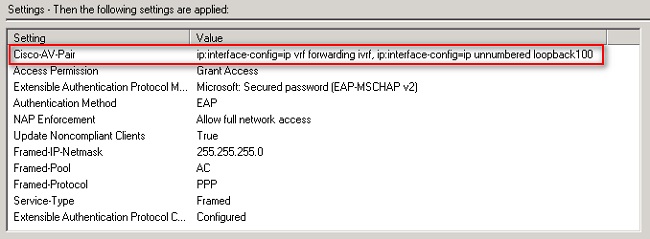
 注意:ip vrf forwardingコマンドは、ip unnumberedコマンドの前に指定する必要があります。仮想アクセス インターフェイスが仮想テンプレートから複製され、その後 ip vrf forwarding コマンドが適用されると、仮想アクセス インターフェイスからすべての IP 設定が削除されます。トンネルは確立されますが、ポイントツーポイント(P2P)インターフェイスの CEF 隣接関係が不完全です。次に、show adjacency コマンドと不完全な結果の例を示します。
注意:ip vrf forwardingコマンドは、ip unnumberedコマンドの前に指定する必要があります。仮想アクセス インターフェイスが仮想テンプレートから複製され、その後 ip vrf forwarding コマンドが適用されると、仮想アクセス インターフェイスからすべての IP 設定が削除されます。トンネルは確立されますが、ポイントツーポイント(P2P)インターフェイスの CEF 隣接関係が不完全です。次に、show adjacency コマンドと不完全な結果の例を示します。
ASR1k#show adjacency virtual-access 1 Protocol Interface Address IP Virtual-Access1 point2point(6) (incomplete)
CEF 隣接関係が不完全な場合、すべてのアウトバウンド VPN トラフィックはドロップされます。
確認
ここでは、設定が正常に機能しているかどうかを確認します。派生した仮想アクセス インターフェイスを確認し、次に IVRF と FVRF の設定を確認します。
派生した仮想アクセス インターフェイス
作成された仮想アクセス インターフェイスが、仮想テンプレート インターフェイスから正しく複製されたものであり、RADIUS サーバからダウンロードされたユーザ別属性がすべて適用されていることを確認します。
ASR1K#sh derived-config interface virtual-access 1 Building configuration...Derived configuration : 250 bytes ! interface Virtual-Access1 ip vrf forwarding ivrf ip unnumbered Loopback100 tunnel source 7.7.7.7 tunnel mode ipsec ipv4 tunnel destination 8.8.8.10 tunnel vrf fvrf tunnel protection ipsec profile AC no tunnel protection ipsec initiate end
暗号化セッション
コントロール プレーン出力で IVRF 設定と FVRF 設定を確認します。
以下は show crypto sessiond コマンドの出力例です。
ASR1K#show crypto session detail
Crypto session current status
Code: C - IKE Configuration mode, D - Dead Peer Detection
K - Keepalives, N - NAT-traversal, T - cTCP encapsulation
X - IKE Extended Authentication, F - IKE Fragmentation
Interface: Virtual-Access1
Uptime: 00:23:19
Session status: UP-ACTIVE
Peer: 8.8.8.10 port 57966 fvrf: fvrf ivrf: ivrf
Phase1_id: cisco.com
Desc: (none)
IKEv2 SA: local 7.7.7.7/4500 remote 8.8.8.10/57966 Active
Capabilities:(none) connid:1 lifetime:23:36:41
IPSEC FLOW: permit ip 0.0.0.0/0.0.0.0 host 192.168.1.103
Active SAs: 2, origin: crypto map
Inbound: #pkts dec'ed 95 drop 0 life (KB/Sec) 4607990/2200
Outbound: #pkts enc'ed 44 drop 0 life (KB/Sec) 4607997/2200
以下は show crypto IKEv2 session detail コマンドの出力例です。
ASR1K#show crypto ikev2 sess detail
IPv4 Crypto IKEv2 Session
Session-id:4, Status:UP-ACTIVE, IKE count:1, CHILD count:1
Tunnel-id Local Remote fvrf/ivrf Status
1 7.7.7.7/4500 8.8.8.10/57966 fvrf/ivrf READY
Encr: AES-CBC, keysize: 256, Hash: SHA96, DH Grp:5, Auth sign: RSA, Auth verify: EAP
Life/Active Time: 86400/1298 sec
CE id: 1004, Session-id: 4
Status Description: Negotiation done
Local spi: EE87373C2C2643CA Remote spi: F80C8A4CB4143091
Local id: cn=asr1k.labdomain.cisco.com,hostname=asr1k.labdomain.cisco.com
Remote id: cisco.com
Remote EAP id: user1
Local req msg id: 1 Remote req msg id: 43
Local next msg id: 1 Remote next msg id: 43
Local req queued: 1 Remote req queued: 43
Local window: 5 Remote window: 1
DPD configured for 60 seconds, retry 2
NAT-T is detected outside
Cisco Trust Security SGT is disabled
Assigned host addr: 192.168.1.103
Initiator of SA : No
Child sa: local selector 0.0.0.0/0 - 255.255.255.255/65535
remote selector 192.168.1.103/0 - 192.168.1.103/65535
ESP spi in/out: 0x88F2A69E/0x19FD0823
AH spi in/out: 0x0/0x0
CPI in/out: 0x0/0x0
Encr: AES-CBC, keysize: 256, esp_hmac: SHA96
ah_hmac: None, comp: IPCOMP_NONE, mode tunnel
IPv6 Crypto IKEv2 Session
ASR1K#
トラブルシュート
現在、この設定に関する特定のトラブルシューティング情報はありません。
関連情報
更新履歴
| 改定 | 発行日 | コメント |
|---|---|---|
1.0 |
27-Mar-2013 |
初版 |
 フィードバック
フィードバック