RADIUS認証によるAnyConnectユーザへのスタティックIPアドレス割り当ての設定
ダウンロード オプション
偏向のない言語
この製品のドキュメントセットは、偏向のない言語を使用するように配慮されています。このドキュメントセットでの偏向のない言語とは、年齢、障害、性別、人種的アイデンティティ、民族的アイデンティティ、性的指向、社会経済的地位、およびインターセクショナリティに基づく差別を意味しない言語として定義されています。製品ソフトウェアのユーザインターフェイスにハードコードされている言語、RFP のドキュメントに基づいて使用されている言語、または参照されているサードパーティ製品で使用されている言語によりドキュメントに例外が存在する場合があります。シスコのインクルーシブ ランゲージの取り組みの詳細は、こちらをご覧ください。
翻訳について
シスコは世界中のユーザにそれぞれの言語でサポート コンテンツを提供するために、機械と人による翻訳を組み合わせて、本ドキュメントを翻訳しています。ただし、最高度の機械翻訳であっても、専門家による翻訳のような正確性は確保されません。シスコは、これら翻訳の正確性について法的責任を負いません。原典である英語版(リンクからアクセス可能)もあわせて参照することを推奨します。
内容
概要
このドキュメントでは、Identity Services Engine(ISE)サーバを使用してRADIUS認可を設定し、RADIUS属性8 Framed-IP-Addressを使用して、特定のCisco AnyConnectセキュアモビリティクライアントユーザのFirepower Threat Defense(FTD)に常に転送する方法についてを説明します。
前提条件
要件
次の項目に関する知識があることが推奨されます。
- FTD
- Firepower Management Center(FMC)
- ISE
- Cisco AnyConnect セキュア モビリティ クライアント
- RADIUS プロトコル
使用するコンポーネント
このドキュメントの情報は、次のソフトウェアのバージョンに基づいています。
- FMCv - 7.0.0(ビルド94)
- FTDv - 7.0.0(ビルド94)
- ISE:2.7.0.356
- AnyConnect - 4.10.02086
- Windows 10 Pro
このドキュメントの情報は、特定のラボ環境にあるデバイスに基づいて作成されました。このドキュメントで使用するすべてのデバイスは、初期(デフォルト)設定の状態から起動しています。本稼働中のネットワークでは、各コマンドによって起こる可能性がある影響を十分確認してください。
設定
ネットワーク図
FMCによるAAA/RADIUS認証を使用したリモートアクセスVPNの設定
手順については、次のドキュメントとビデオを参照してください。
FTD CLIでのリモート・アクセスVPNの構成:
ip local pool AC_Pool 10.0.50.1-10.0.50.100 mask 255.255.255.0
interface GigabitEthernet0/0
nameif Outside_Int
security-level 0
ip address 192.168.0.100 255.255.255.0
aaa-server ISE_Server protocol radius
aaa-server ISE_Server host 172.16.0.8
key *****
authentication-port 1812
accounting-port 1813
crypto ca trustpoint RAVPN_Self-Signed_Cert
enrollment self
fqdn none
subject-name CN=192.168.0.100
keypair <Default-RSA-Key>
crl configure
ssl trust-point RAVPN_Self-Signed_Cert
webvpn
enable Outside_Int
http-headers
hsts-server
enable
max-age 31536000
include-sub-domains
no preload
hsts-client
enable
x-content-type-options
x-xss-protection
content-security-policy
anyconnect image disk0:/csm/anyconnect-win-4.10.02086-webdeploy-k9.pkg 1 regex "Windows"
anyconnect enable
tunnel-group-list enable
cache
no disable
error-recovery disable
group-policy DfltGrpPolicy attributes
vpn-tunnel-protocol ikev2 ssl-client
user-authentication-idle-timeout none
webvpn
anyconnect keep-installer none
anyconnect modules value none
anyconnect ask none default anyconnect
http-comp none
activex-relay disable
file-entry disable
file-browsing disable
url-entry disable
deny-message none
tunnel-group RA_VPN type remote-access
tunnel-group RA_VPN general-attributes
address-pool AC_Pool
authentication-server-group ISE_Server
tunnel-group RA_VPN webvpn-attributes
group-alias RA_VPN enable
ISE(RADIUSサーバ)での認可ポリシーの設定
ステップ1:ISEサーバにログインし、[Administration] > [Network Resources] > [Network Devices]に移動します。
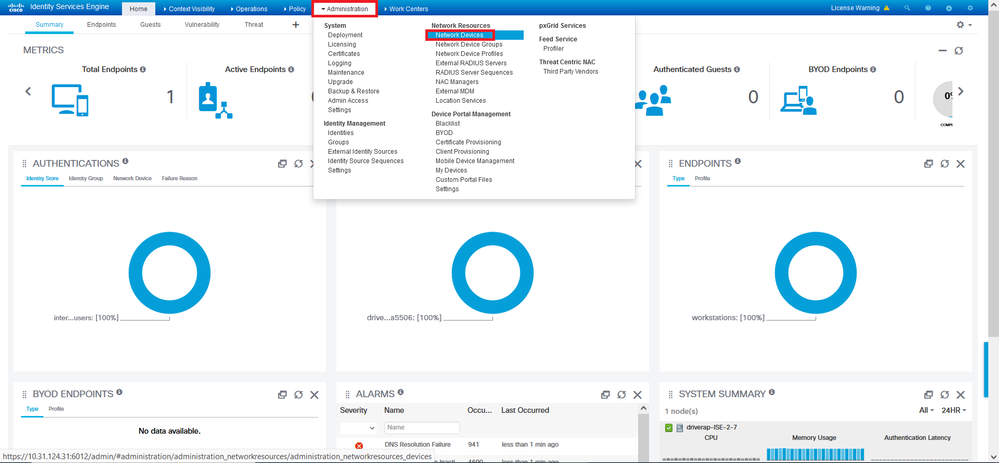
ステップ2:[Network Devices]セクションで[Add]をクリックし、ISEがFTDからのRADIUSアクセス要求を処理できるようにします。
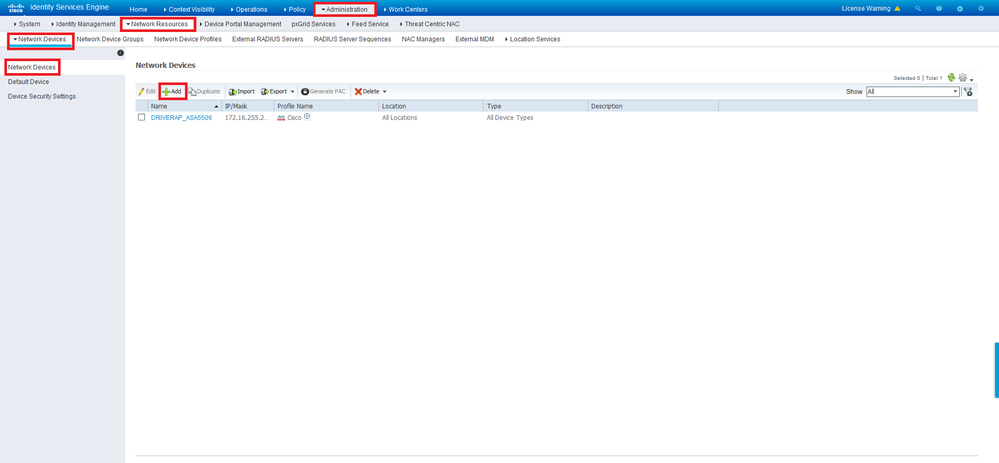
ネットワークデバイスの[名前]フィールドと[IPアドレス]フィールドを入力し、[RADIUS Authentication Settings]ボックスをオンにします。[Shared Secret]は、FMC上のRADIUSサーバオブジェクトの作成時に使用された値と同じである必要があります。
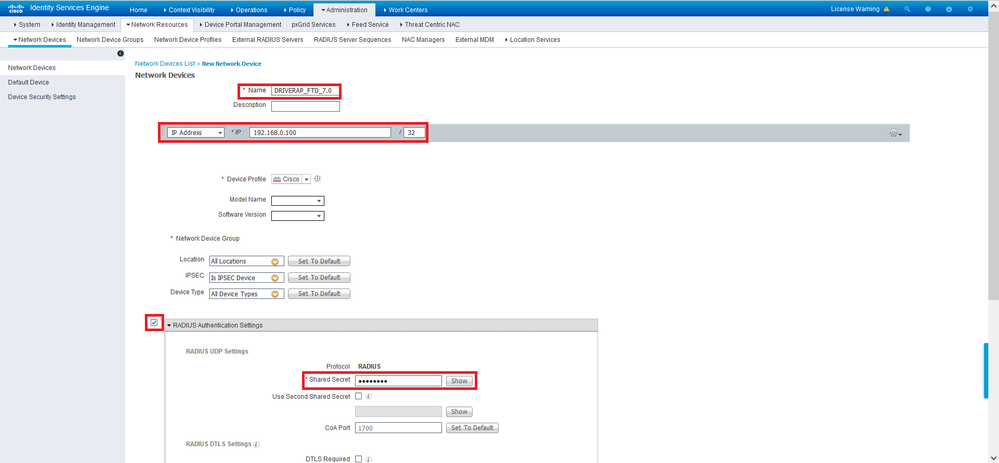
このページの最後にあるボタンで保存します。
ステップ3:[Administration] > [Identity Management] > [Identities]に移動します。
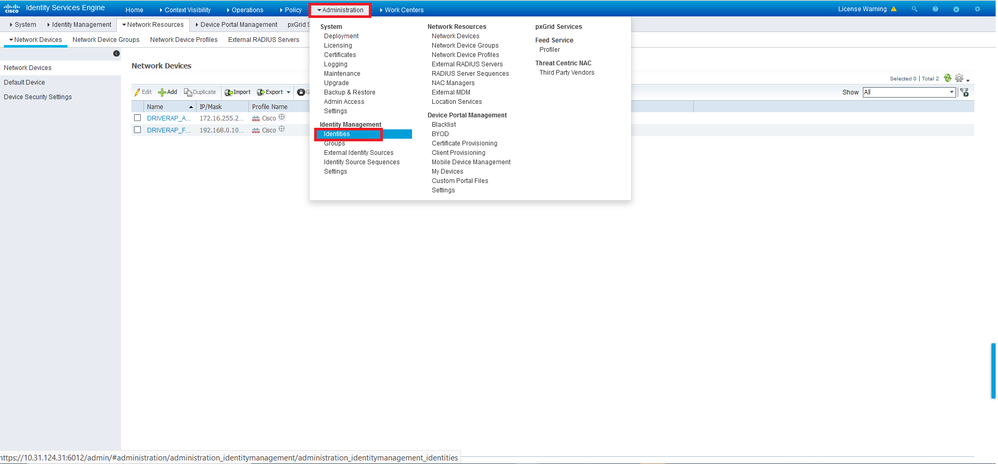
ステップ4:[Network Access Users]セクションで、[Add]をクリックしてISEのローカルデータベースにuser1を作成します。
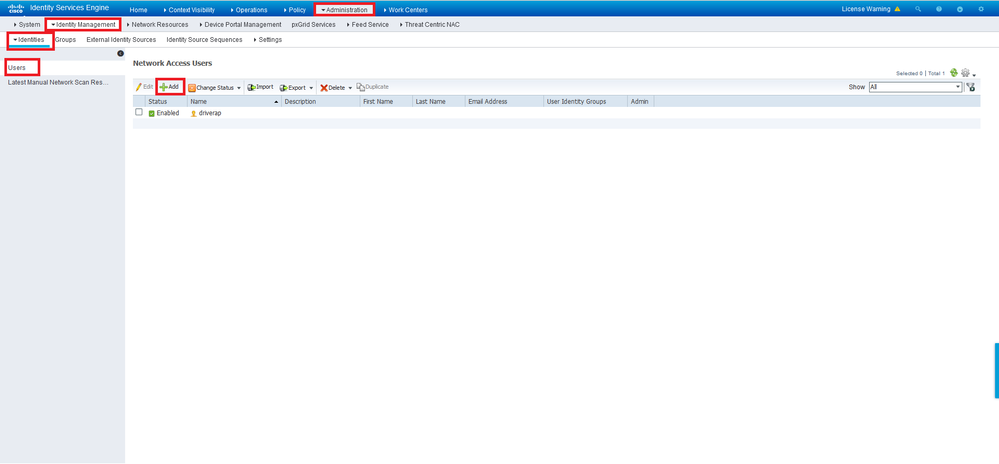
[名前]フィールドと[ログインパスワード]フィールドにユーザ名とパスワードを入力し、[送信]をクリックします。
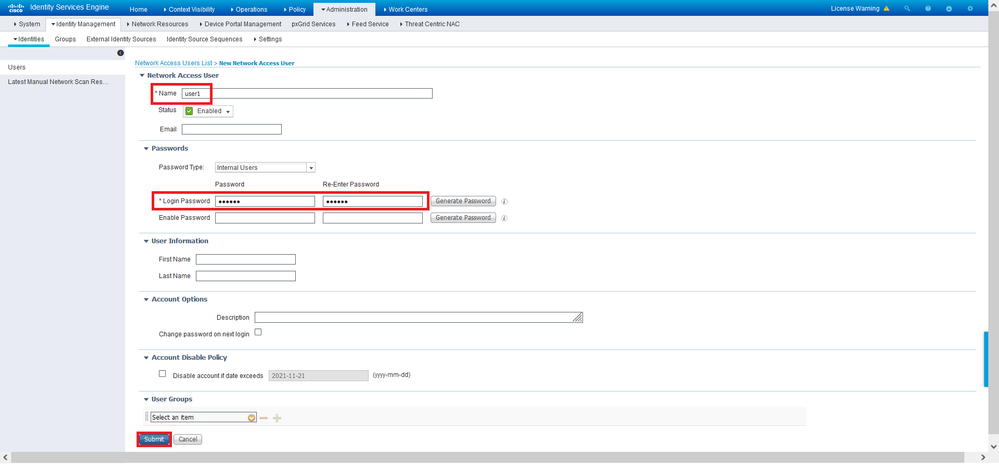
ステップ5:前のステップを繰り返して、user2を作成します。
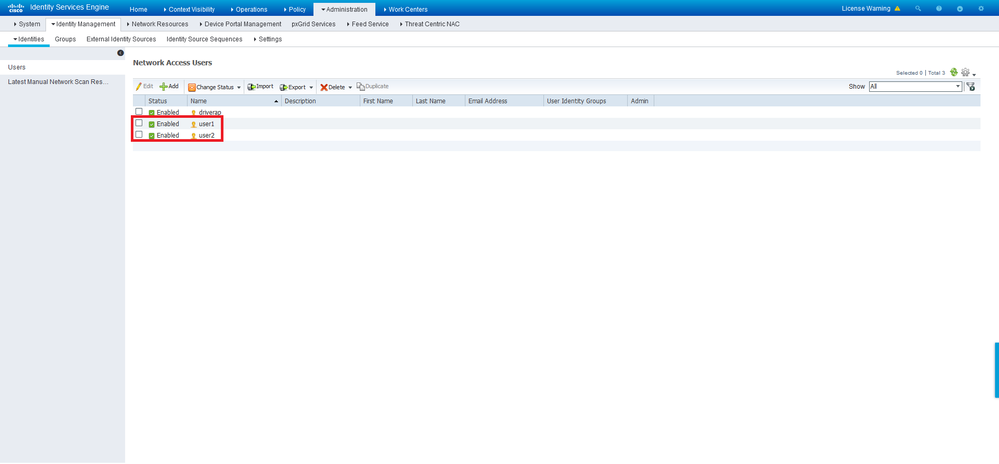
ステップ6:[Policy] > [Policy Sets]に移動します。
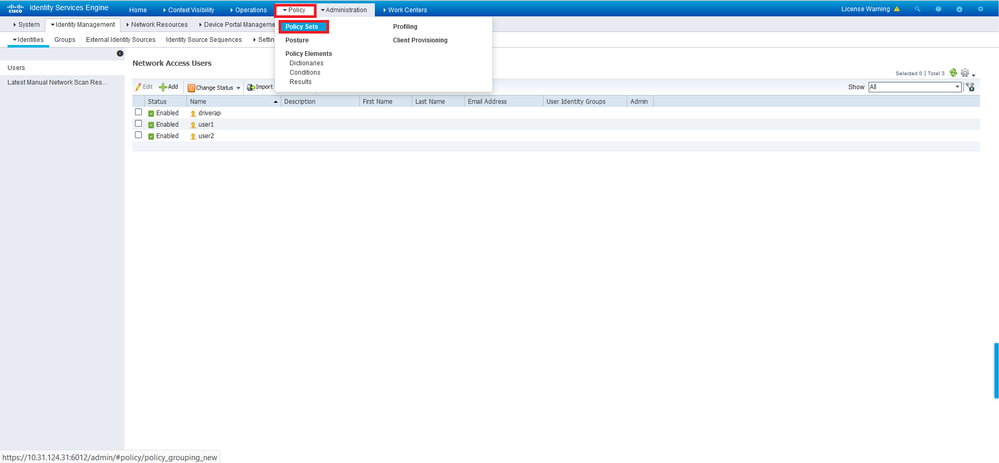
ステップ7:画面の右側にある矢印をクリックします。
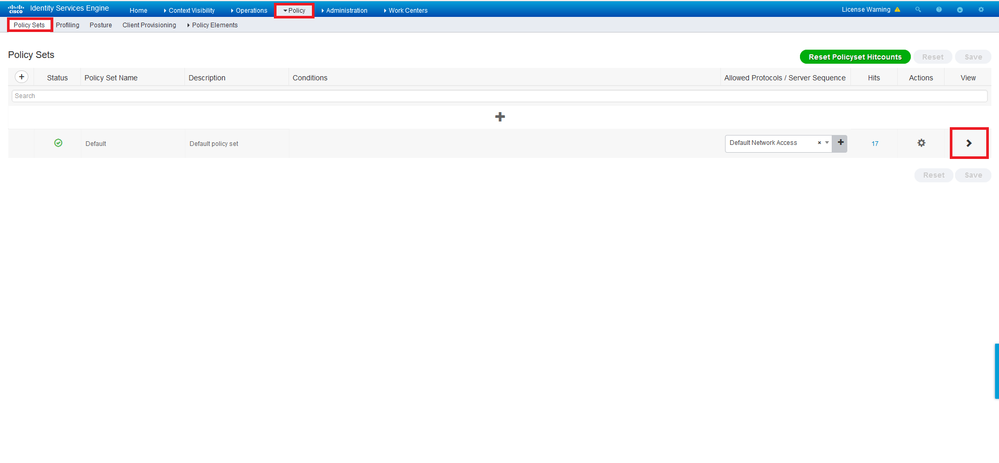
ステップ8:[Authorization Policy]の横にある矢印>をクリックして、[Authorization Policy]を展開します。次に、+記号をクリックして新しい規則を追加します。
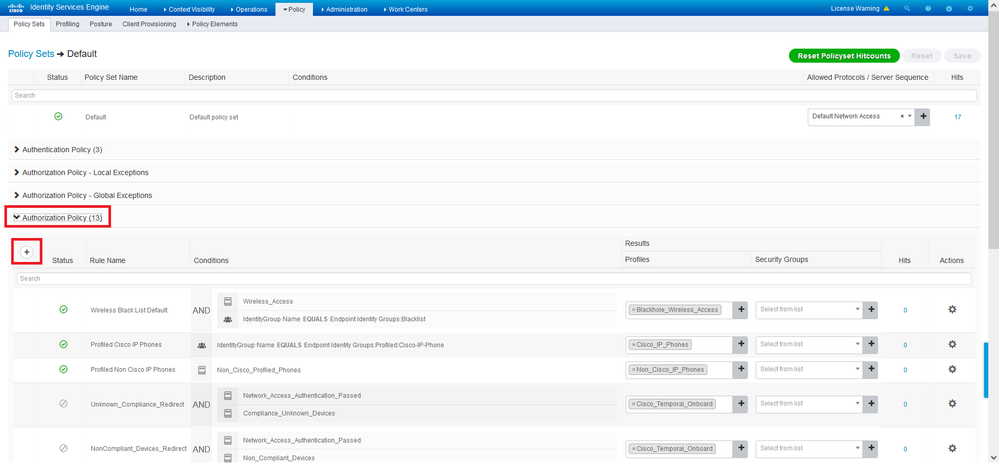
ルールに名前を付け、[条件]列の下の+記号を選択します。
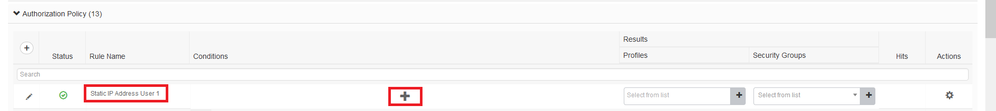
[Attribute Editor]テキストボックスをクリックし、[Subject]アイコンをクリックします。[RADIUS User-Name]属性が見つかるまで下にスクロールし、それを選択します。
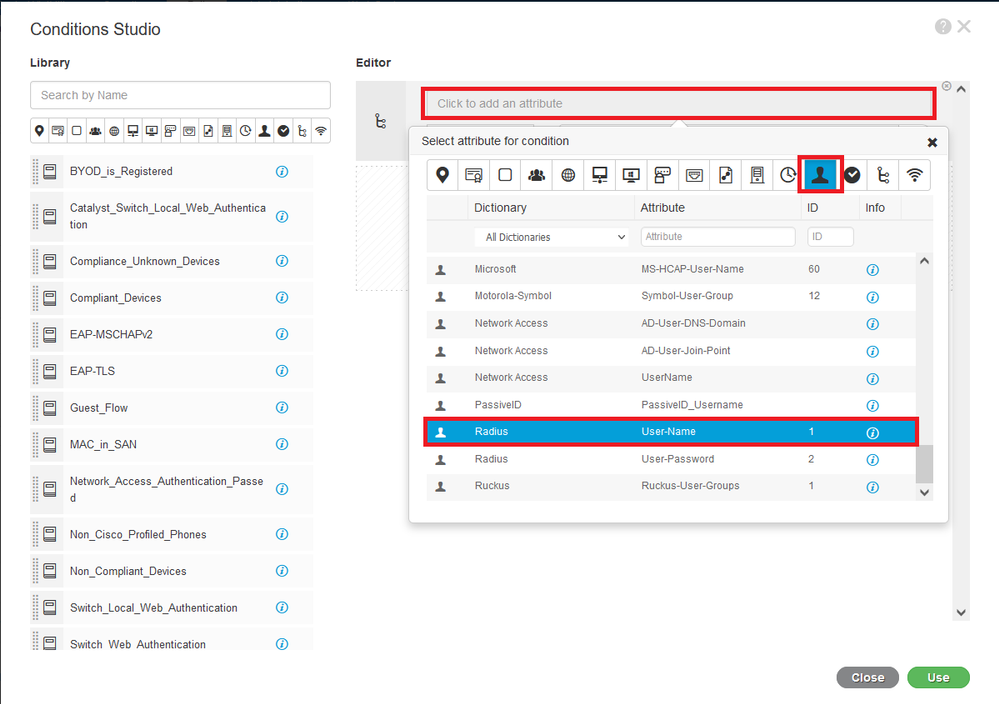
演算子として[等しい]を選択し、その横のテキストボックスにuser1と入力します。[Use]をクリックし、属性を保存します。
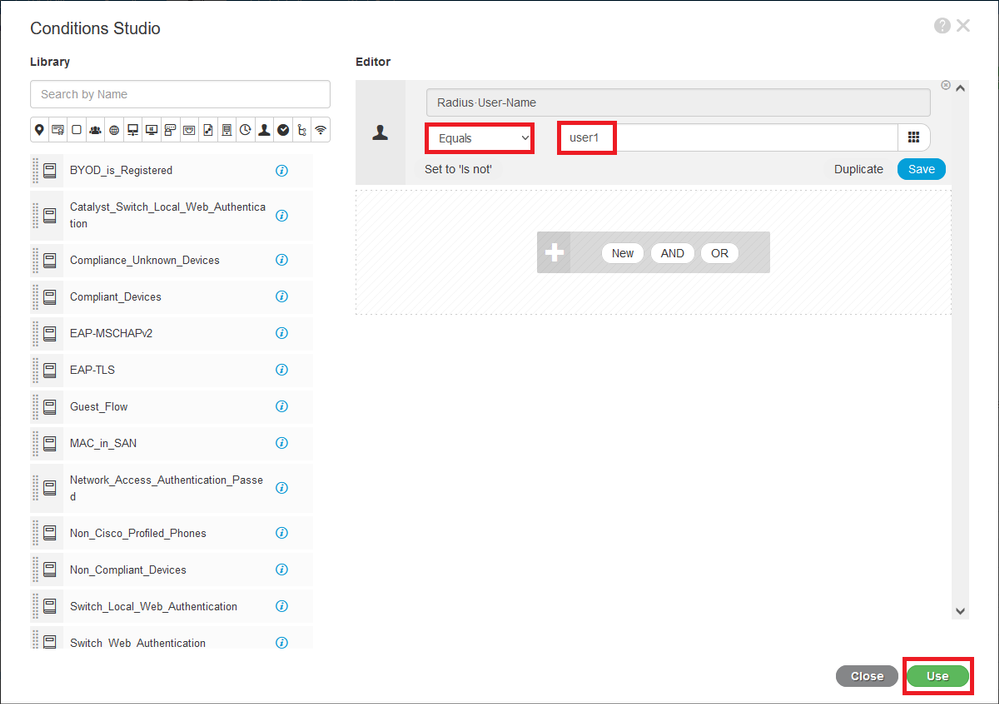
これで、このルールの条件が設定されました。
ステップ9:[Results/Profiles]列で、+記号をクリックし、[Create a New Authorization Profile]を選択します。
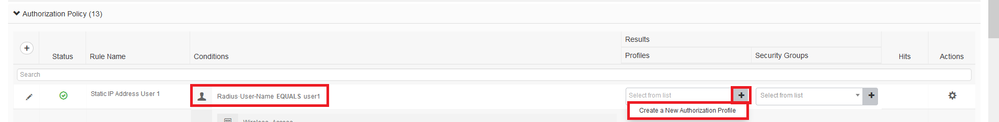
名前を指定し、ACCESS_ACCEPTをアクセスタイプとして保持します。[Advance Attributes Settings]セクションまでスクロールダウンします。
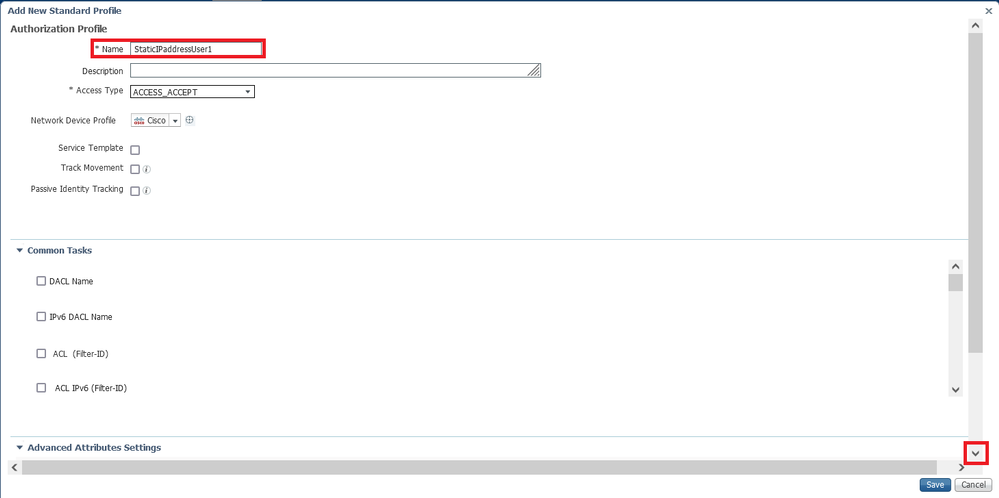
オレンジ色の矢印をクリックし、[Radius] > [Framed-IP-Address—[8]を選択します。
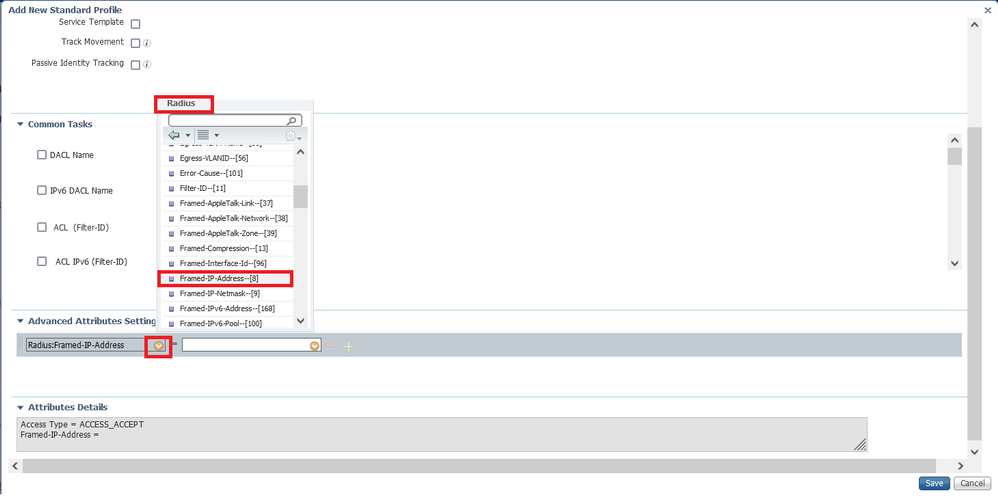
このユーザーに常に静的に割り当てるIPアドレスを入力し、[保存]をクリックします。
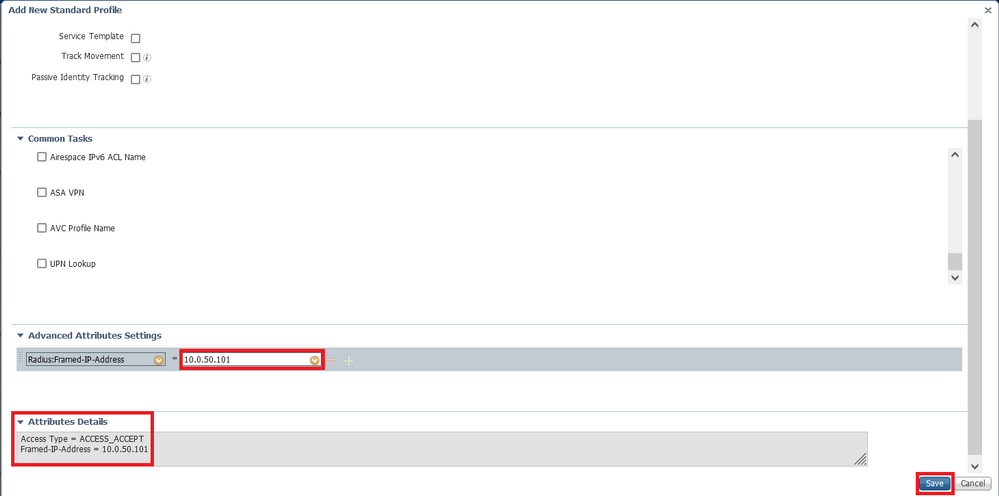
ステップ10:ここで、新しく作成した認可プロファイルを選択します。
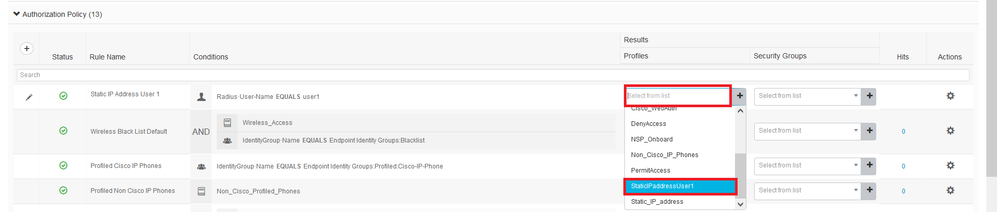
これで、認可ルールがすべて設定されました。[Save] をクリックします。
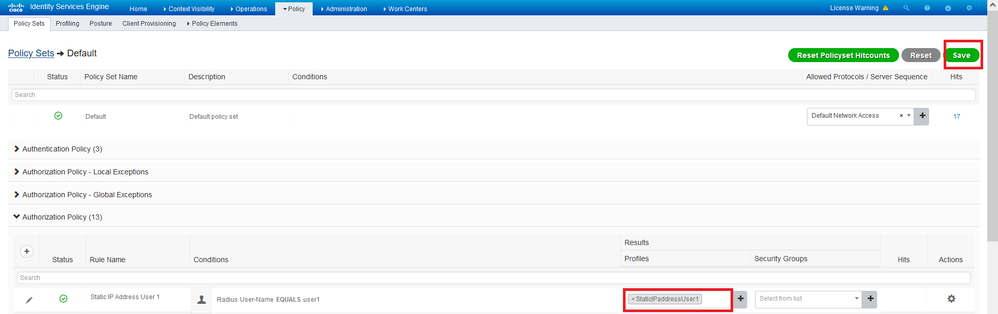
確認
ステップ1:Cisco AnyConnectセキュアモビリティクライアントがインストールされているクライアントマシンに移動します。FTDヘッドエンド(ここではWindowsマシンを使用)に接続し、user1クレデンシャルを入力します。
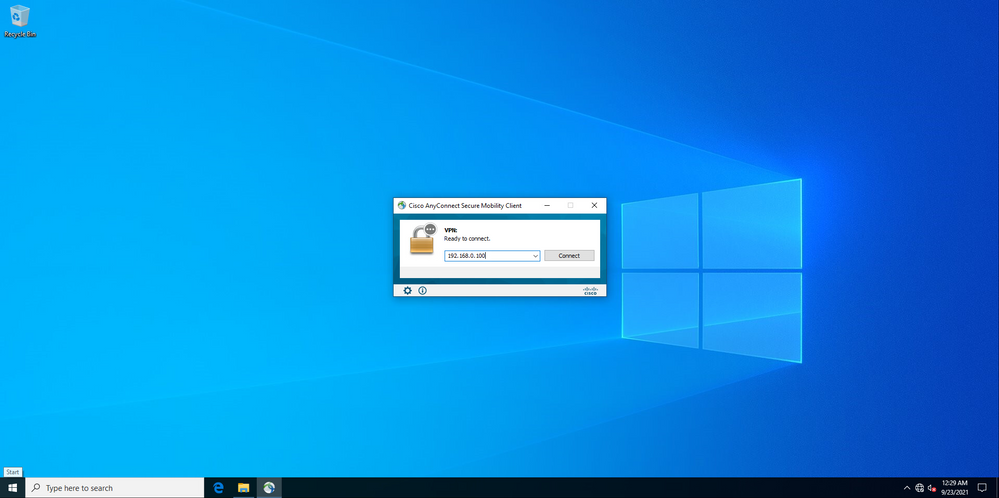
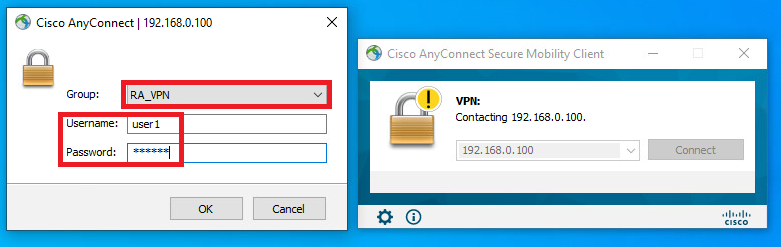
歯車のアイコン(左下の角)をクリックして、[Statistics] タブに移動します。[Address Information]セクションで、割り当てられたIPアドレスが、このユーザのISE認証ポリシーで設定されているIPアドレスであることを確認します。
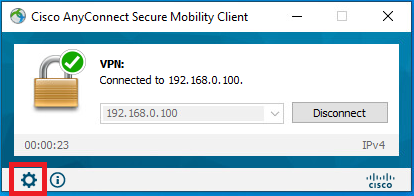
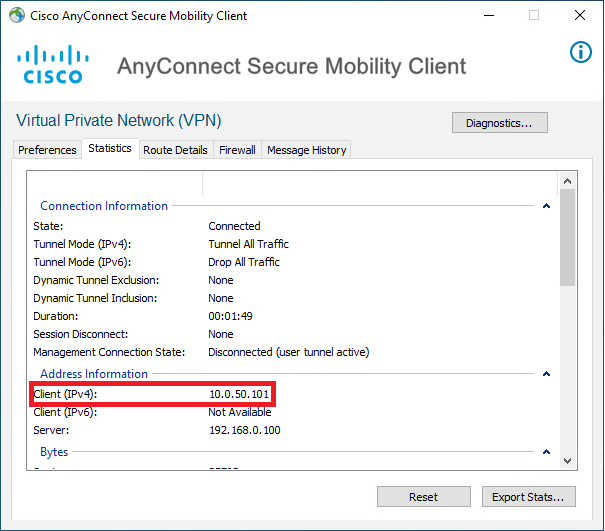
FTDでのdebug radius allコマンドの出力は次のとおりです。
firepower# SVC message: t/s=5/16: The user has requested to disconnect the connection.
webvpn_svc_np_tear_down: no ACL
webvpn_svc_np_tear_down: no IPv6 ACL
np_svc_destroy_session(0x9000)
radius mkreq: 0x13
alloc_rip 0x0000145d043b6460
new request 0x13 --> 3 (0x0000145d043b6460)
got user 'user1'
got password
add_req 0x0000145d043b6460 session 0x13 id 3
RADIUS_REQUEST
radius.c: rad_mkpkt
rad_mkpkt: ip:source-ip=192.168.0.101
RADIUS packet decode (authentication request)
RADIUS packet decode (response)
--------------------------------------
Raw packet data (length = 136).....
02 03 00 88 0c af 1c 41 4b c4 a6 58 de f3 92 31 | .......AK..X...1
7d aa 38 1e 01 07 75 73 65 72 31 08 06 0a 00 32 | }.8...user1....2
65 19 3d 43 41 43 53 3a 63 30 61 38 30 30 36 34 | e.=CACS:c0a80064
30 30 30 30 61 30 30 30 36 31 34 62 63 30 32 64 | 0000a000614bc02d
3a 64 72 69 76 65 72 61 70 2d 49 53 45 2d 32 2d | :driverap-ISE-2-
37 2f 34 31 37 34 39 34 39 37 38 2f 32 31 1a 2a | 7/417494978/21.*
00 00 00 09 01 24 70 72 6f 66 69 6c 65 2d 6e 61 | .....$profile-na
6d 65 3d 57 69 6e 64 6f 77 73 31 30 2d 57 6f 72 | me=Windows10-Wor
6b 73 74 61 74 69 6f 6e | kstation
Parsed packet data.....
Radius: Code = 2 (0x02)
Radius: Identifier = 3 (0x03)
Radius: Length = 136 (0x0088)
Radius: Vector: 0CAF1C414BC4A658DEF392317DAA381E
Radius: Type = 1 (0x01) User-Name
Radius: Length = 7 (0x07)
Radius: Value (String) =
75 73 65 72 31 | user1
Radius: Type = 8 (0x08) Framed-IP-Address
Radius: Length = 6 (0x06)
Radius: Value (IP Address) = 10.0.50.101 (0x0A003265)
Radius: Type = 25 (0x19) Class
Radius: Length = 61 (0x3D)
Radius: Value (String) =
43 41 43 53 3a 63 30 61 38 30 30 36 34 30 30 30 | CACS:c0a80064000
30 61 30 30 30 36 31 34 62 63 30 32 64 3a 64 72 | 0a000614bc02d:dr
69 76 65 72 61 70 2d 49 53 45 2d 32 2d 37 2f 34 | iverap-ISE-2-7/4
31 37 34 39 34 39 37 38 2f 32 31 | 17494978/21
Radius: Type = 26 (0x1A) Vendor-Specific
Radius: Length = 42 (0x2A)
Radius: Vendor ID = 9 (0x00000009)
Radius: Type = 1 (0x01) Cisco-AV-pair
Radius: Length = 36 (0x24)
Radius: Value (String) =
70 72 6f 66 69 6c 65 2d 6e 61 6d 65 3d 57 69 6e | profile-name=Win
64 6f 77 73 31 30 2d 57 6f 72 6b 73 74 61 74 69 | dows10-Workstati
6f 6e | on
rad_procpkt: ACCEPT
Got AV-Pair with value profile-name=Windows10-Workstation
RADIUS_ACCESS_ACCEPT: normal termination
RADIUS_DELETE
remove_req 0x0000145d043b6460 session 0x13 id 3
free_rip 0x0000145d043b6460
radius: send queue empty
FTD のログは次のとおりです。
firepower#
<omitted output>
Sep 22 2021 23:52:40: %FTD-6-725002: Device completed SSL handshake with client Outside_Int:192.168.0.101/60405 to 192.168.0.100/443 for TLSv1.2 session
Sep 22 2021 23:52:48: %FTD-7-609001: Built local-host Outside_Int:172.16.0.8
Sep 22 2021 23:52:48: %FTD-6-113004: AAA user authentication Successful : server = 172.16.0.8 : user = user1
Sep 22 2021 23:52:48: %FTD-6-113009: AAA retrieved default group policy (DfltGrpPolicy) for user = user1
Sep 22 2021 23:52:48: %FTD-6-113008: AAA transaction status ACCEPT : user = user1
Sep 22 2021 23:52:48: %FTD-7-734003: DAP: User user1, Addr 192.168.0.101: Session Attribute aaa.radius["1"]["1"] = user1
Sep 22 2021 23:52:48: %FTD-7-734003: DAP: User user1, Addr 192.168.0.101: Session Attribute aaa.radius["8"]["1"] = 167785061
Sep 22 2021 23:52:48: %FTD-7-734003: DAP: User user1, Addr 192.168.0.101: Session Attribute aaa.radius["25"]["1"] = CACS:c0a800640000c000614bc1d0:driverap-ISE-2-7/417494978/23
Sep 22 2021 23:52:48: %FTD-7-734003: DAP: User user1, Addr 192.168.0.101: Session Attribute aaa.cisco.grouppolicy = DfltGrpPolicy
Sep 22 2021 23:52:48: %FTD-7-734003: DAP: User user1, Addr 192.168.0.101: Session Attribute aaa.cisco.ipaddress = 10.0.50.101
Sep 22 2021 23:52:48: %FTD-7-734003: DAP: User user1, Addr 192.168.0.101: Session Attribute aaa.cisco.username = user1
Sep 22 2021 23:52:48: %FTD-7-734003: DAP: User user1, Addr 192.168.0.101: Session Attribute aaa.cisco.username1 = user1
Sep 22 2021 23:52:48: %FTD-7-734003: DAP: User user1, Addr 192.168.0.101: Session Attribute aaa.cisco.username2 =
Sep 22 2021 23:52:48: %FTD-7-734003: DAP: User user1, Addr 192.168.0.101: Session Attribute aaa.cisco.tunnelgroup = RA_VPN
Sep 22 2021 23:52:48: %FTD-6-734001: DAP: User user1, Addr 192.168.0.101, Connection AnyConnect: The following DAP records were selected for this connection: DfltAccessPolicy
Sep 22 2021 23:52:48: %FTD-6-113039: Group <DfltGrpPolicy> User <user1> IP <192.168.0.101> AnyConnect parent session started.
<omitted output>
Sep 22 2021 23:53:17: %FTD-6-725002: Device completed SSL handshake with client Outside_Int:192.168.0.101/60412 to 192.168.0.100/443 for TLSv1.2 session
Sep 22 2021 23:53:17: %FTD-7-737035: IPAA: Session=0x0000c000, 'IPv4 address request' message queued
Sep 22 2021 23:53:17: %FTD-7-737035: IPAA: Session=0x0000c000, 'IPv6 address request' message queued
Sep 22 2021 23:53:17: %FTD-7-737001: IPAA: Session=0x0000c000, Received message 'IPv4 address request'
Sep 22 2021 23:53:17: %FTD-6-737010: IPAA: Session=0x0000c000, AAA assigned address 10.0.50.101, succeeded
Sep 22 2021 23:53:17: %FTD-7-737001: IPAA: Session=0x0000c000, Received message 'IPv6 address request'
Sep 22 2021 23:53:17: %FTD-5-737034: IPAA: Session=0x0000c000, IPv6 address: no IPv6 address available from local pools
Sep 22 2021 23:53:17: %FTD-5-737034: IPAA: Session=0x0000c000, IPv6 address: callback failed during IPv6 request
Sep 22 2021 23:53:17: %FTD-4-722041: TunnelGroup <RA_VPN> GroupPolicy <DfltGrpPolicy> User <user1> IP <192.168.0.101> No IPv6 address available for SVC connection
Sep 22 2021 23:53:17: %FTD-7-609001: Built local-host Outside_Int:10.0.50.101
Sep 22 2021 23:53:17: %FTD-5-722033: Group <DfltGrpPolicy> User <user1> IP <192.168.0.101> First TCP SVC connection established for SVC session.
Sep 22 2021 23:53:17: %FTD-6-722022: Group <DfltGrpPolicy> User <user1> IP <192.168.0.101> TCP SVC connection established without compression
Sep 22 2021 23:53:17: %FTD-7-746012: user-identity: Add IP-User mapping 10.0.50.101 - LOCAL\user1 Succeeded - VPN user
Sep 22 2021 23:53:17: %FTD-6-722055: Group <DfltGrpPolicy> User <user1> IP <192.168.0.101> Client Type: Cisco AnyConnect VPN Agent for Windows 4.10.02086
Sep 22 2021 23:53:17: %FTD-4-722051: GroupUser IP <192.168.0.101> IPv4 Address <10.0.50.101> IPv6 address <::> assigned to session
ISEのRADIUS Liveログには次のように表示されます。
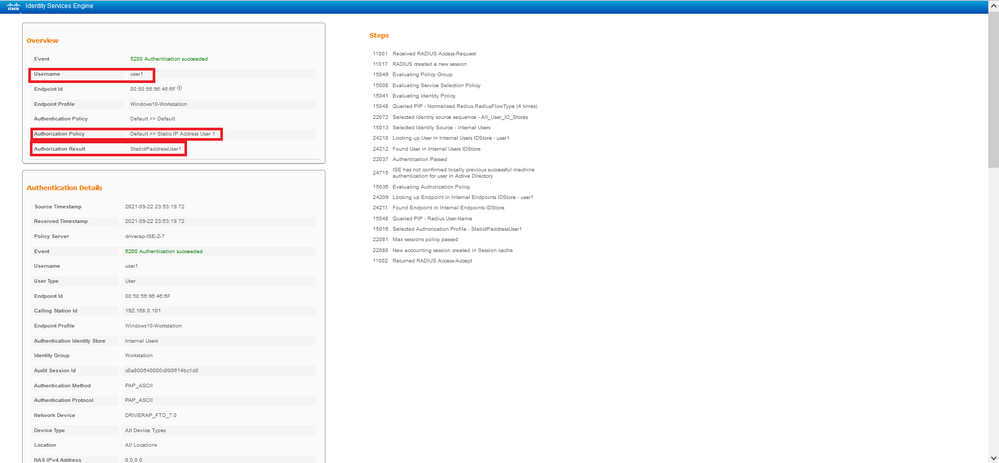
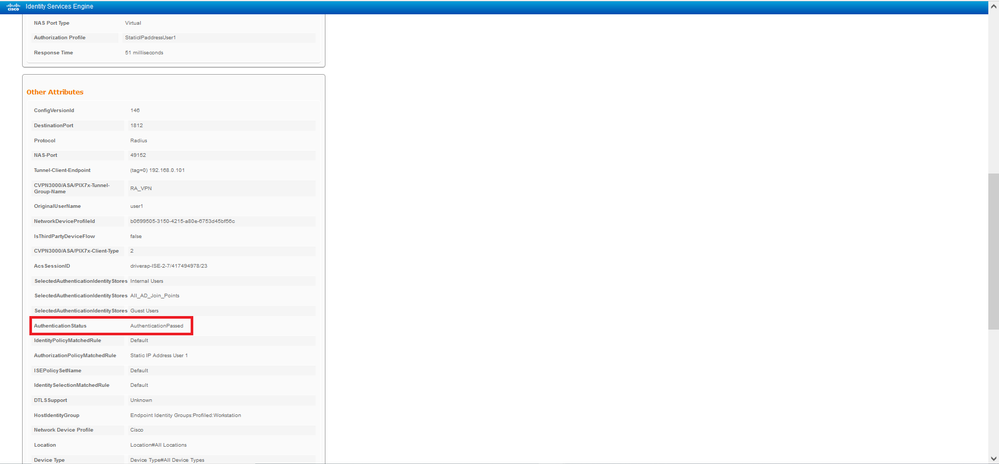

ステップ2:FTDヘッドエンド(ここではWindowsマシンを使用)に接続し、user2のクレデンシャルを入力します。
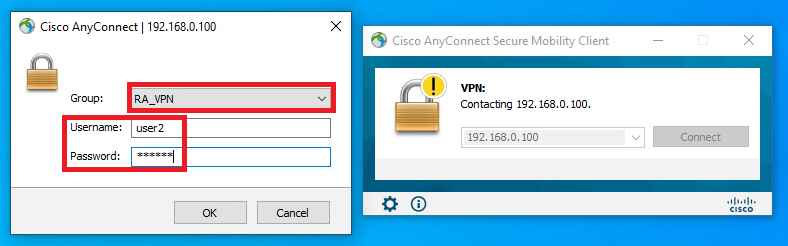
[Address Information] セクションでは、割り当てられたIPアドレスが、FMCを介して設定されたIPv4ローカルプールで使用可能な最初のIPアドレスであることが示されています。
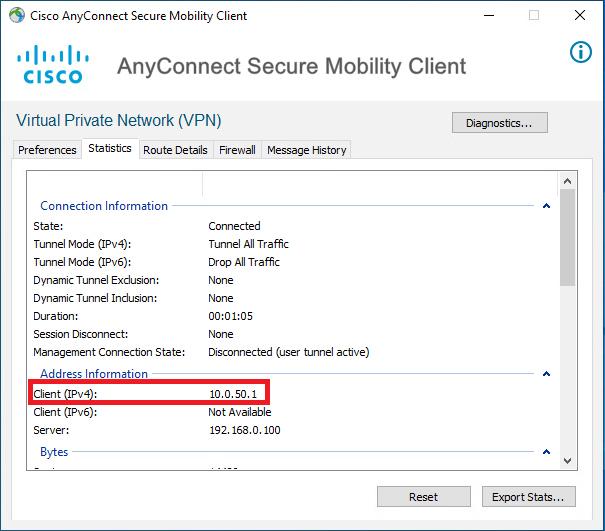
FTDでのdebug radius allコマンドの出力は次のとおりです。
firepower# SVC message: t/s=5/16: The user has requested to disconnect the connection.
webvpn_svc_np_tear_down: no ACL
webvpn_svc_np_tear_down: no IPv6 ACL
np_svc_destroy_session(0xA000)
radius mkreq: 0x15
alloc_rip 0x0000145d043b6460
new request 0x15 --> 4 (0x0000145d043b6460)
got user 'user2'
got password
add_req 0x0000145d043b6460 session 0x15 id 4
RADIUS_REQUEST
radius.c: rad_mkpkt
rad_mkpkt: ip:source-ip=192.168.0.101
RADIUS packet decode (authentication request)
RADIUS packet decode (response)
--------------------------------------
Raw packet data (length = 130).....
02 04 00 82 a6 67 35 9e 10 36 93 18 1f 1b 85 37 | .....g5..6.....7
b6 c3 18 4f 01 07 75 73 65 72 32 19 3d 43 41 43 | ...O..user2.=CAC
53 3a 63 30 61 38 30 30 36 34 30 30 30 30 62 30 | S:c0a800640000b0
30 30 36 31 34 62 63 30 61 33 3a 64 72 69 76 65 | 00614bc0a3:drive
72 61 70 2d 49 53 45 2d 32 2d 37 2f 34 31 37 34 | rap-ISE-2-7/4174
39 34 39 37 38 2f 32 32 1a 2a 00 00 00 09 01 24 | 94978/22.*.....$
70 72 6f 66 69 6c 65 2d 6e 61 6d 65 3d 57 69 6e | profile-name=Win
64 6f 77 73 31 30 2d 57 6f 72 6b 73 74 61 74 69 | dows10-Workstati
6f 6e | on
Parsed packet data.....
Radius: Code = 2 (0x02)
Radius: Identifier = 4 (0x04)
Radius: Length = 130 (0x0082)
Radius: Vector: A667359E103693181F1B8537B6C3184F
Radius: Type = 1 (0x01) User-Name
Radius: Length = 7 (0x07)
Radius: Value (String) =
75 73 65 72 32 | user2
Radius: Type = 25 (0x19) Class
Radius: Length = 61 (0x3D)
Radius: Value (String) =
43 41 43 53 3a 63 30 61 38 30 30 36 34 30 30 30 | CACS:c0a80064000
30 62 30 30 30 36 31 34 62 63 30 61 33 3a 64 72 | 0b000614bc0a3:dr
69 76 65 72 61 70 2d 49 53 45 2d 32 2d 37 2f 34 | iverap-ISE-2-7/4
31 37 34 39 34 39 37 38 2f 32 32 | 17494978/22
Radius: Type = 26 (0x1A) Vendor-Specific
Radius: Length = 42 (0x2A)
Radius: Vendor ID = 9 (0x00000009)
Radius: Type = 1 (0x01) Cisco-AV-pair
Radius: Length = 36 (0x24)
Radius: Value (String) =
70 72 6f 66 69 6c 65 2d 6e 61 6d 65 3d 57 69 6e | profile-name=Win
64 6f 77 73 31 30 2d 57 6f 72 6b 73 74 61 74 69 | dows10-Workstati
6f 6e | on
rad_procpkt: ACCEPT
Got AV-Pair with value profile-name=Windows10-Workstation
RADIUS_ACCESS_ACCEPT: normal termination
RADIUS_DELETE
remove_req 0x0000145d043b6460 session 0x15 id 4
free_rip 0x0000145d043b6460
radius: send queue empty
FTD のログは次のとおりです。
<omitted output>
Sep 22 2021 23:59:26: %FTD-6-725002: Device completed SSL handshake with client Outside_Int:192.168.0.101/60459 to 192.168.0.100/443 for TLSv1.2 session
Sep 22 2021 23:59:35: %FTD-7-609001: Built local-host Outside_Int:172.16.0.8
Sep 22 2021 23:59:35: %FTD-6-113004: AAA user authentication Successful : server = 172.16.0.8 : user = user2
Sep 22 2021 23:59:35: %FTD-6-113009: AAA retrieved default group policy (DfltGrpPolicy) for user = user2
Sep 22 2021 23:59:35: %FTD-6-113008: AAA transaction status ACCEPT : user = user2
Sep 22 2021 23:59:35: %FTD-7-734003: DAP: User user2, Addr 192.168.0.101: Session Attribute aaa.radius["1"]["1"] = user2
Sep 22 2021 23:59:35: %FTD-7-734003: DAP: User user2, Addr 192.168.0.101: Session Attribute aaa.radius["25"]["1"] = CACS:c0a800640000d000614bc367:driverap-ISE-2-7/417494978/24
Sep 22 2021 23:59:35: %FTD-7-734003: DAP: User user2, Addr 192.168.0.101: Session Attribute aaa.cisco.grouppolicy = DfltGrpPolicy
Sep 22 2021 23:59:35: %FTD-7-734003: DAP: User user2, Addr 192.168.0.101: Session Attribute aaa.cisco.username = user2
Sep 22 2021 23:59:35: %FTD-7-734003: DAP: User user2, Addr 192.168.0.101: Session Attribute aaa.cisco.username1 = user2
Sep 22 2021 23:59:35: %FTD-7-734003: DAP: User user2, Addr 192.168.0.101: Session Attribute aaa.cisco.username2 =
Sep 22 2021 23:59:35: %FTD-7-734003: DAP: User user2, Addr 192.168.0.101: Session Attribute aaa.cisco.tunnelgroup = RA_VPN
Sep 22 2021 23:59:35: %FTD-6-734001: DAP: User user2, Addr 192.168.0.101, Connection AnyConnect: The following DAP records were selected for this connection: DfltAccessPolicy
Sep 22 2021 23:59:35: %FTD-6-113039: Group <DfltGrpPolicy> User <user2> IP <192.168.0.101> AnyConnect parent session started.
<omitted output>
Sep 22 2021 23:59:52: %FTD-6-725002: Device completed SSL handshake with client Outside_Int:192.168.0.101/60470 to 192.168.0.100/443 for TLSv1.2 session
Sep 22 2021 23:59:52: %FTD-7-737035: IPAA: Session=0x0000d000, 'IPv4 address request' message queued
Sep 22 2021 23:59:52: %FTD-7-737035: IPAA: Session=0x0000d000, 'IPv6 address request' message queued
Sep 22 2021 23:59:52: %FTD-7-737001: IPAA: Session=0x0000d000, Received message 'IPv4 address request'
Sep 22 2021 23:59:52: %FTD-5-737003: IPAA: Session=0x0000d000, DHCP configured, no viable servers found for tunnel-group 'RA_VPN'
Sep 22 2021 23:59:52: %FTD-7-737400: POOLIP: Pool=AC_Pool, Allocated 10.0.50.1 from pool
Sep 22 2021 23:59:52: %FTD-7-737200: VPNFIP: Pool=AC_Pool, Allocated 10.0.50.1 from pool
Sep 22 2021 23:59:52: %FTD-6-737026: IPAA: Session=0x0000d000, Client assigned 10.0.50.1 from local pool AC_Pool
Sep 22 2021 23:59:52: %FTD-6-737006: IPAA: Session=0x0000d000, Local pool request succeeded for tunnel-group 'RA_VPN'
Sep 22 2021 23:59:52: %FTD-7-737001: IPAA: Session=0x0000d000, Received message 'IPv6 address request'
Sep 22 2021 23:59:52: %FTD-5-737034: IPAA: Session=0x0000d000, IPv6 address: no IPv6 address available from local pools
Sep 22 2021 23:59:52: %FTD-5-737034: IPAA: Session=0x0000d000, IPv6 address: callback failed during IPv6 request
Sep 22 2021 23:59:52: %FTD-4-722041: TunnelGroup <RA_VPN> GroupPolicy <DfltGrpPolicy> User <user2> IP <192.168.0.101> No IPv6 address available for SVC connection
Sep 22 2021 23:59:52: %FTD-7-609001: Built local-host Outside_Int:10.0.50.1
Sep 22 2021 23:59:52: %FTD-5-722033: Group <DfltGrpPolicy> User <user2> IP <192.168.0.101> First TCP SVC connection established for SVC session.
Sep 22 2021 23:59:52: %FTD-6-722022: Group <DfltGrpPolicy> User <user2> IP <192.168.0.101> TCP SVC connection established without compression
Sep 22 2021 23:59:52: %FTD-7-746012: user-identity: Add IP-User mapping 10.0.50.1 - LOCAL\user2 Succeeded - VPN user
Sep 22 2021 23:59:52: %FTD-6-722055: Group <DfltGrpPolicy> User <user2> IP <192.168.0.101> Client Type: Cisco AnyConnect VPN Agent for Windows 4.10.02086
Sep 22 2021 23:59:52: %FTD-4-722051: GroupUser IP <192.168.0.101> IPv4 Address <10.0.50.1> IPv6 address <::> assigned to session
ISEのRADIUS Liveログには次のように表示されます。
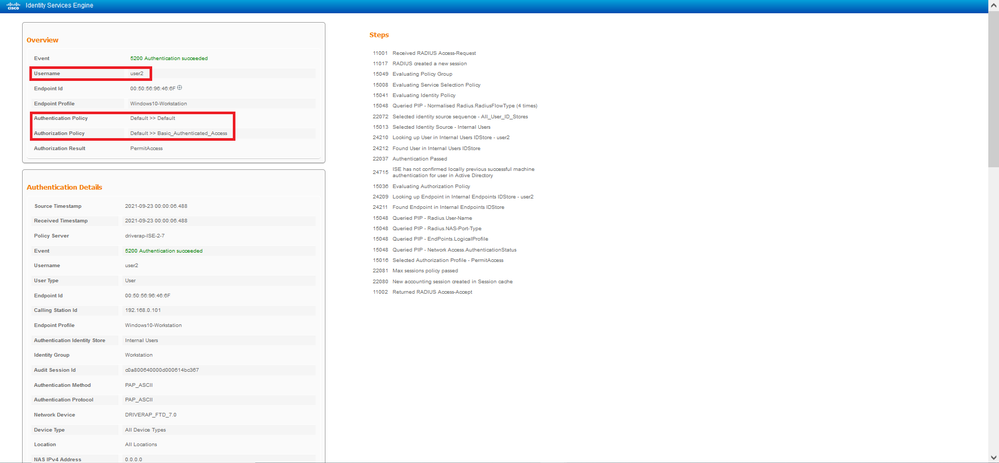
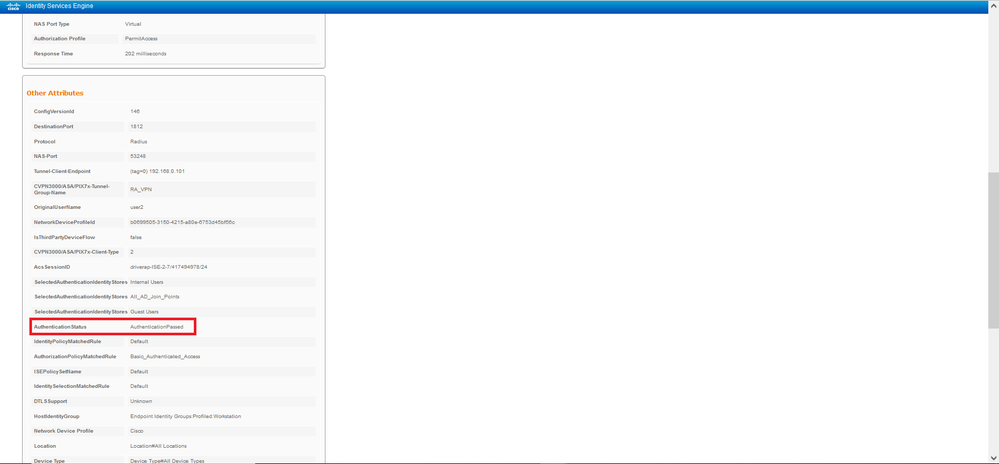

注:AnyConnectクライアント間で重複するIPアドレスの競合を避けるには、FTD ipローカルプールとISE認可ポリシーの両方でIPアドレス割り当てに異なるIPアドレス範囲を使用する必要があす。この設定例では、10.0.50.1から10.0.50.100までのIPv4ローカルプールを使用してFTDが設定され、ISEサーバは10.0.50.101の静的IPアドレスを割り当てます。
トラブルシュート
ここでは、設定のトラブルシューティングに使用できる情報を示します。
FTD:
- debug radius all
ISE:
- RADIUS ライブ ログ
更新履歴
| 改定 | 発行日 | コメント |
|---|---|---|
1.0 |
05-Oct-2021 |
初版 |
シスコ エンジニア提供
- David Rivera PerezCisco TAC Engineer
シスコに問い合わせ
- サポート ケースをオープン

- (シスコ サービス契約が必要です。)
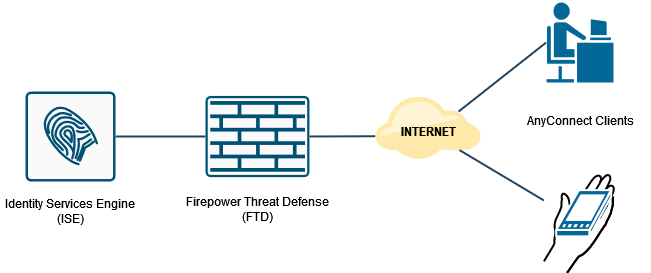
 フィードバック
フィードバック