ワンタイムパスワードを使用した AnyConnect セキュア モビリティ クライアントの設定
ダウンロード オプション
偏向のない言語
この製品のドキュメントセットは、偏向のない言語を使用するように配慮されています。このドキュメントセットでの偏向のない言語とは、年齢、障害、性別、人種的アイデンティティ、民族的アイデンティティ、性的指向、社会経済的地位、およびインターセクショナリティに基づく差別を意味しない言語として定義されています。製品ソフトウェアのユーザインターフェイスにハードコードされている言語、RFP のドキュメントに基づいて使用されている言語、または参照されているサードパーティ製品で使用されている言語によりドキュメントに例外が存在する場合があります。シスコのインクルーシブ ランゲージの取り組みの詳細は、こちらをご覧ください。
翻訳について
シスコは世界中のユーザにそれぞれの言語でサポート コンテンツを提供するために、機械と人による翻訳を組み合わせて、本ドキュメントを翻訳しています。ただし、最高度の機械翻訳であっても、専門家による翻訳のような正確性は確保されません。シスコは、これら翻訳の正確性について法的責任を負いません。原典である英語版(リンクからアクセス可能)もあわせて参照することを推奨します。
はじめに
このドキュメントでは、適応型セキュリティアプライアンス(ASA)の Cisco AnyConnect セキュア モビリティ クライアント アクセスの設定例について説明します。
前提条件
要件
このドキュメントでは、ASAが完全に動作していて、Cisco Adaptive Security Device Manager(ASDM)またはコマンドラインインターフェイス(CLI)で設定を変更できるように設定されていることを前提としています。
次の項目に関する知識があることが推奨されます。
- ASAのCLIおよびASDMに関する基本的な知識
- Cisco ASAヘッドエンドでのSSLVPNの設定
- 二要素認証の基礎知識
使用するコンポーネント
このドキュメントの情報は、次のソフトウェアとハードウェアのバージョンに基づくものです。
- Cisco適応型セキュリティアプライアンスASA5506
- Cisco 適応型セキュリティ アプライアンス ソフトウェア バージョン 9.6(1)
- Adaptive Security Device Managerバージョン7.8(2)
- AnyConnect バージョン 4.5.02033
注:AnyConnect VPN Clientパッケージ(anyconnect-win*.pkg)は、Cisco Software Download(登録ユーザ専用)からダウンロードします。AnyConnect VPNクライアントをASAのフラッシュメモリにコピーします。これは、ASAとのSSL VPN接続を確立するためにリモートユーザコンピュータにダウンロードされます。詳細については、ASA コンフィギュレーション ガイドの「AnyConnect クライアントのインストール」を参照してください。
このドキュメントの情報は、特定のラボ環境にあるデバイスに基づいて作成されました。このドキュメントで使用するすべてのデバイスは、クリアな(デフォルト)設定で作業を開始しています。本稼働中のネットワークでは、各コマンドによって起こる可能性がある影響を十分確認してください。
背景説明
適応型セキュリティアプライアンス(ASA)Cisco AnyConnectセキュアモビリティクライアントアクセスは、ワンタイムパスワード(OTP)を利用した2要素認証を使用します。AnyConnectユーザが正常に接続するには、正しいクレデンシャルとトークンを入力する必要があります。
2要素認証では、次の2つの認証方式のいずれかを使用できます。
- 知っているもの
- 所有しているもの
- 自分の名前
一般的に、ユーザが知っていること(ユーザ名とパスワード)とユーザが持っていること(たとえば、トークンや証明書のように個人のみが所有する情報のエンティティ)で構成されます。これは、ユーザがASAのローカルデータベースまたはASAと統合されたActive Directory(AD)サーバに保存されたクレデンシャルを使用して認証する従来の認証設計よりも安全です。ワンタイムパスワードは、ネットワークアクセスを保護するための2要素認証の最もシンプルで一般的な形式の1つです。たとえば、大企業では、バーチャルプライベートネットワーク(VPN)アクセスで、リモートユーザ認証にワンタイムパスワード(OTP)トークンを使用する必要があります。
このシナリオでは、ASAとAAAサーバ間の通信にRADIUSプロトコルを使用するAAAサーバとしてOpenOTP認証サーバを使用します。ユーザクレデンシャルは、Google Authenticatorアプリケーションに関連付けられたOpenOTPサーバで、二要素認証のソフトトークンとしてサービスを提供するように設定されます。
OpenOTPの設定はこのドキュメントの範囲外であるため、ここでは説明しません。詳細については、これらのリンクを参照してください。
OpenOTPの設定
https://www.rcdevs.com/docs/howtos/openotp_quick_start/openotp_quick_start/
OpenOTP認証用のASAの設定
https://www.rcdevs.com/docs/howtos/asa_ssl_vpn/asa/
パケット フロー
このパケットキャプチャは、10.106.50.20のAAAサーバに接続されたASAの外部インターフェイスで取得されました。
- AnyConnectユーザがASAへのクライアント接続を開始し、設定されているグループURLとグループエイリアスに応じて、接続は特定のトンネルグループ(接続プロファイル)に到達します。この時点で、ユーザはクレデンシャルの入力を求められます。
- ユーザがクレデンシャルを入力すると、認証要求(アクセス要求パケット)がASAからAAAサーバに転送されます。
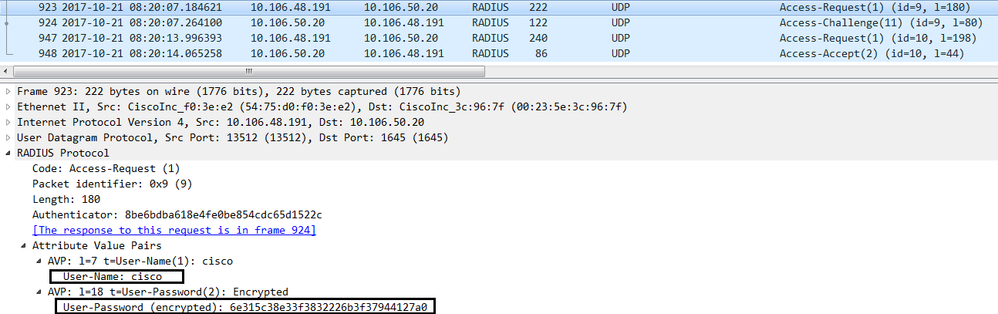
- 認証要求がAAAサーバに到達すると、クレデンシャルが検証されます。正しければ、AAAサーバはAccess-Challengeで応答し、ユーザはワンタイムパスワードの入力を求められます。 クレデンシャルが正しくない場合、Access-RejectパケットがASAに送信されます。
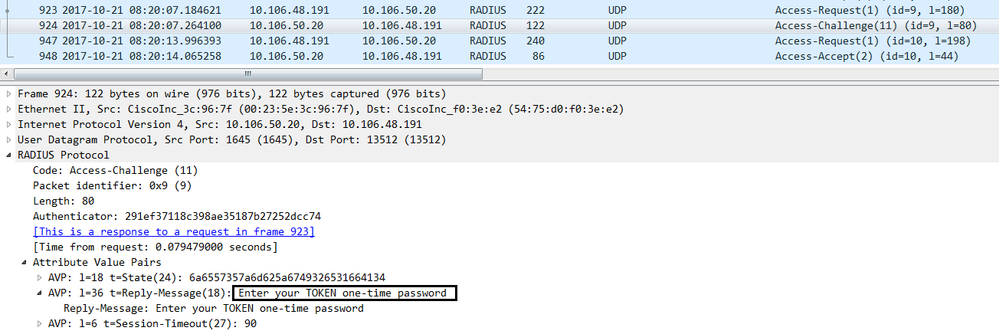
- ユーザがワンタイムパスワードを入力すると、Access-Requestパケット形式の認証要求がASAからAAAサーバに送信されます
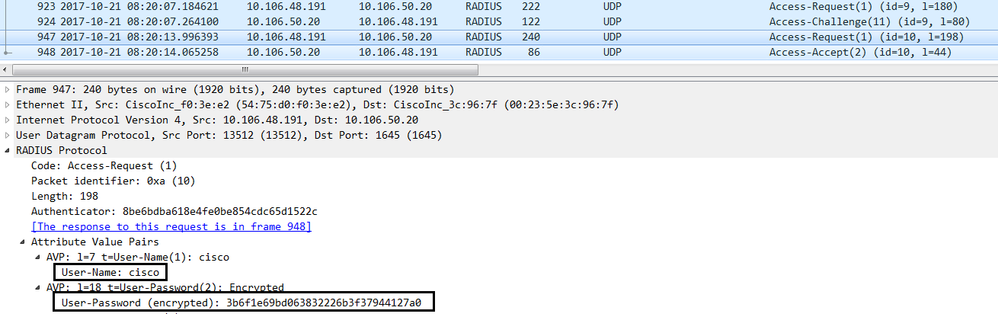
- AAAサーバでワンタイムパスワードの検証が成功すると、サーバからASAにAccess-Acceptパケットが送信され、ユーザの認証が成功し、二要素認証プロセスが完了します。
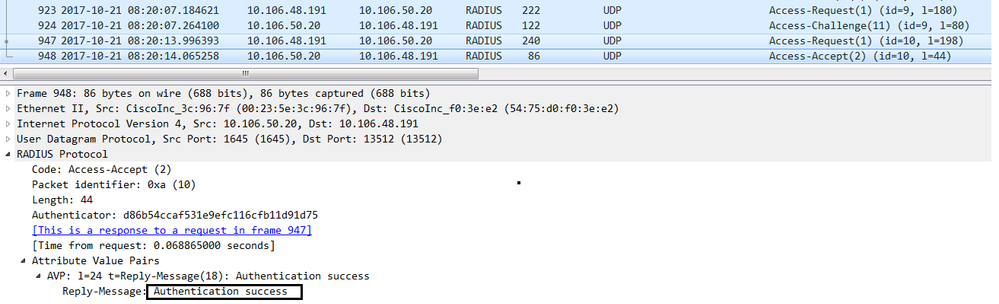
AnyConnect のライセンス情報
Cisco AnyConnect セキュア モビリティ クライアントのライセンスに関する役立つ情報へのリンクを次に示します。
- AnyConnectのライセンスに関するよく寄せられる質問(FAQ)については、このドキュメントを参照してください。
- AnyConnect Apex および Plus のライセンスの詳細については、『Cisco AnyConnect 発注ガイド』を参照してください。
設定
ここでは、ASA で Cisco AnyConnect セキュア モビリティ クライアントを設定する方法について説明します。
注:このセクションで使用されているコマンドの詳細を調べるには、Command Lookup Tool(登録ユーザ専用)を使用してください。
ネットワーク図
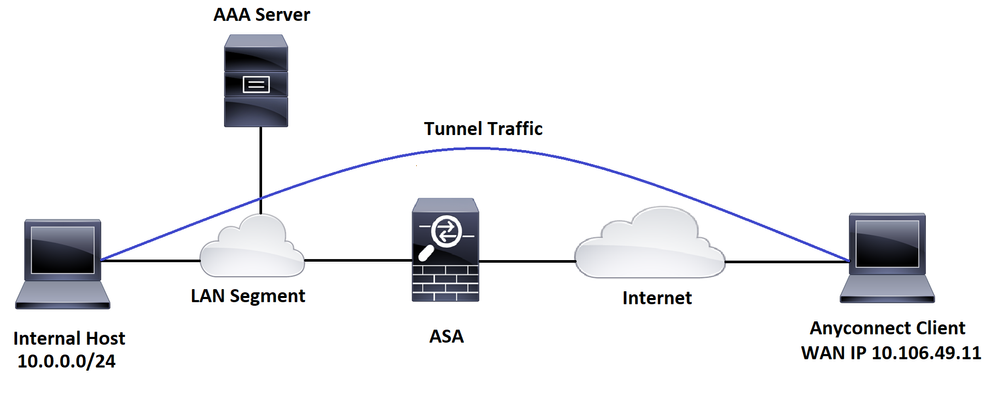
ASDM AnyConnect 構成ウィザード
AnyConnect セキュア モビリティ クライアントの設定には、AnyConnect 設定ウィザードを使用できます。先に進む前に、AnyConnect クライアント パッケージが ASA ファイアウォールのフラッシュまたはディスクにアップロードされていることを確認します。
構成ウィザードを使用して AnyConnect セキュア モビリティ クライアントを設定するために、次の手順を実行します。
ASDMを使用したスプリットトンネル設定で、AnyConnectをダウンロードしてインストールするには、このドキュメントを参照してください。
ASA CLI の設定
ここでは、参考までに Cisco AnyConnect セキュア モビリティ クライアントの CLI 設定の例を示します。
!--------------------Client pool configuration------------- ------
ip local pool ANYCONNECT-POOL 192.168.100.1-192.168.100.254 mask 255.255.255.0
!
interface GigabitEthernet1/1
nameif outside
security-level 0
ip address dhcp setroute
!
!--------------------Split ACL configuration--------------------
access-list SPLIT-TUNNEL standard permit 10.0.0.0 255.255.255.0
pager lines 24
logging enable
logging timestamp
mtu tftp 1500
mtu outside 1500
icmp unreachable rate-limit 1 burst-size 1
icmp permit any outside
asdm image disk0:/asdm-782.bin
no asdm history enable
arp timeout 14400
no arp permit-nonconnected
route outside 0.0.0.0 0.0.0.0 10.106.56.1 1
!------------------Configure AAA server --------------------
aaa-server RADIUS_OTP protocol radius
aaa-server RADIUS_OTP (outside) host 10.106.50.20
key *****
!------Configure Trustpoint containing ASA Identity Certificate ------
crypto ca trustpoint ASDM_Trustpoint 0
enrollment self
subject-name CN=bglanyconnect.cisco.com
keypair self
!-------Apply trustpoint on outside interface------
ssl trust-point ASDM_Trustpoint0 outside
!-------Enable AnyConnect and configuring AnyConnect Image------
webvpn
enable outside
anyconnect image disk0:/anyconnect-win-4.5.02033-webdeploy-k9.pkg 1
anyconnect enable
tunnel-group-list enable
!--------------------Group Policy configuration--------------------
group-policy GroupPolicy_ANYCONNECT-PROFILE internal
group-policy GroupPolicy_ANYCONNECT-PROFILE attributes
dns-server value 10.10.10.99
vpn-tunnel-protocol ssl-client
split-tunnel-policy tunnelspecified
split-tunnel-network-list value SPLIT-TUNNEL
default-domain value cisco.com
!----------Tunnel-Group (Connection Profile) Configuration----------
tunnel-group ANYCONNECT_PROFILE type remote-access
tunnel-group ANYCONNECT_PROFILE general-attributes
address-pool ANYCONNECT-POOL
authentication-server-group RADIUS_OTP
default-group-policy GroupPolicy_ANYCONNECT-PROFILE
tunnel-group ANYCONNECT_PROFILE webvpn-attributes
group-alias ANYCONNECT-PROFILE enable
: end
AnyConnectクライアント接続のためにASAにサードパーティ証明書を設定およびインストールする方法については、このドキュメントを参照してください。
確認
ここでは、設定が正常に機能しているかどうかを確認します。
注:特定のshowコマンドが、Output Interpreter Tool(登録ユーザ専用)でサポートされています。show コマンドの出力の分析を表示するには、Output Interpreter Tool を使用します。
次のshowコマンドを実行すると、AnyConnectクライアントのステータスとその統計情報を確認できます。
ASA(config)# show vpn-sessiondb anyconnect
Session Type: AnyConnect
Username : cisco Index : 1
Assigned IP : 192.168.100.1 Public IP : 10.106.49.111
Protocol : AnyConnect-Parent DTLS-Tunnel
License : AnyConnect Premium
Encryption : AnyConnect-Parent: (1)none DTLS-Tunnel: (1)AES256
Hashing : AnyConnect-Parent: (1)none DTLS-Tunnel: (1)SHA1
Bytes Tx : 15122 Bytes Rx : 5897
Group Policy : GroupPolicy_ANYCONNECT-PROFILE
Tunnel Group : ANYCONNECT_PROFILE
Login Time : 14:47:09 UTC Wed Nov 1 2017
Duration : 1h:04m:52s
Inactivity : 0h:00m:00s
VLAN Mapping : N/A VLAN : none
Audt Sess ID : 000000000000100059f9de6d
Security Grp : none
ASA(config)# show vpn-sessiondb detail anyconnect filter name cisco
Session Type: AnyConnect Detailed
Username : cisco Index : 1
Assigned IP : 192.168.100.1 Public IP : 10.106.49.111
Protocol : AnyConnect-Parent DTLS-Tunnel
License : AnyConnect Premium
Encryption : AnyConnect-Parent: (1)none DTLS-Tunnel: (1)AES256
Hashing : AnyConnect-Parent: (1)none DTLS-Tunnel: (1)SHA1
Bytes Tx : 15122 Bytes Rx : 5897
Pkts Tx : 10 Pkts Rx : 90
Pkts Tx Drop : 0 Pkts Rx Drop : 0
Group Policy : GroupPolicy_ANYCONNECT-PROFILE
Tunnel Group : ANYCONNECT_PROFILE
Login Time : 14:47:09 UTC Wed Nov 1 2017
Duration : 1h:04m:55s
Inactivity : 0h:00m:00s
VLAN Mapping : N/A VLAN : none
Audt Sess ID : 000000000000100059f9de6d
Security Grp : none
AnyConnect-Parent Tunnels: 1
DTLS-Tunnel Tunnels: 1
AnyConnect-Parent:
Tunnel ID : 1.1
Public IP : 10.106.49.111
Encryption : none Hashing : none
TCP Src Port : 53113 TCP Dst Port : 443
Auth Mode : userPassword
Idle Time Out: 30 Minutes Idle TO Left : 1 Minutes
Client OS : win
Client OS Ver: 6.1.7601 Service Pack 1
Client Type : AnyConnect
Client Ver : Cisco AnyConnect VPN Agent for Windows 4.5.02033
Bytes Tx : 7561 Bytes Rx : 0
Pkts Tx : 5 Pkts Rx : 0
Pkts Tx Drop : 0 Pkts Rx Drop : 0
DTLS-Tunnel:
Tunnel ID : 1.3
Assigned IP : 192.168.100.1 Public IP : 10.106.49.111
Encryption : AES256 Hashing : SHA1
Ciphersute : AES256-SHA
Encapsulation: DTLSv1.0 UDP Src Port : 63257
UDP Dst Port : 443 Auth Mode : userPassword
Idle Time Out: 30 Minutes Idle TO Left : 0 Minutes
Client OS : Windows
Client Type : DTLS VPN Client
Client Ver : Cisco AnyConnect VPN Agent for Windows 4.5.02033
Bytes Tx : 0 Bytes Rx : 5801
Pkts Tx : 0 Pkts Rx : 88
Pkts Tx Drop : 0 Pkts Rx Drop : 0
ユーザ エクスペリエンス

トラブルシュート
ここでは、設定のトラブルシューティングに使用できる情報を示します。
注:debug コマンドを使用する前に、『debug コマンドの重要な情報』を参照してください。
注意:ASAでは、さまざまなデバッグレベルを設定できます。デフォルトでは、レベル1が使用されます。デバッグレベルを変更すると、デバッグの冗長性が増す場合があります。特に実稼働環境では、注意して実行してください。
着信AnyConnectクライアント接続の完全な認証プロセスをトラブルシューティングするには、次のデバッグを使用できます。
- debug radius all
- debug aaa authentication
- debug wrbvpn anyconnect(イネーブルモードで)
これらのコマンドは、ユーザクレデンシャルが正しいかどうかを確認します。
test aaa-server authentication <aaa_server_group> [<host_ip>] username <user> password <password>
ユーザ名とパスワードが正しい場合は、
ASA(config)# test aaa authentication RADIUS_OTP host 10.106.50.20
Username: cisco
Password: *****
INFO: Attempting Authentication test to IP address <10.106.50.20> (timeout: 12 seconds)
ERROR: Authentication Challenged: No error
最後のエラーは、ユーザ名とパスワードの認証が成功した後にAAAサーバがユーザにワンタイムパスワードの入力を要求し、このテストではユーザがアクティブにOTPに入る必要がないため、AAAサーバから送信されたAccess-Challengeに応答してASAでエラーが表示されないことに関連しています。
ユーザ名やパスワードが正しくない場合は、
ASA(config)# test aaa authentication RADIUS_OTP host 10.106.50.20
Username: cisco
Password: ***
INFO: Attempting Authentication test to IP address <10.106.50.20> (timeout: 12 seconds)
ERROR: Authentication Rejected: AAA failure
作業セットアップからのデバッグは次のようになります。
凡例
AnyConnectクライアントの実IP:10.106.49.111
ASA IP:10.106.48.191
ASA(config)# debug radius all
ASA(config)# debug aaa authentication
debug aaa authentication enabled at level 1
radius mkreq: 0x8
alloc_rip 0x74251058
new request 0x8 --> 7 (0x74251058)
got user 'cisco'
got password
add_req 0x74251058 session 0x8 id 7
RADIUS_REQUEST
radius.c: rad_mkpkt
rad_mkpkt: ip:source-ip=10.106.49.111
RADIUS packet decode (authentication request)
--------------------------------------
Raw packet data (length = 180).....
01 07 00 b4 b6 c2 bf 25 cf 80 53 a9 a2 3d c8 ca | .......%..S..=..
74 05 27 5c 01 07 63 69 73 63 6f 02 12 d7 99 45 | t.'\..cisco....E
6e 0f 46 71 bc 52 47 b0 81 b4 18 ae 34 05 06 00 | n.Fq.RG.....4...
00 40 00 1e 0f 31 30 2e 31 30 36 2e 34 38 2e 31 | .@...10.106.48.1
39 31 1f 0f 31 30 2e 31 30 36 2e 34 39 2e 31 31 | 91..10.106.49.11
31 3d 06 00 00 00 05 42 0f 31 30 2e 31 30 36 2e | 1=.....B.10.106.
34 39 2e 31 31 31 04 06 0a 6a 30 bf 1a 22 00 00 | 49.111...j0.."..
00 09 01 1c 69 70 3a 73 6f 75 72 63 65 2d 69 70 | ....ip:source-ip
3d 31 30 2e 31 30 36 2e 34 39 2e 31 31 31 1a 1a | =10.106.49.111..
00 00 0c 04 92 14 41 4e 59 43 4f 4e 4e 45 43 54 | ......ANYCONNECT
2d 50 52 4f 46 49 4c 45 1a 0c 00 00 0c 04 96 06 | -PROFILE........
00 00 00 02 | ....
Parsed packet data.....
Radius: Code = 1 (0x01)
Radius: Identifier = 7 (0x07)
Radius: Length = 180 (0x00B4)
Radius: Vector: B6C2BF25CF8053A9A23DC8CA7405275C
Radius: Type = 1 (0x01) User-Name
Radius: Length = 7 (0x07)
Radius: Value (String) =
63 69 73 63 6f | cisco
Radius: Type = 2 (0x02) User-Password
Radius: Length = 18 (0x12)
Radius: Value (String) =
d7 99 45 6e 0f 46 71 bc 52 47 b0 81 b4 18 ae 34 | ..En.Fq.RG.....4
Radius: Type = 5 (0x05) NAS-Port
Radius: Length = 6 (0x06)
Radius: Value (Hex) = 0x4000
Radius: Type = 30 (0x1E) Called-Station-Id
Radius: Length = 15 (0x0F)
Radius: Value (String) =
31 30 2e 31 30 36 2e 34 38 2e 31 39 31 | 10.106.48.191
Radius: Type = 31 (0x1F) Calling-Station-Id
Radius: Length = 15 (0x0F)
Radius: Value (String) =
31 30 2e 31 30 36 2e 34 39 2e 31 31 31 | 10.106.49.111
Radius: Type = 61 (0x3D) NAS-Port-Type
Radius: Length = 6 (0x06)
Radius: Value (Hex) = 0x5
Radius: Type = 66 (0x42) Tunnel-Client-Endpoint
Radius: Length = 15 (0x0F)
Radius: Value (String) =
31 30 2e 31 30 36 2e 34 39 2e 31 31 31 | 10.106.49.111
Radius: Type = 4 (0x04) NAS-IP-Address
Radius: Length = 6 (0x06)
Radius: Value (IP Address) = 10.106.48.191 (0x0A6A30BF)
Radius: Type = 26 (0x1A) Vendor-Specific
Radius: Length = 34 (0x22)
Radius: Vendor ID = 9 (0x00000009)
Radius: Type = 1 (0x01) Cisco-AV-pair
Radius: Length = 28 (0x1C)
Radius: Value (String) =
69 70 3a 73 6f 75 72 63 65 2d 69 70 3d 31 30 2e | ip:source-ip=10.
31 30 36 2e 34 39 2e 31 31 31 | 106.49.111
Radius: Type = 26 (0x1A) Vendor-Specific
Radius: Length = 26 (0x1A)
Radius: Vendor ID = 3076 (0x00000C04)
Radius: Type = 146 (0x92) Tunnel-Group-Name
Radius: Length = 20 (0x14)
Radius: Value (String) =
41 4e 59 43 4f 4e 4e 45 43 54 2d 50 52 4f 46 49 | ANYCONNECT-PROFI
4c 45 | LE
Radius: Type = 26 (0x1A) Vendor-Specific
Radius: Length = 12 (0x0C)
Radius: Vendor ID = 3076 (0x00000C04)
Radius: Type = 150 (0x96) Client-Type
Radius: Length = 6 (0x06)
Radius: Value (Integer) = 2 (0x0002)
send pkt 10.106.50.20/1645
rip 0x74251058 state 7 id 7
rad_vrfy() : response message verified
rip 0x74251058
: chall_state ''
: state 0x7
: reqauth:
b6 c2 bf 25 cf 80 53 a9 a2 3d c8 ca 74 05 27 5c
: info 0x74251190
session_id 0x8
request_id 0x7
user 'cisco'
response '***'
app 0
reason 0
skey 'testing123'
sip 10.106.50.20
type 1
RADIUS packet decode (response)
--------------------------------------
Raw packet data (length = 80).....
0b 07 00 50 ed 7a 06 92 f7 18 16 6b 97 d4 83 5f | ...P.z.....k..._
be 9b d7 29 18 12 75 6b 35 36 58 49 4f 6e 35 31 | ...)..uk56XIOn51
58 36 4b 75 4c 74 12 24 45 6e 74 65 72 20 79 6f | X6KuLt.$Enter yo
75 72 20 54 4f 4b 45 4e 20 6f 6e 65 2d 74 69 6d | ur TOKEN one-tim
65 20 70 61 73 73 77 6f 72 64 1b 06 00 00 00 5a | e password.....Z
Parsed packet data.....
Radius: Code = 11 (0x0B)
Radius: Identifier = 7 (0x07)
Radius: Length = 80 (0x0050)
Radius: Vector: ED7A0692F718166B97D4835FBE9BD729
Radius: Type = 24 (0x18) State
Radius: Length = 18 (0x12)
Radius: Value (String) =
75 6b 35 36 58 49 4f 6e 35 31 58 36 4b 75 4c 74 | uk56XIOn51X6KuLt
Radius: Type = 18 (0x12) Reply-Message
Radius: Length = 36 (0x24)
Radius: Value (String) =
45 6e 74 65 72 20 79 6f 75 72 20 54 4f 4b 45 4e | Enter your TOKEN
20 6f 6e 65 2d 74 69 6d 65 20 70 61 73 73 77 6f | one-time passwo
72 64 | rd
Radius: Type = 27 (0x1B) Session-Timeout
Radius: Length = 6 (0x06)
Radius: Value (Hex) = 0x5A
rad_procpkt: CHALLENGE
radius mkreq: 0x8
old request 0x8 --> 8 (0x74251058), state 3
wait pass - pass '***'. make request
RADIUS_REQUEST
radius.c: rad_mkpkt
rad_mkpkt: ip:source-ip=10.106.49.111
RADIUS packet decode (authentication request)
--------------------------------------
Raw packet data (length = 198).....
01 08 00 c6 b6 c2 bf 25 cf 80 53 a9 a2 3d c8 ca | .......%..S..=..
74 05 27 5c 01 07 63 69 73 63 6f 02 12 83 c4 00 | t.'\..cisco.....
3e 56 73 71 bc 52 47 b0 81 b4 18 ae 34 05 06 00 | >Vsq.RG.....4...
00 40 00 1e 0f 31 30 2e 31 30 36 2e 34 38 2e 31 | .@...10.106.48.1
39 31 1f 0f 31 30 2e 31 30 36 2e 34 39 2e 31 31 | 91..10.106.49.11
31 3d 06 00 00 00 05 42 0f 31 30 2e 31 30 36 2e | 1=.....B.10.106.
34 39 2e 31 31 31 04 06 0a 6a 30 bf 18 12 75 6b | 49.111...j0...uk
35 36 58 49 4f 6e 35 31 58 36 4b 75 4c 74 1a 22 | 56XIOn51X6KuLt."
00 00 00 09 01 1c 69 70 3a 73 6f 75 72 63 65 2d | ......ip:source-
69 70 3d 31 30 2e 31 30 36 2e 34 39 2e 31 31 31 | ip=10.106.49.111
1a 1a 00 00 0c 04 92 14 41 4e 59 43 4f 4e 4e 45 | ........ANYCONNE
43 54 2d 50 52 4f 46 49 4c 45 1a 0c 00 00 0c 04 | CT-PROFILE......
96 06 00 00 00 02 | ......
Parsed packet data.....
Radius: Code = 1 (0x01)
Radius: Identifier = 8 (0x08)
Radius: Length = 198 (0x00C6)
Radius: Vector: B6C2BF25CF8053A9A23DC8CA7405275C
Radius: Type = 1 (0x01) User-Name
Radius: Length = 7 (0x07)
Radius: Value (String) =
63 69 73 63 6f | cisco
Radius: Type = 2 (0x02) User-Password
Radius: Length = 18 (0x12)
Radius: Value (String) =
83 c4 00 3e 56 73 71 bc 52 47 b0 81 b4 18 ae 34 | ...>Vsq.RG.....4
Radius: Type = 5 (0x05) NAS-Port
Radius: Length = 6 (0x06)
Radius: Value (Hex) = 0x4000
Radius: Type = 30 (0x1E) Called-Station-Id
Radius: Length = 15 (0x0F)
Radius: Value (String) =
31 30 2e 31 30 36 2e 34 38 2e 31 39 31 | 10.106.48.191
Radius: Type = 31 (0x1F) Calling-Station-Id
Radius: Length = 15 (0x0F)
Radius: Value (String) =
31 30 2e 31 30 36 2e 34 39 2e 31 31 31 | 10.106.49.111
Radius: Type = 61 (0x3D) NAS-Port-Type
Radius: Length = 6 (0x06)
Radius: Value (Hex) = 0x5
Radius: Type = 66 (0x42) Tunnel-Client-Endpoint
Radius: Length = 15 (0x0F)
Radius: Value (String) =
31 30 2e 31 30 36 2e 34 39 2e 31 31 31 | 10.106.49.111
Radius: Type = 4 (0x04) NAS-IP-Address
Radius: Length = 6 (0x06)
Radius: Value (IP Address) = 10.106.48.191 (0x0A6A30BF)
Radius: Type = 24 (0x18) State
Radius: Length = 18 (0x12)
Radius: Value (String) =
75 6b 35 36 58 49 4f 6e 35 31 58 36 4b 75 4c 74 | uk56XIOn51X6KuLt
Radius: Type = 26 (0x1A) Vendor-Specific
Radius: Length = 34 (0x22)
Radius: Vendor ID = 9 (0x00000009)
Radius: Type = 1 (0x01) Cisco-AV-pair
Radius: Length = 28 (0x1C)
Radius: Value (String) =
69 70 3a 73 6f 75 72 63 65 2d 69 70 3d 31 30 2e | ip:source-ip=10.
31 30 36 2e 34 39 2e 31 31 31 | 106.49.111
Radius: Type = 26 (0x1A) Vendor-Specific
Radius: Length = 26 (0x1A)
Radius: Vendor ID = 3076 (0x00000C04)
Radius: Type = 146 (0x92) Tunnel-Group-Name
Radius: Length = 20 (0x14)
Radius: Value (String) =
41 4e 59 43 4f 4e 4e 45 43 54 2d 50 52 4f 46 49 | ANYCONNECT-PROFI
4c 45 | LE
Radius: Type = 26 (0x1A) Vendor-Specific
Radius: Length = 12 (0x0C)
Radius: Vendor ID = 3076 (0x00000C04)
Radius: Type = 150 (0x96) Client-Type
Radius: Length = 6 (0x06)
Radius: Value (Integer) = 2 (0x0002)
send pkt 10.106.50.20/1645
rip 0x74251058 state 7 id 8
rad_vrfy() : response message verified
rip 0x74251058
: chall_state 'uk56XIOn51X6KuLt'
: state 0x7
: reqauth:
b6 c2 bf 25 cf 80 53 a9 a2 3d c8 ca 74 05 27 5c
: info 0x74251190
session_id 0x8
request_id 0x8
user 'cisco'
response '***'
app 0
reason 0
skey 'testing123'
sip 10.106.50.20
type 1
RADIUS packet decode (response)
--------------------------------------
Raw packet data (length = 44).....
02 08 00 2c c0 80 63 1c 3e 43 a4 bd 46 78 bd 68 | ...,..c.>C..Fx.h
49 29 23 bd 12 18 41 75 74 68 65 6e 74 69 63 61 | I)#...Authentica
74 69 6f 6e 20 73 75 63 63 65 73 73 | tion success
Parsed packet data.....
Radius: Code = 2 (0x02)
Radius: Identifier = 8 (0x08)
Radius: Length = 44 (0x002C)
Radius: Vector: C080631C3E43A4BD4678BD68492923BD
Radius: Type = 18 (0x12) Reply-Message
Radius: Length = 24 (0x18)
Radius: Value (String) =
41 75 74 68 65 6e 74 69 63 61 74 69 6f 6e 20 73 | Authentication s
75 63 63 65 73 73 | uccess
rad_procpkt: ACCEPT
RADIUS_ACCESS_ACCEPT: normal termination
RADIUS_DELETE
remove_req 0x74251058 session 0x8 id 8
free_rip 0x74251058
radius: send queue empty
関連情報
更新履歴
| 改定 | 発行日 | コメント |
|---|---|---|
2.0 |
07-Dec-2022 |
PIIがドキュメントに存在しないことを確認。
更新,タイトル,概要,代替テキスト, SEO,機械翻訳,スタイル要件,ゲルンドとフォーマット。 |
1.0 |
27-Nov-2018 |
初版 |
シスコ エンジニア提供
- ディネシュ・ムディルCisco HTTSエンジニア
- 編集:Cesar Lopez ZamarripaCisco TACエンジニア
シスコに問い合わせ
- サポート ケースをオープン

- (シスコ サービス契約が必要です。)
 フィードバック
フィードバック