CatOS が稼働しているCatalyst スイッチ でのSSH の設定方法
内容
概要
このドキュメントでは、Catalyst OS(CatOS)が稼働している Catalyst スイッチで Secure Shell(SSH)バージョン 1 を設定する手順について説明しています。 テストされたバージョンは cat6000-supk9.6-1-1c.bin です。
前提条件
要件
次の表に、各スイッチでの SSH のサポート状況を示します。登録済みユーザは、Software Center でこれらのソフトウェア イメージにアクセスできます。
| CatOS SSH | |
|---|---|
| デバイス | SSH サポート |
| Cat 4000/4500/2948G/2980G(CatOS) | 6.1 時点の K9 イメージ |
| Cat 5000/5500(CatOS) | 6.1 時点の K9 イメージ |
| Cat 6000/6500(CatOS) | 6.1 時点の K9 イメージ |
| IOS SSH | |
| デバイス | SSH サポート |
| Cat 2950* | 12.1(12c)EA1 以降 |
| Cat 3550* | 12.1(11)EA1 以降 |
| Cat 4000/4500(統合 Cisco IOS ソフトウェア)* | 12.1(13)EW 以降 ** |
| Cat 6000/5500(統合 Cisco IOS ソフトウェア)* | 12.1(11b)E 以降 |
| Cat 8540/8510 | 12.1(12c)EY 以降、12.1(14)E1 以降 |
| SSH なし | |
| デバイス | SSH サポート |
| Cat 1900 | no |
| Cat 2800 | no |
| Cat 2948G-L3 | no |
| Cat 2900XL | no |
| Cat 3500XL | no |
| Cat 4840G-L3 | no |
| Cat 4908G-L3 | no |
* 設定については「Cisco IOS を実行するルータおよびスイッチのセキュア シェルの設定」で説明しています。
** 統合 Cisco IOS ソフトウェアが稼働する Catalyst 4000 の 12.1E トレインでは SSH はサポートされません。
3DES の申し込みについては、「Encryption Software Export Distribution Authorization Form」を参照してください。
このドキュメントでは、(Telnet パスワード TACACS+ を介して)SSH または RADIUS を実装する前に、認証が機能していることを前提としています。SSH を実装するまでは、SSH with Kerberos はサポートされません。
使用するコンポーネント
このドキュメントでは、CatOS K9 イメージが稼働する Catalyst 2948G、Catalyst 2980G、Catalyst 4000/4500 シリーズ、Catalyst 5000/5500 シリーズ、および Catalyst 6000/6500 シリーズのみを対象としています。詳細については、このドキュメントの「要件」のセクションを参照してください。
このマニュアルの情報は、特定のラボ環境に置かれたデバイスに基づいて作成されました。このドキュメントで使用するすべてのデバイスは、初期(デフォルト)設定の状態から起動しています。実稼動中のネットワークで作業をしている場合、実際にコマンドを使用する前に、その潜在的な影響について理解しておく必要があります。
表記法
ドキュメント表記の詳細は、『シスコ テクニカル ティップスの表記法』を参照してください。
ネットワーク図
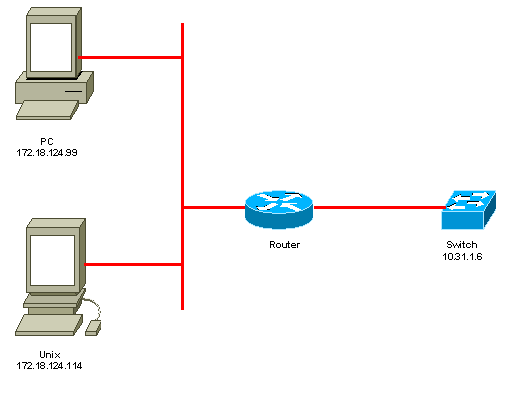
スイッチの設定
!--- Generate and verify RSA key. sec-cat6000> (enable) set crypto key rsa 1024 Generating RSA keys..... [OK] sec-cat6000> (enable) ssh_key_process: host/server key size: 1024/768 !--- Display the RSA key. sec-cat6000> (enable) show crypto key RSA keys were generated at: Mon Jul 23 2001, 15:03:30 1024 65537 1514414695360 577332853671704785709850606634768746869716963940352440620678575338701550888525 699691478330537840066956987610207810959498648179965330018010844785863472773067 697185256418386243001881008830561241137381692820078674376058275573133448529332 1996682019301329470978268059063378215479385405498193061651 !--- Restrict which host/subnets are allowed to use SSH to the switch. !--- Note: If you do not do this, the switch will display the message !--- "WARNING!! IP permit list has no entries!" sec-cat6000> set ip permit 172.18.124.0 255.255.255.0 172.18.124.0 with mask 255.255.255.0 added to IP permit list. !--- Turn on SSH. sec-cat6000> (enable) set ip permit enable ssh SSH permit list enabled. !--- Verity SSH permit list. sec-cat6000> (enable) show ip permit Telnet permit list disabled. Ssh permit list enabled. Snmp permit list disabled. Permit List Mask Access-Type ---------------- ---------------- ------------- 172.18.124.0 255.255.255.0 telnet ssh snmp Denied IP Address Last Accessed Time Type ----------------- ------------------ ------
SSH の無効化
状況によっては、スイッチで SSH を無効にすることが必要になる場合があります。スイッチで SSH が設定されているかどうかを確認し、設定されている場合は無効にします。
スイッチで SSH が設定されているかどうかを確認するには、show crypto key コマンドを発行します。出力に RSA キーが表示される場合は、スイッチで SSH が設定され、有効になっています。次に例を示します。
sec-cat6000> (enable) show crypto key RSA keys were generated at: Mon Jul 23 2001, 15:03:30 1024 65537 1514414695360 577332853671704785709850606634768746869716963940352440620678575338701550888525 699691478330537840066956987610207810959498648179965330018010844785863472773067 697185256418386243001881008830561241137381692820078674376058275573133448529332 1996682019301329470978268059063378215479385405498193061651
暗号キーを削除するには、clear crypto key rsa コマンドを発行して、スイッチで SSH を無効にします。次に例を示します。
sec-cat6000> (enable) clear crypto key rsa Do you really want to clear RSA keys (y/n) [n]? y RSA keys has been cleared. sec-cat6000> (enable)
Catalyst でのデバッグ
デバッグをオンにするには、set trace ssh 4 コマンドを発行します。
デバッグをオフにするには、set trace ssh 0 コマンドを発行します。
接続が良好な場合の debug コマンドの例
Solaris から Catalyst への Triple Data Encryption Standard(3DES)Telnet パスワード
Solaris
rtp-evergreen# ssh -c 3des -v 10.31.1.6 SSH Version 1.2.26 [sparc-sun-solaris2.5.1], protocol version 1.5. Compiled with RSAREF. rtp-evergreen: Reading configuration data /opt/CISssh/etc/ssh_config rtp-evergreen: ssh_connect: getuid 0 geteuid 0 anon 0 rtp-evergreen: Allocated local port 1023. rtp-evergreen: Connecting to 10.31.1.6 port 22. rtp-evergreen: Connection established. rtp-evergreen: Remote protocol version 1.5, remote software version 1.2.26 rtp-evergreen: Waiting for server public key. rtp-evergreen: Received server public key (768 bits) and host key (1024 bits). Host key not found from the list of known hosts. Are you sure you want to continue connecting (yes/no)? yes Host '10.31.1.6' added to the list of known hosts. rtp-evergreen: Initializing random; seed file //.ssh/random_seed rtp-evergreen: Encryption type: 3des rtp-evergreen: Sent encrypted session key. rtp-evergreen: Installing crc compensation attack detector. rtp-evergreen: Received encrypted confirmation. rtp-evergreen: Doing password authentication. root@10.31.1.6's password: rtp-evergreen: Requesting pty. rtp-evergreen: Failed to get local xauth data. rtp-evergreen: Requesting X11 forwarding with authentication spoofing. Warning: Remote host denied X11 forwarding, perhaps xauth program could not be run on the server side. rtp-evergreen: Requesting shell. rtp-evergreen: Entering interactive session. Cisco Systems Console sec-cat6000>
Catalyst
sec-cat6000> (enable) debug: _proc->tty = 0x8298a494, socket_index = 3 debug: version: SSH-1.5-1.2.26 debug: Client protocol version 1.5; client software version 1.2.26 debug: Sent 768 bit public key and 1024 bit host key. debug: Encryption type: 3des debug: Received session key; encryption turned on. debug: ssh login by user: root debug: Trying Local Login Password authentication for root accepted. debug: ssh received packet type: 10 debug: ssh received packet type: 34 Unknown packet type received after authentication: 34 debug: ssh received packet type: 12 debug: ssh88: starting exec shell debug: Entering interactive session.
PC から Catalyst への 3DES Telnet パスワード
Catalyst
debug: Client protocol version 1.5; client software version W1.0 debug: Sent 768 bit public key and 1024 bit host key. debug: Encryption type: des debug: Received session key; encryption turned on. debug: ssh login by user: debug: Trying Local Login Password authentication for accepted. debug: ssh received packet type: 10 debug: ssh received packet type: 37 Unknown packet type received after authentication: 37 debug: ssh received packet type: 12 debug: ssh89: starting exec shell debug: Entering interactive session.
Solaris から Catalyst への 3DES 認証、認可、およびアカウンティング(AAA)認証
Solaris
Solaris with aaa on: rtp-evergreen# ssh -c 3des -l abcde123 -v 10.31.1.6 SSH Version 1.2.26 [sparc-sun-solaris2.5.1], protocol version 1.5. Compiled with RSAREF. rtp-evergreen: Reading configuration data /opt/CISssh/etc/ssh_config rtp-evergreen: ssh_connect: getuid 0 geteuid 0 anon 0 rtp-evergreen: Allocated local port 1023. rtp-evergreen: Connecting to 10.31.1.6 port 22. rtp-evergreen: Connection established. rtp-evergreen: Remote protocol version 1.5, remote software version 1.2.26 rtp-evergreen: Waiting for server public key. rtp-evergreen: Received server public key (768 bits) and host key (1024 bits). rtp-evergreen: Host '10.31.1.6' is known and matches the host key. rtp-evergreen: Initializing random; seed file //.ssh/random_seed rtp-evergreen: Encryption type: 3des rtp-evergreen: Sent encrypted session key. rtp-evergreen: Installing crc compensation attack detector. rtp-evergreen: Received encrypted confirmation. rtp-evergreen: Doing password authentication. abcde123@10.31.1.6's password: rtp-evergreen: Requesting pty. rtp-evergreen: Failed to get local xauth data. rtp-evergreen: Requesting X11 forwarding with authentication spoofing. Warning: Remote host denied X11 forwarding, perhaps xauth program could not be run on the server side. rtp-evergreen: Requesting shell. rtp-evergreen: Entering interactive session. Cisco Systems Console sec-cat6000>
Catalyst
sec-cat6000> (enable) debug: _proc->tty = 0x82a07714, socket_index = 3 debug: version: SSH-1.5-1.2.26 debug: Client protocol version 1.5; client software version 1.2.26 debug: Sent 768 bit public key and 1024 bit host key. debug: Encryption type: 3des debug: Received session key; encryption turned on. debug: ssh login by user: abcde123 debug: Trying TACACS+ Login Password authentication for abcde123 accepted. debug: ssh received packet type: 10 debug: ssh received packet type: 34 Unknown packet type received after authentication: 34 debug: ssh received packet type: 12 debug: ssh88: starting exec shell debug: Entering interactive session.
問題が発生した場合の debug コマンドの例
クライアントが Blowfish 暗号(未サポート)を試みる場合の Catalyst でのデバッグ
debug: Client protocol version 1.5; client software version W1.0 debug: Sent 768 bit public key and 1024 bit host key. debug: Encryption type: blowfish cipher_set_key: unknown cipher: 6 debug: Calling cleanup
Telnet パスワードが不正な場合の Catalyst でのデバッグ
debug: _proc->tty = 0x82897414, socket_index = 4 debug: version: SSH-1.5-1.2.26 debug: Client protocol version 1.5; client software version W1.0 debug: Sent 768 bit public key and 1024 bit host key. debug: Encryption type: 3des debug: Received session key; encryption turned on. debug: ssh login by user: debug: Trying Local Login debug: Password authentication for failed.
AAA 認証が正常に行われない場合の Catalyst でのデバッグ
cat6000> (enable) debug: _proc->tty = 0x829abd94, socket_index = 3 debug: version: SSH-1.5-1.2.26 debug: Client protocol version 1.5; client software version 1.2.26 debug: Sent 768 bit public key and 1024 bit host key. debug: Encryption type: 3des debug: Received session key; encryption turned on. debug: ssh login by user: junkuser debug: Trying TACACS+ Login debug: Password authentication for junkuser failed. SSH connection closed by remote host. debug: Calling cleanup
トラブルシュート
ここでは、Cisco スイッチでの SSH 設定に関連する各種トラブルシューティング シナリオについて説明します。
SSH を使用してスイッチに接続できない
問題:
SSH を使用してスイッチに接続できません。
debug ip ssh コマンドが次の出力を表示します。
Jun 15 20:29:26.207: SSH2 1: RSA_sign: private key not found Jun 15 20:29:26.207: SSH2 1: signature creation failed, status -1
ソリューション:
この問題は次のいずれかが原因で発生します。
-
ホスト名の変更後に新しい SSH 接続が失敗するようになった。
-
SSH がラベルの付いていないキー(ルータの FQDN が使用されることになる)を使用して設定されている。
この問題の回避策を次に示します。
-
ホスト名を変更した後に SSH が機能しなくなった場合は、新しいキーを抹消し、適切なラベルを使用して別の新しいキーを作成します。
crypto key zeroize rsa crypto key generate rsa general-keys label (label) mod (modulus) [exportable]
-
匿名 RSA キー(スイッチの FQDN に基づく名前が付けられる)は使用しないでください。 代わりにラベル付きキーを使用してください。
crypto key generate rsa general-keys label (label) mod (modulus) [exportable]
この問題を完全に解決するには、IOS ソフトウェアをこの問題が修正されているバージョンにアップグレードします。
この問題に関するバグが報告されています。詳細については、Cisco Bug ID CSCtc41114(登録ユーザ専用)を参照してください。
関連情報
更新履歴
| 改定 | 発行日 | コメント |
|---|---|---|
1.0 |
19-Jan-2006 |
初版 |
 フィードバック
フィードバック