IPSec ルータ間にハブとスポークの設定
概要
このドキュメントでは、1 つのルータ(「ハブ」)と 3 つの他のルータ(「スポーク」)の間で行う、ハブとスポークの暗号化について説明します。 ハブ ルータには、3 つの各ピアの背後にあるネットワークを指定した暗号マップが 1 つあります。各スポーク ルータの暗号マップでは、ハブ ルータの背後のネットワークが指定されています。
暗号化は、次のネットワーク間で行われます。
-
160.160.160.x ネットワークから 170.170.170.x ネットワークへ
-
160.160.160.x ネットワークから 180.180.180.x ネットワークへ
-
160.160.160.x ネットワークから 190.190.190.x ネットワーク
前提条件
要件
このドキュメントに特有の要件はありません。
使用するコンポーネント
このドキュメントの情報は、次のソフトウェアとハードウェアのバージョンに基づいています。
-
Cisco IOS®ソフトウェアリリース12.0.7.T以降
-
Cisco 2500 ルータ
このドキュメントの情報は、特定のラボ環境にあるデバイスに基づいて作成されました。このドキュメントで使用するすべてのデバイスは、初期(デフォルト)設定の状態から起動しています。対象のネットワークが実稼働中である場合には、どのようなコマンドについても、その潜在的な影響について確実に理解しておく必要があります。
表記法
ドキュメントの表記法の詳細は、「シスコ テクニカル ティップスの表記法」を参照してください。
設定
このセクションでは、このドキュメントで説明する機能を設定するために必要な情報を提供しています。
注:この文書で使用されているコマンドの詳細を調べるには、「Command Lookup ツール」を使用してください(登録ユーザのみ)。
ネットワーク図
このドキュメントでは、次のネットワーク セットアップを使用します。
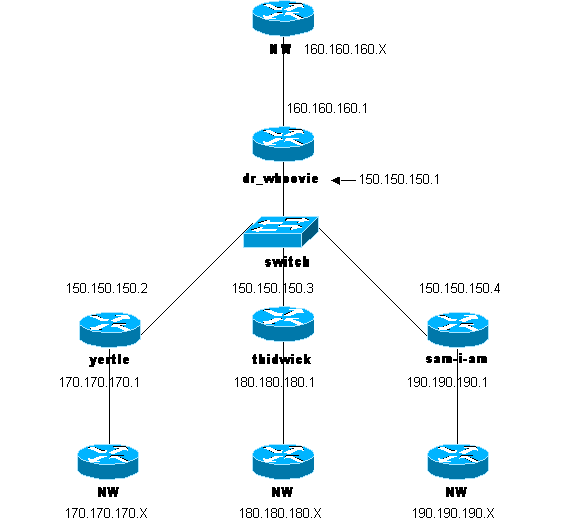
設定
このドキュメントでは、次の構成を使用します。
| dr_Whoovie の設定 |
|---|
Current configuration: ! version 12.0 service timestamps debug uptime service timestamps log uptime no service password-encryption ! hostname dr_whoovie ! enable secret 5 $1$KxKv$cbqKsZtQTLJLGPN.tErFZ1 enable password ww ! ip subnet-zero ! cns event-service server !--- Configure the Internet Key Exchange (IKE) !--- policy and preshared key for each peer: !--- IKE policy defined for peers. crypto isakmp policy 1 authentication pre-share !--- Preshared keys for different peers. crypto isakmp key cisco170 address 150.150.150.2 crypto isakmp key cisco180 address 150.150.150.3 crypto isakmp key cisco190 address 150.150.150.4 !--- Configure the IPSec parameters: !--- IPSec transform sets. crypto ipsec transform-set 170cisco esp-des esp-md5-hmac crypto ipsec transform-set 180cisco esp-des esp-md5-hmac crypto ipsec transform-set 190cisco esp-des esp-md5-hmac ! crypto map ETH0 17 ipsec-isakmp !--- Set the peer. set peer 150.150.150.2 !--- The IPSec transform set is used for this tunnel. set transform-set 170cisco !--- Interesting traffic for peer 150.150.150.2. match address 170 crypto map ETH0 18 ipsec-isakmp !--- Set the peer. set peer 150.150.150.3 !--- The IPSec transform set is used for this tunnel. set transform-set 180cisco !--- Interesting traffic for peer 150.150.150.3. match address 180 crypto map ETH0 19 ipsec-isakmp !--- Set the peer. set peer 150.150.150.4 !--- The IPSec transform set is used for this tunnel. set transform-set 190cisco !--- Interesting traffic for peer 150.150.150.4. match address 190 ! interface Ethernet0 ip address 150.150.150.1 255.255.255.0 no ip directed-broadcast no ip route-cache no ip mroute-cache no mop enabled !--- Apply crypto map on the interface. crypto map ETH0 ! interface Serial0 ip address 160.160.160.1 255.255.255.0 no ip directed-broadcast no ip mroute-cache no fair-queue ! ip classless ip route 170.170.170.0 255.255.255.0 150.150.150.2 ip route 180.180.180.0 255.255.255.0 150.150.150.3 ip route 190.190.190.0 255.255.255.0 150.150.150.4 no ip http server ! !--- Access list that shows traffic to encryption from yertle. access-list 170 permit ip 160.160.160.0 0.0.0.255 170.170.170.0 0.0.0.255 !--- Access list that shows traffic to encryption from thidwick. access-list 180 permit ip 160.160.160.0 0.0.0.255 180.180.180.0 0.0.0.255 !--- Access list that shows traffic to encryption from sam-i-am. access-list 190 permit ip 160.160.160.0 0.0.0.255 190.190.190.0 0.0.0.255 dialer-list 1 protocol ip permit dialer-list 1 protocol ipx permit ! line con 0 transport input none line aux 0 line vty 0 4 password ww login end |
| sam-I-am の設定 |
|---|
Current configuration: ! version 12.0 service timestamps debug uptime service timestamps log uptime no service password-encryption ! hostname Sam-I-am ! enable secret 5 $1$HDyw$qubSJdqfIC0f1VLvHmg/P0 enable password ww ! ip subnet-zero ! isdn switch-type basic-5ess isdn voice-call-failure 0 cns event-service server !--- Configure the IKE policy and preshared key for the hub: crypto isakmp policy 1 authentication pre-share crypto isakmp key cisco190 address 150.150.150.1 !--- Configure the IPSec parameters: !--- IPSec transform set. crypto ipsec transform-set 190cisco esp-des esp-md5-hmac !--- Crypto map definition for the hub site. crypto map ETH0 19 ipsec-isakmp !--- Set the peer. set peer 150.150.150.1 !--- IPSec transform set. set transform-set 190cisco !--- Interesting traffic for peer 150.150.150.1 (hub site). match address 190 ! interface Ethernet0 ip address 150.150.150.4 255.255.255.0 no ip directed-broadcast no ip route-cache no ip mroute-cache no mop enabled !--- Apply crypto map on the interface. crypto map ETH0 ! interface Serial0 ip address 190.190.190.1 255.255.255.0 no ip directed-broadcast no ip mroute-cache no fair-queue ! ip classless ip route 160.160.160.0 255.255.255.0 150.150.150.1 no ip http server !--- Access list that shows traffic to encryption !--- for the hub site (dr_whoovie). access-list 190 permit ip 190.190.190.0 0.0.0.255 160.160.160.0 0.0.0.255 dialer-list 1 protocol ip permit dialer-list 1 protocol ipx permit ! line con 0 transport input none line aux 0 line vty 0 4 password ww login ! end |
| thidwick の設定 |
|---|
Current configuration: ! version 12.0 service timestamps debug uptime service timestamps log uptime no service password-encryption ! hostname thidwick ! enable secret 5 $1$Pcpo$fj4FNS1dEDY9lGg3Ne6FK1 enable password ww ! ip subnet-zero ! isdn switch-type basic-5ess isdn voice-call-failure 0 cns event-service server !--- Configure the IKE policy and preshared key for the hub: crypto isakmp policy 1 authentication pre-share crypto isakmp key cisco180 address 150.150.150.1 !--- Configure the IPSec parameters: !--- IPSec transform set. crypto ipsec transform-set 180cisco esp-des esp-md5-hmac !--- Crypto map definition for the hub site. crypto map ETH0 18 ipsec-isakmp !--- Set the peer. set peer 150.150.150.1 !--- IPSec transform set. set transform-set 180cisco !--- Interesting traffic for peer 150.150.150.1 (hub site). match address 180 ! interface Ethernet0 ip address 150.150.150.3 255.255.255.0 no ip directed-broadcast no ip route-cache no ip mroute-cache no mop enabled !--- Apply crypto map on the interface. crypto map ETH0 ! interface Serial1 ip address 180.180.180.1 255.255.255.0 no ip directed-broadcast clockrate 4000000 ! interface BRI0 no ip address no ip directed-broadcast shutdown isdn switch-type basic-5ess ! ip classless ip route 160.160.160.0 255.255.255.0 150.150.150.1 no ip http server !--- Access list that shows traffic to encryption !--- for the hub site (dr_whoovie). access-list 180 permit ip 180.180.180.0 0.0.0.255 160.160.160.0 0.0.0.255 dialer-list 1 protocol ip permit dialer-list 1 protocol ipx permit ! line con 0 transport input none line aux 0 line vty 0 4 password ww login ! end |
| yertle の設定 |
|---|
Current configuration: ! version 12.0 service timestamps debug uptime service timestamps log uptime no service password-encryption ! hostname yertle ! enable secret 5 $1$me5Q$2kF5zKlPPTvHEBdGiEZ9m/ enable password ww ! ip subnet-zero ! cns event-service server !--- Configure the IKE policy and preshared key for the hub: crypto isakmp policy 1 authentication pre-share crypto isakmp key cisco170 address 150.150.150.1 !--- Configure the IPSec parameters: !--- IPSec transform set. crypto ipsec transform-set 170cisco esp-des esp-md5-hmac !--- Crypto map definition for the hub site. crypto map ETH0 17 ipsec-isakmp !--- Set the peer. set peer 150.150.150.1 !--- IPSec transform set. set transform-set 170cisco !--- Interesting traffic for peer 150.150.150.1 (hub site). match address 170 ! interface Ethernet0 ip address 150.150.150.2 255.255.255.0 no ip directed-broadcast no ip route-cache no ip mroute-cache no mop enabled !--- Apply crypto map on the interface. crypto map ETH0 ! interface Serial0 no ip address no ip directed-broadcast no ip mroute-cache shutdown no fair-queue ! interface Serial1 ip address 170.170.170.1 255.255.255.0 no ip directed-broadcast ! ip classless ip route 160.160.160.0 255.255.255.0 150.150.150.1 no ip http server !--- Access list that shows traffic to encryption for !--- the hub site (dr_whoovie). access-list 170 permit ip 170.170.170.0 0.0.0.255 160.160.160.0 0.0.0.255 dialer-list 1 protocol ip permit dialer-list 1 protocol ipx permit ! tftp-server flash:/c2500-jos56i-l.120-7.T tftp-server flash:c2500-jos56i-l.120-7.T tftp-server flash: ! line con 0 transport input none line aux 0 line vty 0 4 password ww login ! end |
確認
ここでは、設定が正しく機能していることを確認するために使用する情報を示します。
一部の show コマンドはアウトプット インタープリタ ツールによってサポートされています(登録ユーザ専用)。このツールを使用することによって、show コマンド出力の分析結果を表示できます。
-
show crypto ipsec sa:フェーズ 2 のセキュリティ アソシエーションを表示します。
-
show crypto isakmp sa:フェーズ 1 のセキュリティ アソシエーションを表示します。
トラブルシュート
ここでは、設定のトラブルシューティングに使用できる情報を示します。
トラブルシューティングのためのコマンド
注:debugコマンドを発行する前に、『debugコマンドの重要な情報』を参照してください。
-
debug crypto ipsec:フェーズ 2 の IPsec ネゴシエーションを表示します。
-
debug crypto isakmp:フェーズ 1 の ISAKMP ネゴシエーションを表示します。
-
debug crypto engine - 暗号化されたトラフィックを表示します。
-
clear crypto isakmp:フェーズ 1 に関連したセキュリティ アソシエーションをクリアします。
-
clear crypto sa:フェーズ 2 に関連したセキュリティ アソシエーションをクリアします。
 フィードバック
フィードバック