ルータからルータへの暗号化 DLSw トラフィック
はじめに
このドキュメントの設定例では、ループバック インターフェイス間で設定されたデータリンク スイッチング(DLSw)ピアを使用する 2 台のルータがあります。これらの間では、すべての DLSw トラフィックが暗号化されます。この設定は、ルータが送信するすべての自己生成トラフィックに動作します。
この設定では、crypto access-listは一般的なものです。より限定的に、2つのループバックアドレス間のDLSwトラフィックを許可することもできます。一般に、DLSwトラフィックのみがループバックインターフェイスからループバックインターフェイスに移動します。
前提条件
要件
このドキュメントに関する固有の要件はありません。
使用するコンポーネント
この設定は、次のバージョンのソフトウェアとハードウェアを使用して開発、テストされています。
-
Cisco IOSR ソフトウェア リリース 12.0.この設定は、12.28Tでテストされています。
-
Cisco 2500-is56i-l.120-7.T(国内未提供)
-
Cisco 2513
このドキュメントの情報は、特定のラボ環境にあるデバイスに基づいて作成されました。このドキュメントで使用するすべてのデバイスは、クリアな(デフォルト)設定で作業を開始しています。対象のネットワークが実稼働中である場合には、どのようなコマンドについても、その潜在的な影響について確実に理解しておく必要があります。
表記法
表記法の詳細については、『シスコ テクニカル ティップスの表記法』を参照してください。
設定
このセクションでは、このドキュメントで説明する機能を設定するために必要な情報を提供しています。
注: このドキュメントで使用されているコマンドの詳細を調べるには、Command Lookup Tool(登録ユーザ専用)を使用してください。
ネットワーク図
このドキュメントでは、次のネットワーク セットアップを使用します。
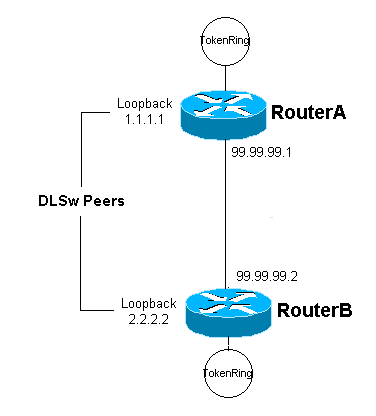
コンフィギュレーション
このドキュメントでは、次のコンフィギュレーションを使用します。
-
ルータ A
-
ルータ B
| ルータ A |
|---|
Current configuration: ! version 12.0 service timestamps debug uptime service timestamps log uptime no service password-encryption ! hostname RouterA ! enable secret 5 $1$7WP3$aEqtNjvRJ9Vy6i41x0RJf0 enable password ww ! ip subnet-zero ! cns event-service server source-bridge ring-group 20 dlsw local-peer peer-id 1.1.1.1 dlsw remote-peer 0 tcp 2.2.2.2 ! crypto isakmp policy 1 hash md5 authentication pre-share crypto isakmp key cisco123 address 99.99.99.2 ! crypto ipsec transform-set dlswset esp-des esp-md5-hmac ! crypto map dlswstuff 10 ipsec-isakmp set peer 99.99.99.2 set transform-set dlswset match address 101 ! ! interface Loopback0 ip address 1.1.1.1 255.255.255.0 no ip directed-broadcast ! interface TokenRing0 ip address 10.2.2.3 255.255.255.0 ring-speed 16 source-bridge 2 3 20 source-bridge spanning no ip directed-broadcast no mop enabled ! interface Serial0 ip address 99.99.99.1 255.255.255.0 no ip directed-broadcast crypto map dlswstuff ! ip classless ip route 0.0.0.0 0.0.0.0 99.99.99.2 no ip http server ! access-list 101 permit ip host 1.1.1.1 host 2.2.2.2 ! line con 0 transport input none line aux 0 line vty 0 4 password ww login ! end |
| ルータ B |
|---|
Current configuration: ! version 12.0 service timestamps debug uptime service timestamps log uptime no service password-encryption ! hostname RouterB ! enable secret 5 $1$7WP3$aEqtNjvRJ9Vy6i41x0RJf0 enable password ww ! ip subnet-zero ! cns event-service server source-bridge ring-group 10 dlsw local-peer peer-id 2.2.2.2 dlsw remote-peer 0 tcp 1.1.1.1 ! crypto isakmp policy 1 hash md5 authentication pre-share crypto isakmp key cisco123 address 99.99.99.1 ! crypto ipsec transform-set dlswset esp-des esp-md5-hmac ! crypto map dlswstuff 10 ipsec-isakmp set peer 99.99.99.1 set transform-set dlswset match address 101 ! ! interface Loopback0 ip address 2.2.2.2 255.255.255.0 no ip directed-broadcast ! interface TokenRing0 ip address 10.1.1.3 255.255.255.0 ring-speed 16 source-bridge 2 3 10 source-bridge spanning no ip directed-broadcast no mop enabled ! interface Serial0 ip address 99.99.99.2 255.255.255.0 no ip directed-broadcast crypto map dlswstuff ! ip classless ip route 0.0.0.0 0.0.0.0 99.99.99.1 no ip http server ! access-list 101 permit ip host 2.2.2.2 host 1.1.1.1 ! line con 0 transport input none line aux 0 line vty 0 4 password ww login ! end |
確認
現在、この設定に使用できる確認手順はありません。
トラブルシュート
ここでは、設定に関するトラブルシューティングについて説明します。
debug コマンドと show コマンド
Output Interpreter Tool(OIT)(登録ユーザ専用)では、特定の show コマンドがサポートされています。OIT を使用して show コマンド出力の解析を表示します。
注:debug コマンドを使用する前に、『debug コマンドの重要な情報』を参照してください。
-
debug crypto ipsec:このコマンドは、フェーズ2のIP Security Protocol(IPSec)ネゴシエーションを表示します。
-
debug crypto isakmp:このコマンドは、フェーズ1のInternet Security Association and Key Management Protocol(ISAKMP)ネゴシエーションを表示します。
-
debug crypto engine:このコマンドは、暗号化されたトラフィックを表示します。
-
show crypto ipsec sa:フェーズ2セキュリティアソシエーションを表示します。
-
show crypto isakmp sa:このコマンドは、フェーズ1のセキュリティアソシエーションを表示します。
-
show dlsw peer:このコマンドは、DLSwピアのステータスと接続のステータスを表示します。
関連情報
更新履歴
| 改定 | 発行日 | コメント |
|---|---|---|
1.0 |
11-Dec-2001 |
初版 |
 フィードバック
フィードバック