IPSec によるレイヤ2 トンネリングプロトコル(L2TP) 設定
概要
L2TP などのレイヤ 2 トンネリング プロトコルは、トンネリングするトラフィックに暗号化メカニズムを提供しません。代わりに、データを暗号化するために IPSec などの他のセキュリティ プロトコルに依存します。ダイヤルインするユーザに対しては、この文書の設定例を使用して、IPSec を使用し L2TP トラフィックを暗号化します。
L2TP トンネルは、L2TP アクセス コンセントレータ(LAC)と L2TP ネットワーク サーバ(LNS)との間で確立されます。IPSec トンネルもこれらのデバイス間で確立され、すべての L2TP トンネルのトラフィックは IPSec を使用して暗号化されます。
前提条件
要件
このマニュアルは、IPSec プロトコルに関する基本的知識を前提とします。IPSec の詳細については、『IP Security(IPSec)暗号化の概要』を参照してください。
使用するコンポーネント
このドキュメントの情報は、次のソフトウェアとハードウェアのバージョンに基づいています。
-
Cisco IOS® ソフトウェア リリース 12.2(24a)
-
Cisco 2500 シリーズ ルータ
このマニュアルの情報は、特定のラボ環境に置かれたデバイスに基づいて作成されました。このドキュメントで使用するすべてのデバイスは、初期(デフォルト)設定の状態から起動しています。実稼動中のネットワークで作業をしている場合、実際にコマンドを使用する前に、その潜在的な影響について理解しておく必要があります。
表記法
ドキュメント表記の詳細は、『シスコ テクニカル ティップスの表記法』を参照してください。
設定
このセクションでは、このドキュメントで説明する機能を設定するために必要な情報を提供しています。
注:この文書で使用されているコマンドの詳細を調べるには、「Command Lookup ツール」を使用してください(登録ユーザのみ)。
ネットワーク図
このドキュメントでは、次の図で示されるネットワーク設定を使用しています。ダイヤルアップ ユーザは、アナログ電話システムで LAC との PPP セッションを開始します。ユーザが認証された後、LAC は LNS への L2TP トンネルを開始します。トンネル エンド ポイントである LAC と LNS は、トンネルが作成される前に相互に認証を行います。トンネルが確立されると、ダイヤルアップ ユーザに対して L2TP セッションが作成されます。LAC と LNS の間のすべての L2TP トラフィックを暗号化するため、L2TP トラフィックは、IPSec に関する対象トラフィック(暗号化されるトラフィック)として定義されます。
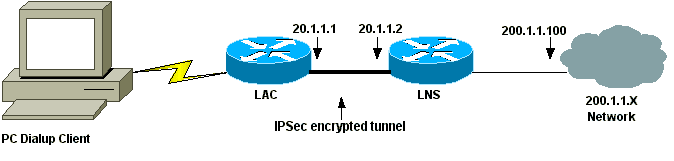
設定
このドキュメントでは次の設定を使用します。
| LAC 設定 |
|---|
Current configuration: ! version 12.2 service timestamps debug datetime msec localtime show-timezone service timestamps log datetime msec localtime show-timezone service password-encryption ! hostname LAC ! enable password 7 094F471A1A0A ! !--- Usernames and passwords are used !--- for L2TP tunnel authentication. username LAC password 7 0107130A550E0A1F205F5D username LNS password 7 001006080A5E07160E325F !--- Username and password used for authenticating !--- the dial up user. username dialupuser password 7 14131B0A00142B3837 ip subnet-zero ! !--- Enable VDPN. vpdn enable vpdn search-order domain ! !--- Configure vpdn group 1 to request dialin to the LNS, !--- define L2TP as the protocol, and initiate a tunnel to the LNS 20.1.1.2. !--- If the user belongs to the domain cisco.com, !--- use the local name LAC as the tunnel name. vpdn-group 1 request-dialin protocol l2tp domain cisco.com initiate-to ip 20.1.1.2 local name LAC ! !--- Create Internet Key Exchange (IKE) policy 1, !--- which is given highest priority if there are additional !--- IKE policies. Specify the policy using pre-shared key !--- for authentication, Diffie-Hellman group 2, lifetime !--- and peer address. crypto isakmp policy 1 authentication pre-share group 2 lifetime 3600 crypto isakmp key cisco address 20.1.1.2 ! !--- Create an IPSec transform set named "testtrans" !--- with the DES for ESP with transport mode. !--- Note: AH is not used. crypto ipsec transform-set testtrans esp-des ! !--- Create crypto map l2tpmap (assigned to Serial 0), using IKE for !--- Security Associations with map-number 10 !--- and using "testrans" transform-set as a template. !--- Set the peer and specify access list 101, which is used !--- to determine which traffic (L2TP) is to be protected by IPSec. crypto map l2tpmap 10 ipsec-isakmp set peer 20.1.1.2 set transform-set testtrans match address 101 ! interface Ethernet0 ip address 10.31.1.6 255.255.255.0 no ip directed-broadcast ! interface Serial0 ip address 20.1.1.1 255.255.255.252 no ip directed-broadcast no ip route-cache no ip mroute-cache no fair-queue !--- Assign crypto map l2tpmap to the interface. crypto map l2tpmap ! interface Async1 ip unnumbered Ethernet0 no ip directed-broadcast encapsulation ppp no ip route-cache no ip mroute-cache async mode dedicated peer default ip address pool my_pool ppp authentication chap ! !--- Create an IP Pool named "my_pool" and !--- specify the IP range. ip local pool my_pool 10.31.1.100 10.31.1.110 ip classless ip route 0.0.0.0 0.0.0.0 Serial0 !--- Specify L2TP traffic as interesting to use with IPSec. access-list 101 permit udp host 20.1.1.1 eq 1701 host 20.1.1.2 eq 1701 ! line con 0 exec-timeout 0 0 transport input none line 1 autoselect during-login autoselect ppp modem InOut transport input all speed 38400 flowcontrol hardware line aux 0 line vty 0 4 password |
| LNS の設定 |
|---|
Current configuration: ! version 12.2 service timestamps debug datetime msec localtime show-timezone service timestamps log datetime msec localtime show-timezone service password-encryption ! hostname LNS ! enable password 7 0822455D0A16 !--- Usernames and passwords are used for !--- L2TP tunnel authentication. username LAC password 7 0107130A550E0A1F205F5D username LNS password 7 120D10191C0E00142B3837 !--- Username and password used to authenticate !--- the dial up user. username dialupuser@cisco.com password 7 104A0018090713181F ! ip subnet-zero ! !--- Enable VDPN. vpdn enable ! !--- Configure VPDN group 1 to accept !--- an open tunnel request from LAC, !--- define L2TP as the protocol, and identify virtual-template 1 !--- to use for cloning virtual access interfaces. vpdn-group 1 accept-dialin protocol l2tp virtual-template 1 terminate-from hostname LAC local name LNS ! !--- Create IKE policy 1, which is !--- given the highest priority if there are additional IKE policies. !--- Specify the policy using the pre-shared key for authentication, !--- Diffie-Hellman group 2, lifetime and peer address. crypto isakmp policy 1 authentication pre-share group 2 lifetime 3600 crypto isakmp key cisco address 20.1.1.1 ! ! !--- Create an IPSec transform set named "testtrans" !--- using DES for ESP with transport mode. !--- Note: AH is not used. crypto ipsec transform-set testtrans esp-des ! !--- Create crypto map l2tpmap !--- (assigned to Serial 0), using IKE for !--- Security Associations with map-number 10 !--- and using "testrans" transform-set as a template. !--- Set the peer and specify access list 101, which is used !--- to determine which traffic (L2TP) is to be protected by IPSec. crypto map l2tpmap 10 ipsec-isakmp set peer 20.1.1.1 set transform-set testtrans match address 101 ! interface Ethernet0 ip address 200.1.1.100 255.255.255.0 no ip directed-broadcast no keepalive ! !--- Create a virtual-template interface !--- used for "cloning" !--- virtual-access interfaces using address pool "mypool" !--- with Challenge Authentication Protocol (CHAP) authentication. interface Virtual-Template1 ip unnumbered Ethernet0 no ip directed-broadcast no ip route-cache peer default ip address pool mypool ppp authentication chap ! interface Serial0 ip address 20.1.1.2 255.255.255.252 no ip directed-broadcast no ip route-cache no ip mroute-cache no fair-queue clockrate 1300000 !--- Assign crypto map l2tpmap to the interface. crypto map l2tpmap ! !--- Create an IP Pool named "mypool" and !--- specify the IP range. ip local pool mypool 200.1.1.1 200.1.1.10 ip classless ! !--- Specify L2TP traffic as interesting to use with IPSec. access-list 101 permit udp host 20.1.1.2 eq 1701 host 20.1.1.1 eq 1701 ! line con 0 exec-timeout 0 0 transport input none line aux 0 line vty 0 4 password login ! end |
確認
ここでは、設定が正しく機能していることを確認するために使用する情報を示します。
一部の show コマンドはアウトプット インタープリタ ツールによってサポートされています(登録ユーザ専用)。このツールを使用することによって、show コマンド出力の分析結果を表示できます。
設定を確認するには、次の show コマンドを使用します。
LAC#show crypto isakmp sa dst src state conn-id slot 20.1.1.2 20.1.1.1 QM_IDLE 1 0 LAC#
-
show crypto ipsec sa:現在の SA で使用されている設定を表示します。
LAC#show crypto ipsec sa
interface: Serial0
Crypto map tag: l2tpmap, local addr. 20.1.1.1
local ident (addr/mask/prot/port): (20.1.1.1/255.255.255.255/0/0)
remote ident (addr/mask/prot/port): (20.1.1.2/255.255.255.255/0/0)
current_peer: 20.1.1.2
PERMIT, flags={transport_parent,}
#pkts encaps: 0, #pkts encrypt: 0, #pkts digest 0
#pkts decaps: 0, #pkts decrypt: 0, #pkts verify 0
#pkts compressed: 0, #pkts decompressed: 0
#pkts not compressed: 0, #pkts compr. failed: 0, #pkts decompress failed: 0
#send errors 0, #recv errors 0
local crypto endpt.: 20.1.1.1, remote crypto endpt.: 20.1.1.2
path mtu 1500, ip mtu 1500, ip mtu interface Serial0
current outbound spi: 0
inbound esp sas:
inbound ah sas:
inbound pcp sas:
outbound esp sas:
outbound ah sas:
outbound pcp sas:
local ident (addr/mask/prot/port): (20.1.1.1/255.255.255.255/17/1701)
remote ident (addr/mask/prot/port): (20.1.1.2/255.255.255.255/17/1701)
current_peer: 20.1.1.2
PERMIT, flags={origin_is_acl,reassembly_needed,parent_is_transport,}
#pkts encaps: 1803, #pkts encrypt: 1803, #pkts digest 0
#pkts decaps: 1762, #pkts decrypt: 1762, #pkts verify 0
#pkts compressed: 0, #pkts decompressed: 0
#pkts not compressed: 0, #pkts compr. failed: 0, #pkts decompress failed: 0
#send errors 5, #recv errors 0
local crypto endpt.: 20.1.1.1, remote crypto endpt.: 20.1.1.2
path mtu 1500, ip mtu 1500, ip mtu interface Serial0
current outbound spi: 43BE425B
inbound esp sas:
spi: 0xCB5483AD(3411313581)
transform: esp-des ,
in use settings ={Tunnel, }
slot: 0, conn id: 2000, flow_id: 1, crypto map: l2tpmap
sa timing: remaining key lifetime (k/sec): (4607760/1557)
IV size: 8 bytes
replay detection support: N
inbound ah sas:
inbound pcp sas:
outbound esp sas:
spi: 0x43BE425B(1136542299)
transform: esp-des ,
in use settings ={Tunnel, }
slot: 0, conn id: 2001, flow_id: 2, crypto map: l2tpmap
sa timing: remaining key lifetime (k/sec): (4607751/1557)
IV size: 8 bytes
replay detection support: N
outbound ah sas:
outbound pcp sas:
LAC#
-
show vpdn:アクティブなL2TPトンネルに関する情報を表示します。
LAC#show vpdn L2TP Tunnel and Session Information Total tunnels 1 sessions 1 LocID RemID Remote Name State Remote Address Port Sessions 26489 64014 LNS est 20.1.1.2 1701 1 LocID RemID TunID Intf Username State Last Chg Fastswitch 41 9 26489 As1 dialupuser@cisco.com est 00:12:21 enabled %No active L2F tunnels %No active PPTP tunnels %No active PPPoE tunnels LAC#
トラブルシュート
ここでは、設定のトラブルシューティングに使用できる情報を示します。
トラブルシューティングのためのコマンド
一部の show コマンドはアウトプット インタープリタ ツールによってサポートされています(登録ユーザ専用)。このツールを使用することによって、show コマンド出力の分析結果を表示できます。
注:debug コマンドを使用する前に、「debug コマンドに関する重要な情報」を参照してください。
-
debug crypto engine:エンジン イベントを表示します。
-
debug crypto ipsec:IPsec イベントを表示します。
-
debug crypto isakmp:IKE イベントに関するメッセージを表示します。
-
debug ppp authentication:CHAP パケット交換や Password Authentication Protocol(PAP; パスワード認証プロトコル)交換などの認証プロトコルのメッセージを表示します。
-
debug vpdn event:通常のトンネル確立またはシャットダウンの一部であるイベントに関するメッセージを表示します。
-
debug vpdn error:トンネルの確立を阻害するエラー、または確立されたトンネルをクローズするエラーを表示します。
-
debug ppp negotiation:PPP の開始時に送信される PPP パケットを表示します。PPP の開始時には PPP オプションがネゴシエートされます。
関連情報
更新履歴
| 改定 | 発行日 | コメント |
|---|---|---|
1.0 |
11-Dec-2001 |
初版 |
 フィードバック
フィードバック