SD-WAN上のC8000Vを使用したサービス側IPSecトンネルの設定
ダウンロード オプション
偏向のない言語
この製品のドキュメントセットは、偏向のない言語を使用するように配慮されています。このドキュメントセットでの偏向のない言語とは、年齢、障害、性別、人種的アイデンティティ、民族的アイデンティティ、性的指向、社会経済的地位、およびインターセクショナリティに基づく差別を意味しない言語として定義されています。製品ソフトウェアのユーザインターフェイスにハードコードされている言語、RFP のドキュメントに基づいて使用されている言語、または参照されているサードパーティ製品で使用されている言語によりドキュメントに例外が存在する場合があります。シスコのインクルーシブ ランゲージの取り組みの詳細は、こちらをご覧ください。
翻訳について
シスコは世界中のユーザにそれぞれの言語でサポート コンテンツを提供するために、機械と人による翻訳を組み合わせて、本ドキュメントを翻訳しています。ただし、最高度の機械翻訳であっても、専門家による翻訳のような正確性は確保されません。シスコは、これら翻訳の正確性について法的責任を負いません。原典である英語版(リンクからアクセス可能)もあわせて参照することを推奨します。
はじめに
このドキュメントでは、SD-WAN Cisco Edge Router(ESR)とVPNエンドポイント間にサービスVRFを使用してIPSecトンネルを設定する方法について説明します。
前提条件
要件
次の項目に関する知識があることが推奨されます。
- Cisco Software-Defined Wide Area Network(SD-WAN)
- IPSec(Internet Protocol Security)
コンポーネント
このドキュメントは、次のソフトウェアとハードウェアのバージョンに基づいています。
- Ciscoエッジルータバージョン17.6.1
- SD-WAN vManage 20.9.3.2
このドキュメントの情報は、特定のラボ環境にあるデバイスに基づいて作成されました。このドキュメントのすべてのデバイスは、クリアな(デフォルト)設定で作業を開始しています。本稼働中のネットワークでは、各コマンドによって起こる可能性がある影響を十分確認してください。
背景説明
背景情報には、このドキュメントの範囲、使いやすさ、およびSD-WAN上でC8000vを使用してサービス側IPSecトンネルを構築する利点が含まれます。
- コントローラ管理モードのCisco IOS® XEルータとバーチャルプライベートネットワーク(VPN)エンドポイント間のService Virtual Routing and Forwarding(VRF)でIPSecトンネルを構築すると、パブリックワイドエリアネットワーク(WAN)上でデータの機密性と整合性が保証されます。 また、企業のプライベートネットワークの安全な拡張を促進し、高いレベルのセキュリティを維持しながら、インターネット経由のリモート接続を可能にします。
- サービスVRFはトラフィックを分離します。これは、マルチクライアント環境で特に有用であり、ネットワークの異なる部分の間のセグメント化を維持するために特に有用です。要約すると、この設定はセキュリティと接続を強化します。
- このドキュメントでは、ボーダーゲートウェイプロトコル(BGP)が、SD-WANサービスVRFからVPNエンドポイントの背後にあるネットワークへの通信(およびその逆)に使用されるルーティングプロトコルであると想定しています。
- BGPの設定については、このドキュメントでは説明しません。
- このVPNエンドポイントには、ファイアウォール、ルータ、またはIPSec機能を備えたあらゆるタイプのネットワークデバイスを使用できます。VPNエンドポイントの設定は、このドキュメントの範囲外です。
- このドキュメントでは、アクティブな制御接続とサービスVRFを備えたルータがすでにオンボードであることを前提としています。
IPSEC設定のコンポーネント
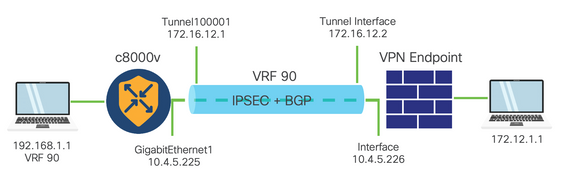
フェーズ1インターネットキーエクスチェンジ(IKE)
IPSec設定プロセスのフェーズ1には、セキュリティパラメータのネゴシエーションとトンネルエンドポイント間の認証が含まれます。これらの手順を次に示します。
IKE の設定。
- 暗号化提案(アルゴリズムとキー長)を定義します。
- 暗号化提案、存続可能時間、および認証を含むIKEポリシーを設定します。
リモートエンドピアの設定
- リモートエンドのIPアドレスを定義します。
- 認証用の共有キー(事前共有キー)を設定します。
フェーズ2(IPSec)の設定
フェーズ2には、トンネルを通過するトラフィックフローに対するセキュリティ変換とアクセスルールのネゴシエーションが含まれます。これらの手順を次に示します。
IPSecトランスフォーメーションセットの設定
- 暗号化アルゴリズムと認証を含む、提示されたトランスフォームセットを定義します。
IPSecポリシーの設定
- トランスフォームセットをIPSecポリシーに関連付けます。
トンネルインターフェイスの設定
IPSecトンネルの両端にトンネルインターフェイスを設定します。
- トンネルインターフェイスをIPSecポリシーに関連付けます。
設定
CLIでの設定
ステップ 1:暗号化プロポーザルを定義します。
cEdge(config)# crypto ikev2 proposal p1-global
cEdge(config-ikev2-proposal)# encryption aes-cbc-128 aes-cbc-256
cEdge(config-ikev2-proposal)# integrity sha1 sha256 sha384 sha512
cEdge(config-ikev2-proposal)# group 14 15 16
ステップ 2:プロポーザル情報を含むIKEポリシーを設定します。
cEdge(config)# crypto ikev2 policy policy1-global
cEdge(config-ikev2-policy)# proposal p1-global
ステップ 3:リモートエンドのIPアドレスを定義します。
cEdge(config)# crypto ikev2 keyring if-ipsec1-ikev2-keyring
cEdge(config-ikev2-keyring)# peer if-ipsec1-ikev2-keyring-peer
cEdge(config-ikev2-keyring-peer)# address 10.4.5.226
cEdge(config-ikev2-keyring-peer)# pre-shared-key Cisco
ステップ 4:認証用の共有キー(事前共有キー)を設定します。
cEdge(config)# crypto ikev2 profile if-ipsec1-ikev2-profile
cEdge(config-ikev2-profile)# match identity remote address
10.4.5.226 255.255.255.0
cEdge(config-ikev2-profile)# authentication remote
cEdge(config-ikev2-profile)# authentication remote pre-share
cEdge(config-ikev2-profile)# authentication local pre-share
cEdge(config-ikev2-profile)# keyring local if-ipsec1-ikev2-keyring
cEdge(config-ikev2-profile)# dpd 10 3 on-demand
cEdge(config-ikev2-profile)# no config-exchange request
cEdge(config-ikev2-profile)#
ステップ 5:暗号化アルゴリズムと認証を含む、提示されたトランスフォームセットを定義します。
cEdge(config)# crypto ipsec transform-set if-ipsec1-ikev2-transform esp-gcm 256
cEdge(cfg-crypto-trans)# mode tunnel
手順 6:トランスフォームセットをIPSecポリシーに関連付けます。
cEdge(config)# crypto ipsec profile if-ipsec1-ipsec-profile
cEdge(ipsec-profile)# set security-association lifetime kilobytes disable
cEdge(ipsec-profile)# set security-association replay window-size 512
cEdge(ipsec-profile)# set transform-set if-ipsec1-ikev2-transform
cEdge(ipsec-profile)# set ikev2-profile if-ipsec1-ikev2-profile
手順 7:インターフェイストンネルを作成し、IPSecポリシーに関連付けます。
cEdge(config)# interface Tunnel100001
cEdge(config-if)# vrf forwarding 90
cEdge(config-if)# ip address 172.16.12.1 255.255.255.252
cEdge(config-if)# ip mtu 1500
cEdge(config-if)# tunnel source GigabitEthernet1
cEdge(config-if)# tunnel mode ipsec ipv4
cEdge(config-if)# tunnel destination 10.4.5.226
cEdge(config-if)# tunnel path-mtu-discovery
cEdge(config-if)# tunnel protection ipsec profile if-ipsec1-ipsec-profile
vManageのCLIアドオンテンプレートの設定

注:このタイプの設定は、CLIアドオンテンプレートを使用してのみ追加できます。
ステップ 1:Cisco vManageに移動してログインします。

ステップ 2:Configuration > Templatesの順に移動します。
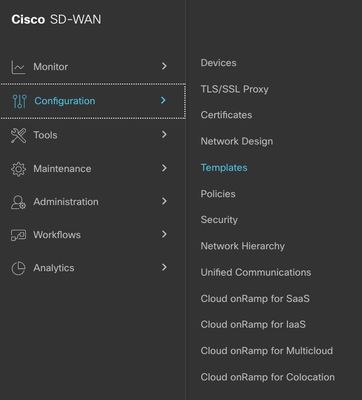
ステップ 3:Feature Templates > Add Templateの順に移動します。
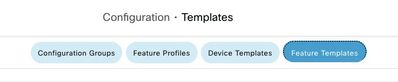

ステップ 4:モデルをフィルタリングし、c8000vルータを選択します。

ステップ 5:Other Templatesの順に移動し、Cli Add-On Templateをクリックします。
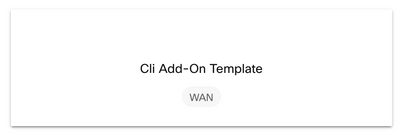
手順 6:テンプレート名と説明を追加します。
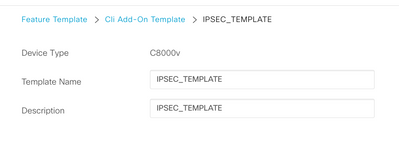

注:CLIアドオンテンプレートで変数を作成する方法の詳細については、「CLIアドオン機能テンプレート」を参照してください。
手順 7:コマンドを追加します。
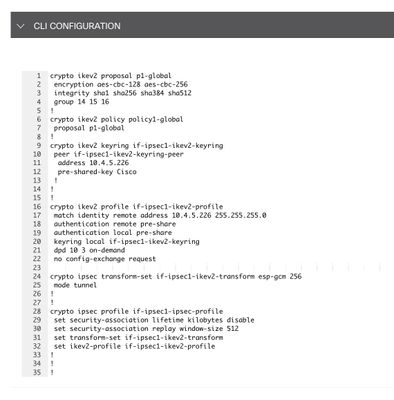
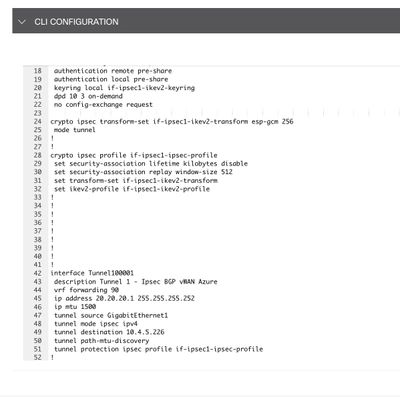
ステップ 8:[Save] をクリックします。

ステップ 9:デバイステンプレートに移動します。
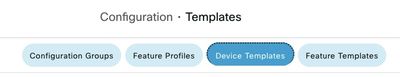
ステップ 10:正しいデバイステンプレートを選択し、3つのドットで編集してください。
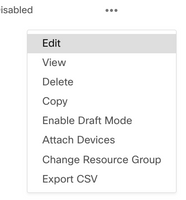
ステップ 11Additional Templatesに移動します。
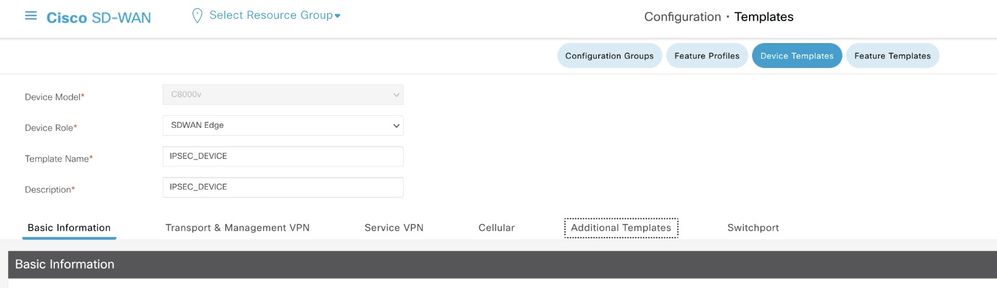
ステップ 12CLI Add-On Templateで、前に作成した機能テンプレートを選択します。
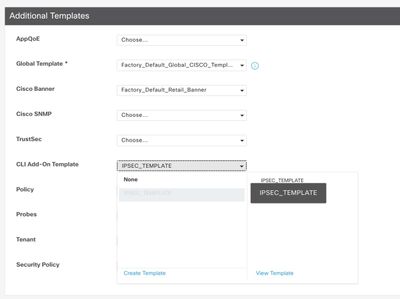
ステップ 13Updateをクリックします。

ステップ 14:3つのドットからAttach Devicesをクリックし、テンプレートをプッシュする正しいルータを選択します。
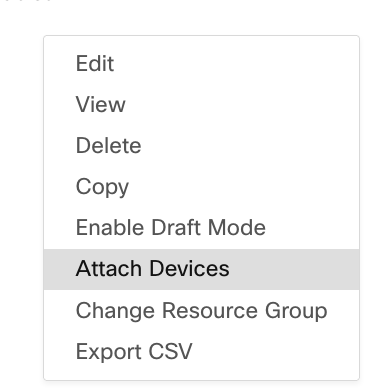
確認
このセクションでは、設定が正常に動作していることを確認します。
show ip interface briefコマンドを実行して、IPSecトンネルのステータスを確認します。
cEdge#show ip interface brief
Interface IP-Address OK? Method Status Protocol
GigabitEthernet1 10.4.5.224 YES other up up
--- output omitted ---
Tunnel100001 172.16.12.1 YES other up up
cEdge#
トラブルシュート
show crypto ikev2 sessionコマンドを実行して、デバイスで確立されたIKEv2セッションに関する詳細情報を表示します。
cEdge#show crypto ikev2 session
IPv4 Crypto IKEv2 Session
Session-id:1, Status:UP-ACTIVE, IKE count:1, CHILD count:1
Tunnel-id Local Remote fvrf/ivrf Status
1 10.4.5.224/500 10.4.5.225/500 none/90 READY
Encr: AES-CBC, keysize: 128, PRF: SHA1, Hash: SHA96, DH Grp:14, Auth sign: PSK, Auth verify: PSK
Life/Active Time: 86400/207 sec
Child sa: local selector 0.0.0.0/0 - 255.255.255.255/65535
remote selector 0.0.0.0/0 - 255.255.255.255/65535
ESP spi in/out: 0xFC13A6B7/0x1A2AC4A0
IPv6 Crypto IKEv2 Session
cEdge#
IPSecセキュリティアソシエーション(SA)に関する情報を表示するには、show crypto ipsec sa interface Tunnel100001コマンドを実行します。
cEdge#show crypto ipsec sa interface Tunnel100001
interface: Tunnel100001
Crypto map tag: Tunnel100001-head-0, local addr 10.4.5.224
protected vrf: 90
local ident (addr/mask/prot/port): (0.0.0.0/0.0.0.0/0/0)
remote ident (addr/mask/prot/port): (0.0.0.0/0.0.0.0/0/0)
current_peer 10.4.5.225 port 500
PERMIT, flags={origin_is_acl,}
#pkts encaps: 38, #pkts encrypt: 38, #pkts digest: 38
#pkts decaps: 39, #pkts decrypt: 39, #pkts verify: 39
#pkts compressed: 0, #pkts decompressed: 0
#pkts not compressed: 0, #pkts compr. failed: 0
#pkts not decompressed: 0, #pkts decompress failed: 0
#send errors 0, #recv errors 0
local crypto endpt.: 10.4.5.224, remote crypto endpt.: 10.4.5.225
plaintext mtu 1446, path mtu 1500, ip mtu 1500, ip mtu idb GigabitEthernet1
current outbound spi: 0x1A2AC4A0(439010464)
PFS (Y/N): N, DH group: none
inbound esp sas:
spi: 0xFC13A6B7(4229146295)
transform: esp-gcm 256 ,
in use settings ={Tunnel, }
conn id: 2001, flow_id: CSR:1, sibling_flags FFFFFFFF80000048, crypto map: Tunnel100001-head-0
sa timing: remaining key lifetime (sec): 2745
Kilobyte Volume Rekey has been disabled
IV size: 8 bytes
replay detection support: Y replay window size: 512
Status: ACTIVE(ACTIVE)
inbound ah sas:
inbound pcp sas:
outbound esp sas:
spi: 0x1A2AC4A0(439010464)
transform: esp-gcm 256 ,
in use settings ={Tunnel, }
conn id: 2002, flow_id: CSR:2, sibling_flags FFFFFFFF80000048, crypto map: Tunnel100001-head-0
sa timing: remaining key lifetime (sec): 2745
Kilobyte Volume Rekey has been disabled
IV size: 8 bytes
replay detection support: Y replay window size: 512
Status: ACTIVE(ACTIVE)
outbound ah sas:
outbound pcp sas:
cEdge#
IKEv2セッションに関連する統計情報とカウンタを表示するには、コマンドshow crypto ikev2 statisticsを実行します。
cEdge#show crypto ikev2 statistics
--------------------------------------------------------------------------------
Crypto IKEv2 SA Statistics
--------------------------------------------------------------------------------
System Resource Limit: 0 Max IKEv2 SAs: 0 Max in nego(in/out): 40/400
Total incoming IKEv2 SA Count: 0 active: 0 negotiating: 0
Total outgoing IKEv2 SA Count: 1 active: 1 negotiating: 0
Incoming IKEv2 Requests: 0 accepted: 0 rejected: 0
Outgoing IKEv2 Requests: 1 accepted: 1 rejected: 0
Rejected IKEv2 Requests: 0 rsrc low: 0 SA limit: 0
IKEv2 packets dropped at dispatch: 0
Incoming Requests dropped as LOW Q limit reached : 0
Incoming IKEV2 Cookie Challenged Requests: 0
accepted: 0 rejected: 0 rejected no cookie: 0
Total Deleted sessions of Cert Revoked Peers: 0
cEdge#
デバイス上のアクティブなセキュリティセッションに関する情報を表示するには、show crypto sessionコマンドを実行します。
cEdge#show crypto session
Crypto session current status
Interface: Tunnel100001
Profile: if-ipsec1-ikev2-profile
Session status: UP-ACTIVE
Peer: 10.4.5.225 port 500
Session ID: 1
IKEv2 SA: local 10.4.5.224/500 remote 10.4.5.225/500 Active
IPSEC FLOW: permit ip 0.0.0.0/0.0.0.0 0.0.0.0/0.0.0.0
Active SAs: 2, origin: crypto map
デバイスパケットプロセッサでのIPSec関連のパケットドロップに関する情報を取得するには、次のコマンドを実行します。
show platform hardware qfp active feature ipsec datapath drops clear
show platform hardware qfp active statistics drop clear
これらのコマンドは、Tunnelインターフェイスをshutおよびno shutする前に実行して、カウンタと統計情報をクリアする必要があります。これにより、デバイスパケットプロセッサデータパスでのIPSec関連のパケットドロップに関する情報を取得できます。

注:これらのコマンドは、clearオプションを指定せずに実行できます。ドロップカウンタが履歴であることを強調することが重要です。
cEdge#show platform hardware qfp active feature ipsec datapath drops clear
------------------------------------------------------------------------
Drop Type Name Packets
------------------------------------------------------------------------
IPSEC detailed dp drop counters cleared after display.
cEdge#
cEdge#show platform hardware qfp active statistics drop clear
Last clearing of QFP drops statistics : Thu Sep 28 01:35:11 2023
-------------------------------------------------------------------------
Global Drop Stats Packets Octets
-------------------------------------------------------------------------
Ipv4NoRoute 17 3213
UnconfiguredIpv6Fia 18 2016
cEdge#
トンネルインターフェイスのshutとno shutの後に、次のコマンドを実行して、新しい統計情報またはカウンタが登録されたかどうかを確認できます。
show ip interface brief | include Tunnel100001(登録ユーザ専用)
show platform hardware qfp active statistics drop(プラットフォームのハードウェアQFPアクティブ統計ドロップ)
show platform hardware qfp active feature ipsec datapath drops
cEdge#show ip interface brief | include Tunnel100001
Tunnel100001 169.254.21.1 YES other up up
cEdge#
cEdge#sh pl hard qfp act feature ipsec datapath drops
------------------------------------------------------------------------
Drop Type Name Packets
------------------------------------------------------------------------
cEdge#show platform hardware qfp active statistics drop
Last clearing of QFP drops statistics : Thu Sep 28 01:35:11 2023
(5m 23s ago)
-------------------------------------------------------------------------
Global Drop Stats Packets Octets
-------------------------------------------------------------------------
Ipv4NoRoute 321 60669
UnconfiguredIpv6Fia 390 42552
cEdge#
cEdge#show platform hardware qfp active feature ipsec datapath drops
------------------------------------------------------------------------
Drop Type Name Packets
------------------------------------------------------------------------
cEdge#
便利なコマンド
show crypto ipsec sa peer
detail
show crypto ipsec sa peer
platform
show crypto ikev2 session
show crypto ikev2 profile
show crypto isakmp policy
show crypto map
show ip static route vrf NUMBER
show crypto isakmp sa
debug crypto isakmp
debug crypto ipsec
関連情報
Cisco Catalyst SD-WANセキュリティコンフィギュレーションガイド、Cisco IOS® XE Catalyst SD-WANリリース17.x
更新履歴
| 改定 | 発行日 | コメント |
|---|---|---|
1.0 |
29-Sep-2023 |
初版 |
シスコ エンジニア提供
- マリアナ・メンデスシスコテクニカルコンサルティングエンジニア
シスコに問い合わせ
- サポート ケースをオープン

- (シスコ サービス契約が必要です。)
 フィードバック
フィードバック