概要
このドキュメントでは、vManageクラスタDRセットアップでconfiguration-db restorationが失敗する問題について説明します。
問題
バックアップからのvManage NMSの復元:vmanage cluster DR setupでconfiguration-db restorationが失敗する
CLIから、request nms configuration-db restore pathコマンドを使用します。このコマンドは、ファイルlocate datapathから設定データベースを復元します。この例では、宛先はスタンバイvManage NMSです。スタンバイvManage NMSで次のコマンドを実行します。
vmanage-1# request nms configuration-db restore path /home/admin/cluster-backup.tar.gz
Configuration database is running in a cluster mode
!
!
!
line omitted
!
!
!
.................... 80%
.................... 90%
.................... 100%
Backup complete.
Finished DB backup from: 30.1.1.1
Stopping NMS application server on 30.1.1.1
Stopping NMS application server on 30.1.1.2
Stopping NMS application server on 30.1.1.3
Stopping NMS configuration database on 30.1.1.1
Stopping NMS configuration database on 30.1.1.2
Stopping NMS configuration database on 30.1.1.3
Reseting NMS configuration database on 30.1.1.1
Reseting NMS configuration database on 30.1.1.2
Reseting NMS configuration database on 30.1.1.3
Restoring from DB backup: /opt/data/backup/staging/graph.db-backup
cmd to restore db: sh /usr/bin/vconfd_script_nms_neo4jwrapper.sh restore /opt/data/backup/staging/graph.db-backup
Successfully restored DB backup: /opt/data/backup/staging/graph.db-backup
Starting NMS configuration database on 30.1.1.1
Waiting for 10s before starting other instances...
Starting NMS configuration database on 30.1.1.2
Waiting for 120s for the instance to start...
NMS configuration database on 30.1.1.2 has started.
Starting NMS configuration database on 30.1.1.3
Waiting for 120s for the instance to start...
NMS configuration database on 30.1.1.3 has started.
NMS configuration database on 30.1.1.1 has started.
Updating DB with the saved cluster configuration data
Successfully reinserted cluster meta information
Starting NMS application-server on 30.1.1.1
Waiting for 120s for the instance to start...
Starting NMS application-server on 30.1.1.2
Waiting for 120s for the instance to start...
Starting NMS application-server on 30.1.1.3
Waiting for 120s for the instance to start...
Removed old database directory: /opt/data/backup/local/graph.db-backup
Successfully restored database
vmanage-1#
ステップ1:これらのログを使用してconfig-dbを復元する必要がありますが、config_dbのバックアップが次のエラーメッセージで失敗するシナリオがあります。
vmanage-1# request nms configuration-db restore path /home/admin/cluster-backup.tar.gz
Configuration database is running in a cluster mode
!
!
line ommited
!
!
2020-08-09 17:13:48.758+0800 INFO [o.n.k.i.s.f.RecordFormatSelector] Selected RecordFormat:StandardV3_2[v0.A.8] record format from store /opt/data/backup/local/graph.db-backup
2020-08-09 17:13:48.759+0800 INFO [o.n.k.i.s.f.RecordFormatSelector] Format not configured. Selected format from the store: RecordFormat:StandardV3_2[v0.A.8]
.................... 10%
.................... 20%
.................... 30%
.................... 40%
.................... 50%
.................... 60%
.................... 70%
...............Checking node and relationship counts
.................... 10%
.................... 20%
.................... 30%
.................... 40%
.................... 50%
.................... 60%
.................... 70%
.................... 80%
.................... 90%
.................... 100% Backup complete.
Finished DB backup from: 30.1.1.1
Stopping NMS application server on 30.1.1.1
Stopping NMS application server on 30.1.1.2
Could not stop NMS application-server on 30.1.1.2
Failed to restore the database
ステップ2:前述の障害のシナリオvmanageのクラスタ管理ページで、Administrator > Cluster management > Select neighbor vmanage (..) > Editに移動します
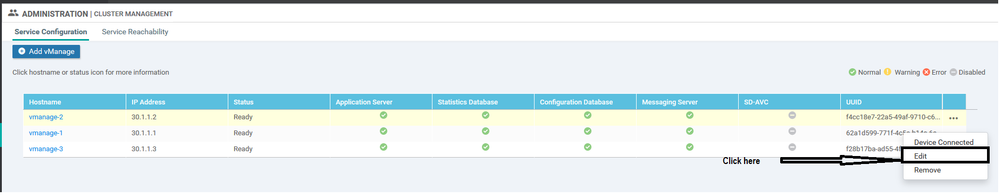
クラスタ管理のvManageの編集中に表示されるエラーは次のとおりです。「Failed to get a list of configured ips -Authentication failed」
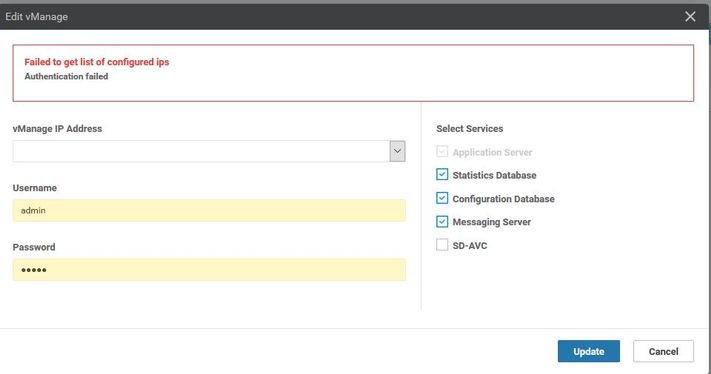
解決方法
vManageクラスタでのconfig-db復元操作の間に、リモートノードのサービスを開始/停止する必要があります。これは、クラスタ内のリモートノードに対するNetconf要求によって実行されます。
クラスタ内のvmanagers間に制御接続が存在する場合、vmanageはリモートノードの公開キーを使用してリモートノードを認証し、Netconf要求を認証します。これは、デバイス間の制御接続に似ています。存在しない場合は、クラスタの形成に使用されたデータベーステーブルに保存されているクレデンシャルにフォールバックします。
この問題は、パスワードがCLIを介して変更されたにもかかわらず、データベース内のクラスタ管理パスワードが更新されないことです。したがって、クラスタの最初の作成に使用するnetadminアカウントのパスワードを変更する場合は、必ずクラスタ管理の編集操作を使用してパスワードを更新する必要があります。次の手順に従う必要があります。
- 各GUIにログインします。
- 図に示すように、[Administrator] > [Cluster management] > [Select each vManage (...)] > [Edit]に移動します。
- CLIに相当する更新パスワード。

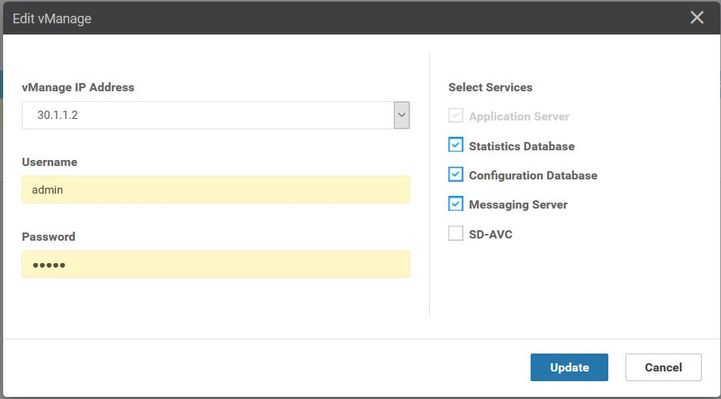
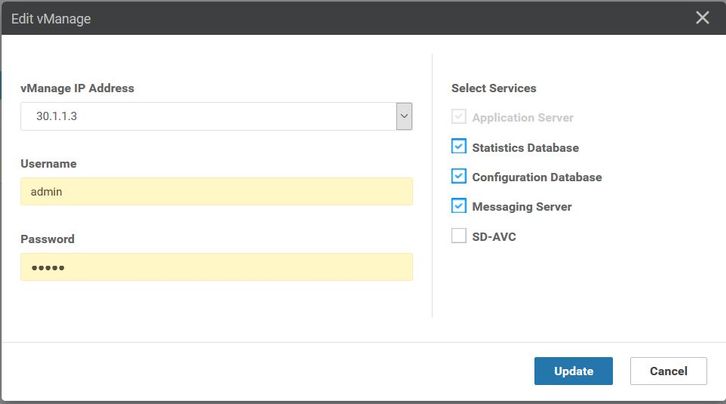
注:CLIからのパスワードのロールバックは、CLIからのこのシナリオでは実行できません。
ベスト プラクティス
クラスタ内のvManageパスワードを変更するベストプラクティスは、[Administrator] > [Manage users] > [update password]に移動することです。
この手順では、クラスタ内のすべての3つのvManagersのパスワードと、クラスタ管理パスワードも更新します。
関連情報