CGR 1000 の IOS ハイパーバイザとシステム イメージ リカバリのトラブルシューティング
ダウンロード オプション
偏向のない言語
この製品のドキュメントセットは、偏向のない言語を使用するように配慮されています。このドキュメントセットでの偏向のない言語とは、年齢、障害、性別、人種的アイデンティティ、民族的アイデンティティ、性的指向、社会経済的地位、およびインターセクショナリティに基づく差別を意味しない言語として定義されています。製品ソフトウェアのユーザインターフェイスにハードコードされている言語、RFP のドキュメントに基づいて使用されている言語、または参照されているサードパーティ製品で使用されている言語によりドキュメントに例外が存在する場合があります。シスコのインクルーシブ ランゲージの取り組みの詳細は、こちらをご覧ください。
翻訳について
シスコは世界中のユーザにそれぞれの言語でサポート コンテンツを提供するために、機械と人による翻訳を組み合わせて、本ドキュメントを翻訳しています。ただし、最高度の機械翻訳であっても、専門家による翻訳のような正確性は確保されません。シスコは、これら翻訳の正確性について法的責任を負いません。原典である英語版(リンクからアクセス可能)もあわせて参照することを推奨します。
内容
概要
このドキュメントでは、IOS ソフトウェアを実行する Cisco 1000 シリーズ Connected Grid ルータ(CGR 1000)でハイパーバイザ イメージおよびシステム イメージをリカバリする手順について説明します。ハイパーバイザ イメージまたはシステム イメージが破損している場合、この手順は、CGR 1000 ルータをオンラインに復帰させるのに役立ちます。IOS 設定は NVRAM に保存されます。別の Cisco Secure Digital(SD)カードを使用しても、この設定は削除されません(ただし、実行中の設定が別の場所に保存されるように指定されている場合は除きます)。
前提条件
- ローカル コンピュータへの Trivial File Transfer Protocol(TFTP)サーバのインストール
- TFTP サーバがハイパーバイザ イメージおよびシステム イメージを保持するようにセットアップ
要件
次の項目に関する知識があることが推奨されます。
- コンソール ケーブル
- CAT5
- ハイパーバイザ イメージ、システム イメージ、およびバンドル イメージ
使用するコンポーネント
このドキュメントの情報は、CGR 1120 および CGR1240 で実行されている IOS バージョンのみに制限されます。
このドキュメントの情報は、特定のラボ環境にあるデバイスに基づいて作成されました。このドキュメントで使用するすべてのデバイスは、初期(デフォルト)設定の状態から起動しています。対象のネットワークが実稼働中である場合には、どのようなコマンドについても、その潜在的な影響について確実に理解しておく必要があります。
ハイパーバイザ イメージおよびシステム イメージをリカバリする手順
ハイパーバイザ イメージおよびシステム イメージのダウンロード
1.シスコでは、cgr1000-universalk9-bundle.xxx.xxx.xxx.binイメージをダウンロードします。
2. 7zを使用してbinファイルを開きます。
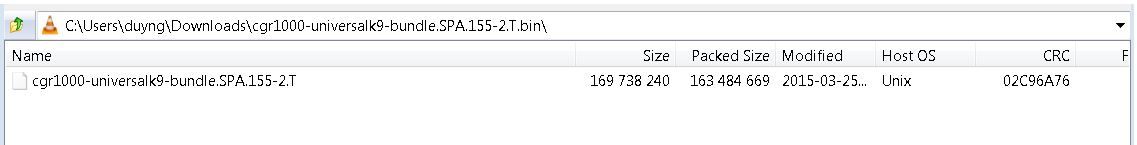
3.ファイルをダブルクリックしてコンテンツを参照します。
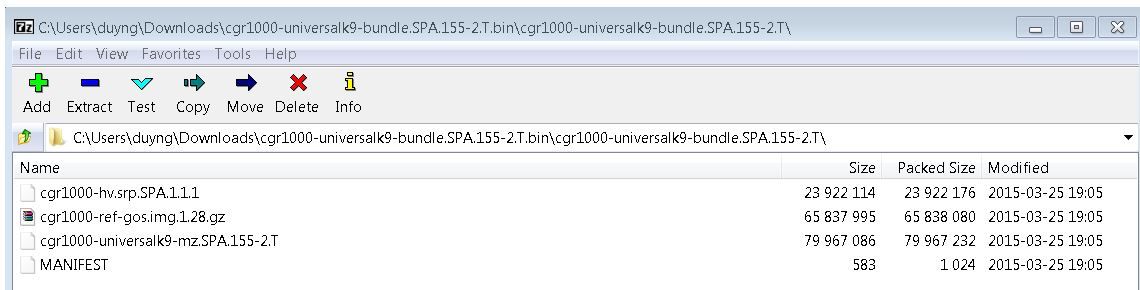
4.ハイパーバイザイメージ(cgr1000-hv.srp.SPA.1.1.1)とシステムイメージ(cgr1000-universalk9-mz.SPA.155-2.T)をダウンロードします。
次の 3 つのファイルを TFTP サーバに移動します。
- cgr1000-hv.srp.SPA.1.1.1(ハイパーバイザ イメージ)
- cgr1000-universalk9-mz.SPA.155-2.T(システム イメージ)
- cgr1000-bundle-universalk9-bundle.SPA.155-2.T.bin(バンドル イメージ)
IOS の CGR ブート シーケンス
ブート シーケンスの順序を以下に示します。
電源オン > BIOS > ハイパーバイザ イメージ > システム イメージ > IOS の通常動作
ハイパーバイザ イメージがない場合、ユーザには以下が表示されます。
IOFPGA @ 0xd0000000 version=0x23020900, datecode=0xd091e17 CPLD version 0x13
Reset reason (0.0): Unknown
BIOS Version: Build # 14 - Wed 04/30/2014
CGR Loader Stage 1 Version: 1.9.16
Autoboot string bootstrap:cgr1000-hv.srp.SPA.1.1.0
Booting image: bootstrap:cgr1000-hv.srp.SPA.1.1.0....
Autoboot failed with error=1
rommon-1>
システム イメージ(IOS イメージ)がない場合、ユーザには以下が表示されます。
IOFPGA @ 0xd0000000 version=0x23020900, datecode=0xd091e17 CPLD version 0x13
Reset reason (0.0): Unknown
CGR Loader Stage 2 Version: 1.9.16
Autoboot string flash:/cgr1000-universalk9-mz.SPA.154-3.M1,12;
rommon-2>
リカバリ手順
1. puttyを使用してコンソールケーブルをセットアップします。
2.ローカルPC NICからCGR ETH 2/2にCAT5ケーブルを接続します。これは、リカバリ プロセス中に動作する唯一のインターフェイスです。
3.ローカルPC NICをCGRと同じサブネットに設定します。
たとえば、PC NIC が 192.0.2.1 サブセット 255.255.255.0 とします。
CGR は 192.0.2.2 サブセット 255.255.255.0 にします。
4. Puttyセッションで、CGRがハイパーバイザイメージを見つけることができない場合は、rommon-1>が表示されます。
IOFPGA @ 0xd0000000 version=0x23020900, datecode=0xd091e17 CPLD version 0x13
Reset reason (0.0): Unknown
BIOS Version: Build # 14 - Wed 04/30/2014
CGR Loader Stage 1 Version: 1.9.16
Autoboot string bootstrap:cgr1000-hv.srp.SPA.1.1.0
Booting image: bootstrap:cgr1000-hv.srp.SPA.1.1.0....
Autoboot failed with error=1
rommon-1>
5. set ipコマンドを使用して、ETH2/2のIPアドレスを設定します。
set ip 192.0.2.2 255.255.255.0
Correct - ip addr is 192.0.2.2, mask is 255.255.255.0
Found Intel IOH GBE [2:0.1] at 0xe020, ROM address 0x0000
Probing...[Intel IOH GBE]
MAC address bc:16:65:31:58:b2
External PHY link UP @ 1000/full
Address: 192.0.2.2
Netmask: 255.255.255.0
Server: 0.0.0.0
Gateway: 0.0.0.0
6. set gwコマンドを使用して、ゲートウェイアドレスをローカルPC NICに設定します。
set gw 192.0.2.1
Correct gateway addr 192.0.2.1
Address: 192.0.2.2
Netmask: 255.255.255.0
Server: 0.0.0.0
Gateway: 192.0.2.1
7.コマンドboot tftp://を使用して、ローカルtftpサーバからハイパーバイザイメージを起動します。
Boot tftp://192.0.2.1/cgr1000-hv.srp.SPA.1.1.1
Booting: /cgr1000-hv.srp.SPA.1.1.1 console=ttyS0,9600n8nn quiet loader_ver="1.9
16".... [Multiboot-kludge, loadaddr=0x1c100000, text-and-data=0x16d05c2
Signature verification was successful, bss=0x0, entry=0x1c10005c]
RIF heap: 1519616 bytes, SKH heap: 2310144 bytes
RIF: used 7691/16384 bytes of stack
8. CGRがハイパーバイザイメージをロードし、システムイメージをブートできない場合、画面は次のようになります。
LynxSecure TRUNK (i386; No Service Packs installed)
Copyright 2005-2014 LynuxWorks, Inc
All rights reserved.
LynxSecure (i386) build ENGINEERING created on 03/14/2014 13:21:02
URL: svn://txx.lynx.com/svn/lynxsecure-svn/engr/psubramaniam/cisco/ohci/lynxsk
Revision(s): 5194M
Built by: psubramaniam@paricos62.localdomain
Initializing the Internal Timekeeping...
Initializing the System State Manager...
Initializing LynxSecure global data areas.
Number of CPU(s) : 2
Initializing the CPU Support Package.
Initializing LynxSecure page table...
Initializing the Board Support Package.
Starting up the other CPUs...
CPUs online: #0 #1
Initializing Scheduler...
Initializing the VCPU module...
Initializing Device Configuration Virtualization...
Initializing Subject Resources...
Initializing Interrupt Routing...
Initializing Hypercalls...
Heap memory used by LynxSecure: 2240444 (0x222fbc) bytes
Launching Subjects
IOFPGA @ 0xd0000000 version=0x23020900, datecode=0xd091e17 CPLD version 0x13
Reset reason (0.0): Unknown
CGR Loader Stage 2 Version: 1.9.16
rommon-2>
9. set ipコマンドを使用して、ETH2/2のIPアドレスを設定します。
set ip 192.0.2.2 255.255.255.0
Correct - ip addr is 192.0.2.2, mask is 255.255.255.0
Found Intel IOH GBE [2:0.1] at 0xe020, ROM address 0x0000
Probing...[Intel IOH GBE]
MAC address bc:16:65:31:58:b2
External PHY link UP @ 1000/full
Address: 192.0.2.2
Netmask: 255.255.255.0
Server: 0.0.0.0
Gateway: 0.0.0.0
10.コマンドset gwを使用して、ゲートウェイアドレスをローカルPC NICに設定します。
set gw 192.0.2.1
Correct gateway addr 192.0.2.1
Address: 192.0.2.2
Netmask: 255.255.255.0
Server: 0.0.0.0
Gateway: 192.0.2.1
11. boot tftp://コマンドを使用して、tftpサーバからシステムイメージをブートします。
Boot tftp://192.0.2.1/cgr1000-universalk9-mz.SPA.155-2.T
Booting: /cgr1000-universalk9-mz.SPA.155-2.T console=ttyS0,9600n8nn quiet loade
r_ver="1.9.16".... [Multiboot-elf, <0x110000:0xc599aec:0x6667dc>, shtab=0xcd1
1500
Signature verification was successful, entry=0x110240]
Smart Init is enabled
smart init is sizing iomem
TYPE MEMORY_REQ
Onboard devices &
buffer pools 0x02E44000
-----------------------------------------------
TOTAL: 0x02E44000
Rounded IOMEM up to: 47MB.
Using 10 percent iomem. [47MB/448MB]
Restricted Rights Legend
Use, duplication, or disclosure by the Government is
subject to restrictions as set forth in subparagraph
(c) of the Commercial Computer Software - Restricted
Rights clause at FAR sec. 52.227-19 and subparagraph
(c) (1) (ii) of the Rights in Technical Data and Computer
Software clause at DFARS sec. 252.227-7013.
cisco Systems, Inc.
170 West Tasman Drive
San Jose, California 95134-1706
Cisco IOS Software, cgr1000 Software (cgr1000-UNIVERSALK9-M), Version 15.5(2)T, RELEASE SOFTWARE (fc1)
Technical Support: http://www.cisco.com/techsupport
Copyright (c) 1986-2015 by Cisco Systems, Inc.
Compiled Wed 25-Mar-15 17:01 by prod_rel_team
This product contains cryptographic features and is subject to United
States and local country laws governing import, export, transfer and
use. Delivery of Cisco cryptographic products does not imply
third-party authority to import, export, distribute or use encryption.
Importers, exporters, distributors and users are responsible for
compliance with U.S. and local country laws. By using this product you
agree to comply with applicable laws and regulations. If you are unable
to comply with U.S. and local laws, return this product immediately.
A summary of U.S. laws governing Cisco cryptographic products may be found at:
http://www.cisco.com/wwl/export/crypto/tool/stqrg.html
If you require further assistance please contact us by sending email to export@cisco.com.
Installed image archive
Reading module 3 idprom, please wait......
..........
Reading module 4 idprom, please wait......
Cisco CGR1240/K9 (revision 1.0) with 373760K/52224K bytes of memory.
Processor board ID JAF1720BBGS
Last reset from Power-on
FPGA version: 2.9.0
2 Serial(sync/async) interfaces
4 FastEthernet interfaces
3 Gigabit Ethernet interfaces
6 terminal lines
1 802.11 Radio
1 Cellular interface
DRAM configuration is 72 bits wide with parity disabled.
256K bytes of non-volatile configuration memory.
524320K bytes of ATA System Flash (Read/Write)
262176K bytes of ATA Bootstrap Flash (Read/Write)
12. NVRAMがまだ残っている場合は、実行コンフィギュレーションがロードされます。ルータでは、この時点で古い設定が保存されているはずです。
13.(オプション)新しいSDカードがCGRに挿入された場合は、partition flash:コマンドを使用して新しいSDカードをパーティションします。これを行わないと、現在の SD カードが適切であると認識された場合には、この手順はスキップされます。
format flash:
Format operation may take a while. Continue? [confirm]
Format operation will destroy all data in "flash:". Continue? [confirm]
Format: All system sectors written. OK...
Format: Total sectors in formatted partition: 1048257
Format: Total bytes in formatted partition: 536707584
Format: Operation completed successfully.
Format of flash: complete
14. IOSでは、gigabitethernet2/2は物理ボックスのETH2/2のポートです。TFTP サーバからバンドル イメージをコピーできるようにするために、gigabitethernet2/2 に IP アドレス 192.0.2.2 を設定します。
Configure terminal
Interface gigaethernet2/2
Ip address 192.0.2.2 255.255.255.0
No shut
14. copy tftp:flash: コマンドを使用して、tftp から CGR フラッシュにバンドル イメージをコピーします。
copy tftp: flash:
Source filename [cgr1000-universalk9-bundle.SPA.155-2.T.bin]? cgr1000-universalk9-bundle.SPA.155-2.T.bin
Destination filename [cgr1000-universalk9-bundle.SPA.155-2.T.bin]? cgr1000-universalk9-bundle.SPA.155-2.T.bin
Accessing tftp://192.0.2.1/cgr1000-universalk9-bundle.SPA.155-2.T.bin...
Loading cgr1000-universalk9-bundle.SPA.155-2.T.bin from 192.0.2.1 (via GigabitEthernet2/2): !!!!!!!!!!!!!!!!!!!!!!!!!!!!!!!!!!!!!!!!!!!!!!!!!!!!!!!!!!!!!!!!!!!!!!!!!!!!!!!!!!!!!!!!!!!!!!!!!!!!!!!!!!!!!!!!!!!!!!!!!!!!!!!!!!!!!!!!!!!!!!!!!!!!!!!!!!!!!!!!!!!!!!!!!!!!!!!!!!!!!!!!!!!!!!!!!!!!!!!!!!!!!!!!!!!!!!!!!!!!!!!!!!!!!!!!!!!!!!!!!!!!!!!!!!!!!!!!!!!!!!!!!!!!!!!!!!!!!!!!!!!!!!!!!!!!!!!!!!!!!!!!!!!!!!!!!!!!!!!!!!!!!!!!!!!!!!!!!!!!!!!!!!!!!!!!!!!!!!!!!!!!!!!!!!!!!!!!!!!!!!!!!!!!!!!!!!!!!!!!!!!!!!!!!!!!!!!!!!!!!!!!!!!!!!!!!!!!!!!!!!!!!!!!!!!!!!!!!!!!!!!!!!!!!!!!!!!!!!!!!!!!!!!!!!!!!!!!!!!!!!!!!!!!!!!!!!!!!!!!!!!!!!!!!!!!!!!!!!!!!!!!!!!!!!!!!!!!!!!!!!!!!!!!!!!!!!!!!!!!!!!!!!!!!!!!!!!!!!!!!!!!!!!!!!!!!!!!!!!!!!!!!!!!!!!!!!!!!!!
[OK - 163484669 bytes]
163484669 bytes copied in 570.760 secs (286433 bytes/sec)
15.ハイパーバイザイメージ、システムイメージ、およびゲストOSをインストールするには、bundle install flash: <bundle image> コマンドを使用します。
CGR1240-AST04#bundle install flash:/cgr1000-universalk9-bundle.SPA.155-2.T.bin
Installing bundle image: /cgr1000-universalk9-bundle.SPA.155-2.T.bin...........................................................................................................................................................................................................................................................................................................................................................................................................................................
updating Hypervisor image...
Sending file modes: C0444 23922114 cgr1000-hv.srp.SPA.1.1.1
SRP md5 verification passed!
updating IOS image...
Sending file modes: C0664 79967086 cgr1000-universalk9-mz.SPA.155-2.T
IOS md5 verification passed!
Done!
CGR1240-AST04#
*Mar 27 18:35:09.805: %SYS-5-CONFIG_I: Configured from console by bundle install command
*Mar 27 18:35:09.805: %CGR1K_INSTALL-6-SUCCESS_BUNDLE_INSTALL: Successfully installed bundle image.
シスコ エンジニア提供
- Duy NguyenCisco TAC Engineer
シスコに問い合わせ
- サポート ケースをオープン

- (シスコ サービス契約が必要です。)
 フィードバック
フィードバック