Dot1Q/L2P のトンネル上のパケット損失
概要
このドキュメントでは、Cisco IOS® での不適切なネットワーク設計が原因で発生する Dot1Q/L2P トンネル上でのパケット損失のトラブルシューティングについてケース スタディを使用して説明します。
前提条件
要件
次の項目に関する知識があることが推奨されます。
-
Dot1Q トンネリングに関する基礎知識
-
OSPF に関する基礎知識
使用するコンポーネント
このドキュメントの内容は、特定のソフトウェアやハードウェアのバージョンに限定されるものではありません。
このドキュメントの情報は、特定のラボ環境にあるデバイスに基づいて作成されました。このドキュメントで使用するすべてのデバイスは、初期(デフォルト)設定の状態から起動しています。対象のネットワークが実稼働中である場合には、どのようなコマンドについても、その潜在的な影響について確実に理解しておく必要があります。
表記法
ドキュメント表記の詳細は、『シスコ テクニカル ティップスの表記法』を参照してください。
ネットワーク図
このネットワーク設定では、ルータ 7600 コアのインターフェイス Gi1/44 および Gi 1/43 はそれぞれ、ルータ 3400 メトロ 1 の Fa0/13 および Fa0/12 とルータ オン ア スティックで設定されています。7600-Dot1Q スイッチで、インターフェイス Gi9/44 および Gi 9/45 は、Dot1q トンネル モードで有効にします。SVI VLAN インターフェイスは 3400 メトロ エッジで作成され、Fa0/13 および Fa0/12 はトランク ポートとして設定されます。これらのルータは、OSPF を使用して相互に通信します。
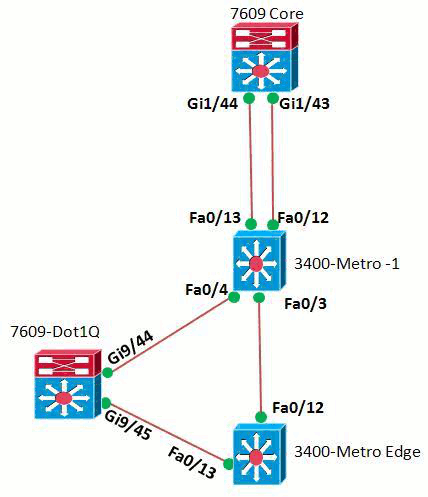
設定
| 7609 コア |
|---|
! version 15.0 hostname 7609-CORE interface GigabitEthernet1/43 mtu 9216 no ip address no ip redirects no ip proxy-arp load-interval 60 carrier-delay 2 flowcontrol send off storm-control broadcast level 1.00 ! interface GigabitEthernet1/43.3503 encapsulation dot1Q 3503 ip address 172.16.41.17 255.255.255.252 no ip redirects no ip proxy-arp ip mtu 1500 ip ospf authentication-key 7 072C0E6B6B272D ip ospf network point-to-point ip ospf hello-interval 3 ip ospf dead-interval 10 ! ! interface GigabitEthernet1/44 mtu 9216 no ip address no ip redirects no ip proxy-arp load-interval 60 carrier-delay 2 flowcontrol send off storm-control broadcast level 1.00 ! interface GigabitEthernet1/44.3803 encapsulation dot1Q 3803 ip address 172.16.73.137 255.255.255.248 secondary ip address 172.16.41.21 255.255.255.252 no ip redirects no ip proxy-arp ip mtu 1500 ip ospf authentication-key 7 072C0E6B6B272D ip ospf network point-to-point ip ospf cost 5 ip ospf hello-interval 3 ip ospf dead-interval 10 !--- Output omitted. ! end |
| 7609 DOT1Q |
|---|
! version 12.2 ! interface GigabitEthernet9/44 switchport switchport access vlan 24 switchport mode dot1q-tunnel mtu 9216 load-interval 60 carrier-delay 2 flowcontrol send off storm-control broadcast level 1.00 l2protocol-tunnel cdp l2protocol-tunnel stp l2protocol-tunnel vtp no cdp enable spanning-tree portfast disable spanning-tree bpdufilter enable ! ! interface GigabitEthernet9/45 switchport switchport access vlan 24 switchport mode dot1q-tunnel mtu 9216 load-interval 60 carrier-delay 2 flowcontrol send off storm-control broadcast level 1.00 l2protocol-tunnel cdp l2protocol-tunnel stp l2protocol-tunnel vtp no cdp enable spanning-tree portfast disable spanning-tree bpdufilter enable ! !--- Output omitted. ! end |
| 3400 メトロ 1 |
|---|
! version 12.2 ! interface FastEthernet0/3 port-type nni switchport trunk allowed vlan 1052,3503 switchport mode trunk load-interval 60 ! interface FastEthernet0/4 port-type nni switchport trunk allowed vlan 1052,3803 switchport mode trunk load-interval 60 ! ! interface FastEthernet0/12 port-type nni switchport trunk allowed vlan 2-4094 switchport mode trunk ! interface FastEthernet0/13 port-type nni switchport trunk allowed vlan 2-4094 switchport mode trunk ! end |
| 3400 メトロ エッジ |
|---|
! version 12.2 ! interface FastEthernet0/12 port-type nni switchport mode trunk load-interval 60 storm-control broadcast level 1.00 spanning-tree portfast disable spanning-tree bpdufilter disable ! interface FastEthernet0/13 port-type nni switchport mode trunk load-interval 60 storm-control broadcast level 1.00 spanning-tree portfast disable spanning-tree bpdufilter disable ! ! interface Vlan3503 ip address 172.16.41.18 255.255.255.252 no ip redirects no ip proxy-arp ip ospf authentication-key 7 072C0E6B6B272D ip ospf network point-to-point ip ospf hello-interval 3 ip ospf dead-interval 10 ! interface Vlan3803 ip address 172.16.73.139 255.255.255.248 secondary ip address 172.16.41.22 255.255.255.252 no ip redirects no ip proxy-arp ip ospf authentication-key 7 072C0E6B6B272D ip ospf network point-to-point ip ospf cost 5 ip ospf hello-interval 3 ip ospf dead-interval 10 ! !--- Output omitted. ! end |
観察
パケットが Dot1Q トンネルを通過すると、ランダム ping ドロップが発生します。ただし、インターフェイスでの入出力のドロップはありません。また、物理層の問題の症状もありません。show interface <interface> コマンドを発行して、インターフェイスでの入出力のドロップを確認します。
7609-Dot1Q#show interface gi9/44
!--- Output omitted.
Input queue: 0/75/0/0 (size/max/drops/flushes); Total output drops: 0
0 input errors, 0 CRC, 1 frame, 0 overrun, 0 ignored
0 output errors, 0 collisions, 1 interface resets
0 lost carrier, 0 no carrier, 0 PAUSE output
!--- Output omitted.
100 個の ping に関する ICMP トラフィックをメトロ エッジから送信したときに、95 個のエコーだけがコアで受信された場合、ICMP パケットがパスでドロップされていることを示しています。
Metro-Edge#ping 172.16.41.21 re 100 Type escape sequence to abort. Sending 100, 100-byte ICMP Echos to 172.16.41.21, timeout is 2 seconds: .....!!!!!!!!!!!!!!!!!!!!!!!!!!!!!!!!!!!!!!!!!!!!!!!!!!!!!!!!!!!!!!!!! !!!!!!!!!!!!!!!!!!!!!!!!!!!!!! Success rate is 95 percent (95/100), round-trip min/avg/max = ½/9 ms
注:7609のshow ip trafficコマンドでは、95個のエコーだけが受信され、メトロエッジでは100個のエコーが送信されたことが示されています。
| show ip traffic |
|---|
メトロ エッジ ICMP statistics:
Rcvd: 0 format errors, 0 checksum errors, 0 redirects, 0 unreachable
0 echo, 95 echo reply, 0 mask requests, 0 mask replies, 0 quench
0 parameter, 0 timestamp, 0 info request, 0 other
0 irdp solicitations, 0 irdp advertisements
Sent: 0 redirects, 0 unreachable, 100 echo, 0 echo reply
0 mask requests, 0 mask replies, 0 quench, 0 timestamp
0 info reply, 0 time exceeded, 0 parameter problem
0 irdp solicitations, 0 irdp advertisements
!--- The above output shows that 100 echos are sent !--- but received 95 replies from 7609-Core.
7609 コア ICMP statistics:
Rcvd: 0 format errors, 0 checksum errors, 0 redirects, 0 unreachable
95 echo, 0 echo reply, 0 mask requests, 0 mask replies, 0 quench
0 parameter, 0 timestamp, 0 info request, 0 other
0 irdp solicitations, 0 irdp advertisements
Sent: 0 redirects, 0 unreachable, 0 echo, 95 echo reply
0 mask requests, 0 mask replies, 0 quench, 0 timestamp
0 info reply, 0 time exceeded, 0 parameter problem
0 irdp solicitations, 0 irdp advertisements |
トラブルシューティング
パケットのドロップをトラブルシューティングするために、MAC アドレスが正しく学習されているかどうかを確認します。
show mac address table コマンドを使用して MAC アドレス エントリを確認します。
正常な ping の場合
7609-DOT1q#sh mac-address-table address E05F.B972.1F00 all Legend: * - primary entry age - seconds since last seen n/a - not available vlan mac address type learn age ports ------+----------------+--------+-----+----------+-------------------------- Active Supervisor: * 24 e05f.b972.1f00 dynamic Yes 0 Gi9/44 !--- This output displays the MAC address learnt !--- and its associated port, in this case the associated !--- port for successful ping is Gi9/44.
問題のある ping の場合
7609-DOT1q#sh mac-address-table address E05F.B972.1F00 all Legend: * - primary entry age - seconds since last seen n/a - not available vlan mac address type learn age ports ------+----------------+--------+-----+----------+-------------------------- Active Supervisor: * 24 e05f.b972.1f00 dynamic Yes 5 Gi9/45 !--- This output displays the MAC address learnt !--- and its associated port, in this case, !--- the port number is Gi9/45.
詳細な MAC インデックス プログラミングを表示するには、show mac-address-table コマンドを使用します。
7609-DOT1q#sh mac-address-table address E05F.B972.1F00 det MAC Table shown in details ======================================== PI_E RM RMA Type Alw-Lrn Trap Modified Notify Capture Flood Mac Address Age Pvlan SWbits Index XTag ----+---+---+----+-------+----+--------+------+-------+------+--------------+----+------+------+---- Active Supervisor: Yes No No DY No No Yes No No No e05f.b972.1f00 0xE0 24 0 0x22C 0
Remote login switch および test mcast ltl-info index <Index number> コマンドを発行して、以前の HEX 値に示されたポート番号を把握します。
7609-DOT1q-sp#test mcast ltl-info index 22B index 0x22B contain ports 9/44 7609-DOT1q-sp#test mcast ltl-info index 22C index 0x22C contain ports 9/45 !--- The output shows that hex number 22B !--- points to 9/44 port and hex 22C points to 9/45.
ping が失敗した場合、送信元と宛先のインデックスが同じポートになり、そのためドロップされます。7600でmac-address-table notification mac-moveコマンドを使用してMac-moveを有効にすると、2つの異なるポート間のMACフラップが表示され、次のエラーメッセージが表示されます。
注:6500/7600は、スイッチに共通のMACアドレスを1つ使用するため、異なるポート間で同じMACアドレスが割り当てられます。show catalyst 6000 chassis-mac-address コマンドは、予約済みスイッチ MAC アドレスを示します。
* Jul 2 10:29:44.011: %MAC_MOVE-SP-4-NOTIF: Host e05f.b972.1f00 in vlan 24 is flapping between port Gi9/45 and port Gi9/44 !--- The previous error message indicates !--- that the same MAC address is assigned between !--- two different ports: Gi9/45 and port Gi9/44.
解決方法
前述のネットワークは、同じスイッチに DOT1Q トンネルのエンドポイントがあるフル メッシュ ネットワーク設定です。このようなネットワーク設定では、MAC フラップが予想されます。MAC フラッピングを回避するには、次の解決方法のいずれかを実行できます。
-
トンネルのエンドポイントを別のスイッチに移動します(たとえば、カプセル化とカプセル化解除が異なるスイッチで行われるようにします)。
-
いずれかのトランク ポートで VLAN を調整するために、VLAN プルーニングを実行できます。
関連情報
更新履歴
| 改定 | 発行日 | コメント |
|---|---|---|
1.0 |
06-Nov-2012 |
初版 |
 フィードバック
フィードバック