Microsoft PPTP サーバへの PPTP Through PAT 設定
概要
Microsoft(MS)Point-to-Point Tunneling Protocol(PPTP)は、リモート ユーザがパブリック インターネットを介して安全に会社のネットワークに接続できるようにするために使用されます。リモート ロケーションには単一の IP アドレスを割り当てることができるので、パブリック IP アドレスの節約になります。これにより、複数のユーザが、同じ場所または別の場所に対して、同時に PPTP 接続を確立できます。PPTP は、Cisco IOS® ソフトウェア リリース 12.1(4)T で追加されました。
詳細については、『Cisco IOS ソフトウェア 12.1 T 早期配備リリース シリーズ』の「NAT - オーバーロード(ポート アドレス変換)設定の PPTP のサポート」の項を参照してください。
前提条件
要件
このドキュメントに特有の要件はありません。
使用するコンポーネント
このドキュメントの情報は、次のソフトウェアとハードウェアのバージョンに基づいています。
-
Cisco IOS ソフトウェア リリース 12.1.5(9)T および 12.2.3 を実行している Cisco 3600 ルータ
-
PPTP ネイティブ クライアントが組み込まれたすべての Windows オペレーティング システム プラットフォーム
-
PPTP サーバが組み込まれた MS Windows 2000 Advanced Server
このマニュアルの情報は、特定のラボ環境に置かれたデバイスに基づいて作成されました。このドキュメントで使用するすべてのデバイスは、初期(デフォルト)設定の状態から起動しています。実稼動中のネットワークで作業をしている場合、実際にコマンドを使用する前に、その潜在的な影響について理解しておく必要があります。
表記法
ドキュメント表記の詳細については、『シスコ テクニカル ティップスの表記法』を参照してください。
設定
このセクションでは、このドキュメントで説明する機能を設定するために必要な情報を提供しています。
注: このドキュメントで使用されているコマンドの詳細を調べるには、Command Lookup Tool(登録ユーザ専用)を使用してください。
ネットワーク図
このドキュメントでは、次のネットワーク セットアップを使用します。
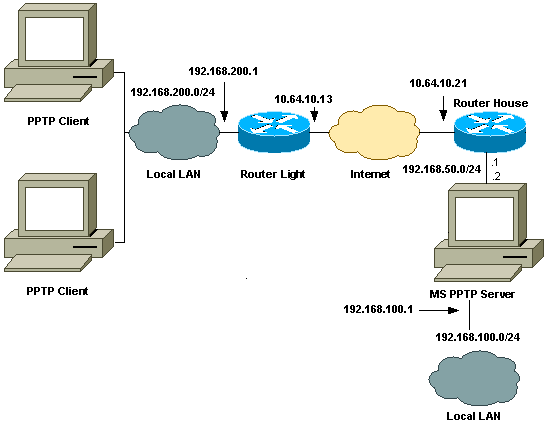
設定
このドキュメントでは、次の構成を使用します。
| Router Light |
|---|
Current configuration : 1136 bytes ! version 12.2 service timestamps debug upti service timestamps log uptime no service password-encryption ! hostname light ! boot system tftp c3660-jk9o3s-mz.122-3.bin 255.255.255.255 ! ip subnet-zero ! ! no ip domain-lookup ! ip audit notify log ip audit po max-events 100 ip ssh time-out 120 ip ssh authentication-retries 3 ! call rsvp-sync cns event-service server ! ! ! ! ! fax interface-type modem mta receive maximum-recipients 0 ! controller E1 2/0 ! ! ! interface FastEthernet0/0 ip address 10.64.10.13 255.255.255.224 !--- Defines the interface as external for NAT. ip nat outside duplex auto speed auto ! interface FastEthernet0/1 ip address 192.168.200.1 255.255.255.0 !--- Defines the interface as internal for NAT. ip nat inside duplex auto speed auto ! interface Serial1/0 no ip address shutdown no fair-queue ! interface Serial1/1 no ip address shutdown ! interface Serial1/2 no ip address shutdown ! interface Serial1/3 no ip address shutdown ! !--- Indicates that any packets received on the inside interface permitted !--- by access list 101 share one public IP address (the address on Fa0/0). ip nat inside source list 101 interface FastEthernet0/0 overload ip classless ip route 0.0.0.0 0.0.0.0 10.64.10.1 no ip http server ! access-list 101 permit ip any any ! ! dial-peer cor custom ! ! ! ! ! line con 0 line aux 0 line vty 0 4 login ! end |
| IP NAT 変換テーブル |
|---|
light#show ip nat translations Pro Inside global Inside local Outside local Outside global gre 10.64.10.13:50150 192.168.200.253:50150 10.64.10.21:50150 10.64.10.21:50150 gre 10.64.10.13:50151 192.168.200.254:50151 10.64.10.21:50151 10.64.10.21:50151 gre 10.64.10.13:0 192.168.200.254:0 10.64.10.21:0 10.64.10.21:0 gre 10.64.10.13:32768 192.168.200.253:32768 10.64.10.21:32768 10.64.10.21:32768 tcp 10.64.10.13:2643 192.168.200.253:2643 10.64.10.21:1723 10.64.10.21:1723 tcp 10.64.10.13:3546 192.168.200.254:3546 10.64.10.21:1723 10.64.10.21:1723 |
| Router House |
|---|
Building configuration... Current configuration : 2281 bytes ! version 12.2 service timestamps debug uptime service timestamps log uptime no service password-encryption ! hostname house ! enable password cisco ! ip subnet-zero ! ! ! fax interface-type modem mta receive maximum-recipients 0 ! ! interface FastEthernet0/0 ip address 10.64.10.21 255.255.255.224 !--- Defines the interface as external for NAT. ip nat outside duplex auto speed auto ! interface FastEthernet0/1 ip address 192.168.50.1 255.255.255.0 !--- Defines the interface as internal for NAT. ip nat inside duplex auto speed auto ! ! interface FastEthernet4/0 no ip address shutdown duplex auto speed auto ! !--- Indicates that any packets received on the inside interface permitted by !--- access list 101 share one public IP address (the address on Fa0/0). ip nat inside source list 101 interface FastEthernet0/0 overload !--- Static port translation for the Microsoft PPTP server on TCP port 1723 !--- share one public IP address (the address on Fa0/0). ip nat inside source static tcp 192.168.50.2 1723 interface FastEthernet0/0 1723 ip classless ip route 0.0.0.0 0.0.0.0 10.64.10.1 ip http server ip pim bidir-enable ! access-list 101 permit ip any any ! ! snmp-server manager ! call rsvp-sync ! ! mgcp profile default ! dial-peer cor custom ! ! line con 0 line aux 0 line vty 0 4 password cisco login ! ! end |
| IP NAT 変換テーブル |
|---|
house#show ip nat translations Pro Inside global Inside local Outside local Outside global gre 10.64.10.21:50150 192.168.50.2:50150 10.64.10.13:50150 10.64.10.13:50150 gre 10.64.10.21:50151 192.168.50.2:50151 10.64.10.13:50151 10.64.10.13:50151 gre 10.64.10.21:0 192.168.50.2:0 10.64.10.13:0 10.64.10.13:0 gre 10.64.10.21:32768 192.168.50.2:32768 10.64.10.13:32768 10.64.10.13:32768 tcp 10.64.10.21:1723 192.168.50.2:1723 10.64.10.13:2643 10.64.10.13:2643 tcp 10.64.10.21:1723 192.168.50.2:1723 --- --- tcp 10.64.10.21:80 192.168.50.2:80 --- --- tcp 10.64.10.21:1723 192.168.50.2:1723 10.64.10.13:3546 10.64.10.13:3546 |
MS PPTP サーバの設定
MS PPTP サーバを設定するには、次の手順を実行します。
-
[Routing and Remote Access] に移動して、[Configure and Enable Routing] と [Remote Access] を選択します。
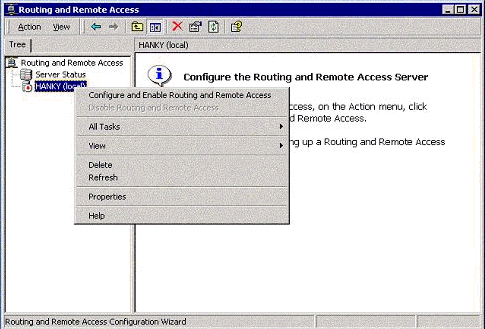
-
Routing and Remote Access Server Setup Wizard で、[Virtual private network (VPN) server] を選択します。
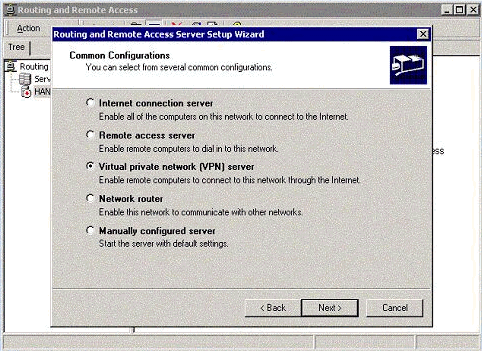
-
サーバのネットワーク インターフェイス カード(NIC)に対して、外側と内側のネットワーク IP アドレスを定義します。
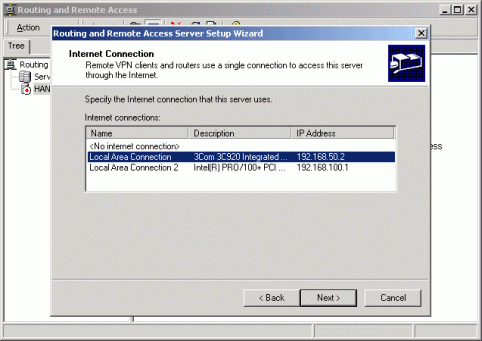
-
リモート PPTP クライアントに対して IP プールを割り当てます。
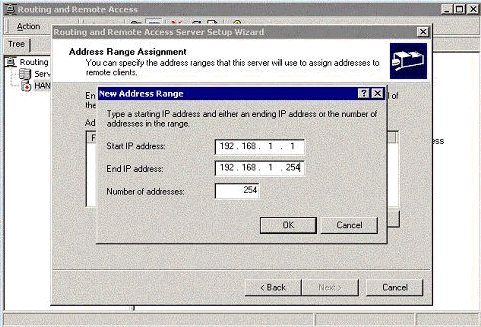
-
MS RADIUS 認証サーバまたはローカル認証を使用できます。
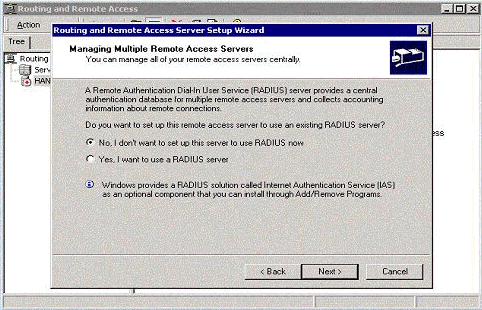
-
ローカル認証用のローカル ユーザ データベースを作成します。
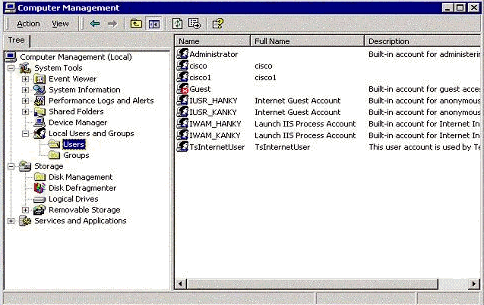
-
Port Address Translation(PAT; ポート アドレス変換)ルータの背後にある 2 つの PPTP クライアントが、MS PPTP サーバに接続されます。
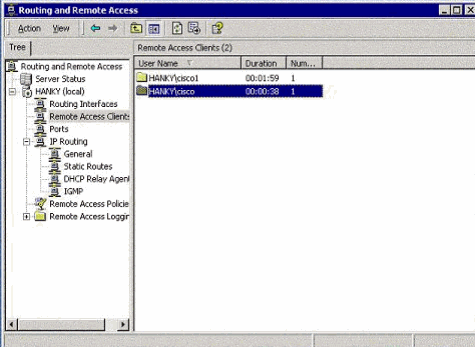
確認
ここでは、設定が正常に機能しているかどうかを確認します。
アウトプット インタープリタ ツール(登録ユーザ専用)(OIT)は、特定の show コマンドをサポートします。OIT を使用して、show コマンドの出力の分析を表示します。
-
show ip nat translations:変換テーブルの内容を表示します。
トラブルシュート
ここでは、設定のトラブルシューティングに使用できる情報を示します。
トラブルシューティングのリソース
関連情報
更新履歴
| 改定 | 発行日 | コメント |
|---|---|---|
1.0 |
19-Oct-2006 |
初版 |
 フィードバック
フィードバック