IOS ファイアウォールと NAT を使用した GRE トンネル上のルータ間 IPsec(事前共有鍵)の設定
概要
このドキュメントでは、Network Address Translation(NAT; ネットワーク アドレス変換)を使用する基本的な Cisco IOS® ファイアウォールの設定について説明します。 この設定により、10.1.1.x および 172.16.1.x のネットワーク内部からインターネットへのトラフィックが開始され、このトラフィックが NAT 処理されます。この 2 つのプライベート ネットワーク間のトンネル IP および IPX トラフィックに、Generic Routing Encapsulation(GRE)トンネルが追加されます。ルータのアウトバウンド インターフェイスに到着したパケットが、トンネル経由で送信された場合には、そのパケットはまず GRE を使用してカプセル化され、その後 IPsec を使用して暗号化されます。つまり、GRE トンネルに入ることが許可されたトラフィックであれば、同時に IPsec により暗号化されることになります。
Open Shortest Path First(OSPF)を使用した IPsec 環境での GRE トンネルを設定するには、『OSPF を使用した IPSec 環境での GRE トンネルの設定』を参照してください。
3 つのルータ間にハブ アンド スポーク IPsec 設計を設定するには、『スポーク間の通信における IPSec ルータ間ハブ アンド スポークの設定』を参照してください。
前提条件
要件
このドキュメントに特有の要件はありません。
使用するコンポーネント
このドキュメントの情報は、次のソフトウェアとハードウェアのバージョンに基づいています。
-
Cisco IOS ソフトウェア リリース 12.2(21a) および 12.3(5a)
-
Cisco 3725 および 3640
このドキュメントの情報は、特定のラボ環境にあるデバイスに基づいて作成されました。このドキュメントで使用するすべてのデバイスは、初期(デフォルト)設定の状態から起動しています。対象のネットワークが実稼働中である場合には、どのようなコマンドについても、その潜在的な影響について確実に理解しておく必要があります。
表記法
ドキュメント表記の詳細は、『シスコ テクニカル ティップスの表記法』を参照してください。
背景説明
このセクションで説明するヒントには、実際の設定に役立つ情報が含まれています。
-
両方のルータに NAT を実装し、インターネットとの接続をテストします。
-
設定に GRE を追加してテストします。これらのプライベート ネットワーク間に暗号化されていないトラフィックを流します。
-
設定に IPsec を追加してテストします。プライベート ネットワーク間には暗号化されていないトラフィックを流します。
-
外部インターフェイス、発信検査リスト、および着信アクセス リストに、Cisco IOS ファイアウォールを追加し、テストします。
-
12.1.4より前のCisco IOSソフトウェアリリースを使用している場合、アクセスリスト103で172.16.1.xと – 10.0.0.0の間のIPトラフィックを許可する必要があります。Cisco Bug ID CSCdu58486(登録ユーザ専用)およびCisco Bug ID CSCCSCDM01 18(登録ユーザ専用)を参照してください。
設定
このセクションでは、このドキュメントで説明する機能を設定するために必要な情報を提供しています。
注: このドキュメントで使用されているコマンドの詳細を調べるには、Command Lookup Tool(登録ユーザ専用)を使用してください。
注: この設定で使用している IP アドレス スキームは、インターネット上で正式にルーティング可能なものではありません。これらは、ラボ環境で使用された RFC 1918 のアドレスです。
ネットワーク図
このドキュメントでは、次のネットワーク設定を使用します。
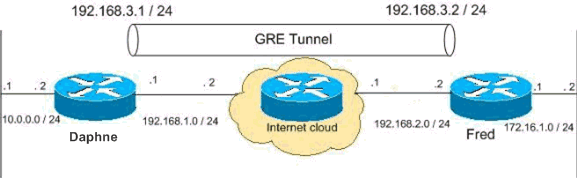
設定
このドキュメントでは次の設定を使用します。
| Daphne の設定 |
|---|
version 12.3 service timestamps debug datetime msec service timestamps log datetime msec no service password-encryption ! hostname daphne ! boot-start-marker boot-end-marker ! enable secret 5 $1$r2sh$XKZR118vcId11ZGzhbz5C/ ! no aaa new-model ip subnet-zero ! ! !--- This is the Cisco IOS Firewall configuration and what to inspect. !--- This is applied outbound on the external interface. ip inspect name myfw tcp ip inspect name myfw udp ip inspect name myfw ftp ip inspect name myfw realaudio ip inspect name myfw smtp ip inspect name myfw streamworks ip inspect name myfw vdolive ip inspect name myfw tftp ip inspect name myfw rcmd ip inspect name myfw http ip telnet source-interface FastEthernet0/0 ! ip audit notify log ip audit po max-events 100 no ftp-server write-enable ! !--- This is the IPsec configuration. ! crypto isakmp policy 10 authentication pre-share crypto isakmp key ciscokey address 192.168.2.2 ! ! crypto ipsec transform-set to_fred esp-des esp-md5-hmac ! crypto map myvpn 10 ipsec-isakmp set peer 192.168.2.2 set transform-set to_fred match address 101 ! ! ! ! ! !--- This is one end of the GRE tunnel. ! interface Tunnel0 ip address 192.168.3.1 255.255.255.0 !--- Associate the tunnel with the physical interface. tunnel source FastEthernet0/1 tunnel destination 192.168.2.2 !--- This is the internal network. interface FastEthernet0/0 ip address 10.0.0.2 255.255.255.0 ip nat inside speed 100 full-duplex ! !--- This is the external interface and one end of the GRE tunnel. interface FastEthernet0/1 ip address 192.168.1.1 255.255.255.0 ip access-group 103 in ip nat outside ip inspect myfw out speed 100 full-duplex crypto map myvpn ! !--- Define the NAT pool. ip nat pool ourpool 192.168.1.10 192.168.1.20 netmask 255.255.255.0 ip nat inside source route-map nonat pool ourpool overload ip classless ip route 0.0.0.0 0.0.0.0 192.168.1.2 !--- Force the private network traffic into the tunnel. - ip route 172.16.1.0 255.255.255.0 192.168.3.2 ip http server no ip http secure-server ! ! !--- All traffic that enters the GRE tunnel is encrypted by IPsec. !--- Other ACE statements are not necessary. access-list 101 permit gre host 192.168.1.1 host 192.168.2.2 !--- Access list for security reasons. Allow !--- IPsec and GRE traffic between the private networks. access-list 103 permit gre host 192.168.2.2 host 192.168.1.1 access-list 103 permit esp host 192.168.2.2 host 192.168.1.1 access-list 103 permit udp host 192.168.2.2 eq isakmp host 192.168.1.1 access-list 103 deny ip any any log !--- See the Background Information section if you use !--- a Cisco IOS Software release earlier than 12.1.4 for access list 103. access-list 175 deny ip 10.0.0.0 0.0.0.255 172.16.1.0 0.0.0.255 access-list 175 permit ip 10.0.0.0 0.0.0.255 any !--- Use access list in route-map to address what to NAT. route-map nonat permit 10 match ip address 175 ! ! ! line con 0 exec-timeout 0 0 line aux 0 line vty 0 4 password ww login ! ! end |
| Fred の設定 |
|---|
version 12.2 service timestamps debug uptime service timestamps log uptime no service password-encryption ! hostname fred ! enable secret 5 $1$AtxD$MycLGaJvF/tAIFXkikCes1 ! ip subnet-zero ! ! ip telnet source-interface FastEthernet0/0 ! ip inspect name myfw tcp ip inspect name myfw udp ip inspect name myfw ftp ip inspect name myfw realaudio ip inspect name myfw smtp ip inspect name myfw streamworks ip inspect name myfw vdolive ip inspect name myfw tftp ip inspect name myfw rcmd ip inspect name myfw http ip audit notify log ip audit po max-events 100 ! crypto isakmp policy 10 authentication pre-share - crypto isakmp key ciscokey address 192.168.1.1 ! ! crypto ipsec transform-set to_daphne esp-des esp-md5-hmac ! crypto map myvpn 10 ipsec-isakmp set peer 192.168.1.1 set transform-set to_daphne match address 101 ! call rsvp-sync ! ! ! ! ! ! ! ! interface Tunnel0 - ip address 192.168.3.2 255.255.255.0 tunnel source FastEthernet0/1 - tunnel destination 192.168.1.1 ! interface FastEthernet0/0 ip address 172.16.1.1 255.255.255.0 ip nat inside speed 100 full-duplex ! interface Serial0/0 no ip address clockrate 2000000 ! interface FastEthernet0/1 ip address 192.168.2.2 255.255.255.0 ip access-group 103 in ip nat outside ip inspect myfw out speed 100 full-duplex crypto map myvpn ! !--- Output is supressed. ! ip nat pool ourpool 192.168.2.10 192.168.2.20 netmask 255.255.255.0 ip nat inside source route-map nonat pool ourpool overload ip classless ip route 0.0.0.0 0.0.0.0 192.168.2.1 ip route 10.0.0.0 255.255.255.0 192.168.3.1 ip http server ! access-list 101 permit gre host 192.168.2.2 host 192.168.1.1 access-list 103 permit gre host 192.168.1.1 host 192.168.2.2 access-list 103 permit udp host 192.168.1.1 eq isakmp host 192.168.2.2 access-list 103 permit esp host 192.168.1.1 host 192.168.2.2 access-list 175 deny ip 172.16.1.0 0.0.0.255 10.0.0.0 0.0.0.255 access-list 175 permit ip 172.16.1.0 0.0.0.255 any route-map nonat permit 10 match ip address 175 ! ! ! dial-peer cor custom ! ! ! ! ! line con 0 exec-timeout 0 0 line aux 0 line vty 0 4 password ww login ! end |
確認
ここでは、設定が正常に機能しているかどうかを確認します。
アウトプット インタープリタ ツール(登録ユーザ専用)(OIT)は、特定の show コマンドをサポートします。OIT を使用して、show コマンドの出力の分析を表示します。
ネットワーク 172.16.1.x のホストから、リモートのサブネット - 10.0.0..x のホストに ping を送信して、VPN 設定をチェックします。このトラフィックは GRE トンネルに流して、暗号化される必要があります。
show crypto ipsec sa コマンドを使用して、IPsec トンネルがアップ状態であることを確認します。最初に、SPI番号が0以外であることを確認します。pkts encryptおよびpkts decryptカウンタの増加も確認する必要があります。
-
show crypto ipsec sa:IPsec トンネルがアップ状態であることを確認します。
-
show access-lists 103:Cisco IOS ファイアウォールの設定が正しく機能していることを確認します。
-
show ip nat translations:NAT が適切に動作していることを確認します。
fred#show crypto ipsec sa
interface: FastEthernet0/1
Crypto map tag: myvpn, local addr. 192.168.2.2
local ident (addr/mask/prot/port): (192.168.2.2/255.255.255.255/47/0)
remote ident (addr/mask/prot/port): (192.168.1.1/255.255.255.255/47/0)
current_peer: 192.168.1.1
PERMIT, flags={transport_parent,}
#pkts encaps: 0, #pkts encrypt: 0, #pkts digest 0
#pkts decaps: 0, #pkts decrypt: 0, #pkts verify 0
#pkts compressed: 0, #pkts decompressed: 0
#pkts not compressed: 0, #pkts compr. failed: 0, #pkts decompress failed: 0
#send errors 0, #recv errors 0
-
local crypto endpt.: 192.168.2.2, remote crypto endpt.: 192.168.1.1
path mtu 1500, media mtu 1500
current outbound spi: 0
inbound esp sas:
inbound ah sas:
inbound pcp sas:
outbound esp sas:
outbound ah sas:
outbound pcp sas:
-
local ident (addr/mask/prot/port): (192.168.2.2/255.255.255.255/0/0)
remote ident (addr/mask/prot/port): (192.168.1.1/255.255.255.255/0/0)
current_peer: 192.168.1.1
PERMIT, flags={origin_is_acl,parent_is_transport,}
#pkts encaps: 42, #pkts encrypt: 42, #pkts digest 42
#pkts decaps: 39, #pkts decrypt: 39, #pkts verify 39
#pkts compressed: 0, #pkts decompressed: 0
#pkts not compressed: 0, #pkts compr. failed: 0, #pkts decompress failed: 0
#send errors 2, #recv errors 0
local crypto endpt.: 192.168.2.2, remote crypto endpt.: 192.168.1.1
path mtu 1500, media mtu 1500
current outbound spi: 3C371F6D
inbound esp sas:
spi: 0xF06835A9(4033361321)
transform: esp-des esp-md5-hmac ,
in use settings ={Tunnel, }
slot: 0, conn id: 940, flow_id: 1, crypto map: myvpn
sa timing: remaining key lifetime (k/sec): (4607998/2559)
IV size: 8 bytes
replay detection support: Y
inbound ah sas:
inbound pcp sas:
outbound esp sas:
spi: 0x3C371F6D(1010245485)
transform: esp-des esp-md5-hmac ,
in use settings ={Tunnel, }
slot: 0, conn id: 941, flow_id: 2, crypto map: myvpn
sa timing: remaining key lifetime (k/sec): (4607998/2559)
IV size: 8 bytes
replay detection support: Y
outbound ah sas:
outbound pcp sas:
Cisco IOS ファイアウォールの設定が正しく機能していることを確認するには、まずこのコマンドを発行します。
fred#show access-lists 103
Extended IP access list 103
permit gre host 192.168.1.1 host 192.168.2.2 (4 matches)
permit udp host 192.168.1.1 eq isakmp host 192.168.2.2 (4 matches)
permit esp host 192.168.1.1 host 192.168.2.2 (4 matches)
次に、ネットワーク 172.16.1.x のホストから、Telnet でインターネット上のリモート ホストに接続してみます。最初に、NAT が適切に動作していることをチェックできます。ローカル アドレス 172.16.1.2 は 192.168.2.10 に変換されています。
fred#show ip nat translations Pro Inside global Inside local Outside local Outside global tcp 192.168.2.10:11006 172.16.1.2:11006 192.168.2.1:23 192.168.2.1:23
再びアクセス リストをチェックするときには、動的に新しい行が追加されていることがわかります。
fred#show access-lists 103
Extended IP access list 103
permit tcp host 192.168.2.1 eq telnet host 192.168.2.10 eq 11006 (11 matches)
permit gre host 192.168.1.1 host 192.168.2.2 (4 matches)
permit udp host 192.168.1.1 eq isakmp host 192.168.2.2 (4 matches)
permit esp host 192.168.1.1 host 192.168.2.2 (4 matches)
トラブルシュート
ここでは、設定のトラブルシューティングに使用できる情報を示します。
トラブルシューティングのためのコマンド
アウトプット インタープリタ ツール(登録ユーザ専用)(OIT)は、特定の show コマンドをサポートします。OIT を使用して、show コマンドの出力の分析を表示します。
注:debug コマンドを使用する前に、『debug コマンドの重要な情報』を参照してください。
NAT:
-
debug ip nat access-list number:IP NAT 機能によって変換された IP パケットの情報を表示します。
IPSEC:
-
debug crypto ipsec:IPsec イベントを表示します。
-
debug crypto isakmp:インターネット キー エクスチェンジ(IKE)イベントに関するメッセージを表示します。
-
debug crypto engine:暗号エンジンからの情報を表示します。
CBAC:
-
debug ip inspect {protocol | detailed}:Cisco IOSファイアウォールイベントに関するメッセージを表示します。
アクセス リスト:
-
debug ip packet(インターフェイスには no ip route-cache と使用):一般的な IP デバッギング情報と IP security option(IPSO; IP セキュリティ オプション)のセキュリティ トランザクションを表示します。
daphne#show version
Cisco Internetwork Operating System Software
IOS (tm) 3700 Software (C3725-ADVSECURITYK9-M), Version 12.3(5a), RELEASE SOFTWARE (fc1)
Copyright (c) 1986-2003 by cisco Systems, Inc.
Compiled Mon 24-Nov-03 20:36 by kellythw
Image text-base: 0x60008AF4, data-base: 0x613C6000
ROM: System Bootstrap, Version 12.2(8r)T2, RELEASE SOFTWARE (fc1)
daphne uptime is 6 days, 19 hours, 39 minutes
System returned to ROM by reload
System image file is "flash:c3725-advsecurityk9-mz.123-5a.bin"
This product contains cryptographic features and is subject to United
States and local country laws governing import, export, transfer and
use. Delivery of Cisco cryptographic products does not imply
third-party authority to import, export, distribute or use encryption.
Importers, exporters, distributors and users are responsible for
compliance with U.S. and local country laws. By using this product you
agree to comply with applicable laws and regulations. If you are unable
to comply with U.S. and local laws, return this product immediately.
A summary of U.S. laws governing Cisco cryptographic products may be found at:
http://www.cisco.com/wwl/export/crypto/tool/stqrg.html
If you require further assistance please contact us by sending email to
export@cisco.com.
cisco 3725 (R7000) processor (revision 0.1) with 196608K/65536K bytes of memory.
Processor board ID JHY0727K212
R7000 CPU at 240MHz, Implementation 39, Rev 3.3, 256KB L2 Cache
Bridging software.
X.25 software, Version 3.0.0.
2 FastEthernet/IEEE 802.3 interface(s)
1 Virtual Private Network (VPN) Module(s)
DRAM configuration is 64 bits wide with parity disabled.
55K bytes of non-volatile configuration memory.
125952K bytes of ATA System CompactFlash (Read/Write)
Configuration register is 0x2002
fred#show version
Cisco Internetwork Operating System Software
IOS (tm) 3600 Software (C3640-JK9O3S-M), Version 12.2(21a), RELEASE SOFTWARE (fc2)
Copyright (c) 1986-2004 by cisco Systems, Inc.
Compiled Fri 09-Jan-04 16:23 by kellmill
Image text-base: 0x60008930, data-base: 0x615DE000
ROM: System Bootstrap, Version 11.1(20)AA2, EARLY DEPLOYMENT RELEASE SOFTWARE (fc1)
fred uptime is 6 days, 19 hours, 36 minutes
System returned to ROM by reload
System image file is "flash:c3640-jk9o3s-mz.122-21a.bin"
This product contains cryptographic features and is subject to United
States and local country laws governing import, export, transfer and
use. Delivery of Cisco cryptographic products does not imply
third-party authority to import, export, distribute or use encryption.
Importers, exporters, distributors and users are responsible for
compliance with U.S. and local country laws. By using this product you
agree to comply with applicable laws and regulations. If you are unable
to comply with U.S. and local laws, return this product immediately.
A summary of U.S. laws governing Cisco cryptographic products may be found at:
http://www.cisco.com/wwl/export/crypto/tool/stqrg.html
If you require further assistance please contact us by sending email to
export@cisco.com.
cisco 3640 (R4700) processor (revision 0x00) with 124928K/6144K bytes of memory.
Processor board ID 25120505
R4700 CPU at 100Mhz, Implementation 33, Rev 1.0
Bridging software.
X.25 software, Version 3.0.0.
SuperLAT software (copyright 1990 by Meridian Technology Corp).
TN3270 Emulation software.
2 FastEthernet/IEEE 802.3 interface(s)
4 Serial network interface(s)
4 Serial(sync/async) network interface(s)
1 Virtual Private Network (VPN) Module(s)
DRAM configuration is 64 bits wide with parity disabled.
125K bytes of non-volatile configuration memory.
32768K bytes of processor board System flash (Read/Write)
Configuration register is 0x2002
注:この設定がステップで実装されている場合、使用するdebugコマンドは、障害が発生している部分によって異なります。
 フィードバック
フィードバック