Cisco IOS XE 16.x上のCatalystスイッチにおけるCPU使用率のトラブルシューティング
ダウンロード オプション
偏向のない言語
この製品のドキュメントセットは、偏向のない言語を使用するように配慮されています。このドキュメントセットでの偏向のない言語とは、年齢、障害、性別、人種的アイデンティティ、民族的アイデンティティ、性的指向、社会経済的地位、およびインターセクショナリティに基づく差別を意味しない言語として定義されています。製品ソフトウェアのユーザインターフェイスにハードコードされている言語、RFP のドキュメントに基づいて使用されている言語、または参照されているサードパーティ製品で使用されている言語によりドキュメントに例外が存在する場合があります。シスコのインクルーシブ ランゲージの取り組みの詳細は、こちらをご覧ください。
翻訳について
シスコは世界中のユーザにそれぞれの言語でサポート コンテンツを提供するために、機械と人による翻訳を組み合わせて、本ドキュメントを翻訳しています。ただし、最高度の機械翻訳であっても、専門家による翻訳のような正確性は確保されません。シスコは、これら翻訳の正確性について法的責任を負いません。原典である英語版(リンクからアクセス可能)もあわせて参照することを推奨します。
はじめに
このドキュメントでは、16.xリリースを実行しているCisco IOS® XEプラットフォームで中断が発生してCPU使用率が高くなる場合のトラブルシューティング方法について説明します。
背景説明
このドキュメントは、Cisco TACエンジニアのRaymond WhitingおよびYogesh Ramdossによって寄稿されました。
また、このドキュメントでは、高CPU使用率の問題のトラブルシューティングに不可欠な、このプラットフォームでの新しいコマンドについても紹介します。Cisco IOS XEの構築方法を理解することが重要です。Cisco IOS XEにより、シスコはLinuxカーネルに移行し、すべてのサブシステムがプロセスに分割されました。モジュールドライバ、ハイアベイラビリティ(HA)など、以前Cisco IOS内にあったサブシステムはすべて、現在はLinuxオペレーティングシステム(OS)内のソフトウェアプロセスとして動作します。Cisco IOS 自体は、Linux OS 内のデーモン(IOSd)として動作します。Cisco IOS XEは、従来のCisco IOSと同じルックアンドフィールだけでなく、その運用、サポート、および管理も維持しています。
いくつかの有用な定義を次に示します。
- Forwarding Engine Driver(FED):これはCisco Catalystスイッチの中核であり、すべてのハードウェアプログラミング/転送を行います。
- IOSd:Linuxカーネルで動作するCisco IOSデーモンです。カーネル内のソフトウェア プロセスとして実行されます。
- パケット配信システム(PDS):さまざまなサブシステムとの間でパケットを送受信する方法のアーキテクチャとプロセスです。たとえば、FED と IOSd の間でのパケットの送受信を制御します。
- コントロールプレーン(CP):コントロールプレーンは、CatalystスイッチのCPUに関連する機能とトラフィックをグループ化するために使用される一般用語です。これには、スパニングツリープロトコル(STP)、ホットスタンバイルータプロトコル(HSRP)、スイッチを宛先とする、またはスイッチから送信されるルーティングプロトコルなどのトラフィックが含まれます。これには、セキュアシェル(SSH)や、CPUで処理する必要があるSimple Network Management Protocol(SNMP)などのアプリケーション層プロトコルも含まれます。
- データプレーン(DP):通常、データプレーンには、コントロールプレーンの支援なしで転送されるハードウェアASICとトラフィックが含まれます。
- パント:CPを処理するためにDPによって代行受信された入力プロトコル制御パケット。
- インジェクト:CPによって生成されたプロトコルパケットが、IOインターフェイスから出力するためにDPに送信されます。
- LSMPI: Linux Shared Memory Punt Interfaceの略。
データプレーンとコントロールプレーン間の通信パスの概要図
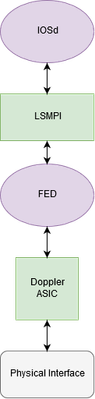
高CPUのトラブルシューティングワークフロー
このセクションでは、スイッチのCPU高使用率の問題をトリアージする体系的なワークフローについて説明します。このセクションの作成時に選択したプロセスが対象であることに注意してください。
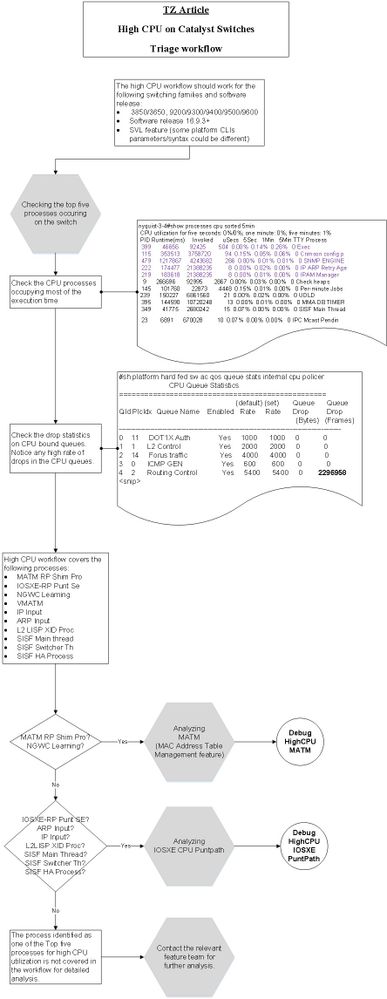
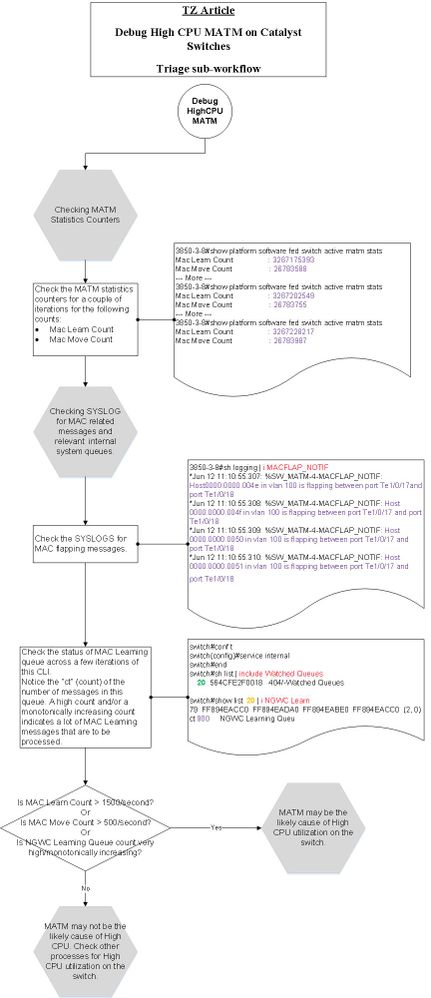
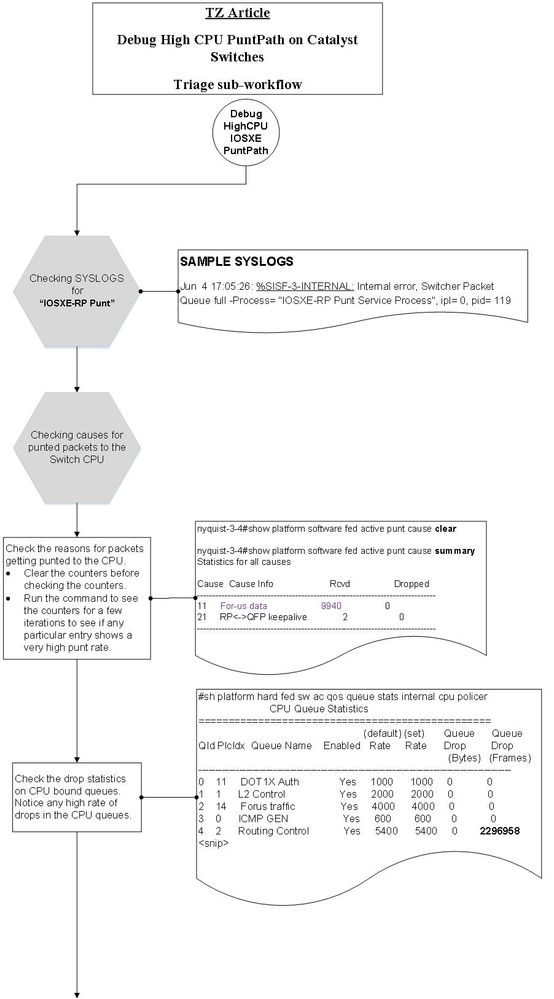
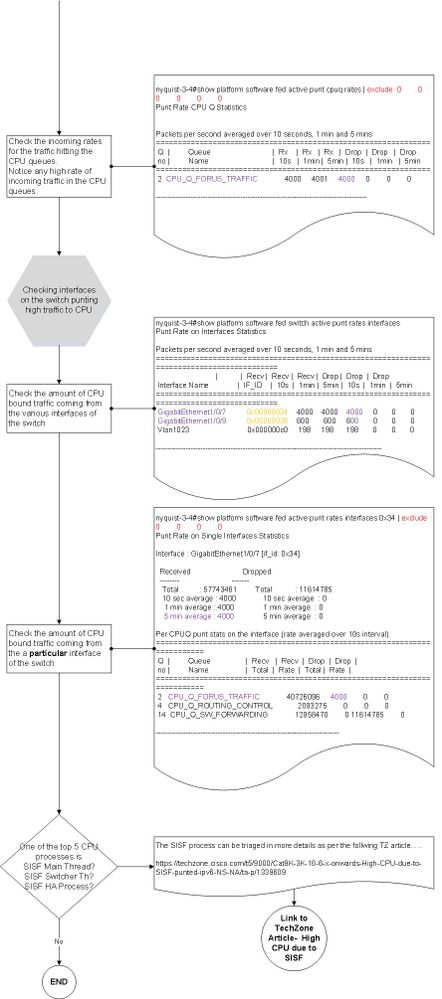
ケース スタディ 1Address Resolution Protocol(ARP)割り込み
このセクションのトラブルシューティングと検証のプロセスは、割り込みによってCPU使用率が高くなる場合に広く使用できます。
ステップ 1:CPU サイクルを消費しているプロセスを特定する
show process cpu コマンドは、IOSdデーモン内部の現在のプロセス状態を表示するために使用されます。Modify | exclude 0.00
この出力には、次の2つの重要な情報が含まれています。
- 5秒間のCPU使用率:91 %/30 %
- 最初の数字(91 %)は、スイッチの全体的なCPU使用率です
- 2番目の数値(30 %)は、データプレーンからの割り込みによって発生する使用率です
- Address Resolution Protocol(ARP;アドレス解決プロトコル)
(ARP) Inputプロセスは、現在、リソースを消費している上位のCisco IOSプロセスです。
Switch# show processes cpu sort | ex 0.00
CPU utilization for five seconds: 91%/30%; one minute: 30%; five minutes: 8%
PID Runtime(ms) Invoked uSecs 5Sec 1Min 5Min TTY Process
37 14645 325 45061 59.53% 18.86% 4.38% 0 ARP Input
137 2288 115 19895 1.20% 0.14% 0.07% 0 Per-minute Jobs
373 2626 35334 74 0.15% 0.11% 0.09% 0 MMA DB TIMER
218 3123 69739 44 0.07% 0.09% 0.12% 0 IP ARP Retry Age
404 2656 35333 75 0.07% 0.09% 0.09% 0 MMA DP TIMER
show processes cpu platform sortedコマンドは、Linuxカーネルのプロセス利用率を表示するために使用します。出力から、FEDプロセスが高いことがわかります。これは、IOSdプロセスにパントされたARP要求によるものです。
Switch# show processes cpu platform sorted CPU utilization for five seconds: 38%, one minute: 38%, five minutes: 40% Core 0: CPU utilization for five seconds: 39%, one minute: 37%, five minutes: 39% Core 1: CPU utilization for five seconds: 41%, one minute: 38%, five minutes: 40% Core 2: CPU utilization for five seconds: 30%, one minute: 38%, five minutes: 40% Core 3: CPU utilization for five seconds: 37%, one minute: 39%, five minutes: 41% Pid PPid 5Sec 1Min 5Min Status Size Name -------------------------------------------------------------------------------- 22701 22439 89% 88% 88% R 2187444224 linux_iosd-imag 11626 11064 46% 47% 48% S 2476175360 fed main event 4585 2 7% 9% 9% S 0 lsmpi-xmit 4586 2 3% 6% 6% S 0 lsmpi-rx
ステップ 2:FEDがコントロールプレーンにパケットをパントしている理由を調査する
手順 1 から。結論として、IOSd/ARPプロセスの実行は高いものの、データプレーンからのトラフィックの影響を受けています。FEDプロセスがトラフィックをCPUにパントする理由と、このトラフィックの送信元に関する詳細な調査が必要です。
show platform software fed switch active punt cause summaryは、パント理由の概要を示します。このコマンドの複数回実行で増加する数字は、次を示します。
Switch#show platform software fed switch active punt cause summary Statistics for all causes Cause Cause Info Rcvd Dropped ------------------------------------------------------------------------------ 7 ARP request or response 18444227 0 11 For-us data 16 0 21 RP<->QFP keepalive 3367 0 24 Glean adjacency 2 0 55 For-us control 6787 0 60 IP subnet or broadcast packet 14 0 96 Layer2 control protocols 3548 0 ------------------------------------------------------------------------------
FEDからコントロールプレーンに送信されるパケットは、高優先度の制御トラフィックを保証するためにスプリットキュー構造を使用します。ARPのように、優先順位の低いトラフィックの背後で損失が発生することはありません。これらのキューの概要は、show platform software fed switch active cpu-interfaceを使用して表示できます。このコマンドを何度か実行すると、Forus Resolution(Forus:CPUを宛先とするトラフィックを意味します)キューが急激に増加することがわかります。
Switch#show platform software fed switch active cpu-interface queue retrieved dropped invalid hol-block ------------------------------------------------------------------------- Routing Protocol 8182 0 0 0 L2 Protocol 161 0 0 0 sw forwarding 2 0 0 0 broadcast 14 0 0 0 icmp gen 0 0 0 0 icmp redirect 0 0 0 0 logging 0 0 0 0 rpf-fail 0 0 0 0 DOT1X authentication 0 0 0 0 Forus Traffic 16 0 0 0 Forus Resolution 24097779 0 0 0 Inter FED 0 0 0 0 L2 LVX control 0 0 0 0 EWLC control 0 0 0 0 EWLC data 0 0 0 0 L2 LVX data 0 0 0 0 Learning cache 0 0 0 0 Topology control 4117 0 0 0 Proto snooping 0 0 0 0 DHCP snooping 0 0 0 0 Transit Traffic 0 0 0 0 Multi End station 0 0 0 0 Webauth 0 0 0 0 Crypto control 0 0 0 0 Exception 0 0 0 0 General Punt 0 0 0 0 NFL sampled data 0 0 0 0 Low latency 0 0 0 0 EGR exception 0 0 0 0 FSS 0 0 0 0 Multicast data 0 0 0 0 Gold packet 0 0 0 0
show platform software fed switch active punt cpuq all を使用すると、これらのキューについてより詳細なビューが表示されます。キュー5はARPを担当し、予想どおり、コマンドを複数回実行するたびに増加します。カウンタをクリアして読みやすくするには、show plat soft fed sw active inject cpuq clearコマンドを使用できます。
Switch#show platform software fed switch active punt cpuq all <snip> CPU Q Id : 5 CPU Q Name : CPU_Q_FORUS_ADDR_RESOLUTION Packets received from ASIC : 21018219 Send to IOSd total attempts : 21018219 Send to IOSd failed count : 0 RX suspend count : 0 RX unsuspend count : 0 RX unsuspend send count : 0 RX unsuspend send failed count : 0 RX consumed count : 0 RX dropped count : 0 RX non-active dropped count : 0 RX conversion failure dropped : 0 RX INTACK count : 1050215 RX packets dq'd after intack : 90 Active RxQ event : 3677400 RX spurious interrupt : 1050016 <snip>
ここから、いくつかのオプションがあります。ARPはブロードキャストトラフィックなので、ブロードキャストトラフィックのレートが異常に高いインターフェイスを探すことができます(レイヤ2ループのトラブルシューティングにも役立ちます)。アクティブに増加しているインターフェイスを判別するには、このコマンドを複数回実行する必要があります。
Switch#show interfaces counters Port InOctets InUcastPkts InMcastPkts InBcastPkts Gi1/0/1 1041141009678 9 0 16267828358 Gi1/0/2 1254 11 0 1 Gi1/0/3 0 0 0 0 Gi1/0/4 0 0 0 0
もう1つのオプションは、Embedded Packet Capture(EPC)ツールを使用して、コントロールプレーンで見られるパケットのサンプルを収集することです。
Switch#monitor capture cpuCap control-plane in match any file location flash:cpuCap.pcap
Switch#show monitor capture cpuCap
Status Information for Capture cpuCap
Target Type:
Interface: Control Plane, Direction: IN
Status : Inactive
Filter Details:
Capture all packets
Buffer Details:
Buffer Type: LINEAR (default)
File Details:
Associated file name: flash:cpuCap.pcap
Limit Details:
Number of Packets to capture: 0 (no limit)
Packet Capture duration: 0 (no limit)
Packet Size to capture: 0 (no limit)
Packet sampling rate: 0 (no sampling)
このコマンドは、コントロールプレーンにパントされるすべてのトラフィックをキャプチャするために、スイッチの内部キャプチャを設定します。このトラフィックはフラッシュ上のファイルに保存されます。これは通常のwireshark pcapファイルで、スイッチからエクスポートして、さらに分析するためにWiresharkで開くことができます。
キャプチャを開始し、数秒間実行してから、キャプチャを停止します。
Switch#monitor capture cpuCap start
Enabling Control plane capture may seriously impact system performance. Do you want to continue? [yes/no]: yes
Started capture point : cpuCap
*Jun 14 17:57:43.172: %BUFCAP-6-ENABLE: Capture Point cpuCap enabled.
Switch#monitor capture cpuCap stop
Capture statistics collected at software:
Capture duration - 59 seconds
Packets received - 215950
Packets dropped - 0
Packets oversized - 0
Bytes dropped in asic - 0
Stopped capture point : cpuCap
Switch#
*Jun 14 17:58:37.884: %BUFCAP-6-DISABLE: Capture Point cpuCap disabled.
スイッチでキャプチャファイルを表示することもできます。
Switch#show monitor capture file flash:cpuCap.pcap Starting the packet display ........ Press Ctrl + Shift + 6 to exit 1 0.000000 Xerox_d7:67:a1 -> Broadcast ARP 60 Who has 192.168.1.24? Tell 192.168.1.2 2 0.000054 Xerox_d7:67:a1 -> Broadcast ARP 60 Who has 192.168.1.24? Tell 192.168.1.2 3 0.000082 Xerox_d7:67:a1 -> Broadcast ARP 60 Who has 192.168.1.24? Tell 192.168.1.2 4 0.000109 Xerox_d7:67:a1 -> Broadcast ARP 60 Who has 192.168.1.24? Tell 192.168.1.2 5 0.000136 Xerox_d7:67:a1 -> Broadcast ARP 60 Who has 192.168.1.24? Tell 192.168.1.2 6 0.000162 Xerox_d7:67:a1 -> Broadcast ARP 60 Who has 192.168.1.24? Tell 192.168.1.2 7 0.000188 Xerox_d7:67:a1 -> Broadcast ARP 60 Who has 192.168.1.24? Tell 192.168.1.2 8 0.000214 Xerox_d7:67:a1 -> Broadcast ARP 60 Who has 192.168.1.24? Tell 192.168.1.2 9 0.000241 Xerox_d7:67:a1 -> Broadcast ARP 60 Who has 192.168.1.24? Tell 192.168.1.2
この出力から、192.168.1.2ホストが、スイッチ上でCPUの使用率が高くなる原因となる継続的なARPの発信元であることがわかります。ホストを突き止めてネットワークから削除するか、ARPにアドレス指定するには、show ip arpおよびshow mac address-table addressコマンドを使用します。capture viewコマンドのshow monitor capture file flash:cpuCap.pcap detailでdetailオプションを使用して、キャプチャされた各パケットの完全な詳細を取得することもできます。Catalystスイッチでのパケットキャプチャの詳細については、『このガイド』を参照してください。
ケース スタディ 2CoPPによるIPリダイレクト
最新世代のCatalystスイッチは、デフォルトでコントロールプレーンポリシング(CoPP)によって保護されます。CoPPは、スパニングツリーやルーティングプロトコルなどの重要な機能を維持するためのスイッチの機能を損なう可能性がある悪意のある攻撃や設定ミスからCPUを保護するために使用されます。これらの保護により、スイッチでCPUとクリアインターフェイスカウンタがわずかに上昇しているだけで、スイッチの通過中にトラフィックがドロップされるシナリオが発生する可能性があります。通常の動作時のデバイスのベースラインCPU使用率に注意することが重要です。CPU使用率が上昇していることは必ずしも問題ではなく、デバイスで有効になっている機能によって異なりますが、設定を変更せずにこの使用率が上昇した場合は、これが懸念事項の兆候である可能性があります。
このシナリオを考えてみてください。ゲートウェイスイッチの外に存在するホストは、ダウンロード速度が遅く、インターネットへのping損失を報告します。スイッチの一般的なヘルスチェックでは、インターフェイスでエラーが発生していないか、ゲートウェイスイッチからpingが発信されたときにpingが失われていることが示されていません。

CPUを確認すると、割り込みのために数値がわずかに上昇していることがわかります。
Switch#show processes cpu sorted | ex 0.00 CPU utilization for five seconds: 8%/7%; one minute: 8%; five minutes: 8% PID Runtime(ms) Invoked uSecs 5Sec 1Min 5Min TTY Process 122 913359 1990893 458 0.39% 1.29% 1.57% 0 IOSXE-RP Punt Se 147 5823 16416 354 0.07% 0.05% 0.06% 0 PLFM-MGR IPC pro 404 13237 183032 72 0.07% 0.08% 0.07% 0 MMA DP TIMER
CPUインターフェイスを確認すると、ICMPリダイレクトカウンタがアクティブに増加していることがわかります。
Switch#show platform software fed switch active cpu-interface queue retrieved dropped invalid hol-block ------------------------------------------------------------------------- Routing Protocol 12175 0 0 0 L2 Protocol 236 0 0 0 sw forwarding 714673 0 0 0 broadcast 2 0 0 0 icmp gen 0 0 0 0 icmp redirect 2662788 0 0 0 logging 7 0 0 0 rpf-fail 0 0 0 0 DOT1X authentication 0 0 0 0 Forus Traffic 21776434 0 0 0 Forus Resolution 724021 0 0 0 Inter FED 0 0 0 0 L2 LVX control 0 0 0 0 EWLC control 0 0 0 0 EWLC data 0 0 0 0 L2 LVX data 0 0 0 0 Learning cache 0 0 0 0 Topology control 6122 0 0 0 Proto snooping 0 0 0 0 DHCP snooping 0 0 0 0 Transit Traffic 0 0 0 0
FEDではドロップは観察されませんが、CoPPをチェックすると、ICMPリダイレクトキューでドロップが観察される可能性があります。
Switch#show platform hardware fed switch 1 qos queue stats internal cpu policer
CPU Queue Statistics
============================================================================================
(default) (set) Queue
QId PlcIdx Queue Name Enabled Rate Rate Drop(Bytes)
-----------------------------------------------------------------------------
0 11 DOT1X Auth Yes 1000 1000 0
1 1 L2 Control Yes 2000 2000 0
2 14 Forus traffic Yes 4000 4000 0
3 0 ICMP GEN Yes 600 600 0
4 2 Routing Control Yes 5400 5400 0
5 14 Forus Address resolution Yes 4000 4000 0
6 0 ICMP Redirect Yes 600 600 463538463
7 16 Inter FED Traffic Yes 2000 2000 0
8 4 L2 LVX Cont Pack Yes 1000 1000 0
<snip>
CoPPは基本的に、デバイスのコントロールプレーンに設定されるQoSポリシーです。CoPPは、スイッチ上の他のQoSと同様に動作します。特定のトラフィックのキューが使い果たされると、そのキューを使用するトラフィックはドロップされます。これらの出力から、ICMPリダイレクトによってトラフィックがソフトウェアでスイッチングされていること、およびICMPリダイレクトキューのレート制限によって、このトラフィックがドロップされていることがわかります。 コントロールプレーン上でキャプチャを実行して、コントロールプレーンをヒットするパケットがユーザからのものであることを検証できます。
各クラスで使用される照合ロジックを確認するには、特定のキューにヒットするパケットタイプを識別するためにCLIを使用します。クラスにヒットする内容を把握するために、次の例を考system-cpp-routing-control:
Switch#show platform software qos copp policy-info
Default rates of all classmaps are displayed:
policy-map system-cpp-policy
class system-cpp-police-routing-control
police rate 5400 pps
Switch#show platform software qos copp class-info
ACL representable classmap filters are displayed:
class-map match-any system-cpp-police-routing-control
description Routing control and Low Latency
match access-group name system-cpp-mac-match-routing-control
match access-group name system-cpp-ipv4-match-routing-control
match access-group name system-cpp-ipv6-match-routing-control
match access-group name system-cpp-ipv4-match-low-latency
match access-group name system-cpp-ipv6-match-low-latency
mac access-list extended system-cpp-mac-match-routing-control
permit any host 0180.C200.0014
permit any host 0900.2B00.0004
ip access-list extended system-cpp-ipv4-match-routing-control
permit udp any any eq rip
<...snip...>
ipv6 access-list system-cpp-ipv6-match-routing-control
permit ipv6 any FF02::1:FF00:0/104
permit ipv6 any host FF01::1
<...snip...>
ip access-list extended system-cpp-ipv4-match-low-latency
permit udp any any eq 3784
permit udp any any eq 3785
ipv6 access-list system-cpp-ipv6-match-low-latency
permit udp any any eq 3784
permit udp any any eq 3785
<...snip...>
Switch#monitor capture cpuSPan control-plane in match any file location flash:cpuCap.pcap
Control-plane direction IN is already attached to the capture
Switch#monitor capture cpuSpan start
Enabling Control plane capture may seriously impact system performance. Do you want to continue? [yes/no]: yes
Started capture point : cpuSpan
Switch#
*Jun 15 17:28:52.841: %BUFCAP-6-ENABLE: Capture Point cpuSpan enabled.
Switch#monitor capture cpuSpan stop
Capture statistics collected at software:
Capture duration - 12 seconds
Packets received - 5751
Packets dropped - 0
Packets oversized - 0
Bytes dropped in asic - 0
Stopped capture point : cpuSpan
Switch#
*Jun 15 17:29:02.415: %BUFCAP-6-DISABLE: Capture Point cpuSpan disabled.
Switch#show monitor capture file flash:cpuCap.pcap detailed
Starting the packet display ........ Press Ctrl + Shift + 6 to exit
Frame 1: 60 bytes on wire (480 bits), 60 bytes captured (480 bits) on interface 0
<snip>
Ethernet II, Src: OmronTat_2c:a1:52 (00:00:0a:2c:a1:52), Dst: Cisco_8f:cb:47 (00:42:5a:8f:cb:47)
<snip>
Internet Protocol Version 4, Src: 192.168.1.10, Dst: 8.8.8.8
<snip>
このホストは8.8.8.8にpingを送信すると、宛先アドレスがVLANの外部にあるため、ゲートウェイのMACアドレスにpingを送信します。ゲートウェイスイッチは、ネクストホップが同じVLANにあることを検出し、宛先MACアドレスをファイアウォールに書き換えて、パケットを転送します。このプロセスはハードウェアで発生する可能性がありますが、このハードウェア転送の例外はIPリダイレクトプロセスです。スイッチはpingを受信すると、同じVLAN上でトラフィックをルーティングしていることを検出し、そのトラフィックをCPUにパントして、ホストにリダイレクトパケットを生成します。このリダイレクトメッセージは、宛先へのより最適なパスがあることをホストに通知するためのものです。この例では、レイヤ2ネクストホップは設計上、想定どおりです。リダイレクトメッセージを送信したり、ハードウェアでパケットを転送したりしないように、スイッチを設定する必要があります。これは、VLANインターフェイスでリダイレクトを無効にした場合に実行されます。
interface Vlan1 ip address 192.168.1.1 255.255.255.0 no ip redirects end
IPリダイレクトがオフの場合、スイッチはMACアドレスを書き換えてハードウェアで転送します。
ケース スタディ 3断続的なCPU高使用率
スイッチのCPU高使用率が断続的に発生する場合は、CPU高使用率イベントの発生時にこれらのコマンドを自動的に実行するように、スイッチにスクリプトを設定できます。これは、Cisco IOS Embedded Event Manager(EEM)を使用して行われます。
entry-valは、スクリプトがトリガーされる前のCPUの使用率を判断するために使用されます。スクリプトは、5秒間のCPU平均SNMP OIDを監視します。2つのファイルがフラッシュに書き込まれ、tac-cpu-
コマンド出力とtac-cpu-
CPU入力キャプチャが含まれています。これらのファイルは後で確認できます。
config t
no event manager applet high-cpu authorization bypass
event manager applet high-cpu authorization bypass
event snmp oid 1.3.6.1.4.1.9.9.109.1.1.1.1.3.1 get-type next entry-op gt entry-val 80 poll-interval 1 ratelimit 300 maxrun 180
action 0.01 syslog msg "High CPU detected, gathering system information."
action 0.02 cli command "enable"
action 0.03 cli command "term exec prompt timestamp"
action 0.04 cli command "term length 0"
action 0.05 cli command "show clock"
action 0.06 regex "([0-9]|[0-9][0-9]):([0-9]|[0-9][0-9]):([0-9]|[0-9][0-9])" $_cli_result match match1
action 0.07 string replace "$match" 2 2 "."
action 0.08 string replace "$_string_result" 5 5 "."
action 0.09 set time $_string_result
action 1.01 cli command "show proc cpu sort | append flash:tac-cpu-$time.txt"
action 1.02 cli command "show proc cpu hist | append flash:tac-cpu-$time.txt"
action 1.03 cli command "show proc cpu platform sorted | append flash:tac-cpu-$time.txt"
action 1.04 cli command "show interface | append flash:tac-cpu-$time.txt"
action 1.05 cli command "show interface stats | append flash:tac-cpu-$time.txt"
action 1.06 cli command "show log | append flash:tac-cpu-$time.txt"
action 1.07 cli command "show ip traffic | append flash:tac-cpu-$time.txt"
action 1.08 cli command "show users | append flash:tac-cpu-$time.txt"
action 1.09 cli command "show platform software fed switch active punt cause summary | append flash:tac-cpu-$time.txt"
action 1.10 cli command "show platform software fed switch active cpu-interface | append flash:tac-cpu-$time.txt"
action 1.11 cli command "show platform software fed switch active punt cpuq all | append flash:tac-cpu-$time.txt"
action 2.08 cli command "no monitor capture tac_cpu"
action 2.09 cli command "monitor capture tac_cpu control-plane in match any file location flash:tac-cpu-$time.pcap"
action 2.10 cli command "monitor capture tac_cpu start" pattern "yes"
action 2.11 cli command "yes"
action 2.12 wait 10
action 2.13 cli command "monitor capture tac_cpu stop"
action 3.01 cli command "term default length"
action 3.02 cli command "terminal no exec prompt timestamp"
action 3.03 cli command "no monitor capture tac_cpu"
関連情報
更新履歴
| 改定 | 発行日 | コメント |
|---|---|---|
2.0 |
13-Mar-2024 |
再認定 |
1.0 |
08-Aug-2018 |
初版 |
シスコ エンジニア提供
- レイモンド・ホワイティングソフトウェアエンジニア
シスコに問い合わせ
- サポート ケースをオープン

- (シスコ サービス契約が必要です。)
 フィードバック
フィードバック