EtherSwitch ネットワーク モジュール(ESW)の設定例
目次
概要
このドキュメントでは、Integrated Service Router(ISR)に取り付けられる EtherSwitch ネットワーク モジュールの設定例を紹介しています。 ただしこのドキュメントでは、EtherSwitch サービス モジュールの設定例については説明しません。
前提条件
要件
このドキュメントに関する固有の要件はありません。
使用するコンポーネント
このドキュメントの情報は、次のソフトウェアとハードウェアのバージョンに基づくものです。
-
Cisco IOS(R) ソフトウェア リリース 12.4 以降が稼動する Cisco 2800 シリーズ ルータ
-
NM-16ESW-PWR= 16 ポート 10/100 EtherSwitch ネットワーク モジュール(NM)
このドキュメントの情報は、特定のラボ環境にあるデバイスに基づいて作成されたものです。 このドキュメントで使用するすべてのデバイスは、クリアな(デフォルト)設定で作業を開始しています。 ネットワークが稼働中の場合は、コマンドが及ぼす潜在的な影響を十分に理解しておく必要があります。
関連製品
この設定は、次のバージョンのハードウェアとソフトウェアにも使用できます。
-
Cisco 2600/3600/3700/3800 シリーズ ルータ。
-
『Cisco EtherSwitch ネットワーク モジュール:データ シート』の表 4 を参照してください。
表記法
ドキュメント表記の詳細は、『シスコ テクニカル ティップスの表記法』を参照してください。
EtherSwitch モジュール:概念
Cisco ISR のために利用可能 な EtherSwitch モジュールには 2 つの型があります。 それらは次のとおりです。
-
EtherSwitch ネットワーク モジュール(ESW)
-
EtherSwitch サービス モジュール(ES)
ESW モジュールは、ルータの IOS により設定されます。 これらのモジュールでは独立したソフトウェアは実行されません。 ソフトウェアはホスト ルータの IOS に統合されています。 VLAN の作成や、VLAN、スパニングツリー、VLAN Trunking Protocol(VTP; VLAN トランキング プロトコル)などの設定は、ホスト ルータから行えます。 またルータでは、フラッシュへの VLAN データベース ファイル(vlan.dat)の格納も行います。 このドキュメントでは、ESW モジュールの設定例を紹介しています。
-
ESW モジュールの詳細については、『Cisco EtherSwitch ネットワーク モジュール:データ シート』を参照してください。
-
ESW モジュールの設定方法については、『Cisco EtherSwitch ネットワーク モジュール機能ガイド』を参照してください。
ES モジュールには、ホスト ルータのリソースとは独立して動作する、独自のプロセッサ、スイッチング エンジンおよびフラッシュ メモリがあります。 ES モジュールをルータに取り付けると、ホスト ルータから ES モジュールにコンソール接続できます。 ここで、ES モジュールから、VLAN を作成や、VLAN、スパニングツリー、VTP など設定を行えます。 ES モジュールは Catalyst 3750 プラットフォームをベースとしています。
-
ES モジュールの詳細については、『Cisco EtherSwitch サービス モジュール:データ シート』を参照してください。
-
ES モジュールの管理方法については、『Cisco EtherSwitch サービス モジュール機能ガイド』を参照してください。
-
ES モジュールの設定方法については、『Catalyst 3750 シリーズ スイッチ:設定ガイド』を参照してください。
設定
この項では、このドキュメントで説明する機能の設定に必要な情報を提供します。
注: このセクションで使用されているコマンドの詳細を調べるには、Command Lookup Tool(登録ユーザ専用)を使用してください。
ネットワーク図
このドキュメントでは、次のネットワーク構成を使用しています。
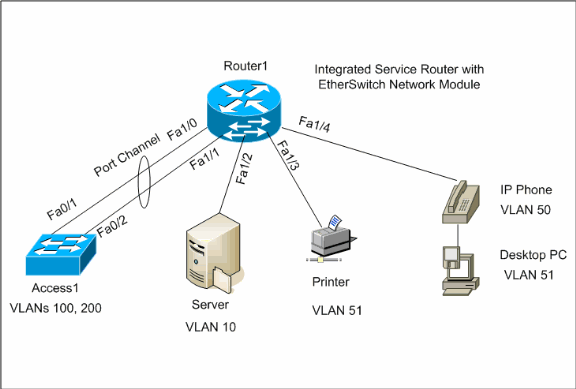
設定
このドキュメントでは、次の設定を使用します。
VLAN インターフェイスの設定
デフォルトでは、すべてのポートが VLAN1 に属します。 VLAN を作成できるのは、VLAN データベース モードからだけです。 VLAN データベース モードから VLAN が作成されると、vlan.dat ファイルが作成され、ルータのフラッシュ ファイル システムに格納されます。 showvlan スイッチ コマンドを使用して VLAN を表示できます。 この例では、Dynamic Host Configuration Protocol(DHCP; ダイナミック ホスト コンフィギュレーション プロトコル)サーバ(172.16.10.20)が VLAN 10 に位置しています。 iphelper address コマンドはすべての VLAN で以外 VLAN 10 DHCPサーバからこれらの VLAN にあるデバイスに IP アドレスを得るために設定されます。
| Router1 |
|---|
Create VLANs
Router1#vlan database
Router1(vlan)#vlan 10
VLAN 10 added:
Name: VLAN0010
Router1(vlan)#vlan 51
VLAN 51 added:
Name: VLAN0051
Router1(vlan)#vlan 50
VLAN 50 added:
Name: VLAN0050
Router1(vlan)#vlan 100
VLAN 100 added:
Name: VLAN0100
Router1(vlan)#vlan 200
VLAN 200 added:
Name: VLAN0200
Router1(vlan)#exit
APPLY completed.
Exiting....
Router1#
Configure VLANs
Router1(config)#interface vlan 10
Router1(config-if)#ip address 172.16.10.1 255.255.255.0
Router1(config-if)#interface vlan 50
Router1(config-if)#ip address 172.16.50.1 255.255.255.0
Router1(config-if)#ip helper-address 172.16.10.20
Router1(config-if)#interface vlan 51
Router1(config-if)#ip address 172.16.51.1 255.255.255.0
Router1(config-if)#ip helper-address 172.16.10.20
Router1(config-if)#interface vlan 100
Router1(config-if)#ip address 172.16.100.1 255.255.255.0
Router1(config-if)#ip helper-address 172.16.10.20
Router1(config-if)#interface vlan 200
Router1(config-if)#ip address 172.16.200.1 255.255.255.0
Router1(config-if)#ip helper-address 172.16.10.20
|
Router1#show vlan-switch
VLAN Name Status Ports
---- -------------------------------- --------- -------------------------------
1 default active Fa1/0, Fa1/2, Fa1/3, Fa1/4,
Fa1/5, Fa1/6, Fa1/7, Fa1/8,
Fa1/9, Fa1/10, Fa1/11, Fa1/12
Fa1/13, Fa1/14, Fa1/15
10 VLAN0010 active
50 VLAN0050 active
51 VLAN0051 active
100 VLAN0100 active
200 VLAN0200 active
1002 fddi-default active
1003 token-ring-default active
1004 fddinet-default active
1005 trnet-default active
VLAN Type SAID MTU Parent RingNo BridgeNo Stp BrdgMode Trans1 Trans2
---- ----- ---------- ----- ------ ------ -------- ---- -------- ------ ------
1 enet 100001 1500 - - - - - 1002 1003
10 enet 100010 1500 - - - - - 0 0
50 enet 100050 1500 - - - - - 0 0
51 enet 100051 1500 - - - - - 0 0
100 enet 100100 1500 - - - - - 0 0
VLAN Type SAID MTU Parent RingNo BridgeNo Stp BrdgMode Trans1 Trans2
---- ----- ---------- ----- ------ ------ -------- ---- -------- ------ ------
200 enet 100200 1500 - - - - - 0 0
1002 fddi 101002 1500 - - - - - 1 1003
1003 tr 101003 1500 1005 0 - - srb 1 1002
1004 fdnet 101004 1500 - - 1 ibm - 0 0
1005 trnet 101005 1500 - - 1 ibm - 0 0
VTP、トランク、ポート チャネル、およびスパニングツリーの設定
デフォルトでは、VTP モードはサーバで、ドメイン名は空白です。 VTP を設定できるのは、VLAN データベース モードからだけです。 サポートされている唯一のスパニングツリーのモードは PVST+ です。 デフォルトのトランク カプセル化は dot1q です。 指定の VALN のみを許可するようトランク ポートを設定した場合、Bad VLAN allowed list というエラー メッセージが表示される場合があります。 この場合、カスタム VLAN リストとともに、デフォルトの VLAN 1 〜 2、1002 〜 1005 を許可する必要がある場合があります。 またこのため、トランクの不一致を避けるために、このトランク ポートに接続されている隣接するスイッチ上でデフォルトの VLAN とカスタム VLAN を許可する必要もあります。
| Router1 |
|---|
VTP Configuration Router1#vlan database Router1(vlan)#vtp transparent Setting device to VTP TRANSPARENT mode. Router1(vlan)#vtp domain LAB Changing VTP domain name from NULL to LAB Router1(vlan)#exit APPLY completed. Exiting.... Spanning-Tree Configuration Router1(config)#spanning-tree vlan 1 root primary Router1(config)#spanning-tree vlan 10 root primary Router1(config)#spanning-tree vlan 50 root primary Router1(config)#spanning-tree vlan 51 root primary Router1(config)#spanning-tree vlan 100 root primary Router1(config)#spanning-tree vlan 200 root primary Trunk and Port Channel Configuration Router1(config)#interface port-channel 1 Router1(config-if)#switchport mode trunk !--- dot1q is the default encapsulation. Router1(config-if)#switchport trunk allowed vlan 100,200 Command rejected: Bad VLAN allowed list. You have to include all default vlans, e.g. 1-2,1002-1005. Command rejected: Bad VLAN allowed list. You have to include all default vlans, e.g. 1-2,1002-1005. Router1(config-if)#switchport trunk allowed vlan 1,1002-1005,100,200 Router1(config-if)#exit Router1(config)#interface range fastEthernet 1/0 - 1 Router1(config-if-range)#switchport mode trunk !--- dot1q is the default encapsulation. Router1(config-if-range)#switchport trunk allowed vlan 1,1002-1005,100,200 Router1(config-if-range)#channel-group 1 mode on Router1(config-if-range)#exit |
| Access1 |
|---|
Access1 Switch Configuration Access1(config)#vlan 100,200 Access1(config-vlan)#exit Access1(config)#vtp mode transparent Setting device to VTP TRANSPARENT mode. Access1(config)#vtp domain LAB Changing VTP domain name from NULL to LAB Access1(config)#interface port-channel 1 Access1(config-if)#switchport trunk encapsulation dot1q Access1(config-if)#switchport mode trunk Access1(config-if)#switchport trunk allowed vlan 1,1002-1005,100,200 Access1(config-if)#exit Access1(config)#interface range FastEthernet 0/1 - 2 Access1(config-if-range)#switchport trunk encapsulation dot1q Access1(config-if-range)#switchport mode trunk Access1(config-if-range)#switchport trunk allowed vlan 1,1002-1005,100,200 Access1(config-if-range)#channel-group 1 mode on Access1(config-if-range)#exit |
Router1#show vtp status VTP Version : 2 Configuration Revision : 0 Maximum VLANs supported locally : 52 Number of existing VLANs : 10 VTP Operating Mode : Transparent VTP Domain Name : LAB VTP Pruning Mode : Disabled VTP V2 Mode : Disabled VTP Traps Generation : Disabled MD5 digest : 0x8D 0x71 0x37 0x29 0x6C 0xB0 0xF2 0x0E Configuration last modified by 172.22.1.197 at 2-20-07 22:31:06 Router1#
Router1#show interface fastethernet 1/0 trunk
Port Mode Encapsulation Status Native vlan
Fa1/0 on 802.1q trunk-inbndl 1
(Po1)
Port Vlans allowed on trunk
Fa1/0 1,100,200,1002-1005
Port Vlans allowed and active in management domain
Fa1/0 1,100,200
Port Vlans in spanning tree forwarding state and not pruned
Fa1/0 1,100,200
Router1#show spanning-tree summary
Root bridge for: VLAN1, VLAN10, VLAN50, VLAN51, VLAN100, VLAN200.
PortFast BPDU Guard is disabled
UplinkFast is disabled
BackboneFast is disabled
Name Blocking Listening Learning Forwarding STP Active
-------------------- -------- --------- -------- ---------- ----------
VLAN1 0 0 0 1 1
VLAN10 0 0 0 1 1
VLAN50 0 0 0 1 1
VLAN51 0 0 0 1 1
VLAN100 0 0 0 1 1
VLAN200 0 0 0 1 1
-------------------- -------- --------- -------- ---------- ----------
6 VLANs 0 0 0 6 6
アクセス ポートの設定
アクセス ポートの設定は、標準的な LAN スイッチ設定に似ています。
| Router1 |
|---|
Port for Server Configuration Router1(config)#interface fastEthernet 1/2 Router1(config-if)#switchport mode access Router1(config-if)#switchport access vlan 10 Router1(config-if)#spanning-tree portfast Router1(config-if)#speed 100 Router1(config-if)#duplex full Router1(config-if)#exit Port for Printer Configuration Router1(config)#interface fastethernet 1/3 Router1(config-if)#switchport mode access Router1(config-if)#switchport access vlan 51 Router1(config-if)#spanning-tree portfast Router1(config-if)#exit |
音声ポートの設定
音声ポートの設定は、標準的な LAN スイッチ設定に似ています。
| Router1 |
|---|
Configure the port for Voice Router1(config)#interface fastethernet 1/4 Router1(config-if)#switchport mode access Router1(config-if)#switchport access vlan 51 Router1(config-if)#switchport voice vlan 50 Router1(config-if)#spanning-tree portfast Router1(config-if)#mls qos trust cos |
Quality of Service(QoS)の設定
ESW モジュールでの、デフォルトの QoS 設定を次に示します。
Router1#show wrr-queue bandwidth
WRR Queue : 1 2 3 4
Bandwidth : 1 2 4 8
wrr-queue bandwidth is disabled
Router1#show wrr-queue cos-map
CoS Value : 0 1 2 3 4 5 6 7
Priority Queue : 1 1 2 2 3 3 4 4
wrr-queue cos map is disabled
Router1#show mls qos maps cos-dscp
Cos-dscp map:
cos: 0 1 2 3 4 5 6 7
--------------------------------
dscp: 0 8 16 26 32 46 48 56
Router1#show mls qos maps dscp-cos
Dscp-cos map:
dscp: 0 8 10 16 18 24 26 32 34 40 46 48 56
-----------------------------------------------
cos: 0 1 1 2 2 3 3 4 4 5 5 6 7
続くセクションで下記の設定の説明を行います。
wrr キューを設定
レイヤ 2 スイッチ ポートではポートベースの QoS 設定はできません。 キューを設定できるのは、グローバル設定からだけです。 設定例では、4 つの異なるキューに CoS 値をマッピングしています。 パケットがスイッチ ポートから直接レイヤ 2 エンジンに入った場合、そのパケットは動的な 32 MB の共有メモリ バッファにある 4 つのキューのいずれかに配置されます。 音声 VLAN 上の Cisco IP Phone から着信する音声ベアラ パケットは、IP Phone により生成される 802.1p 値(CoS 5)に基づいて、自動的に最高のプライオリティ(Queue 4)に配置されます。 続いてキューには、Weighted Round Robin(WRR; 加重ラウンド ロビン)に基づいてサービスが提供されます。 CoS または Type of Service(ToS; タイプ オブ サービス)3 を使用する制御トラフィックは、Queue 3 に配置されます。
| Router1 |
|---|
Router1(config)#wrr-queue cos-map 1 0 1 Router1(config)#wrr-queue cos-map 2 2 Router1(config)#wrr-queue cos-map 3 3 4 Router1(config)#wrr-queue cos-map 4 5 6 7 !--- wrr-queue cos-map <queue-number> <cos values separated by space> Router(config)#wrr-queue bandwidth 1 16 64 255 !--- wrr-queue bandwidth <Weight of Queue1> <Weight of Queue2> !--- <Weight of Queue3> <Weight of Queue4> |
Queue のパラメータを確認します。
Router1#show wrr-queue bandwidth WRR Queue : 1 2 3 4 Bandwidth : 1 2 4 8 !--- Default values WRR Queue : 1 2 3 4 Bandwidth : 1 16 64 255 !--- Configured values Router1#show wrr-queue cos-map CoS Value : 0 1 2 3 4 5 6 7 Priority Queue : 1 1 2 2 3 3 4 4 !--- Default values CoS Value : 0 1 2 3 4 5 6 7 Priority Queue : 1 1 2 3 3 4 4 4 !--- Configured values
次の表に、設定後のキューの番号、CoS 値および各キューの重み付けを示します。
| キュー番号 | CoS 値 | 重量 |
|---|---|---|
| 1 | 0 1 | 1 |
| 2 | 2 | 16 |
| 3 | 3 4 | 64 |
| 4 | 5 6 7 | 255 |
CoS を信頼するようにポートを設定
| Router1 |
|---|
Router1(config)#interface fastethernet1/4 Router1(config-if)#mls qos trust cos !--- Trust the CoS value of the frames from the IP phone. Router1(config-if)#mls qos cos override !--- Reset the CoS value of the frames from PC to 0. Router1(config-if)#exit Router1(config)#interface range fastEthernet 1/0 - 1 Router1(config-if-range)#mls qos trust cos !--- Trust the CoS value of the frames from this trunk link. Router1(config-if-range)#exit |
ポリサーを設定
このセクションでは、FTP トラフィックを 5 Mbps に制限するための、インターフェイス fa1/2 上のポリサー設定を示します。
| Router1 |
|---|
Router1(config)#ip access-list extended ACTIVE-FTP Router1(config-ext-nacl)#permit tcp any any eq ftp Router1(config-ext-nacl)#permit tcp any any eq ftp-data Router1(config-ext-nacl)#exit Router1(config)#class-map ACTIVE-FTP-CLASS Router1(config-cmap)#match class ACTIVE-FTP Router1(config-cmap)#exit Router1(config)#policy-map ACTIVE-FTP-POLICY Router1(config-pmap)#class ACTIVE-FTP-CLASS Router1(config-pmap-c)#police 5000000 conform-action transmit exceed-action drop Router1(config-pmap-c)#exit Router1(config-pmap)#exit Router1(config)#interface fastethernet1/2 Router1(config-if)#service-policy input ACTIVE-FTP-POLICY Router1(config-if)#exit |
ESW モジュールのポリサー設定にはいくつかの制限があります。 これらは、次のとおりです。
-
出方向の ACL 分類を持つポリシー マップはサポートされておらず、また service-policy input policy-map-name interface 設定コマンドを使用してインターフェイスに添付することはできません。
-
ポリシー マップでは、class-default という名前のクラスはサポートされていません。 スイッチでは、class class-default policy-map 設定コマンドにより定義されるポリシー マップに基づいたトラフィックのフィルタリングは行われません。
-
ESW インターフェイスの入力に対してのみ、policy-map を作成し、適用することが可能です。 また policy-map ではポリサーだけがサポートされています。
Router1#show policy-map Policy Map FINANCE-POLICY Class FINANCE-CLASS set cos 4 Router1(config)#interface fastethernet1/4 Router1(config-if)#service-policy input FINANCE-POLICY %Error: FastEthernet1/4 Service Policy Configuration Failed.Only Police Action S upported -
VLAN または Switched Virtual Interface(SVI; スイッチ仮想インターフェイス)レベルでは、ポリシングはサポートされていません。
確認
現在、この設定に使用できる確認手順はありません。
トラブルシューティング
現在のところ、この設定に関する特定のトラブルシューティング情報はありません。
 フィードバック
フィードバック