directed モードの CSM での VPN ロード バランシング設定例
概要
このドキュメントでは、コンテンツ スイッチング モジュール(CSM)での VPN のロード バランシングの設定例を紹介します。VPN ロード バランシングは、一連の VPN コンセントレータまたは VPN ヘッドエンド デバイスに VPN のセッションをインテリジェントに分散させるメカニズムです。VPN のロード バランシングは、次の理由により実装されます。
-
VPNデバイスのパフォーマンスまたは拡張性の制限を克服するためたとえば、パケット/秒、接続/秒、スループットなどです
-
冗長性を提供するため(シングルポイント障害を排除)
前提条件
要件
この設定を行う前に、次の要件が満たされていることを確認します。
-
スポークからルーティング情報を自動的に伝搬するために、ヘッドエンドデバイスでReverse Route Injection(RRI)を実装します。
-
VLAN 61と51が同じサブネットを共有できるようにします。
使用するコンポーネント
このドキュメントの情報は、次のソフトウェアとハードウェアのバージョンに基づいています。
-
CSM搭載Cisco Catalyst 6500
-
Cisco 2621 ルータ
-
Cisco 7206
-
Cisco 7206VXR
-
Cisco 7204VXR
-
Cisco 7140
このドキュメントの情報は、特定のラボ環境にあるデバイスに基づいて作成されました。このドキュメントで使用するすべてのデバイスは、初期(デフォルト)設定の状態から起動しています。対象のネットワークが実稼働中である場合には、どのようなコマンドについても、その潜在的な影響について確実に理解しておく必要があります。
表記法
ドキュメント表記の詳細は、『シスコ テクニカル ティップスの表記法』を参照してください。
設定
このセクションでは、このドキュメントで説明する機能を設定するために必要な情報を提供しています。
注:このセクションで使用されているコマンドの詳細を調べるには、Command Lookup Tool(登録ユーザ専用)を参照してください。一部ツールについては、ゲスト登録のお客様にはアクセスできない場合がありますことをご了承ください。
ネットワーク図
このドキュメントでは、次のネットワーク セットアップを使用します。
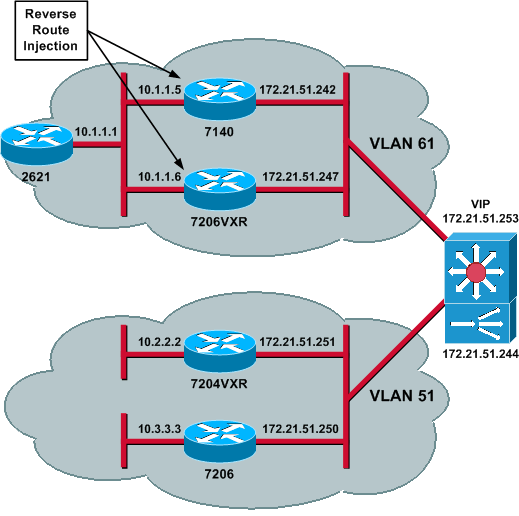
設定
このドキュメントでは、次の構成を使用します。
CSMの設定
次のステップを実行します。
-
スポークからルーティング情報を自動的に伝播するために、ヘッドエンドデバイスでRRIを実装します。
注:VLAN 61とVLAN 51は同じサブネットを共有します。
-
VLANクライアントとVLANサーバを定義します。
-
IPSecサーバの状態を確認するために使用するプローブを定義します。
!--- The CSM is located in slot 4. module ContentSwitchingModule 4 vlan 51 client ip address 172.21.51.244 255.255.255.240 ! vlan 61 server ip address 172.21.51.244 255.255.255.240 ! probe ICMP_PROBE icmp interval 5 retries 2 !
-
実際のIPSecサーバを使用してserverfarmを定義します。
-
停止したサーバに属する接続をフラッシュするように、失敗の消去を構成します。
-
スティッキポリシーを定義します。
!--- Serverfarm VPN_IOS and real server members. serverfarm VPN_IOS nat server no nat client !--- Set the behavior of connections when the real servers have failed. failaction purge real 172.21.51.242 inservice real 172.21.51.247 inservice probe ICMP_PROBE ! !--- Ensure that connections from the same client match the same server !--- load balancing (SLB) policy. !--- Use the same real server on subsequent connections; issue the !--- sticky command. sticky 5 netmask 255.255.255.255 timeout 60 ! policy VPNIOS sticky-group 5 serverfarm VPN_IOS !
-
トラフィックフローごとに1つずつ、VServersを定義します。
!--- Virtual server VPN_IOS_ESP. vserver VPN_IOS_ESP !--- The virtual server IP address is specified. virtual 172.21.51.253 50 !--- Persistence rebalance is used for HTTP 1.1, to rebalance the connection !--- to a new server using the load balancing policy. persistent rebalance !--- Associate the load balancing policy with the VPNIOS virtual server. slb-policy VPNIOS inservice ! vserver VPN_IOS_IKE virtual 172.21.51.253 udp 500 persistent rebalance slb-policy VPNIOS inservice !
ヘッドエンドルータの設定 – 7206VXR
crypto isakmp policy 10 authentication pre-share crypto isakmp key cisco123 address 0.0.0.0 ! crypto ipsec transform-set myset esp-3des esp-sha-hmac crypto mib ipsec flowmib history tunnel size 200 crypto mib ipsec flowmib history failure size 200 ! crypto dynamic-map mydyn 10 set transform-set myset reverse-route ! crypto map mymap 10 ipsec-isakmp dynamic mydyn ! interface FastEthernet0/0 ip address 172.21.51.247 255.255.255.240 crypto map mymap ! interface FastEthernet2/0 ip address 10.1.1.6 255.255.255.0 router eigrp 1 redistribute static network 10.0.0.0 no auto-summary no eigrp log-neighbor-changes ! ip default-gateway 172.21.51.241 ip classless ip route 0.0.0.0 0.0.0.0 172.21.51.241 no ip http server !
スポークルータの設定:7206
crypto isakmp policy 10 authentication pre-share crypto isakmp key cisco123 address 172.21.51.253 ! crypto ipsec transform-set myset esp-3des esp-sha-hmac crypto mib ipsec flowmib history tunnel size 200 crypto mib ipsec flowmib history failure size 200 ! crypto map mymap 10 ipsec-isakmp set peer 172.21.51.253 set transform-set myset match address 101 ! interface Loopback0 ip address 10.3.3.3 255.255.255.0 ! interface Ethernet0/0 ip address 172.21.51.250 255.255.255.240 duplex auto crypto map mymap ! ip classless ip route 0.0.0.0 0.0.0.0 172.21.51.241 no ip http server ! access-list 101 permit ip 10.3.3.0 0.0.0.255 10.1.1.0 0.0.0.255 !
確認
ここでは、設定が正常に機能しているかどうかを確認します。
アウトプット インタープリタ ツール(登録ユーザ専用)(OIT)は、特定の show コマンドをサポートします。OIT を使用して、show コマンドの出力の分析を表示します。
-
show module csm allまたはshow module contentSwitchingModule allコマンドを発行します。どちらのコマンドも同じ情報を生成します。
show module contentSwitchingModule all vserversコマンドは、SLB仮想サーバ情報を表示します。
Cat6506-1-Native# show module contentSwitchingModule all vservers ---------------------- CSM in slot 4 ---------------------- slb vserver prot virtual vlan state conns --------------------------------------------------------------------------- VPN_IOS_ESP 50 172.21.51.253/32:0 ALL OPERATIONAL 2 VPN_IOS_IKE UDP 172.21.51.253/32:500 ALL OPERATIONAL 2
show module contentSwitchingModule all connsコマンドは、SLB接続情報を表示します。
Cat6506-1-Native# show module contentSwitchingModule all conns ---------------------- CSM in slot 4 ---------------------- prot vlan source destination state ---------------------------------------------------------------------- In UDP 51 172.21.51.250:500 172.21.51.253:500 ESTAB Out UDP 61 172.21.51.242:500 172.21.51.250:500 ESTAB In 50 51 172.21.51.251 172.21.51.253 ESTAB Out 50 61 172.21.51.247 172.21.51.251 ESTAB In 50 51 172.21.51.250 172.21.51.253 ESTAB Out 50 61 172.21.51.242 172.21.51.250 ESTAB In UDP 51 172.21.51.251:500 172.21.51.253:500 ESTAB Out UDP 61 172.21.51.247:500 172.21.51.251:500 ESTABshow module contentSwitchingModule all stickyコマンドは、SLBスティッキデータベースを表示します。
Cat6506-1-Native# show module contentSwitchingModule all sticky ---------------------- CSM in slot 4 ---------------------- client IP: 172.21.51.250 real server: 172.21.51.242 connections: 0 group id: 5 timeout: 38 sticky type: netmask 255.255.255.255 client IP: 172.21.51.251 real server: 172.21.51.247 connections: 0 group id: 5 timeout: 40 sticky type: netmask 255.255.255.255
-
ルータでshow ip routeコマンドを発行します。
2621VPN# show ip route !--- Output suppressed. 10.0.0.0/24 is subnetted, 3 subnets D EX 10.2.2.0 [170/30720] via 10.1.1.6, 00:13:57, FastEthernet0/0 D EX 10.3.3.0 [170/30720] via 10.1.1.5, 00:16:15, FastEthernet0/0 C 10.1.1.0 is directly connected, FastEthernet0/0 D*EX 0.0.0.0/0 [170/30720] via 10.1.1.5, 00:37:58, FastEthernet0/0 [170/30720] via 10.1.1.6, 00:37:58, FastEthernet0/0 2621VPN# 7206VXR# show ip route !--- Output suppressed. 172.21.0.0/28 is subnetted, 1 subnets C 172.21.51.240 is directly connected, FastEthernet0/0 10.0.0.0/24 is subnetted, 3 subnets S 10.2.2.0 [1/0] via 0.0.0.0, FastEthernet0/0 D EX 10.3.3.0 [170/30720] via 10.1.1.5, 00:16:45, FastEthernet2/0 C 10.1.1.0 is directly connected, FastEthernet2/0 S* 0.0.0.0/0 [1/0] via 172.21.51.241
トラブルシュート
現在、この設定に関する特定のトラブルシューティング情報はありません。
 フィードバック
フィードバック