Windows マシンと Cisco ルータの間で L2TP トンネルを設定する
ダウンロード オプション
偏向のない言語
この製品のドキュメントセットは、偏向のない言語を使用するように配慮されています。このドキュメントセットでの偏向のない言語とは、年齢、障害、性別、人種的アイデンティティ、民族的アイデンティティ、性的指向、社会経済的地位、およびインターセクショナリティに基づく差別を意味しない言語として定義されています。製品ソフトウェアのユーザインターフェイスにハードコードされている言語、RFP のドキュメントに基づいて使用されている言語、または参照されているサードパーティ製品で使用されている言語によりドキュメントに例外が存在する場合があります。シスコのインクルーシブ ランゲージの取り組みの詳細は、こちらをご覧ください。
翻訳について
シスコは世界中のユーザにそれぞれの言語でサポート コンテンツを提供するために、機械と人による翻訳を組み合わせて、本ドキュメントを翻訳しています。ただし、最高度の機械翻訳であっても、専門家による翻訳のような正確性は確保されません。シスコは、これら翻訳の正確性について法的責任を負いません。原典である英語版(リンクからアクセス可能)もあわせて参照することを推奨します。
概要
このドキュメントでは、Windows マシンと Cisco ルータ間で Layer 2 Tunneling Protocol (L2TP)トンネルを設定する方法について説明します。
前提条件
要件
Windows マシンがルータ上の物理インターフェイスの IP アドレスに ping を実行できることに関する知識があることを推奨します。
使用するコンポーネント
このドキュメントの内容は、特定のソフトウェアやハードウェアのバージョンに限定されるものではありません。
このドキュメントの情報は、特定のラボ環境にあるデバイスに基づいて作成されました。このドキュメントで使用するすべてのデバイスは、初期(デフォルト)設定の状態から起動しています。対象のネットワークが実稼働中である場合には、どのようなコマンドについても、その潜在的な影響について確実に理解しておく必要があります。
設定
ネットワーク図
このドキュメントでは、次のネットワーク セットアップを使用します。

設定
アグリゲータ構成
アグリゲータ上の構成の例は次のとおりです。
interface GigabitEthernet0/0/1
ip address 192.168.1.1 255.255.255.0
negotiation auto
end interface Loopback100
ip address 172.16.1.1 255.255.255.255
end vpdn enable
vpdn-group 1
! Default L2TP VPDN group
accept-dialin
protocol l2tp
virtual-template 1
no l2tp tunnel authentication interface Virtual-Template1
ip unnumbered Loopback100
peer default ip address pool test
ppp authentication chap callout
ppp ipcp dns 4.2.2.1 4.2.2.2
end ip local pool test 10.1.1.2 10.1.1.100
Windows のマシン構成と設定
次のステップを実行します。
手順 1:[Network and Sharing Center] を開き、次の画像のように [Set up a new connection or network] をクリックします。
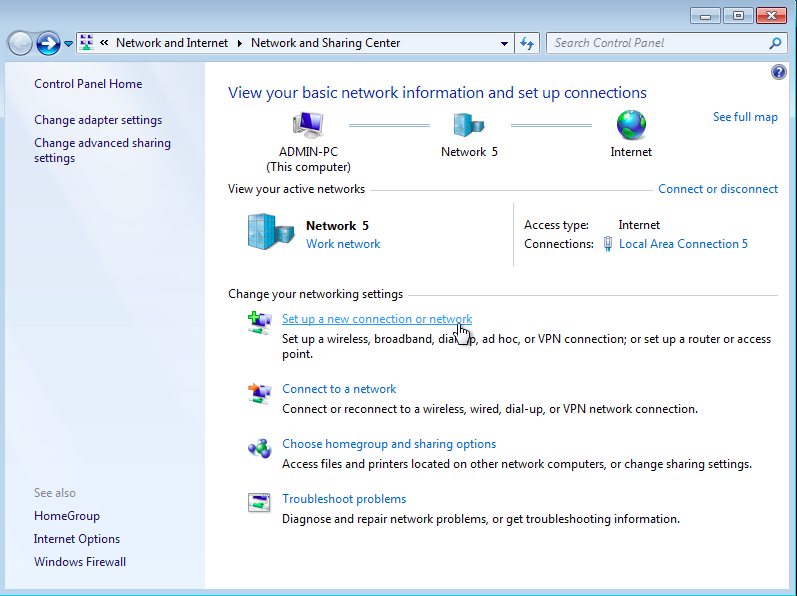
手順 2:[Connect to a Workplace] を選択し、[Next] をクリックします。

手順 3:[Use my Internet Connection (VPN)] を選択します。
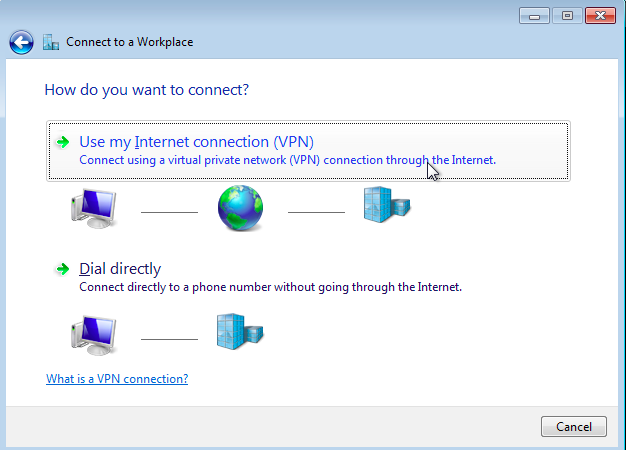
手順 4:アグリゲータの IP アドレス(この例では 192.168.1.1)を入力し、接続に名前(この例では、VPDN という名前)を付け、[Next] をクリックします。
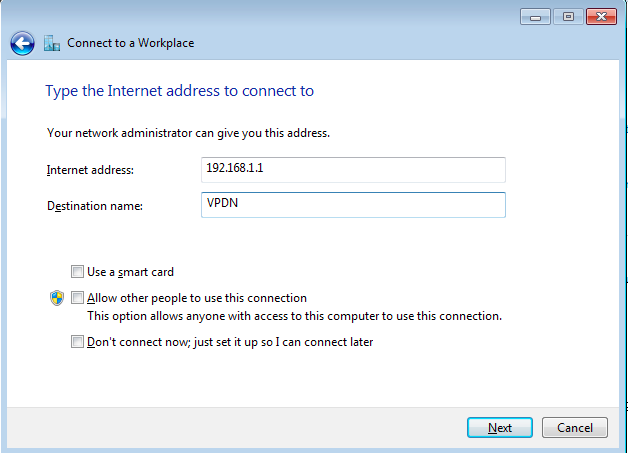
手順 5:ユーザ名とパスワードを入力し、[Connect] をクリックします。

手順 6:ユーザ名とパスワードを確認します。
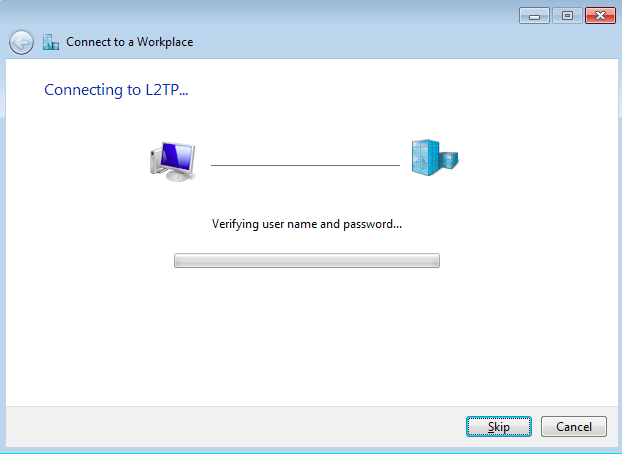
ステップ7:この図に示すように、最初に失敗する可能性があります。
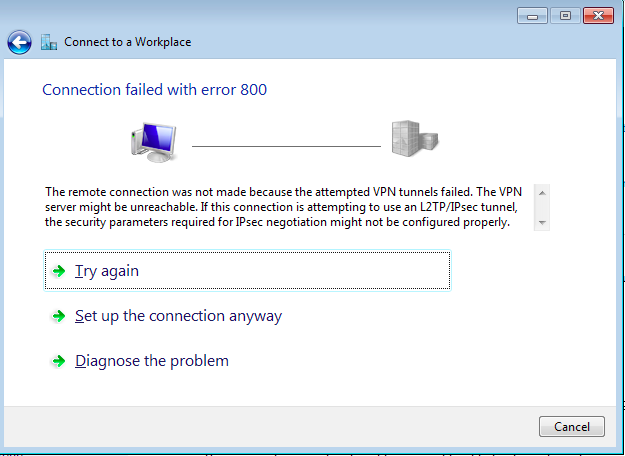
手順 8:[Set up the connection anyway] をクリックし、[Networks] タブを開きます。
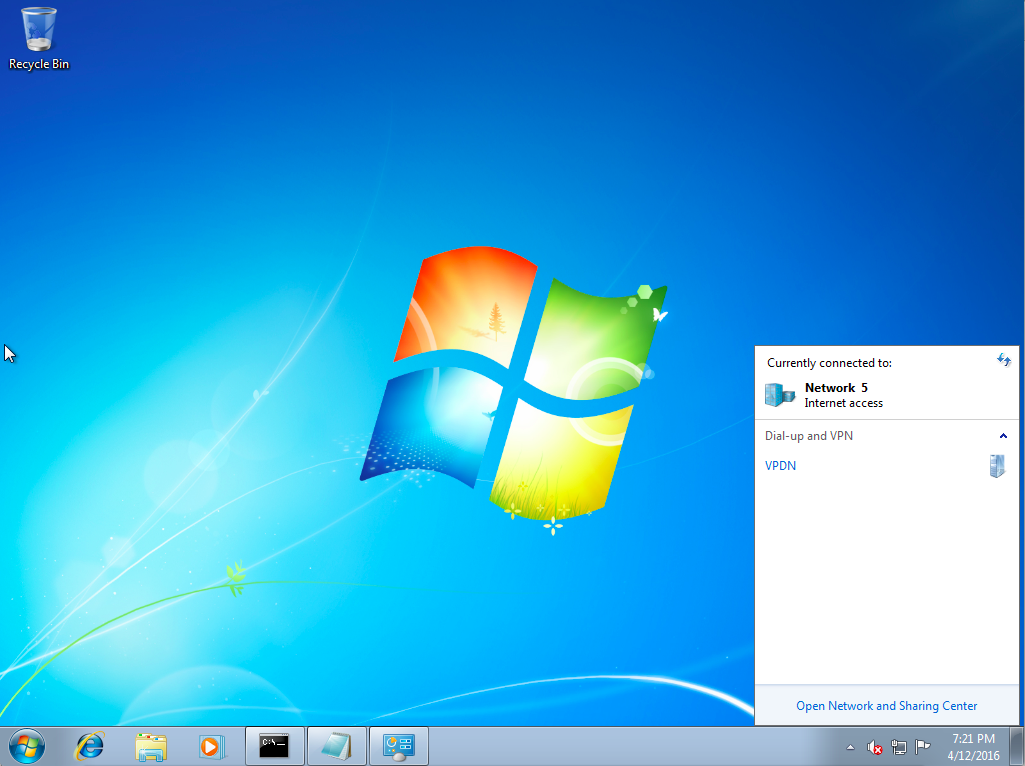
手順 9:接続(この例では VPDN)を右クリックし、[Properties] をクリックします。アグリゲータの IP アドレス(この例では 192.168.1.1)を確認します

手順 10:[Options] > [PPP Settings] に移動し、次の図のように設定を確認します。

手順 11:次の図のように、[Security] > [Type of VPN] > [Layer 2 Tunneling Protocol with IPsec] に移動します。
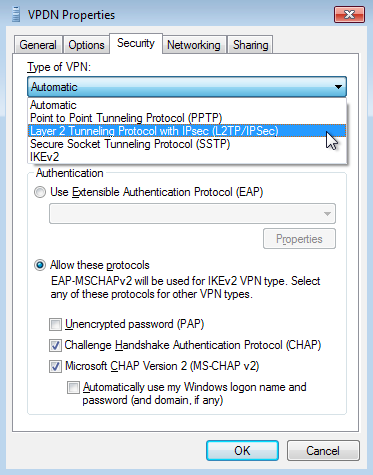
ステップ12:[Data encryption]ドロップダウンメニューで[No encryption allowed]オプションを選択します。

ステップ13:[Microsoft CHAP Version 2]をオフにし、[OK]をクリックします。
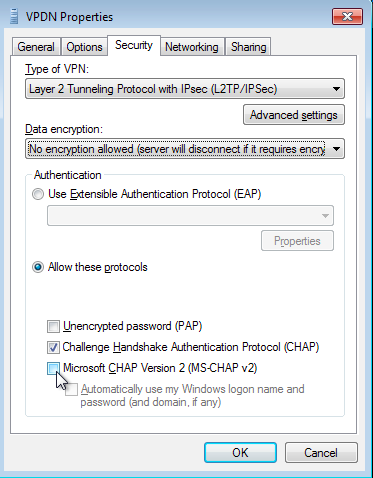
ステップ14:ネットワーク(ここではVPDN)を開き、[接続]をクリックします。
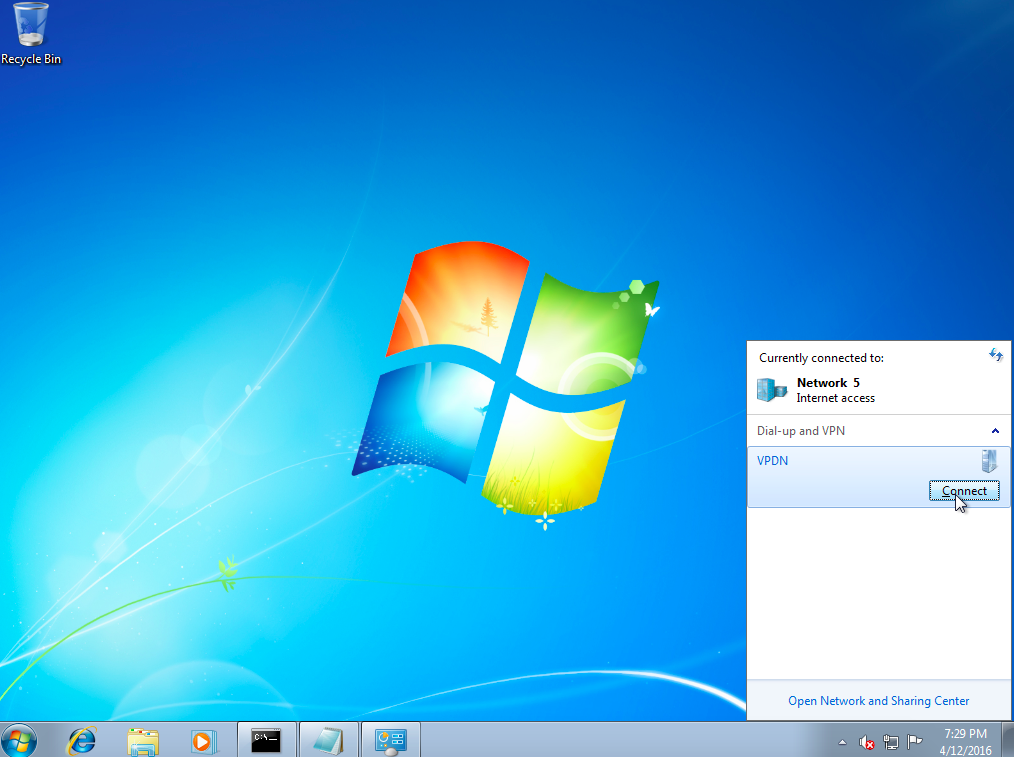
ステップ15:ユーザ名とパスワードを入力し、[Connect]をクリックします
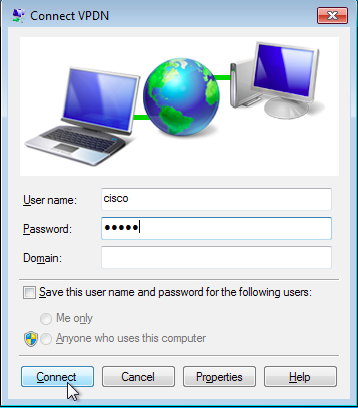
確認
手順 1:[Network] タブを再度開き、ネットワーク(この例では VPDN という名前)を選択し、ステータスが [Connected] になっていることを確認します。

手順 2:コマンド プロンプトを開き、ipconfig /all コマンドを実行します。

PPP インターネット プロトコル制御プロトコル(IPCP)フェーズが完了すると、アグリゲータによって IPv4 アドレスおよびドメインネーム サーバ(DNS)が割り当てられます。
手順 3:debug ppp negotiation およびその他の show コマンドをアグリゲータで実行します。
Aggregator#
*Apr 12 06:17:38.148: PPP: Alloc Context [38726D0C]
*Apr 12 06:17:38.148: ppp11 PPP: Phase is ESTABLISHING
*Apr 12 06:17:38.148: ppp11 PPP: Using vpn set call direction
*Apr 12 06:17:38.148: ppp11 PPP: Treating connection as a callin
*Apr 12 06:17:38.148: ppp11 PPP: Session handle[A600000B] Session id[11]
*Apr 12 06:17:38.148: ppp11 LCP: Event[OPEN] State[Initial to Starting]
*Apr 12 06:17:38.148: ppp11 PPP: No remote authentication for call-in
*Apr 12 06:17:38.148: ppp11 PPP LCP: Enter passive mode, state[Stopped]
*Apr 12 06:17:38.607: ppp11 LCP: I CONFREQ [Stopped] id 0 len 21
*Apr 12 06:17:38.607: ppp11 LCP: MRU 1400 (0x01040578)
*Apr 12 06:17:38.607: ppp11 LCP: MagicNumber 0x795C7CD1 (0x0506795C7CD1)
*Apr 12 06:17:38.607: ppp11 LCP: PFC (0x0702)
*Apr 12 06:17:38.607: ppp11 LCP: ACFC (0x0802)
*Apr 12 06:17:38.607: ppp11 LCP: Callback 6 (0x0D0306)
*Apr 12 06:17:38.608: ppp11 LCP: O CONFREQ [Stopped] id 1 len 10
*Apr 12 06:17:38.608: ppp11 LCP: MagicNumber 0xF7C3D2B9 (0x0506F7C3D2B9)
*Apr 12 06:17:38.608: ppp11 LCP: O CONFREJ [Stopped] id 0 len 7
*Apr 12 06:17:38.608: ppp11 LCP: Callback 6 (0x0D0306)
*Apr 12 06:17:38.608: ppp11 LCP: Event[Receive ConfReq-] State[Stopped to REQsent]
*Apr 12 06:17:38.615: ppp11 LCP: I CONFACK [REQsent] id 1 len 10
*Apr 12 06:17:38.615: ppp11 LCP: MagicNumber 0xF7C3D2B9 (0x0506F7C3D2B9)
*Apr 12 06:17:38.615: ppp11 LCP: Event[Receive ConfAck] State[REQsent to ACKrcvd]
*Apr 12 06:17:38.615: ppp11 LCP: I CONFREQ [ACKrcvd] id 1 len 18
*Apr 12 06:17:38.615: ppp11 LCP: MRU 1400 (0x01040578)
*Apr 12 06:17:38.615: ppp11 LCP: MagicNumber 0x795C7CD1 (0x0506795C7CD1)
*Apr 12 06:17:38.616: ppp11 LCP: PFC (0x0702)
*Apr 12 06:17:38.616: ppp11 LCP: ACFC (0x0802)
*Apr 12 06:17:38.616: ppp11 LCP: O CONFNAK [ACKrcvd] id 1 len 8
*Apr 12 06:17:38.616: ppp11 LCP: MRU 1500 (0x010405DC)
*Apr 12 06:17:38.616: ppp11 LCP: Event[Receive ConfReq-] State[ACKrcvd to ACKrcvd]
*Apr 12 06:17:38.617: ppp11 LCP: I CONFREQ [ACKrcvd] id 2 len 18
*Apr 12 06:17:38.617: ppp11 LCP: MRU 1400 (0x01040578)
*Apr 12 06:17:38.617: ppp11 LCP: MagicNumber 0x795C7CD1 (0x0506795C7CD1)
*Apr 12 06:17:38.617: ppp11 LCP: PFC (0x0702)
*Apr 12 06:17:38.617: ppp11 LCP: ACFC (0x0802)
*Apr 12 06:17:38.617: ppp11 LCP: O CONFNAK [ACKrcvd] id 2 len 8
*Apr 12 06:17:38.617: ppp11 LCP: MRU 1500 (0x010405DC)
*Apr 12 06:17:38.617: ppp11 LCP: Event[Receive ConfReq-] State[ACKrcvd to ACKrcvd]
*Apr 12 06:17:38.618: ppp11 LCP: I CONFREQ [ACKrcvd] id 3 len 18
*Apr 12 06:17:38.618: ppp11 LCP: MRU 1500 (0x010405DC)
*Apr 12 06:17:38.618: ppp11 LCP: MagicNumber 0x795C7CD1 (0x0506795C7CD1)
*Apr 12 06:17:38.618: ppp11 LCP: PFC (0x0702)
*Apr 12 06:17:38.618: ppp11 LCP: ACFC (0x0802)
*Apr 12 06:17:38.618: ppp11 LCP: O CONFACK [ACKrcvd] id 3 len 18
*Apr 12 06:17:38.618: ppp11 LCP: MRU 1500 (0x010405DC)
*Apr 12 06:17:38.618: ppp11 LCP: MagicNumber 0x795C7CD1 (0x0506795C7CD1)
*Apr 12 06:17:38.618: ppp11 LCP: PFC (0x0702)
*Apr 12 06:17:38.619: ppp11 LCP: ACFC (0x0802)
*Apr 12 06:17:38.619: ppp11 LCP: Event[Receive ConfReq+] State[ACKrcvd to Open]
*Apr 12 06:17:38.621: ppp11 LCP: I IDENTIFY [Open] id 4 len 18 magic 0x795C7CD1MSRASV5.20
*Apr 12 06:17:38.621: ppp11 LCP: I IDENTIFY [Open] id 5 len 24 magic 0x795C7CD1MSRAS-0-ADMIN-PC
*Apr 12 06:17:38.621: ppp11 LCP: I IDENTIFY [Open] id 6 len 24 magic 0x795C7CD1Z8Of(U3G.cIwR<#!
*Apr 12 06:17:38.626: ppp11 PPP: Queue IPV6CP code[1] id[7]
*Apr 12 06:17:38.626: ppp11 PPP: Queue IPCP code[1] id[8]
*Apr 12 06:17:38.640: ppp11 PPP: Phase is FORWARDING, Attempting Forward
*Apr 12 06:17:38.640: ppp11 LCP: State is Open
*Apr 12 06:17:38.657: Vi3.1 PPP: Phase is ESTABLISHING, Finish LCP
*Apr 12 06:17:38.657: Vi3.1 PPP: Phase is UP
*Apr 12 06:17:38.657: Vi3.1 IPCP: Protocol configured, start CP. state[Initial]
*Apr 12 06:17:38.657: Vi3.1 IPCP: Event[OPEN] State[Initial to Starting]
*Apr 12 06:17:38.657: Vi3.1 IPCP: O CONFREQ [Starting] id 1 len 10
*Apr 12 06:17:38.657: Vi3.1 IPCP: Address 172.16.1.1 (0x0306AC100101)
*Apr 12 06:17:38.657: Vi3.1 IPCP: Event[UP] State[Starting to REQsent]
*Apr 12 06:17:38.657: Vi3.1 PPP: Process pending ncp packets
*Apr 12 06:17:38.657: Vi3.1 IPCP: Redirect packet to Vi3.1
*Apr 12 06:17:38.657: Vi3.1 IPCP: I CONFREQ [REQsent] id 8 len 34
*Apr 12 06:17:38.657: Vi3.1 IPCP: Address 0.0.0.0 (0x030600000000)
*Apr 12 06:17:38.657: Vi3.1 IPCP: PrimaryDNS 0.0.0.0 (0x810600000000)
*Apr 12 06:17:38.657: Vi3.1 IPCP: PrimaryWINS 0.0.0.0 (0x820600000000)
*Apr 12 06:17:38.657: Vi3.1 IPCP: SecondaryDNS 0.0.0.0 (0x830600000000)
*Apr 12 06:17:38.657: Vi3.1 IPCP: SecondaryWINS 0.0.0.0 (0x840600000000)
*Apr 12 06:17:38.657: Vi3.1 IPCP AUTHOR: Done. Her address 0.0.0.0, we want 0.0.0.0
*Apr 12 06:17:38.657: Vi3.1 IPCP: Pool returned 10.1.1.9
*Apr 12 06:17:38.657: Vi3.1 IPCP: O CONFREJ [REQsent] id 8 len 16
*Apr 12 06:17:38.658: Vi3.1 IPCP: PrimaryWINS 0.0.0.0 (0x820600000000)
*Apr 12 06:17:38.658: Vi3.1 IPCP: SecondaryWINS 0.0.0.0 (0x840600000000)
*Apr 12 06:17:38.658: Vi3.1 IPCP: Event[Receive ConfReq-] State[REQsent to REQsent]
*Apr 12 06:17:38.658: Vi3.1 IPV6CP: Redirect packet to Vi3.1
*Apr 12 06:17:38.658: Vi3.1 IPV6CP: I CONFREQ [UNKNOWN] id 7 len 14
*Apr 12 06:17:38.658: Vi3.1 IPV6CP: Interface-Id F0AA:D7A4:5750:D93E (0x010AF0AAD7A45750D93E)
*Apr 12 06:17:38.658: Vi3.1 LCP: O PROTREJ [Open] id 2 len 20 protocol IPV6CP (0x0107000E010AF0AAD7A45750D93E)
*Apr 12 06:17:38.672: Vi3.1 IPCP: I CONFACK [REQsent] id 1 len 10
*Apr 12 06:17:38.672: Vi3.1 IPCP: Address 172.16.1.1 (0x0306AC100101)
*Apr 12 06:17:38.672: Vi3.1 IPCP: Event[Receive ConfAck] State[REQsent to ACKrcvd]
*Apr 12 06:17:38.672: Vi3.1 IPCP: I CONFREQ [ACKrcvd] id 9 len 22
*Apr 12 06:17:38.672: Vi3.1 IPCP: Address 0.0.0.0 (0x030600000000)
*Apr 12 06:17:38.672: Vi3.1 IPCP: PrimaryDNS 0.0.0.0 (0x810600000000)
*Apr 12 06:17:38.672: Vi3.1 IPCP: SecondaryDNS 0.0.0.0 (0x830600000000)
*Apr 12 06:17:38.672: Vi3.1 IPCP: O CONFNAK [ACKrcvd] id 9 len 22
*Apr 12 06:17:38.672: Vi3.1 IPCP: Address 10.1.1.9 (0x03060A010109)
*Apr 12 06:17:38.672: Vi3.1 IPCP: PrimaryDNS 4.2.2.1 (0x810604020201)
*Apr 12 06:17:38.672: Vi3.1 IPCP: SecondaryDNS 4.2.2.2 (0x830604020202)
*Apr 12 06:17:38.672: Vi3.1 IPCP: Event[Receive ConfReq-] State[ACKrcvd to ACKrcvd]
*Apr 12 06:17:38.747: Vi3.1 IPCP: I CONFREQ [ACKrcvd] id 10 len 22
*Apr 12 06:17:38.747: Vi3.1 IPCP: Address 10.1.1.9 (0x03060A010109)
*Apr 12 06:17:38.747: Vi3.1 IPCP: PrimaryDNS 4.2.2.1 (0x810604020201)
*Apr 12 06:17:38.747: Vi3.1 IPCP: SecondaryDNS 4.2.2.2 (0x830604020202)
*Apr 12 06:17:38.747: Vi3.1 IPCP: O CONFACK [ACKrcvd] id 10 len 22
*Apr 12 06:17:38.748: Vi3.1 IPCP: Address 10.1.1.9 (0x03060A010109)
*Apr 12 06:17:38.748: Vi3.1 IPCP: PrimaryDNS 4.2.2.1 (0x810604020201)
*Apr 12 06:17:38.748: Vi3.1 IPCP: SecondaryDNS 4.2.2.2 (0x830604020202)
*Apr 12 06:17:38.748: Vi3.1 IPCP: Event[Receive ConfReq+] State[ACKrcvd to Open]
*Apr 12 06:17:38.768: Vi3.1 IPCP: State is Open
*Apr 12 06:17:38.769: Vi3.1 Added to neighbor route AVL tree: topoid 0, address 10.1.1.9
*Apr 12 06:17:38.769: Vi3.1 IPCP: Install route to 10.1.1.9
Aggregator#show caller ip
Line User IP Address Local Number Remote Number <->
Vi3.1 - 10.1.1.9 - - in Aggregator#show ip interface brief | exclude un
Interface IP-Address OK? Method Status Protocol
GigabitEthernet0/0/1 192.168.1.1 YES manual up up
Loopback100 172.16.1.1 YES manual up up
手順 4:Windows マシンがアグリゲータの背後にあるリモート ネットワーク(この例ではループバック 100 インターフェイス)に到達できるかどうかを確認します。
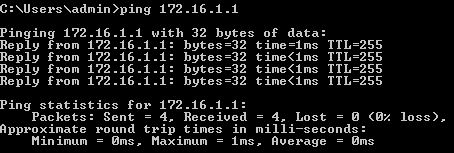
トラブルシュート
現在、この設定に関する特定のトラブルシューティング情報はありません。
関連情報
シスコ エンジニア提供
- Utsav DuttCisco TACエンジニア
シスコに問い合わせ
- サポート ケースをオープン

- (シスコ サービス契約が必要です。)
 フィードバック
フィードバック