ダイヤラウォッチで AUX-to-AUX ポート非同期バックアップを設定する方法
内容
概要
このドキュメントでは、ダイヤラ ウォッチ機能を使用した、シリアル、WAN、または専用回線リンクのダイヤルオンデマンド ルーティング(DDR)バックアップの設定について説明します。バックアップ リンクは両方のルータの AUX ポート上のモデムを使用します。プライマリ リンクがダウンすると、ダイヤラ ウォッチは AUX ポート上のモデムを使用して、バックアップ ダイヤルアウトを開始します。
前提条件
要件
この文書では、AUX ポート上のモデムに関連するさまざまな問題について、読者が十分に理解していることを前提としています。これらの問題に関する詳細情報が必要な場合は、このドキュメントを読み進める前に、「モデム-ルータ間接続ガイド」と「AUX ポートでモデムを使用したダイヤルアウトの設定」を参照してください。
使用するコンポーネント
このドキュメントの情報は、次のソフトウェアとハードウェアのバージョンに基づいています。
-
AUX ポートに US Robotics モデムが接続された 2 台の Ciso 2600。どちらのルータでも Cisco IOS® ソフトウェア リリース 12.1(2) が動作しています。
ダイヤラ ウォッチに影響を及ぼす IOS バグの修正が含まれている Cisco IOS バージョン 12.1(7) 以上を使用することをお勧めします。
このマニュアルの情報は、特定のラボ環境に置かれたデバイスに基づいて作成されました。このドキュメントで使用するすべてのデバイスは、初期(デフォルト)設定の状態から起動しています。実稼動中のネットワークで作業をしている場合、実際にコマンドを使用する前に、その潜在的な影響について理解しておく必要があります。
表記法
ドキュメント表記の詳細は、「シスコ テクニカル ティップスの表記法」を参照してください。
背景理論
このシナリオでは、AUX ポートのモデムを使用したダイヤルインとダイアやるアウトの設定と、ダイヤラ ウォッチでの DDR バックアップの設定が関連します。ダイヤラ ウォッチ機能の詳細については、「DDR バックアップのためのバックアップ インターフェイス、フローティング スタティック ルート、およびダイヤラ ウォッチの評価」を参照してください。
ダイヤラ ウォッチの設定とトラブルシューティングの手順については、「BRI とダイヤラ ウォッチを使用した DDR バックアップの設定」を参照してください。ダイヤラ ウォッチに関する概念は、使用するメディアには依存しないため、このドキュメントはダイヤラ ウォッチの問題に対応する場合に役立ちます。
設定
このセクションでは、このドキュメントで説明する機能を設定するために必要な情報を提供しています。
注:この文書で使用されているコマンドの詳細を調べるには、「Command Lookup ツール」を使用してください(登録ユーザのみ)。
ネットワーク図
このドキュメントでは、次の図に示すネットワーク設定を使用します。
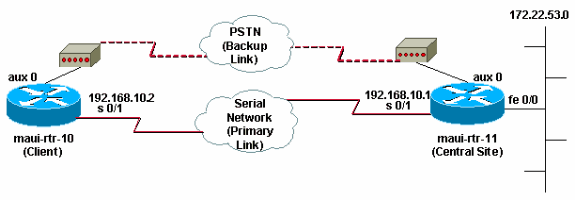
設定
この設定では、maui-rtr-10(クライアント)がシリアル リンク経由で maui-rtr-11(中央サイト)に接続されています。 両方のルータの AUX ポートに外部 US Robotics モデムが接続されており、バックアップとして使用されます。プライマリ リンクがダウンすると、ダイヤラ ウォッチはバックアップ リンクを起動し、maui-rtr-10 が中央サイトのルータにダイヤルして接続し、PPP とネゴシエーションを行い、Open Shortest Path First(OSPF)ルーティング情報を交換します。ルータ間のすべてのトラフィックは、バックアップ接続を使用します。プライマリ リンクが再確立されると、ルーティング テーブルが更新され、すべてのトラフィックが再びプライマリ リンクを使用します。トラフィックはバックアップ リンクを通過しないため、アイドル タイムアウトは終了し、ダイヤラ ウォッチはバックアップ リンクを切断します。
| maui-rtr-10(クライアント) |
|---|
maui-rtr-10#show running-config Building configuration... Current configuration: ! version 12.1 service timestamps debug datetime msec service timestamps log datetime msec no service password-encryption ! hostname maui-rtr-10 ! aaa new-model aaa authentication login default local aaa authentication login NO_AUTHEN none aaa authentication ppp default local !--- This is the basic AAA configuration for PPP calls. enable secret 5 <deleted> ! username admin password 0 <deleted> username maui-rtr-11 password 0 cisco !--- Username for remote router (maui-rtr-11) and shared secret !--- password. Shared secret (used for Challenge Handshake Authentication !--- Protocol [CHAP] authentication) must be the same on both sides. ! ip subnet-zero ! chat-script Dialout ABORT ERROR ABORT BUSY "" "AT" OK "ATDT \T" TIMEOUT 45 CONNECT \c !--- Chat script named "Dialout" is used for the backup dialout. modemcap entry MY_USR_MODEM:MSC=&F1S0;=1 !--- Modemcap named "MY_USR_MODEM" will be applied to the AUX !--- port line interface. This modemcap was created with the !--- modemcap edit MY_USR_MODEM miscellaneous &F1S0;=1 command !--- Refer to the Modem-Router Connection Guide for more information. ! interface Loopback0 ip address 172.17.1.1 255.255.255.0 ! interface Ethernet0/0 ip address 172.16.1.1 255.255.255.0 no keepalive ! interface Serial0/0 no ip address shutdown no fair-queue ! interface Serial0/1 !--- This is the primary link. ip address 192.168.10.2 255.255.255.252 encapsulation ppp clockrate 64000 ppp authentication chap ! interface Async65 !--- Async interface corresponding to the AUX Port (backup link). !--- This was determined using the show line command. ip unnumbered Loopback0 !--- This assigns the Loopback 0 IP address to this interface. !--- The central router will have a dialer map to this loopback address. encapsulation ppp dialer in-band !--- Allow DDR on this interface. dialer idle-timeout 30 !--- Idle timeout (in seconds) for this link. !--- Dialer watch checks the status of the primary link !--- every time the idle-timeout expires. dialer watch-disable 15 !--- Delays disconnection of the backup interface (for 15 seconds) after !--- the primary interface is found to be up. dialer map ip 172.22.1.1 name maui-rtr-11 broadcast 84007 !--- Dialer map for the AUX Port interface of the central router. !--- Remember that the central router's AUX port is unnumbered to its Loopback 0. dialer map ip 172.22.53.0 name maui-rtr-11 broadcast 84007 !--- Map statement for the route or network being watched. !--- Address must exactly match the network configured with !--- the dialer watch-list command. !--- Dials the phone number specified when the watched route disappears. dialer watch-group 8 !--- Enable dialer watch on this backup interface. !--- Watch the route specified with dialer watch-list 8. dialer-group 1 !--- Apply interesting traffic defined in dialer-list 1. async default routing !--- Permit routing over the async interface. !--- This is required for a routing protocol to run across the async link. async mode interactive ppp authentication chap ! router ospf 5 network 172.16.1.0 0.0.0.255 area 0 network 172.17.1.0 0.0.0.255 area 0 network 192.168.10.0 0.0.0.3 area 0 ! ip classless no ip http server ! access-list 101 remark Define Interesting Traffic access-list 101 deny ospf any any !--- Mark OSPF as uninteresting. !--- This prevents OSPF hellos from keeping the link up. access-list 101 permit ip any any ! dialer watch-list 8 ip 172.22.53.0 255.255.255.0 !--- Define the route to be watched. !--- This exact route (including subnet mask) must exist in the routing table. dialer-list 1 protocol ip list 101 !--- Interesting traffic is defined by access-list 101. !--- This is applied to BRI0 using dialer-group 1. ! line con 0 login authentication NO_AUTHEN transport input none line Aux 0 !--- Line configuration for the AUX port. exec-timeout 0 0 !--- Disable exec timeout on the interface. autoselect ppp script dialer Dialout !--- Use the chat script named "Dialout" for outgoing calls. modem InOut !--- Enable incoming and outgoing calls. modem autoconfigure type MY_USR_MODEM !--- Apply the modemcap MY_USR_MODEM (configured previously) !--- to initialize the modem. transport input all stopbits 1 !--- Improve throughput by reducing async framing overhead. speed 115200 !--- AUX port on the 2600 supports a speed of 115200. !--- Note: If you are routing through the AUX port, each character generates a !--- processor interrupt. This is an abnormally high load on the CPU, which can be !--- resolved by using a lower AUX port speed. flowcontrol hardware !--- This configures Ready To Send/Clear To Send (RTS/CTS) flow control. line vty 0 4 ! no scheduler allocate end |
| maui-rtr-11(中央サイト) |
|---|
maui-rtr-11#show running-config Building configuration... Current configuration: ! version 12.1 service timestamps debug uptime service timestamps log uptime no service password-encryption ! hostname maui-rtr-11 ! aaa new-model aaa authentication login default local aaa authentication login NO_AUTHEN none aaa authentication ppp default local !--- This is the basic AAA configuration for PPP calls. enable secret 5 <deleted> ! username admin password 0 <deleted> username maui-rtr-10 password 0 cisco !--- Username for remote router (maui-rtr-10) and shared secret. !--- Shared secret (used for CHAP authentication) must be the same on both sides. ! memory-size iomem 30 ! ip subnet-zero ! modemcap entry MY_USR_MODEM:MSC=&F1S0;=1 !--- Modemcap (MY_USR_MODEM) will be applied to the AUX port line interface. !--- This modemcap was created with the command !--- modemcap edit MY_USR_MODEM miscellaneous &F1S0;=1 !--- Refer to the Modem-Router Connection Guide for more information. ! interface Loopback0 ip address 172.22.1.1 255.255.255.0 ! interface FastEthernet0/0 !--- Interface to corporate network. ip address 172.22.53.105 255.255.255.0 no keepalive duplex auto speed auto ! !--- Irrelevant output removed here. ! interface Serial0/1 !--- This is the primary link. ip address 192.168.10.1 255.255.255.252 encapsulation ppp ppp authentication chap ! interface Serial0/2 no ip address shutdown ! interface Async65 !--- Async interface corresponding to the AUX Port (backup link). !--- This was determined using the show line command. ip unnumbered Loopback0 !--- Use Loopback 0 address for this interface. !--- The remote router will have a dialer map to this loopback address. encapsulation ppp dialer in-band dialer idle-timeout 900 dialer map ip 172.17.1.1 name maui-rtr-10 broadcast !--- Dialer map for the AUX Port interface of the remote router. !--- Remember that the remote router AUX port is unnumbered to its Loopback 0. dialer-group 1 !--- Apply interesting traffic defined in dialer-list 1. async default routing !--- Permit routing over the async interface. !--- This is required for a routing protocol to run across the async link. async mode interactive !--- Requires autoselect PPP under the line configuration PPP to be negotiated. !--- This command may be replaced with async mode dedicated. no peer default ip address !--- Do not assign the peer an IP address. ppp authentication chap ! router ospf 5 network 172.22.1.0 0.0.0.255 area 0 network 172.22.53.0 0.0.0.255 area 0 network 192.168.10.0 0.0.0.3 area 0 ! ip classless no ip http server ! dialer-list 1 protocol ip permit !--- Mark all IP traffic as interesting. !--- This interesting traffic definition is applied to BRI0 !--- using dialer-group 1. ! ! line con 0 login authentication NO_AUTHEN transport input none line aux 0 !--- AUX Port line configuration. autoselect ppp !--- Launch PPP negotiation when PPP packets are received. !--- If the Async Interface has async mode dedicated, !--- this command is not needed. modem InOut !--- Enable incoming and outgoing calls. modem autoconfigure type MY_USR_MODEM !--- Apply the modemcap MY_USR_MODEM that was configured previously. transport input all stopbits 1 !--- Improve throughput by reducing async framing overhead. speed 115200 !--- AUX port on the 2600 supports a speed of 115200. flowcontrol hardware !--- Configures RTS/CTS flow control. line vty 0 4 ! no scheduler allocate end |
確認
この項では、設定が正常に動作しているかどうかを確認する際に役立つ情報を紹介しています。
特定の show コマンドが、アウトプット インタープリタ ツール(登録ユーザ専用)でサポートされています。このツールを使用すると、show コマンドの出力の分析を表示できます。
show のサンプル出力
プライマリ リンクが機能しているクライアント(maui-rtr-10)のルーティング テーブルを次に示します。
maui-rtr-10#show ip route
Codes: C - connected, S - static, I - IGRP, R - RIP, M - mobile, B - BGP
D - EIGRP, EX - EIGRP external, O - OSPF, IA - OSPF inter area
N1 - OSPF NSSA external type 1, N2 - OSPF NSSA external type 2
E1 - OSPF external type 1, E2 - OSPF external type 2, E - EGP
i - IS-IS, L1 - IS-IS level-1, L2 - IS-IS level-2, ia - IS-IS inter area
* - candidate default, U - per-user static route, o - ODR
P - periodic downloaded static route
Gateway of last resort is not set
192.168.10.0/24 is variably subnetted, 2 subnets, 2 masks
C 192.168.10.0/30 is directly connected, Serial0/1
C 192.168.10.1/32 is directly connected, Serial0/1
172.17.0.0/24 is subnetted, 1 subnets
C 172.17.1.0 is directly connected, Loopback0
172.16.0.0/24 is subnetted, 1 subnets
C 172.16.1.0 is directly connected, Ethernet0/0
172.22.0.0/16 is variably subnetted, 2 subnets, 2 masks
O 172.22.53.0/24 [110/65] via 192.168.10.1, 00:00:57, Serial0/1
O 172.22.1.1/32 [110/65] via 192.168.10.1, 00:00:59, Serial0/1
上記の show ip route コマンドの出力では、プライマリ リンク(シリアル 0/1)を使用してピアから学習した OSPF ルートが示されています。 監視されるルート(マスク 255.255.255.0 付き 172.22.53.0)がルーティング テーブルにあることに注意してください。ダイヤラ ウォッチを正常に機能させるには、これを確認する必要があります。
プライマリ リンクがダウンし、ダイヤラによりバックアップ リンクが起動します。
バックアップ リンクの起動後、OSPF テーブルが交換され、バックアップ リンクを使用する新しいルートがインストールされます。これでトラフィックはバックアップ リンクを通るようになります。次に例を示します。
maui-rtr-10#show ip route
Codes: C - connected, S - static, I - IGRP, R - RIP, M - mobile, B - BGP
D - EIGRP, EX - EIGRP external, O - OSPF, IA - OSPF inter area
N1 - OSPF NSSA external type 1, N2 - OSPF NSSA external type 2
E1 - OSPF external type 1, E2 - OSPF external type 2, E - EGP
i - IS-IS, L1 - IS-IS level-1, L2 - IS-IS level-2, ia - IS-IS inter area
* - candidate default, U - per-user static route, o - ODR
P - periodic downloaded static route
Gateway of last resort is not set
172.17.0.0/24 is subnetted, 1 subnets
C 172.17.1.0 is directly connected, Loopback0
172.16.0.0/24 is subnetted, 1 subnets
C 172.16.1.0 is directly connected, Ethernet0/0
172.22.0.0/16 is variably subnetted, 2 subnets, 2 masks
O 172.22.53.0/24 [110/870] via 172.22.1.1, 00:00:11, Async65
C 172.22.1.1/32 is directly connected, Async65
上記の出力では、ルーティング テーブルが更新され、監視対象ネットワークのすべてのトラフィックがバックアップ リンク(Async 65)を使用することが示されています。
トラブルシュート
ここでは、設定のトラブルシューティングに使用できる情報を示します。
トラブルシューティングのためのコマンド
特定の show コマンドが、アウトプット インタープリタ ツール(登録ユーザ専用)でサポートされています。このツールを使用すると、show コマンドの出力の分析を表示できます。
注:debugコマンドを発行する前に、『debugコマンドの重要な情報』を参照してください。
-
debug dialer:dialer インターフェイスで受信されたパケットに関するデバッグ情報を表示します。インターフェイスで DDR が有効になっている場合は、コールの理由(ダイヤリング理由と呼ばれる)に関する情報も表示されます。詳細については、「debug コマンド」文書の中の debug dialer 情報を参照してください。
-
debug modem:ルータのモデム回線のアクティビティ、モデム コントロール、プロセス起動メッセージを表示します。
-
debug chat:async/POTS ダイヤリングが開始された場合に、チャット スクリプトの実行を監視します。詳細ヘルプについては、「ダイヤルアップ テクノロジー:詳細は、『トラブルシューティング テクニック』を参照してください。
-
debug ppp negotiation:リンク制御プロトコル(LCP)認証およびネットワーク制御プロトコル(NCP)を含む PPP コンポーネントをネゴシエートしている場合の PPP トラフィックに関する情報を表示します。PPP ネゴシエーションが成功すると、最初に LCP ステートが開き、次に認証が行われ、そして最後に NCP のネゴシエーションが行われます。
-
debug ppp authentication:Challenge Authentication Protocol(CHAP)パケット交換や Password Authentication Protocol(PAP)交換など、PPP 認証プロトコルのメッセージを表示します。
debug 出力例
次のデバッグ出力には、プライマリ リンクで障害が発生し、ダイヤラ ウォッチが喪失ルートを認識していることが示されています。次にルータはバックアップ リンクを起動します。アイドル タイムアウトが満了すると、ルータはプライマリ リンクがダウンしているかどうかチェックします。プライマリ リンクが再確立されると、ダイヤラ ウォッチはディセーブル タイマーの満了後にバックアップ リンクを切断します。デバッグを確認する際に、各メッセージのタイムスタンプに注意してください。タイムスタンプは、アクティブな各種タイマーやアイドル タイムアウトに関する情報を示していることがあります。
maui-rtr-10#debug dialer Dial on demand events debugging is on maui-rtr-10#debug chat Chat scripts activity debugging is on maui-rtr-10#debug modem Modem control/process activation debugging is on maui-rtr-10#debug ppp negotiation PPP protocol negotiation debugging is on maui-rtr-10#debug ppp authentication PPP authentication debugging is on maui-rtr-10# maui-rtr-10# maui-rtr-10# maui-rtr-10# maui-rtr-10# *Mar 3 17:00:28.136: %LINK-3-UPDOWN: Interface Serial0/1, changed state to down !--- Primary link is brought down. *Mar 3 17:00:28.140: Se0/1 IPCP: State is Closed *Mar 3 17:00:28.140: Se0/1 CDPCP: State is Closed *Mar 3 17:00:28.140: Se0/1 PPP: Phase is TERMINATING *Mar 3 17:00:28.140: Se0/1 LCP: State is Closed *Mar 3 17:00:28.140: Se0/1 PPP: Phase is DOWN *Mar 3 17:00:28.144: Se0/1 IPCP: Remove route to 192.168.10.1 *Mar 3 17:00:28.252: DDR: Dialer Watch: watch-group = 8 !--- Use dialer watch-group 8. *Mar 3 17:00:28.252: DDR: network 172.22.53.0/255.255.255.0 DOWN, *Mar 3 17:00:28.252: DDR: primary DOWN !--- The primary network is down. *Mar 3 17:00:28.252: DDR: Dialer Watch: Dial Reason: Primary of group 8 DOWN !--- Dial reason is that the primary route is down. *Mar 3 17:00:28.252: DDR: Dialer Watch: watch-group = 8, *Mar 3 17:00:28.252: DDR: dialing secondary by dialer map 172.22.53.0 on As65 !--- Indicates which dialer map statement is used for the dialout. !--- Dialout will occur on AS 65 (the AUX Port). *Mar 3 17:00:28.252: As65 DDR: Attempting to dial 84007 !--- Number being dialed for the backup link. *Mar 3 17:00:28.252: CHAT65: Attempting async line dialer script *Mar 3 17:00:28.256: CHAT65: Dialing using Modem script: Dialout & System script: none !--- Using chat script "Dialout". *Mar 3 17:00:28.268: CHAT65: process started *Mar 3 17:00:28.273: CHAT65: Asserting DTR *Mar 3 17:00:28.273: TTY65: Set DTR to 1 *Mar 3 17:00:28.273: CHAT65: Chat script Dialout started !--- Chat script "Dialout" starts. *Mar 3 17:00:28.273: CHAT65: Sending string: AT *Mar 3 17:00:28.273: CHAT65: Expecting string: OK *Mar 3 17:00:28.433: CHAT65: Completed match for expect: OK *Mar 3 17:00:28.433: CHAT65: Sending string: ATDT \T<84007> *Mar 3 17:00:28.433: CHAT65: Expecting string: CONNECT *Mar 3 17:00:29.138: %LINEPROTO-5-UPDOWN: Line protocol on Interface Serial0/1, changed state to down *Mar 3 17:00:42.560: CHAT65: Completed match for expect: CONNECT *Mar 3 17:00:42.560: CHAT65: Sending string: \c *Mar 3 17:00:42.560: CHAT65: Chat script Dialout finished, status = Success !--- Chat script is successful. !--- Notice the Expect/Send Attributes and the time elapsed. *Mar 3 17:00:42.564: TTY65: destroy timer type 1 *Mar 3 17:00:42.564: TTY65: destroy timer type 0 *Mar 3 17:00:42.568: As65 IPCP: Install route to 172.22.53.0 *Mar 3 17:00:44.567: %LINK-3-UPDOWN: Interface Async65, changed state to up Dialer statechange to up Async65 *Mar 3 17:00:44.571: As65 DDR: Dialer Watch: resetting call in progress Dialer call has been placed Async65 *Mar 3 17:00:44.571: As65 PPP: Treating connection as a callout !--- PPP negotiation begins. *Mar 3 17:00:44.571: As65 PPP: Phase is ESTABLISHING, Active Open *Mar 3 17:00:44.571: As65 LCP: O CONFREQ [Closed] id 11 len 25 *Mar 3 17:00:44.571: As65 LCP: ACCM 0x000A0000 (0x0206000A0000) *Mar 3 17:00:44.575: As65 LCP: AuthProto CHAP (0x0305C22305) *Mar 3 17:00:44.575: As65 LCP: MagicNumber 0x103EC1ED (0x0506103EC1ED) *Mar 3 17:00:44.575: As65 LCP: PFC (0x0702) *Mar 3 17:00:44.575: As65 LCP: ACFC (0x0802) *Mar 3 17:00:46.575: As65 LCP: TIMEout: State REQsent *Mar 3 17:00:46.575: As65 LCP: O CONFREQ [REQsent] id 12 Len 25 *Mar 3 17:00:46.575: As65 LCP: ACCM 0x000A0000 (0x0206000A0000) *Mar 3 17:00:46.575: As65 LCP: AuthProto CHAP (0x0305C22305) *Mar 3 17:00:46.575: As65 LCP: MagicNumber 0x103EC1ED (0x0506103EC1ED) *Mar 3 17:00:46.575: As65 LCP: PFC (0x0702) *Mar 3 17:00:46.575: As65 LCP: ACFC (0x0802) *Mar 3 17:00:46.703: As65 LCP: I CONFACK [REQsent] id 12 Len 25 *Mar 3 17:00:46.707: As65 LCP: ACCM 0x000A0000 (0x0206000A0000) *Mar 3 17:00:46.707: As65 LCP: AuthProto CHAP (0x0305C22305) *Mar 3 17:00:46.707: As65 LCP: MagicNumber 0x103EC1ED (0x0506103EC1ED) *Mar 3 17:00:46.707: As65 LCP: PFC (0x0702) *Mar 3 17:00:46.707: As65 LCP: ACFC (0x0802) *Mar 3 17:00:46.715: As65 LCP: I CONFREQ [ACKrcvd] id 21 Len 25 *Mar 3 17:00:46.715: As65 LCP: ACCM 0x000A0000 (0x0206000A0000) *Mar 3 17:00:46.715: As65 LCP: AuthProto CHAP (0x0305C22305) *Mar 3 17:00:46.719: As65 LCP: MagicNumber 0x30CB092E (0x050630CB092E) *Mar 3 17:00:46.719: As65 LCP: PFC (0x0702) *Mar 3 17:00:46.719: As65 LCP: ACFC (0x0802) *Mar 3 17:00:46.719: As65 LCP: O CONFACK [ACKrcvd] id 21 Len 25 *Mar 3 17:00:46.719: As65 LCP: ACCM 0x000A0000 (0x0206000A0000) *Mar 3 17:00:46.719: As65 LCP: AuthProto CHAP (0x0305C22305) *Mar 3 17:00:46.723: As65 LCP: MagicNumber 0x30CB092E (0x050630CB092E) *Mar 3 17:00:46.723: As65 LCP: PFC (0x0702) *Mar 3 17:00:46.723: As65 LCP: ACFC (0x0802) *Mar 3 17:00:46.723: As65 LCP: State is Open *Mar 3 17:00:46.723: As65 PPP: Phase is AUTHENTICATING, by both !--- Two-way PPP CHAP authentication begins. *Mar 3 17:00:46.723: As65 CHAP: O CHALLENGE id 7 Len 32 from "maui-rtr-10" *Mar 3 17:00:46.847: As65 CHAP: I CHALLENGE id 7 Len 32 from "maui-rtr-11" *Mar 3 17:00:46.851: As65 CHAP: O RESPONSE id 7 Len 32 from "maui-rtr-10" *Mar 3 17:00:46.967: As65 CHAP: I SUCCESS id 7 Len 4 *Mar 3 17:00:46.971: As65 CHAP: I RESPONSE id 7 Len 32 from "maui-rtr-11" *Mar 3 17:00:46.975: As65 CHAP: O SUCCESS id 7 Len 4 !--- Incoming and Outgoing CHAP authentication are successful. *Mar 3 17:00:46.975: As65 PPP: Phase is UP *Mar 3 17:00:46.979: As65 IPCP: O CONFREQ [Closed] id 8 Len 10 !--- IP Control Protocol (IPCP) negotiation begins. *Mar 3 17:00:46.979: As65 IPCP: Address 172.17.1.1 (0x0306AC110101) *Mar 3 17:00:46.979: As65 CDPCP: O CONFREQ [Closed] id 7 Len 4 *Mar 3 17:00:47.087: As65 IPCP: I CONFREQ [REQsent] id 7 Len 10 *Mar 3 17:00:47.091: As65 IPCP: Address 172.22.1.1 (0x0306AC160101) *Mar 3 17:00:47.091: As65 IPCP: O CONFACK [REQsent] id 7 Len 10 *Mar 3 17:00:47.091: As65 IPCP: Address 172.22.1.1 (0x0306AC160101) *Mar 3 17:00:47.095: As65 CDPCP: I CONFREQ [REQsent] id 7 Len 4 *Mar 3 17:00:47.095: As65 CDPCP: O CONFACK [REQsent] id 7 Len 4 *Mar 3 17:00:47.099: As65 IPCP: I CONFACK [ACKsent] id 8 Len 10 *Mar 3 17:00:47.099: As65 IPCP: Address 172.17.1.1 (0x0306AC110101) *Mar 3 17:00:47.099: As65 IPCP: State is Open *Mar 3 17:00:47.103: As65 DDR: dialer protocol up *Mar 3 17:00:47.103: As65 IPCP: Remove route to 172.22.53.0 *Mar 3 17:00:47.103: As65 CDPCP: I CONFACK [ACKsent] id 7 Len 4 *Mar 3 17:00:47.107: As65 CDPCP: State is Open *Mar 3 17:00:47.107: As65 IPCP: Install route to 172.22.1.1 *Mar 3 17:00:47.708: %LINEPROTO-5-UPDOWN: Line protocol on Interface Async65, changed state to up !--- Async 65 (AUX Port) is UP. *Mar 3 17:01:14.572: As65 DDR: idle timeout !--- Idle timeout expires. !--- The router will check to see if the primary link has come up. *Mar 3 17:01:14.572: DDR: Dialer Watch: watch-group = 8 *Mar 3 17:01:14.572: DDR: network 172.22.53.0/255.255.255.0 UP, !--- A route for the watched network exists (due to the active backup link). *Mar 3 17:01:14.572: DDR: primary DOWN !--- The primary network is down. *Mar 3 17:02:05.191: As65 DDR: idle timeout !--- Idle Timeout expires. !--- The router will check to see if the primary link has come up. *Mar 3 17:02:05.191: DDR: Dialer Watch: watch-group = 8 *Mar 3 17:02:05.191: DDR: network 172.22.53.0/255.255.255.0 UP, *Mar 3 17:02:05.191: DDR: primary DOWN !--- The primary network is still down. *Mar 3 17:02:50.982: %LINK-3-UPDOWN: Interface Serial0/1, changed state to up !--- Primary link is reestablished. *Mar 3 17:02:50.986: Se0/1 PPP: Treating connection as a dedicated line *Mar 3 17:02:50.986: Se0/1 PPP: Phase is ESTABLISHING, Active Open ... ... !--- Primary link PPP negotiation output omitted. ... *Mar 3 17:02:51.039: Se0/1 IPCP: Install route to 192.168.10.1 *Mar 3 17:02:52.020: %LINEPROTO-5-UPDOWN: Line protocol on Interface Serial0/1, changed state to up *Mar 3 17:03:05.194: As65 DDR: idle timeout !--- Next Idle Timeout expires. !--- The router will check to see if the primary link has come up. *Mar 3 17:03:05.194: DDR: Dialer Watch: watch-group = 8 *Mar 3 17:03:05.194: DDR: network 172.22.53.0/255.255.255.0 UP, *Mar 3 17:03:05.194: DDR: primary DOWN !--- Dialer watch considers the primary network still down. !--- Even though the primary link is "up," the OSPF table has not yet been exchanged. !--- The primary link is not considered up until the route is installed. *Mar 3 17:03:35.195: As65 DDR: idle timeout !--- Next idle timeout (30 seconds) expires. !--- The router will check to see if the primary link has come up. *Mar 3 17:03:35.195: DDR: Dialer Watch: watch-group = 8 *Mar 3 17:03:35.195: DDR: network 172.22.53.0/255.255.255.0 UP, !--- A route for the watched network exists. *Mar 3 17:03:35.195: DDR: primary UP !--- The primary network is up. !--- Dialer watch will initiate a disconnect of the backup link. *Mar 3 17:03:35.195: As65 DDR: starting watch disable timer !--- Delays disconnecting the backup interface after the primary !--- interface recovers. This timer is 15 seconds as configured !--- with the command dialer watch-disable 15. *Mar 3 17:03:50.196: As65 DDR: watch disable timeout !--- The 15 second disconnect delay expires. !--- The link will be immediately brought down. *Mar 3 17:03:50.196: As65 DDR: disconnecting call !--- Call on Async 65 (AUX Port) is disconnected. *Mar 3 17:03:50.196: TTY65: Async Int reset: Dropping DTR ... ... !--- Link tear-down messages omitted here. ... *Mar 3 17:03:57.203: %LINK-3-UPDOWN: Interface Async65, changed state to down
関連情報
更新履歴
| 改定 | 発行日 | コメント |
|---|---|---|
1.0 |
04-Feb-2010 |
初版 |
 フィードバック
フィードバック