Nexus 9236Cスパインスイッチの交換 – CPAR
ダウンロード オプション
偏向のない言語
この製品のドキュメントセットは、偏向のない言語を使用するように配慮されています。このドキュメントセットでの偏向のない言語とは、年齢、障害、性別、人種的アイデンティティ、民族的アイデンティティ、性的指向、社会経済的地位、およびインターセクショナリティに基づく差別を意味しない言語として定義されています。製品ソフトウェアのユーザインターフェイスにハードコードされている言語、RFP のドキュメントに基づいて使用されている言語、または参照されているサードパーティ製品で使用されている言語によりドキュメントに例外が存在する場合があります。シスコのインクルーシブ ランゲージの取り組みの詳細は、こちらをご覧ください。
翻訳について
シスコは世界中のユーザにそれぞれの言語でサポート コンテンツを提供するために、機械と人による翻訳を組み合わせて、本ドキュメントを翻訳しています。ただし、最高度の機械翻訳であっても、専門家による翻訳のような正確性は確保されません。シスコは、これら翻訳の正確性について法的責任を負いません。原典である英語版(リンクからアクセス可能)もあわせて参照することを推奨します。
概要
このドキュメントでは、Ultra-Mセットアップで障害のあるスパインスイッチ(Nexus 9236C)を交換するために必要な手順について説明します。
この手順は、ESCがCisco Prime Access Registrar(CPAR)を管理せず、CPARがOpenstackに導入されたVMに直接インストールされているNEWTONバージョンを介したOpenstack環境に適用されます。
背景説明
Ultra-Mは、VNFの導入を簡素化するように設計された、パッケージ化および検証済みの仮想化モバイルパケットコアソリューションです。Ultra-Mセットアップの一部であるサーバは、次の3種類のスイッチに接続されます。
- Catalyst スイッチ
- リーフスイッチ
- スパインスイッチ
次の図に、Ultra-Mセットアップのネットワークトポロジを示します。
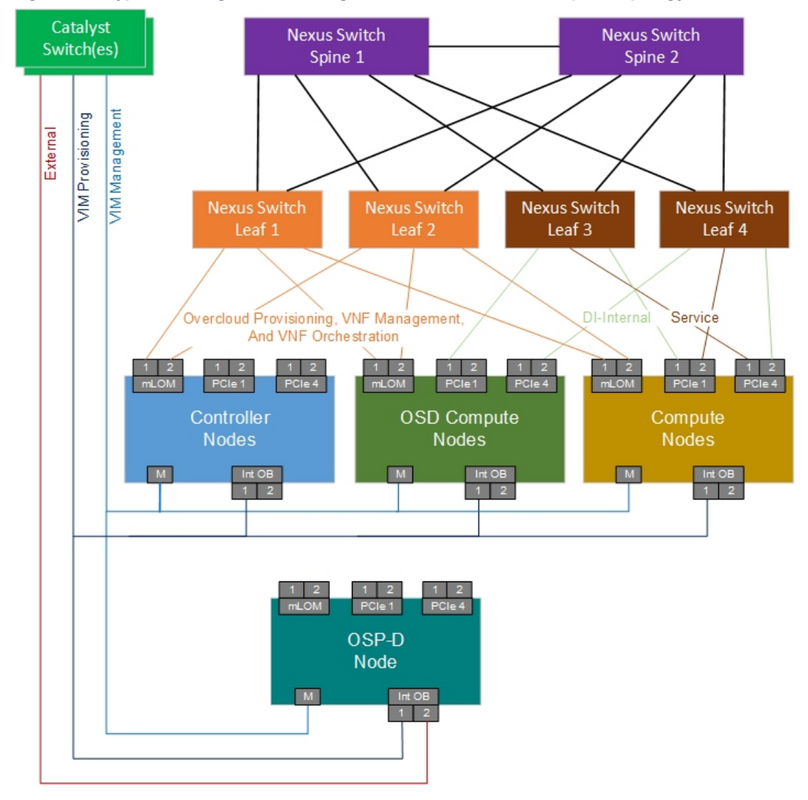
注:ネットワークトポロジは単なる表現であり、スイッチ間の接続は若干異なる場合があり、導入するソリューションによって異なります。
このドキュメントは、Cisco Ultra-Mの設定とCatalystスイッチの動作に精通しているシスコの担当者を対象としています。
省略形
| VNF | 仮想ネットワーク機能 |
| スパイン | スパインとしてのNexus 9236Cスイッチ |
| MOP | 手続きの方法 |
| LAN | ローカルエリアネットワーク |
| FTP | File Transfer Protocol(ファイル転送プロトコル)の略。 |
| TFTP | トリビアル ファイル転送プロトコル(TFTP)(Trivial File Transfer Protocol)#とりびあるふぁいるてんそうぷろとこるTFTP# |
| CIMC | Cisco Integrated Management Controller |
MoPのワークフロー
この図は、交換手順のワークフローの概要を示しています。
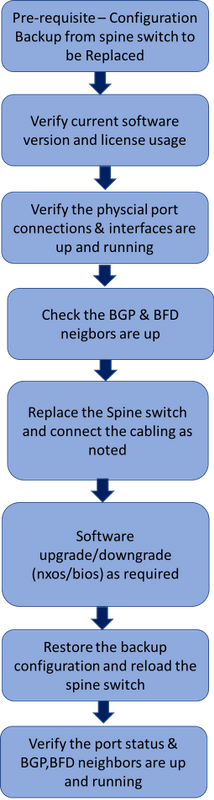
UltraMセットアップのスパインスイッチ
前提条件
スイッチの交換に進む前に、スパインスイッチからFTP/TFTP経由でコンフィギュレーションファイルのバックアップを取ります。
AL03-N9236c-POD2-spine1# copy running-config sftp:
Enter destination filename: [AL03-N9236c-POD2-spine1-running-config] backup-spine-cfg-2
Enter vrf (If no input, current vrf 'default' is considered): management
Enter hostname for the sftp server: 10.1.1.1
Enter username: root
The authenticity of host '10.1.1.1 (10.1.1.1)' can't be established.
ECDSA key fingerprint is SHA256:dnHSXQ6fyYX5v8DU87oqVkCoA8CSPW7CpT+o2qilNI4.
Are you sure you want to continue connecting (yes/no)? yes
Warning: Permanently added '10.1.1.1' (ECDSA) to the list of known hosts.
root@10.1.1.1's password:
Connected to 10.1.1.1.
sftp> put /var/tmp/vsh/backup-spine-cfg-2 backup-spine-cfg-2
Uploading /var/tmp/vsh/backup-spine-cfg-2 to /root/backup-spine-cfg-2
/var/tmp/vsh/backup-spine-cfg-2 0% 0 0.0KB/s --:-- ETA /var/tmp/vsh/backup-spine-cfg-2 100% 11KB 11.2KB/s 00:00
sftp> exit
Copy complete, now saving to disk (please wait)...
Copy complete.
ヘルスチェック
ステップ1:スイッチで実行されている現在のソフトウェアバージョンを確認し、メモします。
AL03-N9236c-POD2-spine1# show ver
Cisco Nexus Operating System (NX-OS) Software
TAC support: http://www.cisco.com/tac
Copyright (C) 2002-2018, Cisco and/or its affiliates.
All rights reserved.
The copyrights to certain works contained in this software are
owned by other third parties and used and distributed under their own
licenses, such as open source. This software is provided "as is," and unless
otherwise stated, there is no warranty, express or implied, including but not
limited to warranties of merchantability and fitness for a particular purpose.
Certain components of this software are licensed under
the GNU General Public License (GPL) version 2.0 or
GNU General Public License (GPL) version 3.0 or the GNU
Lesser General Public License (LGPL) Version 2.1 or
Lesser General Public License (LGPL) Version 2.0.
A copy of each such license is available at
http://www.opensource.org/licenses/gpl-2.0.php and
http://opensource.org/licenses/gpl-3.0.html and
http://www.opensource.org/licenses/lgpl-2.1.php and
http://www.gnu.org/licenses/old-licenses/library.txt.
Software
BIOS: version 07.59
NXOS: version 7.0(3)I7(3)
BIOS compile time: 08/26/2016
NXOS image file is: bootflash:///nxos.7.0.3.I7.3.bin
NXOS compile time: 2/12/2018 13:00:00 [02/12/2018 19:13:48]
Hardware
cisco Nexus9000 C9236C chassis
Intel(R) Xeon(R) CPU @ 1.80GHz with 16400560 kB of memory.
Processor Board ID FDO211613CA
Device name: AL03-N9236c-POD2-spine1
bootflash: 53298520 kB
Kernel uptime is 134 day(s), 14 hour(s), 48 minute(s), 25 second(s)
Last reset at 705173 usecs after Fri Mar 2 17:56:31 2018
Reason: Reset due to upgrade
System version: 7.0(3)I5(2)
Service:
plugin
--More-- Core Plugin, Ethernet Plugin
Active Package(s):
ステップ2:現在のライセンス使用状況を確認します。
AL03-N9236c-POD2-spine1# show license uasgesage
Feature Ins Lic Status Expiry Date Comments
Count
--------------------------------------------------------------------------------
N9K_LIC_1G No - Unused -
VPN_FABRIC No - Unused -
FCOE_NPV_PKG No - Unused -
SECURITY_PKG No 0 Unused -
N9K_UPG_EX_10G No - Unused -
TP_SERVICES_PKG No - Unused -
NXOS_ADVANTAGE_GF No - Unused -
NXOS_ADVANTAGE_M4 No - Unused -
NXOS_ADVANTAGE_XF No - Unused -
NXOS_ESSENTIALS_GF No - Unused -
NXOS_ESSENTIALS_M4 No - Unused -
NXOS_ESSENTIALS_XF No - Unused -
SAN_ENTERPRISE_PKG No - Unused -
PORT_ACTIVATION_PKG No 0 Unused -
NETWORK_SERVICES_PKG No - Unused -
NXOS_ADVANTAGE_M8-16 No - Unused -
NXOS_ESSENTIALS_M8-16 No - Unused -
FC_PORT_ACTIVATION_PKG No 0 Unused -
LAN_ENTERPRISE_SERVICES_PKG Yes - In use Never -
--------------------------------------------------------------------------------
ステップ3:スイッチのポートチャネル、Vlan、およびポートステータスに接続されている物理ケーブルが正常であることを確認します。
AL03-N9236c-POD2-spine1# show interface status | grep connected
mgmt0 -- connected routed full 100 --
Eth1/1 Connected to leaf1 connected trunk full 100G QSFP-100G-AOC5M
Eth1/2 Connected to leaf1 connected trunk full 100G QSFP-100G-AOC5M
Eth1/4 Connected to leaf2 connected trunk full 100G QSFP-100G-AOC5M
Eth1/5 Connected to leaf2 connected trunk full 100G QSFP-100G-AOC5M
Eth1/7 Connected to Leaf3 connected trunk full 100G QSFP-100G-AOC5M
Eth1/8 Connected to Leaf3 connected trunk full 100G QSFP-100G-AOC5M
Eth1/10 connect leaf4 connected trunk full 100G QSFP-100G-AOC5M
Eth1/11 connect leaf4 connected trunk full 100G QSFP-100G-AOC5M
Eth1/21/1 Connected to NMNET connected 101 full 10G QSFP-40G-SR4
Eth1/29 Connected to AL04- connected trunk full 100G QSFP-100G-AOC5M
Eth1/30 Connected to AL04- connected trunk full 100G QSFP-100G-AOC5M
Eth1/36/1 connected to ARG | connected routed full 10G QSFP-40G-SR4
Eth1/36/2 connected to ARG | disabled routed auto auto QSFP-40G-SR4
Eth1/36/3 connected to ARG | disabled routed auto auto QSFP-40G-SR4
Eth1/36/4 connected to ARG | disabled routed auto auto QSFP-40G-SR4
Po10 -- connected routed full 10G --
Po10.3101 -- connected routed full 10G --
Po10.3109 -- connected routed full 10G --
Po18 -- connected trunk full 100G --
Po21 -- connected trunk full 100G --
Po22 -- connected trunk full 100G --
Po25 -- connected trunk full 100G --
Po26 -- connected trunk full 100G --
Lo1 -- connected routed auto auto --
Vlan101 -- connected routed auto auto --
Vlan1025 vPCRF 1 and vPCRF connected routed auto auto --
Vlan1026 Replication for vP connected routed auto auto --
Vlan1031 External Traffic v connected routed auto auto --
Vlan1032 External External connected routed auto auto --
Vlan1033 External Traffic connected routed auto auto --
Vlan1034 External Traffic v connected routed auto auto --
Vlan1035 External Traffic v connected routed auto auto --
Vlan1036 External Traffic v connected routed auto auto --
Vlan1041 External Traffic A connected routed auto auto --
Vlan1042 External Traffic A connected routed auto auto --
Vlan1043 External Traffic A connected routed auto auto --
Vlan2601 Global Interchassi connected routed auto auto --
Vlan2602 NMNET Interchassis connected routed auto auto --
ステップ4:BGPネイバーがアップしていることを確認します。
AL03-N9236c-POD2-spine1# show ip bgp summary vrf all
BGP summary information for VRF NMNET, address family IPv4 Unicast
BGP router identifier 10.225.247.201, local AS number 65361
BGP table version is 2, IPv4 Unicast config peers 2, capable peers 1
0 network entries and 0 paths using 0 bytes of memory
BGP attribute entries [0/0], BGP AS path entries [0/0]
BGP community entries [0/0], BGP clusterlist entries [0/0]
Neighbor V AS MsgRcvd MsgSent TblVer InQ OutQ Up/Down State/PfxRcd
10.0.100.6 4 65361 193834 193833 2 0 0 19w1d 0
10.250.180.185 4 65137 0 0 0 0 0 19w1d Idle
BGP summary information for VRF default, address family IPv4 Unicast
BGP router identifier 10.0.200.1, local AS number 65361
BGP table version is 161, IPv4 Unicast config peers 2, capable peers 2
18 network entries and 29 paths using 5700 bytes of memory
BGP attribute entries [3/480], BGP AS path entries [1/6]
BGP community entries [0/0], BGP clusterlist entries [0/0]
Neighbor V AS MsgRcvd MsgSent TblVer InQ OutQ Up/Down State/PfxRcd
10.0.100.2 4 65361 3868481 3868419 161 0 0 19w1d 12
10.163.140.225 4 65137 3868521 3868365 161 0 0 19w1d 5
AL03-N9236c-POD2-spine1# show ipv6 bgp summary vrf all
ステップ5:BFDネイバーの状態がupであることを確認します。
AL03-N9236c-POD2-spine1# show bfd neighbors vrf all
OurAddr NeighAddr LD/RD RH/RS Holdown(mult) State Int Vrf
10.163.140.226 10.163.140.225 1090519042/1090519042 Up 107(3) Up Po10.3101 default
AL03-N9236c-POD2-spine1# show bfd ipv6 neighbor vrf all
スイッチ交換手順
ステップ1:ラックに新しいスイッチを取り付け、記載されているようにケーブルをスイッチに接続します。スイッチのインストール手順は、次のリンクで確認できます。 Spine Nexus 236C NX-OSモードスイッチハードウェアインストールガイド
ステップ2:Nexusスパインスイッチのソフトウェアバージョンを確認し、該当するリンクに従ってソフトウェアバージョンにアップグレード/ダウングレードします。 『Cisco Nexus 9000 Series NX-OS Software Upgrade and Downgrade Guide, Release 7.x』
ステップ3:設定のバックアップを新しいスイッチに転送し、その設定をstartup-configにコピーします。
server-backup$ sftp admin@10.1.1.1
The authenticity of host '10.1.1.1 (10.1.1.1)' can't be established.
RSA key fingerprint is SHA256:fnbUmd2mL5yE94zxrRoKAlvYfQbheXJfQox7m3XfpIU.
Are you sure you want to continue connecting (yes/no)? yes
Warning: Permanently added '10.1.1.1' (RSA) to the list of known hosts.
User Access Verification
Password:
Password:
Connected to 10.1.1.1.
sftp> ls
20170607_193430_poap_15489_1.log 20170607_193430_poap_15489_2.log 20170607_193430_poap_15489_init.log backup-spine-cfg-2 backup-spine.cfg
backup_run_02152018 bios_daemon.dbg cfg-july25th cfg-july25th-spine1 flash:
flash:cfg-aug8th-ybattina-afterNSO flash:cfg-jul28th home l3-cfg-aug10th license_FDO211406K1_16.lic
lost+found nxos.7.0.3.I4.4.bin nxos.7.0.3.I5.2.bin nxos.7.0.3.I7.3.bin platform-sdk.cmd
scripts spine-config-bkp starat virtual-instance vlan.dat 100% 33KB 21.7KB/s 00:01
sftp> put backup-spine-cfg-2
Uploading backup-spine-cfg-2 to /backup-spine-cfg-2
backup-spine-cfg-2 100% 33KB 23.5KB/s 00:01
sftp> bye
AL03-N9236c-POD2-spine1# copy bootflash:///backup-spine-cfg-2 startup-config
Copy progress 100% 33KB
Copy complete, now saving to disk (please wait)...
Copy complete.
ステップ4:バックアップ設定をロードした後、スイッチをリロードします。
AL03-N9236c-POD2-spine1#reload
交換されたスパインスイッチの検証
スイッチがアクセス可能になった後、スパインスイッチでこれらのコマンドを使用してヘルスチェックを実行し、交換されたスイッチが予期された状態で使用可能であることを確認します。
AL03-N9236c-POD2-spine1# show port-channel summary
AL03-N9236c-POD2-spine1# show ip bgp summary vrf all
AL03-N9236c-POD2-spine1# show ipv6 bgp summary vrf all
AL03-N9236c-POD2-spine1# show bfd neighbor vrf all
AL03-N9236c-POD2-spine1# show bfd ipv6 neighbor vrf all
シスコ エンジニア提供
- Karthikeyan DachanamoorthyCisco Advance Services
- Harshita BhardwajCisco Advance Services
シスコに問い合わせ
- サポート ケースをオープン

- (シスコ サービス契約が必要です。)
 フィードバック
フィードバック