ケーブル モデムの設定に関する FAQ
内容
概要
このドキュメントは、シスコのケーブル モデムの設定に関してよく寄せられる質問(FAQ)について説明します。
Q. Ciscoケーブルモデムのデフォルトのブリッジング設定はどのようなものですか。
A. uBR9xxがボックスから取り出されて電源が入ると、ブリッジとして動作します。ブリッジの後方で使用するホストのデフォルト ゲートウェイは、Cable Modem Termination System(CMTS; ケーブル モデム ターミネーション システム)のケーブルの、セカンダリ IP アドレスである必要があることに注意してください。 この例では、Cisco IOS®ソフトウェアリリース12.1(1)Tが稼働するuBR924が使用されています。
uBR924 がオンラインになったときにブリッジとしてのデフォルト設定がどのようになるかを次に示します。
Router#show run Building configuration... Current configuration: ! ! No configuration change since last restart ! version 12.1 no service pad service timestamps debug uptime service timestamps log uptime no service password-encryption ! hostname Router ! ! clock timezone - -8 ip subnet-zero no ip routing ! ! voice-port 0 input gain -2 ! voice-port 1 input gain -2 ! ! interface Ethernet0 ip address 10.2.3.6 255.255.255.0 no ip route-cache bridge-group 59 bridge-group 59 spanning-disabled ! interface cable-modem0 ip address negotiated no ip route-cache cable-modem downstream saved channel 525000000 7 1 cable-modem Mac-timer t2 40000 bridge-group 59 bridge-group 59 spanning-disabled ! ip default-gateway 10.2.3.1 ip classless no ip http server ! snmp-server engineID local 00000009020000021685B644 snmp-server packetsize 2048 snmp-server manager ! line con 0 transport input none line vty 0 4 ! end Router#ルーティング設定とブリッジング設定についての詳細は、『ケーブル モデムのブリッジングの設定例および確認』を参照してください。
Q.ルーティング用にCiscoケーブルモデムを設定するにはどうすればよいのですか。
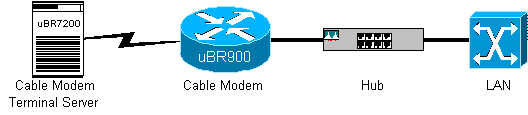
A. uBR9xxには、ユニットの背面に4ポートのイーサネットハブ(uBR904の4)があります。 ケーブル モデムは、初期設定ではブリッジ デバイスとなっています。uBR9xx をルータとして設定するには、次の手順を実行してください。
- デフォルトのコマンドbridge-group 59とbridge-group 59 spanning-disabledを、ケーブルモデムのEthernet 0(e0)およびcable-modem 0インターフェイスから削除します。
- uBR9xx で cable 0 インターフェイスに対して、no cable-modem compliant-bridge コマンドを発行します。
Router#configure terminal Enter configuration commands, one per line. End with CNTL/Z. Router(config)#interface e0 Router(config-if)#no bridge-group 59 Router(config-if)#no bridge-group 59 spanning-disabled Router(config-if)#interface cable 0 Router(config-if)#no bridge-group 59 spanning-disabled Router(config-if)#no bridge-group 59 Router(config-if)#no cable-modem compliant bridge Router(config-if)#exit Router(config)#ip routing Router(config)#^Z Router#注:uBR9xxまたはCable Voice Adapter 120(CVA120)ブリッジの背後にあるPCのデフォルトゲートウェイは、CMTSのケーブルセカンダリIPアドレスに設定する必要があります。ケーブル モデムをルータとして設定している場合、ホストのデフォルト ゲートウェイはケーブル モデムの e0 インターフェイスに対応します。ルータとしての uBR904 の設定は次のとおりです。
no service pad service timestamps debug uptime service timestamps log uptime no service password-encryption ! hostname Router ! clock timezone - 0 ip subnet-zero ! interface Ethernet0 ip address 100.1.1.1 255.255.255.0 no ip directed-broadcast ip rip send version 2 ip rip receive version 2 ! interface cable-modem0 ip address negotiated no ip directed-broadcast ip rip send version 2 ip rip receive version 2 cable-modem downstream saved channel 453000000 28 1 cable-modem Mac-timer t2 40000 no cable-modem compliant bridge ! router rip version 2 network 10.0.0.0 network 100.0.0.0 ! ip classless ip route 0.0.0.0 0.0.0.0 10.1.1.10 no ip http server ! ! line con 0 transport input none line vty 0 4 ! endブリッジ モードでの uBR9xx の制限事項についても理解しておく必要があります。ルーティング設定とブリッジング設定についての詳細は、『ケーブル モデムのブリッジングの設定例および確認』と『ルーティング モードのケーブルの設定例および確認』を参照してください。
Q.ネットワークアドレス変換(NAT)を実行するルータとしてケーブルモデムを設定するにはどうすればよいのですか。
A.シスコのケーブルモデムでのcable-modem dhcp-proxyコマンドの使用を参照してください。
Q.ゲートキーパーなしでVoIPを静的に実行するようにケーブルゲートウェイを設定するにはどうすればよいのですか。
Q.ケーブル環境でH.323 RAS VoIPを設定するにはどうすればよいのですか。
Q.ケーブルモデムでIPSecを設定するにはどうすればよいのですか。
Q.ケーブルモデムでGREを設定するにはどうすればよいのですか。
A.ケーブルを介したGREトンネルの設定例と確認を参照してください。
Q.一部のケーブルモデムのケーブルインターフェイスの下に表示されるcable-modem boot admin 2コマンドとcable-modem boot oper 5コマンドの意味は何ですか。
A. Cisco IOSコマンドcable-modem boot admin 2およびcable-modem boot oper 5は、ケーブルモデムのケーブルインターフェイスの下に追加され、失敗したソフトウェアアップグレードからの回復に関するDOCSIS Engineering Change Noticeをサポートしています。これらのコマンドは、どのような環境下でも変更または削除することはできません。Cisco IOS ソフトウェア リリース 12.1(3)T 以降は、これらのコマンドは設定では非表示になっています。一部のケーブル モデムではこれらのコマンドが表示され、他のモデムでは表示されないのはこのためです。
Q. DOCSIS 1.1準拠のケーブルモデムは何ですか。
A. 『CableHome™ -DOCSIS® – パケットケーブル®認定製品』を参照してください
。
 フィードバック
フィードバック