WAAS:CIFS AOのトラブルシューティング
章:CIFS AOのトラブルシューティング
この記事では、CIFS AOのトラブルシューティング方法について説明します。
主要記事
WAASのアーキテクチャとトラフィックフローについて
WAASの事前トラブルシューティング
最適化のトラブルシューティング
アプリケーションアクセラレーションのトラブルシューティング
CIFS AOのトラブルシューティング
HTTP AOのトラブルシューティング
EPM AOのトラブルシューティング
MAPI AOのトラブルシューティング
NFS AOのトラブルシューティング
SSL AOのトラブルシューティング
ビデオAOのトラブルシューティング
汎用AOのトラブルシューティング
過負荷状態のトラブルシューティング
WCCPのトラブルシューティング
AppNavのトラブルシューティング
ディスクおよびハードウェアの問題のトラブルシューティング
シリアルインラインクラスタのトラブルシューティング
vWAASのトラブルシューティング
WAAS Expressのトラブルシューティング
NAM統合のトラブルシューティング
内容
CIFS AOのトラブルシューティング
CIFSアクセラレータは、ポート139および445のCIFSトラフィックを透過的に最適化します。
図1に示すように、show acceleratorおよびshow licenseコマンドを使用して、一般的なAOの設定とステータスを確認できます。CIFSアクセラレータの動作には、Enterpriseライセンスが必要です。
- 図1.アクセラレータのステータスの確認
次に、show accelerator cifsコマンドを使用して、CIFS AOに固有のステータスを確認します(図2を参照)。CIFS AOが[Enabled]、[Running]、[Registered]であり、接続制限が表示されることを確認します。Config StateがEnabledで、Operational StateがShutdownの場合は、ライセンスの問題を示しています。
- 図2. CIFSアクセラレータのステータスの確認
show running-configコマンドを使用して、CIFSトラフィックポリシーが正しく設定されていることを確認します。WAFSアプリケーション・アクションに対するAccelerate cifsを表示し、CIFS分類子に対して適切な照合条件を次のように表示する必要があります。
WAE674# sh run | include CIFS
classifier CIFS
name WAFS classifier CIFS action optimize full accelerate cifs
WAE674# sh run | begin CIFS
...skipping
classifier CIFS
match dst port eq 139
match dst port eq 445
exit
show statistics connection optimized cifsコマンドを使用して、WAASデバイスが最適化されたCIFS接続を確立していることを確認します。接続の[Accel]列に[TCDL]が表示されることを確認します。「C」は、CIFS AOが使用されたことを示します。
WAE674# sh stat conn opt cifs Current Active Optimized Flows: 3 Current Active Optimized TCP Plus Flows: 3 Current Active Optimized TCP Only Flows: 0 Current Active Optimized TCP Preposition Flows: 1 Current Active Auto-Discovery Flows: 0 Current Active Pass-Through Flows: 0 Historical Flows: 100 D:DRE,L:LZ,T:TCP Optimization, A:AOIM,C:CIFS,E:EPM,G:GENERIC,H:HTTP,M:MAPI,N:NFS,S:SSL,V:VIDEO ConnID Source IP:Port Dest IP:Port PeerID Accel 1074 10.10.10.10:2704 10.10.100.100:445 00:14:5e:84:24:5f TCDL <------Look for "C"
[Accel]列に「TDL」と表示されている場合、接続はトランスポート最適化でのみ最適化され、CIFS AOによって検査されませんでした。この状況は、CIFS AOが無効になっている場合、Enterpriseライセンスが構成されていない場合、または最大接続制限に達した場合に発生します。
「Accel」列に「C」ではなく「G」が表示された場合、接続はCIFS AOから汎用AOにプッシュされ、トランスポート最適化でのみ最適化されています。この状況は、接続にSMB2またはデジタル署名が必要で、それに関するエラーメッセージが記録されている場合に発生する可能性があります。
バージョン4.1.3では、デジタル署名付き接続に関して、syslogに次のエラーメッセージが表示されます。
2009 Apr 25 13:42:08 wae java: %WAAS-CIFSAO-4-131230: (146708) Connection to test1.example.com will be handled by generic optimization only, since test1.example.com requires digital signing.
バージョン4.1.5以降では、CIFS内部エラーログを確認して、接続が汎用AOにプッシュされた理由を確認します。cifs_err.logで、SMB2接続に関する次のメッセージを探します。
2009-06-29 10:15:04,996 WARN (actona.cifs.netbios.IPacketerHandlerOrigCifs:139) Thread-2 - Received SMBv2 packet from host 10.56.64.205. Pushing down the connection.
cifs_err.logで、デジタル署名付き接続に関する次のメッセージを探します。
2009-10-29 05:37:54,541 WARN (actona.rxFlow.cifs.requests.NegotiateRequest:359) lightRxFlowPool-4 - Request ID: 148/266 Connection to 10.56.78.167 will be handled by generic optimization only, since 10.56.78.167 requires digital signing.
Central Managerから同様の情報を表示するには、WAEデバイスを選択し、[Monitor] > [Optimization] > [Connections Statistics]の順に選択します。
- 図3.接続統計情報レポート
CIFS接続の統計情報を表示するには、次のようにshow statistics connection optimized cifs detailコマンドを使用します。
WAE674# sh stat connection optimized cifs detail
Connection Id: 1801
Peer Id: 00:14:5e:84:24:5f
Connection Type: EXTERNAL CLIENT
Start Time: Thu Jun 25 06:15:58 2009
Source IP Address: 10.10.10.10
Source Port Number: 3707
Destination IP Address: 10.10.100.100
Destination Port Number: 139
Application Name: WAFS <-----Should see WAFS
Classifier Name: CIFS <-----Should see CIFS
Map Name: basic
Directed Mode: FALSE
Preposition Flow: FALSE
Policy Details:
Configured: TCP_OPTIMIZE + DRE + LZ
Derived: TCP_OPTIMIZE + DRE + LZ
Peer: TCP_OPTIMIZE + DRE + LZ
Negotiated: TCP_OPTIMIZE + DRE + LZ
Applied: TCP_OPTIMIZE + DRE + LZ
Accelerator Details:
Configured: CIFS <-----Should see CIFS configured
Derived: CIFS
Applied: CIFS <-----Should see CIFS applied
Hist: None
Original Optimized
-------------------- --------------------
Bytes Read: 189314 10352510
Bytes Written: 91649704 28512
. . .
Connection details:
Chunks: encoded 3, decoded 49922, anchor(forced) 0(1)
Total number of processed messges: 1820
num_used_block per msg: 0.140659
Ack: msg 1609, size 7066 B
Encode bypass due to:
last partial chunk: chunks: 1, size: 142 B
skipped frame header: messages: 138, size: 27202 B
Nacks: total 0
R-tx: total 0
Encode LZ latency: 0.060 ms per msg
Decode LZ latency: 0.071 ms per msg
Aggregation encode: Retransmissions: 0 <-----Packets lost between peers
level 0: chunks: 3 hits: 0 miss: 3
level 1: chunks: 0 hits: 0 miss: 0
level 2: chunks: 0 hits: 0 miss: 0
level 3: chunks: 0 hits: 0 miss: 0
Aggregation decode: Collisions: 0
level 0: chunks: 174093 hits: 128716 miss: 0
level 1: chunks: 0 hits: 0 miss: 0
level 2: chunks: 0 hits: 0 miss: 0
level 3: chunks: 0 hits: 0 miss: 0
Aggregation stack memory usage: Sender: 452 B Receiver: 9119 B
Noise filter: Chunks: 0, Bytes: 0 B
. . .
Retransmissionsカウンタが増加している場合は、2つのピアWAE間でパケットが途中で失われていることを意味します。この状況では、スループットが低下します。2つのピアWAE間のネットワークでパケットが失われる可能性のある原因を調査する必要があります。
CIFS要求の統計情報を表示するには、次のようにshow statistics cifs requestsコマンドを使用します。
- 図4. CIFS要求の統計情報の検査
CIFS AOロギング
CIFS AOの問題のトラブルシューティングには、次のログ・ファイルを使用できます。
- トランザクションログファイル:/local1/logs/tfo/working.log(および/local1/logs/tfo/tfo_log_*.txt)
- CIFS内部ログファイル:/local1/errorlog/cifs/cifs_err.log
- デバッグログファイル:/local1/errorlog/cifsao-errorlog.current(およびcifsao-errorlog.*)
デバッグを簡単にするには、まずACLを設定して、パケットを1つのホストに制限する必要があります。
WAE674(config)# ip access-list extended 150 permit tcp host 10.10.10.10 any WAE674(config)# ip access-list extended 150 permit tcp any host 10.10.10.10
トランザクションロギングを有効にするには、次のようにtransaction-logs設定コマンドを使用します。
wae(config)# transaction-logs flow enable wae(config)# transaction-logs flow access-list 150
次のようにtype-tailコマンドを使用して、トランザクションログファイルの終わりを表示できます。
wae# type-tail tfo_log_10.10.11.230_20090715_130000.txt :EXTERNAL CLIENT :00.14.5e.84.24.5f :basic :WAFS :CIFS :F :(DRE,LZ,TFO) (DRE,LZ,TFO) (DRE,LZ,TFO) (DRE,LZ,TFO) (DRE,LZ,TFO) :<None> :(CIFS) (CIFS) (CIFS) :<None> :<None> :0 :180 Wed Jul 15 15:48:45 2009 :1725 :10.10.10.10 :2289 :10.10.100.100 :139 :OT :START :EXTERNAL CLIENT :00.14.5e.84.24.5f :basic :WAFS :CIFS :F :(DRE,LZ,TFO) (DRE,LZ,TFO) (DRE,LZ,TFO) (DRE,LZ,TFO) (DRE,LZ,TFO) :<None> :(CIFS) (CIFS) (CIFS) :<None> :<None> :0 :177 Wed Jul 15 15:48:55 2009 :1725 :10.10.10.10 :2289 :10.10.100.100 :139 :OT :END : EXTERNAL CLIENT :(CIFS) :0 :0 :159 :221
CIFS AOのデバッグ・ログを設定および有効化するには、次のコマンドを使用します。
注:デバッグロギングはCPUに負荷がかかり、大量の出力を生成する可能性があります。実稼働環境では慎重に慎重に使用してください。
ディスクへの詳細なロギングは、次のように有効にできます。
WAE674(config)# logging disk enable WAE674(config)# logging disk priority detail
ACLで接続のデバッグロギングを有効にできます。
WAE674# debug connection access-list 150
CIFS AOデバッグのオプションは次のとおりです。
WAE674# debug accelerator cifs ? all enable all CIFS accelerator debugs shell enable CIFS shell debugs
CIFS接続のデバッグ・ログを有効にしてから、デバッグ・エラー・ログの最後を次のように表示できます。
WAE674# debug accelerator cifs all WAE674# type-tail errorlog/cifsao-errorlog.current follow
Windowsプリントアクセラレータのトラブルシューティング
Windowsプリントアクセラレータは、クライアントとWindowsプリントサーバ間の印刷トラフィックを最適化します。
Windows印刷アクセラレータのトラブルシューティングは、CIFS AOのトラブルシューティングと同様です。図1に示すように、show acceleratorおよびshow licenseコマンドを使用して、一般的なAOの設定とステータスを確認できます。CIFSアクセラレータを有効にする必要があり、Enterpriseライセンスが必要です。次に、show accelerator cifsコマンドを使用して、CIFS AOに固有のステータスを確認します。
show statistics windows-print requestsコマンドを使用して、「Documents spooled」カウンタと「Pages spooled」カウンタが増加していることを確認します。
WAE# sh stat windows-print requests Statistics gathering period: hours: 6 minutes: 4 seconds: 2 ms: 484 Documents spooled: 29 <-----Should be incrementing Pages spooled: 3168 <-----Should be incrementing Total commands: 61050 Remote commands: 849 ALL_COMMANDS total: 61050 remote: 849 async: 58719 avg local: 1.813ms avg remote: 177.466ms . . .
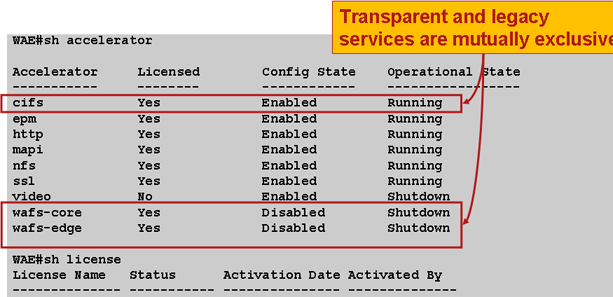
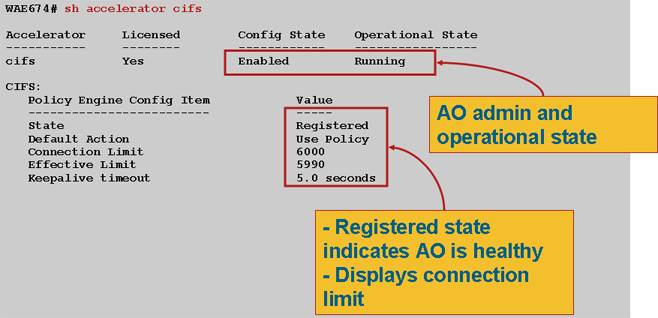
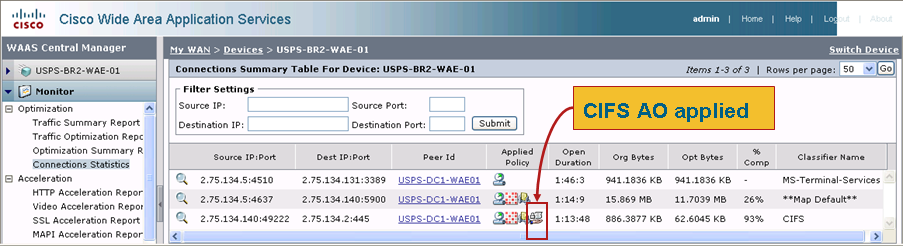
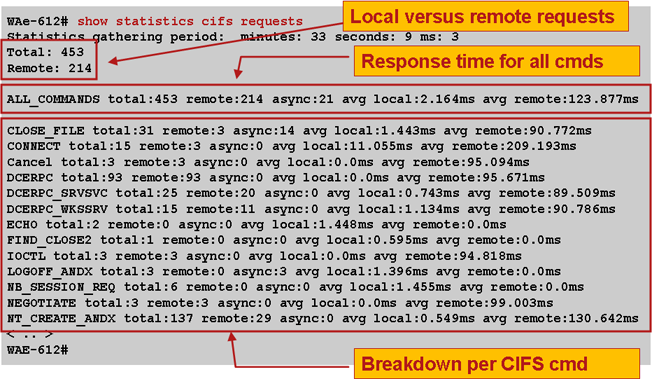
 フィードバック
フィードバック