Sostituzione di UCS C240 M4 per server informatico - vEPC
Opzioni per il download
Linguaggio senza pregiudizi
La documentazione per questo prodotto è stata redatta cercando di utilizzare un linguaggio senza pregiudizi. Ai fini di questa documentazione, per linguaggio senza di pregiudizi si intende un linguaggio che non implica discriminazioni basate su età, disabilità, genere, identità razziale, identità etnica, orientamento sessuale, status socioeconomico e intersezionalità. Le eventuali eccezioni possono dipendere dal linguaggio codificato nelle interfacce utente del software del prodotto, dal linguaggio utilizzato nella documentazione RFP o dal linguaggio utilizzato in prodotti di terze parti a cui si fa riferimento. Scopri di più sul modo in cui Cisco utilizza il linguaggio inclusivo.
Informazioni su questa traduzione
Cisco ha tradotto questo documento utilizzando una combinazione di tecnologie automatiche e umane per offrire ai nostri utenti in tutto il mondo contenuti di supporto nella propria lingua. Si noti che anche la migliore traduzione automatica non sarà mai accurata come quella fornita da un traduttore professionista. Cisco Systems, Inc. non si assume alcuna responsabilità per l’accuratezza di queste traduzioni e consiglia di consultare sempre il documento originale in inglese (disponibile al link fornito).
Sommario
Introduzione
Questo documento descrive i passaggi necessari per sostituire un server di elaborazione difettoso in una configurazione Ultra-M che ospita funzioni di rete virtuale (VNF) StarOS.
Premesse
Ultra-M è una soluzione di base di pacchetti mobili preconfezionata e convalidata, progettata per semplificare l'installazione di VNF. OpenStack è Virtualized Infrastructure Manager (VIM) per Ultra-M ed è costituito dai seguenti tipi di nodi:
- Calcola
- Disco Object Storage - Compute (OSD - Compute)
- Controller
- Piattaforma OpenStack - Director (OSPD)
L'architettura di alto livello di Ultra-M e i componenti coinvolti sono illustrati in questa immagine:
 Architettura UltraM
Architettura UltraM
Questo documento è destinato al personale Cisco che ha familiarità con la piattaforma Cisco Ultra-M e descrive i passaggi richiesti per essere eseguiti a livello OpenStack e StarOS VNF al momento della sostituzione del server di elaborazione.
Nota: Per definire le procedure descritte in questo documento, viene presa in considerazione la release di Ultra M 5.1.x.
Abbreviazioni
| VNF | Funzione di rete virtuale |
| CF | Funzione di controllo |
| SF | Funzione di servizio |
| ESC | Elastic Service Controller |
| MOP | Metodo |
| OSD | Dischi Object Storage |
| HDD | Unità hard disk |
| SSD | Unità a stato solido |
| VIM | Virtual Infrastructure Manager |
| VM | Macchina virtuale |
| EM | Gestione elementi |
| UAS | Ultra Automation Services |
| UUID | Identificatore univoco universale |
Flusso di lavoro del piano di mobilità
 Flusso di lavoro di alto livello della procedura di sostituzione
Flusso di lavoro di alto livello della procedura di sostituzione
Prerequisiti
Backup
Prima di sostituire un nodo di calcolo, è importante verificare lo stato corrente dell'ambiente della piattaforma Red Hat OpenStack. Si consiglia di controllare lo stato corrente per evitare complicazioni quando il processo di calcolo sostitutivo è attivo. Questo flusso di sostituzione consente di ottenere il risultato desiderato.
In caso di ripristino, Cisco consiglia di eseguire un backup del database OSPD attenendosi alla seguente procedura:
[root@director ~]# mysqldump --opt --all-databases > /root/undercloud-all-databases.sql
[root@director ~]# tar --xattrs -czf undercloud-backup-`date +%F`.tar.gz /root/undercloud-all-databases.sql
/etc/my.cnf.d/server.cnf /var/lib/glance/images /srv/node /home/stack
tar: Removing leading `/' from member names
Questo processo assicura che un nodo possa essere sostituito senza influire sulla disponibilità di alcuna istanza. È inoltre consigliabile eseguire il backup della configurazione StarOS, soprattutto se il nodo di calcolo da sostituire ospita la macchina virtuale (VM) della funzione di controllo (CF).
Identificare le VM ospitate nel nodo di calcolo
Identificare le VM ospitate nel server di elaborazione. Esistono due possibilità:
- Il server di elaborazione contiene solo la VM Service Function (SF):
[stack@director ~]$ nova list --field name,host | grep compute-10
| 49ac5f22-469e-4b84-badc-031083db0533 | VNF2-DEPLOYM_s9_0_8bc6cc60-15d6-4ead-8b6a-10e75d0e134d |
pod1-compute-10.localdomain |
- Il server di elaborazione contiene una combinazione di funzioni di controllo (CF)/Elastic Services Controller (ESC)/Element Manager (EM)/Ultra Automation Services (UAS) di macchine virtuali:
[stack@director ~]$ nova list --field name,host | grep compute-8
| 507d67c2-1d00-4321-b9d1-da879af524f8 | VNF2-DEPLOYM_XXXX_0_c8d98f0f-d874-45d0-af75-88a2d6fa82ea | pod1-compute-8.localdomain |
| f9c0763a-4a4f-4bbd-af51-bc7545774be2 | VNF2-DEPLOYM_c1_0_df4be88d-b4bf-4456-945a-3812653ee229 | pod1-compute-8.localdomain |
| 75528898-ef4b-4d68-b05d-882014708694 | VNF2-ESC-ESC-0 | pod1-compute-8.localdomain |
| f5bd7b9c-476a-4679-83e5-303f0aae9309 | VNF2-UAS-uas-0 | pod1-compute-8.localdomain |
Nota: Nell'output mostrato di seguito, la prima colonna corrisponde all'UUID (Universally Unique IDentifier), la seconda colonna è il nome della macchina virtuale e la terza colonna è il nome host in cui la macchina virtuale è presente. I parametri di questo output verranno utilizzati nelle sezioni successive.
Spegnimento regolare
Caso 1. Il nodo di calcolo ospita solo VM SF
Esegui migrazione della scheda SF allo stato di standby
- Accedere a StarOS VNF e identificare la scheda corrispondente alla VM SF. Utilizzare l'UUID della VM SF identificato nella sezione "Identificazione delle VM ospitate nel nodo di calcolo" e identificare la scheda corrispondente all'UUID:
[local]VNF2# show card hardware
Tuesday might 08 16:49:42 UTC 2018
<snip>
Card 8:
Card Type : 4-Port Service Function Virtual Card
CPU Packages : 26 [#0, #1, #2, #3, #4, #5, #6, #7, #8, #9, #10, #11, #12, #13, #14, #15, #16, #17, #18, #19, #20, #21, #22, #23, #24, #25]
CPU Nodes : 2
CPU Cores/Threads : 26
Memory : 98304M (qvpc-di-large)
UUID/Serial Number : 49AC5F22-469E-4B84-BADC-031083DB0533
<snip>
- Controllare lo stato della scheda:
[local]VNF2# show card table
Tuesday might 08 16:52:53 UTC 2018
Slot Card Type Oper State SPOF Attach
----------- -------------------------------------- ------------- ---- ------
1: CFC Control Function Virtual Card Active No
2: CFC Control Function Virtual Card Standby -
3: FC 4-Port Service Function Virtual Card Active No
4: FC 4-Port Service Function Virtual Card Active No
5: FC 4-Port Service Function Virtual Card Active No
6: FC 4-Port Service Function Virtual Card Active No
7: FC 4-Port Service Function Virtual Card Active No
8: FC 4-Port Service Function Virtual Card Active No
9: FC 4-Port Service Function Virtual Card Active No
10: FC 4-Port Service Function Virtual Card Standby -
- Se la scheda è nello stato attivo, passare allo stato standby:
[local]VNF2# card migrate from 8 to 10
Arresta VM SF da ESC
- Accedere al nodo ESC corrispondente al file VNF e verificare lo stato della VM SF:
[admin@VNF2-esc-esc-0 ~]$ cd /opt/cisco/esc/esc-confd/esc-cli
[admin@VNF2-esc-esc-0 esc-cli]$ ./esc_nc_cli get esc_datamodel | egrep --color "<state>|<vm_name>|<vm_id>|<deployment_name>"
<snip>
<state>SERVICE_ACTIVE_STATE</state>
<vm_name>VNF2-DEPLOYM_c1_0_df4be88d-b4bf-4456-945a-3812653ee229</vm_name>
<state>VM_ALIVE_STATE</state>
<vm_name> VNF2-DEPLOYM_s9_0_8bc6cc60-15d6-4ead-8b6a-10e75d0e134d</vm_name>
<state>VM_ALIVE_STATE</state>
<snip>
- Arrestare la VM SF utilizzando il relativo nome della VM. (Nome VM indicato nella sezione " Identificazione delle VM ospitate nel nodo di calcolo"):
[admin@VNF2-esc-esc-0 esc-cli]$ ./esc_nc_cli vm-action STOP VNF2-DEPLOYM_s9_0_8bc6cc60-15d6-4ead-8b6a-10e75d0e134d
- Una volta arrestata, la VM deve entrare nello stato SHUTOFF:
[admin@VNF2-esc-esc-0 ~]$ cd /opt/cisco/esc/esc-confd/esc-cli
[admin@VNF2-esc-esc-0 esc-cli]$ ./esc_nc_cli get esc_datamodel | egrep --color "<state>|<vm_name>|<vm_id>|<deployment_name>"
<snip>
<state>SERVICE_ACTIVE_STATE</state>
<vm_name>VNF2-DEPLOYM_c1_0_df4be88d-b4bf-4456-945a-3812653ee229</vm_name>
<state>VM_ALIVE_STATE</state>
<vm_name>VNF2-DEPLOYM_c3_0_3e0db133-c13b-4e3d-ac14-
<state>VM_ALIVE_STATE</state>
<vm_name>VNF2-DEPLOYM_s9_0_8bc6cc60-15d6-4ead-8b6a-10e75d0e134d</vm_name>
<state>VM_SHUTOFF_STATE</state>
<snip>
Rimozione del nodo di calcolo dall'elenco aggregato Nova
- Elencare gli aggregati nova e identificare l'aggregato che corrisponde al server di elaborazione basato sul VNF ospitato. In genere, il formato è <VNFNAME>-SERVICE<X>:
[stack@director ~]$ nova aggregate-list
+----+-------------------+-------------------+
| Id | Name | Availability Zone |
+----+-------------------+-------------------+
| 29 | POD1-AUTOIT | mgmt |
| 57 | VNF1-SERVICE1 | - |
| 60 | VNF1-EM-MGMT1 | - |
| 63 | VNF1-CF-MGMT1 | - |
| 66 | VNF2-CF-MGMT2 | - |
| 69 | VNF2-EM-MGMT2 | - |
| 72 | VNF2-SERVICE2 | - |
| 75 | VNF3-CF-MGMT3 | - |
| 78 | VNF3-EM-MGMT3 | - |
| 81 | VNF3-SERVICE3 | - |
+----+-------------------+-------------------+
In questo caso, il server di elaborazione da sostituire appartiene a VNF2. Pertanto, l'elenco di aggregazione corrispondente sarà VNF2-SERVICE2.
- Rimuovere il nodo di calcolo dall'aggregato identificato (rimuovere per nome host indicato nella sezione "Identificare le VM ospitate nel nodo di calcolo"):
nova aggregate-remove-host
[stack@director ~]$ nova aggregate-remove-host VNF2-SERVICE2 pod1-compute-10.localdomain
- Verificare se il nodo di calcolo è stato rimosso dagli aggregati. A questo punto, l'host non deve essere elencato nell'aggregato:
nova aggregate-show
[stack@director ~]$ nova aggregate-show VNF2-SERVICE2
Caso 2. Nodo di calcolo che ospita CF/ESC/EM/UAS
Migrazione della scheda CF allo stato Standby
- Accedere alla VNF di StarOS e identificare la scheda corrispondente alla VM CF. Utilizzare l'UUID della VM CF identificato nella sezione "Identificare le VM ospitate nel nodo di calcolo" e individuare la scheda corrispondente all'UUID:
[local]VNF2# show card hardware
Tuesday might 08 16:49:42 UTC 2018
<snip>
Card 2:
Card Type : Control Function Virtual Card
CPU Packages : 8 [#0, #1, #2, #3, #4, #5, #6, #7]
CPU Nodes : 1
CPU Cores/Threads : 8
Memory : 16384M (qvpc-di-large)
UUID/Serial Number : F9C0763A-4A4F-4BBD-AF51-BC7545774BE2
<snip>
- Controllare lo stato della scheda:
[local]VNF2# show card table
Tuesday might 08 16:52:53 UTC 2018
Slot Card Type Oper State SPOF Attach
----------- -------------------------------------- ------------- ---- ------
1: CFC Control Function Virtual Card Standby -
2: CFC Control Function Virtual Card Active No
3: FC 4-Port Service Function Virtual Card Active No
4: FC 4-Port Service Function Virtual Card Active No
5: FC 4-Port Service Function Virtual Card Active No
6: FC 4-Port Service Function Virtual Card Active No
7: FC 4-Port Service Function Virtual Card Active No
8: FC 4-Port Service Function Virtual Card Active No
9: FC 4-Port Service Function Virtual Card Active No
10: FC 4-Port Service Function Virtual Card Standby -
- Se la scheda è nello stato attivo, passare allo stato standby:
[local]VNF2# card migrate from 2 to 1
Arrestare CF e VM EM da ESC
- Accedere al nodo ESC corrispondente al file VNF e verificare lo stato delle macchine virtuali:
[admin@VNF2-esc-esc-0 ~]$ cd /opt/cisco/esc/esc-confd/esc-cli
[admin@VNF2-esc-esc-0 esc-cli]$ ./esc_nc_cli get esc_datamodel | egrep --color "<state>|<vm_name>|<vm_id>|<deployment_name>"
<snip>
<state>SERVICE_ACTIVE_STATE</state>
<vm_name>VNF2-DEPLOYM_c1_0_df4be88d-b4bf-4456-945a-3812653ee229</vm_name>
<state>VM_ALIVE_STATE</state>
<vm_name>VNF2-DEPLOYM_c3_0_3e0db133-c13b-4e3d-ac14-
<state>VM_ALIVE_STATE</state>
<deployment_name>VNF2-DEPLOYMENT-em</deployment_name>
<vm_id>507d67c2-1d00-4321-b9d1-da879af524f8</vm_id>
<vm_id>dc168a6a-4aeb-4e81-abd9-91d7568b5f7c</vm_id>
<vm_id>9ffec58b-4b9d-4072-b944-5413bf7fcf07</vm_id>
<state>SERVICE_ACTIVE_STATE</state>
<vm_name>VNF2-DEPLOYM_XXXX_0_c8d98f0f-d874-45d0-af75-88a2d6fa82ea</vm_name>
<state>VM_ALIVE_STATE</state>
<snip>
- Arrestare la VM CF e EM uno per uno utilizzando il relativo nome della VM. (Nome VM indicato nella sezione "Identificazione delle VM ospitate nel nodo di calcolo"):
[admin@VNF2-esc-esc-0 esc-cli]$ ./esc_nc_cli vm-action STOP VNF2-DEPLOYM_c1_0_df4be88d-b4bf-4456-945a-3812653ee229
[admin@VNF2-esc-esc-0 esc-cli]$ ./esc_nc_cli vm-action STOP VNF2-DEPLOYM_XXXX_0_c8d98f0f-d874-45d0-af75-88a2d6fa82ea
- Dopo l'arresto, le VM devono entrare nello stato SHUTOFF:
[admin@VNF2-esc-esc-0 ~]$ cd /opt/cisco/esc/esc-confd/esc-cli
[admin@VNF2-esc-esc-0 esc-cli]$ ./esc_nc_cli get esc_datamodel | egrep --color "<state>|<vm_name>|<vm_id>|<deployment_name>"
<snip>
<state>SERVICE_ACTIVE_STATE</state>
<vm_name>VNF2-DEPLOYM_c1_0_df4be88d-b4bf-4456-945a-3812653ee229</vm_name>
<state>VM_SHUTOFF_STATE</state>
<vm_name>VNF2-DEPLOYM_c3_0_3e0db133-c13b-4e3d-ac14-
<state>VM_ALIVE_STATE</state>
<deployment_name>VNF2-DEPLOYMENT-em</deployment_name>
<vm_id>507d67c2-1d00-4321-b9d1-da879af524f8</vm_id>
<vm_id>dc168a6a-4aeb-4e81-abd9-91d7568b5f7c</vm_id>
<vm_id>9ffec58b-4b9d-4072-b944-5413bf7fcf07</vm_id>
<state>SERVICE_ACTIVE_STATE</state>
<vm_name>VNF2-DEPLOYM_XXXX_0_c8d98f0f-d874-45d0-af75-88a2d6fa82ea</vm_name>
VM_SHUTOFF_STATE
<snip>
Esegui migrazione ESC in modalità standby
- Accedere alla ESC ospitata nel nodo di calcolo e verificare se si trova nello stato master. In caso affermativo, passare all'ESC in modalità standby:
[admin@VNF2-esc-esc-0 esc-cli]$ escadm status
0 ESC status=0 ESC Master Healthy
[admin@VNF2-esc-esc-0 ~]$ sudo service keepalived stop
Stopping keepalived: [ OK ]
[admin@VNF2-esc-esc-0 ~]$ escadm status
1 ESC status=0 In SWITCHING_TO_STOP state. Please check status after a while.
[admin@VNF2-esc-esc-0 ~]$ sudo reboot
Broadcast message from admin@vnf1-esc-esc-0.novalocal
(/dev/pts/0) at 13:32 ...
The system is going down for reboot NOW!
Rimozione del nodo di calcolo dall'elenco aggregato Nova
- Elencare gli aggregati nova e identificare l'aggregato che corrisponde al server di elaborazione basato sul VNF ospitato. In genere, il formato è <VNFNAME>-EM-MGMT<X> e <VNFNAME>-CF-MGMT<X>
[stack@director ~]$ nova aggregate-list
+----+-------------------+-------------------+
| Id | Name | Availability Zone |
+----+-------------------+-------------------+
| 29 | POD1-AUTOIT | mgmt |
| 57 | VNF1-SERVICE1 | - |
| 60 | VNF1-EM-MGMT1 | - |
| 63 | VNF1-CF-MGMT1 | - |
| 66 | VNF2-CF-MGMT2 | - |
| 69 | VNF2-EM-MGMT2 | - |
| 72 | VNF2-SERVICE2 | - |
| 75 | VNF3-CF-MGMT3 | - |
| 78 | VNF3-EM-MGMT3 | - |
| 81 | VNF3-SERVICE3 | - |
+----+-------------------+-------------------+
Nel nostro caso, il server di elaborazione appartiene a VNF2. Quindi, gli aggregati che corrispondono sarebbero VNF2-CF-MGMT2 e VNF2-EM-MGMT2.
- Rimuovere il nodo di calcolo dall'aggregazione identificata:
nova aggregate-remove-host
[stack@director ~]$ nova aggregate-remove-host VNF2-CF-MGMT2 pod1-compute-8.localdomain
[stack@director ~]$ nova aggregate-remove-host VNF2-EM-MGMT2 pod1-compute-8.localdomain
- Verificare se il nodo di calcolo è stato rimosso dagli aggregati. A questo punto, verificare che l'host non sia elencato negli aggregati:
nova aggregate-show
[stack@director ~]$ nova aggregate-show VNF2-CF-MGMT2
[stack@director ~]$ nova aggregate-show VNF2-EM-MGMT2
Calcola eliminazione nodo
I passaggi descritti in questa sezione sono comuni indipendentemente dalle VM ospitate nel nodo di calcolo.
Elimina nodo di calcolo dall'elenco dei servizi
- Eliminare il servizio di elaborazione dall'elenco dei servizi:
[stack@director ~]$ source corerc
[stack@director ~]$ openstack compute service list | grep compute-8
| 404 | nova-compute | pod1-compute-8.localdomain | nova | enabled | up | 2018-05-08T18:40:56.000000 |
openstack compute service delete
[stack@director ~]$ openstack compute service delete 404
Elimina agenti neutroni
- Eliminare il vecchio agente neutronico associato e l'agente vswitch aperto per il server di elaborazione:
[stack@director ~]$ openstack network agent list | grep compute-8
| c3ee92ba-aa23-480c-ac81-d3d8d01dcc03 | Open vSwitch agent | pod1-compute-8.localdomain | None | False | UP | neutron-openvswitch-agent |
| ec19cb01-abbb-4773-8397-8739d9b0a349 | NIC Switch agent | pod1-compute-8.localdomain | None | False | UP | neutron-sriov-nic-agent |
openstack network agent delete
[stack@director ~]$ openstack network agent delete c3ee92ba-aa23-480c-ac81-d3d8d01dcc03
[stack@director ~]$ openstack network agent delete ec19cb01-abbb-4773-8397-8739d9b0a349
Elimina dal database Ironic
- Eliminare un nodo dal database ironico e verificarlo:
[stack@director ~]$ source stackrc
nova show| grep hypervisor
[stack@director ~]$ nova show pod1-compute-10 | grep hypervisor
| OS-EXT-SRV-ATTR:hypervisor_hostname | 4ab21917-32fa-43a6-9260-02538b5c7a5a
ironic node-delete
[stack@director ~]$ ironic node-delete 4ab21917-32fa-43a6-9260-02538b5c7a5a
[stack@director ~]$ ironic node-list (node delete must not be listed now)
Elimina da overcloud
- Creare un file di script denominato delete_node.sh con il contenuto mostrato. Assicurarsi che i modelli indicati siano gli stessi utilizzati nello script deploy.sh utilizzato per la distribuzione dello stack:
delete_node.sh
openstack overcloud node delete --templates -e /usr/share/openstack-tripleo-heat-templates/environments/puppet-pacemaker.yaml -e /usr/share/openstack-tripleo-heat-templates/environments/network-isolation.yaml -e /usr/share/openstack-tripleo-heat-templates/environments/storage-environment.yaml -e /usr/share/openstack-tripleo-heat-templates/environments/neutron-sriov.yaml -e /home/stack/custom-templates/network.yaml -e /home/stack/custom-templates/ceph.yaml -e /home/stack/custom-templates/compute.yaml -e /home/stack/custom-templates/layout.yaml -e /home/stack/custom-templates/layout.yaml --stack
[stack@director ~]$ source stackrc
[stack@director ~]$ /bin/sh delete_node.sh
+ openstack overcloud node delete --templates -e /usr/share/openstack-tripleo-heat-templates/environments/puppet-pacemaker.yaml -e /usr/share/openstack-tripleo-heat-templates/environments/network-isolation.yaml -e /usr/share/openstack-tripleo-heat-templates/environments/storage-environment.yaml -e /usr/share/openstack-tripleo-heat-templates/environments/neutron-sriov.yaml -e /home/stack/custom-templates/network.yaml -e /home/stack/custom-templates/ceph.yaml -e /home/stack/custom-templates/compute.yaml -e /home/stack/custom-templates/layout.yaml -e /home/stack/custom-templates/layout.yaml --stack pod1 49ac5f22-469e-4b84-badc-031083db0533
Deleting the following nodes from stack pod1:
- 49ac5f22-469e-4b84-badc-031083db0533
Started Mistral Workflow. Execution ID: 4ab4508a-c1d5-4e48-9b95-ad9a5baa20ae
real 0m52.078s
user 0m0.383s
sys 0m0.086s
- Attendere che l'operazione dello stack OpenStack passi allo stato COMPLETE:
[stack@director ~]$ openstack stack list
+--------------------------------------+------------+-----------------+----------------------+----------------------+
| ID | Stack Name | Stack Status | Creation Time | Updated Time |
+--------------------------------------+------------+-----------------+----------------------+----------------------+
| 5df68458-095d-43bd-a8c4-033e68ba79a0 | pod1 | UPDATE_COMPLETE | 2018-05-08T21:30:06Z | 2018-05-08T20:42:48Z |
+--------------------------------------+------------+-----------------+----------------------+----------------------+
Installare il nuovo nodo di calcolo
- I passaggi per installare un nuovo server UCS C240 M4 e le fasi di configurazione iniziali sono disponibili all'indirizzo:
Guida all'installazione e all'assistenza del server Cisco UCS C240 M4
- Dopo l'installazione del server, inserire i dischi rigidi nei rispettivi slot come server precedente
- Accedere al server utilizzando il protocollo IP CIMC
- Eseguire l'aggiornamento del BIOS se il firmware non è conforme alla versione consigliata utilizzata in precedenza. Le fasi per l'aggiornamento del BIOS sono riportate di seguito:
Guida all'aggiornamento del BIOS dei server con montaggio in rack Cisco UCS serie C
- Verificare lo stato delle unità fisiche. Deve essere "Non configurato correttamente":
Storage > Controller RAID modulare SAS Cisco 12G (SLOT-HBA) > Informazioni unità fisica
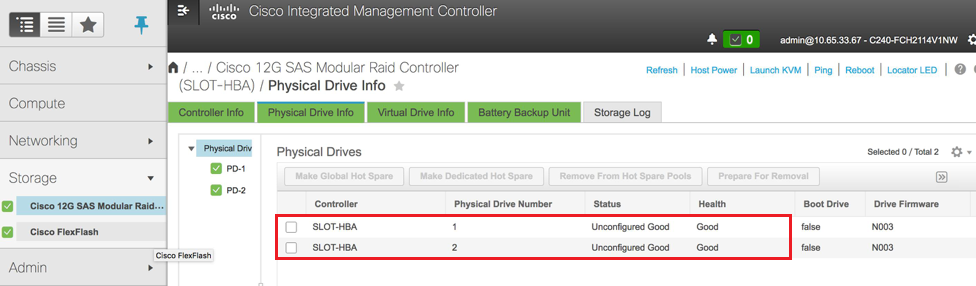
- Creare un'unità virtuale dalle unità fisiche con RAID di livello 1:
Storage > Controller RAID modulare SAS Cisco 12G (SLOT-HBA) > Informazioni controller > Crea unità virtuale da unità fisiche inutilizzate

- Selezionare il VD e configurare "Set as Boot Drive" (Imposta come unità di avvio):
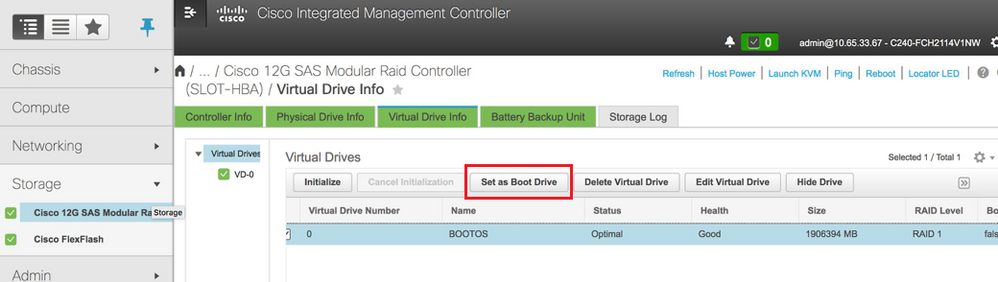
- Abilitare IPMI over LAN:
Amministrazione > Servizi di comunicazione > Servizi di comunicazione

- Disabilita hyperthreading:
Compute > BIOS > Configure BIOS > Advanced > Processor Configuration

Nota: L'immagine qui illustrata e le procedure di configurazione descritte in questa sezione fanno riferimento alla versione del firmware 3.0(3e). Se si utilizzano altre versioni, potrebbero verificarsi lievi variazioni.
Aggiungi nuovo nodo di calcolo all'overcloud
I passaggi menzionati in questa sezione sono comuni indipendentemente dalla VM ospitata dal nodo di calcolo.
- Aggiungi server di elaborazione con un indice diverso
Creare un file add_node.json contenente solo i dettagli del nuovo server di elaborazione da aggiungere. Verificare che il numero di indice per il nuovo server di elaborazione non sia stato utilizzato in precedenza. In genere, incrementa il valore di calcolo successivo più alto.
Esempio: La versione precedente più alta era compute-17, quindi creò compute-18 nel caso del sistema 2-vnf.
Nota: Prestare attenzione al formato json.
[stack@director ~]$ cat add_node.json
{
"nodes":[
{
"mac":[
"<MAC_ADDRESS>"
],
"capabilities": "node:compute-18,boot_option:local",
"cpu":"24",
"memory":"256000",
"disk":"3000",
"arch":"x86_64",
"pm_type":"pxe_ipmitool",
"pm_user":"admin",
"pm_password":"<PASSWORD>",
"pm_addr":"192.100.0.5"
}
]
}
- Importare il file json:
[stack@director ~]$ openstack baremetal import --json add_node.json
Started Mistral Workflow. Execution ID: 78f3b22c-5c11-4d08-a00f-8553b09f497d
Successfully registered node UUID 7eddfa87-6ae6-4308-b1d2-78c98689a56e
Started Mistral Workflow. Execution ID: 33a68c16-c6fd-4f2a-9df9-926545f2127e
Successfully set all nodes to available.
- Eseguire l'introspezione dei nodi utilizzando l'UUID indicato nel passaggio precedente:
[stack@director ~]$ openstack baremetal node manage 7eddfa87-6ae6-4308-b1d2-78c98689a56e
[stack@director ~]$ ironic node-list |grep 7eddfa87
| 7eddfa87-6ae6-4308-b1d2-78c98689a56e | None | None | power off | manageable | False |
[stack@director ~]$ openstack overcloud node introspect 7eddfa87-6ae6-4308-b1d2-78c98689a56e --provide
Started Mistral Workflow. Execution ID: e320298a-6562-42e3-8ba6-5ce6d8524e5c
Waiting for introspection to finish...
Successfully introspected all nodes.
Introspection completed.
Started Mistral Workflow. Execution ID: c4a90d7b-ebf2-4fcb-96bf-e3168aa69dc9
Successfully set all nodes to available.
[stack@director ~]$ ironic node-list |grep available
| 7eddfa87-6ae6-4308-b1d2-78c98689a56e | None | None | power off | available | False |
- Eseguire lo script deploy.sh precedentemente utilizzato per distribuire lo stack, per aggiungere il nuovo nodo di calcolo allo stack dell'overcloud:
[stack@director ~]$ ./deploy.sh
++ openstack overcloud deploy --templates -r /home/stack/custom-templates/custom-roles.yaml -e /usr/share/openstack-tripleo-heat-templates/environments/puppet-pacemaker.yaml -e /usr/share/openstack-tripleo-heat-templates/environments/network-isolation.yaml -e /usr/share/openstack-tripleo-heat-templates/environments/storage-environment.yaml -e /usr/share/openstack-tripleo-heat-templates/environments/neutron-sriov.yaml -e /home/stack/custom-templates/network.yaml -e /home/stack/custom-templates/ceph.yaml -e /home/stack/custom-templates/compute.yaml -e /home/stack/custom-templates/layout.yaml --stack ADN-ultram --debug --log-file overcloudDeploy_11_06_17__16_39_26.log --ntp-server 172.24.167.109 --neutron-flat-networks phys_pcie1_0,phys_pcie1_1,phys_pcie4_0,phys_pcie4_1 --neutron-network-vlan-ranges datacentre:1001:1050 --neutron-disable-tunneling --verbose --timeout 180
…
Starting new HTTP connection (1): 192.200.0.1
"POST /v2/action_executions HTTP/1.1" 201 1695
HTTP POST http://192.200.0.1:8989/v2/action_executions 201
Overcloud Endpoint: http://10.1.2.5:5000/v2.0
Overcloud Deployed
clean_up DeployOvercloud:
END return value: 0
real 38m38.971s
user 0m3.605s
sys 0m0.466s
- Attendere il completamento dello stato dello stack aperto:
[stack@director ~]$ openstack stack list
+--------------------------------------+------------+-----------------+----------------------+----------------------+
| ID | Stack Name | Stack Status | Creation Time | Updated Time |
+--------------------------------------+------------+-----------------+----------------------+----------------------+
| 5df68458-095d-43bd-a8c4-033e68ba79a0 | ADN-ultram | UPDATE_COMPLETE | 2017-11-02T21:30:06Z | 2017-11-06T21:40:58Z |
+--------------------------------------+------------+-----------------+----------------------+----------------------+
- Verificare che il nuovo nodo di calcolo sia nello stato Attivo:
[stack@director ~]$ source stackrc
[stack@director ~]$ nova list |grep compute-18
| 0f2d88cd-d2b9-4f28-b2ca-13e305ad49ea | pod1-compute-18 | ACTIVE | - | Running | ctlplane=192.200.0.117 |
[stack@director ~]$ source corerc
[stack@director ~]$ openstack hypervisor list |grep compute-18
| 63 | pod1-compute-18.localdomain |
Impostazioni sostituzione post-server
Dopo aver aggiunto il server al cloud, fare riferimento al collegamento seguente per applicare le impostazioni presenti in precedenza nel server precedente:
Ripristino delle VM
Caso 1. Il nodo di calcolo ospita solo VM SF
Aggiunta all'elenco aggregato Nova
- Aggiungere il nodo di calcolo all'host aggregato e verificare se l'host è stato aggiunto:
nova aggregate-add-host
[stack@director ~]$ nova aggregate-add-host VNF2-SERVICE2 pod1-compute-18.localdomain
nova aggregate-show
[stack@director ~]$ nova aggregate-show VNF2-SERVICE2
Ripristino VM SF da ESC
- La VM SF si troverebbe in stato di errore nell'elenco nova:
[stack@director ~]$ nova list |grep VNF2-DEPLOYM_s9_0_8bc6cc60-15d6-4ead-8b6a-10e75d0e134d
| 49ac5f22-469e-4b84-badc-031083db0533 | VNF2-DEPLOYM_s9_0_8bc6cc60-15d6-4ead-8b6a-10e75d0e134d | ERROR | - | NOSTATE |
- Ripristinare la VM SF dalla ESC:
[admin@VNF2-esc-esc-0 ~]$ sudo /opt/cisco/esc/esc-confd/esc-cli/esc_nc_cli recovery-vm-action DO VNF2-DEPLOYM_s9_0_8bc6cc60-15d6-4ead-8b6a-10e75d0e134d
[sudo] password for admin:
Recovery VM Action
/opt/cisco/esc/confd/bin/netconf-console --port=830 --host=127.0.0.1 --user=admin --privKeyFile=/root/.ssh/confd_id_dsa --privKeyType=dsa --rpc=/tmp/esc_nc_cli.ZpRCGiieuW
<?xml version="1.0" encoding="UTF-8"?>
<rpc-reply xmlns="urn:ietf:params:xml:ns:netconf:base:1.0" message-id="1">
<ok/>
</rpc-reply>
- Monitorare il file yangesc.log:
admin@VNF2-esc-esc-0 ~]$ tail -f /var/log/esc/yangesc.log
…
14:59:50,112 07-Nov-2017 WARN Type: VM_RECOVERY_COMPLETE
14:59:50,112 07-Nov-2017 WARN Status: SUCCESS
14:59:50,112 07-Nov-2017 WARN Status Code: 200
14:59:50,112 07-Nov-2017 WARN Status Msg: Recovery: Successfully recovered VM [VNF2-DEPLOYM_s9_0_8bc6cc60-15d6-4ead-8b6a-10e75d0e134d].
- Assicurarsi che la scheda SF venga inserita come SF in standby nel VNF
Caso 2. Il nodo di calcolo ospita CF, ESC, EM e UAS
Aggiunta all'elenco aggregato Nova
Aggiungere il nodo di calcolo agli host di aggregazione e verificare se l'host è stato aggiunto. In questo caso, il nodo di calcolo deve essere aggiunto agli aggregati host CF e EM.
nova aggregate-add-host
[stack@director ~]$ nova aggregate-add-host VNF2-CF-MGMT2 pod1-compute-18.localdomain
[stack@director ~]$ nova aggregate-add-host VNF2-EM-MGMT2 pod1-compute-18.localdomain
nova aggregate-show
[stack@director ~]$ nova aggregate-show VNF2-CF-MGMT2
[stack@director ~]$ nova aggregate-show VNF2-EM-MGMT2
Ripristino di VM UAS
- Verificare lo stato della VM UAS nell'elenco delle macchine virtuali nuove ed eliminarla:
[stack@director ~]$ nova list | grep VNF2-UAS-uas-0
| 307a704c-a17c-4cdc-8e7a-3d6e7e4332fa | VNF2-UAS-uas-0 | ACTIVE | - | Running | VNF2-UAS-uas-orchestration=172.168.11.10; VNF2-UAS-uas-management=172.168.10.3
[stack@tb5-ospd ~]$ nova delete VNF2-UAS-uas-0
Request to delete server VNF2-UAS-uas-0 has been accepted.
- Per ripristinare la VM autonf-uas, eseguire lo script uas-check per controllare lo stato. Deve segnalare un errore. Eseguire nuovamente con l'opzione —fix per ricreare la VM UAS mancante:
[stack@director ~]$ cd /opt/cisco/usp/uas-installer/scripts/
[stack@director scripts]$ ./uas-check.py auto-vnf VNF2-UAS
2017-12-08 12:38:05,446 - INFO: Check of AutoVNF cluster started
2017-12-08 12:38:07,925 - INFO: Instance 'vnf1-UAS-uas-0' status is 'ERROR'
2017-12-08 12:38:07,925 - INFO: Check completed, AutoVNF cluster has recoverable errors
[stack@director scripts]$ ./uas-check.py auto-vnf VNF2-UAS --fix
2017-11-22 14:01:07,215 - INFO: Check of AutoVNF cluster started
2017-11-22 14:01:09,575 - INFO: Instance VNF2-UAS-uas-0' status is 'ERROR'
2017-11-22 14:01:09,575 - INFO: Check completed, AutoVNF cluster has recoverable errors
2017-11-22 14:01:09,778 - INFO: Removing instance VNF2-UAS-uas-0'
2017-11-22 14:01:13,568 - INFO: Removed instance VNF2-UAS-uas-0'
2017-11-22 14:01:13,568 - INFO: Creating instance VNF2-UAS-uas-0' and attaching volume ‘VNF2-UAS-uas-vol-0'
2017-11-22 14:01:49,525 - INFO: Created instance ‘VNF2-UAS-uas-0'
- Accedere a autovnf-uas. Attendere qualche minuto e UAS deve tornare allo stato buono:
VNF2-autovnf-uas-0#show uas
uas version 1.0.1-1
uas state ha-active
uas ha-vip 172.17.181.101
INSTANCE IP STATE ROLE
-----------------------------------
172.17.180.6 alive CONFD-SLAVE
172.17.180.7 alive CONFD-MASTER
172.17.180.9 alive NA
Nota: Se il comando uas-check.py —fix ha esito negativo, potrebbe essere necessario copiare il file ed eseguirlo nuovamente.
[stack@director ~]$ mkdir –p /opt/cisco/usp/apps/auto-it/common/uas-deploy/
[stack@director ~]$ cp /opt/cisco/usp/uas-installer/common/uas-deploy/userdata-uas.txt /opt/cisco/usp/apps/auto-it/common/uas-deploy/
Ripristino di VM ESC
- Controllare lo stato della VM ESC dall'elenco delle macchine virtuali ed eliminarlo:
stack@director scripts]$ nova list |grep ESC-1
| c566efbf-1274-4588-a2d8-0682e17b0d41 | VNF2-ESC-ESC-1 | ACTIVE | - | Running | VNF2-UAS-uas-orchestration=172.168.11.14; VNF2-UAS-uas-management=172.168.10.4 |
[stack@director scripts]$ nova delete VNF2-ESC-ESC-1
Request to delete server VNF2-ESC-ESC-1 has been accepted.
- Da AutoVNF-UAS, trovare la transazione di distribuzione ESC e nel log della transazione trovare la riga di comando boot_vm.py per la creazione dell'istanza ESC:
ubuntu@VNF2-uas-uas-0:~$ sudo -i
root@VNF2-uas-uas-0:~# confd_cli -u admin -C
Welcome to the ConfD CLI
admin connected from 127.0.0.1 using console on VNF2-uas-uas-0
VNF2-uas-uas-0#show transaction
TX ID TX TYPE DEPLOYMENT ID TIMESTAMP STATUS
-----------------------------------------------------------------------------------------------------------------------------
35eefc4a-d4a9-11e7-bb72-fa163ef8df2b vnf-deployment VNF2-DEPLOYMENT 2017-11-29T02:01:27.750692-00:00 deployment-success
73d9c540-d4a8-11e7-bb72-fa163ef8df2b vnfm-deployment VNF2-ESC 2017-11-29T01:56:02.133663-00:00 deployment-success
VNF2-uas-uas-0#show logs 73d9c540-d4a8-11e7-bb72-fa163ef8df2b | display xml
<config xmlns="http://tail-f.com/ns/config/1.0">
<logs xmlns="http://www.cisco.com/usp/nfv/usp-autovnf-oper">
<tx-id>73d9c540-d4a8-11e7-bb72-fa163ef8df2b</tx-id>
<log>2017-11-29 01:56:02,142 - VNFM Deployment RPC triggered for deployment: VNF2-ESC, deactivate: 0
2017-11-29 01:56:02,179 - Notify deployment
..
2017-11-29 01:57:30,385 - Creating VNFM 'VNF2-ESC-ESC-1' with [python //opt/cisco/vnf-staging/bootvm.py VNF2-ESC-ESC-1 --flavor VNF2-ESC-ESC-flavor --image 3fe6b197-961b-4651-af22-dfd910436689 --net VNF2-UAS-uas-management --gateway_ip 172.168.10.1 --net VNF2-UAS-uas-orchestration --os_auth_url http://10.1.2.5:5000/v2.0 --os_tenant_name core --os_username ****** --os_password ****** --bs_os_auth_url http://10.1.2.5:5000/v2.0 --bs_os_tenant_name core --bs_os_username ****** --bs_os_password ****** --esc_ui_startup false --esc_params_file /tmp/esc_params.cfg --encrypt_key ****** --user_pass ****** --user_confd_pass ****** --kad_vif eth0 --kad_vip 172.168.10.7 --ipaddr 172.168.10.6 dhcp --ha_node_list 172.168.10.3 172.168.10.6 --file root:0755:/opt/cisco/esc/esc-scripts/esc_volume_em_staging.sh:/opt/cisco/usp/uas/autovnf/vnfms/esc-scripts/esc_volume_em_staging.sh --file root:0755:/opt/cisco/esc/esc-scripts/esc_vpc_chassis_id.py:/opt/cisco/usp/uas/autovnf/vnfms/esc-scripts/esc_vpc_chassis_id.py --file root:0755:/opt/cisco/esc/esc-scripts/esc-vpc-di-internal-keys.sh:/opt/cisco/usp/uas/autovnf/vnfms/esc-scripts/esc-vpc-di-internal-keys.sh
Salvare la riga boot_vm.py in un file di script della shell (esc.sh) e aggiornare tutte le righe relative al nome utente ***** e alla password ***** con le informazioni corrette (in genere core/<PASSWORD>). È necessario rimuovere anche l'opzione -encrypt_key. Per user_pass e user_confd_pass, è necessario utilizzare il formato - nome utente: password (esempio - admin:<PASSWORD>).
- Individuare l'URL di bootvm.py da running-config e trasferire il file bootvm.py nella VM autovnf-uas. In questo caso, 10.1.2.3 è l'IP della VM Auto-IT:
root@VNF2-uas-uas-0:~# confd_cli -u admin -C
Welcome to the ConfD CLI
admin connected from 127.0.0.1 using console on VNF2-uas-uas-0
VNF2-uas-uas-0#show running-config autovnf-vnfm:vnfm
…
configs bootvm
value http:// 10.1.2.3:80/bundles/5.1.7-2007/vnfm-bundle/bootvm-2_3_2_155.py
!
root@VNF2-uas-uas-0:~# wget http://10.1.2.3:80/bundles/5.1.7-2007/vnfm-bundle/bootvm-2_3_2_155.py
--2017-12-01 20:25:52-- http://10.1.2.3 /bundles/5.1.7-2007/vnfm-bundle/bootvm-2_3_2_155.py
Connecting to 10.1.2.3:80... connected.
HTTP request sent, awaiting response... 200 OK
Length: 127771 (125K) [text/x-python]
Saving to: ‘bootvm-2_3_2_155.py’
100%[=====================================================================================>] 127,771 --.-K/s in 0.001s
2017-12-01 20:25:52 (173 MB/s) - ‘bootvm-2_3_2_155.py’ saved [127771/127771]
- Creare un file /tmp/esc_params.cfg:
root@VNF2-uas-uas-0:~# echo "openstack.endpoint=publicURL" > /tmp/esc_params.cfg
- Eseguire lo script della shell per distribuire ESC dal nodo UAS:
root@VNF2-uas-uas-0:~# /bin/sh esc.sh
+ python ./bootvm.py VNF2-ESC-ESC-1 --flavor VNF2-ESC-ESC-flavor --image 3fe6b197-961b-4651-af22-dfd910436689
--net VNF2-UAS-uas-management --gateway_ip 172.168.10.1 --net VNF2-UAS-uas-orchestration --os_auth_url
http://10.1.2.5:5000/v2.0 --os_tenant_name core --os_username core --os_password <PASSWORD> --bs_os_auth_url
http://10.1.2.5:5000/v2.0 --bs_os_tenant_name core --bs_os_username core --bs_os_password <PASSWORD>
--esc_ui_startup false --esc_params_file /tmp/esc_params.cfg --user_pass admin:<PASSWORD> --user_confd_pass
admin:<PASSWORD> --kad_vif eth0 --kad_vip 172.168.10.7 --ipaddr 172.168.10.6 dhcp --ha_node_list 172.168.10.3
172.168.10.6 --file root:0755:/opt/cisco/esc/esc-scripts/esc_volume_em_staging.sh:/opt/cisco/usp/uas/autovnf/vnfms/esc-scripts/esc_volume_em_staging.sh
--file root:0755:/opt/cisco/esc/esc-scripts/esc_vpc_chassis_id.py:/opt/cisco/usp/uas/autovnf/vnfms/esc-scripts/esc_vpc_chassis_id.py
--file root:0755:/opt/cisco/esc/esc-scripts/esc-vpc-di-internal-keys.sh:/opt/cisco/usp/uas/autovnf/vnfms/esc-scripts/esc-vpc-di-internal-keys.sh
- Accedere al nuovo ESC e verificare lo stato Backup:
ubuntu@VNF2-uas-uas-0:~$ ssh admin@172.168.11.14
…
####################################################################
# ESC on VNF2-esc-esc-1.novalocal is in BACKUP state.
####################################################################
[admin@VNF2-esc-esc-1 ~]$ escadm status
0 ESC status=0 ESC Backup Healthy
[admin@VNF2-esc-esc-1 ~]$ health.sh
============== ESC HA (BACKUP) ===================================================
ESC HEALTH PASSED
Ripristino di VM CF ed EM da ESC
- Controllare lo stato delle VM CF e EM dall'elenco delle macchine virtuali. Devono essere in stato ERROR
[stack@director ~]$ source corerc
[stack@director ~]$ nova list --field name,host,status |grep -i err
| 507d67c2-1d00-4321-b9d1-da879af524f8 | VNF2-DEPLOYM_XXXX_0_c8d98f0f-d874-45d0-af75-88a2d6fa82ea | None | ERROR|
| f9c0763a-4a4f-4bbd-af51-bc7545774be2 | VNF2-DEPLOYM_c1_0_df4be88d-b4bf-4456-945a-3812653ee229 |None | ERROR
- Accedere al master ESC, eseguire recovery-vm-action per ciascuna VM EM e CF interessata. Siate pazienti. ESC pianificherà l'operazione di ripristino e potrebbe non essere possibile attendere alcuni minuti. Monitorare il file yangesc.log:
sudo /opt/cisco/esc/esc-confd/esc-cli/esc_nc_cli recovery-vm-action DO
[admin@VNF2-esc-esc-0 ~]$ sudo /opt/cisco/esc/esc-confd/esc-cli/esc_nc_cli recovery-vm-action DO VNF2-DEPLOYMENT-_VNF2-D_0_a6843886-77b4-4f38-b941-74eb527113a8
[sudo] password for admin:
Recovery VM Action
/opt/cisco/esc/confd/bin/netconf-console --port=830 --host=127.0.0.1 --user=admin --privKeyFile=/root/.ssh/confd_id_dsa --privKeyType=dsa --rpc=/tmp/esc_nc_cli.ZpRCGiieuW
<?xml version="1.0" encoding="UTF-8"?>
<rpc-reply xmlns="urn:ietf:params:xml:ns:netconf:base:1.0" message-id="1">
<ok/>
</rpc-reply>
[admin@VNF2-esc-esc-0 ~]$ tail -f /var/log/esc/yangesc.log
…
14:59:50,112 07-Nov-2017 WARN Type: VM_RECOVERY_COMPLETE
14:59:50,112 07-Nov-2017 WARN Status: SUCCESS
14:59:50,112 07-Nov-2017 WARN Status Code: 200
14:59:50,112 07-Nov-2017 WARN Status Msg: Recovery: Successfully recovered VM [VNF2-DEPLOYMENT-_VNF2-D_0_a6843886-77b4-4f38-b941-74eb527113a8]
- Accedere a un nuovo EM e verificare che lo stato EM sia attivo:
ubuntu@VNF2vnfddeploymentem-1:~$ /opt/cisco/ncs/current/bin/ncs_cli -u admin -C
admin connected from 172.17.180.6 using ssh on VNF2vnfddeploymentem-1
admin@scm# show ems
EM VNFM
ID SLA SCM PROXY
---------------------
2 up up up
3 up up up
- Accedere al VNF di StarOS e verificare che la scheda CF sia in stato di standby
Gestisci errore di ripristino ESC
Nei casi in cui ESC non riesca ad avviare la macchina virtuale a causa di uno stato imprevisto, Cisco consiglia di eseguire il switchover di ESC riavviando la macchina virtuale master. Il passaggio al CES richiede circa un minuto. Eseguire lo script "health.sh" sul nuovo Master ESC per verificare se lo stato è attivo. Master ESC per avviare la macchina virtuale e correggere lo stato della macchina virtuale. L'attività di ripristino può richiedere fino a 5 minuti.
È possibile monitorare /var/log/esc/yangesc.log e /var/log/esc/escmanager.log. Se NON si vede che la VM viene ripristinata dopo 5-7 minuti, l'utente deve procedere al ripristino manuale delle VM interessate.
Aggiornamento configurazione distribuzione automatica
Da AutoDeploy VM, modificare il file autodeploy.cfg e sostituire il vecchio server di elaborazione con quello nuovo. Caricare quindi replace in confd_cli. Questo passaggio è necessario per la corretta disattivazione della distribuzione in seguito.
root@auto-deploy-iso-2007-uas-0:/home/ubuntu# confd_cli -u admin -C
Welcome to the ConfD CLI
admin connected from 127.0.0.1 using console on auto-deploy-iso-2007-uas-0
auto-deploy-iso-2007-uas-0#config
Entering configuration mode terminal
auto-deploy-iso-2007-uas-0(config)#load replace autodeploy.cfg
Loading. 14.63 KiB parsed in 0.42 sec (34.16 KiB/sec)
auto-deploy-iso-2007-uas-0(config)#commit
Commit complete.
auto-deploy-iso-2007-uas-0(config)#end
Riavviare i servizi di configurazione automatica e configurazione automatica dopo la modifica della configurazione.
root@auto-deploy-iso-2007-uas-0:~# service uas-confd restart
uas-confd stop/waiting
uas-confd start/running, process 14078
root@auto-deploy-iso-2007-uas-0:~# service uas-confd status
uas-confd start/running, process 14078
root@auto-deploy-iso-2007-uas-0:~# service autodeploy restart
autodeploy stop/waiting
autodeploy start/running, process 14017
root@auto-deploy-iso-2007-uas-0:~# service autodeploy status
autodeploy start/running, process 14017
Abilitazione dei syslog
Per abilitare i syslog per il server UCS, i componenti Openstack e le VM ripristinate, seguire le sezioni
"Re-Enable syslog for UCS and Openstack components" e "Enable syslog for the VNFs" nel collegamento seguente:
Informazioni correlate
- https://access.redhat.com/documentation/en-us/red_hat_openstack_platform/10/html/director_installation_and_usage/sect-Scaling_the_Overcloud - sect-Removing_Compute_Nodes
- https://access.redhat.com/documentation/en-us/red_hat_openstack_platform/10/html/director_installation_and_usage/sect-Scaling_the_Overcloud#sect-Adding_Compute_or_Ceph_Storage_Nodes
- Documentazione e supporto tecnico – Cisco Systems
Cronologia delle revisioni
| Revisione | Data di pubblicazione | Commenti |
|---|---|---|
1.0 |
01-Jun-2018 |
Versione iniziale |
Contributo dei tecnici Cisco
- Partheeban RajagopalCisco Advanced Services
- Padmaraj RamanoudjamCisco Advanced Services
 Feedback
Feedback