Introduzione
Quando si contatta Cisco TAC, i file del supporto tecnico sono fondamentali per determinare la causa del problema.
Questo documento offre una guida visiva che mostra come raccogliere i file di supporto tecnico dall'interfaccia utente e dalla CLI di UCS Central HTML5.
Prerequisiti
Requisiti
Nessun requisito specifico previsto per questo documento.
Guida
Metodo HTML5
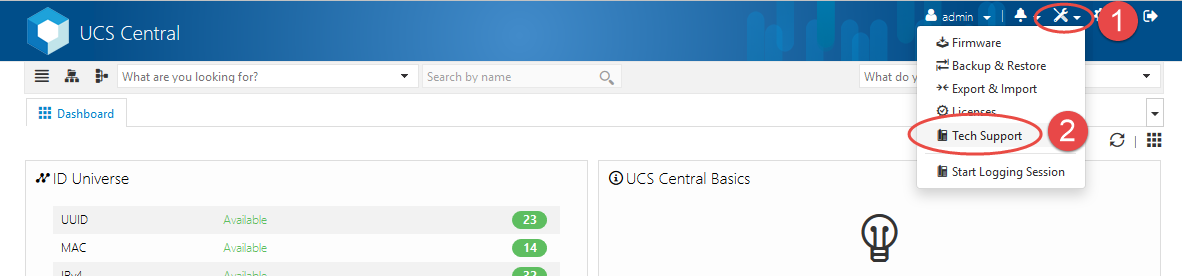
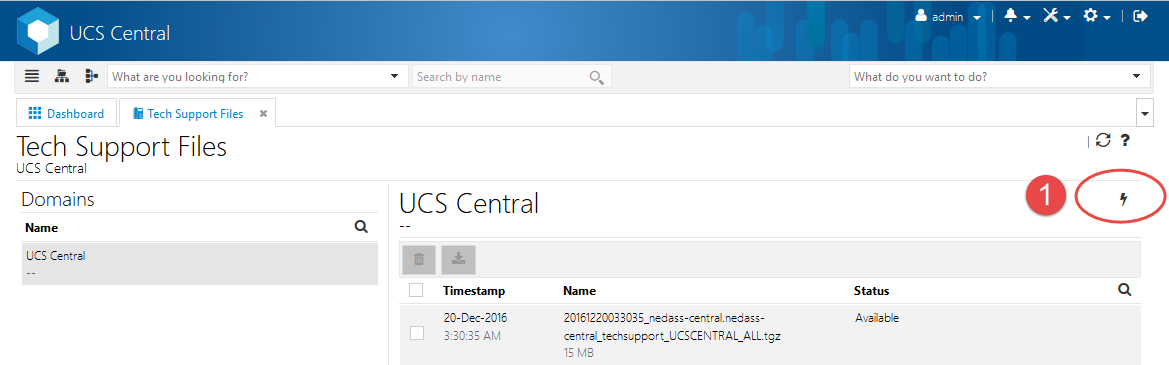
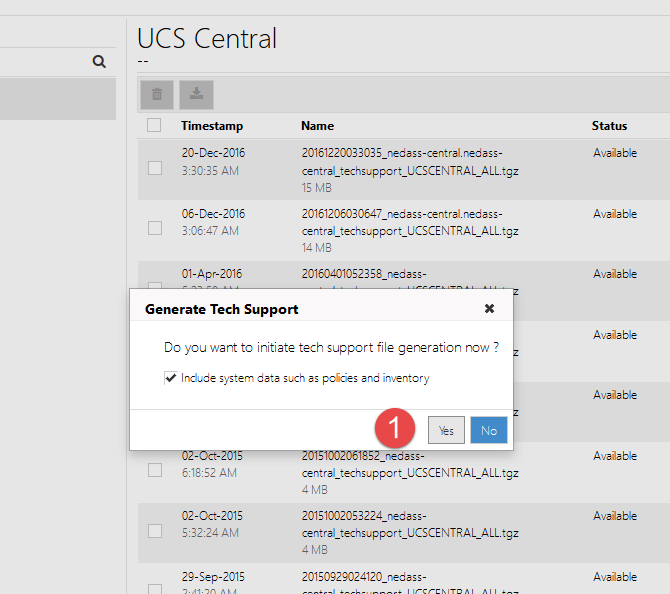
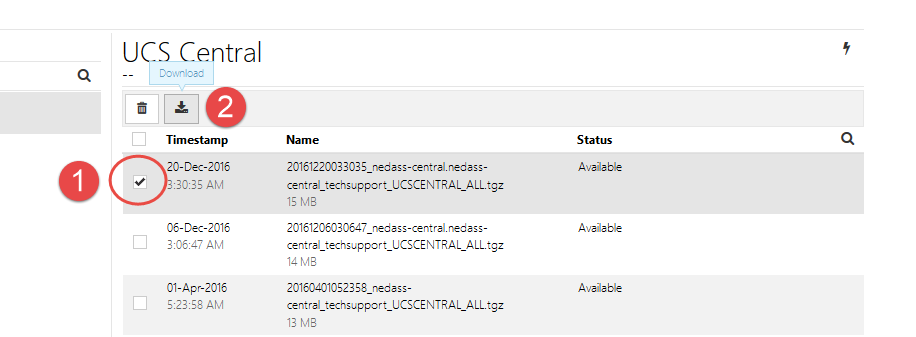
Metodo CLI
Dopo aver effettuato l'accesso a Central con un client SSH, è possibile eseguire i seguenti comandi per generare un file di supporto tecnico e copiarlo tramite tftp:
central# connect local-mgmt
central(local-mgmt)# show tech-support detail
Initiating tech-support information on standalone node...
The detailed tech-support information is located at volatile:/20170217043724_central.central_techsupport_UCSCENTRAL_ALL.tgz
central(local-mgmt)# dir volatile:/
1.2M Sep 29 2015 20150929024120_central_techsupport_UCSCENTRAL_ALL.tgz
4.5M Oct 2 2015 20151002053224_central_techsupport_UCSCENTRAL_ALL.tgz
4.5M Oct 2 2015 20151002061852_central_techsupport_UCSCENTRAL_ALL.tgz
4.7M Oct 2 2015 20151002061858_central_techsupport_UCSCENTRAL_ALL.tgz
4.7M Oct 2 2015 20151002062454_central_techsupport_UCSCENTRAL_ALL.tgz
14M Apr 1 2016 20160401052358_central_techsupport_UCSCENTRAL_ALL.tgz
15M Dec 6 03:08 20161206030647_central.central_techsupport_UCSCENTRAL_ALL.tgz
16M Dec 20 03:31 20161220033035_central.central_techsupport_UCSCENTRAL_ALL.tgz
20M Feb 17 04:25 20170217042246_central.central_techsupport_UCSCENTRAL_ALL.tgz
20M Feb 17 04:26 20170217042256_central.central_techsupport_UCSCENTRAL_ALL.tgz
4.0K Feb 17 04:36 20170217043657/
16M Feb 17 04:38 20170217043724_central.central_techsupport_UCSCENTRAL_ALL.tgz
Usage for volatile://
38505856 bytes used
4038324 bytes free
42544180 bytes total
central(local-mgmt)# copy volatile:/20170217043724_central.central_techsupport_UCSCENTRAL_ALL.tgz tftp://1.1.1.1/centralts.tgz
Process Complete
central(local-mgmt)#