Risoluzione dei problemi di Firepower Threat Defense e ASA Multicast PIM
Opzioni per il download
Linguaggio senza pregiudizi
La documentazione per questo prodotto è stata redatta cercando di utilizzare un linguaggio senza pregiudizi. Ai fini di questa documentazione, per linguaggio senza di pregiudizi si intende un linguaggio che non implica discriminazioni basate su età, disabilità, genere, identità razziale, identità etnica, orientamento sessuale, status socioeconomico e intersezionalità. Le eventuali eccezioni possono dipendere dal linguaggio codificato nelle interfacce utente del software del prodotto, dal linguaggio utilizzato nella documentazione RFP o dal linguaggio utilizzato in prodotti di terze parti a cui si fa riferimento. Scopri di più sul modo in cui Cisco utilizza il linguaggio inclusivo.
Informazioni su questa traduzione
Cisco ha tradotto questo documento utilizzando una combinazione di tecnologie automatiche e umane per offrire ai nostri utenti in tutto il mondo contenuti di supporto nella propria lingua. Si noti che anche la migliore traduzione automatica non sarà mai accurata come quella fornita da un traduttore professionista. Cisco Systems, Inc. non si assume alcuna responsabilità per l’accuratezza di queste traduzioni e consiglia di consultare sempre il documento originale in inglese (disponibile al link fornito).
Introduzione
In questo documento viene descritto come Firepower Threat Defense (FTD) e Adaptive Security Appliance (ASA) implementano il protocollo PIM (Protocol Independent Multicast).
Prerequisiti
Requisiti
Conoscenze base di routing IP.
Componenti usati
Le informazioni discusse in questo documento fanno riferimento a dispositivi usati in uno specifico ambiente di emulazione. Su tutti i dispositivi menzionati nel documento la configurazione è stata ripristinata ai valori predefiniti. Se la rete è operativa, valutare attentamente eventuali conseguenze derivanti dall'uso dei comandi.
Le informazioni fornite in questo documento si basano sulle seguenti versioni software e hardware:
- Cisco Firepower 4125 Threat Defense versione 7.1.0.
- Firepower Management Center (FMC) versione 7.1.0.
- Software Cisco Adaptive Security Appliance versione 9.17(1)9.
Premesse
Nozioni di base sul routing multicast
- Unicast inoltra i pacchetti verso la destinazione, mentre multicast inoltra i pacchetti lontano dall'origine.
- I dispositivi di rete multicast (firewall/router e così via) inoltrano i pacchetti tramite RPF (Reverse Path Forwarding). Notare che RPF non è uguale a uRPF, che viene utilizzato in unicast per prevenire tipi specifici di attacchi. RPF può essere definito come un meccanismo che inoltra i pacchetti multicast allontanandoli dall'origine dalle interfacce che portano ai ricevitori multicast. Il suo ruolo principale è quello di prevenire i loop di traffico e garantire percorsi di traffico corretti.
- Un protocollo multicast come PIM ha tre funzioni principali:
1. Individuare l'interfaccia a monte (l'interfaccia più vicina alla sorgente).
2. Individuare le interfacce a valle associate a un flusso multicast specifico (interfacce verso i ricevitori).
3. Gestire la struttura multicast (aggiungere o rimuovere le diramazioni della struttura).
- È possibile creare e gestire un albero multicast utilizzando uno dei due metodi seguenti: join impliciti (flood-and-prune) o join espliciti (modello pull). PIM-DM (PIM Dense Mode) utilizza join impliciti, mentre PIM-SM (PIM Sparse Mode) utilizza join espliciti.
- Una struttura multicast può essere condivisa o basata sull'origine:
- Le strutture condivise utilizzano il concetto di Rendezvous Point (RP) e sono note come (*, G) dove G = multicast group IP.
- Le strutture basate sull'origine hanno la radice all'origine, non utilizzano RP e sono indicate come (S, G) dove S = l'IP dell'origine/server multicast.
- Modelli di inoltro multicast:
- La modalità di recapito AnySource Multicast (ASM) utilizza alberi condivisi (*, G) da cui qualsiasi origine può inviare il flusso multicast.
- SSM (Source-Specific Multicast) utilizza alberi basati sull'origine (S, G) e l'intervallo IP 232/8.
- Bidirezionale (BiDir) è un tipo di albero condiviso (*, G) in cui sia il traffico del piano di controllo che il traffico del piano dati attraversano l'RP.
- È possibile configurare o selezionare un punto di rendering con uno dei seguenti metodi:
- RP statica
- Auto-RP
- BSR (Bootstrap Router)
Riepilogo modalità PIM
| modalità PIM |
RP |
Albero condiviso |
Notazione |
IGMP |
Supporto ASA/FTD |
| PIM Sparse Mode |
Sì |
Sì |
(*, G) e (S, G) |
v1/v2/v3 |
Sì |
| PIM Dense Mode |
No |
No |
(S, G) |
v1/v2/v3 |
No* |
| PIM Modalità bidirezionale |
Sì |
Sì |
(*, G) |
v1/v2/v3 |
Sì |
| PIM Source-Specific-Multicast (SSM) Mode |
No |
No |
(S, G) |
v3 |
No** |
*Auto-RP = Il traffico Auto-RP può passare attraverso
** ASA/FTD non può essere un dispositivo dell'ultimo hop
Riepilogo configurazione RP
| Configurazione di Rendezvous Point |
ASA/FTD |
| RP statica |
Sì |
| Auto-RP |
No, ma il traffico del control plane Auto-RP può passare attraverso |
| BSR |
Sì, ma non supporto C-RP |
Nota: Prima di iniziare a risolvere i problemi relativi al multicast, è molto importante avere una visione chiara della topologia multicast. In particolare, è necessario conoscere almeno:
- Qual è il ruolo del firewall nella topologia multicast?
- Chi è l'RP?
- Chi è il mittente del flusso multicast (IP di origine e IP gruppo multicast)?
- Chi riceve lo streaming multicast?
- Si verificano problemi con il Control Plane (IGMP/PIM) o con il Data Plane (multicast stream) stesso?
Abbreviazioni/Acronimi
| Acronimi |
Spiegazione |
| FHR |
Router del primo hop: hop connesso direttamente all'origine del traffico multicast. |
| LHR |
Router dell'ultimo hop: hop collegato direttamente ai destinatari del traffico multicast. |
| RP |
Rendezvous-Point |
| DR. |
Router designato |
| SPT |
Albero del percorso più breve |
| RPT |
Struttura ad albero di Rendezvous-Point (RP), albero condiviso |
| RPF |
Inoltro percorso inverso |
| PETROLIO |
Elenco interfacce in uscita |
| MRIB |
Base informazioni routing multicast |
| MFIB |
Base informazioni inoltro multicast |
| ASM |
Multicast Any-Source |
| BSR |
Bootstrap Router |
| SSM |
Multicast specifico dell'origine |
| FP |
Percorso rapido |
| SP |
Percorso lento |
| PC |
Punto di controllo |
| PPS |
Frequenza pacchetti al secondo |
Attività 1 - Modalità sparse PIM (RP statica)
Topologia
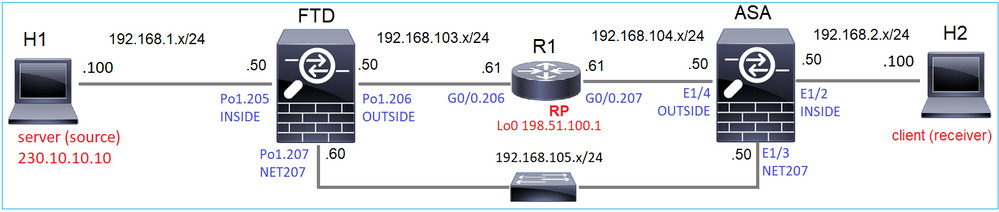
Configurare la modalità sparse PIM multicast nella topologia con R1 (198.51.100.1) come RP.
Soluzione
Configurazione FTD:
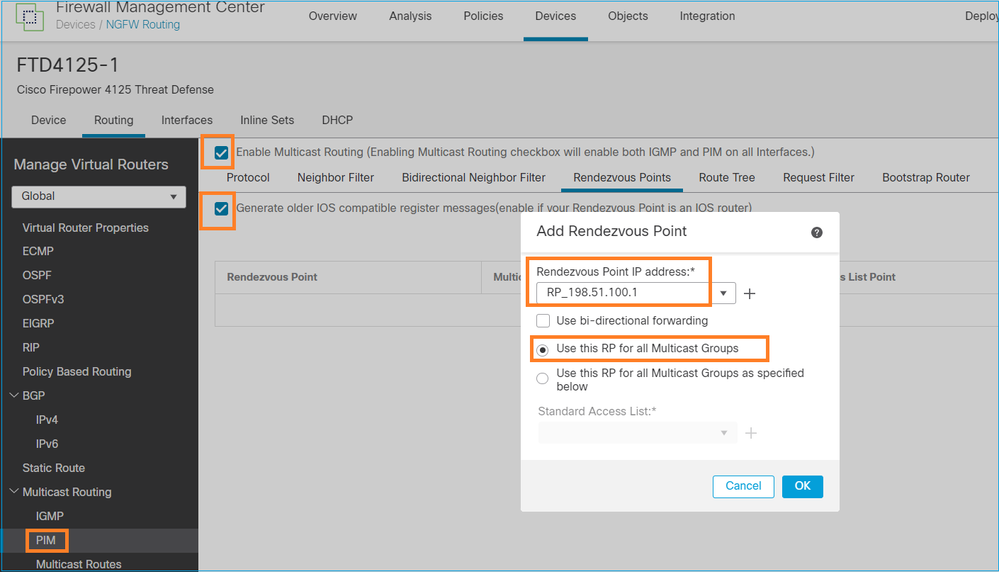
Non è possibile configurare l'ASA/FTD per il routing dello stub IGMP e il PIM contemporaneamente:
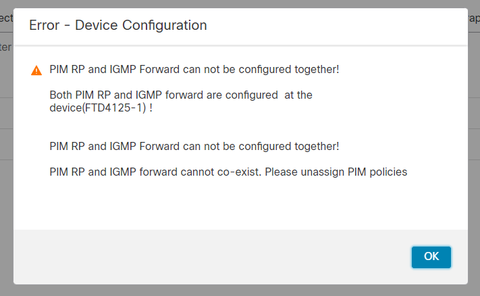
La configurazione risultante sull'FTD:
firepower# show running-config multicast-routing
multicast-routing <-- Multicast routing is enabled globally on the device
firepower# show running-config pim
pim rp-address 198.51.100.1 <-- Static RP is configured on the firewall
firepower# ping 198.51.100.1
Type escape sequence to abort.
Sending 5, 100-byte ICMP Echos to 198.51.100.1, timeout is 2 seconds:
!!!!! <-- The RP is reachable
Success rate is 100 percent (5/5), round-trip min/avg/max = 1/1/1 ms
Sul firewall ASA, la configurazione è simile:
asa(config)# multicast-routing
asa(config)# pim rp-address 198.51.100.1
Configurazione RP (router Cisco):
ip multicast-routing ip pim rp-address 198.51.100.1 <-- The router is the RP ! interface GigabitEthernet0/0.206 encapsulation dot1Q 206 ip address 192.168.103.61 255.255.255.0 ip pim sparse-dense-mode <-- The interface participates in multicast routing ip ospf 1 area 0 ! interface GigabitEthernet0/0.207 encapsulation dot1Q 207 ip address 192.168.104.61 255.255.255.0 ip pim sparse-dense-mode <-- The interface participates in multicast routing ip ospf 1 area 0 ! interface Loopback0 ip address 198.51.100.1 255.255.255.255 <-- The router is the RP ip pim sparse-dense-mode <-- The interface participates in multicast routing ip ospf 1 area 0
Verifica
Verificare il control plane multicast su FTD quando non è presente traffico multicast (mittenti o destinatari):
firepower# show pim interface
Address Interface PIM Nbr Hello DR DR
Count Intvl Prior
192.168.105.60 NET207 on 1 30 1 this system <-- PIM enabled on the interface. There is 1 PIM neighbor
192.168.1.50 INSIDE on 0 30 1 this system <-- PIM enabled on the interface. There are no PIM neighbors
0.0.0.0 diagnostic off 0 30 1 not elected
192.168.103.50 OUTSIDE on 1 30 1 192.168.103.61 <-- PIM enabled on the interface. There is 1 PIM neighbor
Verificare i vicini PIM:
firepower# show pim neighbor Neighbor Address Interface Uptime Expires DR pri Bidir 192.168.105.50 NET207 00:05:41 00:01:28 1 B 192.168.103.61 OUTSIDE 00:05:39 00:01:32 1 (DR)
L'RP annuncia l'intera gamma di gruppi multicast:
firepower# show pim group-map Group Range Proto Client Groups RP address Info 224.0.1.39/32* DM static 0 0.0.0.0 224.0.1.40/32* DM static 0 0.0.0.0 224.0.0.0/24* L-Local static 1 0.0.0.0 232.0.0.0/8* SSM config 0 0.0.0.0 224.0.0.0/4* SM config 2 198.51.100.1 RPF: OUTSIDE,192.168.103.61 <-- The multicast group used by the firewall for the given RP 224.0.0.0/4 SM static 0 0.0.0.0 RPF: ,0.0.0.0
La tabella di route del firewall contiene alcune voci non rilevanti (239.255.255.250 è il protocollo SSDP (Simple Service Discovery Protocol) utilizzato da fornitori come MAC OS e Microsoft Windows):
firepower# show mroute
Multicast Routing Table
Flags: D - Dense, S - Sparse, B - Bidir Group, s - SSM Group,
C - Connected, L - Local, I - Received Source Specific Host Report,
P - Pruned, R - RP-bit set, F - Register flag, T - SPT-bit set,
J - Join SPT
Timers: Uptime/Expires
Interface state: Interface, State
(*, 239.255.255.250), 00:17:35/never, RP 198.51.100.1, flags: SCJ
Incoming interface: OUTSIDE
RPF nbr: 192.168.103.61
Immediate Outgoing interface list:
INSIDE, Forward, 00:17:35/never
Tra i firewall e l'RP è stato costruito un tunnel PIM:
firepower# show pim tunnel Interface RP Address Source Address Tunnel0 198.51.100.1 192.168.103.50 <-- PIM tunnel between the FTD and the RP
Il tunnel PIM può essere visualizzato anche nella tabella di connessione del firewall:
firepower# show conn all detail address 198.51.100.1
...
PIM OUTSIDE: 198.51.100.1/0 NP Identity Ifc: 192.168.103.50/0, <-- PIM tunnel between the FTD and the RP
, flags , idle 16s, uptime 3m8s, timeout 2m0s, bytes 6350
Connection lookup keyid: 153426246
Verifica sul firewall ASA:
asa# show pim neighbor
Neighbor Address Interface Uptime Expires DR pri Bidir
192.168.105.60 NET207 2d21h 00:01:29 1 (DR) B
192.168.104.61 OUTSIDE 00:00:18 00:01:37 1 (DR)
asa# show pim tunnel Interface RP Address Source Address Tunnel0 198.51.100.1 192.168.104.50 <-- PIM tunnel between the ASA and the RP
Verifica RP (Cisco router). Esistono alcuni gruppi multicast per SSDP e Auto-RP:
Router1# show ip pim rp Group: 239.255.255.250, RP: 198.51.100.1, next RP-reachable in 00:01:04 Group: 224.0.1.40, RP: 198.51.100.1, next RP-reachable in 00:00:54
Verifica quando un destinatario annuncia la propria presenza
Nota: I comandi del firewall mostrati in questa sezione sono totalmente applicabili alle appliance ASA e FTD.
L'ASA riceve il messaggio IGMP Membership Report e crea le voci IGMP e mroute (*, G):
asa# show igmp group 230.10.10.10 IGMP Connected Group Membership Group Address Interface Uptime Expires Last Reporter 230.10.10.10 INSIDE 00:01:15 00:03:22 192.168.2.100 <-- Host 192.168.2.100 reported that wants to join group 230.10.10.10 and receive multicast traffic
Il firewall ASA crea una route per il gruppo multicast:
asa# show mroute 230.10.10.10
Multicast Routing Table
Flags: D - Dense, S - Sparse, B - Bidir Group, s - SSM Group,
C - Connected, L - Local, I - Received Source Specific Host Report,
P - Pruned, R - RP-bit set, F - Register flag, T - SPT-bit set,
J - Join SPT
Timers: Uptime/Expires
Interface state: Interface, State
(*, 230.10.10.10), 00:00:17/never, RP 198.51.100.1, flags: SCJ <-- The mroute for group 230.10.10.10
Incoming interface: OUTSIDE <-- Expected interface for a multicast packet from the source. If the packet is not received on this interface, it is discarded
RPF nbr: 192.168.104.61
Immediate Outgoing interface list: <-- The OIL points towards the receivers. The packets are forwarded through this interface.
INSIDE, Forward, 00:01:17/never
Un'altra verifica del firewall è l'output della topologia PIM:
asa# show pim topology 230.10.10.10 ... (*,230.10.10.10) SM Up: 00:07:15 RP: 198.51.100.1 <-- An entry for multicast group 230.10.10.10 JP: Join(00:00:33) RPF: OUTSIDE,192.168.104.61 Flags: LH INSIDE 00:03:15 fwd LI LH
Nota: se il firewall non dispone di un percorso verso l'RP, l'output del pim di debug mostra un errore di ricerca RPF
Errore di ricerca RPF nell'output pim di debug:
asa# debug pim
IPv4 PIM: RPF lookup failed for root 198.51.100.1 <-- The RPF look fails because there is no route to RP
IPv4 PIM: RPF lookup failed for root 198.51.100.1
IPv4 PIM: (*,230.10.10.10) Processing Periodic Join-Prune timer
IPv4 PIM: (*,230.10.10.10) J/P processing
IPv4 PIM: (*,230.10.10.10) Periodic J/P scheduled in 50 secs
IPv4 PIM: (*,230.10.10.10) No RPF neighbor to send J/P
Se tutto funziona correttamente, il firewall invia un messaggio PIM Join-Prune all'RP:
asa# debug pim group 230.10.10.10
IPv4 PIM group debugging is on
for group 230.10.10.10
IPv4 PIM: (*,230.10.10.10) J/P scheduled in 0.0 secs
IPv4 PIM: [0] (*,230.10.10.10/32) MRIB modify A NS
IPv4 PIM: [0] (*,230.10.10.10/32) NULLIF-skip MRIB modify !A !NS
IPv4 PIM: [0] (*,230.10.10.10/32) OUTSIDE MRIB modify A NS
IPv4 PIM: (*,230.10.10.10) Processing timers
IPv4 PIM: (*,230.10.10.10) J/P processing
IPv4 PIM: (*,230.10.10.10) Periodic J/P scheduled in 50 secs
IPv4 PIM: (*,230.10.10.10) J/P adding Join on OUTSIDE
L'acquisizione mostra che i messaggi di aggiunta PIM vengono inviati ogni 1 minuto e i messaggi di aggiunta PIM ogni 30 secondi. PIM utilizza il protocollo IP 224.0.0.13:
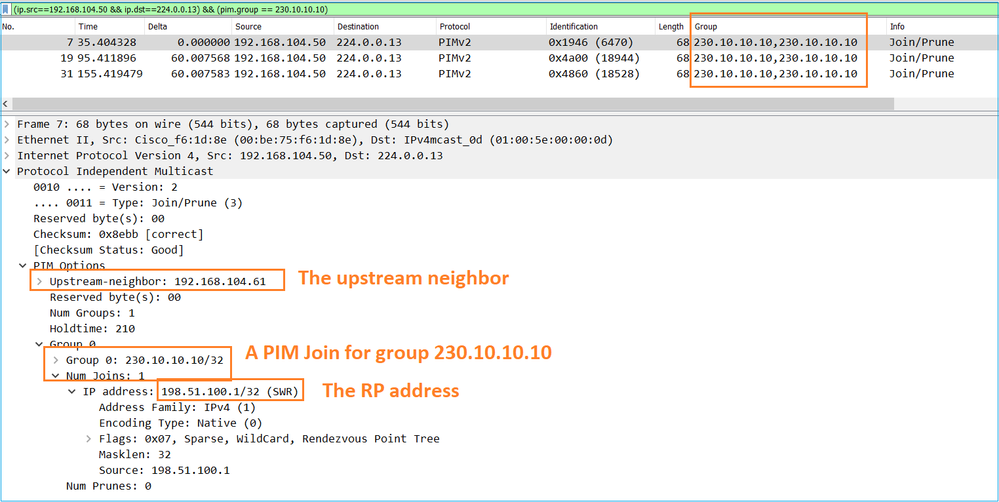
Suggerimento: Filtro di visualizzazione Wireshark: (ip.src==192.168.104.50 && ip.dst==224.0.0.13) && (pim.group == 230.10.10.10)
- 192.168.104.50 è l'indirizzo IP del firewall dell'interfaccia di uscita (verso il vicino PIM a monte)
- 224.0.0.13 è il gruppo multicast PIM a cui vengono inviati i giunti PIM e le prugne
- 230.10.10.10 è il gruppo multicast a cui inviamo l'aggiunta/eliminazione PIM
L'RP crea una route (*, G). Poiché non sono ancora presenti server, l'interfaccia in ingresso è Null:
Router1# show ip mroute 230.10.10.10 | b \(
(*, 230.10.10.10), 00:00:27/00:03:02, RP 198.51.100.1, flags: S <-- The mroute for the multicast group
Incoming interface: Null, RPF nbr 0.0.0.0 <-- No incoming multicast stream
Outgoing interface list:
GigabitEthernet0/0.207, Forward/Sparse-Dense, 00:00:27/00:03:02 <-- There was a PIM Join on this interface
Ciò può essere visualizzato come:
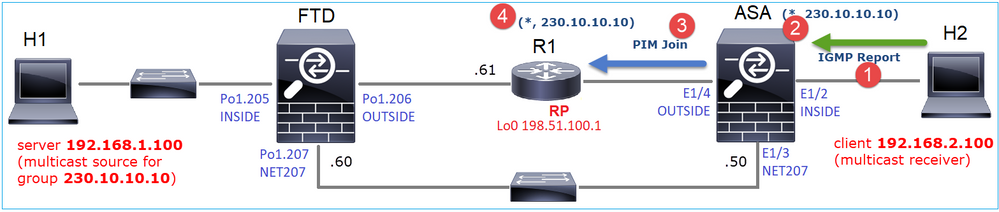
- Il report IGMP viene ricevuto sull'appliance ASA.
- Viene aggiunto il percorso A (*, G).
- L'ASA invia un messaggio di unione PIM all'RP (198.51.100.1).
- L'RP riceve il messaggio Join e aggiunge un mroute (*, G).
Allo stesso tempo, sull'FTD non ci sono route poiché non è stato ricevuto alcun report IGMP né alcun join PIM:
firepower# show mroute 230.10.10.10 No mroute entries found.
Verifica quando il server invia un flusso multicast
L'FTD ottiene il flusso multicast da H1 e avvia il processo di registrazione PIM con l'RP. L'FTD invia un messaggio unicast PIM Register all'RP. L'RP invia un messaggio PIM Join al router First-Hop-Router (FHR), che in questo caso è l'FTD, per unirsi alla struttura multicast. Quindi invia un messaggio Register-Stop.
firepower# debug pim group 230.10.10.10
IPv4 PIM group debugging is on
for group 230.10.10.10
firepower#
IPv4 PIM: [0] (192.168.1.100,230.10.10.10/32) INSIDE MRIB update (f=20,c=20)
IPv4 PIM: [0] (192.168.1.100,230.10.10.10) Signal presenta on INSIDE
IPv4 PIM: (192.168.1.100,230.10.10.10) Create entry
IPv4 PIM: (192.168.1.100,230.10.10.10) RPF changed from 0.0.0.0/- to 192.168.1.100/INSIDE <-- The FTD receives a multicast stream on INSIDE interface for group 230.10.10.10
IPv4 PIM: (192.168.1.100,230.10.10.10) Connected status changed from off to on
IPv4 PIM: [0] (192.168.1.100,230.10.10.10/32) OUTSIDE MRIB modify NS
IPv4 PIM: [0] (192.168.1.100,230.10.10.10/32) MRIB modify DC
IPv4 PIM: [0] (192.168.1.100,230.10.10.10/32) OUTSIDE MRIB modify A NS
IPv4 PIM: (192.168.1.100,230.10.10.10) Set alive timer to 210 sec
IPv4 PIM: [0] (192.168.1.100,230.10.10.10/32) OUTSIDE MRIB modify !NS
IPv4 PIM: [0] (192.168.1.100,230.10.10.10/32) MRIB modify !DC
IPv4 PIM: (192.168.1.100,230.10.10.10) Start registering to 198.51.100.1 <-- The FTD starts the registration process with the RP
IPv4 PIM: (192.168.1.100,230.10.10.10) Tunnel0 J/P state changed from Null to Join
IPv4 PIM: (192.168.1.100,230.10.10.10) Tunnel0 FWD state change from Prune to Forward
IPv4 PIM: (192.168.1.100,230.10.10.10) Updating J/P status from Null to Join
IPv4 PIM: (192.168.1.100,230.10.10.10) J/P scheduled in 0.0 secs
IPv4 PIM: [0] (192.168.1.100,230.10.10.10/32) INSIDE MRIB modify NS
IPv4 PIM: (192.168.1.100,230.10.10.10) Set SPT bit
IPv4 PIM: [0] (192.168.1.100,230.10.10.10/32) MRIB modify NS
IPv4 PIM: [0] (192.168.1.100,230.10.10.10/32) OUTSIDE MRIB modify !A
IPv4 PIM: [0] (192.168.1.100,230.10.10.10/32) INSIDE MRIB modify A !NS
IPv4 PIM: [0] (192.168.1.100,230.10.10.10/32) Tunnel0 MRIB modify F NS
IPv4 PIM: [0] (192.168.1.100,230.10.10.10/32) INSIDE MRIB modify !SP
IPv4 PIM: [0] (192.168.1.100,230.10.10.10/32) INSIDE MRIB update (f=2,c=20)
IPv4 PIM: J/P entry: Join root: 192.168.1.100 group: 230.10.10.10 flags: S <-- The FTD receives a PIM Join message from the RP for group 230.10.10.10
IPv4 PIM: (192.168.1.100,230.10.10.10) OUTSIDE J/P state changed from Null to Join
IPv4 PIM: (192.168.1.100,230.10.10.10) OUTSIDE FWD state change from Prune to Forward
IPv4 PIM: [0] (192.168.1.100,230.10.10.10/32) OUTSIDE MRIB modify F NS
IPv4 PIM: (192.168.1.100,230.10.10.10) OUTSIDE Raise J/P expiration timer to 210 seconds
IPv4 PIM: J/P entry: Join root: 192.168.1.100 group: 230.10.10.10 flags: S
IPv4 PIM: (192.168.1.100,230.10.10.10) OUTSIDE Raise J/P expiration timer to 210 seconds
IPv4 PIM: (192.168.1.100,230.10.10.10) Processing timers
IPv4 PIM: (192.168.1.100,230.10.10.10) J/P processing
IPv4 PIM: (192.168.1.100,230.10.10.10) Suppress J/P to connected source
IPv4 PIM: (192.168.1.100,230.10.10.10) Suppress J/P to connected source
IPv4 PIM: (192.168.1.100,230.10.10.10) Tunnel0 Processing timers
IPv4 PIM: J/P entry: Join root: 192.168.1.100 group: 230.10.10.10 flags: S
IPv4 PIM: (192.168.1.100,230.10.10.10) NET207 J/P state changed from Null to Join
IPv4 PIM: (192.168.1.100,230.10.10.10) NET207 FWD state change from Prune to Forward
IPv4 PIM: [0] (192.168.1.100,230.10.10.10/32) NET207 MRIB modify F NS
IPv4 PIM: (192.168.1.100,230.10.10.10) NET207 Raise J/P expiration timer to 210 seconds
IPv4 PIM: [0] (192.168.1.100,230.10.10.10/32) NET207 MRIB update (f=29,c=20)
IPv4 PIM: [0] (192.168.1.100,230.10.10.10) Signal presenta on NET207
IPv4 PIM: (192.168.1.100,230.10.10.10) Send [0/0] Assert on NET207
IPv4 PIM: [0] (192.168.1.100,230.10.10.10/32) NET207 MRIB modify !SP
IPv4 PIM: [0] (192.168.1.100,230.10.10.10/32) NET207 MRIB update (f=9,c=20)
IPv4 PIM: J/P entry: Prune root: 192.168.1.100 group: 230.10.10.10 flags: S
IPv4 PIM: (192.168.1.100,230.10.10.10) OUTSIDE J/P state changed from Join to Null
IPv4 PIM: (192.168.1.100,230.10.10.10) OUTSIDE FWD state change from Forward to Prune
IPv4 PIM: [0] (192.168.1.100,230.10.10.10/32) OUTSIDE MRIB modify !F !NS
IPv4 PIM: [0] (192.168.1.100,230.10.10.10/32) NET207 MRIB update (f=29,c=20)
IPv4 PIM: [0] (192.168.1.100,230.10.10.10) Signal presenta on NET207
IPv4 PIM: (192.168.1.100,230.10.10.10) Send [0/0] Assert on NET207
IPv4 PIM: [0] (192.168.1.100,230.10.10.10/32) NET207 MRIB modify !SP
IPv4 PIM: [0] (192.168.1.100,230.10.10.10/32) NET207 MRIB update (f=9,c=20)
IPv4 PIM: (192.168.1.100,230.10.10.10) OUTSIDE Processing timers
IPv4 PIM: (192.168.1.100,230.10.10.10) Received Register-Stop <-- The RP sends a Register-Stop message to FTD
IPv4 PIM: (192.168.1.100,230.10.10.10) Stop registering
IPv4 PIM: (192.168.1.100,230.10.10.10) Tunnel0 J/P state changed from Join to Null
IPv4 PIM: (192.168.1.100,230.10.10.10) Tunnel0 FWD state change from Forward to Prune
IPv4 PIM: [0] (192.168.1.100,230.10.10.10/32) Tunnel0 MRIB modify !F !NS
IPv4 PIM: (192.168.1.100,230.10.10.10) Received Register-Stop
IPv4 PIM: (192.168.1.100,230.10.10.10) Received Register-Stop
IPv4 PIM: (192.168.1.100,230.10.10.10) Received Register-Stop
IPv4 PIM: (192.168.1.100,230.10.10.10) Received Register-Stop
IPv4 PIM: (192.168.1.100,230.10.10.10) Received Register-Stop
IPv4 PIM: (192.168.1.100,230.10.10.10) Received Register-Stop
IPv4 PIM: (192.168.1.100,230.10.10.10) Received Register-Stop
IPv4 PIM: (192.168.1.100,230.10.10.10) Tunnel0 Processing timers
IPv4 PIM: [0] (192.168.1.100,230.10.10.10/32) INSIDE MRIB update (f=22,c=20)
IPv4 PIM: [0] (192.168.1.100,230.10.10.10) Signal presenta on INSIDE
IPv4 PIM: (192.168.1.100,230.10.10.10) Set alive timer to 210 sec
IPv4 PIM: [0] (192.168.1.100,230.10.10.10/32) INSIDE MRIB modify !SP
IPv4 PIM: [0] (192.168.1.100,230.10.10.10/32) INSIDE MRIB update (f=2,c=20)
Il messaggio PIM Register è un messaggio PIM che trasporta i dati UDP insieme alle informazioni del registro PIM:
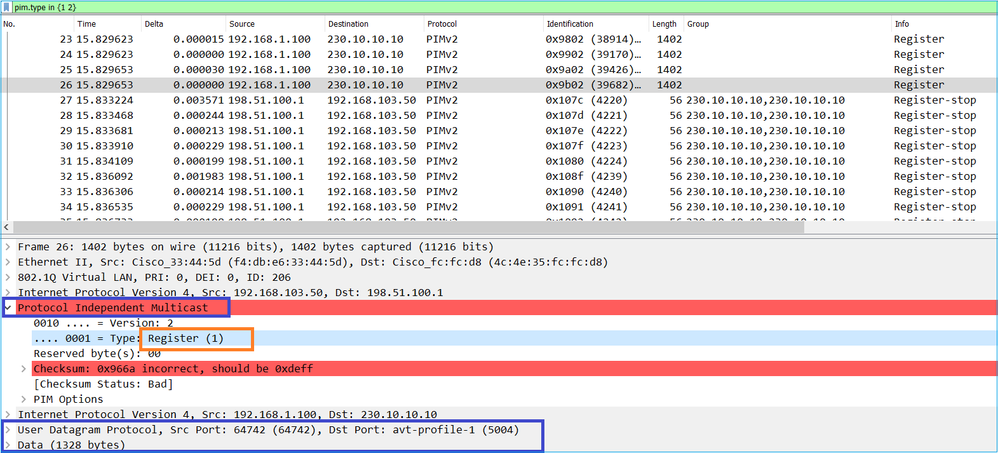
Viene visualizzato il messaggio PIM Register-Stop:
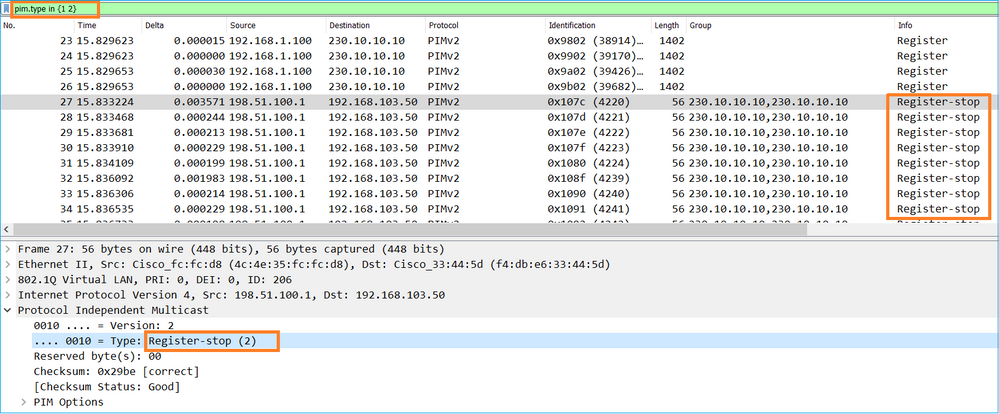
Suggerimento: Per visualizzare solo i messaggi PIM Register e PIM Register-Stop su Wireshark, è possibile utilizzare il filtro di visualizzazione: pim.type in {1}
Il firewall (router dell'ultimo hop) ottiene il flusso multicast sull'interfaccia OUTSIDE e avvia il switchover Shortest Path Tree (SPT) sull'interfaccia NET207:
asa# debug pim group 230.10.10.10
IPv4 PIM group debugging is on
for group 230.10.10.10
IPv4 PIM: (*,230.10.10.10) Processing Periodic Join-Prune timer
IPv4 PIM: (*,230.10.10.10) J/P processing
IPv4 PIM: (*,230.10.10.10) Periodic J/P scheduled in 50 secs
IPv4 PIM: (*,230.10.10.10) J/P adding Join on OUTSIDE <-- A PIM Join message is sent from the interface OUTSIDE
IPv4 PIM: [0] (192.168.1.100,230.10.10.10/32) OUTSIDE MRIB update (f=20,c=20)
IPv4 PIM: [0] (192.168.1.100,230.10.10.10) Signal presenta on OUTSIDE <-- The multicast packets arrive on the interface OUTSIDE
IPv4 PIM: (192.168.1.100,230.10.10.10) Create entry
IPv4 PIM: [0] (192.168.1.100,230.10.10.10/32) OUTSIDE MRIB modify NS
IPv4 PIM: (192.168.1.100,230.10.10.10) RPF changed from 0.0.0.0/- to 192.168.105.60/NET207 <-- The SPT switchover starts from the interface OUTSIDE to the interface NET207
IPv4 PIM: (192.168.1.100,230.10.10.10) Source metric changed from [0/0] to [110/20]
IPv4 PIM: [0] (192.168.1.100,230.10.10.10/32) MRIB modify DC
IPv4 PIM: [0] (192.168.1.100,230.10.10.10/32) OUTSIDE MRIB modify A NS
IPv4 PIM: [0] (192.168.1.100,230.10.10.10/32) INSIDE MRIB modify F NS
IPv4 PIM: (192.168.1.100,230.10.10.10) Set alive timer to 210 sec
IPv4 PIM: [0] (192.168.1.100,230.10.10.10/32) OUTSIDE MRIB modify !NS
IPv4 PIM: [0] (192.168.1.100,230.10.10.10/32) MRIB modify !DC
IPv4 PIM: (192.168.1.100,230.10.10.10) Updating J/P status from Null to Join
IPv4 PIM: (192.168.1.100,230.10.10.10) J/P scheduled in 0.0 secs
IPv4 PIM: [0] (192.168.1.100,230.10.10.10/32) NET207 MRIB modify NS
IPv4 PIM: [0] (192.168.1.100,230.10.10.10/32) OUTSIDE MRIB modify !SP
IPv4 PIM: [0] (192.168.1.100,230.10.10.10/32) OUTSIDE MRIB update (f=2,c=20)
IPv4 PIM: [0] (192.168.1.100,230.10.10.10/32) NET207 MRIB update (f=28,c=20)
IPv4 PIM: [0] (192.168.1.100,230.10.10.10) Signal presenta on NET207
IPv4 PIM: (192.168.1.100,230.10.10.10) Set SPT bit <-- The SPT bit is set
IPv4 PIM: [0] (192.168.1.100,230.10.10.10/32) MRIB modify !SP
IPv4 PIM: [0] (192.168.1.100,230.10.10.10/32) OUTSIDE MRIB modify !A
IPv4 PIM: [0] (192.168.1.100,230.10.10.10/32) NET207 MRIB modify A !NS
IPv4 PIM: (192.168.1.100,230.10.10.10)RPT Updating J/P status from Null to Prune
IPv4 PIM: (192.168.1.100,230.10.10.10)RPT Create entry
IPv4 PIM: (192.168.1.100,230.10.10.10)RPT J/P scheduled in 0.0 secs
IPv4 PIM: (192.168.1.100,230.10.10.10) Set alive timer to 210 sec
IPv4 PIM: [0] (192.168.1.100,230.10.10.10/32) NET207 MRIB modify !SP
IPv4 PIM: [0] (192.168.1.100,230.10.10.10/32) NET207 MRIB update (f=2,c=20)
IPv4 PIM: (192.168.1.100,230.10.10.10)RPT Processing timers
IPv4 PIM: (192.168.1.100,230.10.10.10)RPT J/P processing
IPv4 PIM: (192.168.1.100,230.10.10.10)RPT J/P adding Prune on OUTSIDE <-- A PIM Prune message is sent from the interface OUTSIDE
IPv4 PIM: (192.168.1.100,230.10.10.10)RPT Delete entry
IPv4 PIM: (192.168.1.100,230.10.10.10) Processing timers
IPv4 PIM: (192.168.1.100,230.10.10.10) J/P processing
IPv4 PIM: (192.168.1.100,230.10.10.10) Periodic J/P scheduled in 50 secs
IPv4 PIM: (192.168.1.100,230.10.10.10) J/P adding Join on NET207 <-- A PIM Join message is sent from the interface NET207
IPv4 PIM: [0] (192.168.1.100,230.10.10.10/32) NET207 MRIB update (f=22,c=20)
IPv4 PIM: [0] (192.168.1.100,230.10.10.10) Signal presenta on NET207
IPv4 PIM: (192.168.1.100,230.10.10.10) Set alive timer to 210 sec
IPv4 PIM: [0] (192.168.1.100,230.10.10.10/32) NET207 MRIB modify !SP
IPv4 PIM: [0] (192.168.1.100,230.10.10.10/32) NET207 MRIB update (f=2,c=20)
Il debug PIM sull'FTD quando si verifica il passaggio:
IPv4 PIM: J/P entry: Join root: 192.168.1.100 group: 230.10.10.10 flags: S
IPv4 PIM: (192.168.1.100,230.10.10.10) NET207 J/P state changed from Null to Join <-- A PIM Join message is sent from the interface NET207
IPv4 PIM: (192.168.1.100,230.10.10.10) NET207 FWD state change from Prune to Forward <-- The packets are sent from the interface NET207
IPv4 PIM: [0] (192.168.1.100,230.10.10.10/32) NET207 MRIB modify F NS
IPv4 PIM: (192.168.1.100,230.10.10.10) NET207 Raise J/P expiration timer to 210 seconds
IPv4 PIM: (192.168.1.100,230.10.10.10) Tunnel0 Processing timers
...
IPv4 PIM: [0] (192.168.1.100,230.10.10.10/32) NET207 MRIB update (f=9,c=20)
IPv4 PIM: J/P entry: Prune root: 192.168.1.100 group: 230.10.10.10 flags: S
IPv4 PIM: (192.168.1.100,230.10.10.10) OUTSIDE J/P state changed from Join to Null
IPv4 PIM: (192.168.1.100,230.10.10.10) OUTSIDE FWD state change from Forward to Prune <-- A PIM Prune message is sent from the interface OUTSIDE
Il percorso FTD una volta avviato il cambio SPT:
firepower# show mroute 230.10.10.10
Multicast Routing Table
Flags: D - Dense, S - Sparse, B - Bidir Group, s - SSM Group,
C - Connected, L - Local, I - Received Source Specific Host Report,
P - Pruned, R - RP-bit set, F - Register flag, T - SPT-bit set,
J - Join SPT
Timers: Uptime/Expires
Interface state: Interface, State
(192.168.1.100, 230.10.10.10), 00:00:06/00:03:23, flags: SFT <-- SPT-bit is set when the switchover occurs
Incoming interface: INSIDE
RPF nbr: 192.168.1.100, Registering
Immediate Outgoing interface list:
NET207, Forward, 00:00:06/00:03:23 <-- Both interfaces are shown in OIL
OUTSIDE, Forward, 00:00:06/00:03:23 <-- Both interfaces are shown in OIL
Tunnel0, Forward, 00:00:06/never
Alla fine del passaggio a SPT, solo l'interfaccia NET207 è mostrata in OIL di FTD:
firepower# show mroute 230.10.10.10
Multicast Routing Table
Flags: D - Dense, S - Sparse, B - Bidir Group, s - SSM Group,
C - Connected, L - Local, I - Received Source Specific Host Report,
P - Pruned, R - RP-bit set, F - Register flag, T - SPT-bit set,
J - Join SPT
Timers: Uptime/Expires
Interface state: Interface, State
(192.168.1.100, 230.10.10.10), 00:00:28/00:03:01, flags: SFT
Incoming interface: INSIDE
RPF nbr: 192.168.1.100
Immediate Outgoing interface list:
NET207, Forward, 00:00:28/00:03:01 <-- The interface NET207 forwards the multicast stream after the SPT switchover
Anche sul router dell'ultimo hop (ASA), il bit SPT è impostato:
asa# show mroute 230.10.10.10
Multicast Routing Table
Flags: D - Dense, S - Sparse, B - Bidir Group, s - SSM Group,
C - Connected, L - Local, I - Received Source Specific Host Report,
P - Pruned, R - RP-bit set, F - Register flag, T - SPT-bit set,
J - Join SPT
Timers: Uptime/Expires
Interface state: Interface, State
(*, 230.10.10.10), 01:43:09/never, RP 198.51.100.1, flags: SCJ
Incoming interface: OUTSIDE
RPF nbr: 192.168.104.61
Immediate Outgoing interface list:
INSIDE, Forward, 01:43:09/never
(192.168.1.100, 230.10.10.10), 00:00:03/00:03:27, flags: SJT <-- SPT switchover for group 230.10.10.10
Incoming interface: NET207 <-- The multicast packets arrive on interface NET207
RPF nbr: 192.168.105.60
Inherited Outgoing interface list:
INSIDE, Forward, 01:43:09/never
Lo switchover dall'interfaccia ASA NET207 (il router del primo hop che ha eseguito lo switchover). Viene inviato un messaggio di unione PIM al dispositivo upstream (FTD):
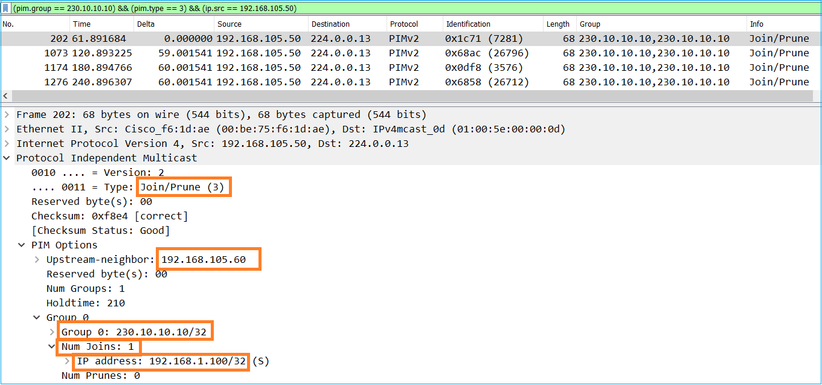
Sull'interfaccia OUTSIDE viene inviato un messaggio PIM Prune all'RP per interrompere il flusso multicast:
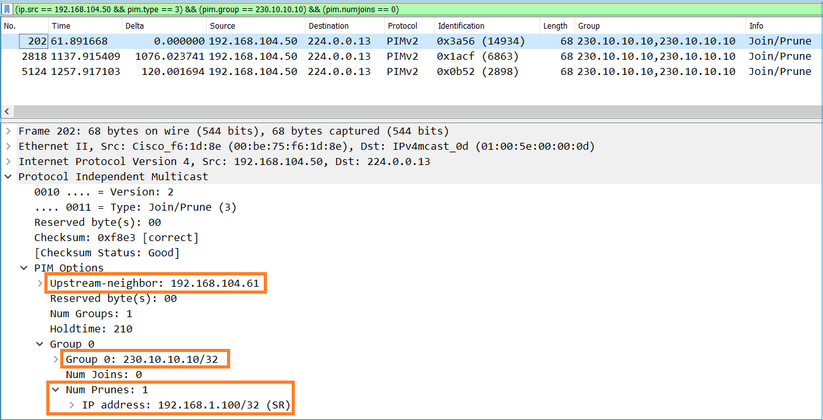
Verifica del traffico PIM:
firepower# show pim traffic
PIM Traffic Counters
Elapsed time since counters cleared: 1w2d
Received Sent
Valid PIM Packets 53934 63983
Hello 36905 77023
Join-Prune 6495 494 <-- PIM Join/Prune messages
Register 0 2052 <-- PIM Register messages
Register Stop 1501 0 <-- PIM Register Stop messages
Assert 289 362
Bidir DF Election 0 0
Errors:
Malformed Packets 0
Bad Checksums 0
Send Errors 0
Packet Sent on Loopback Errors 0
Packets Received on PIM-disabled Interface 0
Packets Received with Unknown PIM Version 0
Packets Received with Incorrect Addressing 0
Per verificare il numero di pacchetti gestiti in Percorso lento rispetto a Percorso rapido rispetto a Control Point:
firepower# show asp cluster counter
Global dp-counters:
Context specific dp-counters:
MCAST_FP_FROM_PUNT 2712 Number of multicast packets punted from CP to FP
MCAST_FP_FORWARDED 94901 Number of multicast packets forwarded in FP
MCAST_FP_TO_SP 1105138 Number of multicast packets punted from FP to SP
MCAST_SP_TOTAL 1107850 Number of total multicast packets processed in SP
MCAST_SP_FROM_PUNT 2712 Number of multicast packets punted from CP to SP
MCAST_SP_FROM_PUNT_FORWARD 2712 Number of multicast packets coming from CP that are forwarded
MCAST_SP_PKTS 537562 Number of multicast packets that require slow-path attention
MCAST_SP_PKTS_TO_FP_FWD 109 Number of multicast packets that skip over punt rule and are forwarded
MCAST_SP_PKTS_TO_CP 166981 Number of multicast packets punted to CP from SP
MCAST_FP_CHK_FAIL_NO_HANDLE 567576 Number of multicast packets failed with no flow mcast_handle
MCAST_FP_CHK_FAIL_NO_ACCEPT_IFC 223847 Number of multicast packets failed with no accept interface
MCAST_FP_CHK_FAIL_NO_SEQ_NO_MATCH 131 Number of multicast packets failed with no matched sequence number
MCAST_FP_CHK_FAIL_NO_FP_FWD 313584 Number of multicast packets that cannot be fast-path forwarded
MCAST_FP_UPD_FOR_UNMATCH_IFC 91 Number of times that multicast flow's ifc_out cannot be found on mcast entry's interface list
Diagramma che illustra in modo dettagliato l'operazione eseguita:
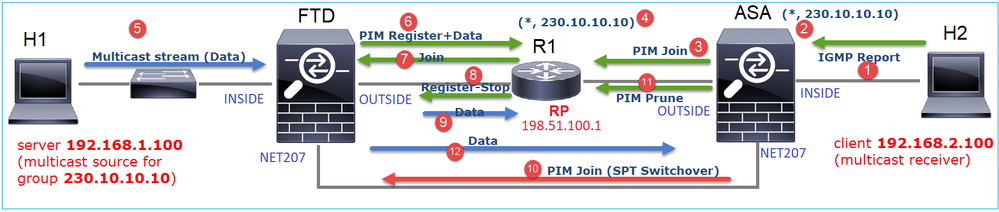
- L'host finale (H2) invia un report IGMP per unirsi al flusso multicast 230.10.10.10.
- Il router dell'ultimo hop (ASA), ossia il DR PIM, crea una voce (*, 230.10.10.10).
- L'ASA invia un messaggio di unione PIM all'RP per il gruppo 230.10.10.10.
- L'RP crea la voce (*, 230.10.10.10).
- Il server invia i dati del flusso multicast.
- L'FTD incapsula i pacchetti multicast nei messaggi PIM Register e li invia (unicast) all'RP. A questo punto, l'RP si accorge di avere un destinatario attivo, decapsula i pacchetti multicast e li invia al destinatario.
- L'RP invia un messaggio di unione PIM all'FTD per unirsi all'albero multicast.
- L'RP invia un messaggio PIM Register-Stop all'FTD.
- L'FTD invia un flusso multicast nativo (senza incapsulamento PIM) all'RP.
- Il router dell'ultimo hop (ASA) rileva che l'origine (192.168.1.100) ha un percorso migliore dall'interfaccia NET207 e avvia la commutazione. Invia un messaggio di unione PIM al dispositivo upstream (FTD).
- Il router dell'ultimo hop invia un messaggio PIM Prune all'RP.
- L'FTD inoltra il flusso multicast verso l'interfaccia NET207. L'ASA si sposta dalla struttura ad albero condivisa (struttura ad albero RP) alla struttura ad albero origine (SPT).
Attività 2 - Configurazione del router di bootstrap PIM (BSR)
Nozioni di base sulla tecnologia BSR
- BSR (RFC 5059) è un meccanismo multicast basato su un piano di controllo che utilizza il protocollo PIM e consente ai dispositivi di imparare dinamicamente le informazioni RP.
- Definizioni BSR:
- RP candidato (C-RP): Un dispositivo che desidera essere un RP.
- BSR candidato (C-BSR): Un dispositivo che desidera diventare un BSR e pubblicizza gli RP-set ad altri dispositivi.
- BSR: Dispositivo selezionato come BSR tra molti C-BSR. La priorità più alta del BSR vince le elezioni.
- Set RP: Un elenco di tutti i C-RP e delle loro priorità.
- RP: Il dispositivo con la priorità RP più bassa vince la scelta.
- Messaggio PIM BSR (vuoto): Messaggio PIM utilizzato nelle elezioni BSR.
- Messaggio PIM BSR (normale): Un messaggio PIM inviato a 224.0.0.13 IP contiene un set RP e informazioni BSR.
Funzionamento di BSR
1. Meccanismo di selezione della BSR.
Ogni C-BSR invia messaggi PIM BSR vuoti che contengono una priorità. Il dispositivo con la priorità più alta (il fallback è l'IP più alto) vince la scelta e diventa il BSR. Gli altri dispositivi non inviano più messaggi BSR vuoti.
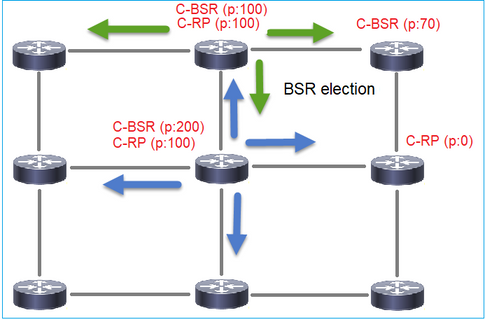
Un messaggio BSR utilizzato nel processo di elezione contiene solo informazioni sulla priorità C-BSR:
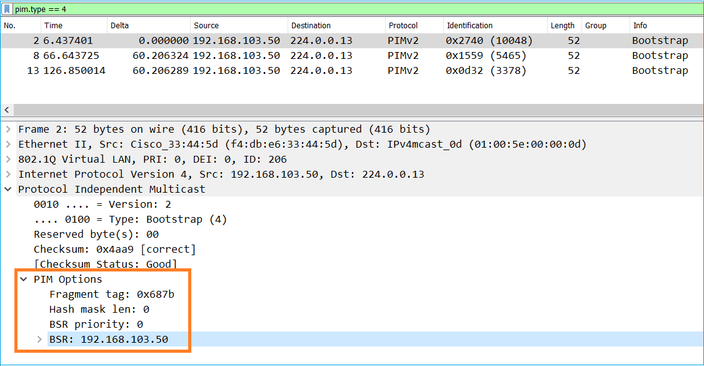
Per visualizzare i messaggi BSR in Wireshark, utilizzare questo filtro di visualizzazione: pim.type = 4
2. I C-RP inviano messaggi BSR unicast al BSR che contengono la loro priorità C-RP:
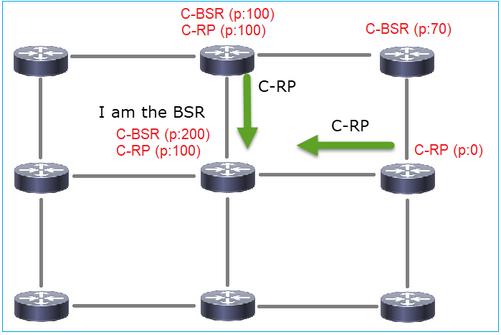
Un messaggio RP candidato:
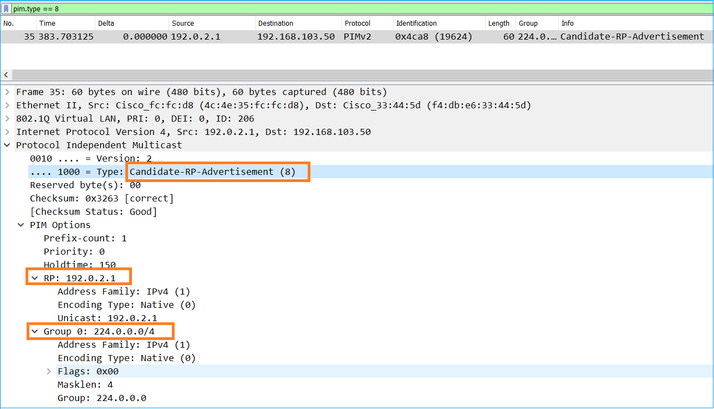
Per visualizzare i messaggi BSR in Wireshark, utilizzare questo filtro di visualizzazione: pim.type = 8
3. Il BSR compone l'RP-set e lo pubblicizza a tutti i vicini PIM:
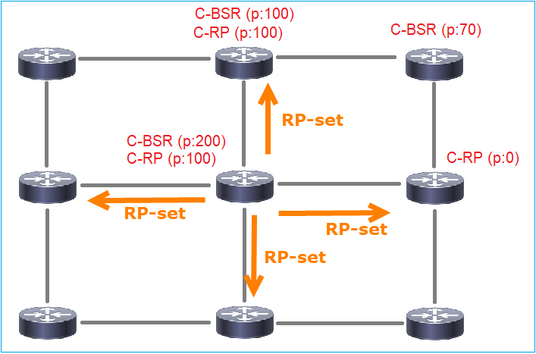
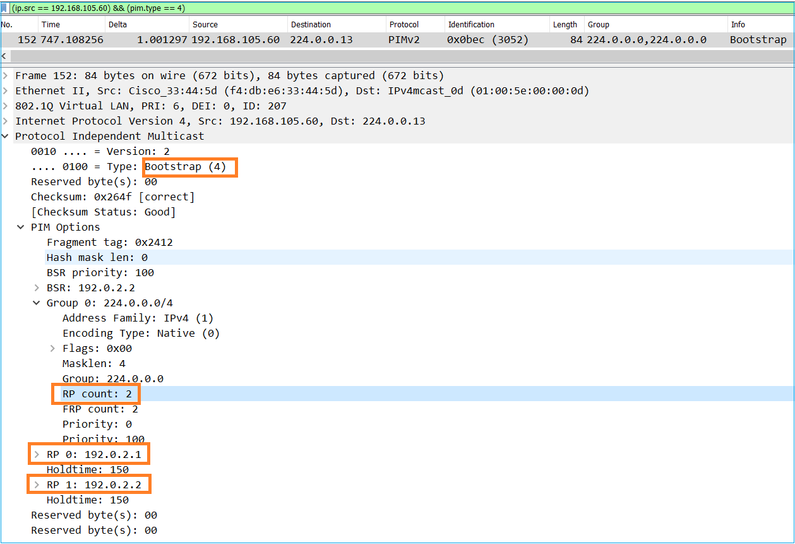
4. I router/firewall ottengono l'RP-set e selezionano l'RP in base alla priorità più bassa:
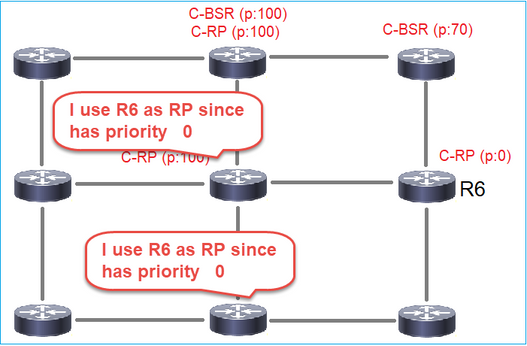
Attività richiesta
Configurare i C-BSR e i C-RP in base alla seguente topologia:
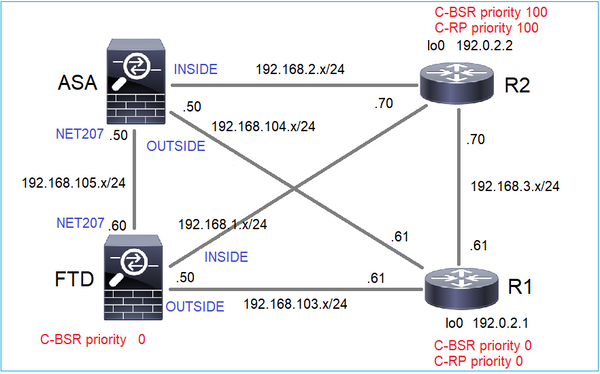
per questa operazione, l'FTD deve annunciarsi come C-BSR sull'interfaccia ESTERNA con priorità BSR 0.
Soluzione
Configurazione FMC per FTD:
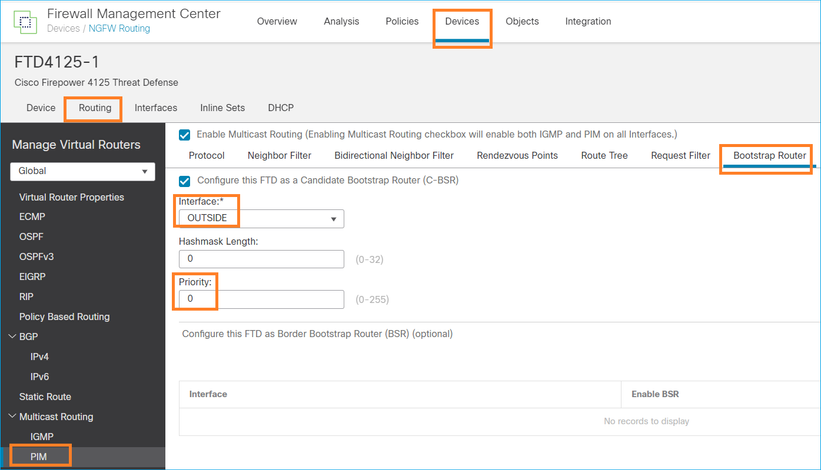
La configurazione distribuita:
multicast-routing ! pim bsr-candidate OUTSIDE 0 0
Configurazione sugli altri dispositivi:
R1
ip multicast-routing ip pim bsr-candidate Loopback0 0 ip pim rp-candidate Loopback0 ! interface Loopback0 ip address 192.0.2.1 255.255.255.255 ip pim sparse-mode ! ! PIM is also enabled on the transit interfaces (e.g. G0/0.203, G0/0.207, G0/0.205)
Stesso per R2, ma con priorità C-BSR e C-RP diverse
ip pim bsr-candidate Loopback0 0 100 ip pim rp-candidate Loopback0 priority 100
Sull'appliance ASA il multicast è abilitato a livello globale. Ciò abilita PIM su tutte le interfacce:
multicast-routing
Verifica
R2 è il BSR scelto in base alla priorità più alta:
firepower# show pim bsr-router
PIMv2 BSR information
BSR Election Information
BSR Address: 192.0.2.2 <-- This is the IP of the BSR (R1 lo0)
Uptime: 00:03:35, BSR Priority: 100, Hash mask length: 0
RPF: 192.168.1.70,INSIDE <-- The interface to the BSR
BS Timer: 00:01:34
This system is candidate BSR
Candidate BSR address: 192.168.103.50, priority: 0, hash mask length: 0
R1 è selezionato come RP a causa della priorità più bassa:
firepower# show pim group-map
Group Range Proto Client Groups RP address Info
224.0.1.39/32* DM static 0 0.0.0.0
224.0.1.40/32* DM static 0 0.0.0.0
224.0.0.0/24* L-Local static 1 0.0.0.0
232.0.0.0/8* SSM config 0 0.0.0.0
224.0.0.0/4* SM BSR 0 192.0.2.1 RPF: OUTSIDE,192.168.103.61 <-- The elected BSR
224.0.0.0/4 SM BSR 0 192.0.2.2 RPF: INSIDE,192.168.1.70
224.0.0.0/4 SM static 0 0.0.0.0 RPF: ,0.0.0.0
I messaggi BSR sono soggetti al controllo RPF. Per verificare questa condizione, è possibile abilitare il comando debug pim bsr:
IPv4 BSR: Received BSR message from 192.168.105.50 for 192.0.2.2, BSR priority 100 hash mask length 0
IPv4 BSR: BSR message from 192.168.105.50/NET207 for 192.0.2.2 RPF failed, dropped <-- The RPF check for the received BSR message failed
Se si desidera modificare l'interfaccia RPF, è possibile configurare una route statica. Nell'esempio, il firewall accetta messaggi BSR da IP 192.168.105.50:
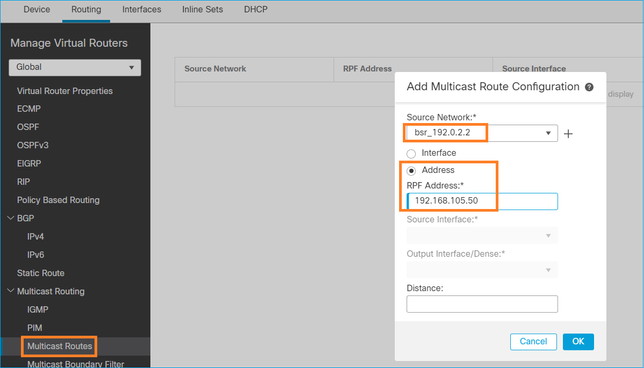
firepower# show run mroute mroute 192.0.2.2 255.255.255.255 192.168.105.50
firepower# show pim bsr-router
PIMv2 BSR information
BSR Election Information
BSR Address: 192.0.2.2
Uptime: 01:21:38, BSR Priority: 100, Hash mask length: 0
RPF: 192.168.105.50,NET207 <-- The RPF check points to the static mroute
BS Timer: 00:01:37
This system is candidate BSR
Candidate BSR address: 192.168.103.50, priority: 0, hash mask length: 0
Ora i messaggi BSR sull'interfaccia NET207 sono accettati, ma su INSIDE sono scartati:
IPv4 BSR: Received BSR message from 192.168.1.70 for 192.0.2.2, BSR priority 100 hash mask length 0
IPv4 BSR: BSR message from 192.168.1.70/INSIDE for 192.0.2.2 RPF failed, dropped <-- RPF failure on INSIDE
...
IPv4 BSR: Received BSR message from 192.168.105.50 for 192.0.2.2, BSR priority 100 hash mask length 0 <-- RPF check is OK
Abilitare l'acquisizione con traccia sul firewall e controllare come vengono elaborati i messaggi BSR:
firepower# show capture capture CAPI type raw-data trace interface INSIDE [Capturing - 276 bytes] match pim any any capture CAPO type raw-data trace interface OUTSIDE [Capturing - 176 bytes] match pim any any
Le connessioni PIM sono terminate sul firewall, quindi per consentire la visualizzazione di informazioni utili sulla traccia è necessario deselezionare le connessioni alla casella:
firepower# show conn all | i PIM firepower# show conn all | include PIM
PIM OUTSIDE 192.168.103.61 NP Identity Ifc 224.0.0.13, idle 0:00:23, bytes 116802, flags
PIM NET207 192.168.104.50 NP Identity Ifc 224.0.0.13, idle 0:00:17, bytes 307296, flags
PIM NET207 192.168.104.61 NP Identity Ifc 224.0.0.13, idle 0:00:01, bytes 184544, flags
PIM NET207 192.168.105.50 NP Identity Ifc 224.0.0.13, idle 0:00:18, bytes 120248, flags
PIM INSIDE 192.168.1.70 NP Identity Ifc 224.0.0.13, idle 0:00:27, bytes 15334, flags
PIM OUTSIDE 224.0.0.13 NP Identity Ifc 192.168.103.50, idle 0:00:21, bytes 460834, flags
PIM INSIDE 224.0.0.13 NP Identity Ifc 192.168.1.50, idle 0:00:00, bytes 441106, flags
PIM NET207 224.0.0.13 NP Identity Ifc 192.168.105.60, idle 0:00:09, bytes 458462, flags firepower# clear conn all addr 224.0.0.13 8 connection(s) deleted. firepower# clear cap /all
firepower# show capture CAPI packet-number 2 trace
6 packets captured
2: 11:31:44.390421 802.1Q vlan#205 P6 192.168.1.70 > 224.0.0.13 ip-proto-103, length 38 <-- Ingress PIM packet
Phase: 1
Type: CAPTURE
Subtype:
Result: ALLOW
Elapsed time: 4880 ns
Config:
Additional Information:
MAC Access list
Phase: 2
Type: ACCESS-LIST
Subtype:
Result: ALLOW
Elapsed time: 4880 ns
Config:
Implicit Rule
Additional Information:
MAC Access list
Phase: 3
Type: ROUTE-LOOKUP
Subtype: No ECMP load balancing
Result: ALLOW
Elapsed time: 9760 ns
Config:
Additional Information:
Destination is locally connected. No ECMP load balancing.
Found next-hop 192.168.1.70 using egress ifc INSIDE(vrfid:0)
Phase: 4
Type: CLUSTER-DROP-ON-SLAVE
Subtype: cluster-drop-on-slave
Result: ALLOW
Elapsed time: 4392 ns
Config:
Additional Information:
Phase: 5
Type: ACCESS-LIST
Subtype:
Result: ALLOW
Elapsed time: 4392 ns
Config:
Implicit Rule
Additional Information:
Phase: 6
Type: NAT
Subtype: per-session
Result: ALLOW
Elapsed time: 4392 ns
Config:
Additional Information:
Phase: 7
Type: IP-OPTIONS
Subtype:
Result: ALLOW
Elapsed time: 4392 ns
Config:
Additional Information:
Phase: 8
Type: CLUSTER-REDIRECT
Subtype: cluster-redirect
Result: ALLOW
Elapsed time: 18056 ns
Config:
Additional Information:
Phase: 9
Type: MULTICAST <-- The multicast process
Subtype: pim
Result: ALLOW
Elapsed time: 976 ns
Config:
Additional Information:
Phase: 10
Type: MULTICAST
Subtype:
Result: ALLOW
Elapsed time: 488 ns
Config:
Additional Information:
Phase: 11
Type: FLOW-CREATION
Subtype:
Result: ALLOW
Elapsed time: 20008 ns
Config:
Additional Information:
New flow created with id 25630, packet dispatched to next module
Result:
input-interface: INSIDE(vrfid:0)
input-status: up
input-line-status: up
output-interface: INSIDE(vrfid:0)
output-status: up
output-line-status: up
Action: allow
Time Taken: 76616 ns
Se il pacchetto PIM viene scartato a causa di un errore di RPF, la traccia mostra:
firepower# show capture NET207 packet-number 4 trace
85 packets captured
4: 11:31:42.385951 802.1Q vlan#207 P6 192.168.104.61 > 224.0.0.13 ip-proto-103, length 38 <-- Ingress PIM packet
Phase: 1
Type: CAPTURE
Subtype:
Result: ALLOW
Elapsed time: 5368 ns
Config:
Additional Information:
MAC Access list
Phase: 2
Type: ACCESS-LIST
Subtype:
Result: ALLOW
Elapsed time: 5368 ns
Config:
Implicit Rule
Additional Information:
MAC Access list
Phase: 3
Type: INPUT-ROUTE-LOOKUP
Subtype: Resolve Egress Interface
Result: ALLOW
Elapsed time: 11224 ns
Config:
Additional Information:
Found next-hop 192.168.103.61 using egress ifc OUTSIDE(vrfid:0)
Phase: 4
Type: INPUT-ROUTE-LOOKUP
Subtype: Resolve Egress Interface
Result: ALLOW
Elapsed time: 3416 ns
Config:
Additional Information:
Found next-hop 192.168.103.61 using egress ifc OUTSIDE(vrfid:0)
Result:
input-interface: NET207(vrfid:0)
input-status: up
input-line-status: up
output-interface: OUTSIDE(vrfid:0)
output-status: up
output-line-status: up
Action: drop
Time Taken: 25376 ns
Drop-reason: (rpf-violated) Reverse-path verify failed, Drop-location: frame 0x0000558f240d6e15 flow (NA)/NA <-- the packet is dropped due to RPF check failure
La tabella ASP scarta e acquisisce i pacchetti con errori RPF:
firepower# show asp drop Frame drop: Reverse-path verify failed (rpf-violated) 122 <-- Multicast RPF drops Flow is denied by configured rule (acl-drop) 256 FP L2 rule drop (l2_acl) 768
Per acquisire i pacchetti scartati a causa di un errore RPF:
firepower# capture ASP type asp-drop rpf-violated
firepower# show capture ASP | include 224.0.0.13
2: 11:36:20.445960 802.1Q vlan#207 P6 192.168.104.50 > 224.0.0.13 ip-proto-103, length 38
10: 11:36:38.787846 802.1Q vlan#207 P6 192.168.104.61 > 224.0.0.13 ip-proto-103, length 38
15: 11:36:48.299743 802.1Q vlan#207 P6 192.168.104.50 > 224.0.0.13 ip-proto-103, length 46
16: 11:36:48.300063 802.1Q vlan#207 P6 192.168.104.61 > 224.0.0.13 ip-proto-103, length 46
Metodologia di risoluzione dei problemi
La metodologia di risoluzione dei problemi per il firewall dipende principalmente dal ruolo del firewall nella topologia multicast. Di seguito sono elencati i passaggi consigliati per la risoluzione dei problemi:
- Chiarire i dettagli della descrizione del problema e dei sintomi. Provare a restringere l'ambito ai problemi del Control Plane (IGMP/PIM) o del Data Plane (flusso multicast).
- Il prerequisito obbligatorio per la risoluzione dei problemi relativi al multicast sul firewall è quello di chiarire la topologia multicast. È necessario identificare almeno:
- ruolo del firewall nella topologia multicast, ovvero FHR, LHR, RP o un altro ruolo intermedio.
- interfacce multicast in entrata e in uscita previste sul firewall.
- RP.
- indirizzi IP origine mittente.
- multicast raggruppa indirizzi IP e porte di destinazione.
- ricevitori del flusso multicast.
3. Identificare il tipo di routing multicast - Stub o PIM multicast routing:
- Stub multicast routing: fornisce una registrazione host dinamica e facilita il routing multicast. Quando configurata per il routing multicast di stub, l'ASA agisce come agente proxy IGMP. Anziché partecipare completamente al routing multicast, l'ASA inoltra i messaggi IGMP a un router multicast upstream, che configura il recapito dei dati multicast. Per identificare il routing in modalità stub, usare il comando show igmp interface e controllare la configurazione di inoltro IGMP:
firepower# show igmp interface
inside is up, line protocol is up
Internet address is 192.168.2.2/24
IGMP is disabled on interface
outside is up, line protocol is up
Internet address is 192.168.3.1/24
IGMP is enabled on interface
Current IGMP version is 2
IGMP query interval is 125 seconds
IGMP querier timeout is 255 seconds
IGMP max query response time is 10 seconds
Last member query response interval is 1 seconds
Inbound IGMP access group is:
IGMP limit is 500, currently active joins: 0
Cumulative IGMP activity: 0 joins, 0 leaves
IGMP forwarding on interface inside
IGMP querying router is 192.168.3.1 (this system)
PIM è abilitato sulle interfacce; tuttavia, il vicinato non è stabilito:
firepower# show pim interface
Address Interface PIM Nbr Hello DR DR
Count Intvl Prior
192.168.2.2 inside on 0 30 1 this system
192.168.3.1 outside on 0 30 1 this system
firepower# show pim neighbor
No neighbors found.
L'inoltro PIM-SM/Bidir e IGMP non sono supportati contemporaneamente.
Non è possibile configurare opzioni quali l'indirizzo RP:
%Error: PIM-SM/Bidir and IGMP forwarding are not supported concurrently
- PIM multicast routing - Il PIM multicast routing è la distribuzione più comune. Il firewall supporta sia PIM-SM che PIM bidirezionale. PIM-SM è un protocollo di routing multicast che utilizza la base di informazioni di routing unicast sottostante o una base di informazioni di routing multicast separata. Crea una struttura ad albero condivisa unidirezionale basata su un singolo punto di rendering (RP, Rendezvous Point) per gruppo multicast e, facoltativamente, crea alberi con il percorso più breve per origine multicast. In questa modalità di distribuzione, a differenza della modalità stub, gli utenti in genere configurano la configurazione dell'indirizzo RP e il firewall stabilisce le adiacenze PIM con i peer:
firepower# show run pim
pim rp-address 10.10.10.1
firepower# show pim group-map
Group Range Proto Client Groups RP address Info
224.0.1.39/32* DM static 0 0.0.0.0
224.0.1.40/32* DM static 0 0.0.0.0
224.0.0.0/24* L-Local static 1 0.0.0.0
232.0.0.0/8* SSM config 0 0.0.0.0
224.0.0.0/4* SM config 1 10.10.10.1 RPF: inside,192.168.2.1 <--- RP address is 10.10.1.1
224.0.0.0/4 SM static 0 0.0.0.0 RPF: ,0.0.0.0
firepower# show pim neighbor
Neighbor Address Interface Uptime Expires DR pri Bidir
192.168.2.1 inside 00:02:52 00:01:19 1
192.168.3.100 outside 00:03:03 00:01:39 1 (DR)
4. Verificare che l'indirizzo IP RP sia configurato e raggiungibile:
firepower# show run pim
pim rp-address 10.10.10.1
firepower# show pim group-map
Group Range Proto Client Groups RP address Info
224.0.1.39/32* DM static 0 0.0.0.0
224.0.1.40/32* DM static 0 0.0.0.0
224.0.0.0/24* L-Local static 1 0.0.0.0
232.0.0.0/8* SSM config 0 0.0.0.0
224.0.0.0/4* SM config 1 10.10.10.1 RPF: inside,192.168.2.1 <--- RP is 10.10.10.1
224.0.0.0/4 SM static 0 0.0.0.0 RPF: ,0.0.0.0
firepower# show pim group-map
Group Range Proto Client Groups RP address Info
224.0.1.39/32* DM static 0 0.0.0.0
224.0.1.40/32* DM static 0 0.0.0.0
224.0.0.0/24* L-Local static 1 0.0.0.0
232.0.0.0/8* SSM config 0 0.0.0.0
224.0.0.0/4* SM config 1 192.168.2.2 RPF: Tunnel0,192.168.2.2 (us) <--- “us” means RP is the firewall. This means FTD is the RP
224.0.0.0/4 SM static 0 0.0.0.0 RPF: ,0.0.0.0
Avviso: Il firewall non può essere contemporaneamente un RP e un FHR.
5. Controllare gli output aggiuntivi a seconda del ruolo del firewall nella topologia multicast e dei sintomi del problema.
FHR
- Controllare lo stato dell'interfaccia Tunnel0. Questa interfaccia viene utilizzata per incapsulare il traffico multicast raw all'interno del payload PIM e inviare il pacchetto unicast all'RP per con bit del registro PIM impostato:
firepower# show interface detail | b Interface Tunnel0
Interface Tunnel0 "", is up, line protocol is up
Hardware is Available but not configured via nameif
MAC address 0000.0000.0000, MTU not set
IP address unassigned
Control Point Interface States:
Interface number is un-assigned
Interface config status is active
Interface state is active
firepower# show pim tunnel
Interface RP Address Source Address
Tunnel0 10.10.10.1 192.168.2.2
- Verifica route:
firepower# show mroute
Multicast Routing Table
Flags: D - Dense, S - Sparse, B - Bidir Group, s - SSM Group,
C - Connected, L - Local, I - Received Source Specific Host Report,
P - Pruned, R - RP-bit set, F - Register flag, T - SPT-bit set,
J - Join SPT
Timers: Uptime/Expires
Interface state: Interface, State
(192.168.2.1, 230.1.1.1), 00:00:07/00:03:22, flags: SFT
Incoming interface: inside
RPF nbr: 192.168.2.1, Registering <--- Registering state
Immediate Outgoing interface list:
outside, Forward, 00:00:07/00:03:26
Tunnel0, Forward, 00:00:07/never <--- Tunnel0 is in OIL, that indicates raw traffic is encapsulated.
Quando il firewall riceve il pacchetto PIM con bit Register-Stop, il tunnel 0 viene rimosso da OIL. Il firewall interrompe quindi l'incapsulamento e invia il traffico multicast raw tramite l'interfaccia in uscita:
firepower# show mroute
Multicast Routing Table
Flags: D - Dense, S - Sparse, B - Bidir Group, s - SSM Group,
C - Connected, L - Local, I - Received Source Specific Host Report,
P - Pruned, R - RP-bit set, F - Register flag, T - SPT-bit set,
J - Join SPT
Timers: Uptime/Expires
Interface state: Interface, State
(192.168.2.1, 230.1.1.1), 00:07:26/00:02:59, flags: SFT
Incoming interface: inside
RPF nbr: 192.168.2.1
Immediate Outgoing interface list:
outside, Forward, 00:07:26/00:02:59
- Controllare i contatori del registro PIM:
firepower# show pim traffic
PIM Traffic Counters
Elapsed time since counters cleared: 00:13:13
Received Sent
Valid PIM Packets 42 58
Hello 27 53
Join-Prune 9 0
Register 0 8 <--- Sent to the RP
Register Stop 6 0 <--- Received from the RP
Assert 0 0
Bidir DF Election 0 0
Errors:
Malformed Packets 0
Bad Checksums 0
Send Errors 0
Packet Sent on Loopback Errors 0
Packets Received on PIM-disabled Interface 0
Packets Received with Unknown PIM Version 0
Packets Received with Incorrect Addressing 0
- Controllare le acquisizioni di pacchetti PIM unicast tra il firewall e l'RP:
firepower# capture capo interface outside match pim any host 10.10.10.1 <--- RP IP
firepower# show capture capi
4 packets captured
1: 09:53:28.097559 192.168.3.1 > 10.10.10.1 ip-proto-103, length 50 <--- Unicast to RP
2: 09:53:32.089167 192.168.3.1 > 10.10.10.1 ip-proto-103, length 50
3: 09:53:37.092890 192.168.3.1 > 10.10.10.1 ip-proto-103, length 50
4: 09:53:37.095850 10.10.10.1 > 192.168.3.1 ip-proto-103, length 18 <--- Unicast from RP
- Raccogli output aggiuntivi (x.x.x.x è il gruppo multicast, y.y.y è l'indirizzo IP RP). Si consiglia di raccogliere gli output poche volte:
show conn all protocol udp address x.x.x.x
show local-host x.x.x.x
show asp event dp-cp
show asp drop
show asp cluster counter
show asp table routing y.y.y.y
show route y.y.y.y
show mroute
show pim interface
show pim neighbor
show pim traffic
show igmp interface
show mfib count
- Raccogli pacchetti di interfaccia multicast non elaborati e acquisizioni drop ASP.
capture capi interface
buffer 32000000 match udp host X host Z <--- (ingress capture for multicast UDP traffic from host X to group Z)
capture capo interface
buffer 32000000 match udp host X host Z <--- (egress capture for multicast UDP traffic from host X to group Z)
capture asp type asp-drop buffer 32000000 match udp host X host Z <--- (ASP drop capture for multicast UDP traffic from host X to group Z)
- Messaggi syslog: gli ID comuni sono 302015, 302016 e 710005.
RP
- Controllare lo stato dell'interfaccia Tunnel0. Questa interfaccia viene utilizzata per incapsulare il traffico multicast raw all'interno del payload PIM e inviare il pacchetto unicast a FHR per con bit di stop PIM impostato:
firepower# show interface detail | b Interface Tunnel0
Interface Tunnel0 "", is up, line protocol is up
Hardware is Available but not configured via nameif
MAC address 0000.0000.0000, MTU not set
IP address unassigned
Control Point Interface States:
Interface number is un-assigned
Interface config status is active
Interface state is active
firepower# show pim tunnel
Interface RP Address Source Address
Tunnel0 192.168.2.2 192.168.2.2
Tunnel0 192.168.2.2 -
- Verifica route:
firepower# show mroute
Multicast Routing Table
Flags: D - Dense, S - Sparse, B - Bidir Group, s - SSM Group,
C - Connected, L - Local, I - Received Source Specific Host Report,
P - Pruned, R - RP-bit set, F - Register flag, T - SPT-bit set,
J - Join SPT
Timers: Uptime/Expires
Interface state: Interface, State
(*, 230.1.1.1), 01:04:30/00:02:50, RP 192.168.2.2, flags: S <--- *,G entry
Incoming interface: Tunnel0
RPF nbr: 192.168.2.2
Immediate Outgoing interface list:
outside, Forward, 01:04:30/00:02:50
(192.168.1.100, 230.1.1.1), 00:00:04/00:03:28, flags: ST S <--- S,G entry
Incoming interface: inside
RPF nbr: 192.168.2.1
Immediate Outgoing interface list:
outside, Forward, 00:00:03/00:03:25
- Controllare i contatori PIM:
firepower # show pim traffic
PIM Traffic Counters
Elapsed time since counters cleared: 02:24:37
Received Sent
Valid PIM Packets 948 755
Hello 467 584
Join-Prune 125 32
Register 344 16
Register Stop 12 129
Assert 0 0
Bidir DF Election 0 0
Errors:
Malformed Packets 0
Bad Checksums 0
Send Errors 0
Packet Sent on Loopback Errors 0
Packets Received on PIM-disabled Interface 0
Packets Received with Unknown PIM Version 0
Packets Received with Incorrect Addressing 0
- Raccogli output aggiuntivi (x.x.x.x è il gruppo multicast, y.y.y è l'indirizzo IP RP). Si consiglia di raccogliere gli output poche volte:
show conn all protocol udp address x.x.x.x
show conn all | i PIM
show local-host x.x.x.x
show asp event dp-cp
show asp drop
show asp cluster counter
show asp table routing y.y.y.y
show route y.y.y.y
show mroute
show pim interface
show pim neighbor
show igmp interface
show mfib count
- Raccogli pacchetti di interfaccia multicast non elaborati e acquisizioni di rilascio ASP:
capture capi interface
buffer 32000000 match udp host X host Z <--- (ingress capture for multicast UDP traffic from host X to group Z)
capture capo interface
buffer 32000000 match udp host X host Z <--- (egress capture for multicast UDP traffic from host X to group Z)
capture asp type asp-drop buffer 32000000 match udp host X host Z <--- (ASP drop capture for multicast UDP traffic from host X to group Z)
- Syslog: gli ID comuni sono 302015, 302016 e 710005.
LHR
Prendere in considerazione i passi descritti nella sezione per l'RP e i seguenti controlli aggiuntivi:
- Route:
firepower# show mroute
Multicast Routing Table
Flags: D - Dense, S - Sparse, B - Bidir Group, s - SSM Group,
C - Connected, L - Local, I - Received Source Specific Host Report,
P - Pruned, R - RP-bit set, F - Register flag, T - SPT-bit set,
J - Join SPT
Timers: Uptime/Expires
Interface state: Interface, State
(*, 230.1.1.1), 00:23:30/never, RP 10.10.10.1, flags: SCJ <--- C flag means connected receiver
Incoming interface: inside
RPF nbr: 192.168.2.1
Immediate Outgoing interface list:
outside, Forward, 00:23:30/never
(192.168.1.100, 230.1.1.1), 00:00:36/00:03:04, flags: SJT <--- J flag indicates switchover to SPT, T flag indicates that packets have been received on the shortest path source tree.
Incoming interface: inside
RPF nbr: 192.168.2.1
Inherited Outgoing interface list:
outside, Forward, 00:23:30/never
(*, 230.1.1.2), 00:01:50/never, RP 10.10.10.1, flags: SCJ <--- C flag means connected receiver
Incoming interface: inside
RPF nbr: 192.168.2.1
Immediate Outgoing interface list:
outside, Forward, 00:01:50/never
(192.168.1.100, 230.1.1.2), 00:00:10/00:03:29, flags: SJT <--- <--- J flag indicates switchover to SPT, T flag indicates that packets have been received on the shortest path source tree.
Incoming interface: inside
RPF nbr: 192.168.2.1
Inherited Outgoing interface list:
outside, Forward, 00:01:50/never
- Gruppi IGMP:
firepower# show igmp groups detail <--- The list of IGMP groups
Interface: outside
Group: 230.1.1.1
Uptime: 00:21:42
Router mode: EXCLUDE (Expires: 00:03:17)
Host mode: INCLUDE
Last reporter: 192.168.3.100 <--- Host joined group 230.1.1.1
Source list is empty
Interface: outside
Group: 230.1.1.2
Uptime: 00:00:02
Router mode: EXCLUDE (Expires: 00:04:17)
Host mode: INCLUDE
Last reporter: 192.168.3.101 <--- Host joined group 230.1.1.2
Source list is empty
- Statistiche traffico IGMP:
firepower# show igmp traffic
IGMP Traffic Counters
Elapsed time since counters cleared: 1d04h
Received Sent
Valid IGMP Packets 2468 856
Queries 2448 856
Reports 20 0
Leaves 0 0
Mtrace packets 0 0
DVMRP packets 0 0
PIM packets 0 0
Errors:
Malformed Packets 0
Martian source 0
Bad Checksums 0
Comandi per la risoluzione dei problemi PIM (scheda Cheat)
| Comando |
Descrizione |
| show running-config multicast-routing |
Per verificare se il routing multicast è abilitato sul firewall |
| mostra route |
Per visualizzare le route statiche configurate sul firewall |
| show running-config pim |
Per visualizzare la configurazione PIM sul firewall |
| mostra interfaccia pim |
Per verificare quali interfacce firewall hanno attivato PIM e i router adiacenti PIM. |
| mostra router adiacente pim |
Per vedere i vicini PIM |
| show pim group-map |
Per visualizzare i gruppi multicast mappati all'RP |
| mostra route |
Per visualizzare la tabella di routing multicast completa |
| show route 230.10.10.10 |
Per visualizzare la tabella multicast per un gruppo multicast specifico |
| mostra tunnel pim |
Per verificare se tra il firewall e l'RP è stato creato un tunnel PIM |
| show conn all detail address RP_IP_ADDRESS |
Per verificare se è stata stabilita una connessione (tunnel PIM) tra il firewall e l'RP |
| mostra topologia pim |
Per visualizzare l'output della topologia PIM del firewall |
| pim di debug |
Questo debug visualizza tutti i messaggi PIM da e verso il firewall |
| debug pim group 230.10.10.10 |
Questo debug visualizza tutti i messaggi PIM da e verso il firewall per il gruppo multicast specifico |
| mostra traffico pim |
Per visualizzare le statistiche sui messaggi PIM ricevuti e inviati |
| mostra contatore cluster asp |
Per verificare il numero di pacchetti gestiti in Percorso lento rispetto a Percorso rapido rispetto a Control Point |
| show asp drop |
Per visualizzare tutte le perdite a livello di software sul firewall |
| acquisizione interfaccia CAP INSIDE traccia corrispondenza pim any |
Per acquisire e tracciare i pacchetti multicast PIM in entrata sul firewall |
| capture CAP interface INSIDE trace match udp host 24.1.2.3 any |
Per acquisire e tracciare il flusso multicast in entrata |
| show pim bsr-router |
Per verificare chi è il router BSR scelto |
| show conn all address 24.1.2.3 |
Per visualizzare la connessione multicast padre |
| show local-host 24.1.2.3 |
Per visualizzare le connessioni multicast figlio/stub |
Per ulteriori informazioni sulle acquisizioni del firewall, controllare: Uso di Firepower Threat Defense Capture e Packet Tracer
Problemi noti
Limitazioni di Firepower multicast:
- IPv6 non supportato.
- Il multicast PIM/IGMP non è supportato sulle interfacce in una zona di traffico (EMCP).
- Il firewall non può essere contemporaneamente RP e FHR.
- Il comando show conn all mostra solo le connessioni multicast di identità. Per visualizzare la connessione multicast stub/secondaria, usare il comando show local-host <group IP>.
PIM non supportato su un Nexus vPC
Se si tenta di distribuire un'adiacenza PIM tra un Nexus vPC e il firewall, è presente una limitazione Nexus come descritto di seguito:
Topologie supportate per il routing su vPC (Virtual Port Channel) sulle piattaforme Nexus
Dal punto di vista di NGFW, è possibile vedere in capture with trace this drop:
Result: input-interface: NET102 input-status: up input-line-status: up output-interface: NET102 output-status: up output-line-status: up Action: drop Drop-reason: (no-mcast-intrf) FP no mcast output intrf <-- The ingress multicast packet is dropped
Il firewall non è in grado di completare la registrazione dell'RP:
firepower# show mroute 224.1.2.3
Multicast Routing Table
Flags: D - Dense, S - Sparse, B - Bidir Group, s - SSM Group,
C - Connected, L - Local, I - Received Source Specific Host Report,
P - Pruned, R - RP-bit set, F - Register flag, T - SPT-bit set,
J - Join SPT
Timers: Uptime/Expires
Interface state: Interface, State
(*, 224.1.2.3), 01:05:21/never, RP 10.1.0.209, flags: SCJ
Incoming interface: OUTSIDE
RPF nbr: 10.1.104.10
Immediate Outgoing interface list:
Server_102, Forward, 01:05:21/never
(10.1.1.48, 224.1.2.3), 00:39:15/00:00:04, flags: SFJT
Incoming interface: NET102
RPF nbr: 10.1.1.48, Registering <-- The RP Registration is stuck
Immediate Outgoing interface list:
Tunnel0, Forward, 00:39:15/never
Zone di destinazione non supportate
Non è possibile specificare un'area di sicurezza di destinazione per la regola dei criteri di controllo di accesso corrispondente al traffico multicast:
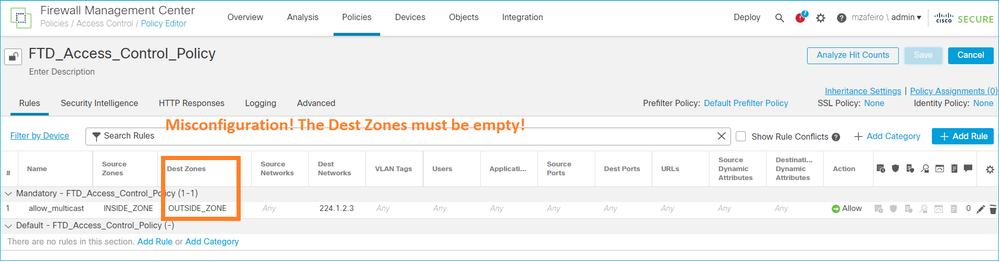
Questo è documentato anche nel manuale per l'utente del CCP:
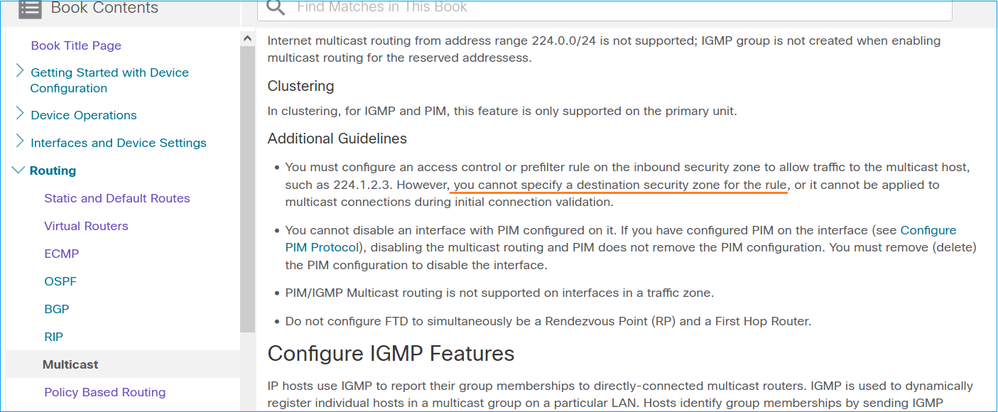
Il firewall non supporta messaggi PIM verso router upstream a causa di HSRP
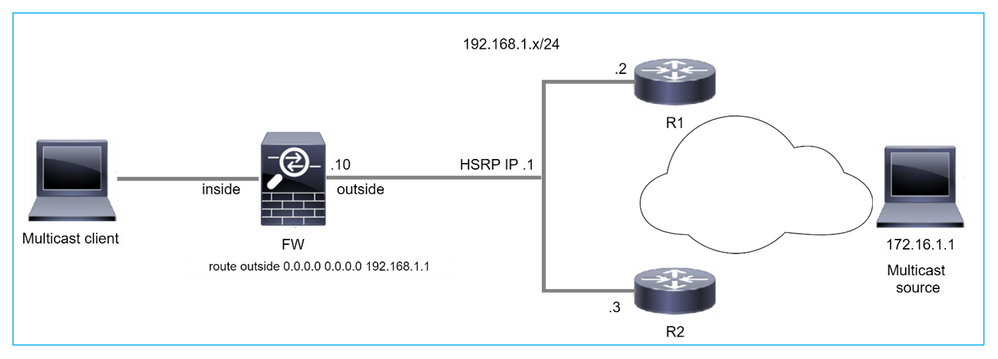
In questo caso, il firewall dispone di un percorso predefinito tramite il protocollo HSRP (Hot Standby Redundancy Protocol) IP 192.168.1.1 e la connessione PIM con i router R1 e R2:
firepower# show run route
route outside 0.0.0.0 0.0.0.0 192.168.1.1 1
Il firewall dispone di un'adiacenza PIM tra l'esterno e l'interfaccia fisica IP su R1 e R2:
firepower# show pim neighbor
Neighbor Address Interface Uptime Expires DR pri Bidir
192.168.1.1 outside 01:18:27 00:01:25 1
192.168.1.2 outside 01:18:03 00:01:29 1 (DR)
Il firewall non invia il messaggio di aggiunta PIM alla rete upstream. Il comando PIM debug pim visualizza questo output:
firepower# debug pim
...
IPv4 PIM: Sending J/P to an invalid neighbor: outside 192.168.1.1
La RFC 2362 afferma che "un router invia un messaggio di join/eliminazione periodico a ogni singolo router adiacente RPF associato a ciascuna voce (S,G), (*,G) e (*,*,RP). I messaggi di unione/eliminazione vengono inviati solo se il router adiacente RPF è un router adiacente PIM."
Per ridurre il problema, l'utente può aggiungere una voce di route statica sul firewall. Il router deve puntare a uno dei due indirizzi IP dell'interfaccia del router, 192.168.1.2 o 192.168.1.3, in genere l'indirizzo IP del router attivo HSRP.
Esempio:
firepower# show run mroute
firepower# mroute 172.16.1.1 255.255.255.255 192.168.1.2
Dopo aver configurato la route statica, per la ricerca RPF il firewall assegna la preferenza alla tabella di routing multicast anziché alla tabella di routing unicast dell'appliance ASA e invia i messaggi PIM direttamente alla porta adiacente 192.168.1.2.
Nota: Il percorso statico in qualche modo vanifica l'utilità della ridondanza HSRP, in quanto il percorso accetta solo 1 hop successivo per combinazione indirizzo/maschera di rete. Se l'hop successivo specificato nel comando mroute ha esito negativo o non è più raggiungibile, il firewall non esegue il fallback sull'altro router.
Il firewall non è considerato LHR quando non è il DR nel segmento LAN
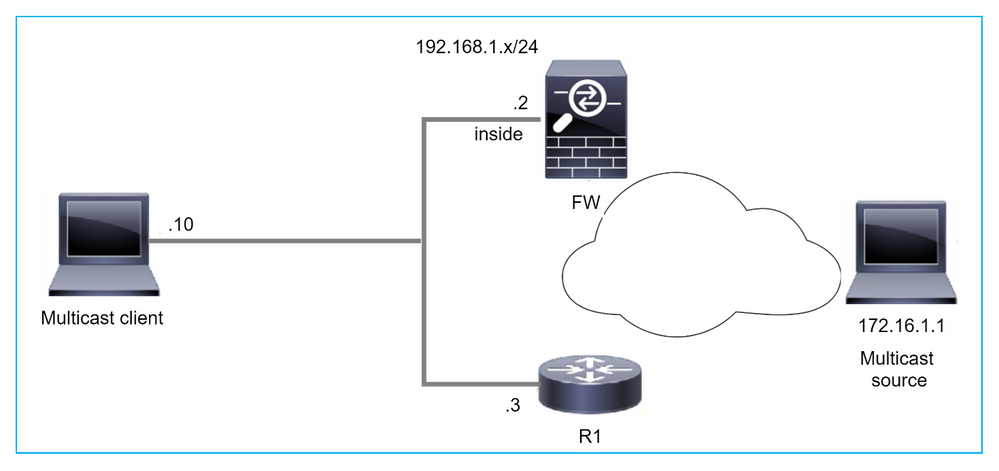
Il firewall ha R1 come router PIM adiacenti nel segmento LAN. R1 è il PIM DR:
firepower# show pim neighbor
Neighbor Address Interface Uptime Expires DR pri Bidir
192.168.1.3 inside 00:12:50 00:01:38 1 (DR)
Se viene ricevuta una richiesta di aggiunta IGMP dal client, il firewall non diventa il LHR.
Il percorso mostra Null aggiuntivo come OIL e ha il flag Pruned:
firepower# show mroute
Multicast Routing Table
Flags: D - Dense, S - Sparse, B - Bidir Group, s - SSM Group,
C - Connected, L - Local, I - Received Source Specific Host Report,
P - Pruned, R - RP-bit set, F - Register flag, T - SPT-bit set,
J - Join SPT
Timers: Uptime/Expires
Interface state: Interface, State
(*, 230.1.1.1), 00:06:30/never, RP 0.0.0.0, flags: SPC
Incoming interface: Null
RPF nbr: 0.0.0.0
Immediate Outgoing interface list:
inside, Null, 00:06:30/never <--- OIL has inside and Null
Per rendere il firewall l'LHR, la priorità DR dell'interfaccia può essere aumentata.
firepower# interface GigabitEthernet0/0
firepower# pim dr-priority 2
firepower# show pim neighbor
Neighbor Address Interface Uptime Expires DR pri Bidir
192.168.1.3 inside 17:05:28 00:01:41 1
Il comando PIM debug pim visualizza questo output:
firepower# debug pim
firepower#
IPv4 PIM: (*,230.1.1.1) inside Start being last hop <--- Firewall considers itself as the lasp hop
IPv4 PIM: (*,230.1.1.1) Start being last hop
IPv4 PIM: (*,230.1.1.1) Start signaling sources
IPv4 PIM: [0] (*,230.1.1.1/32) NULLIF-skip MRIB modify NS
IPv4 PIM: (*,230.1.1.1) inside FWD state change from Prune to Forward
IPv4 PIM: [0] (*,230.1.1.1/32) inside MRIB modify F NS
IPv4 PIM: (*,230.1.1.1) Updating J/P status from Null to Join
IPv4 PIM: (*,230.1.1.1) J/P scheduled in 0.0 secs
IPv4 PIM: (*,230.1.1.1) Processing timers
IPv4 PIM: (*,230.1.1.1) J/P processing
IPv4 PIM: (*,230.1.1.1) Periodic J/P scheduled in 50 secs
IPv4 PIM: (*,230.1.1.1) No RPF interface to send J/P
Il flag Eliminato e il valore Null vengono rimossi dalla route:
firepower# show mroute
Multicast Routing Table
Flags: D - Dense, S - Sparse, B - Bidir Group, s - SSM Group,
C - Connected, L - Local, I - Received Source Specific Host Report,
P - Pruned, R - RP-bit set, F - Register flag, T - SPT-bit set,
J - Join SPT
Timers: Uptime/Expires
Interface state: Interface, State
(*, 230.1.1.1), 16:48:23/never, RP 0.0.0.0, flags: SCJ
Incoming interface: Null
RPF nbr: 0.0.0.0
Immediate Outgoing interface list:
inside, Forward, 16:48:23/never
Il firewall rifiuta i pacchetti multicast a causa di un errore di controllo inoltro percorso inverso
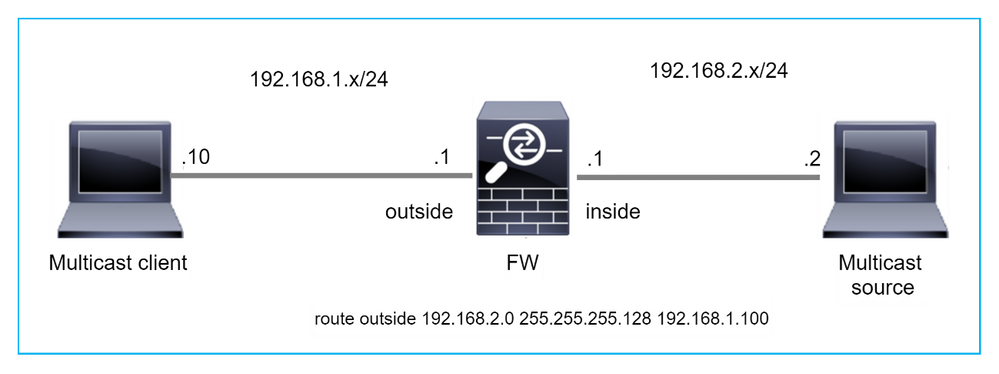
In questo caso, i pacchetti UDP multicast vengono scartati a causa di un errore RPF, in quanto il firewall ha un percorso più specifico con maschera 255.255.255.128 tramite l'interfaccia esterna.
firepower# capture capi type raw-data trace interface inside match udp any any
firepower# show captureture capi packet-number 1 trace
106 packets captured
1: 08:57:18.867234 192.168.2.2.12345 > 230.1.1.1.12354: udp 500
Phase: 1
Type: CAPTURE
Subtype:
Result: ALLOW
Elapsed time: 2684 ns
Config:
Additional Information:
MAC Access list
Phase: 2
Type: ACCESS-LIST
Subtype:
Result: ALLOW
Elapsed time: 2684 ns
Config:
Implicit Rule
Additional Information:
MAC Access list
Phase: 3
Type: INPUT-ROUTE-LOOKUP
Subtype: Resolve Egress Interface
Result: ALLOW
Elapsed time: 13664 ns
Config:
Additional Information:
Found next-hop 192.168.1.100 using egress ifc outside
Phase: 4
Type: INPUT-ROUTE-LOOKUP
Subtype: Resolve Egress Interface
Result: ALLOW
Elapsed time: 8296 ns
Config:
Additional Information:
Found next-hop 192.168.1.100 using egress ifc outside
Result:
input-interface: inside
input-status: up
input-line-status: up
output-interface: outside
output-status: up
output-line-status: up
Action: drop
Time Taken: 27328 ns
Drop-reason: (rpf-violated) Reverse-path verify failed, Drop-location: frame 0x0000556bcb1069dd flow (NA)/NA
firepower# show route static
Codes: L - local, C - connected, S - static, R - RIP, M - mobile, B - BGP
D - EIGRP, EX - EIGRP external, O - OSPF, IA - OSPF inter area
N1 - OSPF NSSA external type 1, N2 - OSPF NSSA external type 2
E1 - OSPF external type 1, E2 - OSPF external type 2, V - VPN
i - IS-IS, su - IS-IS summary, L1 - IS-IS level-1, L2 - IS-IS level-2
ia - IS-IS inter area, * - candidate default, U - per-user static route
o - ODR, P - periodic downloaded static route, + - replicated route
SI - Static InterVRF, BI - BGP InterVRF
Gateway of last resort is not set
S 192.168.2.0 255.255.255.128 [1/0] via 192.168.1.100, outside
Le acquisizioni ASP mostrano il motivo della rimozione violata da rpf:
firepower# show capture asp
Target: OTHER
Hardware: ASAv
Cisco Adaptive Security Appliance Software Version 9.19(1)
ASLR enabled, text region 556bc9390000-556bcd0603dd
21 packets captured
1: 09:00:53.608290 192.168.2.2.12345 > 230.1.1.1.12354: udp 500 Drop-reason: (rpf-violated) Reverse-path verify failed, Drop-location: frame 0x0000556bcb1069dd flow (NA)/NA
2: 09:00:53.708032 192.168.2.2.12345 > 230.1.1.1.12354: udp 500 Drop-reason: (rpf-violated) Reverse-path verify failed, Drop-location: frame 0x0000556bcb1069dd flow (NA)/NA
3: 09:00:53.812152 192.168.2.2.12345 > 230.1.1.1.12354: udp 500 Drop-reason: (rpf-violated) Reverse-path verify failed, Drop-location: frame 0x0000556bcb1069dd flow (NA)/NA
4: 09:00:53.908613 192.168.2.2.12345 > 230.1.1.1.12354: udp 500 Drop-reason: (rpf-violated) Reverse-path verify failed, Drop-location: frame 0x0000556bcb1069dd flow (NA)/NA
I contatori RPF non riusciti nell'output MFIB aumentano:
firepower# show mfib 230.1.1.1 count
IP Multicast Statistics
7 routes, 4 groups, 0.00 average sources per group
Forwarding Counts: Pkt Count/Pkts per second/Avg Pkt Size/Kilobits per second
Other counts: Total/RPF failed/Other drops(OIF-null, rate-limit etc)
Group: 230.1.1.1
RP-tree:
Forwarding: 0/0/0/0, Other: 6788/6788/0
...
firepower# show mfib 230.1.1.1 count
IP Multicast Statistics
7 routes, 4 groups, 0.00 average sources per group
Forwarding Counts: Pkt Count/Pkts per second/Avg Pkt Size/Kilobits per second
Other counts: Total/RPF failed/Other drops(OIF-null, rate-limit etc)
Group: 230.1.1.1
RP-tree:
Forwarding: 0/0/0/0, Other: 6812/6812/0 <--- RPF failed counter increased
La soluzione consiste nel correggere l'errore di controllo RPF. Un'opzione consiste nel rimuovere la route statica.
Se non si verificano altri errori di controllo RPF, i pacchetti vengono inoltrati e il contatore Forwarding nell'output MFIB aumenta:
firepower# show mfib 230.1.1.1 count
IP Multicast Statistics
8 routes, 4 groups, 0.25 average sources per group
Forwarding Counts: Pkt Count/Pkts per second/Avg Pkt Size/Kilobits per second
Other counts: Total/RPF failed/Other drops(OIF-null, rate-limit etc)
Group: 230.1.1.1
RP-tree:
Forwarding: 0/0/0/0, Other: 9342/9342/0
Source: 192.168.2.2,
Forwarding: 1033/9/528/39, Other: 0/0/0
Tot. shown: Source count: 1, pkt count: 0
...
firepower# show mfib 230.1.1.1 count
IP Multicast Statistics
8 routes, 4 groups, 0.25 average sources per group
Forwarding Counts: Pkt Count/Pkts per second/Avg Pkt Size/Kilobits per second
Other counts: Total/RPF failed/Other drops(OIF-null, rate-limit etc)
Group: 230.1.1.1
RP-tree:
Forwarding: 0/0/0/0, Other: 9342/9342/0
Source: 192.168.2.2,
Forwarding: 1044/10/528/41, Other: 0/0/0 <--- Forward counter increased
Tot. shown: Source count: 1, pkt count: 0
Il firewall non genera l'unione PIM in caso di passaggio PIM all'albero di origine
In questo caso, il firewall apprende il percorso verso l'origine multicast tramite l'interfaccia dmz R4 > FW > R6, mentre il percorso iniziale del traffico dall'origine al client è R6 > RP > DW > R4:
firepower# show route 192.168.6.100
Routing entry for 192.168.6.0 255.255.255.0
Known via "ospf 1", distance 110, metric 11, type intra area
Last update from 192.168.67.6 on dmz, 0:36:22 ago
Routing Descriptor Blocks:
* 192.168.67.6, from 192.168.67.6, 0:36:22 ago, via dmz
Route metric is 11, traffic share count is 1
R4 avvia lo switchover SPT e invia un messaggio di join PIM specifico dell'origine una volta raggiunta la soglia di switchover SPT. Nel firewall lo switchover SPT non ha luogo, il percorso (S,G) non ha il flag T:
firepower# show mroute
Multicast Routing Table
Flags: D - Dense, S - Sparse, B - Bidir Group, s - SSM Group,
C - Connected, L - Local, I - Received Source Specific Host Report,
P - Pruned, R - RP-bit set, F - Register flag, T - SPT-bit set,
J - Join SPT
Timers: Uptime/Expires
Interface state: Interface, State
(*, 230.1.1.1), 00:00:05/00:03:24, RP 10.5.5.5, flags: S
Incoming interface: inside
RPF nbr: 192.168.57.5
Immediate Outgoing interface list:
outside, Forward, 00:00:05/00:03:24
(192.168.6.100, 230.1.1.1), 00:00:05/00:03:24, flags: S
Incoming interface: dmz
RPF nbr: 192.168.67.6
Immediate Outgoing interface list:
outside, Forward, 00:00:05/00:03:2
Il comando PIM debug pim visualizza 2 richieste di unione PIM ricevute dal peer R4 - per (*,G) e (S,G). Il firewall ha inviato una richiesta di aggiunta PIM per (*,G) a monte e non è stato in grado di inviare una richiesta specifica dell'origine a causa di un router adiacente non valido 192.168.67.6:
firepower# debug pim
IPv4 PIM: Received J/P on outside from 192.168.47.4 target: 192.168.47.7 (to us) <--- 1st PIM join to the firewall
IPv4 PIM: J/P entry: Join root: 10.5.5.5 group: 230.1.1.1 flags: RPT WC S <--- 1st PIM join with root at the RP
IPv4 PIM: (*,230.1.1.1) Create entry
IPv4 PIM: [0] (*,230.1.1.1/32) MRIB modify DC
IPv4 PIM: [0] (*,230.1.1.1/32) inside MRIB modify A
IPv4 PIM: (*,230.1.1.1) outside J/P state changed from Null to Join
IPv4 PIM: (*,230.1.1.1) outside Raise J/P expiration timer to 210 seconds
IPv4 PIM: (*,230.1.1.1) outside FWD state change from Prune to Forward
IPv4 PIM: [0] (*,230.1.1.1/32) outside MRIB modify F NS
IPv4 PIM: (*,230.1.1.1) Updating J/P status from Null to Join
IPv4 PIM: (*,230.1.1.1) J/P scheduled in 0.0 secs
IPv4 PIM: (*,230.1.1.1) Processing timers
IPv4 PIM: (*,230.1.1.1) J/P processing
IPv4 PIM: (*,230.1.1.1) Periodic J/P scheduled in 50 secs
IPv4 PIM: (*,230.1.1.1) J/P adding Join on inside
IPv4 PIM: Sending J/P message for neighbor 192.168.57.5 on inside for 1 groups <--- PIM Join sent from the firewall
IPv4 PIM: Received J/P on outside from 192.168.47.4 target: 192.168.47.7 (to us) <--- 1st PIM join to the firewall
IPv4 PIM: J/P entry: Join root: 192.168.6.100 group: 230.1.1.1 flags: S <--- 1st PIM join with root at the source
IPv4 PIM: (192.168.6.100,230.1.1.1) Create entry
IPv4 PIM: Adding monitor for 192.168.6.100
IPv4 PIM: RPF lookup for root 192.168.6.100: nbr 192.168.67.6, dmz via the rib
IPv4 PIM: (192.168.6.100,230.1.1.1) RPF changed from 0.0.0.0/- to 192.168.67.6/dmz
IPv4 PIM: (192.168.6.100,230.1.1.1) Source metric changed from [0/0] to [110/11]
IPv4 PIM: [0] (192.168.6.100,230.1.1.1/32) MRIB modify DC
IPv4 PIM: [0] (192.168.6.100,230.1.1.1/32) inside MRIB modify A
IPv4 PIM: [0] (192.168.6.100,230.1.1.1/32) outside MRIB modify F NS
IPv4 PIM: (192.168.6.100,230.1.1.1) outside J/P state changed from Null to Join
IPv4 PIM: (192.168.6.100,230.1.1.1) outside Imm FWD state change from Prune to Forward
IPv4 PIM: (192.168.6.100,230.1.1.1) Updating J/P status from Null to Join
IPv4 PIM: (192.168.6.100,230.1.1.1) J/P scheduled in 0.0 secs
IPv4 PIM: [0] (192.168.6.100,230.1.1.1/32) dmz MRIB modify NS
IPv4 PIM: (192.168.6.100,230.1.1.1) outside Raise J/P expiration timer to 210 seconds
IPv4 PIM: (192.168.6.100,230.1.1.1) Processing timers
IPv4 PIM: (192.168.6.100,230.1.1.1) J/P processing
IPv4 PIM: (192.168.6.100,230.1.1.1) Periodic J/P scheduled in 50 secs
IPv4 PIM: (192.168.6.100,230.1.1.1) J/P adding Join on dmz
IPv4 PIM: Sending J/P to an invalid neighbor: dmz 192.168.67.6 <--- Invalid neighbor
L'output del comando show pim neigbour è privo di R6:
firepower# show pim neighbor
Neighbor Address Interface Uptime Expires DR pri Bidir
192.168.47.4 outside 00:21:12 00:01:44 1
192.168.57.5 inside 02:43:43 00:01:15 1
PIM è abilitato sul dmz dell'interfaccia del firewall:
firepower# show pim interface
Address Interface PIM Nbr Hello DR DR
Count Intvl Prior
192.168.47.7 outside on 1 30 1 this system
192.168.67.7 dmz on 0 30 1 this system
192.168.57.7 inside on 1 30 1 this system
PIM disattivato sull'interfaccia R6:
R6# show ip interface brief
Interface IP-Address OK? Method Status Protocol
GigabitEthernet0/0 192.168.6.1 YES manual up up
GigabitEthernet0/1 192.168.56.6 YES manual up up
GigabitEthernet0/2 unassigned YES unset administratively down down
GigabitEthernet0/3 192.168.67.6 YES manual up up
Tunnel0 192.168.56.6 YES unset up up
R6# show ip pim interface GigabitEthernet0/3 detail
GigabitEthernet0/3 is up, line protocol is up
Internet address is 192.168.67.6/24
Multicast switching: fast
Multicast packets in/out: 0/123628
Multicast TTL threshold: 0
PIM: disabled <--- PIM is disabled
Multicast Tagswitching: disabled
La soluzione consiste nell'abilitare PIM sull'interfaccia Gigabit Ethernet0/3 su R6:
R6(config-if)#interface GigabitEthernet0/3
R6(config-if)#ip pim sparse-mode
R6(config-if)#
*Apr 21 13:17:14.575: %PIM-5-NBRCHG: neighbor 192.168.67.7 UP on interface GigabitEthernet0/3
*Apr 21 13:17:14.577: %PIM-5-DRCHG: DR change from neighbor 0.0.0.0 to 192.168.67.7 on interface GigabitEthernet0/3 <--- DR changed
Il firewall installa il flag T, che indica lo switchover SPT:
firepower# show mroute
Multicast Routing Table
Flags: D - Dense, S - Sparse, B - Bidir Group, s - SSM Group,
C - Connected, L - Local, I - Received Source Specific Host Report,
P - Pruned, R - RP-bit set, F - Register flag, T - SPT-bit set,
J - Join SPT
Timers: Uptime/Expires
Interface state: Interface, State
(*, 230.1.1.1), 00:26:30/00:02:50, RP 10.5.5.5, flags: S
Incoming interface: inside
RPF nbr: 192.168.57.5
Immediate Outgoing interface list:
outside, Forward, 00:26:30/00:02:50
(192.168.6.100, 230.1.1.1), 00:26:30/00:03:29, flags: ST
Incoming interface: dmz
RPF nbr: 192.168.67.6
Immediate Outgoing interface list:
outside, Forward, 00:26:30/00:02:39
Il firewall rifiuta i primi pacchetti a causa del limite della velocità massima
Quando il firewall riceve i primi pacchetti di un nuovo flusso multicast in FP, può essere necessaria un'ulteriore elaborazione da parte del CP. In questo caso, FP punta i pacchetti al CP tramite SP (FP > SP > CP) per operazioni aggiuntive:
- Creazione di una connessione padre in FP tra le interfacce in entrata e le interfacce di identità.
- Controlli aggiuntivi specifici per il multicast, come la convalida RPF, l'incapsulamento PIM (nel caso in cui il firewall sia FHR), il controllo OIL e così via.
- Creazione di una voce (S,G) con le interfacce in entrata e in uscita nella tabella mroute.
- Creazione di una connessione figlio/stub in FP tra le interfacce in ingresso e in uscita.
Come parte della protezione del control plane, il firewall limita internamente la velocità del pacchetto inviato al PC.
I pacchetti che superano la velocità vengono scartati nel router con il motivo della perdita del limite di velocità di punt:
firepower# show asp drop
Frame drop:
Punt rate limit exceeded (punt-rate-limit) 2062
Utilizzare il comando show asp cluster counter per verificare il numero di pacchetti multicast puntati a TCP dall'SP:
firepower# show asp cluster counter
Global dp-counters:
Context specific dp-counters:
MCAST_FP_FROM_PUNT 30 Number of multicast packets punted from CP to FP
MCAST_FP_TO_SP 2680 Number of multicast packets punted from FP to SP
MCAST_SP_TOTAL 2710 Number of total multicast packets processed in SP
MCAST_SP_FROM_PUNT 30 Number of multicast packets punted from CP to SP <--- Number of packets punted to CP from SP
MCAST_SP_FROM_PUNT_FORWARD 30 Number of multicast packets coming from CP that are forwarded
MCAST_SP_PKTS 30 Number of multicast packets that require slow-path attention
MCAST_SP_PKTS_TO_CP 30 Number of multicast packets punted to CP from SP
MCAST_FP_CHK_FAIL_NO_HANDLE 2650 Number of multicast packets failed with no flow mcast_handle
MCAST_FP_CHK_FAIL_NO_FP_FWD 30 Number of multicast packets that cannot be fast-path forwarded
Usare il comando show asp event dp-cp punt per verificare il numero di pacchetti nella coda FP > CP e la frequenza di 15 secondi:
firepower# show asp event dp-cp punt | begin EVENT-TYPE
EVENT-TYPE ALLOC ALLOC-FAIL ENQUEUED ENQ-FAIL RETIRED 15SEC-RATE
punt 24452 0 24452 0 10852 1402
multicast 23800 0 23800 0 10200 1402
pim 652 0 652 0 652 0
Quando la route viene popolata e le connessioni padre/figlio vengono stabilite nell'FP, i pacchetti vengono inoltrati nell'FP come parte delle connessioni esistenti. In questo caso, FP non reindirizza i pacchetti al CP.
In che modo il firewall elabora i primi pacchetti di un nuovo flusso multicast?
Quando il firewall riceve i primi pacchetti di un nuovo flusso multicast nel datapath, esegue le seguenti azioni:
- Controlla se il criterio di protezione consente i pacchetti.
- Perfora i pacchetti verso il PC tramite il percorso FP.
- Crea una connessione padre tra le interfacce in entrata e le interfacce di identità:
firepower# show capture capi packet-number 1 trace
10 packets captured
1: 08:54:15.007003 192.168.1.100.12345 > 230.1.1.1.12345: udp 400
Phase: 1
Type: CAPTURE
Subtype:
Result: ALLOW
Config:
Additional Information:
MAC Access list
Phase: 2
Type: ACCESS-LIST
Subtype:
Result: ALLOW
Config:
Implicit Rule
Additional Information:
MAC Access list
Phase: 3
Type: INPUT-ROUTE-LOOKUP
Subtype: Resolve Egress Interface
Result: ALLOW
Config:
Additional Information:
Found next-hop 192.168.2.1 using egress ifc inside
Phase: 4
Type: ACCESS-LIST
Subtype:
Result: ALLOW
Config:
Implicit Rule
Additional Information:
Phase: 5
Type: NAT
Subtype: per-session
Result: ALLOW
Config:
Additional Information:
Phase: 6
Type: IP-OPTIONS
Subtype:
Result: ALLOW
Config:
Additional Information:
Phase: 7
Type: CLUSTER-REDIRECT
Subtype: cluster-redirect
Result: ALLOW
Config:
Additional Information:
Phase: 8
Type: QOS
Subtype:
Result: ALLOW
Config:
Additional Information:
Phase: 9
Type: MULTICAST
Subtype:
Result: ALLOW
Config:
Additional Information:
Phase: 10
Type: FLOW-CREATION
Subtype:
Result: ALLOW
Config:
Additional Information:
New flow created with id 19, packet dispatched to next module <--- New flow
Result:
input-interface: inside
input-status: up
input-line-status: up
output-interface: inside
output-status: up
output-line-status: up
Action: allow
Registri di sistema:
firepower# Apr 24 2023 08:54:15: %ASA-7-609001: Built local-host inside:192.168.1.100
Apr 24 2023 08:54:15: %FTD-7-609001: Built local-host identity:230.1.1.1
Apr 24 2023 08:54:15: %FTD-6-302015: Built inbound UDP connection 19 for inside:192.168.1.100/12345 (192.168.1.100/12345) to identity:230.1.1.1/12345 (230.1.1.1/12345) <--- Syslog for a newly built connection
Questa connessione è visibile nell'output del comando show conn all:
firepower# show conn all protocol udp
13 in use, 17 most used
UDP inside 192.168.1.100:12345 NP Identity Ifc 230.1.1.1:12345, idle 0:00:02, bytes 0, flags –
- Il CP avvia il processo multicast per ulteriori controlli specifici del multicast, come la convalida RPF, l'incapsulamento PIM (nel caso in cui il firewall sia il FHR), il controllo OIL, e così via.
- Il CP crea una voce (S,G) con le interfacce in entrata e in uscita nel router:
firepower# show mroute
Multicast Routing Table
Flags: D - Dense, S - Sparse, B - Bidir Group, s - SSM Group,
C - Connected, L - Local, I - Received Source Specific Host Report,
P - Pruned, R - RP-bit set, F - Register flag, T - SPT-bit set,
J - Join SPT
Timers: Uptime/Expires
Interface state: Interface, State
(*, 230.1.1.1), 00:19:28/00:03:13, RP 192.168.192.168, flags: S
Incoming interface: inside
RPF nbr: 192.168.2.1
Immediate Outgoing interface list:
outside, Forward, 00:19:28/00:03:13
(192.168.1.100, 230.1.1.1), 00:08:50/00:03:09, flags: ST
Incoming interface: inside
RPF nbr: 192.168.2.1
Immediate Outgoing interface list:
outside, Forward, 00:00:32/00:02:57
- Il PC indica al FP tramite CP > SP > FP path di creare una connessione figlio/stub tra le interfacce in entrata e in uscita:
Questa connessione è visibile solo nell'output del comando show local-host:
firepower# show local-host
Interface outside: 5 active, 5 maximum active
local host: <224.0.0.13>,
local host: <192.168.3.100>,
local host: <230.1.1.1>,
Conn:
UDP outside 230.1.1.1:12345 inside 192.168.1.100:12345, idle 0:00:04, bytes 4000, flags -
local host: <224.0.0.5>,
local host: <224.0.0.1>,
Interface inside: 4 active, 5 maximum active
local host: <192.168.1.100>,
Conn:
UDP outside 230.1.1.1:12345 inside 192.168.1.100:12345, idle 0:00:04, bytes 4000, flags -
local host: <224.0.0.13>,
local host: <192.168.2.1>,
local host: <224.0.0.5>,
Interface nlp_int_tap: 0 active, 2 maximum active
Interface any: 0 active, 0 maximum active
Nelle versioni software con la correzione del bug Cisco con ID CSCwe21280  , viene generato anche il messaggio syslog 302015 per la connessione figlio/stub:
, viene generato anche il messaggio syslog 302015 per la connessione figlio/stub:
Apr 24 2023 08:54:15: %FTD-6-302015: Built outbound UDP connection 20 for outside:230.1.1.1/12345 (230.1.1.1/12345) to inside:192.168.1.100/12345 (192.168.1.100/12345) <--- Syslog for a newly built connection
Quando vengono stabilite connessioni padre e figlio/stub, i pacchetti in entrata corrispondono alla connessione esistente e vengono inoltrati in FP:
firepower# show capture capi trace packet-number 2
10 packets captured
2: 08:54:15.020567 192.168.1.100.12345 > 230.1.1.1.12345: udp 400
Phase: 1
Type: CAPTURE
Subtype:
Result: ALLOW
Config:
Additional Information:
MAC Access list
Phase: 2
Type: ACCESS-LIST
Subtype:
Result: ALLOW
Config:
Implicit Rule
Additional Information:
MAC Access list
Phase: 3
Type: FLOW-LOOKUP
Subtype:
Result: ALLOW
Config:
Additional Information:
Found flow with id 19, using existing flow <--- Existing flow
Result:
input-interface: inside
input-status: up
input-line-status: up
Action: allow
Filtra traffico multicast ICMP
Non è possibile filtrare il traffico multicast ICMP con un ACL. È necessario utilizzare la policy Control Plane (ICMP):
Cisco bug ID CSCsl26860 ASA non filtra i pacchetti ICMP multicast
Difetti noti del multicast PIM
È possibile usare Bug Search Tool per individuare i difetti noti: https://bst.cloudapps.cisco.com/bugsearch
La maggior parte dei difetti di ASA e FTD è elencata nel prodotto 'Software Cisco Adaptive Security Appliance (ASA)':
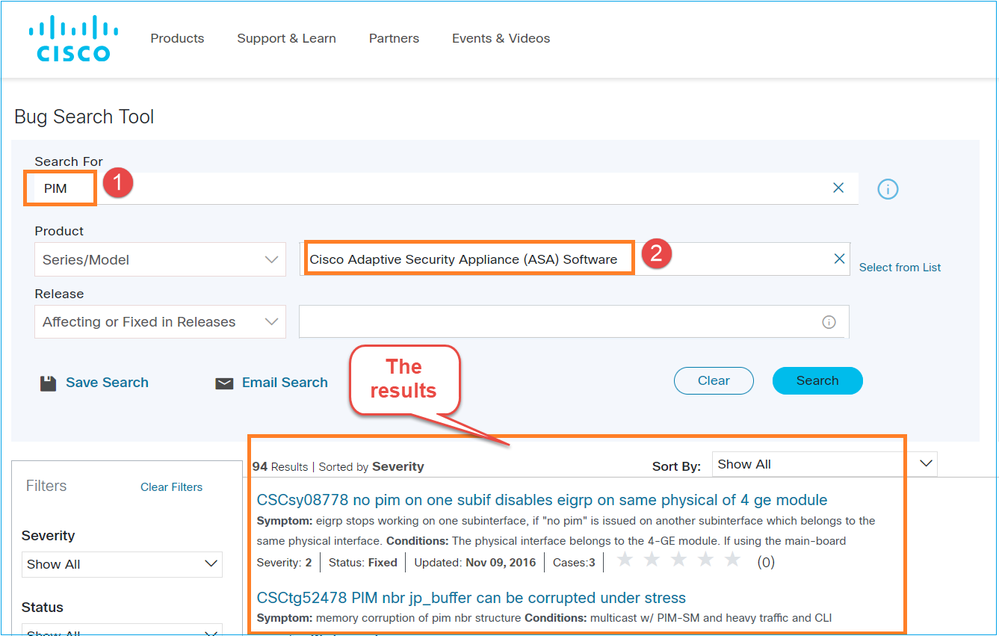
Informazioni correlate
Cronologia delle revisioni
| Revisione | Data di pubblicazione | Commenti |
|---|---|---|
2.0 |
27-Apr-2023 |
Sono state aggiunte sezioni per la risoluzione dei problemi e i problemi comuni. |
1.0 |
26-May-2022 |
Versione iniziale |
Contributo dei tecnici Cisco
- Mikis ZafeiroudisCisco TAC Engineer
- Ilkin GasimovCisco TAC Engineer
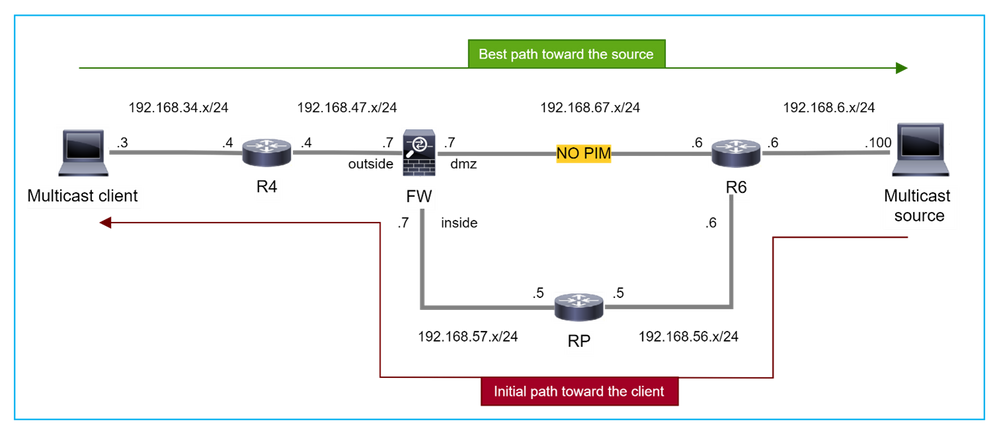
 Feedback
Feedback