Risoluzione dei problemi di base di Firepower Threat Defense per IGMP e multicast
Opzioni per il download
Linguaggio senza pregiudizi
La documentazione per questo prodotto è stata redatta cercando di utilizzare un linguaggio senza pregiudizi. Ai fini di questa documentazione, per linguaggio senza di pregiudizi si intende un linguaggio che non implica discriminazioni basate su età, disabilità, genere, identità razziale, identità etnica, orientamento sessuale, status socioeconomico e intersezionalità. Le eventuali eccezioni possono dipendere dal linguaggio codificato nelle interfacce utente del software del prodotto, dal linguaggio utilizzato nella documentazione RFP o dal linguaggio utilizzato in prodotti di terze parti a cui si fa riferimento. Scopri di più sul modo in cui Cisco utilizza il linguaggio inclusivo.
Informazioni su questa traduzione
Cisco ha tradotto questo documento utilizzando una combinazione di tecnologie automatiche e umane per offrire ai nostri utenti in tutto il mondo contenuti di supporto nella propria lingua. Si noti che anche la migliore traduzione automatica non sarà mai accurata come quella fornita da un traduttore professionista. Cisco Systems, Inc. non si assume alcuna responsabilità per l’accuratezza di queste traduzioni e consiglia di consultare sempre il documento originale in inglese (disponibile al link fornito).
Sommario
Introduzione
Questo documento descrive le basi del multicast e il modo in cui Firepower Threat Defense (FTD) implementa il protocollo IGMP (Internet Group Management Protocol).
Prerequisiti
Requisiti
Conoscenze base di routing IP.
Componenti usati
Le informazioni discusse in questo documento fanno riferimento a dispositivi usati in uno specifico ambiente di emulazione. Su tutti i dispositivi menzionati nel documento la configurazione è stata ripristinata ai valori predefiniti. Se la rete è operativa, valutare attentamente eventuali conseguenze derivanti dall'uso dei comandi.
Il contenuto di questo articolo è applicabile anche al software Adaptive Security Appliance (ASA).
Le informazioni fornite in questo documento si basano sulle seguenti versioni software e hardware:
- Cisco Firepower 4125 Threat Defense versione 7.1.0.
- Firepower Management Center (FMC) versione 7.1.0.
- ASA versione 9.19.1.
Premesse
Definizioni
- Unicast = da un singolo host a un altro host (uno a uno).
- Trasmissione = da un singolo host a TUTTI gli host possibili (uno a tutti).
- Multicast = da un host di un gruppo di host a un gruppo di host (uno-a-molti o molti-a-molti).
- Anycast = da un host all'host più vicino di un gruppo (uno-a-uno-di-molti).
Nozioni di base
- Multicast RFC 988 è stato scritto nel 1986 da Steve Deering.
- Il multicast IPv4 utilizza l'intervallo 224.0.0.0/4 (primi 4 bit 1110) - 224.0.0.0 - 239.255.255.255.
- Per IPv4, l'indirizzo MAC L2 deriva da IP multicast L3: 01005e (24 bit) + 25esimo bit sempre 0 + 23 bit inferiori dell'indirizzo IPv4 multicast.
- Il multicast IPv6 utilizza l'intervallo FF00::/8 ed è più flessibile del multicast IPv4 in quanto può incorporare IP di Rendezvous Point (RP).
- Per IPv6 l'indirizzo MAC L2 deriva dal multicast L3: 3333 + 32 bit inferiori dell'indirizzo IPv6 multicast.
- Vantaggi del multicast: efficienza dovuta alla riduzione del carico sull'origine. Prestazioni, in quanto evita la duplicazione del traffico o l'effetto flooding.
- Svantaggi del multicast: trasporto inaffidabile (basato su UDP), nessuna prevenzione delle congestioni, consegna fuori sequenza.
- Il multicast non è supportato nell'Internet pubblica perché per abilitarlo sono necessari tutti i dispositivi nel percorso. In genere viene utilizzato quando tutti i dispositivi sono sottoposti a un'autorità amministrativa comune.
- Applicazioni multicast tradizionali: streaming video interno, videoconferenza.
Confronto tra multicast e unicast replicato
Nell'unicast replicato l'origine crea più copie dello stesso pacchetto unicast (repliche) e le invia a più host di destinazione. Il multicast sposta il carico dall'host di origine alla rete, mentre in unicast replicato tutto il lavoro viene eseguito sull'host di origine.
Configurazione
Nozioni di base su IGMP
- IGMP è la "lingua" parlata tra i ricevitori multicast e il dispositivo L3 locale (in genere un router).
- IGMP è un protocollo di layer 3 (come ICMP) e usa il protocollo IP numero 2.
- Attualmente sono disponibili 3 versioni IGMP. La versione IGMP predefinita sul firewall è la versione 2. Al momento sono supportate solo le versioni 1 e 2.
- Le differenze principali tra IGMPv1 e IGMPv2 sono:
- IGMPv1 non ha un messaggio di uscita dal gruppo.
- IGMPv1 non dispone di query specifiche del gruppo (utilizzate dal firewall quando un host lascia un gruppo multicast).
- IGMPv1 non dispone di un processo di selezione tramite query.
- IGMPv3 non è attualmente supportato su ASA/FTD, ma come riferimento, la differenza importante tra IGMPv2 e IGMPv3 è l'inclusione di una query specifica di gruppo e origine in IGMPv3, che viene utilizzata in SSM (Source-Specific Multicast).
- Query IGMPv1/IGMPv2/IGMPv3 = 224.0.0.1
Uscita IGMPv2 = 224.0.0.2
Rapporto appartenenza IGMPv3 = 224.0.0.22 - Se un host desidera partecipare, può inviare un messaggio di rapporto appartenenza IGMP non richiesto:
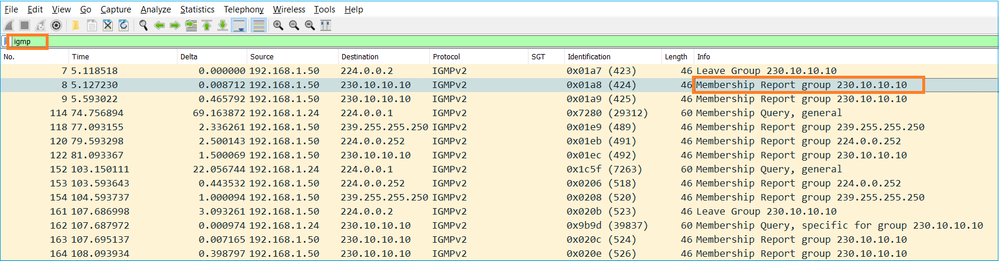
- Dal punto di vista del firewall, sono disponibili 2 tipi di query IGMP: query generali e query specifiche di gruppo
- Quando il firewall riceve un messaggio IGMP Abbandona gruppo, deve verificare se nella subnet sono presenti altri membri di tale gruppo. Per questo motivo, il firewall invia una query specifica del gruppo:
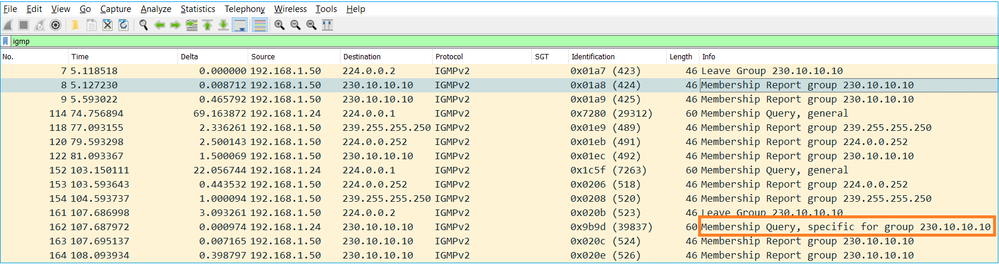
- Nelle subnet in cui sono presenti più router/firewall, viene selezionato un interrogante (un dispositivo che invia tutte le query IGMP):
firepower# show igmp interface INSIDE INSIDE is up, line protocol is up Internet address is 192.168.1.97/24 IGMP is enabled on interface Current IGMP version is 2 IGMP query interval is 125 seconds IGMP querier timeout is 60 seconds IGMP max query response time is 10 seconds Last member query response interval is 1 seconds Inbound IGMP access group is: IGMP limit is 500, currently active joins: 2 Cumulative IGMP activity: 21 joins, 20 leaves IGMP querying router is 192.168.1.97 (this system) <-- IGMP querier
- Su FTD, simile a una appliance ASA classica, è possibile abilitare il comando debug igmp per visualizzare i messaggi relativi a IGMP:
firepower# debug igmp IGMP debugging is on IGMP: Received v2 Query on DMZ from 192.168.6.1 IGMP: Received v2 Report on INSIDE from 192.168.1.50 for 239.255.255.250 <-- Received an IGMP packet IGMP: group_db: add new group 239.255.255.250 on INSIDE IGMP: MRIB updated (*,239.255.255.250) : Success IGMP: Switching to EXCLUDE mode for 239.255.255.250 on INSIDE IGMP: Updating EXCLUDE group timer for 239.255.255.250 IGMP: Received v2 Report on INSIDE from 192.168.1.50 for 230.10.10.10 IGMP: group_db: add new group 230.10.10.10 on INSIDE IGMP: MRIB updated (*,230.10.10.10) : Success IGMP: Switching to EXCLUDE mode for 230.10.10.10 on INSIDE IGMP: Updating EXCLUDE group timer for 230.10.10.10 IGMP: Send v2 general Query on INSIDE IGMP: Received v2 Query on INSIDE from 192.168.1.97 IGMP: Send v2 general Query on OUTSIDE IGMP: Received v2 Query on OUTSIDE from 192.168.103.91 IGMP: Received v2 Report on INSIDE from 192.168.1.50 for 239.255.255.250 IGMP: Updating EXCLUDE group timer for 239.255.255.250 IGMP: Received v2 Report on INSIDE from 192.168.1.50 for 230.10.10.10 IGMP: Updating EXCLUDE group timer for 230.10.10.10
- Un host in genere lascia un gruppo multicast con un messaggio Leave Group (IGMPv2).
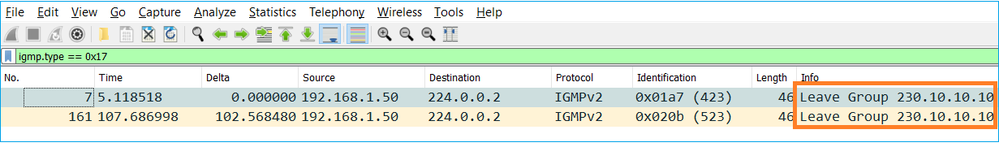
Attività 1 - Traffico multicast Control-Plane
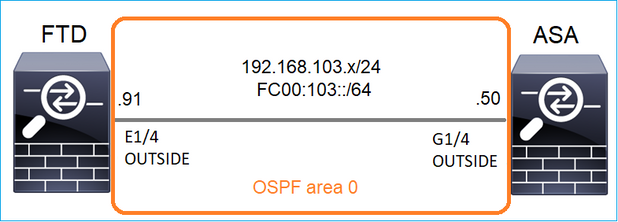
Configurare un OSPFv2 e un OSPFv3 tra FTD e ASA. Controllare come i 2 dispositivi gestiscono il traffico L2 e L3 multicast generato da OSPF.
Soluzione
Configurazione OSPFv2
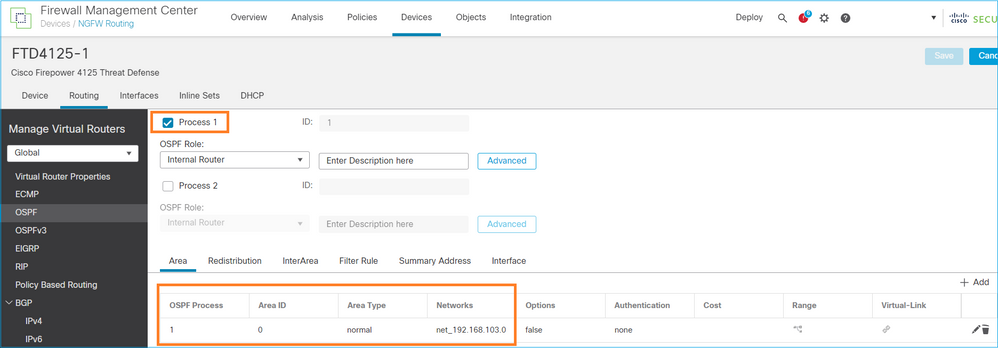
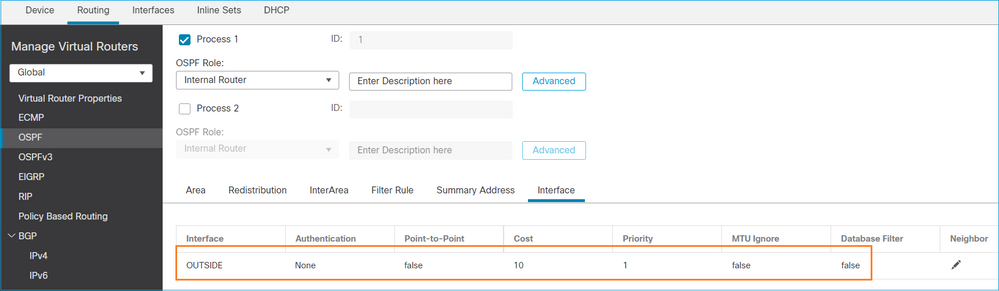
Analogamente, per OSPFv3
Configurazione su CLI FTD:
router ospf 1 network 192.168.103.0 255.255.255.0 area 0 log-adj-changes ! ipv6 router ospf 1 no graceful-restart helper log-adjacency-changes !
interface Ethernet1/4
nameif OUTSIDE
security-level 0
ip address 192.168.103.91 255.255.255.0
ipv6 address fc00:103::91/64
ospf authentication null
ipv6 ospf 1 area 0
La configurazione crea queste voci nelle tabelle di autorizzazione ASP (Accelerated Security Path) FTD in modo che il traffico multicast in entrata non venga bloccato:
firepower# show asp table classify domain permit ...
in id=0x14f922db85f0, priority=13, domain=permit, deny=false <-- permit the packets
hits=1, user_data=0x0, cs_id=0x0, reverse, flags=0x0, protocol=89
src ip/id=0.0.0.0, mask=0.0.0.0, port=0, tag=any
dst ip/id=224.0.0.5, mask=255.255.255.255, port=0, tag=any, dscp=0x0, nsg_id=none <-- OSPF for IPv4
input_ifc=OUTSIDE(vrfid:0), output_ifc=identity(vrfid:0) <-- ingress interface
in id=0x14f922db9350, priority=13, domain=permit, deny=false <-- permit the packets
hits=0, user_data=0x0, cs_id=0x0, reverse, flags=0x0, protocol=89
src ip/id=0.0.0.0, mask=0.0.0.0, port=0, tag=any
dst ip/id=224.0.0.6, mask=255.255.255.255, port=0, tag=any, dscp=0x0, nsg_id=none <-- OSPF for IPv4
input_ifc=OUTSIDE(vrfid:0), output_ifc=identity(vrfid:0) <-- ingress interface
Per IPv6:
...
in id=0x14f923fb16f0, priority=13, domain=permit, deny=false <-- permit the packets
hits=1, user_data=0x0, cs_id=0x0, reverse, flags=0x0, protocol=89
src ip/id=::/0, port=0, tag=any
dst ip/id=ff02::5/128, port=0, tag=any, , nsg_id=none <-- OSPF for IPv6
input_ifc=OUTSIDE(vrfid:0), output_ifc=identity(vrfid:0) <-- ingress interface
in id=0x14f66e9d4780, priority=13, domain=permit, deny=false <-- permit the packets
hits=0, user_data=0x0, cs_id=0x0, reverse, flags=0x0, protocol=89
src ip/id=::/0, port=0, tag=any
dst ip/id=ff02::6/128, port=0, tag=any, , nsg_id=none <-- OSPF for IPv6
input_ifc=OUTSIDE(vrfid:0), output_ifc=identity(vrfid:0) <-- ingress interface
...
Le adiacenze OSPFv2 e OSPFv3 sono attive:
firepower# show ospf neighbor
Neighbor ID Pri State Dead Time Address Interface
192.168.103.50 1 FULL/BDR 0:00:35 192.168.103.50 OUTSIDE <-- OSPF neighbor is up
firepower# show ipv6 ospf neighbor
Neighbor ID Pri State Dead Time Interface ID Interface
192.168.103.50 1 FULL/BDR 0:00:34 3267035482 OUTSIDE <-- OSPF neighbor is up
Le sessioni OSPF multicast terminate nella casella sono le seguenti:
firepower# show conn all | include OSPF
OSPF OUTSIDE fe80::2be:75ff:fef6:1d8e NP Identity Ifc ff02::5, idle 0:00:09, bytes 5924, flags
OSPF OUTSIDE 192.168.103.50 NP Identity Ifc 224.0.0.5, idle 0:00:03, bytes 8904, flags
OSPF OUTSIDE ff02::5 NP Identity Ifc fe80::f6db:e6ff:fe33:442e, idle 0:00:01, bytes 6304, flags
OSPF OUTSIDE 224.0.0.5 NP Identity Ifc 192.168.103.91, idle 0:00:00, bytes 25220, flags
Come prova, abilitare l'acquisizione per IPv4 e cancellare le connessioni al dispositivo:
firepower# capture CAP interface OUTSIDE trace firepower# clear conn all 12 connection(s) deleted. firepower# clear capture CAP firepower# !
Avviso: si è verificata un'interruzione dell'alimentazione. L'esempio viene mostrato solo a scopo dimostrativo.
I pacchetti OSPF acquisiti:
firepower# show capture CAP | include proto-89
1: 12:25:33.142189 192.168.103.50 > 224.0.0.5 ip-proto-89, length 60
2: 12:25:33.702691 192.168.103.91 > 224.0.0.5 ip-proto-89, length 60
7: 12:25:36.317000 192.168.206.100 > 224.0.0.5 ip-proto-89, length 56
8: 12:25:36.952587 fe80::2be:75ff:fef6:1d8e > ff02::5 ip-proto-89 40 [flowlabel 0xe] [hlim 1]
12: 12:25:41.282608 fe80::f6db:e6ff:fe33:442e > ff02::5 ip-proto-89 40 [flowlabel 0xe] [hlim 1]
Di seguito viene riportata la modalità di gestione del pacchetto multicast OSPFv2 da parte del firewall:
firepower# show capture CAP packet-number 1 trace
115 packets captured
1: 12:25:33.142189 192.168.103.50 > 224.0.0.5 ip-proto-89, length 60 <-- The first packet of the flow
Phase: 1
Type: CAPTURE
Subtype:
Result: ALLOW
Elapsed time: 6344 ns
Config:
Additional Information:
MAC Access list
Phase: 2
Type: ACCESS-LIST
Subtype:
Result: ALLOW
Elapsed time: 6344 ns
Config:
Implicit Rule
Additional Information:
MAC Access list
Phase: 3
Type: ROUTE-LOOKUP
Subtype: No ECMP load balancing
Result: ALLOW
Elapsed time: 10736 ns
Config:
Additional Information:
Destination is locally connected. No ECMP load balancing.
Found next-hop 192.168.103.50 using egress ifc OUTSIDE(vrfid:0)
Phase: 4
Type: ACCESS-LIST
Subtype:
Result: ALLOW
Elapsed time: 5205 ns
Config:
Implicit Rule
Additional Information:
Phase: 5
Type: NAT
Subtype: per-session
Result: ALLOW
Elapsed time: 5205 ns
Config:
Additional Information:
Phase: 6
Type: IP-OPTIONS
Subtype:
Result: ALLOW
Elapsed time: 5205 ns
Config:
Additional Information:
Phase: 7
Type: CLUSTER-REDIRECT
Subtype: cluster-redirect
Result: ALLOW
Elapsed time: 29280 ns
Config:
Additional Information:
Phase: 8
Type: MULTICAST
Subtype:
Result: ALLOW
Elapsed time: 976 ns
Config:
Additional Information:
Phase: 9
Type: OSPF <-- The OSPF process
Subtype: ospf
Result: ALLOW
Elapsed time: 488 ns
Config:
Additional Information:
Phase: 10
Type: FLOW-CREATION
Subtype:
Result: ALLOW
Elapsed time: 13176 ns
Config:
Additional Information:
New flow created with id 620, packet dispatched to next module
Result:
input-interface: OUTSIDE(vrfid:0)
input-status: up
input-line-status: up
output-interface: OUTSIDE(vrfid:0)
output-status: up
output-line-status: up
Action: allow
Time Taken: 82959 ns
In questo modo il pacchetto multicast OSPFv3 viene gestito dal firewall:
firepower# show capture CAP packet-number 8 trace
274 packets captured
8: 12:25:36.952587 fe80::2be:75ff:fef6:1d8e > ff02::5 ip-proto-89 40 [flowlabel 0xe] [hlim 1] <-- The first packet of the flow
Phase: 1
Type: CAPTURE
Subtype:
Result: ALLOW
Elapsed time: 7564 ns
Config:
Additional Information:
MAC Access list
Phase: 2
Type: ACCESS-LIST
Subtype:
Result: ALLOW
Elapsed time: 7564 ns
Config:
Implicit Rule
Additional Information:
MAC Access list
Phase: 3
Type: ROUTE-LOOKUP
Subtype: No ECMP load balancing
Result: ALLOW
Elapsed time: 8296 ns
Config:
Additional Information:
Destination is locally connected. No ECMP load balancing.
Found next-hop ff02::5 using egress ifc identity(vrfid:0)
Phase: 4
Type: ACCESS-LIST
Subtype:
Result: ALLOW
Elapsed time: 8784 ns
Config:
Implicit Rule
Additional Information:
Phase: 5
Type: NAT
Subtype: per-session
Result: ALLOW
Elapsed time: 8784 ns
Config:
Additional Information:
Phase: 6
Type: CLUSTER-REDIRECT
Subtype: cluster-redirect
Result: ALLOW
Elapsed time: 27816 ns
Config:
Additional Information:
Phase: 7
Type: OSPF <-- The OSPF process
Subtype: ospf
Result: ALLOW
Elapsed time: 976 ns
Config:
Additional Information:
Phase: 8
Type: FLOW-CREATION
Subtype:
Result: ALLOW
Elapsed time: 13664 ns
Config:
Additional Information:
New flow created with id 624, packet dispatched to next module
Result:
input-interface: OUTSIDE(vrfid:0)
input-status: up
input-line-status: up
output-interface: NP Identity Ifc
Action: allow
Time Taken: 83448 ns
Attività 2 - Configurazione del multicast di base
Topologia
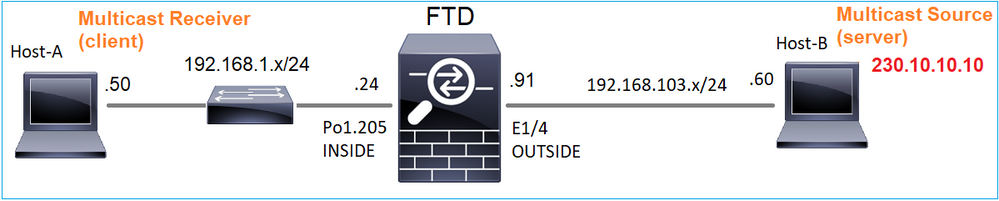
Requisito
Configurare il firewall in modo che il traffico multicast proveniente dal server venga inviato al client multicast su IP 230.10.10.10
Soluzione
Dal punto di vista del firewall, la configurazione minima è abilitare il routing multicast a livello globale. Ciò consente di abilitare in background IGMP e PIM su tutte le interfacce del firewall.
Nell'interfaccia utente del CCP:
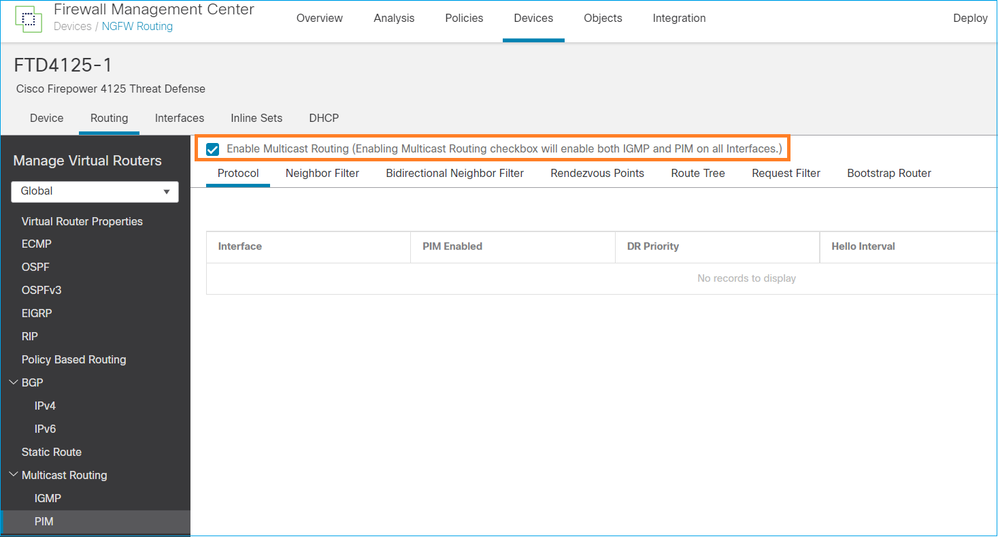
Dalla CLI del firewall, questa è la configurazione push:
firepower# show run multicast-routing multicast-routing <-- Multicast routing is enabled
Verifica IGMP
firepower# show igmp interface
diagnostic is up, line protocol is up
Internet address is 0.0.0.0/0
IGMP is disabled on interface
INSIDE is up, line protocol is up <-- The interface is UP
Internet address is 192.168.1.24/24
IGMP is enabled on interface <-- IGMP is enabled on the interface
Current IGMP version is 2 <-- IGMP version
IGMP query interval is 125 seconds
IGMP querier timeout is 255 seconds
IGMP max query response time is 10 seconds
Last member query response interval is 1 seconds
Inbound IGMP access group is:
IGMP limit is 500, currently active joins: 1
Cumulative IGMP activity: 4 joins, 3 leaves
IGMP querying router is 192.168.1.24 (this system)
OUTSIDE is up, line protocol is up <-- The interface is UP
Internet address is 192.168.103.91/24
IGMP is enabled on interface <-- IGMP is enabled on the interface
Current IGMP version is 2 <-- IGMP version
IGMP query interval is 125 seconds
IGMP querier timeout is 255 seconds
IGMP max query response time is 10 seconds
Last member query response interval is 1 seconds
Inbound IGMP access group is:
IGMP limit is 500, currently active joins: 1
Cumulative IGMP activity: 1 joins, 0 leaves
IGMP querying router is 192.168.103.91 (this system)
firepower# show igmp group
IGMP Connected Group Membership
Group Address Interface Uptime Expires Last Reporter
239.255.255.250 INSIDE 00:09:05 00:03:19 192.168.1.50
239.255.255.250 OUTSIDE 00:06:01 00:02:33 192.168.103.60
firepower# show igmp traffic
IGMP Traffic Counters
Elapsed time since counters cleared: 03:40:48 Received Sent Received Sent Valid IGMP Packets 21 207 Queries 0 207 Reports 15 0 <-- IGMP Reports received and sent Leaves 6 0 Mtrace packets 0 0 DVMRP packets 0 0 PIM packets 0 0 Errors: Malformed Packets 0 Martian source 0 Bad Checksums 0
Verifica PIM
firepower# show pim interface
Address Interface PIM Nbr Hello DR DR
Count Intvl Prior
0.0.0.0 diagnostic off 0 30 1 not elected
192.168.1.24 INSIDE on 0 30 1 this system
192.168.103.91 OUTSIDE on 0 30 1 this system
Verifica MFIB
firepower# show mfib
Entry Flags: C - Directly Connected, S - Signal, IA - Inherit A flag,
AR - Activity Required, K - Keepalive
Forwarding Counts: Pkt Count/Pkts per second/Avg Pkt Size/Kbits per second
Other counts: Total/RPF failed/Other drops
Interface Flags: A - Accept, F - Forward, NS - Negate Signalling
IC - Internal Copy, NP - Not platform switched
SP - Signal Present
Interface Counts: FS Pkt Count/PS Pkt Count
(*,224.0.1.39) Flags: S K
Forwarding: 0/0/0/0, Other: 0/0/0 <-- The Forwarding counters are: Pkt Count/Pkts per second/Avg Pkt Size/Kbits per second
(*,224.0.1.40) Flags: S K
Forwarding: 0/0/0/0, Other: 8/8/0 <-- The Other counters are: Total/RPF failed/Other drops
(*,232.0.0.0/8) Flags: K
Forwarding: 0/0/0/0, Other: 0/0/0
Traffico multicast attraverso il firewall
In questo caso, l'applicazione VLC media player viene utilizzata come server multicast e client per testare il traffico multicast:
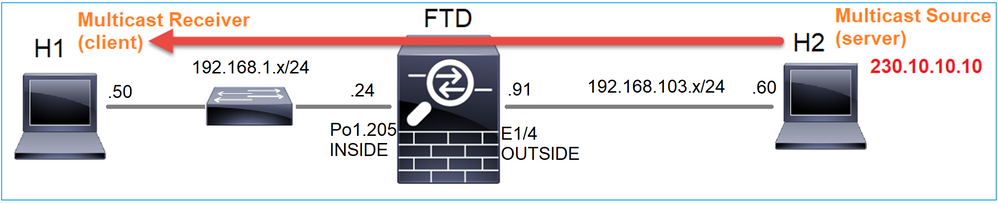
Configurazione server multicast VLC:
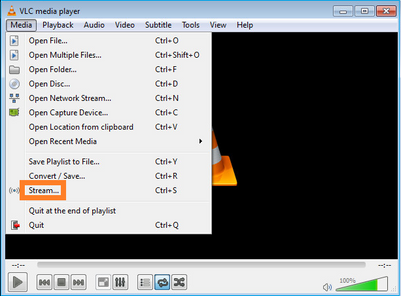
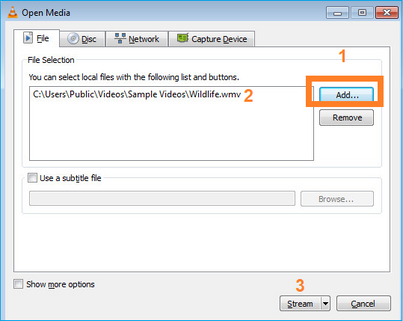
Nella schermata successiva selezionare Avanti.
Selezionare il formato:
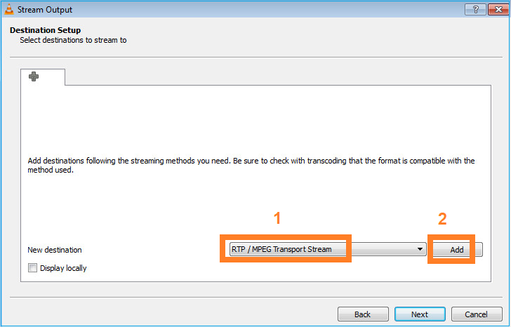
Specificare l'indirizzo IP e la porta multicast:
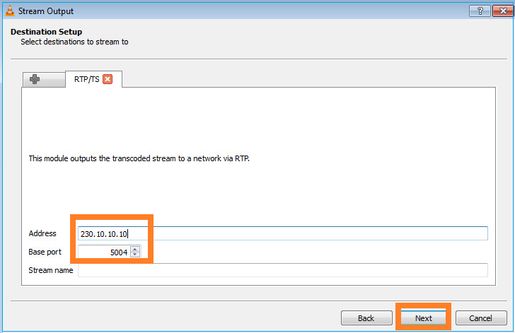
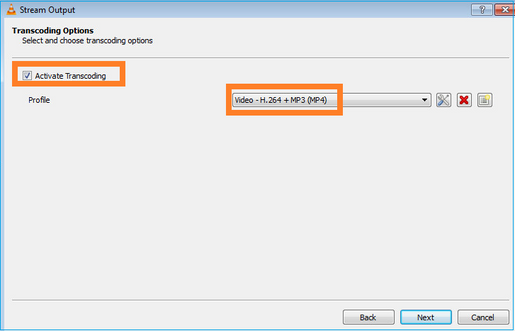
Abilita le clip LINA sul firewall FTD:
firepower# capture INSIDE interface INSIDE match ip host 192.168.103.60 host 230.10.10.10 firepower# capture OUTSIDE interface OUTSIDE trace match ip host 192.168.103.60 host 230.10.10.10
Selezionare il pulsante Stream per il dispositivo per avviare il flusso multicast:
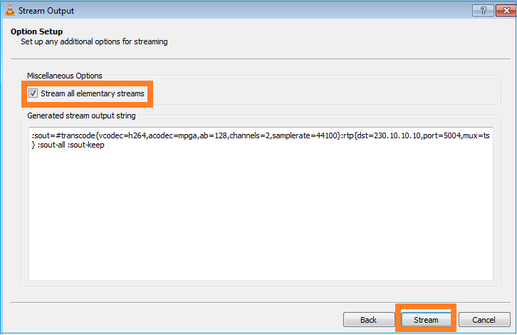
Abilitare l'opzione "loop" in modo che il flusso venga inviato in modo continuo:
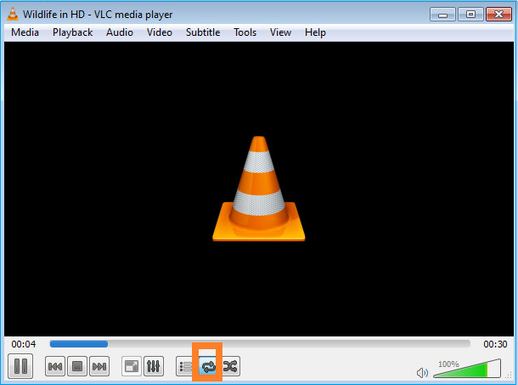
Verifica (scenario non operativo)
Questo scenario è la dimostrazione di uno scenario non operativo. L'obiettivo è dimostrare il comportamento del firewall.
Il dispositivo firewall ottiene il flusso multicast, ma non lo inoltra:
firepower# show capture
capture INSIDE type raw-data interface INSIDE [Capturing - 0 bytes] <-- No packets sent or received
match ip host 192.168.103.60 host 230.10.10.10
capture OUTSIDE type raw-data trace interface OUTSIDE [Buffer Full - 524030 bytes] <-- The buffer is full
match ip host 192.168.103.60 host 230.10.10.10
Gocce ASP LINA del firewall visualizzate:
firepower# clear asp drop firepower# show asp drop Frame drop: Punt rate limit exceeded (punt-rate-limit) 232 <-- The multicast packets were dropped Flow is denied by configured rule (acl-drop) 2 FP L2 rule drop (l2_acl) 2 Last clearing: 18:38:42 UTC Oct 12 2018 by enable_15 Flow drop: Last clearing: 08:45:41 UTC May 17 2022 by enable_15
Per tracciare un pacchetto, è necessario acquisire il primo pacchetto del flusso multicast. Per questo motivo, cancellare i flussi correnti:
firepower# clear capture OUTSIDE
firepower# clear conn all addr 230.10.10.10 2 connection(s) deleted.
firepower# show capture OUTSIDE
379 packets captured
1: 08:49:04.537875 192.168.103.60.54100 > 230.10.10.10.5005: udp 64
2: 08:49:04.537936 192.168.103.60.54099 > 230.10.10.10.5004: udp 1328
3: 08:49:04.538027 192.168.103.60.54099 > 230.10.10.10.5004: udp 1328
4: 08:49:04.538058 192.168.103.60.54099 > 230.10.10.10.5004: udp 1328
5: 08:49:04.538058 192.168.103.60.54099 > 230.10.10.10.5004: udp 1328
6: 08:49:04.538073 192.168.103.60.54099 > 230.10.10.10.5004: udp 1328
...
L'opzione ‘detail’ rivela l'indirizzo MAC multicast:
firepower# show capture OUTSIDE detail
379 packets captured
1: 08:49:04.537875 0050.569d.344a 0100.5e0a.0a0a 0x0800 Length: 106
192.168.103.60.54100 > 230.10.10.10.5005: [udp sum ok] udp 64 (ttl 100, id 19759)
2: 08:49:04.537936 0050.569d.344a 0100.5e0a.0a0a 0x0800 Length: 1370
192.168.103.60.54099 > 230.10.10.10.5004: [udp sum ok] udp 1328 (ttl 100, id 19760)
3: 08:49:04.538027 0050.569d.344a 0100.5e0a.0a0a 0x0800 Length: 1370
192.168.103.60.54099 > 230.10.10.10.5004: [udp sum ok] udp 1328 (ttl 100, id 19761)
...
La traccia di un pacchetto reale mostra che il pacchetto è autorizzato, ma non è questo ciò che accade realmente:
firepower# show capture OUTSIDE packet-number 1 trace
379 packets captured
1: 08:49:04.537875 192.168.103.60.54100 > 230.10.10.10.5005: udp 64
Phase: 1
Type: CAPTURE
Subtype:
Result: ALLOW
Elapsed time: 11712 ns
Config:
Additional Information:
MAC Access list
Phase: 2
Type: ACCESS-LIST
Subtype:
Result: ALLOW
Elapsed time: 11712 ns
Config:
Implicit Rule
Additional Information:
MAC Access list
Phase: 3
Type: ROUTE-LOOKUP
Subtype: No ECMP load balancing
Result: ALLOW
Elapsed time: 7808 ns
Config:
Additional Information:
Destination is locally connected. No ECMP load balancing.
Found next-hop 192.168.103.60 using egress ifc OUTSIDE(vrfid:0)
Phase: 4
Type: ACCESS-LIST
Subtype: log
Result: ALLOW
Elapsed time: 5246 ns
Config:
access-group CSM_FW_ACL_ global
access-list CSM_FW_ACL_ advanced permit ip any any rule-id 268434432
access-list CSM_FW_ACL_ remark rule-id 268434432: ACCESS POLICY: mzafeiro_empty - Default
access-list CSM_FW_ACL_ remark rule-id 268434432: L4 RULE: DEFAULT ACTION RULE
Additional Information:
This packet will be sent to snort for additional processing where a verdict will be reached
Phase: 5
Type: CONN-SETTINGS
Subtype:
Result: ALLOW
Elapsed time: 5246 ns
Config:
class-map class-default
match any
policy-map global_policy
class class-default
set connection advanced-options UM_STATIC_TCP_MAP
service-policy global_policy global
Additional Information:
Phase: 6
Type: NAT
Subtype: per-session
Result: ALLOW
Elapsed time: 5246 ns
Config:
Additional Information:
Phase: 7
Type: IP-OPTIONS
Subtype:
Result: ALLOW
Elapsed time: 5246 ns
Config:
Additional Information:
Phase: 8
Type: CLUSTER-REDIRECT
Subtype: cluster-redirect
Result: ALLOW
Elapsed time: 31232 ns
Config:
Additional Information:
Phase: 9
Type: MULTICAST <-- multicast process
Subtype:
Result: ALLOW
Elapsed time: 976 ns
Config:
Additional Information:
Phase: 10
Type: FLOW-CREATION <-- the packet belongs to a new flow
Subtype:
Result: ALLOW
Elapsed time: 20496 ns
Config:
Additional Information:
New flow created with id 3705, packet dispatched to next module
Result:
input-interface: OUTSIDE(vrfid:0)
input-status: up
input-line-status: up
output-interface: OUTSIDE(vrfid:0)
output-status: up
output-line-status: up
Action: allow <-- The packet is allowed
Time Taken: 104920 ns
In base ai contatori mroute e mfib, i pacchetti vengono scartati perché l'elenco delle interfacce in uscita (OIL) è vuoto:
firepower# show mroute
Multicast Routing Table
Flags: D - Dense, S - Sparse, B - Bidir Group, s - SSM Group,
C - Connected, L - Local, I - Received Source Specific Host Report,
P - Pruned, R - RP-bit set, F - Register flag, T - SPT-bit set,
J - Join SPT
Timers: Uptime/Expires
Interface state: Interface, State
(192.168.103.60, 230.10.10.10), 00:01:33/00:01:56, flags: SPF
Incoming interface: OUTSIDE
RPF nbr: 192.168.103.60
Outgoing interface list: Null <-- The OIL is empty!
(*, 239.255.255.250), 00:01:50/never, RP 0.0.0.0, flags: SCJ
Incoming interface: Null
RPF nbr: 0.0.0.0
Immediate Outgoing interface list:
INSIDE, Forward, 00:01:50/never
I contatori MFIB mostrano i guasti di RPF, che in questo caso non è quello che succede veramente:
firepower# show mfib 230.10.10.10
Entry Flags: C - Directly Connected, S - Signal, IA - Inherit A flag,
AR - Activity Required, K - Keepalive
firepower# show mfib 230.10.10.10
Entry Flags: C - Directly Connected, S - Signal, IA - Inherit A flag,
AR - Activity Required, K - Keepalive
Forwarding Counts: Pkt Count/Pkts per second/Avg Pkt Size/Kbits per second <-- Multicast forwarding counters
Other counts: Total/RPF failed/Other drops <-- Multicast drop counters
Interface Flags: A - Accept, F - Forward, NS - Negate Signalling
IC - Internal Copy, NP - Not platform switched
SP - Signal Present
Interface Counts: FS Pkt Count/PS Pkt Count
(192.168.103.60,230.10.10.10) Flags: K
Forwarding: 0/0/0/0, Other: 650/650/0 <-- Allowed and dropped multicast packets
Errori RPF simili nell'output 'show mfib count':
firepower# show mfib count
IP Multicast Statistics
8 routes, 4 groups, 0.25 average sources per group
Forwarding Counts: Pkt Count/Pkts per second/Avg Pkt Size/Kilobits per second
Other counts: Total/RPF failed/Other drops(OIF-null, rate-limit etc)
Group: 224.0.1.39
RP-tree:
Forwarding: 0/0/0/0, Other: 0/0/0
Group: 224.0.1.40
RP-tree:
Forwarding: 0/0/0/0, Other: 0/0/0
Group: 230.10.10.10
Source: 192.168.103.60,
Forwarding: 0/0/0/0, Other: 1115/1115/0 <-- Allowed and dropped multicast packets
Tot. shown: Source count: 1, pkt count: 0
Group: 232.0.0.0/8
RP-tree:
Forwarding: 0/0/0/0, Other: 0/0/0
Group: 239.255.255.250
RP-tree:
Forwarding: 0/0/0/0, Other: 0/0/0
Configurare il ricevitore multicast VLC:
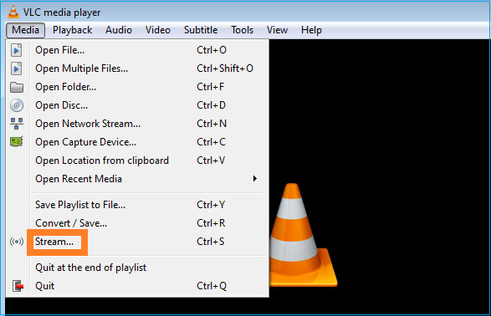
Specificare l'indirizzo IP di origine multicast e selezionare Play:
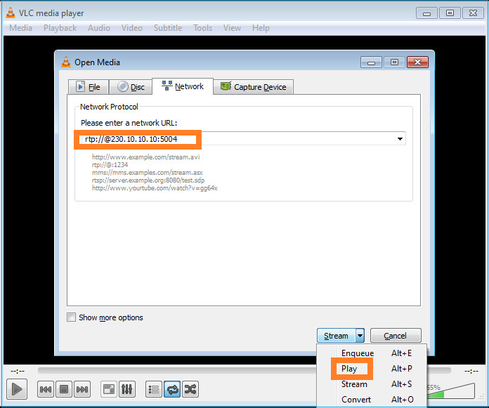
Nel back-end, non appena si seleziona Play, l'host annuncia la propria disponibilità a unirsi al gruppo multicast specifico e invia un messaggio IGMP Report:
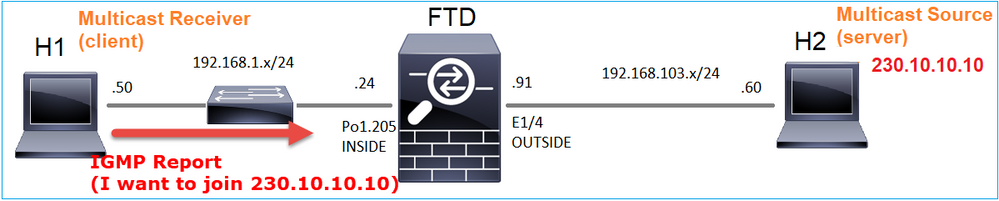
Se si abilita un debug, è possibile visualizzare i messaggi del report IGMP:
firepower# debug igmp group 230.10.10.10
IGMP: Received v2 Report on INSIDE from 192.168.1.50 for 230.10.10.10 <-- IGMPv2 Report received
IGMP: group_db: add new group 230.10.10.10 on INSIDE
IGMP: MRIB updated (*,230.10.10.10) : Success
IGMP: Switching to EXCLUDE mode for 230.10.10.10 on INSIDE
IGMP: Updating EXCLUDE group timer for 230.10.10.10
Verrà avviato il flusso:
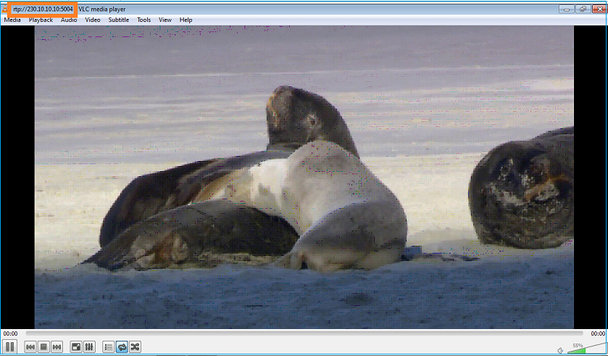
Verifica (scenario operativo)
firepower# show capture
capture INSIDE type raw-data interface INSIDE [Buffer Full - 524156 bytes] <-- Multicast packets on the egress interface
match ip host 192.168.103.60 host 230.10.10.10
capture OUTSIDE type raw-data trace interface OUTSIDE [Buffer Full - 524030 bytes] <-- Multicast packets on the ingress interface
match ip host 192.168.103.60 host 230.10.10.10
Tabella di route del firewall:
firepower# show mroute
Multicast Routing Table
Flags: D - Dense, S - Sparse, B - Bidir Group, s - SSM Group,
C - Connected, L - Local, I - Received Source Specific Host Report,
P - Pruned, R - RP-bit set, F - Register flag, T - SPT-bit set,
J - Join SPT
Timers: Uptime/Expires
Interface state: Interface, State
(*, 230.10.10.10), 00:00:34/never, RP 0.0.0.0, flags: SCJ
Incoming interface: Null
RPF nbr: 0.0.0.0
Immediate Outgoing interface list:
INSIDE, Forward, 00:00:34/never
(192.168.103.60, 230.10.10.10), 00:01:49/00:03:29, flags: SFJT
Incoming interface: OUTSIDE
RPF nbr: 192.168.103.60
Inherited Outgoing interface list:
INSIDE, Forward, 00:00:34/never <-- The OIL shows an interface
firepower# show mfib 230.10.10.10
Entry Flags: C - Directly Connected, S - Signal, IA - Inherit A flag,
AR - Activity Required, K - Keepalive
Forwarding Counts: Pkt Count/Pkts per second/Avg Pkt Size/Kbits per second
Other counts: Total/RPF failed/Other drops
Interface Flags: A - Accept, F - Forward, NS - Negate Signalling
IC - Internal Copy, NP - Not platform switched
SP - Signal Present
Interface Counts: FS Pkt Count/PS Pkt Count
(*,230.10.10.10) Flags: C K
Forwarding: 0/0/0/0, Other: 0/0/0
INSIDE Flags: F NS
Pkts: 0/0
(192.168.103.60,230.10.10.10) Flags: K
Forwarding: 6373/0/1354/0, Other: 548/548/0 <-- There are multicast packets forwarded
OUTSIDE Flags: A
INSIDE Flags: F NS
Pkts: 6373/6
contatori mfib:
firepower# show mfib count
IP Multicast Statistics
10 routes, 5 groups, 0.40 average sources per group
Forwarding Counts: Pkt Count/Pkts per second/Avg Pkt Size/Kilobits per second
Other counts: Total/RPF failed/Other drops(OIF-null, rate-limit etc)
Group: 224.0.1.39
RP-tree:
Forwarding: 0/0/0/0, Other: 0/0/0
Group: 224.0.1.40
RP-tree:
Forwarding: 0/0/0/0, Other: 0/0/0
Group: 230.10.10.10
RP-tree:
Forwarding: 0/0/0/0, Other: 0/0/0
Source: 192.168.103.60,
Forwarding: 7763/0/1354/0, Other: 548/548/0 <-- There are multicast packets forwarded
Tot. shown: Source count: 1, pkt count: 0
Group: 232.0.0.0/8
RP-tree:
Forwarding: 0/0/0/0, Other: 0/0/0
Group: 239.255.255.250
RP-tree:
Forwarding: 0/0/0/0, Other: 0/0/0
Source: 192.168.1.50,
Forwarding: 7/0/500/0, Other: 0/0/0
Tot. shown: Source count: 1, pkt count: 0
Snooping IGMP
- Lo snooping IGMP è un meccanismo utilizzato sugli switch per prevenire il trasferimento del multicast.
- Lo switch esegue il monitoraggio dei report IGMP per determinare dove si trovano gli host (ricevitori).
- Lo switch esegue il monitoraggio delle query IGMP per determinare la posizione dei router/firewall (mittenti).
- Lo snooping IGMP è abilitato per impostazione predefinita sulla maggior parte degli switch Cisco. Per ulteriori informazioni, consultare le guide di commutazione correlate. Di seguito viene riportato un esempio di output per uno switch Catalyst L3:
switch# show ip igmp snooping statistics Current number of Statistics entries : 15 Configured Statistics database limit : 32000 Configured Statistics database threshold: 25600 Configured Statistics database limit : Not exceeded Configured Statistics database threshold: Not exceeded Snooping statistics for Vlan204 #channels: 3 #hosts : 5 Source/Group Interface Reporter Uptime Last-Join Last-Leave 0.0.0.0/230.10.10.10 Vl204:Gi1/48 192.168.1.50 2d13h - 2d12h 0.0.0.0/230.10.10.10 Vl204:Gi1/48 192.168.1.97 2d13h 2d12h - 0.0.0.0/230.10.10.10 Vl204:Gi2/1 192.168.1.50 2d10h 02:20:05 02:20:00 0.0.0.0/239.255.255.250 Vl204:Gi2/1 192.168.1.50 2d11h 02:20:05 02:20:00 0.0.0.0/239.255.255.250 Vl204:Gi2/1 192.168.2.50 2d14h 2d13h - 0.0.0.0/239.255.255.250 Vl204:Gi2/1 192.168.6.50 2d13h - 2d13h 0.0.0.0/224.0.1.40 Vl204:Gi2/26 192.168.2.1 2d14h 00:00:39 2d13h Snooping statistics for Vlan206 #channels: 4 #hosts : 3 Source/Group Interface Reporter Uptime Last-Join Last-Leave 0.0.0.0/230.10.10.10 Vl206:Gi1/48 192.168.6.91 00:30:15 2d13h 2d13h 0.0.0.0/239.10.10.10 Vl206:Gi1/48 192.168.6.91 2d14h 2d13h - 0.0.0.0/239.255.255.250 Vl206:Gi2/1 192.168.6.50 2d12h 00:52:49 00:52:45 0.0.0.0/224.0.1.40 Vl206:Gi2/26 192.168.6.1 00:20:10 2d13h 2d13h 0.0.0.0/230.10.10.10 Vl206:Gi2/26 192.168.6.1 2d13h 2d13h - 0.0.0.0/230.10.10.10 Vl206:Gi2/26 192.168.6.91 2d13h - 2d13h 0.0.0.0/239.10.10.10 Vl206:Gi2/26 192.168.6.1 2d14h 2d14h - 0.0.0.0/239.10.10.10 Vl206:Gi2/26 192.168.6.91 2d14h - 2d14h
Attività 3 - Gruppo statico IGMP e join-group IGMP
Panoramica
| ip igmp static-group | join-group ip igmp | |
| Applicato sull'interfaccia FTD? | Sì | Sì |
| L'FTD attrae un flusso multicast? | Sì, viene inviato un join PIM verso il dispositivo a monte. verso l'origine o verso il punto di rendering (RP). Questo si verifica solo se l'FTD con questo comando è il PIM Designated Router (DR) su quell'interfaccia. | Sì, viene inviato un join PIM verso il dispositivo a monte. verso l'origine o verso il punto di rendering (RP). Questo si verifica solo se l'FTD con questo comando è il PIM Designated Router (DR) su quell'interfaccia. |
| L'FTD inoltra il traffico multicast dall'interfaccia? | Sì | Sì |
| L'FTD utilizza e risponde al traffico multicast? | No | Sì, l'FTD reindirizza il flusso multicast alla CPU, lo consuma e risponde all'origine. |
| Impatto CPU |
Minimo perché il pacchetto non è indirizzato alla CPU. | Può influire sulla CPU FTD in quanto ogni pacchetto multicast appartenente al gruppo viene indirizzato alla CPU FTD. |
Attività richiesta
Supponiamo di avere questa topologia:
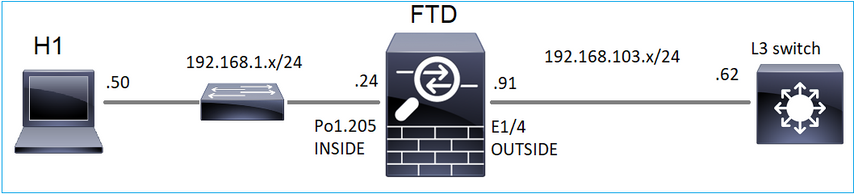
Sul firewall abilitare queste clip:
firepower# capture CAPI interface OUTSIDE trace match icmp host 192.168.103.62 any
firepower# capture CAPO interface INSIDE match icmp host 192.168.103.62 any
- Usare il comando ping ICMP dallo switch L3 per inviare il traffico multicast a IP 230.11.11.11 e controllare come viene gestito dal firewall.
- Abilitare il comando igmp static-group sull'interfaccia INSIDE del firewall e controllare come il flusso multicast (IP 230.11.11.11) viene gestito dal firewall.
- Abilitare il comando igmp static-group sull'interfaccia INSIDE del firewall e controllare come il flusso multicast (IP 230.11.11.11) viene gestito dal firewall.
Soluzione
Il firewall non ha alcun percorso per IP 230.11.11.11:
firepower# show mroute
Multicast Routing Table
Flags: D - Dense, S - Sparse, B - Bidir Group, s - SSM Group,
C - Connected, L - Local, I - Received Source Specific Host Report,
P - Pruned, R - RP-bit set, F - Register flag, T - SPT-bit set,
J - Join SPT
Timers: Uptime/Expires
Interface state: Interface, State
(*, 239.255.255.250), 00:43:21/never, RP 0.0.0.0, flags: SCJ
Incoming interface: Null
RPF nbr: 0.0.0.0
Immediate Outgoing interface list:
OUTSIDE, Forward, 00:05:41/never
INSIDE, Forward, 00:43:21/never
Un modo semplice per verificare il multicast è usare lo strumento ping ICMP. In questo caso, eseguire un ping tra l'indirizzo R2 e l'indirizzo IP multicast 230.11.11.11:
L3-Switch# ping 230.11.11.11 re 100 Type escape sequence to abort. Sending 100, 100-byte ICMP Echos to 230.11.11.11, timeout is 2 seconds: ...............................
Sul firewall, viene creato dinamicamente un percorso e l'OLIO è vuoto:
firepower# show mroute
Multicast Routing Table
Flags: D - Dense, S - Sparse, B - Bidir Group, s - SSM Group,
C - Connected, L - Local, I - Received Source Specific Host Report,
P - Pruned, R - RP-bit set, F - Register flag, T - SPT-bit set,
J - Join SPT
Timers: Uptime/Expires
Interface state: Interface, State
(192.168.103.62, 230.11.11.11), 00:02:33/00:00:56, flags: SPF <-- The mroute is added
Incoming interface: OUTSIDE
RPF nbr: 192.168.103.62
Outgoing interface list: Null <-- The OIL is empty
L'acquisizione sul firewall mostra:
firepower# show capture
capture CAPI type raw-data trace interface OUTSIDE [Capturing - 1040 bytes] <-- There are ICMP packets captured on ingress interface
match icmp host 192.168.103.62 any
capture CAPO type raw-data interface INSIDE [Capturing - 0 bytes] <-- There are no ICMP packets on egress
match icmp host 192.168.103.62 any
Il firewall crea le connessioni per ciascun ping, ma scarta automaticamente i pacchetti:
firepower# show log | include 230.11.11.11
May 17 2022 11:05:47: %FTD-7-609001: Built local-host identity:230.11.11.11 <-- A new connection is created
May 17 2022 11:05:47: %FTD-6-302020: Built inbound ICMP connection for faddr 192.168.1.99/6 gaddr 230.11.11.11/0 laddr 230.11.11.11/0 type 8 code 0
May 17 2022 11:05:47: %FTD-6-302020: Built inbound ICMP connection for faddr 192.168.103.62/6 gaddr 230.11.11.11/0 laddr 230.11.11.11/0 type 8 code 0
May 17 2022 11:05:49: %FTD-6-302021: Teardown ICMP connection for faddr 192.168.1.99/6 gaddr 230.11.11.11/0 laddr 230.11.11.11/0 type 8 code 0
May 17 2022 11:05:49: %FTD-6-302021: Teardown ICMP connection for faddr 192.168.103.62/6 gaddr 230.11.11.11/0 laddr 230.11.11.11/0 type 8 code 0
May 17 2022 11:05:49: %FTD-7-609002: Teardown local-host identity:230.11.11.11 duration 0:00:02 <-- The connection is closed
May 17 2022 11:05:51: %FTD-7-609001: Built local-host identity:230.11.11.11 <-- A new connection is created
May 17 2022 11:05:51: %FTD-6-302020: Built inbound ICMP connection for faddr 192.168.1.99/6 gaddr 230.11.11.11/0 laddr 230.11.11.11/0 type 8 code 0
May 17 2022 11:05:51: %FTD-6-302020: Built inbound ICMP connection for faddr 192.168.103.62/6 gaddr 230.11.11.11/0 laddr 230.11.11.11/0 type 8 code 0
May 17 2022 11:05:53: %FTD-6-302021: Teardown ICMP connection for faddr 192.168.1.99/6 gaddr 230.11.11.11/0 laddr 230.11.11.11/0 type 8 code 0
May 17 2022 11:05:53: %FTD-6-302021: Teardown ICMP connection for faddr 192.168.103.62/6 gaddr 230.11.11.11/0 laddr 230.11.11.11/0 type 8 code 0
May 17 2022 11:05:53: %FTD-7-609002: Teardown local-host identity:230.11.11.11 duration 0:00:02 <-- The connection is closed
Nota: l'acquisizione drop ASP LINA non visualizza i pacchetti eliminati
L'indicazione principale delle perdite di pacchetti multicast è:
firepower# show mfib
Entry Flags: C - Directly Connected, S - Signal, IA - Inherit A flag,
AR - Activity Required, K - Keepalive
Forwarding Counts: Pkt Count/Pkts per second/Avg Pkt Size/Kbits per second
Other counts: Total/RPF failed/Other drops
Interface Flags: A - Accept, F - Forward, NS - Negate Signalling
IC - Internal Copy, NP - Not platform switched
SP - Signal Present
Interface Counts: FS Pkt Count/PS Pkt Count
(*,224.0.1.39) Flags: S K
Forwarding: 0/0/0/0, Other: 0/0/0
(*,224.0.1.40) Flags: S K
Forwarding: 0/0/0/0, Other: 0/0/0
(192.168.103.62,230.11.11.11) Flags: K <-- The multicast stream
Forwarding: 0/0/0/0, Other: 27/27/0 <-- The packets are dropped
igmp static-group
In FMC configurare un gruppo IGMP statico:
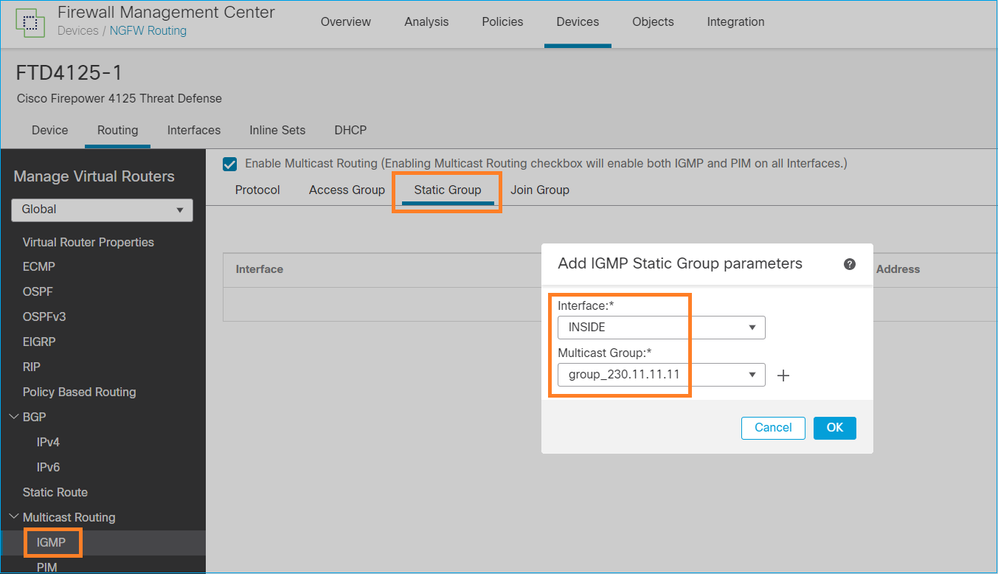
Questo è ciò che viene distribuito in background:
interface Port-channel1.205
vlan 205
nameif INSIDE
cts manual
propagate sgt preserve-untag
policy static sgt disabled trusted
security-level 0
ip address 192.168.1.24 255.255.255.0
igmp static-group 230.11.11.11 <-- IGMP static group is enabled on the interface
Il ping ha esito negativo, ma il traffico multicast ICMP viene ora inoltrato attraverso il firewall:
L3-Switch# ping 230.11.11.11 re 10000 Type escape sequence to abort. Sending 10000, 100-byte ICMP Echos to 230.11.11.11, timeout is 2 seconds: ............................
firepower# show capture
capture CAPI type raw-data trace interface OUTSIDE [Capturing - 650 bytes] <-- ICMP packets are captured on ingress interface
match icmp host 192.168.103.62 any
capture CAPO type raw-data interface INSIDE [Capturing - 670 bytes] <-- ICMP packets are captured on egress interface
match icmp host 192.168.103.62 any
firepower# show capture CAPI 8 packets captured
1: 11:31:32.470541 192.168.103.62 > 230.11.11.11 icmp: echo request
2: 11:31:34.470358 192.168.103.62 > 230.11.11.11 icmp: echo request
3: 11:31:36.470831 192.168.103.62 > 230.11.11.11 icmp: echo request
4: 11:31:38.470785 192.168.103.62 > 230.11.11.11 icmp: echo request
...
firepower# show capture CAPO
11 packets captured
1: 11:31:32.470587 802.1Q vlan#205 P0 192.168.103.62 > 230.11.11.11 icmp: echo request
2: 11:31:34.470404 802.1Q vlan#205 P0 192.168.103.62 > 230.11.11.11 icmp: echo request
3: 11:31:36.470861 802.1Q vlan#205 P0 192.168.103.62 > 230.11.11.11 icmp: echo request
4: 11:31:38.470816 802.1Q vlan#205 P0 192.168.103.62 > 230.11.11.11 icmp: echo request
Nota: la traccia del pacchetto mostra un output errato (l'interfaccia in entrata è la stessa dell'uscita). Per ulteriori informazioni, consultare l'ID bug Cisco CSCvm89673.
firepower# show capture CAPI packet-number 1 trace
1: 11:39:33.553987 192.168.103.62 > 230.11.11.11 icmp: echo request
Phase: 1
Type: CAPTURE
Subtype:
Result: ALLOW
Elapsed time: 3172 ns
Config:
Additional Information:
MAC Access list
Phase: 2
Type: ACCESS-LIST
Subtype:
Result: ALLOW
Elapsed time: 3172 ns
Config:
Implicit Rule
Additional Information:
MAC Access list
Phase: 3
Type: ROUTE-LOOKUP
Subtype: No ECMP load balancing
Result: ALLOW
Elapsed time: 9760 ns
Config:
Additional Information:
Destination is locally connected. No ECMP load balancing.
Found next-hop 192.168.103.62 using egress ifc OUTSIDE(vrfid:0)
Phase: 4
Type: ACCESS-LIST
Subtype:
Result: ALLOW
Elapsed time: 5368 ns
Config:
Implicit Rule
Additional Information:
Phase: 5
Type: CONN-SETTINGS
Subtype:
Result: ALLOW
Elapsed time: 5368 ns
Config:
class-map class-default
match any
policy-map global_policy
class class-default
set connection advanced-options UM_STATIC_TCP_MAP
service-policy global_policy global
Additional Information:
Phase: 6
Type: NAT
Subtype: per-session
Result: ALLOW
Elapsed time: 5368 ns
Config:
Additional Information:
Phase: 7
Type: IP-OPTIONS
Subtype:
Result: ALLOW
Elapsed time: 5368 ns
Config:
Additional Information:
Phase: 8
Type: CLUSTER-REDIRECT
Subtype: cluster-redirect
Result: ALLOW
Elapsed time: 31720 ns
Config:
Additional Information:
Phase: 9
Type: INSPECT
Subtype: np-inspect
Result: ALLOW
Elapsed time: 488 ns
Config:
class-map inspection_default
match default-inspection-traffic
policy-map global_policy
class inspection_default
inspect icmp
service-policy global_policy global
Additional Information:
Phase: 10
Type: INSPECT
Subtype: np-inspect
Result: ALLOW
Elapsed time: 2440 ns
Config:
Additional Information:
Phase: 11
Type: MULTICAST <-- The packet is multicast
Subtype:
Result: ALLOW
Elapsed time: 976 ns
Config:
Additional Information:
Phase: 12
Type: FLOW-CREATION <-- A new flow is created
Subtype:
Result: ALLOW
Elapsed time: 56120 ns
Config:
Additional Information:
New flow created with id 5690, packet dispatched to next module
Phase: 13
Type: CAPTURE
Subtype:
Result: ALLOW
Elapsed time: 10248 ns
Config:
Additional Information:
MAC Access list
Result:
input-interface: OUTSIDE(vrfid:0)
input-status: up
input-line-status: up
output-interface: OUTSIDE(vrfid:0)
output-status: up
output-line-status: up
Action: allow <-- The packet is allowed
Time Taken: 139568 ns
Suggerimento: è possibile eseguire il ping con il timeout 0 dall'host di origine e controllare i contatori mfib del firewall:
L3-Switch# ping 230.11.11.11 re 500 timeout 0 Type escape sequence to abort. Sending 1000, 100-byte ICMP Echos to 230.11.11.11, timeout is 0 seconds: ...................................................................... ...................................................................... ...................................................................... ....................
firepower# clear mfib counters
firepower# !ping from the source host.
firepower# show mfib 230.11.11.11
Entry Flags: C - Directly Connected, S - Signal, IA - Inherit A flag,
AR - Activity Required, K - Keepalive
Forwarding Counts: Pkt Count/Pkts per second/Avg Pkt Size/Kbits per second
Other counts: Total/RPF failed/Other drops
Interface Flags: A - Accept, F - Forward, NS - Negate Signalling
IC - Internal Copy, NP - Not platform switched
SP - Signal Present
Interface Counts: FS Pkt Count/PS Pkt Count
(*,230.11.11.11) Flags: C K
Forwarding: 0/0/0/0, Other: 0/0/0
INSIDE Flags: F NS
Pkts: 0/0
(192.168.103.62,230.11.11.11) Flags: K
Forwarding: 500/0/100/0, Other: 0/0/0 <-- 500 multicast packets forwarded. The average size of each packet is 100 Bytes
OUTSIDE Flags: A
INSIDE Flags: F NS
Pkts: 500/0
join-group igmp
Sul telecomando di FMC, eseguire la configurazione del gruppo statico precedentemente configurato e configurare un gruppo di join IGMP:
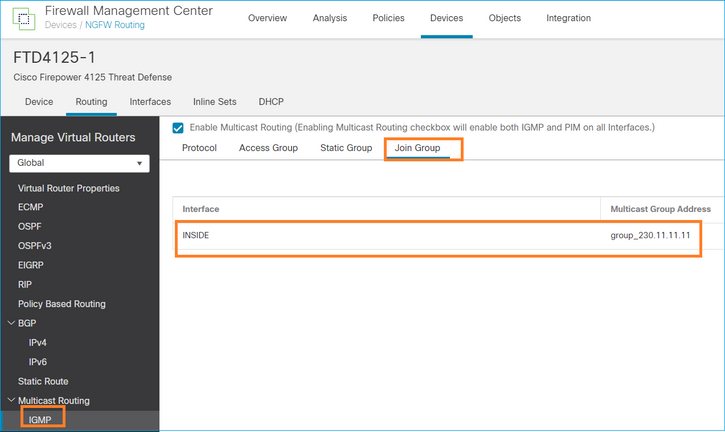
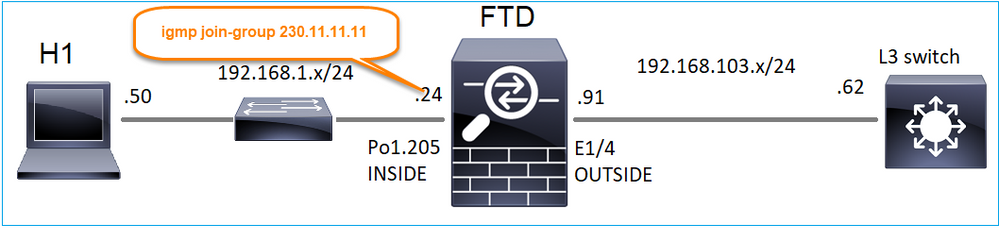
La configurazione distribuita:
firepower# show run interface Port-channel1.205
!
interface Port-channel1.205
vlan 205
nameif INSIDE
cts manual
propagate sgt preserve-untag
policy static sgt disabled trusted
security-level 0
ip address 192.168.1.24 255.255.255.0
igmp join-group 230.11.11.11 <-- The interface joined the multicast group
Il gruppo IGMP:
firepower# show igmp group
IGMP Connected Group Membership
Group Address Interface Uptime Expires Last Reporter
230.11.11.11 INSIDE 00:30:43 never 192.168.1.24 <-- The group is enabled on the interface
Dall'host di origine, provare il primo test multicast ICMP verso 230.11.11.11 IP:
L3-Switch# ping 230.11.11.11 repeat 10
Type escape sequence to abort.
Sending 10, 100-byte ICMP Echos to 230.11.11.11, timeout is 2 seconds:
Reply to request 0 from 192.168.1.24, 12 ms
Reply to request 1 from 192.168.1.24, 8 ms
Reply to request 2 from 192.168.1.24, 8 ms
Reply to request 3 from 192.168.1.24, 8 ms
Reply to request 4 from 192.168.1.24, 8 ms
Reply to request 5 from 192.168.1.24, 12 ms
Reply to request 6 from 192.168.1.24, 8 ms
Reply to request 7 from 192.168.1.24, 8 ms
Reply to request 8 from 192.168.1.24, 8 ms
Reply to request 9 from 192.168.1.24, 8 ms
Nota: se non si visualizzano tutte le risposte, controllare l'ID bug Cisco CSCvm90069.
Task 4 - Configurazione del routing multicast degli stub IGMP
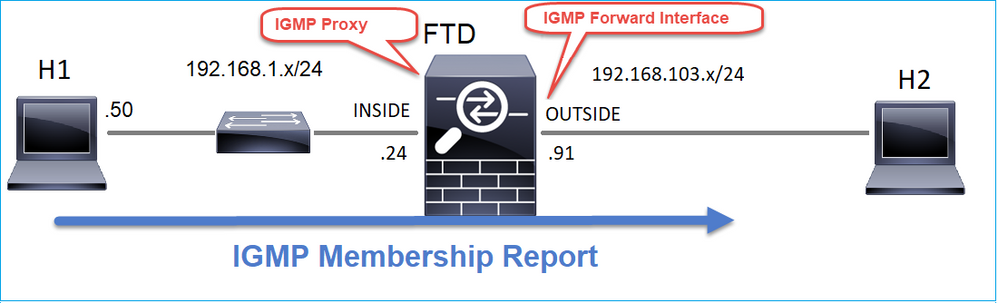
Configurare il routing multicast stub su FTD in modo che i messaggi IGMP Membership Report ricevuti sull'interfaccia INSIDE vengano inoltrati all'interfaccia OUTSIDE.
Soluzione
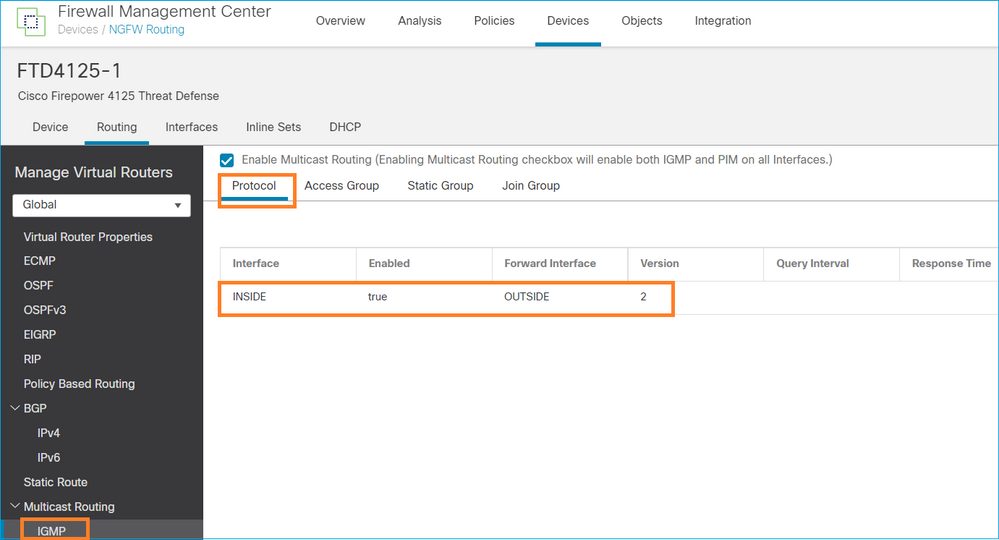
La configurazione distribuita:
firepower# show run multicast-routing
multicast-routing <-- Multicast routing is enabled
firepower# show run interface Port-channel1.205
!
interface Port-channel1.205
vlan 205
nameif INSIDE
cts manual
propagate sgt preserve-untag
policy static sgt disabled trusted
security-level 0
ip address 192.168.1.24 255.255.255.0
igmp forward interface OUTSIDE <-- The interface does stub multicast routing
Verifica
Abilita acquisizioni su FTD:
firepower# capture CAPI interface INSIDE trace match igmp any host 230.10.10.10
firepower# capture CAPO interface OUTSIDE match igmp any host 230.10.10.10
Verifica
Per forzare un report di appartenenza IGMP, è possibile utilizzare un'applicazione come VLC:
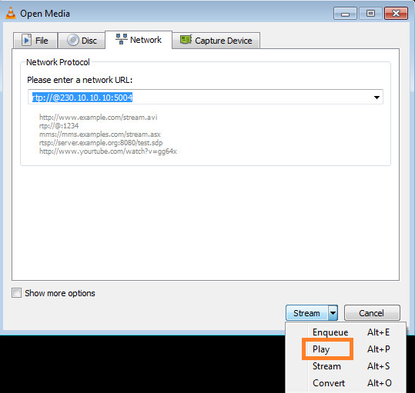
L'FTD proxy i pacchetti IGMP:
firepower# show capture
capture CAPI type raw-data trace interface INSIDE [Capturing - 66 bytes] <-- IGMP packets captured on ingress
match igmp any host 230.10.10.10
capture CAPO type raw-data interface OUTSIDE [Capturing - 62 bytes] <-- IGMP packets captured on egress
match igmp any host 230.10.10.10
L'FTD modifica l'IP di origine:
firepower# show capture CAPI
1 packet captured
1: 12:21:12.820483 802.1Q vlan#205 P6 192.168.1.50 > 230.10.10.10 ip-proto-2, length 8 <-- The source IP of the packet on ingress interface
1 packet shown
firepower# show capture CAPO
1 packet captured
1: 12:21:12.820743 192.168.103.91 > 230.10.10.10 ip-proto-2, length 8 <-- The source IP of the packet on egress interface
1 packet shown
Se si controlla il cappuccio in Wireshark, si osserverà che il pacchetto è stato completamente rigenerato dal firewall (l'identificazione IP cambia).
Viene creata una voce gruppo nell'FTD:
firepower# show igmp group IGMP Connected Group Membership Group Address Interface Uptime Expires Last Reporter 230.10.10.10 INSIDE 00:15:22 00:03:28 192.168.1.50 <-- IGMP group is enabled on the ingress interface 239.255.255.250 INSIDE 00:15:27 00:03:29 192.168.1.50
Il firewall FTD crea due connessioni del control plane:
firepower# show conn all address 230.10.10.10
9 in use, 28 most used
Inspect Snort:
preserve-connection: 0 enabled, 0 in effect, 0 most enabled, 0 most in effect
IGMP INSIDE 192.168.1.50 NP Identity Ifc 230.10.10.10, idle 0:00:09, bytes 8, flags <-- Connection terminated on the ingress interface
IGMP OUTSIDE 230.10.10.10 NP Identity Ifc 192.168.103.91, idle 0:00:09, bytes 8, flags <-- Connection terminated on the egress interface
Traccia del primo pacchetto:
firepower# show capture CAPI packet-number 1 trace
6 packets captured
1: 12:21:12.820483 802.1Q vlan#205 P6 192.168.1.50 > 230.10.10.10 ip-proto-2, length 8 <-- The first packet of the flow
Phase: 1
Type: CAPTURE
Subtype:
Result: ALLOW
Elapsed time: 5124 ns
Config:
Additional Information:
MAC Access list
Phase: 2
Type: ACCESS-LIST
Subtype:
Result: ALLOW
Elapsed time: 5124 ns
Config:
Implicit Rule
Additional Information:
MAC Access list
Phase: 3
Type: ROUTE-LOOKUP
Subtype: No ECMP load balancing
Result: ALLOW
Elapsed time: 7808 ns
Config:
Additional Information:
Destination is locally connected. No ECMP load balancing.
Found next-hop 192.168.1.50 using egress ifc INSIDE(vrfid:0)
Phase: 4
Type: CLUSTER-DROP-ON-SLAVE
Subtype: cluster-drop-on-slave
Result: ALLOW
Elapsed time: 5368 ns
Config:
Additional Information:
Phase: 5
Type: ACCESS-LIST
Subtype:
Result: ALLOW
Elapsed time: 5368 ns
Config:
Implicit Rule
Additional Information:
Phase: 6
Type: IP-OPTIONS
Subtype:
Result: ALLOW
Elapsed time: 5368 ns
Config:
Additional Information:
Phase: 7
Type: NAT
Subtype: per-session
Result: ALLOW
Elapsed time: 5368 ns
Config:
Additional Information:
Phase: 8
Type: CLUSTER-REDIRECT
Subtype: cluster-redirect
Result: ALLOW
Elapsed time: 40504 ns
Config:
Additional Information:
Phase: 9
Type: MULTICAST <-- The packet is multicast
Subtype:
Result: ALLOW
Elapsed time: 976 ns
Config:
Additional Information:
Phase: 10
Type: FLOW-CREATION <-- A new flow is created
Subtype:
Result: ALLOW
Elapsed time: 17568 ns
Config:
Additional Information:
New flow created with id 5945, packet dispatched to next module
Phase: 11
Type: FLOW-CREATION <-- A second flow is created
Subtype:
Result: ALLOW
Elapsed time: 39528 ns
Config:
Additional Information:
New flow created with id 5946, packet dispatched to next module
Phase: 12
Type: NEXTHOP-LOOKUP-FROM-OUTPUT-ROUTE-LOOKUP
Subtype: Lookup Nexthop on interface
Result: ALLOW
Elapsed time: 6344 ns
Config:
Additional Information:
Found next-hop 230.10.10.10 using egress ifc OUTSIDE(vrfid:0)
Phase: 13
Type: CAPTURE
Subtype:
Result: ALLOW
Elapsed time: 9760 ns
Config:
Additional Information:
MAC Access list
Result:
input-interface: INSIDE(vrfid:0)
input-status: up
input-line-status: up
output-interface: INSIDE(vrfid:0)
output-status: up
output-line-status: up
Action: allow
Time Taken: 154208 ns
Problemi noti
Filtra il traffico multicast nelle zone di destinazione
Non è possibile specificare un'area di sicurezza di destinazione per la regola dei criteri di controllo di accesso corrispondente al traffico multicast:
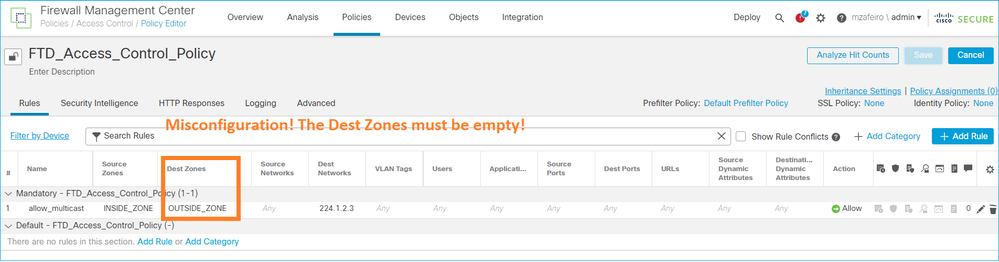
Questo è documentato anche nel manuale per l'utente del CCP:
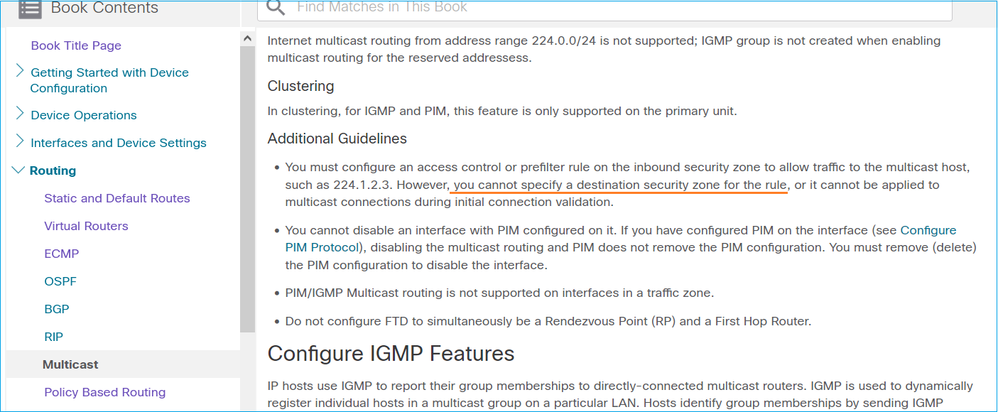
I report IGMP vengono rifiutati dal firewall quando viene superato il limite dell'interfaccia IGMP
Per impostazione predefinita, il firewall consente un massimo di 500 join attivi correnti (report) su un'interfaccia. Se questa soglia viene superata, il firewall ignora i rapporti IGMP aggiuntivi in arrivo provenienti dai ricevitori multicast.
Per controllare il limite IGMP e i join attivi, eseguire il comando show igmp interface namese:
asa# show igmp interface inside
inside is up, line protocol is up
Internet address is 10.10.10.1/24
IGMP is enabled on interface
Current IGMP version is 2
IGMP query interval is 125 seconds
IGMP querier timeout is 255 seconds
IGMP max query response time is 10 seconds
Last member query response interval is 1 seconds
Inbound IGMP access group is:
IGMP limit is 500, currently active joins: 500
Cumulative IGMP activity: 0 joins, 0 leaves
IGMP querying router is 10.10.10.1 (this system)
Il comando IGMP debug igmp visualizza questo output:
asa# debug igmp
Apr 20 2023 09:37:10: %ASA-7-711001: IGMP: Group 230.1.2.3 limit denied on inside
Versioni software con la correzione dell'ID bug Cisco CSCvw60976  consente agli utenti di configurare fino a 5000 gruppi per interfaccia.
consente agli utenti di configurare fino a 5000 gruppi per interfaccia.
Il firewall ignora i report IGMP per l'intervallo di indirizzi 232.x.x.x/8
L'intervallo di indirizzi 232.x.x.x/8 deve essere utilizzato con SSM (Source Specific Multicast). Il firewall non supporta la funzionalità multicast (SSM) specifico dell'origine PIM e la configurazione correlata.
Il comando IGMP debug igmp visualizza questo output:
asa# debug igmp
Apr 20 2023 09:37:10: %ASA-7-711001: IGMP: Received v2 Report on inside from 10.10.10.11 for 232.179.89.253
Apr 20 2023 09:37:10: %ASA-7-711001: IGMP: group_db: add new group 232.179.89.253 on inside
Apr 20 2023 09:37:10: %ASA-7-711001: IGMP: Exclude report on inside ignored for SSM group 232.179.89.253
ID bug Cisco CSCsr53916  tiene traccia del miglioramento per il supporto dell'intervallo SSM.
tiene traccia del miglioramento per il supporto dell'intervallo SSM.
Informazioni correlate
Cronologia delle revisioni
| Revisione | Data di pubblicazione | Commenti |
|---|---|---|
1.0 |
19-May-2022 |
Versione iniziale |
Contributo dei tecnici Cisco
- Mikis ZafeiroudisCisco TAC Engineer
- Ilkin GasimovCisco TAC Engineer
 Feedback
Feedback