Configurazione del protocollo SSH sugli switch Catalyst con CatOS
Sommario
Introduzione
In questo documento vengono fornite istruzioni dettagliate per configurare Secure Shell (SSH) versione 1 sugli switch Catalyst con Catalyst OS (CatOS). La versione testata è cat6000-supk9.6-1-1c.bin.
Prerequisiti
Requisiti
Nella tabella viene mostrato lo stato del supporto SSH sugli switch. Gli utenti registrati possono accedere a queste immagini software visitando il Software Center.
| CatOS SSH | |
|---|---|
| Sul dispositivo bootflash o slot0: | Supporto SSH |
| Cat 4000/4500/2948G/2980G (CatOS) | Immagini K9 della versione 6.1 |
| Cat 5000/5500 (CatOS) | Immagini K9 della versione 6.1 |
| Cat 6000/6500 (CatOS) | Immagini K9 della versione 6.1 |
| IOS SSH | |
| Sul dispositivo bootflash o slot0: | Supporto SSH |
| Cat 2950* | 12.1(12c)EA1 e versioni successive |
| Cat 3550* | 12.1(11)EA1 e versioni successive |
| Cat 4000/4500 (software Cisco IOS integrato)* | 12.1(13)EW e successive ** |
| Cat 6000/5500 (software Cisco IOS integrato)* | 12.1(11b)E e successive |
| Cat 8540/8510 | 12.1(12c)EY e versioni successive, 12.1(14)E1 e versioni successive |
| No SSH | |
| Sul dispositivo bootflash o slot0: | Supporto SSH |
| Cat 1900 | no |
| Cat 2800 | no |
| Cat 2948G-L3 | no |
| Cat 2900XL | no |
| Cat 3500XL | no |
| Cat 4840G-L3 | no |
| Cat 4908G-L3 | no |
* La configurazione è illustrata in Configurazione di Secure Shell sui router e gli switch con Cisco IOS.
** Il supporto SSH nella versione 12.1E non è disponibile per gli switch Catalyst 4000 con software Cisco IOS integrato.
Per la richiesta di 3DES, consultare il modulo di autorizzazione della distribuzione dell'esportazione del software di crittografia.
in questo documento si presume che l'autenticazione venga eseguita prima dell'implementazione di SSH (tramite la password Telnet, TACACS+) o RADIUS. Il protocollo SSH con Kerberos non è supportato prima dell'implementazione del protocollo SSH.
Componenti usati
Questo documento riguarda solo Catalyst serie 2948G, Catalyst 2980G, Catalyst serie 4000/4500, Catalyst serie 5000/5500 e Catalyst serie 6000/6500 con immagine CatOS K9. Per ulteriori informazioni, fare riferimento alla sezione Requisiti di questo documento.
Le informazioni discusse in questo documento fanno riferimento a dispositivi usati in uno specifico ambiente di emulazione. Su tutti i dispositivi menzionati nel documento la configurazione è stata ripristinata ai valori predefiniti. Se la rete è operativa, valutare attentamente eventuali conseguenze derivanti dall'uso dei comandi.
Convenzioni
Per ulteriori informazioni sulle convenzioni usate, consultare il documento Cisco sulle convenzioni nei suggerimenti tecnici.
Esempio di rete
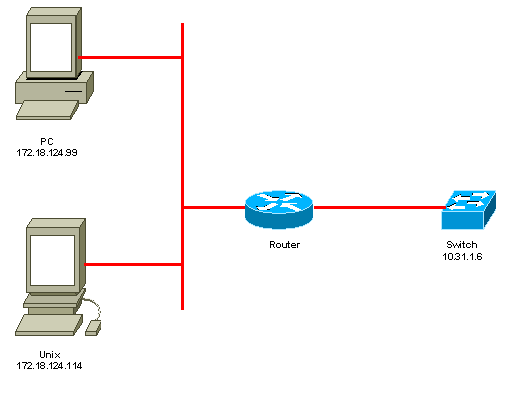
Configurazione degli switch
!--- Generate and verify RSA key. sec-cat6000> (enable) set crypto key rsa 1024 Generating RSA keys..... [OK] sec-cat6000> (enable) ssh_key_process: host/server key size: 1024/768 !--- Display the RSA key. sec-cat6000> (enable) show crypto key RSA keys were generated at: Mon Jul 23 2001, 15:03:30 1024 65537 1514414695360 577332853671704785709850606634768746869716963940352440620678575338701550888525 699691478330537840066956987610207810959498648179965330018010844785863472773067 697185256418386243001881008830561241137381692820078674376058275573133448529332 1996682019301329470978268059063378215479385405498193061651 !--- Restrict which host/subnets are allowed to use SSH to the switch. !--- Note: If you do not do this, the switch will display the message !--- "WARNING!! IP permit list has no entries!" sec-cat6000> set ip permit 172.18.124.0 255.255.255.0 172.18.124.0 with mask 255.255.255.0 added to IP permit list. !--- Turn on SSH. sec-cat6000> (enable) set ip permit enable ssh SSH permit list enabled. !--- Verity SSH permit list. sec-cat6000> (enable) show ip permit Telnet permit list disabled. Ssh permit list enabled. Snmp permit list disabled. Permit List Mask Access-Type ---------------- ---------------- ------------- 172.18.124.0 255.255.255.0 telnet ssh snmp Denied IP Address Last Accessed Time Type ----------------- ------------------ ------
Disabilitazione di SSH
In alcune situazioni, potrebbe essere necessario disabilitare il protocollo SSH sullo switch. È necessario verificare se il protocollo SSH è configurato sullo switch e, in caso affermativo, disabilitarlo.
Per verificare se SSH è stato configurato sullo switch, usare il comando show crypto key. Se nell'output viene visualizzata la chiave RSA, il protocollo SSH è stato configurato e abilitato sullo switch. Di seguito è riportato un esempio.
sec-cat6000> (enable) show crypto key RSA keys were generated at: Mon Jul 23 2001, 15:03:30 1024 65537 1514414695360 577332853671704785709850606634768746869716963940352440620678575338701550888525 699691478330537840066956987610207810959498648179965330018010844785863472773067 697185256418386243001881008830561241137381692820078674376058275573133448529332 1996682019301329470978268059063378215479385405498193061651
Per rimuovere la chiave crittografica, usare il comando clear crypto key rsa per disabilitare il protocollo SSH sullo switch. Di seguito è riportato un esempio.
sec-cat6000> (enable) clear crypto key rsa Do you really want to clear RSA keys (y/n) [n]? y RSA keys has been cleared. sec-cat6000> (enable)
debug in Catalyst
Per attivare i debug, usare il comando set trace ssh 4.
Per disattivare i debug, usare il comando set trace ssh 0.
Esempi di comandi debug per una connessione corretta
Da Solaris a Catalyst, 3DES (Triple Data Encryption Standard), password Telnet
Solaris
rtp-evergreen# ssh -c 3des -v 10.31.1.6 SSH Version 1.2.26 [sparc-sun-solaris2.5.1], protocol version 1.5. Compiled with RSAREF. rtp-evergreen: Reading configuration data /opt/CISssh/etc/ssh_config rtp-evergreen: ssh_connect: getuid 0 geteuid 0 anon 0 rtp-evergreen: Allocated local port 1023. rtp-evergreen: Connecting to 10.31.1.6 port 22. rtp-evergreen: Connection established. rtp-evergreen: Remote protocol version 1.5, remote software version 1.2.26 rtp-evergreen: Waiting for server public key. rtp-evergreen: Received server public key (768 bits) and host key (1024 bits). Host key not found from the list of known hosts. Are you sure you want to continue connecting (yes/no)? yes Host '10.31.1.6' added to the list of known hosts. rtp-evergreen: Initializing random; seed file //.ssh/random_seed rtp-evergreen: Encryption type: 3des rtp-evergreen: Sent encrypted session key. rtp-evergreen: Installing crc compensation attack detector. rtp-evergreen: Received encrypted confirmation. rtp-evergreen: Doing password authentication. root@10.31.1.6's password: rtp-evergreen: Requesting pty. rtp-evergreen: Failed to get local xauth data. rtp-evergreen: Requesting X11 forwarding with authentication spoofing. Warning: Remote host denied X11 forwarding, perhaps xauth program could not be run on the server side. rtp-evergreen: Requesting shell. rtp-evergreen: Entering interactive session. Cisco Systems Console sec-cat6000>
Catalyst
sec-cat6000> (enable) debug: _proc->tty = 0x8298a494, socket_index = 3 debug: version: SSH-1.5-1.2.26 debug: Client protocol version 1.5; client software version 1.2.26 debug: Sent 768 bit public key and 1024 bit host key. debug: Encryption type: 3des debug: Received session key; encryption turned on. debug: ssh login by user: root debug: Trying Local Login Password authentication for root accepted. debug: ssh received packet type: 10 debug: ssh received packet type: 34 Unknown packet type received after authentication: 34 debug: ssh received packet type: 12 debug: ssh88: starting exec shell debug: Entering interactive session.
Da PC a Catalyst, 3DES, password Telnet
Catalyst
debug: Client protocol version 1.5; client software version W1.0 debug: Sent 768 bit public key and 1024 bit host key. debug: Encryption type: des debug: Received session key; encryption turned on. debug: ssh login by user: debug: Trying Local Login Password authentication for accepted. debug: ssh received packet type: 10 debug: ssh received packet type: 37 Unknown packet type received after authentication: 37 debug: ssh received packet type: 12 debug: ssh89: starting exec shell debug: Entering interactive session.
Da Solaris a Catalyst, 3DES, autenticazione, autorizzazione e autenticazione (AAA)
Solaris
Solaris with aaa on: rtp-evergreen# ssh -c 3des -l abcde123 -v 10.31.1.6 SSH Version 1.2.26 [sparc-sun-solaris2.5.1], protocol version 1.5. Compiled with RSAREF. rtp-evergreen: Reading configuration data /opt/CISssh/etc/ssh_config rtp-evergreen: ssh_connect: getuid 0 geteuid 0 anon 0 rtp-evergreen: Allocated local port 1023. rtp-evergreen: Connecting to 10.31.1.6 port 22. rtp-evergreen: Connection established. rtp-evergreen: Remote protocol version 1.5, remote software version 1.2.26 rtp-evergreen: Waiting for server public key. rtp-evergreen: Received server public key (768 bits) and host key (1024 bits). rtp-evergreen: Host '10.31.1.6' is known and matches the host key. rtp-evergreen: Initializing random; seed file //.ssh/random_seed rtp-evergreen: Encryption type: 3des rtp-evergreen: Sent encrypted session key. rtp-evergreen: Installing crc compensation attack detector. rtp-evergreen: Received encrypted confirmation. rtp-evergreen: Doing password authentication. abcde123@10.31.1.6's password: rtp-evergreen: Requesting pty. rtp-evergreen: Failed to get local xauth data. rtp-evergreen: Requesting X11 forwarding with authentication spoofing. Warning: Remote host denied X11 forwarding, perhaps xauth program could not be run on the server side. rtp-evergreen: Requesting shell. rtp-evergreen: Entering interactive session. Cisco Systems Console sec-cat6000>
Catalyst
sec-cat6000> (enable) debug: _proc->tty = 0x82a07714, socket_index = 3 debug: version: SSH-1.5-1.2.26 debug: Client protocol version 1.5; client software version 1.2.26 debug: Sent 768 bit public key and 1024 bit host key. debug: Encryption type: 3des debug: Received session key; encryption turned on. debug: ssh login by user: abcde123 debug: Trying TACACS+ Login Password authentication for abcde123 accepted. debug: ssh received packet type: 10 debug: ssh received packet type: 34 Unknown packet type received after authentication: 34 debug: ssh received packet type: 12 debug: ssh88: starting exec shell debug: Entering interactive session.
Esempi di comandi debug per problemi che possono verificarsi
Debug Catalyst con il client che tenta di eseguire [non supportato] la crittografia Blowfish
debug: Client protocol version 1.5; client software version W1.0 debug: Sent 768 bit public key and 1024 bit host key. debug: Encryption type: blowfish cipher_set_key: unknown cipher: 6 debug: Calling cleanup
Debug Catalyst con password Telnet non valida
debug: _proc->tty = 0x82897414, socket_index = 4 debug: version: SSH-1.5-1.2.26 debug: Client protocol version 1.5; client software version W1.0 debug: Sent 768 bit public key and 1024 bit host key. debug: Encryption type: 3des debug: Received session key; encryption turned on. debug: ssh login by user: debug: Trying Local Login debug: Password authentication for failed.
Debug Catalyst con autenticazione AAA non valida
cat6000> (enable) debug: _proc->tty = 0x829abd94, socket_index = 3 debug: version: SSH-1.5-1.2.26 debug: Client protocol version 1.5; client software version 1.2.26 debug: Sent 768 bit public key and 1024 bit host key. debug: Encryption type: 3des debug: Received session key; encryption turned on. debug: ssh login by user: junkuser debug: Trying TACACS+ Login debug: Password authentication for junkuser failed. SSH connection closed by remote host. debug: Calling cleanup
Risoluzione dei problemi
In questa sezione vengono illustrati diversi scenari di risoluzione dei problemi relativi alla configurazione SSH sugli switch Cisco.
Impossibile connettersi allo switch tramite SSH
Problema:
Impossibile connettersi allo switch con SSH.
Il comando debug ip ssh visualizza questo output:
Jun 15 20:29:26.207: SSH2 1: RSA_sign: private key not found Jun 15 20:29:26.207: SSH2 1: signature creation failed, status -1
Soluzione:
Il problema si verifica per uno dei motivi seguenti:
-
Le nuove connessioni SSH hanno esito negativo dopo la modifica del nome host.
-
SSH configurato con chiavi senza etichetta (con FQDN del router).
Le soluzioni per questo problema sono:
-
Se il nome host è stato modificato e SSH non funziona più, azzerare la nuova chiave e creare un'altra chiave con l'etichetta appropriata.
crypto key zeroize rsa crypto key generate rsa general-keys label (label) mod (modulus) [exportable]
-
Non utilizzare chiavi RSA anonime (denominate in base all'FQDN dello switch). Utilizzare chiavi contrassegnate.
crypto key generate rsa general-keys label (label) mod (modulus) [exportable]
Per risolvere il problema per sempre, aggiornare il software IOS a una delle versioni in cui il problema è stato risolto.
È stato segnalato un bug relativo a questo problema. Per ulteriori informazioni, fare riferimento all'ID bug Cisco CSCtc41114 (solo utenti registrati).
Informazioni correlate
Cronologia delle revisioni
| Revisione | Data di pubblicazione | Commenti |
|---|---|---|
1.0 |
19-Jan-2006 |
Versione iniziale |
 Feedback
Feedback