Sostituzione di un modulo Supervisor o di un membro dello stack di Catalyst 9000 in HA
Opzioni per il download
Linguaggio senza pregiudizi
La documentazione per questo prodotto è stata redatta cercando di utilizzare un linguaggio senza pregiudizi. Ai fini di questa documentazione, per linguaggio senza di pregiudizi si intende un linguaggio che non implica discriminazioni basate su età, disabilità, genere, identità razziale, identità etnica, orientamento sessuale, status socioeconomico e intersezionalità. Le eventuali eccezioni possono dipendere dal linguaggio codificato nelle interfacce utente del software del prodotto, dal linguaggio utilizzato nella documentazione RFP o dal linguaggio utilizzato in prodotti di terze parti a cui si fa riferimento. Scopri di più sul modo in cui Cisco utilizza il linguaggio inclusivo.
Informazioni su questa traduzione
Cisco ha tradotto questo documento utilizzando una combinazione di tecnologie automatiche e umane per offrire ai nostri utenti in tutto il mondo contenuti di supporto nella propria lingua. Si noti che anche la migliore traduzione automatica non sarà mai accurata come quella fornita da un traduttore professionista. Cisco Systems, Inc. non si assume alcuna responsabilità per l’accuratezza di queste traduzioni e consiglia di consultare sempre il documento originale in inglese (disponibile al link fornito).
Sommario
Introduzione
In questo documento viene descritto come sostituire un modulo supervisor o un membro dello stack di switch Catalyst 9K nell'installazione ad alta disponibilità.
Prerequisiti
Requisiti
Cisco consiglia di avere familiarità con i concetti relativi allo stacking, allo stackwise-virtual (SVL) e alla modalità di avvio "bundle" e "install" degli switch Catalyst 9K.
Componenti usati
Le informazioni fornite in questo documento si basano sulle seguenti versioni software e hardware:
- C9200
- C9300
- C9400
- C9500
- C9600
Nota: per i comandi usati per attivare queste funzionalità su altre piattaforme Cisco, consultare le relative guide alla configurazione.
Le informazioni discusse in questo documento fanno riferimento a dispositivi usati in uno specifico ambiente di emulazione. Su tutti i dispositivi menzionati nel documento la configurazione è stata ripristinata ai valori predefiniti. Se la rete è operativa, valutare attentamente eventuali conseguenze derivanti dall'uso dei comandi.
Premesse
In questo documento vengono illustrati i processi per la sostituzione di un membro di tipi di switch impilabili:
- Membro dello stack C9200/C9300
- C9500 con SVL
- Supervisor di uno chassis C9400/C9600 nelle diverse modalità operative (standalone, dual-sup, SVL e quad-sup SVL).
Sostituzione di un membro dello stack C9300 o C9200
Nell'esempio, viene sostituito un membro di uno stack C9300. (lo switch è in questo esempio e utilizza lo switch 2 in modalità di avvio "Install").
Nota: Lo stesso processo può essere utilizzato per sostituire un membro dello stack C9200.

Verifica pre-sostituzione
Controllare lo stato corrente dello stack e prepararsi per lo scambio. Verificare che la variabile di avvio sullo switch sia impostata puntando al file del pacchetto corretto (se la modalità di avvio è Installa) o al file bin (modalità di avvio del bundle) e che l'avvio automatico sia abilitato.
cat9K#show boot
---------------------------
Switch 1
---------------------------
Current Boot Variables:
BOOT variable = flash:packages.conf;
Boot Variables on next reload:
BOOT variable = flash:packages.conf;
Manual Boot = no
Enable Break = yes
Boot Mode = DEVICE
iPXE Timeout = 0
Nota: Se lo switch è in modalità di avvio "Install", verificare che sia abilitato l'autoaggiornamento del software. In caso contrario, attivarlo configurando "software auto-upgrade enable" dalla modalità di configurazione globale.
C9300#show run all | in software auto
no software auto-upgrade source url
software auto-upgrade enable
Nota:se lo stack è in modalità di avvio "bundle", è necessaria una copia del file .bin IOS-XE in uso su un dispositivo USB stick o su un server TFTP locale a cui è possibile accedere dal nuovo switch/membro tramite la porta di gestione fuori banda (OOB).
Verificare che lo stack sia fisicamente connesso in modalità full-ring, ossia, se si spegne il dispositivo membro dello switch in questione, lo stack esistente non verrà suddiviso e verrà creata un'unione. Una volta eseguita la verifica, procedere con i passaggi successivi.
Switch#sh switch neighbors
Switch # Port 1 Port 2
-------- ------ ------
1 2 3
2 3 2
3 1 2
Nota: se è necessario sostituire un membro dello switch attivo, eseguire un failover sullo switch in standby nello stack e attendere che assuma il ruolo attivo. Ignorare questo passaggio se si desidera sostituire un qualsiasi altro membro dello stack.
C9300#redundancy force-switchover System configuration has been modified. Save? [yes/no]: yes Building configuration... Compressed configuration from 11673 bytes to 4403 bytes[OK]Proceed with switchover to standby RP? [confirm]
Sostituisci
Spegnere lo switch membro da sostituire, scollegare i cavi dello stack di alimentazione e dello stack di dati. Sostituire lo switch membro con uno nuovo nello stato spento, ricollegare i cavi dello stack di dati e accenderlo.
Nota: SE la nuova unità non esegue la stessa versione software dello stack esistente, è necessario verificare che la versione dello stack sia la stessa. Ad esempio, nello stack esistente è in esecuzione la versione 17.3.1, mentre nella nuova unità è in esecuzione la versione 16.9.3.
Se lo stack è in modalità di avvio "Bundle", usare il comando ROMMON sul nuovo switch durante l'avvio. Con l'aiuto di una chiavetta USB o di un accesso OOB TFTP, avviare manualmente il nuovo switch con la stessa versione software dello stack esistente.
Preparing to autoboot. [Press Ctrl-C to interrupt] 3 (interrupted)
rommon 1 >
rommon 2 > boot usbflash0:cat9k_iosxe.17.03.01.SPA.bin
Se lo stack è in modalità di avvio "Install", l'aggiornamento automatico del software deve essere avviato dall'host attivo corrente, non appena viene rilevata una versione software incompatibile o una modalità di avvio sul nuovo switch membro. In questa fase non è in genere necessario alcun intervento manuale.
Nota: Durante il processo di aggiornamento automatico del software, se è necessario microcode_update, il processo può richiedere diversi minuti. Attendere con attenzione e monitorare attentamente il processo.
Logs from Stack Active
Sep 13 07:20:21.261 UTC: %STACKMGR-4-SWITCH_ADDED: Switch 1 R0/0: stack_mgr: Switch 2 has been added to the stack.
Sep 13 07:20:22.268 UTC: %STACKMGR-4-SWITCH_ADDED: Switch 1 R0/0: stack_mgr: Switch 2 has been added to the stack.
Sep 13 07:20:22.546 UTC: %BOOT-3-BOOTTIME_INCOMPATIBLE_SW_DETECTED: Switch 1 R0/0: issu_stack: Incompatible software detected.
** snip **
Sep 13 07:47:37.443 UTC: %AUTO_UPGRADE-5-AUTO_UPGRADE_INITIATED: Switch 1 R0/0: auto_upgrade_trigger: Auto upgrade initiated for switch 2.
Sep 13 07:47:37.496 UTC: %AUTO_UPGRADE-5-AUTO_UPGRADE_SEARCH: Switch 1 R0/0: auto_upgrade_trigger: Searching stack for software to upgrade switch 2.
Sep 13 07:47:37.519 UTC: %AUTO_UPGRADE-5-AUTO_UPGRADE_FOUND: Switch 1 R0/0: auto_upgrade_trigger: Found donor switch 1 to auto upgrade switch 2.
Sep 13 07:47:37.538 UTC: %AUTO_UPGRADE-5-AUTO_UPGRADE_START: Switch 1 R0/0: auto_upgrade_trigger: Upgrading switch 2 with software from switch 1.
Sep 13 07:47:46.769 UTC: %AUTO_UPGRADE_MODULAR-5-SMU_AUTO_UPGRADE_INITIATING: Switch 1 R0/0: auto_upgrade_trigger: Initiating SMU autoupgrade for switch 2
Sep 13 07:47:47.272 UTC: %AUTO_UPGRADE-5-AUTO_UPGRADE_FINISH: Switch 1 R0/0: auto_upgrade_trigger: Finished installing software on switch 2.
** snip **
Sep 13 07:57:18.981 UTC: %REDUNDANCY-5-PEER_MONITOR_EVENT: Active detected a standby insertion (raw-event=PEER_FOUND(4))
Sep 13 07:57:18.981 UTC: %REDUNDANCY-5-PEER_MONITOR_EVENT: Active detected a standby insertion (raw-event=PEER_REDUNDANCY_STATE_CHANGE(5))
Sep 13 07:57:49.863 UTC: %HA_CONFIG_SYNC-6-BULK_CFGSYNC_SUCCEED: Bulk Sync succeeded
Sep 13 07:57:50.865 UTC: %RF-5-RF_TERMINAL_STATE: Terminal state reached for (SSO)
Verifica post-sostituzione
Verificare lo stato degli switch al termine dell'SSO. In questa fase, è possibile ricollegare i cavi di alimentazione dello stack, se applicabile.
C9300#show switch
Switch/Stack Mac Address : 70d3.79be.6c80 - Local Mac Address
Mac persistency wait time: Indefinite
H/W Current
Switch# Role Mac Address Priority Version State
-------------------------------------------------------------------------------------
*1 Active 70d3.79be.6c80 1 V01 Ready
2 Standby 70d3.7984.8580 2 V01 Ready
!
C9300# show module
Switch Ports Model Serial No. MAC address Hw Ver. Sw Ver.
------ ----- --------- ----------- -------------- ------- --------
1 41 C9300-24U FCW2125L0BH 70d3.79be.6c80 V01 17.03.01
2 41 C9300-24U FCW2125L03W 70d3.7984.8580 V01 17.03.01
C9300#show redundancy
Redundant System Information :
------------------------------
Available system uptime = 58 minutes
Switchovers system experienced = 0
Standby failures = 0
Last switchover reason = none
Hardware Mode = Duplex
Configured Redundancy Mode = sso
Operating Redundancy Mode = sso
Maintenance Mode = Disabled
Communications = Up
Current Processor Information :
-------------------------------
Active Location = slot 1
Current Software state = ACTIVE
Uptime in current state = 58 minutes
Image Version = Cisco IOS Software [Amsterdam], Catalyst L3 Switch Software (CAT9K_IOSXE), Version 17.3.1, RELEASE SOFTWARE (fc5)
Technical Support: https://www.cisco.com/c/en/us/support/index.html
Copyright (c) 1986-2020 by Cisco Systems, Inc.
Compiled Fri 07-Aug-20 21:32 by mcpre
BOOT = flash:packages.conf;flash:;
CONFIG_FILE =
Configuration register = 0x102
Peer Processor Information :
----------------------------
Standby Location = slot 2
Current Software state = STANDBY HOT
Uptime in current state = 4 minutes
Image Version = Cisco IOS Software [Amsterdam], Catalyst L3 Switch Software (CAT9K_IOSXE), Version 17.3.1, RELEASE SOFTWARE (fc5)
Technical Support: https://www.cisco.com/c/en/us/support/index.html
Copyright (c) 1986-2020 by Cisco Systems, Inc.
Compiled Fri 07-Aug-20 21:32 by mcpre
BOOT = flash:packages.conf;flash:;
CONFIG_FILE =
Configuration register = 0x102
Sostituzione di un Supervisor ridondante dello chassis standalone C9400
In questo esempio, il supervisore attivo di uno chassis C9404 viene sostituito. (lo switch è in questo esempio e utilizza nello slot 3 della modalità di avvio "Install").
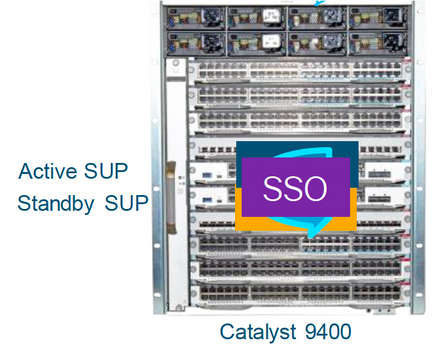
Verifica pre-sostituzione
Verificare che la variabile di avvio sullo switch sia impostata per puntare al file del pacchetto corretto (se la modalità di avvio è Installa) o al file bin (modalità di avvio in bundle) e che l'avvio automatico sia abilitato.
Nota: Se lo switch è in modalità di avvio "Installazione", verificare che l'autoaggiornamento del software sia abilitato. In caso contrario, attivarlo configurando "software auto-upgrade enable" dalla modalità di configurazione globale.
C9400#show run all | in software auto
no software auto-upgrade source url
software auto-upgrade enable
Nota: Se il supervisore attivo è in esecuzione in modalità di avvio "pacchetto", conservare una copia del file del software in esecuzione (file .bin in esecuzione su active) in una chiave USB o in un server TFTP locale a cui è possibile accedere dal nuovo supervisore, tramite la porta di gestione fuori banda (OOB).
Se è necessario sostituire il supervisore attivo (come nel nostro esempio), eseguire un failover sul supervisore in standby e attendere che assuma il ruolo attivo. Ignorare questo passaggio se si intende sostituire il supervisore in standby.
C9400#redundancy force-switchover System configuration has been modified. Save? [yes/no]: yes Building configuration... Compressed configuration from 11673 bytes to 4403 bytes[OK]Proceed with switchover to standby RP? [confirm]
Sostituisci
Rimuovere il supervisore difettoso dallo chassis e inserirne uno nuovo, con un cavo console collegato.
Nota: Inizialmente, se entrambi i supervisori non dispongono della stessa versione del software, è necessario che la versione corrisponda. Ad esempio, il supervisore attivo potrebbe avere la versione 16.9.5 e la nuova/standby 16.9.4.
Se il supervisore attivo è in esecuzione in modalità di avvio "pacchetto", accedere al ROMMON del nuovo supervisore durante l'avvio. Con l'aiuto di una chiavetta USB o di un accesso OOB TFTP, avviare manualmente il supervisore con la stessa versione software del supervisore attivo.
Preparing to autoboot. [Press Ctrl-C to interrupt] 3 (interrupted)
rommon 1 >
rommon 2 > boot usbflash0:cat9k_iosxe.16.09.05.SPA.bin
Se il supervisore attivo è in esecuzione in modalità di avvio "Installazione", l'aggiornamento automatico del software deve essere avviato dal supervisore attivo corrente non appena viene rilevata una versione software incompatibile o una modalità di avvio in un supervisore nuovo/standby. In questa fase non è in genere necessario alcun intervento manuale.
*Jun 16 19:50:15.122: %IOSXE_OIR-6-INSSPA: SPA inserted in subslot 3/0
*Jun 16 19:50:42.374: %SPA_OIR-6-ONLINECARD: SPA (C9400-SUP-1) online in subslot 3/0
C9400#
*Jun 16 19:50:43.376: 3 0 0:Ignore this incremental sync, session not ready
C9400#
*Jun 16 19:52:10.003: %IOSXE_OIR-6-INSCARD: Card (fp) inserted in slot F1
C9400#
*Jun 16 19:51:16.469: %IOSXE-3-PLATFORM: R1/0: kernel: dplr_intrpt: Entered dplr_intrpt_module_init dplr_intrpt 1
*Jun 16 19:51:16.472: %IOSXE-3-PLATFORM: R1/0: kernel: chr_mmap: Allocating DMA Reserve Pool ...
*Jun 16 19:52:27.950: %IOSXE_OIR-6-ONLINECARD: Card (rp) online in slot R1
*Jun 16 19:52:28.727: %AUTO_UPGRADE-5-AUTO_UPGRADE_INITIATED: R0/0: auto_upgrade_client: Auto upgrade initiated for RP 1.
*Jun 16 19:52:28.748: %AUTO_UPGRADE-5-AUTO_UPGRADE_SEARCH: R0/0: auto_upgrade_client: Searching stack for software to upgrade RP 1.
*Jun 16 19:52:28.760: %AUTO_UPGRADE-5-AUTO_UPGRADE_FOUND: R0/0: auto_upgrade_client: Found donor RP 0 to auto upgrade RP 1.
*Jun 16 19:52:28.773: %AUTO_UPGRADE-5-AUTO_UPGRADE_START: R0/0: auto_upgrade_client: Upgrading RP 1 with software from RP 0.
*Jun 16 19:52:39.655: %REDUNDANCY-5-PEER_MONITOR_EVENT: Active detected a standby insertion (raw-event=PEER_FOUND(4))
*Jun 16 19:52:39.655: %REDUNDANCY-5-PEER_MONITOR_EVENT: Active detected a standby insertion (raw-event=PEER_REDUNDANCY_STATE_CHANGE(5))
*Jun 16 19:52:39.642: %AUTO_UPGRADE_MODULAR-5-SMU_AUTO_UPGRADE_INITIATING: R0/0: auto_upgrade_client: Initiating SMU autoupgrade for RP 1
*Jun 16 19:52:40.832: %AUTO_UPGRADE-5-AUTO_UPGRADE_FINISH: R0/0: auto_upgrade_client: Finished installing software on RP 1.
*Jun 16 19:52:40.847: %AUTO_UPGRADE-5-AUTO_UPGRADE_RELOAD: R0/0: auto_upgrade_client: Reloading RP 1 to complete the auto upgrade.
*Jun 16 19:52:41.622: %IOSXE_OIR-6-OFFLINECARD: Card (rp) offline in slot R1
** snip **
*Jun 16 19:56:10.356: %REDUNDANCY-5-PEER_MONITOR_EVENT: Active detected a standby insertion (raw-event=PEER_FOUND(4))
*Jun 16 19:56:10.356: %REDUNDANCY-5-PEER_MONITOR_EVENT: Active detected a standby insertion (raw-event=PEER_REDUNDANCY_STATE_CHANGE(5))
** snip **
*Jun 16 19:57:33.582: %HA_CONFIG_SYNC-6-BULK_CFGSYNC_SUCCEED: Bulk Sync succeeded
*Jun 16 19:57:34.623: %RF-5-RF_TERMINAL_STATE: Terminal state reached for (SSO)
Verifica post-sostituzione
Controllare lo stato dei supervisori una volta completato l'SSO
C9400#show module
Chassis Type: C9404R
Mod Ports Card Type Model Serial No.
---+---------------------+-------------------------------+-----------------------+--------------------
2 10 Supervisor 1 Module C9400-SUP-1 JAE22100647
3 10 Supervisor 1 Module C9400-SUP-1
Mod MAC addresses Hw Fw Sw Status
---+----------------------------------------+----------+--------------+--------------+------------
2 A8B4.56BF.316C to A8B4.56BF.3175 1.0 16.12.1r 16.09.05 ok
3 ok <--- Started Syncing
Mod Redundancy Role Operating Redundancy Mode Configured Redundancy Mode
---+----------------------+---------------------------------------+------------------------------------------------
2 Active sso sso
3 Standby sso sso
Chassis MAC address range: 44 addresses from a8b4.56bf.3140 to a8b4.56bf.316b
C9400#show redundancy
Redundant System Information :
------------------------------
Available system uptime = 10 minutes
Switchovers system experienced = 0
Standby failures = 0
Last switchover reason = none
Hardware Mode = Duplex
Configured Redundancy Mode = sso
Operating Redundancy Mode = sso
Maintenance Mode = Disabled
Communications = Up
Current Processor Information :
-------------------------------
Active Location = slot 2
Current Software state = ACTIVE
Uptime in current state = 10 minutes
Image Version = Cisco IOS Software [Fuji], Catalyst L3 Switch Software (CAT9K_IOSXE), Version 16.9.5, RELEASE SOFTWARE (fc2)
Technical Support: https://www.cisco.com/c/en/us/support/index.html
Copyright (c) 1986-2019 by Cisco Systems, Inc.
Compiled Thu 22-Aug-19 18:14 by mcpre
BOOT = bootflash:packages.conf;
CONFIG_FILE =
Configuration register = 0x102
Peer Processor Information :
----------------------------
Standby Location = slot 3
Current Software state = STANDBY HOT
Uptime in current state = 0 minutes
Image Version = Cisco IOS Software [Fuji], Catalyst L3 Switch Software (CAT9K_IOSXE), Version 16.9.5, RELEASE SOFTWARE (fc2)
Technical Support: https://www.cisco.com/c/en/us/support/index.html
Copyright (c) 1986-2019 by Cisco Systems, Inc.
Compiled Thu 22-Aug-19 18:14 by mcpre
BOOT = bootflash:packages.conf;
CONFIG_FILE =
Configuration register = 0x102
Sostituzione di un Supervisor di C9400 Dual-Sup StackWise-Virtual
Questo esempio è relativo a un'installazione virtuale Stackwise C9400 (un supervisore in ogni chassis), in cui il supervisore dello chassis-1 (switch attivo) non funziona e deve essere sostituito. SVL è in esecuzione in modalità di avvio "Installazione".
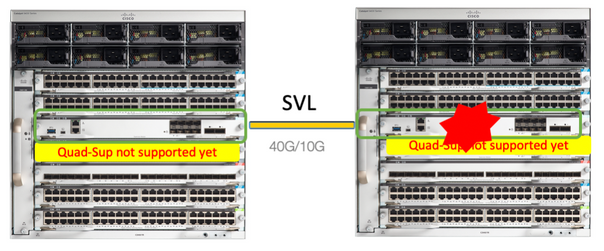
Verifica pre-sostituzione
Controllare le configurazioni correnti relative a StackWise-Virtual e lo stato dei supervisori. Verificare che la variabile di avvio sullo switch sia impostata correttamente e punti al file del pacchetto corretto (se la modalità di avvio è Installa) o al file bin (modalità di avvio del bundle) e che l'avvio automatico sia abilitato.
9400-3#show stackwise-virtual
Stackwise Virtual Configuration:
--------------------------------
Stackwise Virtual : Enabled
Domain Number : 100
Switch Stackwise Virtual Link Ports
------ ---------------------- ------
1 1 TenGigabitEthernet1/5/0/1 <<< switch 1 needs to be replaced here
2 1 TenGigabitEthernet2/5/0/1
9400-3#show bootvar
BOOT variable = flash:packages.conf;
Configuration Register is 0x102
MANUAL_BOOT variable = no
BAUD variable = 9600
ENABLE_BREAK variable = yes
BOOTMODE variable does not exist
IPXE_TIMEOUT variable does not exist
CONFIG_FILE variable =
Nota: Se lo switch è in modalità di avvio "Install", verificare che l'autoaggiornamento del software sia abilitato. In caso contrario, attivarlo configurando "software auto-upgrade enable" dalla modalità di configurazione globale.
9400-3#show run all | in software auto
no software auto-upgrade source url
software auto-upgrade enable
Nota: Se il supervisore attivo è in esecuzione in modalità di avvio "Bundle", conservare una copia del file del software in esecuzione (file .bin in esecuzione su active) in una chiave USB o in un server TFTP locale a cui è possibile accedere dal nuovo supervisore, tramite la porta di gestione fuori banda (OOB).
Se è necessario sostituire il supervisore attivo (come nell'esempio riportato), eseguire un failover sul supervisore in standby e attendere che lo standby assuma il ruolo attivo. Ignorare questo passaggio se si sta sostituendo il supervisore in standby.
9400-1#redundancy force-switchover System configuration has been modified. Save? [yes/no]: yes Building configuration... Compressed configuration from 11673 bytes to 4403 bytes[OK]Proceed with switchover to standby RP? [confirm]
Sostituisci
Spegnere lo chassis in cui deve essere sostituito il supervisore (nell'esempio riportato è chassis-1).
Rimuovere le schede di linea dal backplane dal rispettivo chassis (dove è necessario sostituire il supervisore). Non è necessario estrarre completamente le schede di linea dallo chassis, purché non siano collegate al backplane, è sufficiente. In questo modo, quando si inserisce un nuovo supervisore e si effettua la pre-installazione, gli switch remoti delle connessioni (Multi-chassis etherchannel) non mettono le porte locali in stato err-disabled (LACP e così via).
9400-3#show module
Chassis Type: C9410R
Switch Number 1
Mod Ports Card Type Model Serial No.
---+-----+--------------------------------------+--------------+--------------
Mod MAC addresses Hw Fw Sw Status
---+--------------------------------+----+------------+------------------+--------
Mod Redundancy Role Operating Redundancy Mode Configured Redundancy Mode
---+-------------------+-------------------------+---------------------------
Switch Number 2
Mod Ports Card Type Model Serial No.
---+-----+--------------------------------------+--------------+--------------
1 48 48-Port UPOE w/ 24p mGig 24p RJ-45 C9400-LC-48UX JAE2138067S
2 48 48-Port UPOE 10/100/1000 (RJ-45) C9400-LC-48U JAE2141091P
5 10 Supervisor 1 Module C9400-SUP-1 JAE2220082A
Mod MAC addresses Hw Fw Sw Status
---+--------------------------------+----+------------+------------------+--------
1 707D.B9CF.6D1C to 707D.B9CF.6D4B 1.0 16.12.2r 16.12.03a ok
2 6CB2.AE42.2704 to 6CB2.AE42.2733 1.0 16.12.2r 16.12.03a ok
5 AC3A.675B.E26C to AC3A.675B.E275 1.0 16.12.2r 16.12.03a ok
Mod Redundancy Role Operating Redundancy Mode Configured Redundancy Mode
---+-------------------+-------------------------+---------------------------
5 Active non-redundant sso
Inserire il nuovo supervisore nello slot in cui si trovava il supervisore difettoso e accenderlo. Deve essere avviato in modalità standalone (non SVL), lasciare per ora disconnessi i collegamenti virtuali Stackwise.
- Se il supervisore attivo è in esecuzione in modalità di avvio "Bundle", copiare il file bin del software (lo stesso del supervisore attivo corrente di SVL) per eseguire il bootflash del nuovo supervisor in standby e modificare la stringa di avvio di conseguenza.
- Se il supervisore attivo è in esecuzione in modalità di avvio "Installazione", non è necessario aggiornare manualmente il software. Il software e la modalità di avvio del nuovo supervisore devono essere aggiornati automaticamente dal supervisore attivo corrente, non appena viene rilevata una versione software incompatibile o una modalità di avvio sul supervisore nuovo/standby.
Configurare il nuovo supervisor con le impostazioni virtuali Stackwise. Per trovare una corrispondenza con il membro esistente, è necessario utilizzare lo stesso numero di dominio SVL.
Switch#conf t Enter configuration commands, one per line. End with CNTL/Z.
Switch(config)#stackwise-virtual Please reboot the switch for Stackwise Virtual configuration to take effect
Switch(config-stackwise-virtual)#domain 100 Switch(config-stackwise-virtual)#exit
Configurare le porte SVL e DAD. Usare le stesse porte che erano state usate sul supervisore difettoso.
9400-1(config)#interface tenGigabitEthernet 5/0/1
9400-1(config-if)#stackwise-virtual link 1
WARNING: All the extraneous configurations will be removed for TenGigabitEthernet5/0/1 on reboot
INFO: Upon reboot, the config will be part of running config but not part of start up config.
Verificare che la configurazione SVL sia applicata correttamente al nuovo switch.
Switch#show stackwise-virtual Stackwise Virtual Configuration: -------------------------------- Stackwise Virtual : Disabled Switch Stackwise Virtual Link Ports ------ ---------------------- ------ Stackwise Virtual Configuration After Reboot: --------------------------------------------- Stackwise Virtual : Enabled Domain Number : 100 Switch Stackwise Virtual Link Ports ------ ---------------------- ------ 1 1 TenGigabitEthernet5/0/1
Controllare le impostazioni SVL in ROMMON da IOSd CLI (disponibile nella versione 16.12.x o successive)
9400-1#show romvar
ROMMON variables:
MAC_ADDR="70:0F:6A:DE:54:34"
SWITCH_NUMBER="1"
MODEL_NUM="C9400-SUP-1"
SYSTEM_SERIAL_NUM=""
MOTHERBOARD_SERIAL_NUM="JAE221703NQ"
TEMPLATE="access"
BAUD="9600"
LICENSE_BOOT_LEVEL="network-advantage+dna-advantage,all:MACALLAN-CHASSIS;"
MCP_STARTUP_TRACEFLAGS="00000000:00000000"
CALL_HOME_DEBUG="0000000000000"
D_STACK_DAD=""
CONFIG_FILE=""
BOOTLDR=""
SWITCH_IGNORE_STARTUP_CFG="0"
MANUAL_BOOT="no"
AUTOREBOOT_RESTORE="0"
ENABLE_BREAK="yes"
RET_2_RTS=""
AUTO_SWITCH_CONSOLE_DISABLE="0"
BOOT="flash:cat9k_iosxe.16.12.03a.SPA.bin;"
D_STACK_DISTR_STACK_LINK2=""
ABNORMAL_RESET_COUNT="1"
ROMMON_AUTOBOOT_ATTEMPT="3"
BSI="0"
RET_2_RCALTS=""
RANDOM_NUM="421133355"
D_STACK_DISTR_STACK_LINK1="Te5/0/1,"
D_STACK_MODE="aggregation"
D_STACK_DOMAIN_NUM="100"
Salvare le configurazioni e spegnere lo chassis in cui si trova il nuovo supervisore.
Collegare i collegamenti StackWise-Virtual tra due chassis e preferire lasciare il collegamento di rilevamento dual-active disconnesso (se applicabile).
Accendere lo chassis e monitorare il processo di avvio tramite la console.
- Se l'SVL è in esecuzione in modalità di avvio "pacchetto", verificare che il nuovo supervisore disponga della stessa versione software di Active. In caso contrario, accedere nuovamente a ROMMON e avviarlo manualmente utilizzando la versione software corretta.
- Se l'SVL è in esecuzione in modalità di avvio "Installazione", l'"autoaggiornamento del software" deve essere eseguito in modo da trasferire la versione corretta del software e la modalità di avvio nel nuovo supervisore, senza alcun intervento manuale.
Active supervisor's log
*Sep 12 07:20:25.457: %ILPOWER-6-SET_ILPOWER: Set power allocated to POE to 4420 for slot 0
*Sep 12 07:20:30.621: %BOOT-3-BOOTTIME_INCOMPATIBLE_SW_DETECTED: Chassis 2 R0/0: issu_stack: Incompatible software detected. Details: Active's subpackage boot mode does not match with member's super boot mode. Please boot switch 1 in subpackage mode.
*Sep 12 07:20:40.779: %AUTO_UPGRADE-5-AUTO_UPGRADE_START_CHECK: Chassis 2 R0/0: auto_upgrade_client: Auto upgrade start checking for incompatible switches.
*Sep 12 07:21:00.978: %AUTO_UPGRADE-5-AUTO_UPGRADE_INITIATED: Chassis 2 R0/0: auto_upgrade_client: Auto upgrade initiated for switch 1.
*Sep 12 07:21:01.031: %AUTO_UPGRADE-5-AUTO_UPGRADE_SEARCH: Chassis 2 R0/0: auto_upgrade_client: Searching stack for software to upgrade switch 1.
*Sep 12 07:21:01.053: %AUTO_UPGRADE-5-AUTO_UPGRADE_FOUND: Chassis 2 R0/0: auto_upgrade_client: Found donor switch 2 to auto upgrade switch 1.
*Sep 12 07:21:01.074: %AUTO_UPGRADE-5-AUTO_UPGRADE_START: Chassis 2 R0/0: auto_upgrade_client: Upgrading switch 1 with software from switch 2.
Logs from new supervisor's console
Waiting for remote chassis to join
#########################################
Chassis number is 1
All chassis in the stack have been discovered. Accelerating discovery
Chassis 1 reloading, reason - System requested reload <<< reload is instructed by current active as part of software auto-upgrade
Sep 12 07:25:23.306: %PMAN-5-EXITACTION: R0/0: pvp: Process manager is exiting: process exit with reload fru code
Tutte le configurazioni in esecuzione devono essere sincronizzate automaticamente da Supervisor attivo a quello nuovo. Attendere i registri dal supervisore attivo.
*Sep 12 07:33:39.803: %HA_CONFIG_SYNC-6-BULK_CFGSYNC_SUCCEED: Bulk Sync succeeded
*Sep 12 07:33:40.837: %RF-5-RF_TERMINAL_STATE: Terminal state reached for (SSO)
- Una volta completato l'SSO, procedere con la connessione del collegamento DAD (Dual-Active Detection) e di altre porte uplink di rete sul nuovo supervisore, come applicabile.
- Spingere le schede di linea all'interno, per riattaccarle al backplane
- Verificare che tutte le schede di linea siano state avviate correttamente, abbiano superato i test diagnostici online e abbiano attivato le relative interfacce, incluso il binding del canale della porta e così via.
Verifica post-sostituzione
Controllare le configurazioni virtuali di StackWise e gli stati dello switch con questi comandi.
9400-3#sh redundancy
Redundant System Information :
------------------------------
Available system uptime = 1 hour, 31 minutes
Switchovers system experienced = 0
Standby failures = 0
Last switchover reason = none
Hardware Mode = Duplex
Configured Redundancy Mode = sso
Operating Redundancy Mode = sso
Maintenance Mode = Disabled
Communications = Up
Current Processor Information :
-------------------------------
Active Location = Switch 2
Current Software state = ACTIVE
Uptime in current state = 31 minutes
Image Version = Cisco IOS Software [Gibraltar], Catalyst L3 Switch Software (CAT9K_IOSXE), Version 16.12.3a, RELEASE SOFTWARE (fc1)
Technical Support: https://www.cisco.com/c/en/us/support/index.html
Copyright (c) 1986-2020 by Cisco Systems, Inc.
Compiled Tue 28-Apr-20 09:37 by mcpre
BOOT = flash:packages.conf;
CONFIG_FILE =
Configuration register = 0x102
Peer Processor Information :
----------------------------
Standby Location = Switch 1
Current Software state = STANDBY HOT
Uptime in current state = 4 minutes
Image Version = Cisco IOS Software [Gibraltar], Catalyst L3 Switch Software (CAT9K_IOSXE), Version 16.12.3a, RELEASE SOFTWARE (fc1)
Technical Support: https://www.cisco.com/c/en/us/support/index.html
Copyright (c) 1986-2020 by Cisco Systems, Inc.
Compiled Tue 28-Apr-20 09:37 by mcpre
BOOT = flash:packages.conf;
CONFIG_FILE =
Configuration register = 0x102
!
9400-3#sh stackwise-virtual
Stackwise Virtual Configuration:
--------------------------------
Stackwise Virtual : Enabled
Domain Number : 100
Switch Stackwise Virtual Link Ports
------ ---------------------- ------
1 1 TenGigabitEthernet1/5/0/1
2 1 TenGigabitEthernet2/5/0/1
9400-3#sh module
Chassis Type: C9410R
Switch Number 1
Mod Ports Card Type Model Serial No.
---+-----+--------------------------------------+--------------+--------------
1 48 48-Port UPOE w/ 24p mGig 24p RJ-45 C9400-LC-48UX JAE22360153
2 48 48-Port UPOE w/ 24p mGig 24p RJ-45 C9400-LC-48UX JAE215103V7
5 10 Supervisor 1 Module C9400-SUP-1 JAE221703NQ
Mod MAC addresses Hw Fw Sw Status
---+--------------------------------+----+------------+------------------+--------
1 00B7.71FA.D878 to 00B7.71FA.D8A7 1.0 16.12.2r 16.12.03a ok
2 4C77.6DBF.4A94 to 4C77.6DBF.4AC3 1.0 16.12.2r 16.12.03a ok
5 AC3A.675B.E9AC to AC3A.675B.E9B5 1.0 16.12.2r 16.12.03a ok
Mod Redundancy Role Operating Redundancy Mode Configured Redundancy Mode
---+-------------------+-------------------------+---------------------------
5 Standby sso sso
**snip**
Sostituzione di un membro dello switch C9500 StackWise-Virtual
Nell'esempio, si sta prendendo in considerazione un'installazione virtuale di Stackwise C9500 con lo switch 1 (lo switch attivo) come switch difettoso da sostituire. SVL è in esecuzione in modalità di avvio INSTALL.
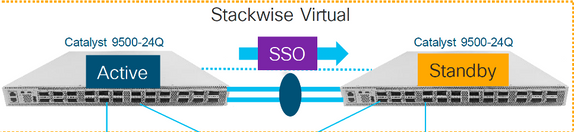
Verifica pre-sostituzione
Controllare le configurazioni correnti relative a StackWise-Virtual e lo stato degli switch. Verificare che la variabile di avvio sia impostata correttamente, punti a packages.conf e che config-register sia impostato su 0x2102.
C9500-1#show stackwise-virtual
Stackwise Virtual Configuration:
--------------------------------
Stackwise Virtual : Enabled
Domain Number : 100
Switch Stackwise Virtual Link Ports
------ ---------------------- ------
1 1 TwentyFiveGigE1/0/1
TwentyFiveGigE1/0/2
2 1 TwentyFiveGigE2/0/1
TwentyFiveGigE2/0/2
C9500-1#show stackwise-virtual dual-active-detection Dual-Active-Detection Configuration: ------------------------------------- Switch Dad port ------ ------------ 1 TwentyFiveGigE1/0/3 2 TwentyFiveGigE2/0/3 <<<<<<<<<< Ports configured for Dual-Active Detection (DAD)
Note : Configs of these DAD ports do not show up in running-config
!
interface TwentyFiveGigE 1/0/3
end
!
interface TwentyFiveGigE 2/0/3
end
C9500-1#show switch
Switch/Stack Mac Address : f4db.e619.0480 - Local Mac Address
Mac persistency wait time: Indefinite
H/W Current
Switch# Role Mac Address Priority Version State
-------------------------------------------------------------------------------------
*1 Active f4db.e619.0480 15 V02 Ready
2 Standby f4db.e618.fa80 1 V02 Ready
C9500-1#show redundancy
Redundant System Information :
------------------------------
Available system uptime = 4 minutes
Switchovers system experienced = 0
Standby failures = 0
Last switchover reason = none
Hardware Mode = Duplex
Configured Redundancy Mode = sso
Operating Redundancy Mode = sso
Maintenance Mode = Disabled
Communications = Up
Current Processor Information :
-------------------------------
Active Location = slot 1
Current Software state = ACTIVE
Uptime in current state = 4 minutes
Image Version = Cisco IOS Software [Gibraltar], Catalyst L3 Switch Software (CAT9K_IOSXE), Version 16.12.02, RELEASE SOFTWARE (fc2)
Technical Support: https://www.cisco.com/c/en/us/support/index.html
Copyright (c) 1986-2019 by Cisco Systems, Inc.
Compiled Tue 19-Nov-19 10:04 by mcpre
BOOT = flash:packages.conf;
CONFIG_FILE =
Configuration register = 0x102
Peer Processor Information :
----------------------------
Standby Location = slot 2
Current Software state = STANDBY HOT
Uptime in current state = 1 minute
Image Version = Cisco IOS Software [Gibraltar], Catalyst L3 Switch Software (CAT9K_IOSXE), Version 16.12.02, RELEASE SOFTWARE (fc2)
Technical Support: https://www.cisco.com/c/en/us/support/index.html
Copyright (c) 1986-2019 by Cisco Systems, Inc.
Compiled Tue 19-Nov-19 10:04 by mcpre
BOOT = flash:packages.conf;
CONFIG_FILE =
Configuration register = 0x102
Nota: Se la SVL è in esecuzione in modalità di avvio INSTALL, verificare che l'autoaggiornamento del software sia abilitato. In caso contrario, attivarlo configurando "software auto-upgrade enable" dalla modalità di configurazione globale. (Ignorare questo passaggio se SVL è in esecuzione in modalità di avvio pacchetto).
C9500-1#show run all | in software auto
no software auto-upgrade source url
software auto-upgrade enable
Se lo switch attivo deve essere sostituito, eseguire un failover sullo switch in standby e attendere che lo switch in standby assuma il ruolo attivo. (saltare questo passaggio se si sta sostituendo l'unità Standby).
C9500-1#redundancy force-switchover System configuration has been modified. Save? [yes/no]: yes Building configuration... Compressed configuration from 11673 bytes to 4403 bytes[OK]Proceed with switchover to standby RP? [confirm]
Sostituisci
Spegnere lo switch da sostituire. Scollegare tutti i cavi dallo switch.
C9500-1#show switch
Switch/Stack Mac Address : f4db.e619.0480 - Foreign Mac Address
Mac persistency wait time: Indefinite
H/W Current
Switch# Role Mac Address Priority Version State
-------------------------------------------------------------------------------------
1 Member 0000.0000.0000 0 V02 Removed << switch 1 is powered down
*2 Active f4db.e618.fa80 1 V02 Ready
Accendere il nuovo switch. Deve essere avviato in modalità autonoma (non SVL). (Ignorare questo passaggio se il SVL attivo corrente è in esecuzione in modalità di avvio INSTALL)
Controllare la versione del software sulla nuova unità. Se non corrisponde al membro esistente dell'unità StackWise-Virtual, pre-posizionare il software in modo che corrisponda alla versione del software e alla licenza, con il membro esistente di SVL. (È possibile caricare la versione corretta del software tramite TFTP/FTP/SFTP o utilizzando una chiave USB e, dopo aver abbinato la versione del software e la licenza sulla nuova unità, procedere al passaggio successivo.
Cisco IOS XE Software, Version 16.12.02
Cisco IOS Software [Gibraltar], Catalyst L3 Switch Software (CAT9K_IOSXE), Version 16.12.02, RELEASE SOFTWARE (fc2)
Technical Support: https://www.cisco.com/c/en/us/support/index.html
Copyright (c) 1986-2019 by Cisco Systems, Inc.
Compiled Tue 19-Nov-19 10:04 by mcpre
Nota: Se SVL è in esecuzione in modalità di avvio INSTALL e l'aggiornamento automatico del software è abilitato, il membro attivo esistente di SVL deve essere in grado di corrispondere automaticamente al codice e alla modalità di avvio della nuova unità.
Configurare StackWise Virtual sul nuovo switch. È necessario utilizzare lo stesso numero di dominio SVL per trovare una corrispondenza con il membro esistente.
Switch#conf t Enter configuration commands, one per line. End with CNTL/Z.
Switch(config)#stackwise-virtual Please reboot the switch for Stackwise Virtual configuration to take effect Switch(config-stackwise-virtual)#domain 100 Switch(config-stackwise-virtual)#exit
Configurare le porte SVL e DAD. Porte usesamo, usate sullo switch difettoso.
Switch(config)#int range twe1/0/1-2 Switch(config-if-range)#stackwise-virtual link 1 WARNING: All the extraneous configurations will be removed for TwentyFiveGigE1/0/1 on reboot WARNING: All the extraneous configurations will be removed for TwentyFiveGigE1/0/2 on reboot Switch(config-if-range)#exit Switch(config)#int twe1/0/3 Switch(config-if)#stackwise-virtual dual-active-detection WARNING: All the extraneous configurations will be removed for TwentyFiveGigE1/0/3 on reboot.
Verificare che la configurazione SVL sia applicata correttamente al nuovo switch.
Switch#show stackwise-virtual Stackwise Virtual Configuration: -------------------------------- Stackwise Virtual : Disabled Switch Stackwise Virtual Link Ports ------ ---------------------- ------ Stackwise Virtual Configuration After Reboot: --------------------------------------------- Stackwise Virtual : Enabled Domain Number : 100 Switch Stackwise Virtual Link Ports ------ ---------------------- ------ 1 1 TwentyFiveGigE1/0/1
TwentyFiveGigE1/0/2 Switch#show stackwise-virtual dual-active-detection Dual-Active-Detection Configuration: ------------------------------------- Switch Dad port ------ ------------ Distributed Stack DAD Configuration After Reboot: ------------------------------------------------ Switch Dad port ------ -------- 1 TwentyFiveGigE1/0/3
Salvare le configurazioni e spegnere il nuovo switch.
Collegare i collegamenti StackWise-Virtual tra il membro SVL esistente e la nuova unità. Si consiglia di lasciare disconnesso il collegamento di rilevamento dual-active.
Accendere la nuova unità. In caso di conflitto nel numero dello switch, la nuova unità deve essere rinumerata automaticamente.
Chassis is reloading, reason: Configured Switch num conflicts with peer, Changing local switch number to 1 and reloading to take effect
Sep 10 22:41:50.738: %PMAN-3-PROCHOLDDOWN: R0/0: The process nif_mgr has been helddown (rc 69)
Nota: Se la nuova unità esegue un software incompatibile o una modalità di avvio e un membro SVL esistente esegue la modalità di avvio INSTALL, viene attivato l'aggiornamento automatico del software per attivare la nuova unità in modalità di avvio INSTALL, senza alcun intervento manuale.
*Sep 10 22:47:05.996: %AUTO_UPGRADE-5-AUTO_UPGRADE_START_CHECK: Chassis 2 R0/0: auto_upgrade_client: Auto upgrade start checking for incompatible switches.
Tutte le configurazioni in esecuzione vengono sincronizzate automaticamente dallo switch attivo al nuovo switch. Non sono necessarie configurazioni aggiuntive. Attendere i registri dallo switch attivo.
*Sep 11 01:02:28.974: %HA_CONFIG_SYNC-6-BULK_CFGSYNC_SUCCEED: Bulk Sync succeeded
C9500-1#
*Sep 11 01:02:30.009: %RF-5-RF_TERMINAL_STATE: Terminal state reached for (SSO)
Procedere con il collegamento DAD (Dual-Active Detection) e altre porte di rete. (Una volta completato l'SSO)
Verifica post-sostituzione
Controllare le configurazioni virtuali di StackWise e gli stati dello switch con questi comandi.
C9500-1#show stackwise-virtual
Stackwise Virtual : Enabled
Domain Number : 100
Switch Stackwise Virtual Link Ports
------ ---------------------- ------
1 1 TwentyFiveGigE1/0/1
TwentyFiveGigE1/0/2
2 1 TwentyFiveGigE2/0/1
TwentyFiveGigE2/0/2
C9500-1#show redundancy
Redundant System Information :
------------------------------
Available system uptime = 14 minutes
Switchovers system experienced = 0
Standby failures = 0
Last switchover reason = none
Hardware Mode = Duplex
Configured Redundancy Mode = sso
Operating Redundancy Mode = sso
Maintenance Mode = Disabled
Communications = Up
Current Processor Information :
-------------------------------
Active Location = slot 2
Current Software state = ACTIVE
Uptime in current state = 14 minutes
Image Version = Cisco IOS Software [Gibraltar], Catalyst L3 Switch Software (CAT9K_IOSXE), Version 16.12.02, RELEASE SOFTWARE (fc2)
Technical Support: https://www.cisco.com/c/en/us/support/index.html
Copyright (c) 1986-2019 by Cisco Systems, Inc.
Compiled Tue 19-Nov-19 10:04 by mcpre
BOOT = flash:packages.conf;
CONFIG_FILE =
Configuration register = 0x102
Peer Processor Information :
----------------------------
Standby Location = slot 1
Current Software state = STANDBY HOT
Uptime in current state = 1 minute
Image Version = Cisco IOS Software [Gibraltar], Catalyst L3 Switch Software (CAT9K_IOSXE), Version 16.12.02, RELEASE SOFTWARE (fc2)
Technical Support: https://www.cisco.com/c/en/us/support/index.html
Copyright (c) 1986-2019 by Cisco Systems, Inc.
Compiled Tue 19-Nov-19 10:04 by mcpre
BOOT = flash:packages.conf;
CONFIG_FILE =
Configuration register = 0x102
Sostituzione di un supervisore ridondante dello chassis standalone dual-sup C9600
In questo esempio, si sta prendendo in considerazione la sostituzione del supervisore attivo nello slot 3 di uno chassis C9606. (lo switch è in esecuzione in modalità di avvio "Installazione").

Verifica pre-sostituzione
Verificare che la variabile di avvio sullo switch sia impostata correttamente e punti al file del pacchetto corretto (se la modalità di avvio è Installa) o al file bin (modalità di avvio in bundle) e che l'avvio automatico sia abilitato.
Nota: Se lo switch è in esecuzione in modalità di avvio "Installazione", verificare che l'autoaggiornamento del software sia abilitato. In caso contrario, attivarlo configurando "software auto-upgrade enable" dalla modalità di configurazione globale.
C9600R-1#show run all | in software auto
no software auto-upgrade source url
software auto-upgrade enable
Nota: Se il supervisore attivo è in esecuzione in modalità "Bundle", conservare una copia del file del software in esecuzione (file .bin in esecuzione su active) in una chiavetta USB o in un server TFTP locale a cui è possibile accedere da un nuovo supervisore, tramite la porta di gestione fuori banda (OOB).
Sostituisci
Se è necessario sostituire il supervisore attivo (come nel nostro esempio), eseguire un failover sul supervisore in standby e attendere che assuma il ruolo attivo. (saltare questo passaggio se si intende sostituire il supervisore standby).
C9600R-1#redundancy force-switchover System configuration has been modified. Save? [yes/no]: yes Building configuration... Compressed configuration from 11673 bytes to 4403 bytes[OK]Proceed with switchover to standby RP? [confirm]
Rimuovere il supervisore difettoso dallo chassis e inserirne uno nuovo, con un cavo console collegato.
Nota: Inizialmente, se entrambi i supervisori non dispongono della stessa versione del software, è necessario che la versione corrisponda. Ad esempio, il supervisore attivo potrebbe avere in esecuzione la versione 16.12.4 e la nuova versione/standby la 16.12.2.
Se il supervisore attivo è in esecuzione in modalità di avvio "pacchetto", accedere al ROMMON del nuovo supervisore durante l'avvio. Con l'aiuto di una chiavetta USB o di un accesso OOB TFTP, avviare manualmente il supervisore con la stessa versione software del supervisore attivo. In seguito, dopo l'aggiunta di un nuovo dispositivo di standby all'SSO, copiare il software in esecuzione sul bootflash locale.
Preparing to autoboot. [Press Ctrl-C to interrupt] 3 (interrupted)
rommon 1 >
rommon 2 > boot disk0:cat9k_iosxe.16.12.04.SPA.bin
Se il supervisore attivo è in esecuzione in modalità di avvio "Installazione", l'aggiornamento automatico del software deve essere avviato dal supervisore attivo corrente non appena viene rilevata una versione software incompatibile o una modalità di avvio in un supervisore nuovo/standby. In questa fase non è in genere necessario alcun intervento manuale.
*Sep 12 21:32:04.886: %REDUNDANCY-5-PEER_MONITOR_EVENT: Active detected a standby insertion (raw-event=PEER_FOUND(4))
*Sep 12 21:32:04.886: %REDUNDANCY-5-PEER_MONITOR_EVENT: Active detected a standby insertion (raw-event=PEER_REDUNDANCY_STATE_CHANGE(5))
*Sep 12 21:32:07.773: %REDUNDANCY-2-IPC: IOS versions do not match.
*Sep 12 21:32:07.823: %SMART_LIC-5-EVAL_START: Entering evaluation period
*Sep 12 21:32:28.980: %AUTO_UPGRADE_MODULAR-5-SMU_AUTO_UPGRADE_INITIATING: R1/0: auto_upgrade_client: Initiating SMU autoupgrade for RP 0
*Sep 12 21:32:30.867: %AUTO_UPGRADE-5-AUTO_UPGRADE_FINISH: R1/0: auto_upgrade_client: Finished installing software on RP 0.
*Sep 12 21:32:30.908: %AUTO_UPGRADE-5-AUTO_UPGRADE_RELOAD: R1/0: auto_upgrade_client: Reloading RP 0 to complete the auto upgrade.
** snip **
*Jun 16 19:56:10.356: %REDUNDANCY-5-PEER_MONITOR_EVENT: Active detected a standby insertion (raw-event=PEER_FOUND(4))
*Jun 16 19:56:10.356: %REDUNDANCY-5-PEER_MONITOR_EVENT: Active detected a standby insertion (raw-event=PEER_REDUNDANCY_STATE_CHANGE(5))
** snip **
*Sep 12 21:36:37.786: %REDUNDANCY-5-PEER_MONITOR_EVENT: Active detected a standby insertion (raw-event=PEER_FOUND(4))
*Sep 12 21:36:37.786: %REDUNDANCY-5-PEER_MONITOR_EVENT: Active detected a standby insertion (raw-event=PEER_REDUNDANCY_STATE_CHANGE(5))
**snip**
*Sep 12 21:39:24.085: %HA_CONFIG_SYNC-6-BULK_CFGSYNC_SUCCEED: Bulk Sync succeeded
*Sep 12 21:39:25.124: %RF-5-RF_TERMINAL_STATE: Terminal state reached for (SSO)
Verifica post-sostituzione
Controllare lo stato dei supervisori una volta completato l'SSO
C9606R-1#show mod
Chassis Type: C9606R
Mod Ports Card Type Model Serial No.
---+-----+--------------------------------------+--------------+--------------
1 24 24-Port 40GE/12-Port 100GE C9600-LC-24C CAT2313L2WQ
2 48 48-Port 10GE / 25GE C9600-LC-48YL CAT2314L36W
3 0 Supervisor 1 Module C9600-SUP-1 CAT2310L5C1
4 0 Supervisor 1 Module C9600-SUP-1 CAT2311L4DQ
5 48 48-Port 10GE / 25GE C9600-LC-48YL CAT2310L57N
Mod MAC addresses Hw Fw Sw Status
---+--------------------------------+----+------------+------------------+--------
1 DC8C.37C9.AC00 to DC8C.37C9.AC7F 1.0 17.1.1[FC2] 16.12.04 ok
2 DC8C.37C9.FD00 to DC8C.37C9.FD7F 1.0 17.1.1[FC2] 16.12.04 ok
3 DC8C.3772.C780 to DC8C.3772.C7FF 1.0 17.1.1[FC2] 16.12.04 ok
4 DC8C.3772.E580 to DC8C.3772.E5FF 1.0 17.1.1[FC2] 16.12.04 ok
5 DC8C.3773.0280 to DC8C.3773.02FF 1.0 17.1.1[FC2] 16.12.04 ok
Mod Redundancy Role Operating Redundancy Mode Configured Redundancy Mode
---+-------------------+-------------------------+---------------------------
3 Standby sso sso
4 Active sso sso
Chassis MAC address range: 64 addresses from 6cb2.ae4a.9680 to 6cb2.ae4a.96bf
C9606R-1#show redundancy
Redundant System Information :
------------------------------
Available system uptime = 1 day, 11 hours, 32 minutes
Switchovers system experienced = 1
Standby failures = 1
Last switchover reason = user forced
Hardware Mode = Duplex
Configured Redundancy Mode = sso
Operating Redundancy Mode = sso
Maintenance Mode = Disabled
Communications = Up
Current Processor Information :
-------------------------------
Active Location = slot 4
Current Software state = ACTIVE
Uptime in current state = 35 minutes
Image Version = Cisco IOS Software [Gibraltar], Catalyst L3 Switch Software (CAT9K_IOSXE), Version 16.12.4, RELEASE SOFTWARE (fc5)
Technical Support: http://www.cisco.com/techsupport
Copyright (c) 1986-2020 by Cisco Systems, Inc.
Compiled Thu 09-Jul-20 21:49 by mcpre
BOOT =
CONFIG_FILE =
Peer Processor Information :
----------------------------
Standby Location = slot 3
Current Software state = STANDBY HOT
Uptime in current state = 3 minutes
Image Version = Cisco IOS Software [Gibraltar], Catalyst L3 Switch Software (CAT9K_IOSXE), Version 16.12.4, RELEASE SOFTWARE (fc5)
Technical Support: http://www.cisco.com/techsupport
Copyright (c) 1986-2020 by Cisco Systems, Inc.
Compiled Thu 09-Jul-20 21:49 by mcpre
BOOT =
CONFIG_FILE =
Sostituzione di un Supervisor di C9600 Dual-Sup StackWise-Virtual
In questo esempio, si sta prendendo in considerazione un'installazione C9600 stackwise-Virtual (un supervisore in ogni chassis), in cui il supervisore dello chassis-1 (switch attivo) è andato male e deve essere sostituito. SVL è in esecuzione in modalità di avvio "Installazione".

Verifica pre-sostituzione
Controllare le configurazioni correnti relative a StackWise-Virtual e lo stato dei supervisori. Verificare che la variabile di avvio sullo switch sia impostata correttamente e punti al file del pacchetto corretto (se la modalità di avvio è Installa) o al file bin (modalità di avvio del bundle) e che l'avvio automatico sia abilitato.
C9600_SVL#sh stackwise-virtual
Stackwise Virtual Configuration:
--------------------------------
Stackwise Virtual : Enabled
Domain Number : 100
Switch Stackwise Virtual Link Ports
------ ---------------------- ------
2 1 FortyGigabitEthernet2/1/0/1
FortyGigabitEthernet2/1/0/2
1 1 FortyGigabitEthernet1/1/0/1 << supervisor of SW1 needs to be replaced
FortyGigabitEthernet1/1/0/2
C9600_SVL#show bootvar
BOOT variable = bootflash:packages.conf;
MANUAL_BOOT variable = no
BAUD variable = 9600
ENABLE_BREAK variable = yes
BOOTMODE variable does not exist
IPXE_TIMEOUT variable does not exist
CONFIG_FILE variable =
Nota: Se l'SVL è in modalità di avvio "Installazione", verificare che l'autoaggiornamento del software sia abilitato. In caso contrario, attivarlo configurando "software auto-upgrade enable" dalla modalità di configurazione globale.
C9600_SVL#show run all | in software auto
no software auto-upgrade source url
software auto-upgrade enable
Se il supervisore attivo è in esecuzione in modalità "Bundle", conservare una copia del file del software in esecuzione (file .bin in esecuzione su active) in una chiavetta USB o in un server TFTP locale a cui è possibile accedere da un nuovo supervisore, tramite la porta di gestione fuori banda (OOB).
- Se è necessario sostituire il supervisore attivo (come nell'esempio riportato), eseguire un failover sul supervisore in standby e attendere che lo standby assuma il ruolo attivo. Ignorare questo passaggio se si sta sostituendo il supervisore in standby.
C9600_SVL#redundancy force-switchover System configuration has been modified. Save? [yes/no]: yes Building configuration... Compressed configuration from 11673 bytes to 4403 bytes[OK]Proceed with switchover to standby RP? [confirm]
Sostituisci
Spegnere lo chassis in cui è necessario sostituire il supervisore. Nel nostro esempio, è chassis-1.
Rimuovere le schede di linea dal backplane dal rispettivo chassis (dove è necessario sostituire il supervisore), ad eccezione di una scheda a cui sono collegati i collegamenti StackWise-Virtual (SVL). Per le schede di linea in cui sono configurate le SVL, rimuovere tutte le connessioni ad eccezione delle SVL stesse. In questo modo, quando si inserisce un nuovo supervisore e si effettua la pre-installazione, gli switch remoti delle connessioni (Multi-chassis etherchannel) non mettono le porte locali in stato err-disabled (LACP e così via).
C9600_SVL#show module
Chassis Type: C9606R
Switch Number 1
Mod Ports Card Type Model Serial No.
---+-----+--------------------------------------+--------------+--------------
Mod MAC addresses Hw Fw Sw Status
---+--------------------------------+----+------------+------------------+--------
Mod Redundancy Role Operating Redundancy Mode Configured Redundancy Mode
---+-------------------+-------------------------+---------------------------
Switch Number 2
Mod Ports Card Type Model Serial No.
---+-----+--------------------------------------+--------------+--------------
1 24 24-Port 40GE/12-Port 100GE C9600-LC-24C CAT2310L4DW
2 48 48-Port 10GE / 25GE C9600-LC-48YL CAT2310L59S
3 0 Supervisor 1 Module C9600-SUP-1 CAT2340L40Q
5 24 24-Port 40GE/12-Port 100GE C9600-LC-24C CAT2313L2W1
Mod MAC addresses Hw Fw Sw Status
---+--------------------------------+----+------------+------------------+--------
1 DC8C.379F.DB80 to DC8C.379F.DBFF 1.0 17.3.1r[FC2] 17.03.01 ok
2 DC8C.3772.FD80 to DC8C.3772.FDFF 1.0 17.3.1r[FC2] 17.03.01 ok
3 7C21.0E5D.0800 to 7C21.0E5D.087F 1.0 17.3.1r[FC2] 17.03.01 ok
5 DC8C.37A0.D180 to DC8C.37A0.D1FF 1.0 17.3.1r[FC2] 17.03.01 ok
Mod Redundancy Role Operating Redundancy Mode Configured Redundancy Mode
---+-------------------+-------------------------+---------------------------
3 Active non-redundant sso
Chassis 2 MAC address range: 64 addresses from 2c4f.523b.bd00 to 2c4f.523b.bd3f
Inserire il nuovo supervisore nello slot in cui si trovava il supervisore difettoso e accenderlo. Deve essere avviato in modalità autonoma (non SVL), lasciare disconnessi per il momento i collegamenti virtuali Stackwise e i collegamenti DAD.
Se il supervisore attivo è in esecuzione in modalità di avvio "Bundle", copiare il file bin del software (lo stesso del supervisore attivo corrente di SVL) per eseguire il bootflash del nuovo supervisore in standby e modificare la stringa di avvio di conseguenza.
Se il supervisore attivo è in esecuzione in modalità di avvio "Installazione", non è necessario aggiornare manualmente il software. Il software e la modalità di avvio del nuovo supervisore devono essere aggiornati automaticamente dal supervisore attivo corrente, non appena viene rilevata una versione software incompatibile o una modalità di avvio sul supervisore nuovo/standby.
Configurare il nuovo supervisor con le impostazioni virtuali Stackwise. È necessario utilizzare lo stesso numero di dominio SVL per trovare una corrispondenza con il membro esistente.
Switch#conf t Enter configuration commands, one per line. End with CNTL/Z.
Switch(config)#stackwise-virtual Please reboot the switch for Stackwise Virtual configuration to take effect Switch(config-stackwise-virtual)#domain 100 Switch(config-stackwise-virtual)#exit
Configurare le porte SVL e DAD. Porte usesamo, che sono state usate sul supervisore difettoso.
Switch(config)#int range fortyGigabitEthernet 1/0/1 -2
Switch(config-if-range)#stackwise-virtual link 1
Switch(config)#int range twentyFiveGigE 2/0/25 -26
Switch(config-if-range)#stackwise-virtual dual-active-detection
Verificare che la configurazione SVL sia applicata correttamente al nuovo switch.
Switch#show stackwise-virtual
Stackwise Virtual Configuration:
--------------------------------
Stackwise Virtual Configuration After Reboot:
---------------------------------------------
Stackwise Virtual : Enabled
Domain Number : 100
Switch Stackwise Virtual Link Ports
------ ---------------------- ------
1 1 FortyGigabitEthernet1/0/1
FortyGigabitEthernet1/0/2
Switch#show stackwise-virtual dual-active-detection
In dual-active recovery mode: No
Dual-Active-Detection Configuration:
-------------------------------------
Switch Dad port Status
------ ------------ ---------
Distributed Stack DAD Configuration After Reboot:
------------------------------------------------
Switch Dad port Status
------ -------- ------
1 TwentyFiveGigE2/0/25 down
TwentyFiveGigE2/0/26 down
Se la versione del software è 16.12.x o successiva, è possibile controllare le impostazioni SVL in ROMMON dalla CLI di IOSd.
Switch#show romvar
ROMMON variables:
BOARDID="38"
ETHER_PORT="2"
PS1="rommon ! >"
MAC_ADDR="7C:21:0E:5D:04:00"
DOPPLER_E_WA="1"
RETRY="0"
MODEL_NUM="C9600-SUP-1"
SYSTEM_SERIAL_NUM="CAT2340L3Y5"
MOTHERBOARD_SERIAL_NUM="CAT2340L3Y5"
TEMPLATE="core"
BAUD="9600"
AUTO_SWITCH_CONSOLE_DISABLE="0"
PSEUDO_OIR_REMOVE_SET="1"
CALL_HOME_DEBUG="0000000000000"
ENABLE_BREAK="yes"
RET_2_RTS=""
CRASHINFO="bootflash:crashinfo_RP_00_00_20200225-024401-UTC"
MCP_STARTUP_TRACEFLAGS="00000000:00000000"
CONFIG_FILE=""
BOOTLDR=""
RECOVERY_RELOAD_DISABLE=""
SWITCH_PRIORITY="1"
SWITCH_NUMBER="1"
SWITCH_IGNORE_STARTUP_CFG="0"
D_STACK_DISTR_STACK_LINK2=""
MANUAL_BOOT="no"
AUTOREBOOT_RESTORE="0"
ABNORMAL_RESET_COUNT="0"
ROMMON_AUTOBOOT_ATTEMPT="3"
BSI="0"
RET_2_RCALTS=""
RANDOM_NUM="1430571596"
BOOT="bootflash:cat9k_iosxe.16.12.02.SPA.bin;"
D_STACK_DISTR_STACK_LINK1="Fo1/0/1,Fo1/0/2,"
D_STACK_DAD="Twe2/0/25,Twe2/0/26,"
D_STACK_MODE="aggregation"
D_STACK_DOMAIN_NUM="100"
Salvare le configurazioni e spegnere lo chassis in cui si trova il nuovo supervisore.
Collegare StackWise-Virtual tra due chassis e preferire lasciare disconnesso il collegamento di rilevamento dual-active (se applicabile).
Accendere lo chassis e monitorare il processo di avvio tramite la console.

Nota: Se la SVL è in esecuzione in modalità di avvio "Pacchetto", verificare che il nuovo supervisore disponga della stessa versione software di Active. In caso contrario, accedere nuovamente a ROMMON e avviarlo manualmente utilizzando la versione software corretta.
Nota: Se l'SVL è in modalità di avvio "Installazione", verificare che l'autoaggiornamento del software sia abilitato. In caso contrario, attivarlo configurando "software auto-upgrade enable" dalla modalità di configurazione globale.
Active supervisor's log-
*Sep 13 00:59:49.367: %STACKMGR-6-CHASSIS_ADDED: Chassis 1 R0/0: stack_mgr: Chassis 1 has been added to the stack.
*Sep 13 00:59:51.988: %STACKMGR-6-CHASSIS_ADDED: Chassis 1 R0/0: stack_mgr: Chassis 1 has been added to the stack.
*Sep 13 00:59:52.135: %BOOT-3-BOOTTIME_INCOMPATIBLE_SW_DETECTED: Chassis 2 R0/0: issu_stack: Incompatible software detected. Details: Active's subpackage boot mode does not match with member's super boot mode. Please boot switch 1 in subpackage mode.
*Sep 13 00:59:52.297: %AUTO_UPGRADE-5-AUTO_UPGRADE_START_CHECK: Chassis 2 R0/0: auto_upgrade_client: Auto upgrade start checking for incompatible switches.
*Sep 13 00:59:53.311: %AUTO_UPGRADE-5-AUTO_UPGRADE_INITIATED: Chassis 2 R0/0: auto_upgrade_client: Auto upgrade initiated for switch 1.
*Sep 13 00:59:53.368: %AUTO_UPGRADE-5-AUTO_UPGRADE_SEARCH: Chassis 2 R0/0: auto_upgrade_client: Searching stack for software to upgrade switch 1.
*Sep 13 00:59:53.397: %AUTO_UPGRADE-5-AUTO_UPGRADE_FOUND: Chassis 2 R0/0: auto_upgrade_client: Found donor switch 2 to auto upgrade switch 1.
*Sep 13 00:59:53.423: %AUTO_UPGRADE-5-AUTO_UPGRADE_START: Chassis 2 R0/0: auto_upgrade_client: Upgrading switch 1 with software from switch 2.
Logs from new supervisor's console-
Waiting for remote chassis to join
##################################################################################
Chassis number is 1
All chassis in the stack have been discovered. Accelerating discovery
Chassis 1 reloading, reason - System requested reload <<< reload is instructed by current active as part of software auto-upgrade
Tutte le configurazioni in esecuzione vengono sincronizzate automaticamente dal supervisore attivo al nuovo. Attendere i registri dal supervisore attivo.
*Sep 13 01:14:18.552: %HA_CONFIG_SYNC-6-BULK_CFGSYNC_SUCCEED: Bulk Sync succeeded
*Sep 13 01:14:18.577: %RF-5-RF_TERMINAL_STATE: Terminal state reached for (SSO)
Una volta completato l'SSO, procedere anche con il collegamento DAD (Dual-Active Detection).
- Spingere le schede di linea all'interno (per lo chassis in cui il supervisore viene sostituito), per riattaccare le schede al backplane. Ricollegare i cavi.
- Verificare che tutte le schede di linea siano state avviate correttamente, abbiano superato i test diagnostici online e abbiano attivato le relative interfacce, incluso il binding del canale della porta e così via.
Verifica post-sostituzione
Controllare le configurazioni virtuali di StackWise e gli stati dello switch con questi comandi.
C9600_SVL#show redundancy
Redundant System Information :
------------------------------
Available system uptime = 1 hour, 27 minutes
Switchovers system experienced = 0
Standby failures = 0
Last switchover reason = none
Hardware Mode = Duplex
Configured Redundancy Mode = sso
Operating Redundancy Mode = sso
Maintenance Mode = Disabled
Communications = Up
Current Processor Information :
-------------------------------
Active Location = Switch 2
Current Software state = ACTIVE
Uptime in current state = 1 hour, 27 minutes
Image Version = Cisco IOS Software [Amsterdam], Catalyst L3 Switch Software (CAT9K_IOSXE), Version 17.3.1, RELEASE SOFTWARE (fc5)
Technical Support: https://www.cisco.com/c/en/us/support/index.html
Copyright (c) 1986-2020 by Cisco Systems, Inc.
Compiled Fri 07-Aug-20 21:32 by mcpre
BOOT = bootflash:packages.conf;
CONFIG_FILE =
Peer Processor Information :
----------------------------
Standby Location = Switch 1
Current Software state = STANDBY HOT
Uptime in current state = 0 minutes
Image Version = Cisco IOS Software [Amsterdam], Catalyst L3 Switch Software (CAT9K_IOSXE), Version 17.3.1, RELEASE SOFTWARE (fc5)
Technical Support: https://www.cisco.com/c/en/us/support/index.html
Copyright (c) 1986-2020 by Cisco Systems, Inc.
Compiled Fri 07-Aug-20 21:32 by mcpre
BOOT = bootflash:packages.conf;
CONFIG_FILE =
C9600_SVL#show stackwise-virtual
Stackwise Virtual Configuration:
--------------------------------
Stackwise Virtual : Enabled
Domain Number : 100
Switch Stackwise Virtual Link Ports
------ ---------------------- ------
1 1 FortyGigabitEthernet1/1/0/1
FortyGigabitEthernet1/1/0/2
2 1 FortyGigabitEthernet2/1/0/1
FortyGigabitEthernet2/1/0/2
C9600_SVL#show stackwise-virtual dual-active-detection
In dual-active recovery mode: No
Recovery Reload: Enabled
Dual-Active-Detection Configuration:
-------------------------------------
Switch Dad port Status
------ ------------ ---------
1 TwentyFiveGigE1/2/0/25 up
TwentyFiveGigE1/2/0/26 up
2 TwentyFiveGigE2/2/0/25 up
TwentyFiveGigE2/2/0/26 up
C9600_SVL#show module
Chassis Type: C9606R
Switch Number 1
Mod Ports Card Type Model Serial No.
---+-----+--------------------------------------+--------------+--------------
1 24 24-Port 40GE/12-Port 100GE C9600-LC-24C CAT2252L0PR
2 48 48-Port 10GE / 25GE C9600-LC-48YL CAT2334L0BA
3 0 Supervisor 1 Module C9600-SUP-1 CAT2340L3Y5
5 48 48-Port 10GE / 25GE C9600-LC-48YL CAT2337L509
Mod MAC addresses Hw Fw Sw Status
---+--------------------------------+----+------------+------------------+--------
1 70B3.175A.8100 to 70B3.175A.817F 1.0 17.3.1r[FC2] 17.03.01 ok
2 10B3.D652.9900 to 10B3.D652.997F 1.0 17.3.1r[FC2] 17.03.01 ok
3 7C21.0E5D.0400 to 7C21.0E5D.047F 1.0 17.3.1r[FC2] 17.03.01 ok
5 4C71.0D7C.8400 to 4C71.0D7C.847F 1.0 17.3.1r[FC2] 17.03.01 ok
Mod Redundancy Role Operating Redundancy Mode Configured Redundancy Mode
---+-------------------+-------------------------+---------------------------
3 Standby sso sso
Switch Number 2
**snip**
Sostituzione di un Supervisor di C9600 Quad-Sup StackWise-Virtual
In questo esempio, si sta prendendo in considerazione un'installazione Quad Sup Stackwise-Virtual C9600 (due supervisori in ogni chassis), in cui un supervisore si è guastato e deve essere sostituito. SVL è in esecuzione in modalità di avvio "Installazione".
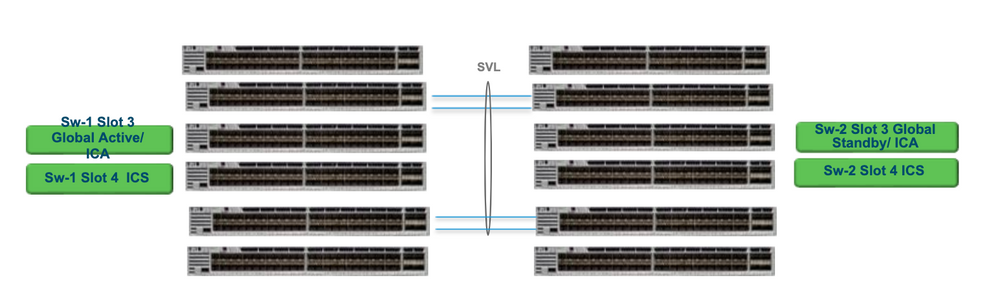
Sostituisci e verifica
Estrazione del supervisore difettoso
- Se il supervisore da sostituire è Global Active supervisor (Sw-1 Slot 3 nell'immagine mostrata), eseguire un failover in modo che lo standby globale (Sw-2 Slot 3 nell'immagine precedente) subentri come Active. Attendere fino al completamento di una nuova modalità di standby globale e di SSO. (in questo caso, lo slot 4 Sw-1 diventerà il nuovo standby globale).
- Se il supervisore da sostituire è il supervisore di standby globale (Sw-2 Slot 3 nell'immagine mostrata), estrarlo. Attendere fino al completamento di una nuova modalità di standby globale e di SSO. (in questo caso, lo slot Sw-2 4 diventa il nuovo standby globale)
- Se il supervisore da sostituire è ICS supervisor (Sw-1 Slot 4 o Sw-2 Slot 4 nell'immagine mostrata), estrarlo.
Inserimento del nuovo supervisore
- Se il nuovo supervisore utilizza il codice 17.x, i passaggi sono semplici. È sufficiente inserire il nuovo supervisore. Se i supervisori ICS dispongono di un'immagine 17.x, verranno avviati automaticamente e diventeranno parte di Quad-sup. Anche se il codice 17.x in esecuzione è diverso da quello in esecuzione nella configurazione di produzione, l'autoaggiornamento del software consente di aggiornare automaticamente il supervisore ICS con lo stesso codice 17.x in modalità INSTALLAZIONE.
- Se il nuovo supervisore è in esecuzione con codice 16.x o se non si è certi del codice su cui è in esecuzione, provare a inserire il supervisore su uno chassis di riserva e aggiornarlo al codice 17.x. Se non è disponibile uno chassis di riserva da aggiornare, è necessario eseguire le seguenti operazioni.
- Questo passo è molto importante. Inserire il supervisore ICS e utilizzare CTRL+C per interromperli per rommon.Se non si riesce ad accedere a ROMMON e il supervisor viene avviato con il codice 16.x, è possibile che venga eliminato l'intero chassis in cui è stato inserito il supervisor
Cercare le variabili rommon relative alla SVL. Queste variabili iniziano con D_STACK. In genere, per un nuovo supervisore queste variabili non sono impostate.
D_STACK_DISTR_STACK_LINK2=""
D_STACK_DAD="Fo1/0/13,Fo1/0/15,"
D_STACK_MODE="aggregation"
D_STACK_DOMAIN_NUM="255"
D_STACK_DISTR_STACK_LINK1="Fo1/0/10,Fo1/0/15,Fo1/0/16,Fo1/0/17,Fo1/0/3,Fo1/0/6,"
Annulla l'impostazione di tutte le variabili visualizzate in precedenza
rommon 1 > unset D_STACK_DAD
rommon 1 > unset D_STACK_DISTR_STACK_LINK1
rommon 1 > unset D_STACK_DOMAIN_NUM rommon 1 > unset D_STACK_MODE
Cercare la variabile "SWITCH_NUMBER=1". Se il numero dell'opzione è 2, impostare la variabile su 1. Se è già 1, passare al passaggio successivo.
rommon 1 > SWITCH_NUMBER=1
Impostare l'avvio manuale del supervisor.
rommon 1 > MANUAL_BOOT=YES
Avviare manualmente il supervisore ICS in modalità bundle utilizzando USB/TFTP su codice 17.x. Non modificare la variabile di avvio in rommon. Basta avviarlo manualmente da rommon.
- Il supervisore viene reimpostato quando rileva un ICS esistente in modalità SVL, quindi viene convertito dalla modalità autonoma alla modalità virtuale stackwise. Poiché l'avvio automatico è disabilitato, potrebbe tornare a rommon.
Annullare l'avvio manuale per abilitare l'avvio automatico.
rommon 1 > unset MANUAL_BOOT
Avviare manualmente il supervisore ICS in modalità bundle utilizzando USB/TFTP su codice 17.x. Non modificare la variabile di avvio in rommon. Basta avviarlo manualmente da rommon. Questa procedura consente di avviare ICS in modalità BUNDLE.
Nota: La funzione di aggiornamento automatico del software consente di aggiornare automaticamente il supervisore ICS con il codice 17.x in modalità INSTALL e ricarica gli alimentatori ICS da visualizzare in RPR. Se l'aggiornamento automatico è disabilitato, è possibile eseguire il comando "install autoupgrade" dal supervisore attivo.
Cronologia delle revisioni
| Revisione | Data di pubblicazione | Commenti |
|---|---|---|
4.0 |
31-Aug-2023 |
Risolto un problema di stile per migliorare la leggibilità |
3.0 |
07-Jun-2023 |
È stato corretto un errore in una nota: "La nuova unità non può eseguire la stessa versione software dello stack esistente" |
2.0 |
05-May-2023 |
Testo alternativo aggiunto.
Titolo aggiornato, Introduzione, SEO, Requisiti di branding, Traduzione automatica, Requisiti di stile, Gerund e Formattazione. |
1.0 |
04-Nov-2020 |
Versione iniziale |
Contributo dei tecnici Cisco
- Piriyankaa Palanivel RavikumarCisco TAC Engineer
- Vijay SinghCisco TAC Engineer
- Kallol BosuCisco TAC Engineer
 Feedback
Feedback