Dépannage du plan de contrôle pour les environnements FabricPath
Options de téléchargement
-
ePub (120.9 KB)
Consulter à l’aide de différentes applications sur iPhone, iPad, Android ou Windows Phone -
Mobi (Kindle) (106.7 KB)
Consulter sur un appareil Kindle ou à l’aide d’une application Kindle sur plusieurs appareils
Langage exempt de préjugés
Dans le cadre de la documentation associée à ce produit, nous nous efforçons d’utiliser un langage exempt de préjugés. Dans cet ensemble de documents, le langage exempt de discrimination renvoie à une langue qui exclut la discrimination en fonction de l’âge, des handicaps, du genre, de l’appartenance raciale de l’identité ethnique, de l’orientation sexuelle, de la situation socio-économique et de l’intersectionnalité. Des exceptions peuvent s’appliquer dans les documents si le langage est codé en dur dans les interfaces utilisateurs du produit logiciel, si le langage utilisé est basé sur la documentation RFP ou si le langage utilisé provient d’un produit tiers référencé. Découvrez comment Cisco utilise le langage inclusif.
À propos de cette traduction
Cisco a traduit ce document en traduction automatisée vérifiée par une personne dans le cadre d’un service mondial permettant à nos utilisateurs d’obtenir le contenu d’assistance dans leur propre langue. Il convient cependant de noter que même la meilleure traduction automatisée ne sera pas aussi précise que celle fournie par un traducteur professionnel.
Introduction
Ce document décrit les étapes de base pour dépanner FabricPath.
Conditions préalables
Exigences
Cisco NXOS® vous recommande de connaître les sujets suivants :
- FabricPath
- Système intermédiaire à système intermédiaire (IS-IS)
- Protocole Spanning Tree (STP)
- Module d'analyse logique intégré (ELAM)
Composants utilisés
Ce document est limité à un matériel spécifique tel que Nexus 7000.
The information in this document was created from the devices in a specific lab environment. All of the devices used in this document started with a cleared (default) configuration. Si votre réseau est en ligne, assurez-vous de bien comprendre l’incidence possible des commandes.
Informations générales
FabricPath est une technologie Cisco qui vise à améliorer les fonctionnalités de mise en réseau Ethernet, en particulier dans les environnements de data center à grande échelle.
Voici les principales caractéristiques et les principaux avantages de FabricPath sur la gamme Cisco Nexus 7000 :
-
Évolutivité : FabricPath est conçu pour prendre en charge un grand nombre de canaux de ports virtuels (vPC) et pour fournir un réseau de couche 2 hautement évolutif capable de gérer un grand nombre d'hôtes sans les limitations généralement associées au protocole STP (Spanning Tree Protocol).
-
Topologie sans boucle : FabricPath élimine le besoin de STP dans le domaine de réseau FabricPath. Pour ce faire, une technologie de type routage est utilisée pour transférer des trames Ethernet, appelée TRILL (Transparent Interconnection of Lots of Links), qui empêche les boucles et permet à tous les chemins d’être actifs.
-
Haute disponibilité : avec FabricPath, les modifications de la topologie du réseau sont traitées plus efficacement, ce qui réduit le temps de convergence. Cela améliore la stabilité globale du réseau et assure une meilleure disponibilité du réseau.
-
Simplicité d'utilisation : la technologie simplifie la conception du réseau en permettant une architecture de couche 2 flexible et évolutive. Cela facilite la gestion du réseau et réduit la complexité opérationnelle.
-
Equal-Cost Multipath (ECMP) : FabricPath prend en charge le protocole ECMP, ce qui permet d'utiliser plusieurs chemins parallèles entre deux points du réseau. Ceci optimise l'utilisation de la bande passante en équilibrant la charge du trafic sur tous les chemins disponibles.
-
Prise en charge de la virtualisation : FabricPath fournit une infrastructure idéale pour les déploiements de data centers virtualisés et de cloud privé. Sa capacité à gérer un grand nombre d'environnements virtuels en fait une solution idéale pour ce type d'applications.
Il est également important de noter que bien que FabricPath offre de nombreux avantages, il est préférable de l'utiliser dans des environnements où ses avantages spécifiques correspondent aux objectifs de conception du réseau, tels que les data centers qui nécessitent des domaines de couche 2 étendus, dynamiques et évolutifs.
Topologie
Pour plus de simplicité, une seule épine et deux feuilles sont présentées dans cette topologie.
Feuille A d'ID de commutateur émulé : 3101
ID de commutateur émulé - Leaf
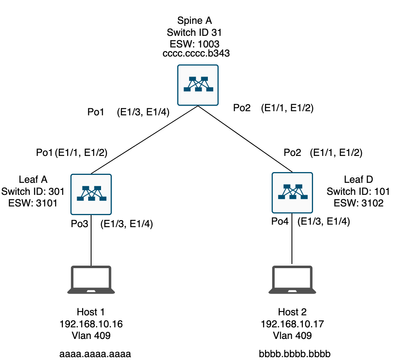
Dépannage
L’hôte 1 ne peut pas communiquer avec l’hôte 2.
Leaf_A# ping 192.168.10.17
PING 192.168.10.17 (192.168.10.17): 56 data bytes
ping: sendto 192.168.10.17 64 chars, No route to host
Request 0 timed out
ping: sendto 192.168.10.17 64 chars, No route to host
^C
--- 192.168.10.17 ping statistics ---
2 packets transmitted, 0 packets received, 100.00% packet loss
Leaf_A#
1) Vérifiez que la table d’adresses MAC est correctement remplie pour les deux hôtes.
Leaf_A# show mac address-table vlan 409
Note: MAC table entries displayed are getting read from software.
Use the 'hardware-age' keyword to get information related to 'Age'
Legend:
* - primary entry, G - Gateway MAC, (R) - Routed MAC, O - Overlay MAC
age - seconds since last seen,+ - primary entry using vPC Peer-Link,
(T) - True, (F) - False , ~~~ - use 'hardware-age' keyword to retrieve age info
VLAN MAC Address Type age Secure NTFY Ports/SWID.SSID.LID
---------+-----------------+--------+---------+------+----+------------------
* 409 aaaa.aaaa.aaaa dynamic ~~~ F F Po3
<------ Leaf A is not learning the mac address of Host 2
Leaf_A#
Leaf_D# show mac address-table vlan 409
Note: MAC table entries displayed are getting read from software.
Use the 'hardware-age' keyword to get information related to 'Age'
Legend:
* - primary entry, G - Gateway MAC, (R) - Routed MAC, O - Overlay MAC
age - seconds since last seen,+ - primary entry using vPC Peer-Link,
(T) - True, (F) - False , ~~~ - use 'hardware-age' keyword to retrieve age info
VLAN MAC Address Type age Secure NTFY Ports/SWID.SSID.LID
---------+-----------------+--------+---------+------+----+------------------
* 409 bbbb.bbbb.bbbb dynamic ~~~ F F Po4
409 aaaa.aaaa.aaaa dynamic ~~~ F F 3101.1.65535 <------ Leaf D is correctly learning both Mac Addresses.
Leaf_D#
2) Vérifiez la configuration de chaque interface et de chaque VLAN impliqués dans le chemin. FabricPath doit être activé.
Leaf_A# show run fabricpath
!Command: show running-config fabricpath
!Time: Mon Apr 22 23:12:40 2024
version 6.2(12)
install feature-set fabricpath
feature-set fabricpath
vlan 409
mode fabricpath
fabricpath domain default
fabricpath switch-id 301
vpc domain 301
fabricpath switch-id 3101
interface port-channel1
switchport mode fabricpath
interface port-channel2
switchport mode fabricpath
interface Ethernet1/1
switchport mode fabricpath
interface Ethernet1/2
switchport mode fabricpath
Leaf_A#
Leaf_D# show run fabricpath
!Command: show running-config fabricpath
!Time: Mon Apr 22 23:12:40 2024
version 6.2(12)
install feature-set fabricpath
feature-set fabricpath
<--------- FabricPath is not enabled for VLAN 409
fabricpath switch-id 101
vpc domain 302
fabricpath switch-id 3102
interface port-channel1
switchport mode fabricpath
interface port-channel2
switchport mode fabricpath
interface Ethernet1/1
switchport mode fabricpath
interface Ethernet1/2
switchport mode fabricpath
Leaf_D#
Leaf_D#
Spine_A# show run fabricpath
!Command: show running-config fabricpath
!Time: Mon Apr 22 23:12:40 2024
version 6.2(12)
install feature-set fabricpath
feature-set fabricpath
vlan 409
mode fabricpath
fabricpath domain default
fabricpath switch-id 31
vpc domain 101
fabricpath switch-id 1003
interface port-channel1
switchport mode fabricpath
interface port-channel2
switchport mode fabricpath
interface Ethernet1/1
switchport mode fabricpath
interface Ethernet1/2
switchport mode fabricpath
interface Ethernet1/3
switchport mode fabricpath
interface Ethernet1/4
switchport mode fabricpath
Spine_A#
3) Vérifiez les ID de commutateur pour chaque périphérique participant à FabricPath.
Leaf_A# show fabricpath switch-id local
Switch-Id: 301
System-Id: aaaa.aaaa.b341
Leaf_A#
Leaf_D# show fabricpath switch-id local
Switch-Id: 101
System-Id: bbbb.bbbb.b342
Leaf_D#
Spine_A# show fabricpath switch-id local
Switch-Id: 31
System-Id: cccc.cccc.b343
Spine_A#
4) Vérifiez que les bonnes routes sont configurées avec l’ID de commutateur de chaque périphérique.
Leaf_A# show fabricpath route switchid 101
FabricPath Unicast Route Table
'a/b/c' denotes ftag/switch-id/subswitch-id
'[x/y]' denotes [admin distance/metric]
ftag 0 is local ftag
subswitch-id 0 is default subswitch-id
FabricPath Unicast Route Table for Topology-Default
1/101/0, number of next-hops: 1
via Po1, [115/5], 1 day/s 12:21:29, isis_fabricpath-default <------ The route from Leaf A to Leaf D is correctly configured.
Leaf_A
Leaf_D# show fabricpath route switchid 301
FabricPath Unicast Route Table
'a/b/c' denotes ftag/switch-id/subswitch-id
'[x/y]' denotes [admin distance/metric]
ftag 0 is local ftag
subswitch-id 0 is default subswitch-id
FabricPath Unicast Route Table for Topology-Default
1/301/0, number of next-hops: 1
via Po2, [115/5], 1 day/s 12:21:29, isis_fabricpath-default <------ The route from Leaf D to Leaf A is correctly configured.
Leaf_D
Spine_A# show fabricpath route switchid 301
FabricPath Unicast Route Table
'a/b/c' denotes ftag/switch-id/subswitch-id
'[x/y]' denotes [admin distance/metric]
ftag 0 is local ftag
subswitch-id 0 is default subswitch-id
FabricPath Unicast Route Table for Topology-Default
1/301/0, number of next-hops: 1
via Po1, [115/20], 1 day/s 06:13:21, isis_fabricpath-default <------ The route from Spine A to Leaf A is correctly configured.
Spine_A#
Spine_A# show fabricpath route switchid 101
FabricPath Unicast Route Table
'a/b/c' denotes ftag/switch-id/subswitch-id
'[x/y]' denotes [admin distance/metric]
ftag 0 is local ftag
subswitch-id 0 is default subswitch-id
FabricPath Unicast Route Table for Topology-Default
1/101/0, number of next-hops: 1
via Po2, [115/20], 1 day/s 06:13:21, isis_fabricpath-default <------ The route from Spine A to Leaf D is correctly configured.
Spine_A#
5) Vérifiez la contiguïté IS-IS entre les feuilles et les spines.
Leaf_A# show fabricpath isis adjacency
Fabricpath IS-IS domain: default Fabricpath IS-IS adjacency database:
System ID SNPA Level State Hold Time Interface
cccc.cccc.b343 N/A 1 UP 00:00:27 port-channel1
Leaf_A#
Leaf_D# show fabricpath isis adjacency
Fabricpath IS-IS domain: default Fabricpath IS-IS adjacency database:
System ID SNPA Level State Hold Time Interface
cccc.cccc.b343 N/A 1 UP 00:00:27 port-channel2
Leaf_D#
6) Vérifiez que le déploiement actuel ne présente pas de conflits.
Leaf_A# show fabricpath conflict all
No Fabricpath ports in a state of resource conflict.
No Switch id Conflicts
No transitions in progress
Leaf_A#
Leaf_D# show fabricpath conflict all
No Fabricpath ports in a state of resource conflict.
No Switch id Conflicts
No transitions in progress
Leaf_D#
Spine_A# show fabricpath conflict all
No Fabricpath ports in a state of resource conflict.
No Switch id Conflicts
No transitions in progress
Spine_A#
7) Vérifiez que les VLAN sont ajoutés à la plage de VLAN IS-IS.
Leaf_A# show fabricpath isis vlan-range
Fabricpath IS-IS domain: default
MT-0
Vlans configured:1,409
Leaf_A#
Leaf_D# show fabricpath isis vlan-range
Fabricpath IS-IS domain: default
MT-0
Vlans configured:1 <------ VLAN 409 is not present
Leaf_D
Spine_A# show fabricpath isis vlan-range
Fabricpath IS-IS domain: default
MT-0
Vlans configured:1, 409
Spine_A#
8) Vérifiez si un ELAM est déclenché dans la colonne vertébrale A.
module-1# show hardware internal dev-port-map <------ Determine the F4 ASIC that is used for the FE on port Eth1/2. Enter this command in order to verify this.
--------------------------------------------------------------
CARD_TYPE: 48 port 10G
>Front Panel ports:48
--------------------------------------------------------------
Device name Dev role Abbr num_inst:
--------------------------------------------------------------
> Flanker Eth Mac Driver DEV_ETHERNET_MAC MAC_0 6
> Flanker Fwd Driver DEV_LAYER_2_LOOKUP L2LKP 6
> Flanker Xbar Driver DEV_XBAR_INTF XBAR_INTF 6
> Flanker Queue Driver DEV_QUEUEING QUEUE 6
> Sacramento Xbar ASIC DEV_SWITCH_FABRIC SWICHF 2
> Flanker L3 Driver DEV_LAYER_3_LOOKUP L3LKP 6
> EDC DEV_PHY PHYS 7
+-----------------------------------------------------------------------+
+----------------+++FRONT PANEL PORT TO ASIC INSTANCE MAP+++------------+
+-----------------------------------------------------------------------+
FP port | PHYS | MAC_0 | L2LKP | L3LKP | QUEUE |SWICHF
1 0 0 0 0 0 0,1
2 0 0 0 0 0 0,1
...
module-1#
module-1#
module-1# elam asic flanker instance 0
module-1(fln-elam)#
module-1(fln-elam)# elam asic flanker instance 0
module-1(fln-elam)# layer3
module-1(fln-l2-elam)#
module-1(fln-l2-elam)# trigger dbus ipv4 ingress if source-ipv4-address 192.168.10.17
module-1(fln-l2-elam)#
module-1(fln-l2-elam)# trigger rbus ingress if trig
module-1(fln-l2-elam)# start
module-1(fln-l2-elam)#
module-1(fln-l2-elam)#
module-1(fln-l2-elam)# status
ELAM Slot 1 instance 0: L2 DBUS Configuration: trigger dbus ipv4 ingress if source-ipv4-address 192.168.10.17
L2 DBUS: Armed
ELAM Slot 1 instance 0: L2 RBUS Configuration: trigger rbus ingress if trig
L2 RBUS: Armed
module-1(fln-l2-elam)# status
ELAM Slot 1 instance 0: L2 DBUS Configuration: trigger dbus ipv4 ingress if source-ipv4-address 192.168.10.17
L2 DBUS: Armed
ELAM Slot 1 instance 0: L2 RBUS Configuration: trigger rbus ingress if trig
L2 RBUS: Armed <------ ELAM is not triggered.
module-1(fln-l2-elam)#
Leaf_D(config)# vlan 409
Leaf_D(config-vlan)# mode fabricpath
Leaf_D(config-vlan)# show run vlan
!Command: show running-config vlan
!Time: Wed Apr 24 20:27:29 2024
version 6.2(12)
vlan 1,409
vlan 409
mode fabricpath
Leaf_D(config-vlan)#
Vérifier
1) Vérifiez la table d’adresses MAC.
Leaf_A# show mac address-table vlan 409
Note: MAC table entries displayed are getting read from software.
Use the 'hardware-age' keyword to get information related to 'Age'
Legend:
* - primary entry, G - Gateway MAC, (R) - Routed MAC, O - Overlay MAC
age - seconds since last seen,+ - primary entry using vPC Peer-Link,
(T) - True, (F) - False , ~~~ - use 'hardware-age' keyword to retrieve age info
VLAN MAC Address Type age Secure NTFY Ports/SWID.SSID.LID
---------+-----------------+--------+---------+------+----+------------------
* 409 aaaa.aaaa.aaaa dynamic ~~~ F F Po3
409 bbbb.bbbb.bbbb dynamic ~~~ F F 3102.1.65535
Leaf_A#
Leaf_D# show mac address-table vlan 409
Note: MAC table entries displayed are getting read from software.
Use the 'hardware-age' keyword to get information related to 'Age'
Legend:
* - primary entry, G - Gateway MAC, (R) - Routed MAC, O - Overlay MAC
age - seconds since last seen,+ - primary entry using vPC Peer-Link,
(T) - True, (F) - False , ~~~ - use 'hardware-age' keyword to retrieve age info
VLAN MAC Address Type age Secure NTFY Ports/SWID.SSID.LID
---------+-----------------+--------+---------+------+----+------------------
* 409 bbbb.bbbb.bbbb dynamic ~~~ F F Po4
409 aaaa.aaaa.aaaa dynamic ~~~ F F 3101.1.65535
Leaf_D#
2)
module-1# elam asic flanker instance 0
module-1(fln-elam)#
module-1(fln-elam)# elam asic flanker instance 0
module-1(fln-elam)# layer2
module-1(fln-l2-elam)#
module-1(fln-l2-elam)# trigger dbus ipv4 ingress if source-ipv4-address 192.168.10.17
module-1(fln-l2-elam)#
module-1(fln-l2-elam)# trigger rbus ingress if trig
module-1(fln-l2-elam)# start
module-1(fln-l2-elam)#
module-1(fln-l2-elam)# status
ELAM Slot 1 instance 0: L2 DBUS Configuration: trigger dbus ipv4 ingress if source-ipv4-address 192.168.10.17
L2 DBUS: Armed
ELAM Slot 1 instance 0: L2 RBUS Configuration: trigger rbus ingress if trig
L2 RBUS: Armed
module-1(fln-l2-elam)# status
ELAM Slot 1 instance 0: L2 DBUS Configuration: trigger dbus ipv4 ingress if source-ipv4-address 192.168.10.17
L2 DBUS: Triggered <-------- ELAM triggered
ELAM Slot 1 instance 0: L2 RBUS Configuration: trigger rbus ingress if trig
L2 RBUS: Triggered <-------- ELAM triggered
module-1(fln-l2-elam)#
3) Vérifiez la connectivité entre le Leaf A et l’hôte A.
Leaf_A# ping 192.168.10.17
PING 192.168.10.17 (192.168.10.17): 56 data bytes
64 bytes from 192.168.10.17: icmp_seq=0 ttl=254 time=1.703 ms
64 bytes from 192.168.10.17: icmp_seq=1 ttl=254 time=1.235 ms
64 bytes from 192.168.10.17: icmp_seq=2 ttl=254 time=1.197 ms
64 bytes from 192.168.10.17: icmp_seq=3 ttl=254 time=3.442 ms
64 bytes from 192.168.10.17: icmp_seq=4 ttl=254 time=1.331 ms
--- 192.168.10.17 ping statistics ---
5 packets transmitted, 5 packets received, 0.00% packet loss
round-trip min/avg/max = 1.197/1.781/3.442 ms
Leaf_A#
Informations connexes
Référence des commandes FabricPath de la gamme Cisco Nexus 7000 NX-OS
Historique de révision
| Révision | Date de publication | Commentaires |
|---|---|---|
1.0 |
01-May-2024 |
Première publication |
Contribution d’experts de Cisco
- Angel RomeroIngénieur-conseil technique
Contacter Cisco
- Ouvrir un dossier d’assistance

- (Un contrat de service de Cisco est requis)
 Commentaires
Commentaires