Guide de migration EzVPN-NEM vers FlexVPN
Contenu
Introduction
Ce document fournit une assistance dans le processus de migration de la configuration EzVPN (Internet Key Exchange v1 (IKEv1)) à la configuration FlexVPN (IKEv2) avec le moins de problèmes possible. Puisque l'accès à distance IKEv2 diffère de l'accès à distance IKEv1 de certaines manières qui rendent la migration un peu difficile, ce document vous aide à choisir différentes approches de conception dans la migration du modèle EzVPN vers le modèle FlexVPN Remote Access.
Ce document traite du client IOS FlexVPN ou du client matériel, ce document ne traite pas du client logiciel. Pour plus d'informations sur le client logiciel, reportez-vous à :
-
FlexVPN : IKEv2 avec authentification de certificat et client Windows intégré
-
Exemple de configuration du client FlexVPN et Anyconnect IKEv2
-
Déploiement FlexVPN : Accès à distance AnyConnect IKEv2 avec EAP-MD5
Conditions préalables
Conditions requises
Cisco vous recommande de prendre connaissance des rubriques suivantes :
-
IKEv2
-
Cisco FlexVPN
-
Client de mobilité sécurisée Cisco AnyConnect
-
Client VPN Cisco
Components Used
Ce document n'est pas limité à des versions de matériel et de logiciel spécifiques.
The information in this document was created from the devices in a specific lab environment. All of the devices used in this document started with a cleared (default) configuration. If your network is live, make sure that you understand the potential impact of any command.
Conventions
Pour plus d'informations sur les conventions utilisées dans ce document, reportez-vous à Conventions relatives aux conseils techniques Cisco.
EzVPN contre FlexVPN
Modèle EzVPN - Ce qui se démarque
Comme son nom l'indique, l'objectif d'EzVPN est de faciliter la configuration VPN sur les clients distants. Pour ce faire, le client est configuré avec un minimum de détails nécessaires pour contacter le serveur EzVPN correct, également appelé profil client.
Négociation de tunnel
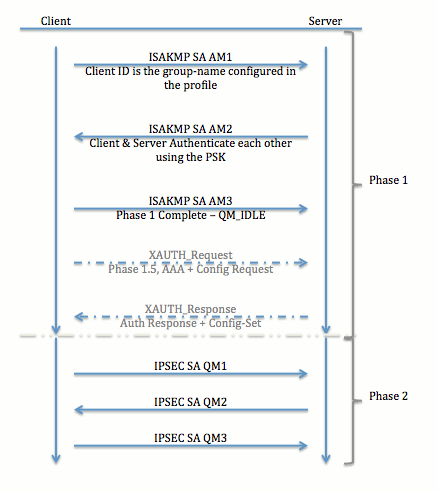
Modèle VPN d'accès à distance FlexVPN
Serveur FlexVPN
Une différence importante entre une configuration FlexVPN normale et une configuration FlexVPN Remote Access est que le serveur doit s'authentifier auprès des clients FlexVPN uniquement à l'aide de la méthode RSA-SIG (pre-shared keys and certificate). FlexVPN vous permet de décider quelles méthodes d'authentification l'initiateur et le répondeur utilisent, indépendamment les uns des autres. En d'autres termes, ils peuvent être identiques ou différents. Cependant, en ce qui concerne l'accès à distance FlexVPN, le serveur n'a pas le choix.
Méthodes d'authentification du client IOS FlexVPN
Le client prend en charge les méthodes d'authentification suivantes :
-
RSA-SIG — Authentification de certificat numérique.
-
Pre-Share — Authentification par clé prépartagée (PSK).
-
Extensible Authentication Protocol (EAP) - Authentification EAP. EAP-Support pour le client IOS FlexVPN a été ajouté dans 15.2(3)T.
Les méthodes EAP prises en charge par le client IOS FlexVPN sont les suivantes :
-
Extensible Authentication Protocol-Message Digest 5 (EAP-MD5),
-
Extensible Authentication Protocol - Microsoft Challenge Handshake Authentication Protocol Version 2 (EAP-MSCHAPv2), et
-
Carte à jeton générique Extensible Authentication Protocol (EAP-GTC).
-
Ce document décrit uniquement l'utilisation de l'authentification RSA-SIG, pour les raisons suivantes :
-
Évolutif — Chaque client reçoit un certificat et sur le serveur, une partie générique de l'identité du client est authentifiée contre lui.
-
Sécurisé : plus sécurisé qu'un PSK générique (en cas d'autorisation locale). Bien que, dans le cas de l'autorisation AAA (authentification, autorisation et comptabilité), il est plus facile d'écrire des PSK séparés en fonction de l'identité IKE gérée.
La configuration du client FlexVPN présentée dans ce document peut sembler peu exhaustive par rapport au client EasyVPN. En effet, la configuration inclut certaines parties de la configuration qui n'ont pas besoin d'être configurées par l'utilisateur en raison des paramètres par défaut intelligents. Les paramètres par défaut intelligents sont le terme utilisé pour désigner la configuration préconfigurée ou par défaut pour différents éléments tels que la proposition, la stratégie, le jeu de transformation IPSec, etc. Et contrairement aux valeurs par défaut IKEv1, les valeurs par défaut intelligentes IKEv2 sont fortes. Par exemple, il utilise la norme de chiffrement avancée (AES-256), l'algorithme de hachage sécurisé (SHA-512) et le groupe 5 dans les propositions, etc.
Négociation de tunnel
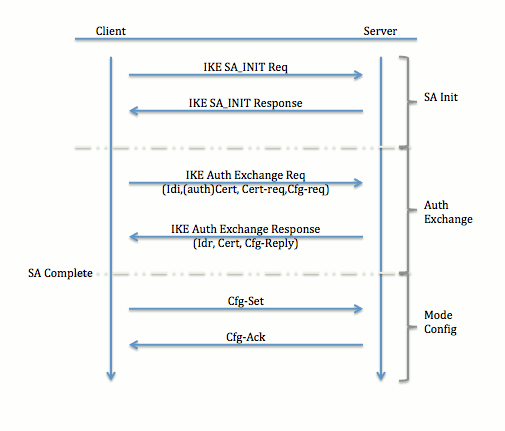
Pour plus d'informations sur l'échange de paquets pour un échange IKEv2, référez-vous à Échange de paquets IKEv2 et débogage au niveau du protocole.
Configuration initiale
Topologie
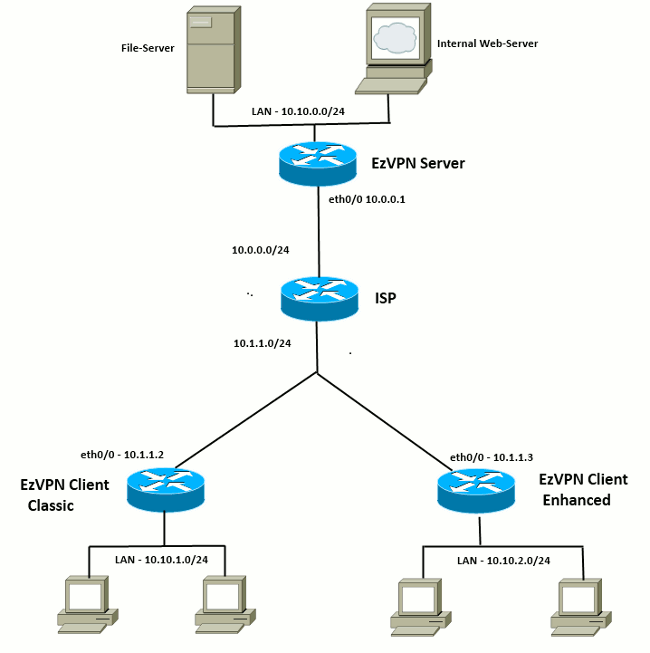
Configuration initiale
Concentrateur EzVPN - DVTI
!! AAA Config for EzVPN clients. We are using Local AAA Server. aaa new-model aaa authentication login default local aaa authorization network default local !! ISAKMP Policy crypto isakmp policy 1 encr 3des authentication pre-share group 2 !! ISAKMP On-Demand Keep-Alive crypto isakmp keepalive 10 2 !! EzVPN Split ACL access-list 101 permit ip 10.10.0.0 0.0.0.255 any !! EzVPN Client Group Configuration. This is what holds all the config attributes crypto isakmp client configuration group cisco key cisco dns 6.0.0.2 wins 7.0.0.1 domain cisco.com acl 101 save-password !! ISAKMP Profile. This ties Client IKE identity to AAA. !! And since this is dVTI setup, ISAKMP Profile tells the IOS !! from which Virtual-Template (VT1) to clone the Virtual Access interfaces crypto isakmp profile vi match identity group cisco client authentication list default isakmp authorization list default virtual-template 1 !! IPSec Transform Set. crypto ipsec transform-set set esp-3des esp-sha-hmac !! IPSec Profile. This ties Transform set and ISAKMP Profile together. crypto ipsec profile vi set transform-set set set isakmp-profile vi !! The loopback interface. And virtual-template borrows the address from here. interface Loopback0 ip address 10.10.10.1 255.255.255.252 !! dVTI interface. interface Virtual-Template1 type tunnel ip unnumbered Loopback0 tunnel mode ipsec ipv4 tunnel protection ipsec profile vi
Client EzVPN - Classique (sans VTI)
!! ISAKMP On-Demand Keep-Alive crypto isakmp keepalive 10 2 !! EzVPN Client - Group Name and The key (as configured on the Server), !! Peer address and XAUTH config go here. crypto ipsec client ezvpn ez connect auto group cisco key cisco local-address Ethernet0/0 mode network-extension peer 10.0.0.1 username cisco password cisco xauth userid mode local !! EzVPn outside interface - i.e. WAN interface interface Ethernet0/0 ip address 10.1.1.2 255.255.255.0 crypto ipsec client ezvpn ez !! EzVPN inside interface !! Traffic sourced from this LAN is sent over established Tunnel interface Ethernet0/1 ip address 10.10.1.1 255.255.255.0 crypto ipsec client ezvpn ez inside
Client EzVPN - Enhanced (basé sur VTI)
!! VTI - interface Virtual-Template1 type tunnel no ip address tunnel mode ipsec ipv4 !! ISAKMP On-Demand Keep-Alive crypto isakmp keepalive 10 2 !! EzVPN Client - Group Name and The key (as configured on the Server), !! Peer address and XAUTH config go here. !! Also this config says which Virtual Template to use. crypto ipsec client ezvpn ez connect auto group cisco key cisco local-address Ethernet0/0 mode network-extension peer 10.0.0.1 virtual-interface 1 username cisco password cisco xauth userid mode local !! EzVPn outside interface - WAN interface interface Ethernet0/0 ip address 10.1.1.3 255.255.255.0 crypto ipsec client ezvpn ez !! EzVPN inside interface - !! Traffic sourced from this LAN is sent over established Tunnel interface Ethernet0/1 ip address 10.10.2.1 255.255.255.0 crypto ipsec client ezvpn ez inside
Approche de migration EzVPN vers FlexVPN
Le serveur qui agit en tant que serveur EzVPN peut également agir en tant que serveur FlexVPN tant qu'il prend en charge la configuration d'accès à distance IKEv2. Pour une prise en charge complète de la configuration IKEv2, il est recommandé d'utiliser tout élément supérieur à IOS v15.2(3)T. Dans ces exemples, 15.2(4)M1 a été utilisé.
Il existe deux approches possibles :
-
Configurez le serveur EzVPN en tant que serveur FlexVPN, puis migrez les clients EzVPN vers la configuration Flex.
-
Configurez un autre routeur en tant que serveur FlexVPN. Les clients EzVPN et les clients FlexVPN migrés continuent à communiquer par la création d'une connexion entre le serveur FlexVPN et le serveur EzVPN.
Ce document décrit la deuxième approche et utilise un nouveau rayon (par exemple, Spoke3), comme client FlexVPN. Ce rayon peut être utilisé comme référence afin de migrer d'autres clients dans le futur.
Étapes de migration
Notez que lorsque vous migrez d'un satellite EzVPN vers un satellite FlexVPN, vous pouvez choisir de charger la configuration FlexVPN sur le satellite EzVPN. Cependant, tout au long de la coupure, vous aurez peut-être besoin d'un accès de gestion hors bande (non VPN) à la boîte.
Topologie migrée
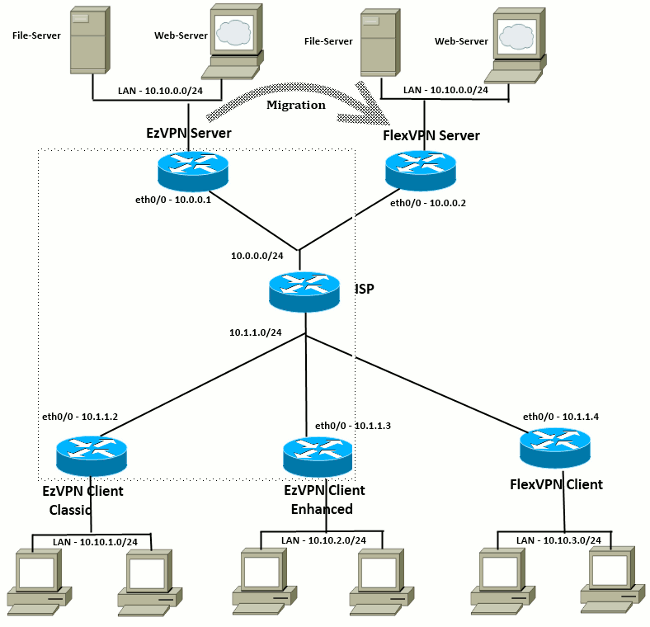
Configuration
Concentrateur FlexVPN
!! AAA Authorization done Locally aaa new-model aaa authorization network Flex local !! PKI TrustPoint to Sign and Validate Certificates. !! Contains Identity Certificate and CA Certificate crypto pki trustpoint FlexServer enrollment terminal revocation-check none rsakeypair FlexServer subject-name CN=flexserver.cisco.com,OU=FlexVPN !! Access-list used in Config-Reply in order to push routes access-list 1 permit 10.10.0.0 0.0.0.255 !! IKEv2 Authorization done locally. Used in Config-Set. crypto ikev2 authorization policy FlexClient-Author def-domain cisco.com route set interface route set access-list 1 !! IKEv2 Proposal. Optional Config. Smart-Default takes care of this. crypto ikev2 proposal FlexClient-Proposal encryption aes-cbc-128 aes-cbc-192 3des integrity sha256 sha512 sha1 group 5 2 !! If IKEv2 Proposal was left out default, then IKEv2 Policy can be left out too. !! Ties Proposal to Peer address/fvrf crypto ikev2 policy FlexClient-Policy match fvrf any proposal FlexClient-Proposal !! IKEv2 Profile. This is the main Part !! Clients are configured to send their FQDN. And we match the domain 'cisco.com' !! We are sending 'flexserver.cisco.com' as the fqdn identity. !! Local and Remote authentication is RSA-SIG !! Authorization (config-reply) is done locally with the user-name !! 'FlexClient-Author' !! This whole profile is tied to Virtual-Template 1 crypto ikev2 profile FlexClient-Profile match identity remote fqdn domain cisco.com identity local fqdn flexserver.cisco.com authentication remote rsa-sig authentication local rsa-sig pki trustpoint FlexServer aaa authorization group cert list Flex FlexClient-Author virtual-template 1 !! IPSec Transform set. Optional Config, since Smart Default takes care of this. crypto ipsec transform-set ESP-AES-SHA1 esp-aes esp-sha-hmac !! IPSec Profile ties default/Configured transform set with the IKEv2 Profile crypto ipsec profile FlexClient-IPSec set transform-set ESP-AES-SHA1 set ikev2-profile FlexClient-Profile !! Loopback interface lends ip address to Virtual-template and !! eventually to Virtual-Access interfaces spawned. interface Loopback0 ip address 10.10.10.1 255.255.255.252 !! The IKEv2 enabled Virtual-Template interface Virtual-Template1 type tunnel ip unnumbered Loopback0 tunnel protection ipsec profile FlexClient-IPSec !! WAN interface interface Ethernet0/0 ip address 10.0.0.2 255.255.255.0 !! LAN interfaces interface Ethernet0/1 ip address 10.10.0.1 255.255.255.0
Remarque sur les certificats de serveur
L'utilisation de clé (KU) définit l'objectif ou l'utilisation prévue de la clé publique. L'utilisation améliorée/étendue des clés (EKU) affine l'utilisation des clés. FlexVPN nécessite que le certificat du serveur ait une unité de clé de clé de serveur (OID = 1.3.6.1.5.5.7.3.1 ) avec les attributs KU de signature numérique et de chiffrement de clé afin que le certificat soit accepté par le client.
FlexServer#show crypto pki certificates verbose
Certificate
Status: Available
Version: 3
Certificate Serial Number (hex): 09
Certificate Usage: General Purpose
Issuer:
l=lal-bagh
c=IN
o=Cisco
ou=TAC
cn=Praveen
Subject:
Name: flexserver.cisco.com
ou=FlexVPN
cn=flexserver.cisco.com
CRL Distribution Points:
http://10.48.67.33:80/Praveen/Praveen.crl
<snip>
Signature Algorithm: MD5 with RSA Encryption
Fingerprint MD5: F3646C9B 1CC26A81 C3CB2034 061302AA
Fingerprint SHA1: 7E9E99D4 B66C70E3 CBA8C4DB DD94629C 023EEBE7
X509v3 extensions:
X509v3 Key Usage: E0000000
Digital Signature
Non Repudiation
Key Encipherment
<snip>
Authority Info Access:
Extended Key Usage:
Client Auth
Server Auth
Associated Trustpoints: FlexServer
Storage: nvram:lal-bagh#9.cer
Key Label: FlexServer
Key storage device: private config
CA Certificate
<snip>
Configuration du client FlexVPN
!! AAA Authorization done Locally aaa new-model aaa authorization network Flex local !! PKI TrustPoint to Sign and Validate Certificates. !! Contains Identity Certificate and CA Certificate crypto pki trustpoint Spoke3-Flex enrollment terminal revocation-check none subject-name CN=spoke3.cisco.com,OU=FlexVPN rsakeypair Spoke3-Flex !! Access-list used in Config-Set in order to push routes access-list 1 permit 10.10.3.0 0.0.0.255 !! IKEv2 Authorization done locally. Used in Config-Set. crypto ikev2 authorization policy FlexClient-Author route set interface route set access-list 1 !! IKEv2 Proposal. Optional Config. Smart-Default takes care of this. crypto ikev2 proposal FlexClient-Proposal encryption aes-cbc-128 aes-cbc-192 3des integrity sha256 sha512 sha1 group 5 2 !! If IKEv2 Proposal was left out default, then IKEv2 Policy can be left out too. !! Ties Proposal to Peer address/fvrf crypto ikev2 policy FlexClient-Policy match fvrf any proposal FlexClient-Proposal !! IKEv2 Profile. This is the main Part !! Server is configured to send its FQDN type IKE-ID, !! and we match the domain 'cisco.com' !! (If the IKE-ID type is DN (extracted from the certificate), !! we will need a certificate map) !! We are sending 'spoke3.cisco.com' as the IKE-identity of type fqdn. !! Local and Remote authentication is RSA-SIG !! Authorization (config-set) is done locally using the user-name filter !! 'FlexClient-Author' crypto ikev2 profile FlexClient-Profile match identity remote fqdn flexserver.cisco.com identity local fqdn spoke3.cisco.com authentication remote rsa-sig authentication local rsa-sig pki trustpoint Spoke3-Flex aaa authorization group cert list Flex FlexClient-Author !! IPSec Transform set. Optional Config, since Smart Default takes care of this. crypto ipsec transform-set ESP-AES-SHA1 esp-aes esp-sha-hmac !! IPSec Profile ties the transform set with the IKEv2 Profile crypto ipsec profile FlexClient-IPSec set transform-set ESP-AES-SHA1 set ikev2-profile FlexClient-Profile !! FlexVPN Client Tunnel interface. !! If IP-Address of the tunnel is negotiated, !! FlexVPN server is capable of assigning an IP through Config-Set interface Tunnel0 ip unnumbered Ethernet0/1 tunnel source Ethernet0/0 tunnel destination dynamic tunnel protection ipsec profile FlexClient-IPSec !! Final FlexVPN client Part. !! Multiple backup Peer and/or Multiple Tunnel source interfaces can be configured crypto ikev2 client flexvpn FlexClient peer 1 10.0.0.2 client connect Tunnel0 !! WAN interface interface Ethernet0/0 ip address 10.1.1.4 255.255.255.248 !! LAN Interface interface Ethernet0/1 ip address 10.10.3.1 255.255.255.0
Remarque sur les certificats client
FlexVPN nécessite que le certificat client ait une EKU de Client Auth (OID = 1.3.6.1.5.5.7.3.2 ) avec les attributs KU de Digital Signature et Key Encipherment afin que le certificat soit accepté par le serveur.
Spoke3#show crypto pki certificates verbose
Certificate
Status: Available
Version: 3
Certificate Serial Number (hex): 08
Certificate Usage: General Purpose
Issuer:
l=lal-bagh
c=IN
o=Cisco
ou=TAC
cn=Praveen
Subject:
Name: spoke3.cisco.com
ou=FlexVPN
cn=spoke3.cisco.com
<snip>
Subject Key Info:
Public Key Algorithm: rsaEncryption
RSA Public Key: (1024 bit)
Signature Algorithm: MD5 with RSA Encryption
Fingerprint MD5: 2381D319 906177E1 F45019BC 61059BD5
Fingerprint SHA1: D81FD705 653547F2 D0916710 E6B096A1 23F6C467
X509v3 extensions:
X509v3 Key Usage: E0000000
Digital Signature
Non Repudiation
Key Encipherment
<snip>
Extended Key Usage:
Client Auth
Server Auth
Associated Trustpoints: Spoke3-Flex
Storage: nvram:lal-bagh#8.cer
Key Label: Spoke3-Flex
Key storage device: private config
CA Certificate
<snip>
Vérification du fonctionnement de FlexVPN
Serveur FlexVPN
FlexServer#show crypto ikev2 session
IPv4 Crypto IKEv2 Session
Session-id:5, Status:UP-ACTIVE, IKE count:1, CHILD count:1
Tunnel-id Local Remote fvrf/ivrf Status
1 10.0.0.2/500 10.1.1.4/500 none/none READY
Encr: AES-CBC, keysize: 192, Hash: SHA512, DH Grp:5, Auth sign: RSA, Auth verify:
RSA
Life/Active Time: 86400/7199 sec
Child sa: local selector 10.0.0.2/0 - 10.0.0.2/65535
remote selector 10.1.1.4/0 - 10.1.1.4/65535
ESP spi in/out: 0xA9571C00/0x822DDAAD
FlexServer#show crypto ikev2 session detailed
IPv4 Crypto IKEv2 Session
Session-id:5, Status:UP-ACTIVE, IKE count:1, CHILD count:1
Tunnel-id Local Remote fvrf/ivrf Status
1 10.0.0.2/500 10.1.1.4/500 none/none READY
Encr: AES-CBC, keysize: 192, Hash: SHA512, DH Grp:5, Auth sign: RSA, Auth verify:
RSA
Life/Active Time: 86400/7244 sec
CE id: 1016, Session-id: 5
Status Description: Negotiation done
Local spi: 648921093349609A Remote spi: 1C2FFF727C8EA465
Local id: flexserver.cisco.com
Remote id: spoke3.cisco.com
Local req msg id: 2 Remote req msg id: 5
Local next msg id: 2 Remote next msg id: 5
Local req queued: 2 Remote req queued: 5
Local window: 5 Remote window: 5
DPD configured for 0 seconds, retry 0
NAT-T is not detected
Cisco Trust Security SGT is disabled
Initiator of SA : No
Remote subnets:
10.10.3.0 255.255.255.0
Child sa: local selector 10.0.0.2/0 - 10.0.0.2/65535
remote selector 10.1.1.4/0 - 10.1.1.4/65535
ESP spi in/out: 0xA9571C00/0x822DDAAD
AH spi in/out: 0x0/0x0
CPI in/out: 0x0/0x0
Encr: AES-CBC, keysize: 128, esp_hmac: SHA96
ah_hmac: None, comp: IPCOMP_NONE, mode transport
FlexServer#show ip route static
10.0.0.0/8 is variably subnetted, 9 subnets, 4 masks
S 10.10.3.0/30 is directly connected, Virtual-Access1
FlexServer#ping 10.10.3.1 repeat 100
Type escape sequence to abort.
Sending 100, 100-byte ICMP Echos to 10.10.3.1, timeout is 2 seconds:
!!!!!!!!!!!!!!!!!!!!!!!!!!!!!!!!!!!!!!!!!!!!!!!!!!!!!!!!!!!!!!!!!!!!!!
!!!!!!!!!!!!!!!!!!!!!!!!!!!!!!
Success rate is 100 percent (100/100), round-trip min/avg/max = 1/5/13 ms
FlexServer#show crypto ipsec sa | I ident|caps|spi
local ident (addr/mask/prot/port): (10.0.0.2/255.255.255.255/47/0)
remote ident (addr/mask/prot/port): (10.1.1.4/255.255.255.255/47/0)
#pkts encaps: 205, #pkts encrypt: 205, #pkts digest: 205
#pkts decaps: 200, #pkts decrypt: 200, #pkts verify: 200
current outbound spi: 0x822DDAAD(2184043181)
spi: 0xA9571C00(2841058304)
spi: 0x822DDAAD(2184043181)
FlexVPN Remote
Spoke3#show crypto ikev2 session
IPv4 Crypto IKEv2 Session
Session-id:4, Status:UP-ACTIVE, IKE count:1, CHILD count:1
Tunnel-id Local Remote fvrf/ivrf Status
1 10.1.1.4/500 10.0.0.2/500 none/none READY
Encr: AES-CBC, keysize: 192, Hash: SHA512, DH Grp:5, Auth sign: RSA, Auth verify:
RSA
Life/Active Time: 86400/7621 sec
Child sa: local selector 10.1.1.4/0 - 10.1.1.4/65535
remote selector 10.0.0.2/0 - 10.0.0.2/65535
ESP spi in/out: 0x822DDAAD/0xA9571C00
Spoke3#show crypto ikev2 session detailed
IPv4 Crypto IKEv2 Session
Session-id:4, Status:UP-ACTIVE, IKE count:1, CHILD count:1
Tunnel-id Local Remote fvrf/ivrf Status
1 10.1.1.4/500 10.0.0.2/500 none/none READY
Encr: AES-CBC, keysize: 192, Hash: SHA512, DH Grp:5, Auth sign: RSA, Auth verify:
RSA
Life/Active Time: 86400/7612 sec
CE id: 1016, Session-id: 4
Status Description: Negotiation done
Local spi: 1C2FFF727C8EA465 Remote spi: 648921093349609A
Local id: spoke3.cisco.com
Remote id: flexserver.cisco.com
Local req msg id: 5 Remote req msg id: 2
Local next msg id: 5 Remote next msg id: 2
Local req queued: 5 Remote req queued: 2
Local window: 5 Remote window: 5
DPD configured for 0 seconds, retry 0
NAT-T is not detected
Cisco Trust Security SGT is disabled
Initiator of SA : Yes
Default Domain: cisco.com
Remote subnets:
10.10.10.1 255.255.255.255
10.10.0.0 255.255.255.0
Child sa: local selector 10.1.1.4/0 - 10.1.1.4/65535
remote selector 10.0.0.2/0 - 10.0.0.2/65535
ESP spi in/out: 0x822DDAAD/0xA9571C00
AH spi in/out: 0x0/0x0
CPI in/out: 0x0/0x0
Encr: AES-CBC, keysize: 128, esp_hmac: SHA96
ah_hmac: None, comp: IPCOMP_NONE, mode transport
Spoke3#ping 10.10.0.1 repeat 100
Type escape sequence to abort.
Sending 100, 100-byte ICMP Echos to 10.10.0.1, timeout is 2 seconds:
!!!!!!!!!!!!!!!!!!!!!!!!!!!!!!!!!!!!!!!!!!!!!!!!!!!!!!!!!!!!!!!!!!!!!!
!!!!!!!!!!!!!!!!!!!!!!!!!!!!!!
Success rate is 100 percent (100/100), round-trip min/avg/max = 1/5/12 ms
Spoke3#show crypto ipsec sa | I ident|caps|spi
local ident (addr/mask/prot/port): (10.1.1.4/255.255.255.255/47/0)
remote ident (addr/mask/prot/port): (10.0.0.2/255.255.255.255/47/0)
#pkts encaps: 300, #pkts encrypt: 300, #pkts digest: 300
#pkts decaps: 309, #pkts decrypt: 309, #pkts verify: 309
current outbound spi: 0xA9571C00(2841058304)
spi: 0x822DDAAD(2184043181)
spi: 0xA9571C00(2841058304)
Informations connexes
- FlexVPN : IKEv2 avec le client Windows intégré et la note technique d'authentification de certificat
- Exemple de configuration du client FlexVPN et Anyconnect IKEv2 TechNote
- Déploiement FlexVPN : Accès à distance AnyConnect IKEv2 avec TechNote EAP-MD5
- TechNote sur l'échange de paquets et le débogage au niveau du protocole IKEv2
- Cisco FlexVPN
- Négociation IPSec/Protocoles IKE
- Client de mobilité sécurisée Cisco AnyConnect
- Client VPN Cisco
- Support et documentation techniques - Cisco Systems
Historique de révision
| Révision | Date de publication | Commentaires |
|---|---|---|
1.0 |
15-Mar-2013 |
Première publication |
Contacter Cisco
- Ouvrir un dossier d’assistance

- (Un contrat de service de Cisco est requis)
 Commentaires
Commentaires