ASA/PIX 7.x et versions ultérieures : Exemple de configuration de terminaisons de tunnels IPsec LAN à LAN EasyVPN sur la même interface
Contenu
Introduction
Ce document présente un exemple de configuration permettant au HUB ASA d'autoriser les connexions des tunnels site à site et des IPsec Easy VPN à la même interface. L'IPsec entre un Cisco ASA 5520 et un serveur de sécurité adaptatif dédié (ASA) de la gamme Cisco 5505 utilise Easy VPN en mode d'extension du réseau (NEM).
Conditions préalables
Conditions requises
Aucune spécification déterminée n'est requise pour ce document.
Components Used
Les informations contenues dans ce document sont basées sur les versions de matériel et de logiciel suivantes :
-
Gamme ASA 5500 qui exécute les versions 7.x et ultérieures (concentrateur)
Remarque : La configuration du concentrateur ASA peut également être utilisée avec le dispositif de sécurité PIX 515, 515E, 525 et 535 qui exécute les versions 7.x et ultérieures
-
Easy VPN ASA 5505 qui exécute les versions 7.x et ultérieures
-
Dispositif de sécurité PIX 515, 515E, 525 et 535 qui exécute les versions 7.x et ultérieures
The information in this document was created from the devices in a specific lab environment. All of the devices used in this document started with a cleared (default) configuration. If your network is live, make sure that you understand the potential impact of any command.
Conventions
Pour plus d'informations sur les conventions utilisées dans ce document, reportez-vous à Conventions relatives aux conseils techniques Cisco.
Configuration
Cette section vous présente les informations que vous pouvez utiliser pour configurer les fonctionnalités décrites dans ce document.
Remarque : utilisez l'outil de recherche de commandes (clients enregistrés uniquement) afin d'obtenir plus d'informations sur les commandes utilisées dans cette section.
Diagramme du réseau
Ce document utilise la configuration réseau suivante :
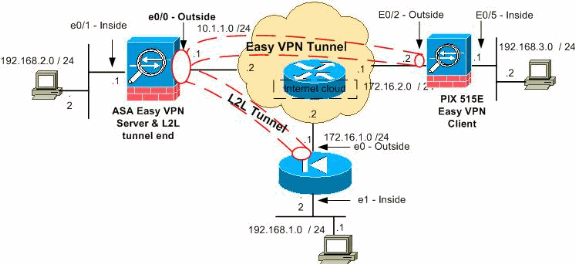
Remarque : les schémas d'adressage IP utilisés dans cette configuration ne sont pas routables légalement sur Internet. Il s'agit d'adresses RFC 1918 qui sont utilisées dans un environnement de laboratoire. ![]()
Configurations
Ce document utilise les configurations suivantes :
| Concentrateur ASA |
|---|
ASA Version 8.0(2) ! hostname ciscoasa enable password 8Ry2YjIyt7RRXU24 encrypted names ! interface Ethernet0/0 nameif outside security-level 0 ip address 10.1.1.1 255.255.255.0 ! interface Ethernet0/1 nameif inside security-level 100 ip address 192.168.2.1 255.255.255.0 ! !--- Output Suppressed. !--- Access-list for interesting traffic (Site to Site) to be !--- encrypted between hub ASA and spoke (PIX) networks. access-list outside_cryptomap_20 extended permit ip 192.168.2.0 255.255.255.0 192.168.1.0 255.255.255.0 !--- Access-list for interesting traffic to be !--- encrypted between hub ASA and spoke easy vpn client ASA networks. access-list ezvpn1 extended permit ip 192.168.2.0 255.255.255.0 192.168.3.0 255.255.255.0 !--- Access-list for traffic to bypass the network address !--- translation (NAT) process. access-list nonat extended permit ip 192.168.2.0 255.255.255.0 192.168.1.0 255.255.255.0 access-list nonat extended permit ip 192.168.2.0 255.255.255.0 192.168.3.0 255.255.255.0 !--- Output Suppressed. !--- Specify the NAT configuration. !--- NAT 0 prevents NAT for the ACL defined in this configuration. !--- The nat 1 command specifies NAT for all other traffic. nat-control global (outside) 1 interface nat (inside) 0 access-list nonat nat (inside) 1 0.0.0.0 0.0.0.0 route outside 0.0.0.0 0.0.0.0 10.1.1.2 1 !--- Output Suppressed. !--- Configuration of IPsec Phase 2 crypto ipsec transform-set myset esp-3des esp-sha-hmac !--- IPsec configuration for the dynamic LAN-to-LAN tunnel crypto dynamic-map ezvpn 30 set transform-set myset !--- IPsec configuration for the static LAN-to-LAN tunnel crypto map outside_map 20 match address outside_cryptomap_20 crypto map outside_map 20 set peer 172.16.1.1 crypto map outside_map 20 set transform-set myset !--- IPsec configuration that binds dynamic map to crypto map crypto map outside_map 65535 ipsec-isakmp dynamic ezvpn !--- Crypto map applied to the outside interface of the ASA crypto map outside_map interface outside isakmp enable outside !--- PHASE 1 CONFIGURATION ---! !--- This configuration uses isakmp policy 1. !--- These configuration commands !--- define the Phase 1 policies that are used. crypto isakmp policy 10 authentication pre-share encryption 3des hash sha group 2 lifetime 86400 !--- Output Suppressed. !--- This defines the group policy you use with Easy VPN. !--- Specify the networks that can pass through !--- the tunnel and that you want to !--- use network extension mode. group-policy tunnel internal group-policy tunnel attributes nem enable !--- The username and password associated with !--- this VPN connection are defined here. You !--- can also use AAA for this function. username cisco password ffIRPGpDSOJh9YLq encrypted tunnel-group 172.16.1.1 type ipsec-l2l tunnel-group 172.16.1.1 ipsec-attributes pre-shared-key * !--- The tunnel-group commands bind the configurations !--- defined in this configuration to the tunnel that is !--- used for Easy VPN. This tunnel name is the one !--- specified on the remote side. tunnel-group mytunnel type remote-access tunnel-group mytunnel general-attributes default-group-policy tunnel !--- Defines the pre-shared key used for !--- IKE authentication for the dynamic tunnel. tunnel-group mytunnel ipsec-attributes pre-shared-key * prompt hostname context Cryptochecksum:e148bf43d04906f5db41fc6f90c52d34 : end |
| Client Easy VPN - ASA 5505 |
|---|
ASA Version 7.2(2) ! hostname ciscoasa domain-name default.domain.invalid enable password 8Ry2YjIyt7RRXU24 encrypted names ! interface Vlan1 nameif outside security-level 0 ip address 172.16.2.2 255.255.255.0 ! interface Vlan2 nameif inside security-level 100 ip address 192.168.3.1 255.255.255.0 ! interface Ethernet0/0 ! interface Ethernet0/1 shutdown ! interface Ethernet0/2 ! interface Ethernet0/3 ! interface Ethernet0/4 switchport access vlan 2 !--- Output Suppressed. ! route outside 0.0.0.0 0.0.0.0 172.16.2.1 1 !--- Output Suppressed. !--- Easy VPN Client Configuration ---! !--- Specify the IP address of the VPN server. vpnclient server 10.1.1.1 !--- This example uses network extension mode. vpnclient mode network-extension-mode !--- Specify the group name and the pre-shared key. vpnclient vpngroup mytunnel password ******** !--- Specify the authentication username and password. vpnclient username cisco password ******** !--- In order to enable the device as hardware vpnclient, use this command. vpnclient enable ! !--- Output Suppressed. Cryptochecksum:0458ce7a08e6b7f9417b17bc254eb4e2 : end |
| PIX |
|---|
PIX Version 8.0(2) ! hostname pixfirewall enable password 8Ry2YjIyt7RRXU24 encrypted names ! interface Ethernet0 nameif outside security-level 0 ip address 172.16.1.1 255.255.255.0 ! interface Ethernet1 nameif inside security-level 100 ip address 192.168.1.2 255.255.255.0 ! passwd 2KFQnbNIdI.2KYOU encrypted ftp mode passive !--- This access list (inside_nat0_outbound) is used with the nat zero command. !--- This prevents traffic which matches the access list from undergoing !--- network address translation (NAT). access-list inside_nat0_outbound extended permit ip 192.168.1.0 255.255.255.0 192.168.2.0 255.255.255.0 !--- The traffic specified by this ACL is !--- traffic that is to be encrypted and !--- sent across the VPN tunnel. This ACL is intentionally !--- the same as (inside_nat0_outbound). !--- Two separate access lists must always be used in this configuration. access-list outside_cryptomap_20 extended permit ip 192.168.1.0 255.255.255.0 192.168.2.0 255.255.255.0 !--- NAT 0 prevents NAT for networks specified in the ACL inside_nat0_outbound. nat (inside) 0 access-list inside_nat0_outbound !--- Output Suppressed. route outside 0.0.0.0 0.0.0.0 172.16.1.2 1 !--- Output Suppressed. !--- PHASE 2 CONFIGURATION ---! !--- The encryption types for Phase 2 are defined here. !--- Define the transform set for Phase 2. crypto ipsec transform-set myset esp-3des esp-sha-hmac !--- Define which traffic can be sent to the IPsec peer. crypto map outside_map 20 match address outside_cryptomap_20 !--- Sets the IPsec peer. crypto map outside_map 20 set peer 10.1.1.1 !--- Sets the IPsec transform set "myset" !--- to be used with the crypto map entry "outside_map". crypto map outside_map 20 set transform-set myset !--- Specifies the interface to be used with !--- the settings defined in this configuration. crypto map outside_map interface outside !--- PHASE 1 CONFIGURATION ---! !--- This configuration uses isakmp policy 10. !--- Policy 65535 is included in the config by default. !--- The configuration commands here define the Phase !--- 1 policy parameters that are used. crypto isakmp enable outside crypto isakmp policy 10 authentication pre-share encryption 3des hash sha group 2 lifetime 86400 crypto isakmp policy 65535 authentication pre-share encryption 3des hash sha group 2 lifetime 86400 !--- Output Suppressed. !--- In order to create and manage the database of connection-specific records !--- for ipsec-l2l—IPsec (LAN-to-LAN) tunnels, use the tunnel-group !--- command in global configuration mode. !--- For L2L connections the name of the tunnel group MUST be the IP !--- address of the IPsec peer. tunnel-group 10.1.1.1 type ipsec-l2l !--- Enter the pre-shared-key in order to configure the authentication method. tunnel-group 10.1.1.1 ipsec-attributes pre-shared-key * prompt hostname context Cryptochecksum:4a2c70f2102113315de795f13f25c2aa : end |
Vérification
Cette section fournit des informations qui vous permettront de vérifier que votre configuration fonctionne correctement.
L'Outil Interpréteur de sortie (clients enregistrés uniquement) (OIT) prend en charge certaines commandes show. Utilisez l'OIT pour afficher une analyse de la sortie de la commande show .
-
show crypto isakmp sa - Affiche toutes les associations de sécurité actuelles d'IKE (SA) sur un pair.
-
show crypto ipsec sa - Affiche toutes les SA actuelles.
Cette section montre des configurations de vérification d'exemple pour :
| Concentrateur ASA |
|---|
ciscoasa #show crypto isakmp sa
Active SA: 2
Rekey SA: 0 (A tunnel will report 1 Active and 1 Rekey SA during rekey)
Total IKE SA: 2
!--- Dynamic LAN-to-LAN tunnel establishment
1 IKE Peer: 172.16.2.2
Type : user Role : responder
Rekey : no State : AM_ACTIVE
!--- Static LAN-to-LAN tunnel establishment
2 IKE Peer: 172.16.1.1
Type : L2L Role : initiator
Rekey : no State : MM_ACTIVE
ciscoasa #show crypto ipsec sa
ciscoasa(config)#sh crypto ipsec sa
interface: outside
Crypto map tag: outside_map, seq num: 20, local addr: 10.1.1.1
access-list outside_cryptomap_20 permit ip 192.168.2.0 255.255.255.0
192.168.1.0 255.255.255.0
local ident (addr/mask/prot/port): (192.168.2.0/255.255.255.0/0/0)
remote ident (addr/mask/prot/port): (192.168.1.0/255.255.255.0/0/0)
current_peer: 172.16.1.1
#pkts encaps: 4, #pkts encrypt: 4, #pkts digest: 4
#pkts decaps: 4, #pkts decrypt: 4, #pkts verify: 4
#pkts compressed: 0, #pkts decompressed: 0
#pkts not compressed: 4, #pkts comp failed: 0, #pkts decomp failed: 0
#pre-frag successes: 0, #pre-frag failures: 0, #fragments created: 0
#PMTUs sent: 0, #PMTUs rcvd: 0, #decapsulated frgs needing reassembly: 0
#send errors: 0, #recv errors: 0
local crypto endpt.: 10.1.1.1, remote crypto endpt.: 172.16.1.1
path mtu 1500, ipsec overhead 58, media mtu 1500
current outbound spi: E4312E13
inbound esp sas:
spi: 0x9ABAC3DD (2595931101)
transform: esp-3des esp-sha-hmac none
in use settings ={L2L, Tunnel, }
slot: 0, conn_id: 741376, crypto-map: outside_map
sa timing: remaining key lifetime (kB/sec): (4274999/28783)
IV size: 8 bytes
replay detection support: Y
outbound esp sas:
spi: 0xE4312E13 (3828428307)
transform: esp-3des esp-sha-hmac none
in use settings ={L2L, Tunnel, }
slot: 0, conn_id: 741376, crypto-map: outside_map
sa timing: remaining key lifetime (kB/sec): (4274999/28783)
IV size: 8 bytes
replay detection support: Y
Crypto map tag: ezvpn, seq num: 30, local addr: 10.1.1.1
local ident (addr/mask/prot/port): (10.1.1.1/255.255.255.255/0/0)
remote ident (addr/mask/prot/port): (172.16.2.2/255.255.255.255/0/0)
current_peer: 172.16.2.2, username: cisco
dynamic allocated peer ip: 0.0.0.0
#pkts encaps: 0, #pkts encrypt: 0, #pkts digest: 0
#pkts decaps: 0, #pkts decrypt: 0, #pkts verify: 0
#pkts compressed: 0, #pkts decompressed: 0
#pkts not compressed: 0, #pkts comp failed: 0, #pkts decomp failed: 0
#pre-frag successes: 0, #pre-frag failures: 0, #fragments created: 0
#PMTUs sent: 0, #PMTUs rcvd: 0, #decapsulated frgs needing reassembly: 0
#send errors: 0, #recv errors: 0
local crypto endpt.: 10.1.1.1, remote crypto endpt.: 172.16.2.2
path mtu 1500, ipsec overhead 58, media mtu 1500
current outbound spi: 2647B59C
inbound esp sas:
spi: 0x21685AF8 (560487160)
transform: esp-3des esp-sha-hmac none
in use settings ={RA, Tunnel, }
slot: 0, conn_id: 737280, crypto-map: ezvpn
sa timing: remaining key lifetime (sec): 28146
IV size: 8 bytes
replay detection support: Y
outbound esp sas:
spi: 0x2647B59C (642233756)
transform: esp-3des esp-sha-hmac none
in use settings ={RA, Tunnel, }
slot: 0, conn_id: 737280, crypto-map: ezvpn
sa timing: remaining key lifetime (sec): 28146
IV size: 8 bytes
replay detection support: Y
Crypto map tag: ezvpn, seq num: 30, local addr: 10.1.1.1
local ident (addr/mask/prot/port): (0.0.0.0/0.0.0.0/0/0)
remote ident (addr/mask/prot/port): (192.168.3.0/255.255.255.0/0/0)
current_peer: 172.16.2.2, username: cisco
dynamic allocated peer ip: 0.0.0.0
#pkts encaps: 5, #pkts encrypt: 5, #pkts digest: 5
#pkts decaps: 5, #pkts decrypt: 5, #pkts verify: 5
#pkts compressed: 0, #pkts decompressed: 0
#pkts not compressed: 5, #pkts comp failed: 0, #pkts decomp failed: 0
#pre-frag successes: 0, #pre-frag failures: 0, #fragments created: 0
#PMTUs sent: 0, #PMTUs rcvd: 0, #decapsulated frgs needing reassembly: 0
#send errors: 0, #recv errors: 0
local crypto endpt.: 10.1.1.1, remote crypto endpt.: 172.16.2.2
path mtu 1500, ipsec overhead 58, media mtu 1500
current outbound spi: 07997B21
inbound esp sas:
spi: 0xB5B6013D (3048603965)
transform: esp-3des esp-sha-hmac none
in use settings ={RA, Tunnel, }
slot: 0, conn_id: 737280, crypto-map: ezvpn
sa timing: remaining key lifetime (sec): 28145
IV size: 8 bytes
replay detection support: Y
outbound esp sas:
spi: 0x07997B21 (127499041)
transform: esp-3des esp-sha-hmac none
in use settings ={RA, Tunnel, }
slot: 0, conn_id: 737280, crypto-map: ezvpn
sa timing: remaining key lifetime (sec): 28145
IV size: 8 bytes
replay detection support: Y
Crypto map tag: ezvpn, seq num: 30, local addr: 10.1.1.1
local ident (addr/mask/prot/port): (0.0.0.0/0.0.0.0/0/0)
remote ident (addr/mask/prot/port): (172.16.2.2/255.255.255.255/0/0)
current_peer: 172.16.2.2, username: cisco
dynamic allocated peer ip: 0.0.0.0
#pkts encaps: 0, #pkts encrypt: 0, #pkts digest: 0
#pkts decaps: 0, #pkts decrypt: 0, #pkts verify: 0
#pkts compressed: 0, #pkts decompressed: 0
#pkts not compressed: 0, #pkts comp failed: 0, #pkts decomp failed: 0
#pre-frag successes: 0, #pre-frag failures: 0, #fragments created: 0
#PMTUs sent: 0, #PMTUs rcvd: 0, #decapsulated frgs needing reassembly: 0
#send errors: 0, #recv errors: 0
local crypto endpt.: 10.1.1.1, remote crypto endpt.: 172.16.2.2
path mtu 1500, ipsec overhead 58, media mtu 1500
current outbound spi: 0F0B1A75
inbound esp sas:
spi: 0x68B0EA75 (1756424821)
transform: esp-3des esp-sha-hmac none
in use settings ={RA, Tunnel, }
slot: 0, conn_id: 737280, crypto-map: ezvpn
sa timing: remaining key lifetime (sec): 28143
IV size: 8 bytes
replay detection support: Y
outbound esp sas:
spi: 0x0F0B1A75 (252385909)
transform: esp-3des esp-sha-hmac none
in use settings ={RA, Tunnel, }
slot: 0, conn_id: 737280, crypto-map: ezvpn
sa timing: remaining key lifetime (sec): 28143
IV size: 8 bytes
replay detection support: Y
|
| Easy VPN Client ASA 5505 |
|---|
ciscoasa(config)# sh crypto isakmp sa
Active SA: 1
Rekey SA: 0 (A tunnel will report 1 Active and 1 Rekey SA during rekey)
Total IKE SA: 1
1 IKE Peer: 10.1.1.1
Type : user Role : initiator
Rekey : no State : AM_ACTIVE
ciscoasa(config)# sh crypto ipsec sa
interface: outside
Crypto map tag: _vpnc_cm, seq num: 10, local addr: 172.16.2.2
access-list _vpnc_acl permit ip host 172.16.2.2 host 10.1.1.1
local ident (addr/mask/prot/port): (172.16.2.2/255.255.255.255/0/0)
remote ident (addr/mask/prot/port): (10.1.1.1/255.255.255.255/0/0)
current_peer: 10.1.1.1, username: 10.1.1.1
dynamic allocated peer ip: 0.0.0.0
#pkts encaps: 0, #pkts encrypt: 0, #pkts digest: 0
#pkts decaps: 0, #pkts decrypt: 0, #pkts verify: 0
#pkts compressed: 0, #pkts decompressed: 0
#pkts not compressed: 0, #pkts comp failed: 0, #pkts decomp failed: 0
#pre-frag successes: 0, #pre-frag failures: 0, #fragments created: 0
#PMTUs sent: 0, #PMTUs rcvd: 0, #decapsulated frgs needing reassembly: 0
#send errors: 0, #recv errors: 0
local crypto endpt.: 172.16.2.2, remote crypto endpt.: 10.1.1.1
path mtu 1500, ipsec overhead 58, media mtu 1500
current outbound spi: 21685AF8
inbound esp sas:
spi: 0x2647B59C (642233756)
transform: esp-3des esp-sha-hmac none
in use settings ={RA, Tunnel, }
slot: 0, conn_id: 178, crypto-map: _vpnc_cm
sa timing: remaining key lifetime (sec): 28298
IV size: 8 bytes
replay detection support: Y
outbound esp sas:
spi: 0x21685AF8 (560487160)
transform: esp-3des esp-sha-hmac none
in use settings ={RA, Tunnel, }
slot: 0, conn_id: 178, crypto-map: _vpnc_cm
sa timing: remaining key lifetime (sec): 28298
IV size: 8 bytes
replay detection support: Y
Crypto map tag: _vpnc_cm, seq num: 10, local addr: 172.16.2.2
access-list _vpnc_acl permit ip host 172.16.2.2 any
local ident (addr/mask/prot/port): (172.16.2.2/255.255.255.255/0/0)
remote ident (addr/mask/prot/port): (0.0.0.0/0.0.0.0/0/0)
current_peer: 10.1.1.1, username: 10.1.1.1
dynamic allocated peer ip: 0.0.0.0
#pkts encaps: 0, #pkts encrypt: 0, #pkts digest: 0
#pkts decaps: 0, #pkts decrypt: 0, #pkts verify: 0
#pkts compressed: 0, #pkts decompressed: 0
#pkts not compressed: 0, #pkts comp failed: 0, #pkts decomp failed: 0
#pre-frag successes: 0, #pre-frag failures: 0, #fragments created: 0
#PMTUs sent: 0, #PMTUs rcvd: 0, #decapsulated frgs needing reassembly: 0
#send errors: 0, #recv errors: 0
local crypto endpt.: 172.16.2.2, remote crypto endpt.: 10.1.1.1
path mtu 1500, ipsec overhead 58, media mtu 1500
current outbound spi: 68B0EA75
inbound esp sas:
spi: 0x0F0B1A75 (252385909)
transform: esp-3des esp-sha-hmac none
in use settings ={RA, Tunnel, }
slot: 0, conn_id: 178, crypto-map: _vpnc_cm
sa timing: remaining key lifetime (sec): 28298
IV size: 8 bytes
replay detection support: Y
outbound esp sas:
spi: 0x68B0EA75 (1756424821)
transform: esp-3des esp-sha-hmac none
in use settings ={RA, Tunnel, }
slot: 0, conn_id: 178, crypto-map: _vpnc_cm
sa timing: remaining key lifetime (sec): 28298
IV size: 8 bytes
replay detection support: Y
Crypto map tag: _vpnc_cm, seq num: 10, local addr: 172.16.2.2
access-list _vpnc_acl permit ip 192.168.3.0 255.255.255.0 any
local ident (addr/mask/prot/port): (192.168.3.0/255.255.255.0/0/0)
remote ident (addr/mask/prot/port): (0.0.0.0/0.0.0.0/0/0)
current_peer: 10.1.1.1, username: 10.1.1.1
dynamic allocated peer ip: 0.0.0.0
#pkts encaps: 5, #pkts encrypt: 5, #pkts digest: 5
#pkts decaps: 5, #pkts decrypt: 5, #pkts verify: 5
#pkts compressed: 0, #pkts decompressed: 0
#pkts not compressed: 0, #pkts comp failed: 0, #pkts decomp failed: 0
#pre-frag successes: 0, #pre-frag failures: 0, #fragments created: 0
#PMTUs sent: 0, #PMTUs rcvd: 0, #decapsulated frgs needing reassembly: 0
#send errors: 0, #recv errors: 0
local crypto endpt.: 172.16.2.2, remote crypto endpt.: 10.1.1.1
path mtu 1500, ipsec overhead 58, media mtu 1500
current outbound spi: B5B6013D
inbound esp sas:
spi: 0x07997B21 (127499041)
transform: esp-3des esp-sha-hmac none
in use settings ={RA, Tunnel, }
slot: 0, conn_id: 178, crypto-map: _vpnc_cm
sa timing: remaining key lifetime (sec): 28294
IV size: 8 bytes
replay detection support: Y
outbound esp sas:
spi: 0xB5B6013D (3048603965)
transform: esp-3des esp-sha-hmac none
in use settings ={RA, Tunnel, }
slot: 0, conn_id: 178, crypto-map: _vpnc_cm
sa timing: remaining key lifetime (sec): 28294
IV size: 8 bytes
replay detection support: Y |
| PIX |
|---|
pixfirewall(config)# sh crypto isakmp sa
Active SA: 1
Rekey SA: 0 (A tunnel will report 1 Active and 1 Rekey SA during rekey)
Total IKE SA: 1
1 IKE Peer: 10.1.1.1
Type : L2L Role : responder
Rekey : no State : MM_ACTIVE
pixfirewall(config)# sh crypto ipsec sa
interface: outside
Crypto map tag: outside_map, seq num: 20, local addr: 172.16.1.1
access-list outside_cryptomap_20 permit ip 192.168.1.0 255.255.255.0
192.168.2.0 255.255.255.0
local ident (addr/mask/prot/port): (192.168.1.0/255.255.255.0/0/0)
remote ident (addr/mask/prot/port): (192.168.2.0/255.255.255.0/0/0)
current_peer: 10.1.1.1
#pkts encaps: 4, #pkts encrypt: 4, #pkts digest: 4
#pkts decaps: 4, #pkts decrypt: 4, #pkts verify: 4
#pkts compressed: 0, #pkts decompressed: 0
#pkts not compressed: 0, #pkts comp failed: 0, #pkts decomp failed: 0
#pre-frag successes: 0, #pre-frag failures: 0, #fragments created: 0
#PMTUs sent: 0, #PMTUs rcvd: 0, #decapsulated frgs needing reassembly: 0
#send errors: 0, #recv errors: 0
local crypto endpt.: 172.16.1.1, remote crypto endpt.: 10.1.1.1
path mtu 1500, ipsec overhead 58, media mtu 1500
current outbound spi: 9ABAC3DD
inbound esp sas:
spi: 0xE4312E13 (3828428307)
transform: esp-3des esp-sha-hmac none
in use settings ={L2L, Tunnel, }
slot: 0, conn_id: 12288, crypto-map: outside_map
sa timing: remaining key lifetime (kB/sec): (3824999/28628)
IV size: 8 bytes
replay detection support: Y
outbound esp sas:
spi: 0x9ABAC3DD (2595931101)
transform: esp-3des esp-sha-hmac none
in use settings ={L2L, Tunnel, }
slot: 0, conn_id: 12288, crypto-map: outside_map
sa timing: remaining key lifetime (kB/sec): (3824999/28628)
IV size: 8 bytes
replay detection support: Y
|
Dépannage
Cette section fournit des informations que vous pouvez utiliser pour dépanner votre configuration.
Dépannage des commandes
Certaines commandes show sont prises en charge par l'Output Interpreter Tool (clients enregistrés uniquement), qui vous permet de voir une analyse de la sortie de la commande show.
Note : Reportez-vous à Informations importantes sur les commandes de débogage avant d'émettre des commandes de débogage.
Émettez des commandes PIX en mode de configuration :
-
clear crypto isakmp sa : efface les SA de phase 1
-
clear crypto ipsec sa - Efface les SA de phase 2
Les commandes debug pour les tunnels VPN :
-
debug crypto isakmp sa—Débogages des négociations ISAKMP SA
-
debug crypto ipsec sa - Débogue les négociations de SA IPSec
Informations connexes
- Appareils de sécurité de la gamme Cisco PIX 500 - Introduction
- Solutions de dépannage les plus fréquentes concernant un VPN IPsec LAN à LAN et d'accès à distance
- Appareils de sécurité adaptatifs de la gamme Cisco ASA 5500 - Assistance produit
- Négociation IPSec/Protocoles IKE
- Support et documentation techniques - Cisco Systems
Historique de révision
| Révision | Date de publication | Commentaires |
|---|---|---|
1.0 |
30-Sep-2008 |
Première publication |
Contacter Cisco
- Ouvrir un dossier d’assistance

- (Un contrat de service de Cisco est requis)
 Commentaires
Commentaires