Session IPoE sur tête de réseau pseudo-filaire dans la passerelle de réseau haut débit
Options de téléchargement
-
ePub (234.3 KB)
Consulter à l’aide de différentes applications sur iPhone, iPad, Android ou Windows Phone -
Mobi (Kindle) (194.5 KB)
Consulter sur un appareil Kindle ou à l’aide d’une application Kindle sur plusieurs appareils
Langage exempt de préjugés
Dans le cadre de la documentation associée à ce produit, nous nous efforçons d’utiliser un langage exempt de préjugés. Dans cet ensemble de documents, le langage exempt de discrimination renvoie à une langue qui exclut la discrimination en fonction de l’âge, des handicaps, du genre, de l’appartenance raciale de l’identité ethnique, de l’orientation sexuelle, de la situation socio-économique et de l’intersectionnalité. Des exceptions peuvent s’appliquer dans les documents si le langage est codé en dur dans les interfaces utilisateurs du produit logiciel, si le langage utilisé est basé sur la documentation RFP ou si le langage utilisé provient d’un produit tiers référencé. Découvrez comment Cisco utilise le langage inclusif.
À propos de cette traduction
Cisco a traduit ce document en traduction automatisée vérifiée par une personne dans le cadre d’un service mondial permettant à nos utilisateurs d’obtenir le contenu d’assistance dans leur propre langue. Il convient cependant de noter que même la meilleure traduction automatisée ne sera pas aussi précise que celle fournie par un traducteur professionnel.
Table des matières
Introduction
Ce document décrit les étapes pour configurer des sessions IP over Ethernet (IPoE) sur Pseudowire Headend (PWHE) sur ASR9K.
Conditions préalables
Exigences
Cisco vous recommande de prendre connaissance des rubriques suivantes :
- VPN de couche 2 MPLS
- Fonctionnalité BNG sur ASR9K
Conseil : reportez-vous à l'article Broadband Network Gateway Configuration Guide for Cisco ASR 9000 Series Cisco afin de vous familiariser avec la fonctionnalité BNG.
Conseil : reportez-vous à l'article Cisco du Guide de configuration des VPN de couche 2 MPLS afin de vous familiariser avec les VPN de couche 2 MPLS.
Composants utilisés
Ce document n'est pas limité à une version logicielle spécifique, mais la carte de ligne que nous avons utilisée sur ASR9K est A9K-MPA-20X1GE.
The information in this document was created from the devices in a specific lab environment. All of the devices used in this document started with a cleared (default) configuration. If your network is live, make sure that you understand the potential impact of any command.
Informations générales
BNG assure la prise en charge des abonnés sur PWHE. PWHE fournit une connectivité de couche 3 aux noeuds de périphérie du client par le biais d'une connexion pseudo-filaire. PWHE termine les circuits L2VPN qui existent entre les noeuds de périphérie de fournisseur d'accès (A-PE), vers une interface virtuelle, et effectue le routage sur le paquet IP natif. Chaque interface virtuelle peut utiliser une ou plusieurs interfaces physiques vers le cloud d'accès pour atteindre les routeurs des clients via les noeuds A-PE.
Remarque : cette fonctionnalité est prise en charge pour les abonnés PPPoE PTA, PPPoE LAC Subscriber Over PWHE et IPoE.

Configurer
Diagramme du réseau
Pour effectuer ce test, un ASR1K avec la version 154-3.S2 est utilisé et un ASR9K avec la version IOS-XR 5.2.2. Le protocole OSPF est utilisé comme protocole de routage pour atteindre les adresses de bouclage des autres.
Adresse de bouclage ASR9K : 10.1.1.1/32
Adresse de bouclage ASR1K : 10.2.2.2/32
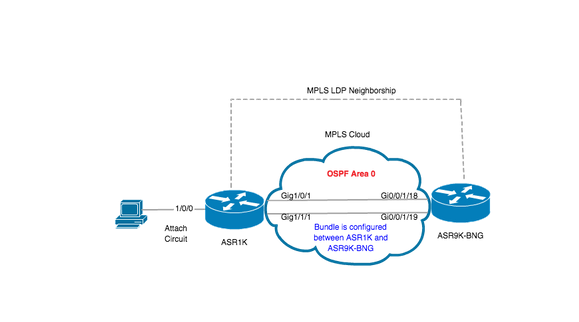
ASR1K
pseudowire-class MPLS
encapsulation mpls
interface GigabitEthernet1/0/0 no ip address media-type rj45 negotiation auto cdp enable xconnect 10.1.1.1 2020 encapsulation mpls pw-class MPLS end
ASR1K#show etherchannel summary
Flags: D - down P/bndl - bundled in port-channel
I - stand-alone s/susp - suspended
H - Hot-standby (LACP only)
R - Layer3 S - Layer2
U - in use f - failed to allocate aggregator
M - not in use, minimum links not met
u - unsuitable for bundling
w - waiting to be aggregated
d - default port
Number of channel-groups in use: 1
Number of aggregators: 1
Group Port-channel Protocol Ports
------+-------------+-----------+-----------------------------------------------
20 Po20(RU) LACP Gi1/0/1(bndl) Gi1/1/1(bndl)
RU - L3 port-channel UP State
SU - L2 port-channel UP state
P/bndl - Bundled
S/susp - Suspended
interface Port-channel20
ip address 192.168.20.2 255.255.255.0
no negotiation auto
mpls ip
end
ASR9K
Voici la configuration de ASR9K, qui agit comme BNG PWHE.
RP/0/RSP0/CPU0:ACDC-ASR9000-1#show bundle bundle-ether 20
Thu May 21 06:35:39.294 UTC
Bundle-Ether20
Status: Up
Local links
: 2 / 0 / 2 Local bandwidth
: 2000000 (2000000) kbps MAC address (source): 10f3.1172.02c8 (Chassis pool) Inter-chassis link: No Minimum active links / bandwidth: 1 / 1 kbps Maximum active links: 64 Wait while timer: 2000 ms Load balancing: Default LACP: Operational Flap suppression timer: Off Cisco extensions: Disabled mLACP: Not configured IPv4 BFD: Not configured Port Device State Port ID B/W, kbps -------------------- --------------- ----------- -------------- ---------- Gi0/0/1/18 Local Active 0x8000, 0x0007 1000000 Link is Active Gi0/0/1/19 Local Active 0x8000, 0x0008 1000000 Link is Active interface Bundle-Ether20 ipv4 address 192.168.20.1 255.255.255.0 load-interval 30 !
Configurez à présent l'interconnexion entre ASR1K et ASR9K. Spécifiez l'adresse de bouclage de ASR1K (10.2.2.2/32) en tant que voisin xconnect.
l2vpn
router-id 10.1.1.1
pw-class ASR1K
encapsulation mpls
transport-mode ethernet
!
!
xconnect group PWHE
p2p ASR1K
interface PW-Ether20
neighbor ipv4 10.2.2.2 pw-id 2020
pw-class ASR1K
!
!
!
!
generic-interface-list BE20_ONLY
interface Bundle-Ether20
interface GigabitEthernet0/0/1/18
interface GigabitEthernet0/0/1/19
!
interface PW-Ether20
ipv4 address 192.168.1.1 255.255.255.0
attach generic-interface-list BE20_ONLY
!
À présent, configurez la stratégie de contrôle de l'abonné et appliquez-la sur l'interface PW-Ethernet où l'abonné se termine.
dynamic-template type ipsubscriber WDAAR_PWHE_DT ipv4 verify unicast source reachable-via rx ipv4 unnumbered Loopback44 ipv4 unreachables disable ! ! policy-map type control subscriber IPoE_WDAAR_PWHE event session-start match-first class type control subscriber DHCPv4 do-until-failure 5 authorize aaa list WDAAR identifier source-address-mac password cisco 10 activate dynamic-template WDAAR_PWHE_DT ! ! end-policy-map interface PW-Ether20.250 ipv4 address 192.168.10.1 255.255.255.252 service-policy type control subscriber IPoE_WDAAR_PWHE encapsulation dot1q 250 ipsubscriber ipv4 l2-connected initiator dhcp ! !
Vérifier
Cette section fournit des informations que vous pouvez utiliser afin de vérifier que votre configuration fonctionne correctement. Voici les commandes que vous pouvez utiliser pour vérifier que xconnect est UP/UP sur ASR9K.
RP/0/RSP0/CPU0:ACDC-ASR9000-1#show l2vpn xconnect
Legend: ST = State, UP = Up, DN = Down, AD = Admin Down, UR = Unresolved,
SB = Standby, SR = Standby Ready, (PP) = Partially Programmed
XConnect Segment 1 Segment 2
Group Name ST Description ST Description ST
------------------------ ----------------------------- -----------------------------
PWHE ASR1K UP PE20 UP 10.2.2.2 2020 UP
----------------------------------------------------------------------------------------
RP/0/RSP0/CPU0:ACDC-ASR9000-1#show l2vpn xconnect brief
AToM
Like-to-Like UP DOWN UNR
PW-Ether 1 0 0
Total 1 0 0
Total 1 0 0
Total: 1 UP, 0 DOWN, 0 UNRESOLVED
RP/0/RSP0/CPU0:ACDC-ASR9000-1#show subscriber session filter ipv4-address 192.168.44.254
Codes: IN - Initialize, CN - Connecting, CD - Connected, AC - Activated,
ID - Idle, DN - Disconnecting, ED - End
Type Interface State IP Address (Vrf)
--------------------------------------------------------------------------------
IP:DHCP PE20.250.ip1 AC 192.168.44.254 (default)
Une fois que l'xconnect est activé et que la session IPoE est en ligne sur ASR9K, vous pouvez voir que l'interface d'accès est PW-Ether.
RP/0/RSP0/CPU0:ACDC-ASR9000-1#show subscriber session filter ipv4-address 192.168.44.254 detail
Interface: PW-Ether20.250.ip1
Circuit ID: Unknown
Remote ID: Unknown
Type: IP: DHCP-trigger
IPv4 State: Up, Mon Apr 20 19:32:51 2015
IPv4 Address: 192.168.44.254, VRF: default
Mac Address: 001f.ca3f.7924
Account-Session Id: 00000068
Nas-Port: Unknown
User name: 001f.ca3f.7924
Formatted User name: unknown
Client User name: unknown
Outer VLAN ID: 250
Subscriber Label: 0x000001db
Created: Mon Apr 20 19:32:49 2015
State: Activated
Authentication: unauthenticated
Authorization: authorized
Access-interface: PW-Ether20.250 Policy Executed:
policy-map type control subscriber IPoE_WDAAR_PWHE
event Session-Start match-first [at Mon Apr 20 19:32:49 2015]
class type control subscriber DHCPv4 do-until-failure [Succeeded]
5 authorize aaa list WDAAR [Succeeded]
10 activate dynamic-template WDAAR_PWHE_DT [Succeeded]
Session Accounting: disabled
Last COA request received: unavailable
Vérifiez à présent la connectivité de couche 3 de l'abonné BNG sur PWHE.
RP/0/RSP0/CPU0:ACDC-ASR9000-1#ping 192.168.44.254 Mon Feb 23 19:37:58.188 UTC Type escape sequence to abort. Sending 5, 100-byte ICMP Echos to 192.168.44.254, timeout is 2 seconds: !!!!! Success rate is 100 percent (5/5), round-trip min/avg/max = 1/1/2 ms RP/0/RSP0/CPU0:ACDC-ASR9000-1#
Dépannage
Cette section fournit des informations que vous pouvez utiliser afin de dépanner votre configuration et de vérifier l'état xconnect sur ASR9K.
Commande de vérification de la configuration ASR9K
Ces commandes permettent de vérifier que la configuration est correcte sur ASR9K.
- show running-configuration l2vpn
- show running-configuration int PW-Ether<Numéro d’interface>
- show running-configuration mpls ldp
- show running-configuration generic-interface-list
Chèque VPN de couche 2 XC's
Vérifiez l'interconnexion. L'xconnect (et par conséquent le CA et le PW) doit être activé. Vous pouvez utiliser ces commandes pour vérifier l'état.
- show l2vpn xconnect summary
RP/0/RSP0/CPU0:ACDC-ASR9000-1#show l2vpn xconnect summary Thu May 21 05:40:05.068 UTC Number of groups: 1 Number of xconnects: 1 Up: 1 Down: 0 Unresolved: 0 Partially-programmed: 0 AC-PW: 1 AC-AC: 0 PW-PW: 0 Monitor-Session-PW: 0 Number of Admin Down segments: 0 Number of MP2MP xconnects: 0 Up 0 Down 0 Advertised: 0 Non-Advertised: 0 Number of CE Connections: 0 Advertised: 0 Non-Advertised: 0 Backup PW: Configured : 0 UP : 0 Down : 0 Admin Down : 0 Unresolved : 0 Standby : 0 Standby Ready: 0 Backup Interface: Configured : 0 UP : 0 Down : 0 Admin Down : 0 Unresolved : 0 Standby : 0
show l2vpn xconnect interface <Interface> detail OR show l2vpn xconnect detai
RP/0/RSP0/CPU0:ACDC-ASR9000-1#show l2vpn xconnect interface pw-eth20 detail
Thu May 21 05:40:55.789 UTC
Group PWHE, XC ASR1K, state is up; Interworking none
AC: PW-Ether20, state is up
Type PW-Ether
Interface-list: BE20_ONLY
Replicate status:
BE20: success
Gi0/0/1/18: success
Gi0/0/1/19: success
MTU 1500; interworking none
Internal label: 16001
Statistics:
packets: received 52970, sent 0
bytes: received 3485714, sent 0
PW: neighbor 10.2.2.2, PW ID 2020, state is up ( established )
PW class asr1k, XC ID 0xc0000001
Encapsulation MPLS, protocol LDP
Source address 10.1.1.1
PW type Ethernet, control word disabled, interworking none
PW backup disable delay 0 sec
Sequencing not set
PW Status TLV in use
MPLS Local Remote
------------ ------------------------------ -----------------------------
Label 16002 17
Group ID 0x920 unknown
Interface PW-Ether20 unknown
MTU 1500 1500
Control word disabled disabled
PW type Ethernet Ethernet
VCCV CV type 0x2 0x2
(LSP ping verification) (LSP ping verification)
VCCV CC type 0x6 0x6
(router alert label) (router alert label)
(TTL expiry) (TTL expiry)
------------ ------------------------------ -----------------------------
Incoming Status (PW Status TLV):
Status code: 0x0 (Up) in Notification message
Outgoing Status (PW Status TLV):
Status code: 0x0 (Up) in Notification message
MIB cpwVcIndex: 3221225473
Create time: 21/05/2015 02:52:43 (02:48:12 ago)
Last time status changed: 21/05/2015 05:21:17 (00:19:38 ago)
Last time PW went down: 21/05/2015 03:10:45 (02:30:10 ago)
Statistics:
packets: received 52970, sent 0
bytes: received 3485714, sent 0
Vérifier la liste des interfaces
Affichez la liste d'interfaces utilisée par le PWHE : elle doit exister et avoir les interfaces appropriées.
- show generic-interface-list name <NOM>
RP/0/RSP0/CPU0:ACDC-ASR9000-1#show generic-interface-list name BE20_ONLY Thu May 21 05:43:26.649 UTC generic-interface-list: BE20_ONLY (ID: 1, interfaces: 3) Bundle-Ether20 - items pending 0, downloaded to FIB GigabitEthernet0/0/1/18 - items pending 0, downloaded to FIB GigabitEthernet0/0/1/19 - items pending 0, downloaded to FIB Number of items: 1 List is downloaded to FIB
Vérifier PWHE utilisé par une liste d'interfaces
La sortie privée ci-dessous indique quelles interfaces membres sont « actives », c'est-à-dire celles qui ont été téléchargées sur FIB.
- show l2vpn generic-interface-list name <NOM>
- show l2vpn generic-interface-list private
RP/0/RSP0/CPU0:ACDC-ASR9000-1#show l2vpn generic-interface-list name BE20_ONLY detail
Thu May 21 05:39:04.983 UTC
Generic-interface-list: BE20_ONLY (ID: 1, interfaces: 3)
Bundle-Ether20 - items pending 0
GigabitEthernet0/0/1/18 - items pending 0
GigabitEthernet0/0/1/19 - items pending 0
Number of items: 1
PW-Ether: 20
Vérifiez que MA dispose du PWHE avec les bonnes informations
Les informations de liste d'interfaces, CW, VC-type, etc., doivent être définies correctement dans MA.
RP/0/RSP0/CPU0:ACDC-ASR9000-1#show l2vpn ma pwhe interface PW-Ether 20 private
Thu May 21 05:36:28.170 UTC
Interface: PW-Ether20 Interface State: Up, Admin state: Up
Interface handle 0x920
MTU: 1514
BW: 10000 Kbit
Interface MAC addresses (1 address):
10f3.1172.02c5
IDB is not in Replicate Linked List
IDB is not in Create Linked List
IDB is not in Attr Linked List
Opaque flags: 0xe
Flags: 0x3c
Valid : IFH, MTU, MAC, BW
MA trace history [Num events: 32]
---------------------------------------------------
Time Event Value Sticky Many
==== ===== ========== ====== ====
05/21/2015 02:56:05 Remove retry list 0x3 No No
05/21/2015 02:56:05 IDB Set flag 0x3c No No
05/21/2015 03:08:26 IDB Set State 0x1 No No
05/21/2015 03:08:26 IM publish attr 0x45 No No
05/21/2015 03:08:26 IM update init-data 0x1e No No
05/21/2015 03:08:26 IDB Set flag 0x3c No No
05/21/2015 03:08:26 Remove retry list 0x3 No No
05/21/2015 03:08:26 IDB Set flag 0x3c No No
05/21/2015 03:09:54 IDB Set State 0 No No
05/21/2015 03:09:54 IM publish attr 0x45 No No
05/21/2015 03:09:54 IM publish attr 0x52 No No
05/21/2015 03:09:54 IM update init-data 0x1e No No
05/21/2015 03:09:54 IDB Set flag 0x3c No No
05/21/2015 03:09:54 Remove retry list 0x3 No No
05/21/2015 03:09:54 IDB Set flag 0x3c No No
05/21/2015 03:09:54 Remove retry list 0x3 No No
05/21/2015 03:09:54 IDB Set flag 0x3c No No
05/21/2015 03:10:45 IDB Set State 0x1 No No
05/21/2015 03:10:45 IM publish attr 0x45 No No
05/21/2015 03:10:45 IM update init-data 0x1e No No
05/21/2015 03:10:45 IDB Set flag 0x3c No No
05/21/2015 03:10:45 Remove retry list 0x3 No No
05/21/2015 03:10:45 IDB Set flag 0x3c No No
05/21/2015 05:21:17 IDB Set State 0 No No
05/21/2015 05:21:17 IM publish attr 0x45 No No
05/21/2015 05:21:17 IM publish attr 0x52 No No
05/21/2015 05:21:17 IM update init-data 0x1e No No
05/21/2015 05:21:17 IDB Set flag 0x3c No No
05/21/2015 05:21:17 Remove retry list 0x3 No No
05/21/2015 05:21:17 IDB Set flag 0x3c No No
05/21/2015 05:21:17 Remove retry list 0x3 No No
05/21/2015 05:21:17 IDB Set flag 0x3c No No
CLIENT MA trace history [Num events: 27]
---------------------------------------------------
Time Event Value Sticky Many
==== ===== ========== ====== ====
05/21/2015 02:54:01 IM Notify Up 0x50049e10 No No
05/21/2015 02:54:01 FSM state change 0x200 No No
05/21/2015 02:54:01 FSM state change 0x2030d No No
05/21/2015 02:54:02 Double restart detected 0x5 No No
05/21/2015 02:55:00 I/f created/added 0x4000540 No No
05/21/2015 02:55:00 I/f created/added 0x4000580 No No
05/21/2015 02:55:00 I/f created/added 0x4000540 No No
05/21/2015 02:55:00 I/f created/added 0x4000580 No No
05/21/2015 02:55:00 Intf list change 0x3000300 No No
05/21/2015 02:55:00 Intf add error 0x4000540 No No
05/21/2015 02:55:00 Intf add error 0x4000580 No No
05/21/2015 02:55:00 FSM state change 0x30505 No No
05/21/2015 02:55:01 Replicate result 0x13fe No No
05/21/2015 02:55:01 FSM state change 0x5060b No No
05/21/2015 02:55:01 I/f up 0x4000580 No No
05/21/2015 02:55:01 I/f up 0x4000580 No No
05/21/2015 02:55:02 I/f up 0x4000540 No No
05/21/2015 02:55:02 I/f up 0x4000540 No No
05/21/2015 02:56:05 Added to peer 0x6060606 No No
05/21/2015 02:56:05 FSM state change 0x60704 No No
05/21/2015 02:56:05 Fill VIMI attr 0x20002 No No
05/21/2015 03:08:26 FSM state change 0x70605 No No
05/21/2015 03:09:54 FSM state change 0x60704 No No
05/21/2015 03:09:54 Fill VIMI attr 0x20002 No No
05/21/2015 03:10:45 FSM state change 0x70605 No No
05/21/2015 05:21:17 FSM state change 0x60704 No No
05/21/2015 05:21:17 Fill VIMI attr 0x20002 No No
PW-HE IDB client data
---------------------
IDB handle 0x5016db2c
Dot1q vlan: 0x81000000
Label: 16001
Remote VC label: 17
Remote PE: 10.2.2.2
Use flow-label on tx: N
L2-overhead: 0
VC-type: 5
CW: N
FSM state: 'Up'(7)
Fwding is up: Y, got route update: Y
Use OWNED_RESOURCE fwding: N
OWNED_RESOURCE fwding is up: N
OWNED_RESOURCE data: 0
Replication error msg has been printed: N
VIF MA reg_handle: 50049e10
PIC array:
(nil)
Replicate retry count: 0
Configured i/f list name: 'BE20_ONLY'
From L2VPN i/f list name: 'BE20_ONLY', i/f list id: 1
L3 i/f:'Bundle-Ether20', idx=0, repl_status 1, fwding up:N, active:Y
L3 i/f:'GigabitEthernet0/0/1/18', idx=1, repl_status 1, fwding up:Y, active:Y
L3 i/f:'GigabitEthernet0/0/1/19', idx=2, repl_status 1, fwding up:Y, active:Y
List intf: 0x5016e154, PLs size:4, num in use:2
I/f:'Gi0/0/1/18', ifh:0x4000540, bundle: 0xb20, ifl idx:1, in-use:Y, misconfig:Y, in peer route:Y, VIMI active:Y
Repl:Y pending:N failed:N not supp:N, unrepl pending:N failed:N, up:Y us:3
I/f:'Gi0/0/1/19', ifh:0x4000580, bundle: 0xb20, ifl idx:2, in-use:Y, misconfig:Y, in peer route:Y, VIMI active:Y
Repl:Y pending:N failed:N not supp:N, unrepl pending:N failed:N, up:Y us:3
I/f:'', ifh:0x0, bundle: 0x0, ifl idx:0, in-use:N, misconfig:N, in peer route:N, VIMI active:N
Repl:N pending:N failed:N not supp:N, unrepl pending:N failed:N, up:N us:0
I/f:'', ifh:0x0, bundle: 0x0, ifl idx:0, in-use:N, misconfig:N, in peer route:N, VIMI active:N
Repl:N pending:N failed:N not supp:N, unrepl pending:N failed:N, up:N us:0
---------------------------------------------------
Vérifier les informations récapitulatives PWHE
Vérifiez que les compteurs en sortie sont corrects :
- show l2vpn pwhe summary
RP/0/RSP0/CPU0:ACDC-ASR9000-1#show l2vpn pwhe summary Thu May 21 05:35:59.381 UTC Number of PW-HE interfaces: 1 Up: 1 Down: 0 Admindown: 0 PW-Ether: 1 Up: 1 Down: 0 Admindown: 0 PW-IW: 0 Up: 0 Down: 0 Admindown: 0
Vérifier les étiquettes
Cochez étiquette dans la table des étiquettes. Vous devez d'abord obtenir les étiquettes internes à partir des informations xconnect à l'aide de cette commande.
- show l2vpn xconnect detail
recherchez ensuite internal Label dans la sortie, puis exécutez cette commande show pour vérifier l'association entre l'étiquette et l'interface sur ASR9K.
- show mpls label table label label <internal_label> detail
RP/0/RSP0/CPU0:ACDC-ASR9000-1#show l2vpn xconnect detail
Thu May 21 05:27:11.762 UTC
Group PWHE, XC ASR1K, state is up; Interworking none
AC: PW-Ether20, state is up
Type PW-Ether
Interface-list: BE20_ONLY
Replicate status:
BE20: success
Gi0/0/1/18: success
Gi0/0/1/19: success
MTU 1500; interworking none
Internal label: 16001
Statistics:
packets: received 27293, sent 0
bytes: received 1996176, sent 0
PW: neighbor 10.2.2.2, PW ID 2020, state is up ( established )
PW class asr1k, XC ID 0xc0000001
Encapsulation MPLS, protocol LDP
Source address 10.1.1.1
PW type Ethernet, control word disabled, interworking none
PW backup disable delay 0 sec
Sequencing not set
RP/0/RSP0/CPU0:ACDC-ASR9000-1#show mpls label table label 16001 detail Thu May 21 05:27:55.760 UTC Table Label Owner State Rewrite ----- ------- ---------------------------- ------ ------- 0 16001 L2VPN:Active InUse Yes (PW-HE, vers:0, intf=PE20)
Abandon du trafic/Les sessions ne s'affichent pas
Si la session ne s'ouvre pas, vérifiez si les paquets sont abandonnés dans NP. Vous pouvez utiliser ces commandes pour voir la perte de paquets dans NP sur ASR9K.
- clear counters
- show l2vpn xconnect detail | inclure le paquet
- clear controllers np counters all
- show controller np counters all
Commandes show associées à BNG
Utilisez ces commandes afin de vérifier les informations relatives à BNG sur ASR9K.
- show subscriber session all summary
- show subscriber manager disconnect-history unique summary
- show subscriber manager statistics debug total
- show subscriber manager statistics summary total
- show subscriber manager trace event/error
Débogages à activer
Si la session n'est pas arrivée sur ASR9K et que vous n'avez pas trouvé de paquet abandonné sur NP, vous pouvez activer ces débogages sur ASR9K pour voir pourquoi la session n'est pas arrivée dans ASR9K.
- debug l2vpn ea pwhe platform verbose
- debug l2vpn forwarding platform common all
- debug pm api location <location>
- debug pm error location <location>
- debug uidb api errors location <location>
Escalade
Si vous rencontrez toujours un problème, contactez le centre d'assistance technique Cisco et récupérez le produit Show tech auprès de l'ASR9K.
- show tech-support subscriber
- show tech-support l2vpn
Historique de révision
| Révision | Date de publication | Commentaires |
|---|---|---|
1.0 |
20-Oct-2017 |
Première publication |
Contribution d’experts de Cisco
- Waqas DaarIngénieur TAC Cisco
Contacter Cisco
- Ouvrir un dossier d’assistance

- (Un contrat de service de Cisco est requis)
 Commentaires
Commentaires