Agrégation 802.1Q entre commutateurs Catalyst exécutant CatOS et le logiciel système Cisco IOS
Contenu
Introduction
Ce document fournit des exemples de configuration pour l'agrégation IEEE 802.1Q entre les commutateurs Catalyst exécutant le logiciel système Catalyst OS (CatOS) et les commutateurs modulaires de couche 3 (L3) exécutant le logiciel système Cisco IOS®. Les commutateurs exécutant CatOS incluent les commutateurs des gammes Catalyst 4500/4000, 5500/5000 et 6500/6000. Les commutateurs modulaires L3 exécutant le logiciel Cisco IOS incluent les commutateurs des gammes Catalyst 4500/4000 et Catalyst 6500/6000. Les exemples de configuration utilisent un Catalyst 4000 (CatOS) et un Catalyst 6500 (logiciel Cisco IOS), mais n'importe quel commutateur mentionné aurait pu être utilisé pour obtenir les mêmes résultats.
L'agrégation est une manière de porter un trafic de plusieurs VLAN à travers un lien point à point entre deux périphériques. La mise en oeuvre de l’agrégation Ethernet peut se faire de deux manières :
-
Protocole ISL (Inter-Switch Link Protocol) (protocole propriétaire Cisco)
-
802.1Q (norme IEEE)
Conditions préalables
Conditions requises
Pour connaître la configuration système requise, les directives et les restrictions relatives à 802.1Q et ISL sur les commutateurs Catalyst, reportez-vous aux sections suivantes : Configuration requise pour l'implémentation du mode Trunk.
Components Used
Pour créer des exemples dans ce document, ces commutateurs ont été utilisés :
-
Commutateur Catalyst 4000 avec Supervisor Engine II (WS-X4013) exécutant le logiciel CatOS version 8.1.3
-
Catalyst 6509 avec carte MSFC2 (Supervisor Engine 2/Multilayer Switch Feature Card 2) exécutant le logiciel Cisco IOS Version 12.1(20)E2 sur le Supervisor Engine et MSFC2
The information in this document was created from the devices in a specific lab environment. All of the devices used in this document started with a cleared (default) configuration. If your network is live, make sure that you understand the potential impact of any command.
Conventions
Pour plus d'informations sur les conventions des documents, référez-vous aux Conventions utilisées pour les conseils techniques de Cisco.
Théorie générale
Ce document contient uniquement les fichiers de configuration des commutateurs et la sortie des exemples de commande show associés. Pour plus d'informations sur la configuration d'une agrégation 802.1Q entre des commutateurs Catalyst, reportez-vous aux pages de support produit LAN.
Dans l’agrégation 802.1Q, tous les paquets VLAN sont balisés sur la liaison agrégée, à l’exception du VLAN natif. Les paquets VLAN natifs sont envoyés sans étiquette sur la liaison agrégée. Par conséquent, le VLAN natif doit être le même sur les deux commutateurs configurés pour l’agrégation. De cette manière, vous pouvez déduire à quel VLAN appartient une trame lorsque vous recevez une trame sans étiquette. Par défaut, VLAN 1 est le VLAN natif sur tous les commutateurs.
-
Dans CatOS, le VLAN natif peut être modifié en émettant la commande set vlan id vlan mod/port, où mod/port est le port agrégé.
-
Dans le logiciel Cisco IOS, le VLAN natif peut être modifié en émettant la commande switchport trunk native vlan vlan-id interface qui est configurée sur le port d'agrégation.
Configuration
Cette section vous fournit des informations pour configurer les fonctionnalités décrites dans ce document.
Les configurations dans ce document ont été mises en application dans un environnement de laboratoire isolé. Assurez-vous d'avoir pris connaissance de l'impact potentiel des configurations ou des commandes sur votre réseau avant de les utiliser. Les configurations de tous les périphériques ont été effacées avec les commandes clear config all et write erase pour s'assurer qu'elles avaient une configuration par défaut.
Remarque : Pour en savoir plus sur les commandes utilisées dans le présent document, utilisez l’outil de recherche de commandes (clients inscrits seulement). ![]()
Diagramme du réseau
Ce document utilise la configuration réseau suivante :
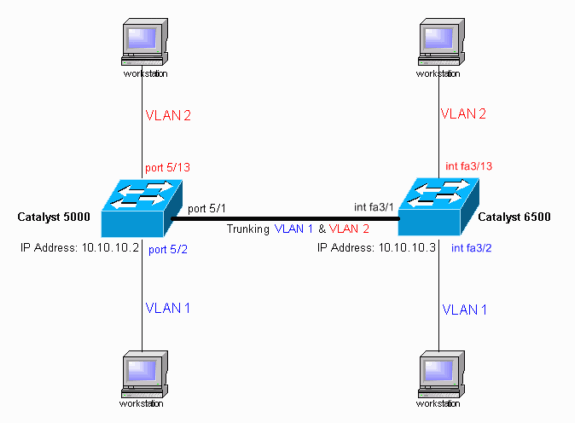
Configurations
Ce document utilise les configurations suivantes :
Note : Les commentaires et explications sont affichés en italique bleu.
| Commutateur Catalyst 4000 |
|---|
#version 8.1(3) ! ! #system web interface version(s) ! #system set system name cat4000 ! #frame distribution method set port channel all distribution mac both ! #vtp set vtp domain cisco !--- In this example, the VLAN Trunk Protocol (VTP) domain name is the same !--- on both sides. This is required for the autonegotiation of the trunk !--- by the Dynamic Trunking Protocol (DTP). set vtp mode client vlan !--- In this example, the VTP mode is set to client. !--- Set the VTP mode according to your network requirements. !--- For more details, refer to !--- Understanding and Configuring VLAN Trunk Protocol (VTP). ! #ip set interface sc0 1 10.10.10.2/255.255.255.0 10.10.10.255 !--- This is the IP address used for management. !--- Output suppressed. ! #module 1 : 2-port 1000BaseX Supervisor ! #module 2 empty ! #module 3 empty ! #module 4 empty ! #module 5 : 48-port Inline Power Module set vlan 2 5/13-24 !--- Ports 5/13-24 have been assigned to VLAN 2. set trunk 5/1 desirable dot1q 1-1005,1025-4094 !--- The trunking mode is set to desirable mode, which means !--- the port automatically tries to form a trunk with a !--- neighboring port set to desirable, auto, or on mode. !--- For recommended trunk mode settings, refer to !--- the Dynamic Trunking Protocol section of !--- Best Practices for Catalyst 4500/4000, 5500/5000, and 6500/6000 Series Switches Running CatOS Configuration and Management. !--- Output suppressed. set spantree portfast 5/2-24 enable set port channel 5/2-24 mode off !--- The macro command set port host 5/2-24 was used to do three things: !--- disable trunking, disable port channeling, and enable spantree portfast. !--- For details on using the set port host command, refer to !--- Using Portfast and Other Commands to Fix Workstation Startup Connectivity Delays. ! #module 6 empty end |
| Commutateur Catalyst 6500 |
|---|
Current configuration : 4408 bytes ! version 12.1 service timestamps debug uptime service timestamps log uptime no service password-encryption ! hostname cat6500 ! boot system flash sup-bootflash:c6sup22-jsv-mz.121-20.E2 enable password mysecret !--- This is the privileged mode password used in the example. ! ip subnet-zero ! ! ! mls flow ip destination mls flow ipx destination ! redundancy mode rpr-plus main-cpu auto-sync running-config auto-sync standard ! ! ! interface GigabitEthernet2/1 no ip address shutdown ! interface GigabitEthernet2/2 no ip address shutdown ! interface fastethernet3/1 switchport !--- The switchport command must be entered once, !--- without any keywords, to configure the interface as a Layer 2 port. !--- The interface is now automatically configured with the default command !--- switchport mode dynamic desirable. !--- This means the interface is ready to autonegotiate trunking !--- encapsulation and form a trunk link (using DTP) with a neighbor port !--- in desirable, auto, or on mode. !--- For recommended trunk mode settings, refer to !--- the "Dynamic Trunking Protocol" section of !--- Best Practices for Catalyst 6500/6000 Series and Catalyst 4500/4000 Series Switches Running Cisco IOS Software. ! interface FastEthernet3/2 switchport switchport mode access spanning-tree portfast !--- The interface range fastethernet mod/beginport - endport !--- command is used to configure interfaces 3/2 - 24 at once. !--- Next, the switchport command is issued (if this has not been done already). switchport mode access spanning-tree portfast !--- Next, issue the macro command switchport host 3/2 - 24 to automatically !--- configure these ports as access ports and to enable spantree portfast. !--- For details on using the switchport host command, refer to !--- Using Portfast and Other Commands to Fix Workstation Startup Connectivity Delays. ! interface FastEthernet3/13 switchport switchport access vlan 2 !--- Interfaces 3/13 - 24 are placed in VLAN 2 !--- using the switchport access vlan 2 command. switchport mode access spanning-tree portfast !--- Output suppressed. ! interface FastEthernet3/24 shutdown switchport switchport access vlan 2 switchport mode access spanning-tree portfast !--- Output suppressed. ! interface FastEthernet3/48 no ip address shutdown ! interface vlan 1 ip address 10.10.10.3 255.255.255.0 !--- This is the IP address used for management. ! ip classless no ip http server ! ! ! line con 0 line vty 0 4 password mysecret !--- This is the Telnet password used in the example. login transport input lat pad mop telnet rlogin udptn nasi ! ! end cat6500# |
Vérification
Cette section présente des informations que vous pouvez utiliser pour vous assurer que votre configuration fonctionne correctement.
Commandes show
Certaines commandes show sont prises en charge par l'outil Interpréteur de sortie ![]() (clients enregistrés uniquement), qui vous permet d'afficher une analyse de la sortie de la commande show.
(clients enregistrés uniquement), qui vous permet d'afficher une analyse de la sortie de la commande show.
Sur les commutateurs Catalyst exécutant CatOS, utilisez les commandes suivantes :
-
show port ability module/port
-
show port module/port
-
show trunk module/port
-
show vtp domain
Sur les commutateurs Catalyst 6000 exécutant le logiciel Cisco IOS, utilisez les commandes suivantes :
-
show interfaces interface-type module/port trunk
-
show vlan
Exemple de sortie de la commande show
Commutateur Catalyst 4000
La commande show port ability module/port permet de vérifier si le port est capable de trunking.
cat4000> (enable) show port capabilities 5/1 Model WS-X4148-RJ45V Port 5/1 Type 10/100BaseTX Speed auto,10,100 Duplex half,full Trunk encap type 802.1Q Trunk mode on,off,desirable,auto,nonegotiate Channel 5/1-48 Flow control no Security yes Dot1x yes Membership static,dynamic Fast start yes QOS scheduling rx-(none),tx-(2q1t) CoS rewrite no ToS rewrite no Rewrite no UDLD yes Inline power auto,off,static AuxiliaryVlan 1..1000,1025..4094,untagged,none SPAN source,destination,reflector Link debounce timer yes IGMPFilter yes Dot1q-all-tagged no cat4000> (enable)
La commande show port module/port affiche l'état d'un port particulier et indique s'il s'agit d'une agrégation.
cat4000> (enable) show port status 5/1 Port Name Status Vlan Level Duplex Speed Type ----- ------------------ ---------- ---------- ------ ------ ----- ------------ 5/1 connected trunk normal a-full a-100 10/100BaseTX cat4000> (enable)
La commande show trunk permet de vérifier l’état et la configuration de l’agrégation.
cat4000> (enable) show trunk * - indicates vtp domain mismatch # - indicates dot1q-all-tagged enabled on the port Port Mode Encapsulation Status Native vlan -------- ----------- ------------- ------------ ----------- 5/1 desirable dot1q trunking 1 Port Vlans allowed on trunk -------- --------------------------------------------------------------------- 5/1 1-1005,1025-4094 Port Vlans allowed and active in management domain -------- --------------------------------------------------------------------- 5/1 1-2 Port Vlans in spanning tree forwarding state and not pruned -------- --------------------------------------------------------------------- 5/1 1-2 cat4000> (enable)
La commande show vtp domain permet de vérifier les informations VTP.
cat4000> (enable) show vtp domain Version : running VTP1 (VTP3 capable) Domain Name : cisco Password : not configured Notifications: disabled Updater ID: 10.10.10.3 Feature Mode Revision -------------- -------------- ----------- VLAN Client 21 Pruning : disabled VLANs prune eligible: 2-1000
Commutateur Catalyst 6500
La commande show interfaces interface-type module/port trunk indique si le port est trunking.
cat6500# show interfaces fastethernet 3/1 trunk Port Mode Encapsulation Status Native vlan Fa3/1 desirable n-802.1q trunking 1 Port Vlans allowed on trunk Fa3/1 1-4094 Port Vlans allowed and active in management domain Fa3/1 1-2 Port Vlans in spanning tree forwarding state and not pruned Fa3/1 1-2 cat6500#
La commande show vlan fournit des informations sur les VLAN et les ports qui appartiennent à un VLAN particulier.
cat6500# show vlan
VLAN Name Status Ports
---- -------------------------------- --------- -------------------------------
1 default active Fa3/2, Fa3/3, Fa3/4, Fa3/5
Fa3/6, Fa3/7, Fa3/8, Fa3/9
Fa3/10, Fa3/11, Fa3/12
2 VLAN0002 active Fa3/13, Fa3/14, Fa3/15, Fa3/16
Fa3/17, Fa3/18, Fa3/19, Fa3/20
Fa3/21, Fa3/22, Fa3/23, Fa3/24
1002 fddi-default act/unsup
1003 token-ring-default act/unsup
1004 fddinet-default act/unsup
1005 trnet-default act/unsup
!--- Output suppressed.
cat6500#
Remarque : Seuls les ports configurés en tant que ports non agrégés de couche 2 sont affichés.
Dépannage
Il n'existe actuellement aucune information de dépannage spécifique pour cette configuration.
Informations connexes
Contacter Cisco
- Ouvrir un dossier d’assistance

- (Un contrat de service de Cisco est requis)
 Commentaires
Commentaires