Configuration de la réflexion de service multidiffusion sur Nexus 3000
Options de téléchargement
-
ePub (100.4 KB)
Consulter à l’aide de différentes applications sur iPhone, iPad, Android ou Windows Phone -
Mobi (Kindle) (93.4 KB)
Consulter sur un appareil Kindle ou à l’aide d’une application Kindle sur plusieurs appareils
Langage exempt de préjugés
Dans le cadre de la documentation associée à ce produit, nous nous efforçons d’utiliser un langage exempt de préjugés. Dans cet ensemble de documents, le langage exempt de discrimination renvoie à une langue qui exclut la discrimination en fonction de l’âge, des handicaps, du genre, de l’appartenance raciale de l’identité ethnique, de l’orientation sexuelle, de la situation socio-économique et de l’intersectionnalité. Des exceptions peuvent s’appliquer dans les documents si le langage est codé en dur dans les interfaces utilisateurs du produit logiciel, si le langage utilisé est basé sur la documentation RFP ou si le langage utilisé provient d’un produit tiers référencé. Découvrez comment Cisco utilise le langage inclusif.
À propos de cette traduction
Cisco a traduit ce document en traduction automatisée vérifiée par une personne dans le cadre d’un service mondial permettant à nos utilisateurs d’obtenir le contenu d’assistance dans leur propre langue. Il convient cependant de noter que même la meilleure traduction automatisée ne sera pas aussi précise que celle fournie par un traducteur professionnel.
Table des matières
Introduction
Ce document décrit comment configurer et vérifier la fonctionnalité Service Reflection sur les commutateurs de la gamme Cisco Nexus 3000 (mode normal).
Conditions préalables
Exigences
Recommandations générales indiquant que vous connaissez ces sujets :
- Protocol Independent Multicast (PIM)
- Protocole OSPF (Open Shortest Path First)
- Traduction d'adresses réseau (NAT)
- Protocole IGMP (Internet Group Management Protocol)
Composants utilisés
Les informations contenues dans ce document sont basées sur les versions de matériel et de logiciel suivantes :
| Comm1# |
N9K-C93180YC-FX |
NXOS : version 9.3(5) |
| Comm2# |
N3K-C3548P-XL |
NXOS : version 7.0(3)I7(9) |
| Sw3# |
N3K-C3172TQ-10GT |
NXOS : version 7.0(3)I7(9) |
The information in this document was created from the devices in a specific lab environment. All of the devices used in this document started with a cleared (default) configuration. Si votre réseau est en ligne, assurez-vous de bien comprendre l’incidence possible des commandes.
Informations générales
Plates-formes Cisco Nexus 3k prises en charge
La fonctionnalité de réflexion de service de multidiffusion est prise en charge uniquement sur les plates-formes Cisco Nexus 3548-X de la version 7.0(3)I7(2).
Méthodes de réflexion de service prises en charge
NAT multidiffusion en mode normal
En mode normal, les paquets entrants en tant qu'interfaces S1, G1 sont traduits en interfaces S2, G2 et l'adresse MAC (Media Access Control) de destination du paquet sortant est traduite en tant qu'adresse MAC de multidiffusion de l'interface G2 (par exemple, le groupe traduit).
Fast-pass et Fast-pass avec NAT multidiffusion sans réécriture
En mode passe-rapide, les interfaces S1, G1 sont traduites en interfaces S2, G2 et l'adresse MAC de destination du paquet sortant a l'adresse MAC de multidiffusion qui correspond à l'interface G1 (par exemple, l'adresse MAC du groupe pré-traduit).
Configurer
Topologie
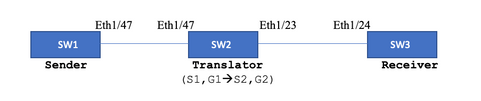
Groupe natif : 239.194.169.1 (G1)
Groupe traduit : 233.193.40.196 (G2)
Source originale : 10.11.11.1 (S1)
Source traduite : 172.16.0.1. (S2)
Configuration
Configuration du commutateur 1 (expéditeur)
SW1# show run int eth1/47
interface Ethernet1/47
no switchport
ip address 10.11.11.1/24
ip ospf network point-to-point
ip router ospf 1 area 0.0.0.0
ip pim sparse-mode
SW1# show run ospf
feature ospf
router ospf 1
router-id 192.168.1.1
interface Ethernet1/47
ip ospf network point-to-point
ip router ospf 1 area 0.0.0.0
SW1# show run pim
feature pim
ip pim rp-address 10.10.10.10 group-list 239.194.169.1/32
ip pim ssm range 232.0.0.0/8
interface Ethernet1/47
ip pim sparse-modeConfiguration du commutateur 2 (traducteur)
SW2# show run int eth 1/23,eth1/47
interface Ethernet1/23
no switchport
ip address 10.0.0.1/24
ip ospf network point-to-point
ip router ospf 1 area 0.0.0.0
ip pim sparse-mode
no shutdown
interface Ethernet1/47
no switchport
ip address 10.11.11.2/24
ip ospf network point-to-point
ip router ospf 1 area 0.0.0.0
ip pim sparse-mode
no shutdown
SW2# show run int lo0,lo411
interface loopback0
ip address 10.10.10.10/32
ip router ospf 1 area 0.0.0.0
ip pim sparse-mode
interface loopback411
ip address 172.16.0.1/32
ip router ospf 1 area 0.0.0.0
ip pim sparse-mode
ip igmp join-group 239.194.169.1
SW2# show run ospf
feature ospf
router ospf 1
router-id 192.168.1.2
interface loopback0
ip router ospf 1 area 0.0.0.0
interface loopback411
ip router ospf 1 area 0.0.0.0
interface Ethernet1/23
ip ospf network point-to-point
ip router ospf 1 area 0.0.0.0
interface Ethernet1/47
ip ospf network point-to-point
ip router ospf 1 area 0.0.0.0
SW2# show run pim
feature pim
ip pim rp-address 10.10.10.10 group-list 239.194.169.1/32
ip pim rp-address 172.16.0.1 group-list 233.193.40.196/32
ip pim ssm range 232.0.0.0/8
interface loopback0
ip pim sparse-mode
interface loopback411
ip pim sparse-mode
interface Ethernet1/23
ip pim sparse-mode
interface Ethernet1/47
ip pim sparse-mode
ip service-reflect mode regular
ip service-reflect destination 239.194.169.1 to 233.193.40.196 mask-len 32 source 172.16.0.1
hardware profile multicast service-reflect port 7
Configuration du commutateur 3 (récepteur)
SW3# show run int eth 1/24
interface Ethernet1/24
ip address 10.0.0.2/24
ip ospf network point-to-point
ip router ospf 1 area 0.0.0.0
ip pim sparse-mode
ip igmp join-group 233.193.40.196
no shutdown
SW3# show run ospf
feature ospf
router ospf 1
router-id 192.168.1.3
interface Ethernet1/24
ip ospf network point-to-point
ip router ospf 1 area 0.0.0.0
SW3# show run pim
feature pim
ip pim rp-address 172.16.0.1 group-list 233.193.40.196/32
ip pim ssm range 232.0.0.0/8
interface Ethernet1/24
ip pim sparse-modeVérifier
Utilisez cette section pour confirmer que votre configuration fonctionne correctement.
Vérifier la fonctionnalité de réflexion de service
Vérification du commutateur 1
SW1# show ip mroute
IP Multicast Routing Table for VRF "default"
(*, 232.0.0.0/8), uptime: 3w6d, pim ip
Incoming interface: Null, RPF nbr: 0.0.0.0
Outgoing interface list: (count: 0)
(10.11.11.1/32, 239.194.169.1/32), uptime: 00:06:57, pim ip
Incoming interface: Ethernet1/47, RPF nbr: 10.11.11.1
Outgoing interface list: (count: 1)
Ethernet1/47, uptime: 00:06:57, pim, (RPF)
Vérification du commutateur 2
SW2# show ip mroute
IP Multicast Routing Table for VRF "default"
(*, 232.0.0.0/8), uptime: 00:04:39, pim ip
Incoming interface: Null, RPF nbr: 0.0.0.0
Outgoing interface list: (count: 0)
(*, 233.193.40.196/32), uptime: 00:04:11, pim ip
Incoming interface: loopback411, RPF nbr: 172.16.0.1 <-- Translation (ingress) Loopback interface
Outgoing interface list: (count: 1)
Ethernet1/23, uptime: 00:03:59, pim <-- Egress interface for S2,G2
(172.16.0.1/32, 233.193.40.196/32), uptime: 00:00:15, ip mrib pim
Incoming interface: loopback411, RPF nbr: 172.16.0.1
Outgoing interface list: (count: 1)
Ethernet1/23, uptime: 00:00:15, pim
(*, 239.194.169.1/32), uptime: 00:04:34, static pim ip <-- (The NAT router would pull the traffic by using a (*,G) join on loopback )
Incoming interface: loopback0, RPF nbr: 10.10.10.10
Outgoing interface list: (count: 1)
loopback411, uptime: 00:04:34, static <-- Translation (egress) Loopback interface
(10.11.11.1/32, 239.194.169.1/32), uptime: 00:00:17, ip mrib pim
Incoming interface: Ethernet1/47, RPF nbr: 10.11.11.1, internal <-- Ingress interface for S1,G1
Outgoing interface list: (count: 1)
loopback411, uptime: 00:00:17, mrib
SW2# show ip mroute sr <-- (Only SR nat routes)
IP Multicast Routing Table for VRF "default"
(*, 239.194.169.1/32), uptime: 00:09:29, static pim ip
NAT Mode: Ingress
NAT Route Type: Pre
Incoming interface: loopback0, RPF nbr: 10.10.10.10
Translation list: (count: 1)
SR: (172.16.0.1, 233.193.40.196)
(10.11.11.1/32, 239.194.169.1/32), uptime: 00:05:12, ip mrib pim
NAT Mode: Ingress
NAT Route Type: Pre
Incoming interface: Ethernet1/47, RPF nbr: 10.11.11.1, internal
Translation list: (count: 1)
SR: (172.16.0.1, 233.193.40.196)
Vérification du commutateur 3
SW3# show ip mroute
IP Multicast Routing Table for VRF "default"
(*, 232.0.0.0/8), uptime: 02:45:09, pim ip
Incoming interface: Null, RPF nbr: 0.0.0.0
Outgoing interface list: (count: 0)
(*, 233.193.40.196/32), uptime: 01:47:02, ip pim igmp
Incoming interface: Ethernet1/24, RPF nbr: 10.0.0.1
Outgoing interface list: (count: 1)
Ethernet1/24, uptime: 01:43:27, igmp, (RPF)
(172.16.0.1/32, 233.193.40.196/32), uptime: 00:02:59, ip mrib pim
Incoming interface: Ethernet1/24, RPF nbr: 10.0.0.1
Outgoing interface list: (count: 1)
Ethernet1/24, uptime: 00:02:59, mrib, (RPF)
Dépannage
Cette section fournit des informations que vous pouvez utiliser pour dépanner votre configuration.
Si S2 et G2 ne sont pas créés ou si l'utilisateur rencontre des problèmes de traduction aléatoires, vous pouvez vérifier les points suivants :
1. Une fois le trafic reçu (pré-traduit), les entrées post-traduites sont créées en fonction du paquet pointé dans mcastfwd.
2. Si vous ne voyez pas pkt pointé dans mcastfwd, vous pouvez vérifier si vous obtenez le trafic demandé sur l'interface d'entrée via ACL.
3 Si vous constatez un nombre accru de compteurs dans la liste de contrôle d’accès, vérifiez que le même trafic atteint le CPU via ethanalyzer.
4 Peut également vérifier la traduction dans l'historique des événements de la RIMB :
SW2# show system internal mfwd ip mroute --> Packets Punted in Mcast Forwarding.
MCASTFWD Multicast Routing Table for VRF "default"
(0.0.0.0/0, 232.0.0.0/8)
Software switched packets: 0, bytes: 0
RPF fail packets: 0, bytes: 0
(0.0.0.0/0, 233.193.40.196/32)
Software switched packets: 1, bytes: 84
RPF fail packets: 0, bytes: 0
(172.16.0.1/32, 233.193.40.196/32), data-alive
Software switched packets: 1, bytes: 84
RPF fail packets: 8, bytes: 672
(0.0.0.0/0, 239.194.169.1/32)
Software switched packets: 1, bytes: 84
RPF fail packets: 0, bytes: 0
(10.11.11.1/32, 239.194.169.1/32), data-alive
Software switched packets: 10, bytes: 840
RPF fail packets: 0, bytes: 0
SW2# show ip access-lists test
IP access list test
statistics per-entry
10 permit ip any 239.194.169.1/32 [match=105] <-- Intrested traffic hitting ingress interface
20 permit ip any any [match=11]
interface Ethernet1/47
no switchport
ip access-group test in <-- ACL applied on ingress interface
ip address 10.11.11.2/24
ip ospf network point-to-point
ip router ospf 1 area 0.0.0.0
ip pim sparse-mode
no shutdown
SW2# ethanalyzer loca int inband display-filter "ip.addr == 239.194.169.1" limit-captured-frames 0 --> Confirm (S1,G1) seen on CPU
Capturing on inband
wireshark-cisco-mtc-dissector: ethertype=0xde09, devicetype=0x0
2022-09-18 04:21:37.840227 10.11.11.1 -> 239.194.169.1 ICMP Echo (ping) request
2022-09-18 04:21:37.841275 10.11.11.1 -> 239.194.169.1 ICMP Echo (ping) request
2022-09-18 04:21:37.860153 10.11.11.1 -> 239.194.169.1 ICMP Echo (ping) request
2022-09-18 04:21:37.861199 10.11.11.1 -> 239.194.169.1 ICMP Echo (ping) request
2022-09-18 04:21:37.880072 10.11.11.1 -> 239.194.169.1 ICMP Echo (ping) request
2022-09-18 04:21:37.881113 10.11.11.1 -> 239.194.169.1 ICMP Echo (ping) request
SW2# ethanalyzer local interface inband capture-filter "host 172.16.0.1" limit-captured-frames 0 --> Confirm (S2,G2) seen on CPU
Capturing on inband
wireshark-cisco-mtc-dissector: ethertype=0xde09, devicetype=0x0
2022-09-18 03:12:51.423484 172.16.0.1 -> 233.193.40.196 ICMP Echo (ping) request
2022-09-18 03:12:51.423978 10.0.0.2 -> 172.16.0.1 ICMP Echo (ping) reply
2022-09-18 03:12:53.425754 172.16.0.1 -> 233.193.40.196 ICMP Echo (ping) request
2022-09-18 03:12:53.425761 10.0.0.2 -> 172.16.0.1 ICMP Echo (ping) reply
2022-09-18 03:12:55.426719 172.16.0.1 -> 233.193.40.196 ICMP Echo (ping) request
2022-09-18 03:12:55.426726 10.0.0.2 -> 172.16.0.1 ICMP Echo (ping) reply
2022-09-18 03:12:57.428669 172.16.0.1 -> 233.193.40.196 ICMP Echo (ping) request
2022-09-18 03:12:57.429175 10.0.0.2 -> 172.16.0.1 ICMP Echo (ping) reply
2022-09-18 03:12:59.429890 172.16.0.1 -> 233.193.40.196 ICMP Echo (ping) request
2022-09-18 03:12:59.430386 10.0.0.2 -> 172.16.0.1 ICMP Echo (ping) reply
10 packets captured
SW2# show ip pim event-history mrib --> Event history to confirm that the translation is being done
2022 Sep 18 04:28:39.970688: E_DEBUG pim [19433]: Sending ack: xid: 0xeeee00d2
2022 Sep 18 04:28:39.970255: E_DEBUG pim [19433]: MRIB Join notify for (10.11.11.1/32, 239.194.169.1/32)
2022 Sep 18 04:28:39.968875: E_DEBUG pim [19433]: MRIB sr route type notif for (10.11.11.1/32, 239.194.169.1/32) : 1
2022 Sep 18 04:28:39.968859: E_DEBUG pim [19433]: pim_process_mrib_rpf_notify: MRIB RPF notify for (10.11.11.1/32, 239.194.169.1/32), old RPF info: 10.11.11.1 (Ethernet1/47), new RPF info: 10.11.11.1 (Ethernet1/47). LISP source RLOC address
: 0.0.0.0, route-type 1
2022 Sep 18 04:28:39.968307: E_DEBUG pim [19433]: Copied the flags from MRIB for route (10.11.11.1/32, 239.194.169.1/32), (before/after): att F/F, sta F/F, z-oifs T/F, ext F/F, fabric F/F, fabric_src: F/F mofrr F/F
2022 Sep 18 04:28:39.968301: E_DEBUG pim [19433]: MRIB Join notify for (10.11.11.1/32, 239.194.169.1/32)
2022 Sep 18 04:28:39.968294: E_DEBUG pim [19433]: Received a notify message from MRIB xid: 0xeeee00cf for 1 mroutes
2022 Sep 18 04:28:35.904652: E_DEBUG pim [19433]: Sending ack: xid: 0xeeee00cc
2022 Sep 18 04:28:35.904625: E_DEBUG pim [19433]: pim_process_mrib_rpf_notify: MRIB RPF notify for (172.16.0.1/32, 233.193.40.196/32), old RPF info: 172.16.0.1 (loopback411), new RPF info: 172.16.0.1 (loopback411). LISP sourc
e RLOC address: 0.0.0.0, route-type 0
2022 Sep 18 04:28:35.904484: E_DEBUG pim [19433]: pim_process_mrib_rpf_notify: After copying the values for route (0.0.0.0/32, 233.193.40.196/32) we got RPF info: 172.16.0.1 (loopback411). LISP source RLOC address: 0.0.0.0, route-t
ype 0
2022 Sep 18 04:28:35.904476: E_DEBUG pim [19433]: pim_process_mrib_rpf_notify: MRIB RPF notify for (0.0.0.0/32, 233.193.40.196/32), old RPF info: 0.0.0.0 ((null)), new RPF info: 172.16.0.1 (loopback411). LISP source RLOC address: 0
.0.0.0, route-type 0
2022 Sep 18 04:28:35.904400: E_DEBUG pim [19433]: MRIB Join notify for (172.16.0.1/32, 233.193.40.196/32)
2022 Sep 18 04:28:35.904343: E_DEBUG pim [19433]: MRIB Join notify for (0.0.0.0/32, 233.193.40.196/32)
2022 Sep 18 04:27:49.862827: E_DEBUG pim [19433]: pim_process_mrib_rpf_notify: After copying the values for route (*, 239.194.169.1/32) we got RPF info: 10.10.10.10 (loopback0). LISP source RLOC address: 0.0.0.0, route-type 0
2022 Sep 18 04:27:49.862812: E_DEBUG pim [19433]: pim_process_mrib_rpf_notify: MRIB RPF notify for (*, 239.194.169.1/32), old RPF info: 0.0.0.0 ((null)), new RPF info: 10.10.10.10 (loopback0). LISP source RLOC address: 0.0.0.0, route-
type 0
2022 Sep 18 04:27:49.862798: E_DEBUG pim [19433]: MRIB Join notify for (*, 239.194.169.1/32)
2022 Sep 18 04:27:49.862795: E_DEBUG pim [19433]: MRIB Join notify for (172.16.0.1/32, 233.193.40.196/32)
2022 Sep 18 04:27:49.862789: E_DEBUG pim [19433]: MRIB Join notify for (0.0.0.0/32, 233.193.40.196/32)
2022 Sep 18 04:27:49.861870: E_DEBUG pim [19433]: Creating PIM route for (*, 239.194.169.1/32)
2022 Sep 18 04:27:49.861868: E_DEBUG pim [19433]: MRIB Join notify for (*, 239.194.169.1/32)
Résumé
- En mode Normal, le trafic atteint l'entrée S, G d'origine lors de la première passe et recircule en raison de la liste d'interfaces sortantes (OIFL) qui ne possède que le port de bouclage. Lors de la deuxième passe, il calcule l'adresse MAC de destination pour la réécriture.
- Dans la troisième passe, la recherche de route de multidiffusion se produit sur les traductions S, G et le paquet est transféré aux ports OIFL de groupe traduits correspondants.
- Ajout d'une jointure statique sur le bouclage pour forcer la réception du trafic sur la boîte NAT.
- Lorsque le premier paquet est reçu pour (s1, g1), le commutateur programme (s1, g1) avec un nouvel indicateur SR (s1, g —> s2, g2) .
- Le commutateur utiliserait ces métadonnées pour faire un nouveau cercle du paquet et envoyer le paquet pour g2. Une fois que le paquet (S2, G2) est envoyé à sup, la fonctionnalité FHR (routeur de premier saut) est déclenchée sur le module NAT pour s2, g2.
- Une fois le trafic reçu, c'est-à-dire pré-traduit et post-traduit, les entrées seraient créées en fonction du paquet pointé dans mcastfwd.
- Si vous ne voyez pas le paquet pointé dans mcastfwd pour le groupe respectif, vous pouvez utiliser le processus de dépannage mentionné pour confirmer si le trafic intéressé atteint le commutateur
Informations connexes
.
Historique de révision
| Révision | Date de publication | Commentaires |
|---|---|---|
2.0 |
26-Jul-2023 |
Mis à jour et republié. |
1.0 |
21-Sep-2022 |
Première publication |
Contribution d’experts de Cisco
- Deepak KeshwaniIngénieur TAC Cisco
Contacter Cisco
- Ouvrir un dossier d’assistance

- (Un contrat de service de Cisco est requis)
 Commentaires
Commentaires