Exemple de configuration facile d’un réseau virtuel
Contenu
Introduction
Ce document explique la technologie EVN (Easy Virtual Network), conçue pour fournir un mécanisme de virtualisation simple et facile à configurer dans les réseaux sur site. Il s’appuie sur des technologies actuelles, comme le routage et le transfert virtuels Forwarding-Lite (VRF-Lite) et sur l'encapsulation dot1q, et n’introduit aucun nouveau protocole.
Conditions préalables
Conditions requises
Aucune spécification déterminée n'est requise pour ce document.
Components Used
Les informations contenues dans ce document sont basées sur les versions de matériel et de logiciel suivantes :
- Commutateurs de la gamme Cisco Catalyst 6000 (Cat6k) qui exécutent le logiciel, version 15.0(1)SY1
- Routeurs de services agrégés de la gamme Cisco 1000 (ASR1000) qui exécutent la version 3.2s du logiciel
- Routeurs ISR (Integrated Services Routers) Cisco 3925 et 3945 qui exécutent les versions 15.3(2)T et ultérieures de Cisco IOS®
- Commutateurs des gammes Cisco Catalyst 4500 (Cat4500) et 4900 (Cat4900) exécutant la version de logiciel 15.1(1)SG
The information in this document was created from the devices in a specific lab environment. All of the devices used in this document started with a cleared (default) configuration. If your network is live, make sure that you understand the potential impact of any command.
Informations générales
Voici un aperçu de la fonctionnalité EVN :
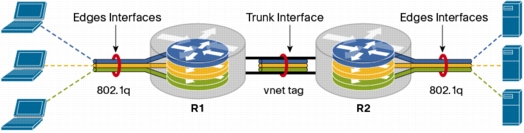
- La fonctionnalité EVN utilise VRF-Lite pour créer plusieurs contextes de routage (jusqu’à 32).
- La connectivité dans le routage et le transfert virtuels (VRF) entre les appareils de couche 3 est assurée par des lignes principales de réseaux virtuels (VNET).
- Les lignes principales du réseau VNET sont des lignes principales normales du réseau dot1q.
- Les VRF qui doivent être transportés par les lignes réseau VNET sont à configurer avec une étiquette VNET.
- Chaque étiquette VNET équivaut à une étiquette dot1q.
- Les sous-interfaces dot1q sont automatiquement créées et masquées.
- La configuration de l’interface principale provient des sous-interfaces (masquées).
- Des instances distinctes des protocoles de routage doivent être utilisées dans chaque VRF sur les lignes principales du réseau VNET afin d’annoncer si le préfixe est accessible.
- La fuite du routage dynamique entre des VRF (contrairement au routage statique) est autorisée sans l’utilisation du protocole BGP (Border Gateway Protocol).
- Cette fonctionnalité est prise en charge pour IPv4 et IPv6.
Configuration
Utilisez l’information figurant dans cette section pour configurer la fonctionnalité EVN.
Diagramme du réseau
Cette configuration de réseau sert à illustrer la configuration de l’EVN et à afficher les commandes suivantes :

Voici des remarques importantes concernant cette configuration :
- Les deux VRF qui y sont définis (CUST-A et CUST-B) sont exécutés à partir du cœur du réseau par les lignes principales du réseau VNET.
- Le protocole OSPF (Open Shortest Path First) est utilisé dans les VRF afin d’annoncer l’accessibilité.
- Le VRF COM héberge un serveur commun (100.1.1.100), qui doit être accessible à partir des VRF CUST-A et CUST-B.
- L’image utilisée est i86bi_linux-adventerprisek9-ms.153-1.S.
Configurer le réseau EVN (Easy Virtual Network)
Voici la marche à suivre pour configurer l’EVN :
- Configurez la définition du VRF :
vrf definition [name]
Voici des remarques importantes concernant cette configuration :
vnet tag [2-4094]
!
address-family ipv4|ipv6
exit-address-family
!
- Cisco vous recommande d’utiliser des étiquettes de 2 à 1 000. N’utilisez pas les réseaux VLAN réservés de 1 001 à 1 005. Les réseaux VLAN étendus de 1 006 à 4 094 peuvent être utilisés, s’il y a lieu.
- L’étiquette VNET ne doit pas être utilisée par un VLAN actuel.
- Les étiquettes VNET doivent être identiques sur tous les périphériques pour un VRF donné.
- La fonction address-famility ipv4|ipv6 doit être configurée pour activer le VRF dans l’AF connexe.
- Il n’est pas nécessaire de définir une direction de routage (RD), car l’EVN n’utilise pas BGP.
Grâce à cette configuration, les VRF doivent être définis sur tous les routeurs principaux 4x. Par exemple, sur CORE-1 :vrf definition CUST-A
Utilisez la même étiquette VNET sur tous les routeurs pour ces VRF. Sur CORE-4, VRF COM ne requiert aucune étiquette VNET. L’objectif est de conserver ce VRF local sur CORE-4 et de configurer la fuite et la redistribution afin de fournir un accès au serveur commun à partir de CUST-A et CUST-B.
vnet tag 100
!
address-family ipv4
exit-address-family
vrf definition CUST-B
vnet tag 200
!
address-family ipv4
exit-address-family
Saisissez cette commande pour vérifier différents compteurs VNET :CORE-1#show vnet counters
Maximum number of VNETs supported: 32
Current number of VNETs configured: 2
Current number of VNET trunk interfaces: 2
Current number of VNET subinterfaces: 4
Current number of VNET forwarding interfaces: 6
CORE-1# - Cisco vous recommande d’utiliser des étiquettes de 2 à 1 000. N’utilisez pas les réseaux VLAN réservés de 1 001 à 1 005. Les réseaux VLAN étendus de 1 006 à 4 094 peuvent être utilisés, s’il y a lieu.
- Configurez la ligne principale VNET :
interface GigabitEthernetx/x
Voici des remarques importantes concernant cette configuration :
vnet trunk
ip address x.x.x.x y.y.y.y
...
- La commande vnet trunk crée autant de sous-interfaces dot1q que le nombre de VRF définis avec une étiquette VNET.
- La commande vnet trunk ne peut pas coexister avec certaines sous-interfaces configurées manuellement sur la même interface physique.
- Cette configuration est autorisée sur les interfaces routées (et non sur les ports de commutation) physiques et sur le port-channel.
- Les adresses IP (et autres commandes) qui sont appliquées à l’interface physique proviennent des sous-interfaces.
- Les sous-interfaces des VRF utilisent la même adresse IP.
Avec cette configuration, deux VRF VNET sont offerts, et donc deux sous-interfaces sont créées automatiquement sur l’interface configurée comme ligne principale VNET. Vous pouvez entrer la commande show derived-config pour voir la configuration cachée qui est créée automatiquement :
Voici la configuration en cours d’utilisation :CORE-1#show run | s Ethernet0/0
Voici la configuration obtenue :
interface Ethernet0/0
vnet trunk
ip address 192.168.1.1 255.255.255.252
!
CORE-1#CORE-1#show derived-config | s Ethernet0/0
Comme il est indiqué, toutes les sous-interfaces proviennent de l’adresse IP de l’interface principale.
interface Ethernet0/0
vnet trunk
ip address 192.168.1.1 255.255.255.252
Interface Ethernet0/0.100
description Subinterface for VNET CUST-A
encapsulation dot1Q 100
vrf forwarding CUST-A
ip address 192.168.1.1 255.255.255.252
interface Ethernet0/0.200
description Subinterface for VNET CUST-B
encapsulation dot1Q 200
vrf forwarding CUST-B
ip address 192.168.1.1 255.255.255.252
CORE-1# - La commande vnet trunk crée autant de sous-interfaces dot1q que le nombre de VRF définis avec une étiquette VNET.
- Affectez les [sous-]interfaces de périphérie aux VRF. Afin d’affecter une interface ou une sous-interface à un VRF VNET, utilisez la même procédure que celle utilisée pour affecter un VRF normalement :
interface GigabitEthernet x/x.y
Ainsi, la configuration est appliquée sur CORE-1 et CORE-4. Voici un exemple pour CORE-4 :
vrf forwarding [name]
ip address x.x.x.x y.y.y.y
...interface Ethernet2/0
vrf forwarding CUST-A
ip address 10.1.2.1 255.255.255.0
!
interface Ethernet3/0
vrf forwarding CUST-B
ip address 10.2.2.1 255.255.255.0
!
interface Ethernet4/0
vrf forwarding COM
ip address 100.1.1.1 255.255.255.0 - Configurez les protocoles de routage pour chaque VRF (cette configuration n’est pas propre à EVN ou à VNET) :
router ospf x vrf [name]
network x.x.x.x y.y.y.y area x
...
Grâce à cette configuration, deux processus OSPF sont définis, soit un par VRF :CORE-1#show run | s router os
Vous pouvez entrer le mode de contexte de routage afin de visualiser les informations relatives à un VRF en particulier, sans les spécifications du VRF dans chaque commande :
router ospf 1 vrf CUST-A
network 10.1.1.0 0.0.0.255 area 0
network 192.168.1.0 0.0.0.255 area 0
router ospf 2 vrf CUST-B
network 10.2.1.0 0.0.0.255 area 0
network 192.168.1.0 0.0.0.255 area 0
CORE-1#CORE-1#routing-context vrf CUST-A
CORE-1%CUST-A#
CORE-1%CUST-A#show ip protocols
*** IP Routing is NSF aware ***
Routing Protocol is "ospf 1"
Outgoing update filter list for all interfaces is not set
Incoming update filter list for all interfaces is not set
Router ID 192.168.1.13
It is an area border router
Number of areas in this router is 1. 1 normal 0 stub 0 nssa
Maximum path: 4
Routing for Networks:
10.1.1.0 0.0.0.255 area 0
192.168.1.0 0.0.0.255 area 0
Routing Information Sources:
Gateway Distance Last Update
192.168.1.9 110 1d00h
192.168.1.14 110 1d00h
Distance: (default is 110)
CORE-1%CUST-A#
CORE-1%CUST-A#show ip os neighbor
Neighbor ID Pri State Dead Time Address Interface
192.168.1.14 1 FULL/DR 00:00:30 192.168.1.14 Ethernet1/0.100
192.168.1.5 1 FULL/BDR 00:00:37 192.168.1.2 Ethernet0/0.100
10.1.1.2 1 FULL/BDR 00:00:33 10.1.1.2 Ethernet2/0
CORE-1%CUST-A#
Lorsque vous affichez la base d’informations de routage (RIB) pour les deux VRF, vous pouvez vérifier le sous-réseau distant au moyen des deux lignes principales VNET :CORE-1%CUST-A#show ip route 10.1.2.0
Routing Table: CUST-A
Routing entry for 10.1.2.0/24
Known via "ospf 1", distance 110, metric 30, type intra area
Last update from 192.168.1.2 on Ethernet0/0.100, 1d00h ago
Routing Descriptor Blocks:
* 192.168.1.14, from 192.168.1.9, 1d00h ago, via Ethernet1/0.100
Route metric is 30, traffic share count is 1
192.168.1.2, from 192.168.1.9, 1d00h ago, via Ethernet0/0.100
Route metric is 30, traffic share count is 1
CORE-1%CUST-A#
CORE-1%CUST-A#routing-context vrf CUST-B
CORE-1%CUST-B#
CORE-1%CUST-B#show ip route 10.2.2.0
Routing Table: CUST-B
Routing entry for 10.2.2.0/24
Known via "ospf 2", distance 110, metric 30, type intra area
Last update from 192.168.1.2 on Ethernet0/0.200, 1d00h ago
Routing Descriptor Blocks:
* 192.168.1.14, from 192.168.1.6, 1d00h ago, via Ethernet1/0.200
Route metric is 30, traffic share count is 1
192.168.1.2, from 192.168.1.6, 1d00h ago, via Ethernet0/0.200
Route metric is 30, traffic share count is 1
CORE-1%CUST-B#
CORE-1%CUST-B#exit
CORE-1#
CORE-1# - Déterminez la fuite de routage entre les VRF. La fuite de routage est réalisée par la réplication du routage. Par exemple, certains routages dans un VRF peuvent devenir accessibles pour un autre VRF :
vrf definition VRF-X
Voici des remarques importantes concernant cette configuration :
address-family ipv4|ipv6
route-replicate from vrf VRF-Y unicast|multicast
[route-origin] [route-map [name]]
- La RIB pour VRF-X a accès aux routages sélectionnés en fonction des paramètres de commande de VRF-Y.
- Les routages répliqués dans VRF-X sont indiqués par un indicateur [+].
- L’option de multidiffusion (multicast) permet l’utilisation des routages d’un autre VRF pour le transfert RPF (Reverse Path Forwarding).
- L’option route-origin peut avoir une des valeurs suivantes :
- all
- bgp
- connected
- eigrp
- isis
- mobile
- odr
- ospf
- rip
- static
Contrairement au nom indiqué, les routages ne sont ni répliqués, ni dupliqués; c’est le cas pour une fuite normale par la RT commune du protocole BGP, qui ne consomme pas de mémoire supplémentaire.
Avec cette configuration, la fuite de routage est utilisée sur CORE-4 afin de fournir un accès de CUST-A et CUST-B à COM (et inversement) :vrf definition CUST-A
À ce stade, les routages répliqués ne sont pas envoyés dans le protocole IGP (Interior Gateway Protocol). Par conséquent, seuls CE-A-2 et CE-B-2 ont accès au service COM (100.1.1.100), et non CE-A-1 et CE-B-1.
address-family ipv4
route-replicate from vrf COM unicast connected
!
vrf definition CUST-B
address-family ipv4
route-replicate from vrf COM unicast connected
!
vrf definition COM
address-family ipv4
route-replicate from vrf CUST-A unicast ospf 1 route-map USERS
route-replicate from vrf CUST-B unicast ospf 2 route-map USERS
!
route-map USERS permit 10
match ip address prefix-list USER-SUBNETS
!
ip prefix-list USER-SUBNETS seq 5 permit 10.0.0.0/8 le 32
CORE-4#show ip route vrf CUST-A
Routing Table: COM
Codes: L - local, C - connected, S - static, R - RIP, M - mobile, B - BGP
D - EIGRP, EX - EIGRP external, O - OSPF, IA - OSPF inter area
N1 - OSPF NSSA external type 1, N2 - OSPF NSSA external type 2
E1 - OSPF external type 1, E2 - OSPF external type 2
i - IS-IS, su - IS-IS summary, L1 - IS-IS level-1, L2 - IS-IS level-2
ia - IS-IS inter area,* - candidate default, U - per-user static route
o - ODR, P - periodic downloaded static route, H - NHRP, l - LISP
a - application route
+ - replicated route, % - next hop override
...
10.0.0.0/8 is variably subnetted, 3 subnets, 2 masks
O 10.1.1.0/24 [110/30] via 192.168.1.10, 3d19h, Ethernet1/0.100
[110/30] via 192.168.1.5, 3d19h, Ethernet0/0.100
100.0.0.0/8 is variably subnetted, 2 subnets, 2 masks
C + 100.1.1.0/24 is directly connected (COM), Ethernet4/0
CORE-4#show ip route vrf CUST-B
... 10.0.0.0/8 is variably subnetted, 3 subnets, 2 masks
O 10.2.1.0/24 [110/30] via 192.168.1.10, 1d00h, Ethernet1/0.200
[110/30] via 192.168.1.5, 1d00h, Ethernet0/0.200
100.0.0.0/8 is variably subnetted, 2 subnets, 2 masks
C + 100.1.1.0/24 is directly connected (COM), Ethernet4/0
CORE-4#show ip route vrf COM
...
10.0.0.0/24 is subnetted, 2 subnets
O + 10.1.1.0 [110/30] via 192.168.1.10 (CUST-A), 3d19h, Ethernet1/0.100
[110/30] via 192.168.1.5 (CUST-A), 3d19h, Ethernet0/0.100
O + 10.2.1.0 [110/30] via 192.168.1.10 (CUST-B), 1d00h, Ethernet1/0.200
[110/30] via 192.168.1.5 (CUST-B), 1d00h, Ethernet0/0.200
100.0.0.0/8 is variably subnetted, 2 subnets, 2 masks
C 100.1.1.0/24 is directly connected, Ethernet4/0
Vous pouvez également utiliser une fuite de routage en provenance ou à destination du tableau global :vrf definition VRF-X
address-family ipv4
route-replicate from vrf >global unicast|multicast [route-origin]
[route-map [name]]
exit-address-family
!
exit
!
global-address-family ipv4 unicast
route-replicate from vrf [vrf-name] unicast|multicast [route-origin]
[route-map [name]] - La RIB pour VRF-X a accès aux routages sélectionnés en fonction des paramètres de commande de VRF-Y.
- Définissez la propagation de la fuite de routage. Les fuites de routages ne sont pas dupliquées dans la RIB du VRF cible. Autrement dit, ils ne font pas partie de la RIB du VRF cible. La redistribution normale entre les processus du routeur ne fonctionne pas. Vous devez donc définir explicitement la connexion VRF de la RIB à laquelle le routage appartient :
router ospf x vrf VRF-X
Les fuites de routage provenant de VRF-Y sont redistribuées dans le processus OSPF qui est utilisé dans VRF-X. Voici un exemple sur CORE-4 :
redistribute vrf VRF-Y [route-origin] [route-map [name]]router ospf 1 vrf CUST-A
La carte de routage n’est pas nécessaire dans ce cas, car un seul routage est connecté dans VRF COM. Il est maintenant possible d’accéder au service COM (100.1.1.100) à partir de CE-A-1 et CE-B-1 :
redistribute vrf COM connected subnets route-map CON-2-OSPF
!
route-map CON-2-OSPF permit 10
match ip address prefix-list COM
!
ip prefix-list COM seq 5 permit 100.1.1.0/24CE-A-1#ping 100.1.1.100
Type escape sequence to abort.
Sending 5, 100-byte ICMP Echos to 100.1.1.100, timeout is 2 seconds:
!!!!!
Success rate is 100 percent (5/5), round-trip min/avg/max = 1/1/1 ms
CE-A-1#
CE-B-1#ping 100.1.1.100
Type escape sequence to abort.
Sending 5, 100-byte ICMP Echos to 100.1.1.100, timeout is 2 seconds:
!!!!!
Success rate is 100 percent (5/5), round-trip min/avg/max = 1/1/1 ms
CE-B-1#
Régler la ligne principale VNET
Cette section fournit de l’information que vous pouvez utiliser pour régler la ligne principale VNET.
Liste des lignes principales
Par défaut, tous les VRF configurés avec une étiquette VNET sont autorisés sur l’ensemble des lignes principales VNET. Une liste des lignes principales vous permet de préciser la liste des VRF autorisés sur la ligne principale VNET :
vrf list [list-name]
member [vrf-name]
!
interface GigabitEthernetx/x
vnet trunk list [list-name]
Par exemple, CORE-1 est réglé pour le VRF CUST-B sur la ligne principale VNET entre CORE-1 et CORE-2 :
vrf list TEST
member CUST-A
!
interface ethernet0/0
vnet trunk list TEST
Comme il est illustré, l’homologation OSPF pour le VRF CUST-B dans l’ensemble de la ligne principale est interrompue :
%OSPF-5-ADJCHG: Process 2, Nbr 192.168.1.2 on Ethernet0/0.200 from FULL to DOWN,
Neighbor Down: Interface down or detached
La sous-interface pour le VRF CUST-B est supprimée :
CORE-1#show derived-config | b Ethernet0/0
interface Ethernet0/0
vnet trunk list TEST
ip address 192.168.1.1 255.255.255.252
!
interface Ethernet0/0.100
description Subinterface for VNET CUST-A
encapsulation dot1Q 100
vrf forwarding CUST-A
ip address 192.168.1.1 255.255.255.252
!
Attributs des lignes principales par VRF
Par défaut, les sous-interfaces dot1q obtiennent les paramètres de l’interface physique, de sorte que les sous-interfaces des VRF ont les mêmes attributs (p. ex., le coût et l’authentification). Vous pouvez régler les paramètres de la ligne principale par étiquette VNET :
interface GigaEthernetx/x
vnet trunk
vnet name VRF-X
ip ospf cost 100
vnet name VRF-Y
ip ospf cost 15
Vous pouvez régler ces paramètres :
CORE-1(config-if-vnet)#?
Interface VNET instance override configuration commands:
bandwidth Set bandwidth informational parameter
default Set a command to its defaults
delay Specify interface throughput delay
exit-if-vnet Exit from VNET submode
ip Interface VNET submode Internet Protocol config commands
no Negate a command or set its defaults
vnet Configure protocol-independent VNET interface options
CORE-1(config-if-vnet)#
CORE-1(config-if-vnet)#ip ?
authentication authentication subcommands
bandwidth-percent Set EIGRP bandwidth limit
dampening-change Percent interface metric must change to cause update
dampening-interval Time in seconds to check interface metrics
hello-interval Configures EIGRP-IPv4 hello interval
hold-time Configures EIGRP-IPv4 hold time
igmp IGMP interface commands
mfib Interface Specific MFIB Control
multicast IP multicast interface commands
next-hop-self Configures EIGRP-IPv4 next-hop-self
ospf OSPF interface commands
pim PIM interface commands
split-horizon Perform split horizon
summary-address Perform address summarization
verify Enable per packet validation
CORE-1(config-if-vnet)#ip
Dans cet exemple, le coût OSPF par VRF pour CORE-1 est modifié, donc le chemin CORE-2 est utilisé pour CUST-A, et le chemin CORE-3 pour CUST-B (le coût par défaut est 10) :
interface Ethernet0/0
vnet name CUST-A
ip ospf cost 8
!
vnet name CUST-B
ip ospf cost 12
!
CORE-1#show ip route vrf CUST-A 10.1.2.0
Routing Table: CUST-A
Routing entry for 10.1.2.0/24
Known via "ospf 1", distance 110, metric 28, type intra area
Last update from 192.168.1.2 on Ethernet0/0.100, 00:05:42 ago
Routing Descriptor Blocks:
* 192.168.1.2, from 192.168.1.9, 00:05:42 ago, via Ethernet0/0.100
Route metric is 28, traffic share count is 1
CORE-1#
CORE-1#show ip route vrf CUST-B 10.2.2.0
Routing Table: CUST-B
Routing entry for 10.2.2.0/24
Known via "ospf 2", distance 110, metric 30, type intra area
Last update from 192.168.1.14 on Ethernet1/0.200, 00:07:03 ago
Routing Descriptor Blocks:
* 192.168.1.14, from 192.168.1.6, 1d18h ago, via Ethernet1/0.200
Route metric is 30, traffic share count is 1
CORE-1#
Étiquettes VNET par lien
Par défaut, l’étiquette VNET indiquée dans la définition du VRF est utilisée pour toutes les lignes principales. Cependant, vous pouvez utiliser une autre étiquette VNET par ligne principale.
Cet exemple décrit un scénario dans lequel vous êtes connecté à un périphérique non compatible avec EVN et utilisez VRF-Lite avec une ligne principale manuelle. Aussi, l’étiquette VNET globale est employée par un autre VLAN :
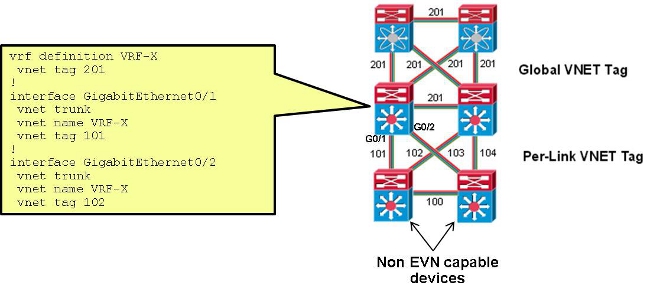
Avec cette configuration, l’étiquette VNET utilisée sur la ligne principale entre CORE-1 et CORE-2 pour CUST-A passe de 100 à 101 :
interface Ethernet0/0
vnet name CUST-A
vnet tag 101
Une fois cette modification effectuée sur CORE-1, une nouvelle sous-interface est créée :
CORE-1#show derived-config | b Ethernet0/0
interface Ethernet0/0
vnet trunk
ip address 192.168.1.1 255.255.255.252
!
interface Ethernet0/0.101
description Subinterface for VNET CUST-A
encapsulation dot1Q 101
vrf forwarding CUST-A
ip address 192.168.1.1 255.255.255.252
!
interface Ethernet0/0.200
description Subinterface for VNET CUST-B
encapsulation dot1Q 200
vrf forwarding CUST-B
ip address 192.168.1.1 255.255.255.252
Si ce changement se produit seulement à une extrémité, la connectivité est alors perdue dans le VRF associé, et le protocole OSPF est interrompu :
%OSPF-5-ADJCHG: Process 1, Nbr 192.168.1.5 on Ethernet0/0.101 from FULL to DOWN,
Neighbor Down: Dead timer expired
Lorsque la même étiquette VNET est utilisée sur CORE-2, la connectivité est restaurée, et l’étiquette dot1q 101 est utilisée sur la ligne principale, tandis que 100 est toujours utilisée sur la ligne principale CORE-1 à CORE-3 :
%OSPF-5-ADJCHG: Process 1, Nbr 192.168.1.5 on Ethernet0/0.101 from LOADING to
FULL, Loading Done
Vérification
Aucune procédure de vérification n'est disponible pour cette configuration.
Dépannage
Il n'existe actuellement aucune information de dépannage spécifique pour cette configuration.
Informations connexes
Historique de révision
| Révision | Date de publication | Commentaires |
|---|---|---|
1.0 |
04-Aug-2014 |
Première publication |
Contacter Cisco
- Ouvrir un dossier d’assistance

- (Un contrat de service de Cisco est requis)
 Commentaires
Commentaires