Exemple de configuration MP-EBGP
Contenu
Introduction
Ce document fournit des informations sur la configuration du protocole MP-EBGP (Multiprotocol Extended Border Gateway Protocol) dans les routeurs Cisco IOS. MP-BGP est un BGP étendu qui permet à BGP de transporter des informations de routage pour plusieurs protocoles de couche réseau IPv6, VPNv4 et autres. MP-BGP vous permet d'avoir une topologie de routage de monodiffusion différente d'une topologie de routage de multidiffusion, qui aide à contrôler le réseau et les ressources.
Conditions préalables
Conditions requises
Aucune spécification déterminée n'est requise pour ce document.
Components Used
Ce document n'est pas limité à des versions de matériel et de logiciel spécifiques.
Les configurations de ce document sont basées sur le routeur de la gamme Cisco 3700 qui exécute le logiciel Cisco IOS® Version 12.4 (15)T 13.
Conventions
Pour plus d'informations sur les conventions utilisées dans ce document, reportez-vous à Conventions relatives aux conseils techniques Cisco.
Configuration
Dans cet exemple, les routeurs R1 et R3 sont configurés pour être dans AS 5500 formant iBGP. Le routeur R2 est configuré pour être dans AS 6500. Les routeurs R1 et R2 communiquent entre eux à l'aide du protocole MP-EBGP. Tous les routeurs sont configurés avec des adresses de bouclage.
Remarque : Utilisez l’outil de recherche de commandes (clients inscrits seulement) pour en savoir plus sur les commandes figurant dans le présent document.
Diagramme du réseau
Ce document utilise la configuration réseau suivante :
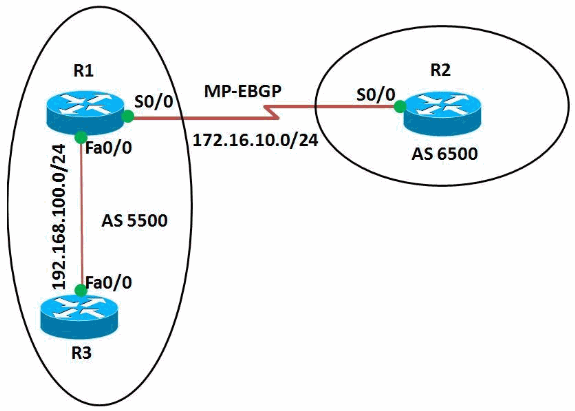
Configurations
Ce document utilise les configurations suivantes :
| Configuration sur le routeur R1 |
|---|
R1#show run Building configuration... ! version 12.4 ! hostname R1 ! ip cef ! ! interface Loopback0 ip address 10.10.10.10 255.255.255.0 ! interface FastEthernet0/0 ip address 192.168.100.10 255.255.255.0 duplex auto speed auto ! interface Serial0/0 ip address 172.16.10.1 255.255.255.0 mpls ip clock rate 2000000 ! router bgp 5500 no synchronization bgp router-id 10.10.10.10 bgp log-neighbor-changes network 192.168.100.0 redistribute connected neighbor 172.16.10.2 remote-as 6500 neighbor 172.16.10.2 soft-reconfiguration inbound neighbor 192.168.100.11 remote-as 5500 no auto-summary ! address-family vpnv4 neighbor 172.16.10.2 activate neighbor 172.16.10.2 send-community both !--- Sends the community attribute to a BGP neighbor. exit-address-family ! ! end |
| Configuration sur le routeur R2 |
|---|
R2#show run Building configuration... ! version 12.4 ! hostname R2 ! ip cef ! ip vrf WAN rd 2020:1 route-target export 2020:1 route-target import 2020:1 ! ! interface Loopback0 ip vrf forwarding WAN !--- Associates a VRF instance with an interface or subinterface. ip address 20.20.20.20 255.255.255.255 ! interface Serial0/0 ip vrf forwarding WAN ip address 172.16.10.2 255.255.255.0 mpls ip clock rate 2000000 ! router bgp 6500 no synchronization bgp router-id 20.20.20.20 bgp log-neighbor-changes neighbor 172.16.10.1 remote-as 5500 no auto-summary ! ! address-family vpnv4 neighbor 172.16.10.1 activate neighbor 172.16.10.1 send-community both exit-address-family ! address-family ipv4 vrf WAN redistribute connected redistribute static neighbor 172.16.10.1 remote-as 5500 neighbor 172.16.10.1 activate no synchronization exit-address-family ! ! ! end |
| Configuration sur le routeur R3 |
|---|
R3#show run Building configuration... ! version 12.4 ! hostname R3 ! ip cef ! ! ! interface Loopback0 ip address 11.11.11.11 255.255.255.255 ! interface FastEthernet0/0 ip address 192.168.100.11 255.255.255.0 duplex auto speed auto ! router bgp 5500 no synchronization bgp router-id 11.11.11.11 bgp log-neighbor-changes neighbor 192.168.100.10 remote-as 5500 no auto-summary ! end |
Vérification
Afin d'afficher les entrées dans la table de routage (BGP), utilisez la commande show ip bgp.
| show ip bgp |
|---|
Dans le routeur R1 R1#show ip bgp 172.16.10.2
BGP routing table entry for 172.16.10.2/32, version 14
Paths: (1 available, best #1, table Default-IP-Routing-Table)
Advertised to update-groups:
1 2
Local
0.0.0.0 from 0.0.0.0 (10.10.10.10)
Origin incomplete, metric 0, localpref 100, weight 32768, valid, sourced, best
!--- Displays the routing table entries for the host 172.16.10.2
R1#sh ip bgp 192.168.100.11
BGP routing table entry for 192.168.100.0/24, version 4
Paths: (1 available, best #1, table Default-IP-Routing-Table)
Advertised to update-groups:
1 2
Local
0.0.0.0 from 0.0.0.0 (10.10.10.10)
Origin IGP, metric 0, localpref 100, weight 32768, valid, sourced, local, best
!--- Displays the entries for the host 192.168.100.11
Dans le routeur R3 R3#sh ip bgp 192.168.100.10
BGP routing table entry for 192.168.100.0/24, version 4
Paths: (1 available, best #1, table Default-IP-Routing-Table, RIB-failure(17))
Not advertised to any peer
Local
192.168.100.10 from 192.168.100.10 (10.10.10.10)
Origin IGP, metric 0, localpref 100, valid, internal, best
!--- Displays the entries for the host 192.168.100.10
|
Dans le routeur R2, utilisez la commande show ip bgp vpnv4 pour afficher les informations d'adresse (VPNv4) de la table (BGP).
| show ip bgp vpnv4 |
|---|
Dans le routeur R2 R2#sh ip bgp vpnv4 vrf WAN
BGP table version is 24, local router ID is 20.20.20.20
Status codes: s suppressed, d damped, h history, * valid, > best, I - internal,
r RIB-failure, S Stale
Origin codes: I - IGP, e - EGP, ? - incomplete
Network Next Hop Metric LocPrf Weight Path
Route Distinguisher: 2020:1 (default for vrf WAN)
*> 10.10.10.0/24 172.16.10.1 0 0 5500 ?
*> 20.20.20.20/32 0.0.0.0 0 32768 ?
* 172.16.10.0/24 172.16.10.1 0 0 5500 ?
*> 0.0.0.0 0 32768 ?
r> 172.16.10.2/32 172.16.10.1 0 0 5500 ?
*> 192.168.100.0 172.16.10.1 0 0 5500 I
!--- Displays prefixes associated with the (VRF) instance WAN.
R2#show ip bgp vpnv4 vrf WAN 172.16.10.1
BGP routing table entry for 2020:1:172.16.10.0/24, version 7
Paths: (2 available, best #2, table WAN)
Advertised to update-groups:
1
5500
172.16.10.1 from 172.16.10.1 (10.10.10.10)
Origin incomplete, metric 0, localpref 100, valid, external
Extended Community: RT:2020:1
mpls labels in/out 18/nolabel
Local
0.0.0.0 from 0.0.0.0 (20.20.20.20)
Origin incomplete, metric 0, localpref 100, weight 32768, valid, sourced, best
Extended Community: RT:2020:1
mpls labels in/out 18/aggregate(WAN)
!--- Displays prefixes associated with neighbor 172.16.10.1
|
MP-EBGP est établi entre les routeurs R1 et R2. Utilisez la commande ping pour vérifier l'accessibilité de R1 à R2 et vice versa.
| ping |
|---|
Dans le routeur R1 R1#ping 172.16.10.2 Type escape sequence to abort. Sending 5, 100-byte ICMP Echos to 172.16.10.2, timeout is 2 seconds: !!!!! Success rate is 100 percent (5/5), round-trip min/avg/max = 12/64/208 ms R1#ping 192.168.100.11 Type escape sequence to abort. Sending 5, 100-byte ICMP Echos to 192.168.100.11, timeout is 2 seconds: !!!!! Success rate is 100 percent (5/5), round-trip min/avg/max = 12/41/96 ms !--- Router R1 can successfully ping the routers R2 and R3.Dans le routeur R2 R2#ping vrf WAN 172.16.10.1 Type escape sequence to abort. Sending 5, 100-byte ICMP Echos to 172.16.10.1, timeout is 2 seconds: !!!!! Success rate is 100 percent (5/5), round-trip min/avg/max = 4/32/96 ms R2#ping vrf WAN 192.168.100.11 Type escape sequence to abort. Sending 5, 100-byte ICMP Echos to 192.168.100.11, timeout is 2 seconds: !!!!! Success rate is 100 percent (5/5), round-trip min/avg/max = 32/73/204 ms !--- Router R2 can successfully reach router R1 and R3. |
Informations connexes
Historique de révision
| Révision | Date de publication | Commentaires |
|---|---|---|
1.0 |
23-May-2012 |
Première publication |
Contacter Cisco
- Ouvrir un dossier d’assistance

- (Un contrat de service de Cisco est requis)
 Commentaires
Commentaires