Vérification de la multidiffusion native dans le fabric d'accès SD
Options de téléchargement
-
ePub (203.3 KB)
Consulter à l’aide de différentes applications sur iPhone, iPad, Android ou Windows Phone -
Mobi (Kindle) (205.1 KB)
Consulter sur un appareil Kindle ou à l’aide d’une application Kindle sur plusieurs appareils
Langage exempt de préjugés
Dans le cadre de la documentation associée à ce produit, nous nous efforçons d’utiliser un langage exempt de préjugés. Dans cet ensemble de documents, le langage exempt de discrimination renvoie à une langue qui exclut la discrimination en fonction de l’âge, des handicaps, du genre, de l’appartenance raciale de l’identité ethnique, de l’orientation sexuelle, de la situation socio-économique et de l’intersectionnalité. Des exceptions peuvent s’appliquer dans les documents si le langage est codé en dur dans les interfaces utilisateurs du produit logiciel, si le langage utilisé est basé sur la documentation RFP ou si le langage utilisé provient d’un produit tiers référencé. Découvrez comment Cisco utilise le langage inclusif.
À propos de cette traduction
Cisco a traduit ce document en traduction automatisée vérifiée par une personne dans le cadre d’un service mondial permettant à nos utilisateurs d’obtenir le contenu d’assistance dans leur propre langue. Il convient cependant de noter que même la meilleure traduction automatisée ne sera pas aussi précise que celle fournie par un traducteur professionnel.
Table des matières
Introduction
Ce document décrit comment vérifier la multidiffusion native dans le fabric SD-Access (SDA).
Conditions préalables
Exigences
Cisco vous recommande de prendre connaissance des rubriques suivantes :
- Transmission IP (Internet Protocol)
- Protocole LISP (Locator ID/Separation Protocol)
- Mode intermédiaire PIM (Protocol Independent Multicast)
Composants utilisés
- C9000v sur Cisco IOS® XE 17.10.1
- Cisco Catalyst Center Version 2.3.5.3
The information in this document was created from the devices in a specific lab environment. All of the devices used in this document started with a cleared (default) configuration. Si votre réseau est en ligne, assurez-vous de bien comprendre l’incidence possible des commandes.
Ce document peut également être utilisé avec les versions de matériel et de logiciel suivantes :
- C9200
- C9300
- C9400
- C9500
- C9600
- Cisco IOS® XE 16.12 et versions ultérieures
Informations générales
La multidiffusion native SDA est une forme de multidiffusion de superposition, qui est utilisée pour transporter le trafic de multidiffusion entre les périphériques de fabric, encapsulant le trafic de multidiffusion dans un autre groupe de multidiffusion. La multidiffusion native peut acheminer le trafic de multidiffusion entre les sources et les récepteurs qui se trouvent dans le même VLAN ou dans un VLAN différent (la multidiffusion du même VLAN peut être acheminée). Le trafic de multidiffusion entre les sources et les récepteurs sur le même périphérique de fabric (FE) n'est pas transféré à l'aide de la multidiffusion de superposition (encapsulation VXLAN), mais est acheminé localement par le FE. La multidiffusion native ne peut pas acheminer le trafic de multidiffusion pour les groupes qui correspondent à 224.0.0.0/24 ou à une durée de vie (TTL) =1, ceux-ci sont gérés via l'inondation de couche 2 (L2). La multidiffusion native peut être configurée pour transférer n'importe quelle multidiffusion source (ASM), une multidiffusion spécifique source (SSM) ou une combinaison des deux. La multidiffusion native repose sur la multidiffusion sous-jacente.

Remarque : les commandes de plate-forme (fed) peuvent varier. La commande peut être "show platform fed <active|standby>" ou "show platform fed switch <active|standby>". Si la syntaxe notée dans les exemples ne s'analyse pas, essayez la variante.
Topologie
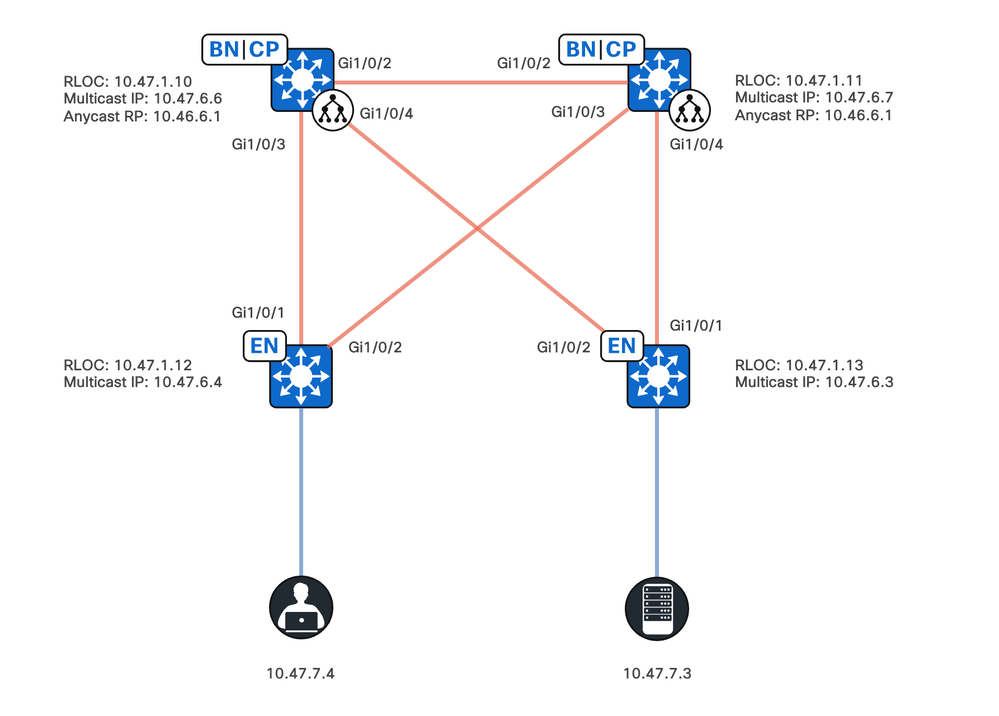 Topologie du réseau
Topologie du réseau
Dans cette topologie :
- Les ID de localisateur distant (RLOC) 10.47.1.10 et 10.47.1.10 sont colocalisés à n'importe quelle frontière et fonctionnent également comme point de rendez-vous anycast (RP) avec le protocole MSDP (Multicast Source Discovery Protocol) entre les deux dans le réseau virtuel (VN) ou le routage et le transfert virtuels (VRF).
- 10.47.1.12 et 10.47.1.3 sont des noeuds FE
- 10.47.7.4 est le récepteur de multidiffusion
- 10.47.7.3 est la source de multidiffusion
- 239.0.0.5 est l'adresse de destination du groupe de multidiffusion (GDA)
Configuration
Nous supposons que Cisco Catalyst Center est utilisé pour provisionner le fabric SDA avec les paramètres suivants :
- Implémentation du mode de réplication en multidiffusion native
- Le mode multidiffusion est Any Source Multicast (ASM)
- Anycast Rendezvous Point (RP) avec le protocole MSDP (Multicast Source Discovery Protocol) configuré sur les frontières colocalisées en tout lieu
- La multidiffusion sous-jacente a été configurée manuellement ou dans le cadre de l'automatisation LAN initiale. La multidiffusion native repose sur la multidiffusion sous-jacente pour fonctionner correctement.
Configuration de la périphérie du fabric (10.47.1.12)
ip access-list standard ASM_ACL_IPV4_blue_vn_10.47.6.1
permit 239.0.0.0 0.0.0.255
ip multicast-routing vrf blue_vn
interface LISP0.4100
ip pim lisp transport multicast
ip pim lisp core-group-range 232.0.0.1 1000
interface Vlan1025
ip pim passive
exit
interface Loopback4100
vrf forwarding blue_vn
ip address 10.47.6.4 255.255.255.255
ip pim sparse-mode
ip pim vrf blue_vn rp-address 10.47.6.1 ASM_ACL_IPV4_blue_vn_10.47.6.1
ip pim vrf blue_vn register-source Loopback4100
ip pim vrf blue_vn ssm default
router lisp
service ipv4
etr map-server 10.47.1.11 key ******
etr map-server 10.47.1.10 key ******
etr map-server 10.47.1.10 proxy-reply
etr map-server 10.47.1.11 proxy-reply
service ethernet
etr map-server 10.47.1.11 key ******
etr map-server 10.47.1.10 key ******
etr map-server 10.47.1.10 proxy-reply
etr map-server 10.47.1.11 proxy-reply
instance-id-range 8188 , 8190 , 8192 , 8193 override
remote-rloc-probe on-route-change
service ethernet
eid-table vlan 1025 , 1026 , 1028 , 2727
database-mapping mac locator-set rloc_222e1707-175d-4019-a783-060404f8bc2f
instance-id 4099
service ipv4
sgt
instance-id 4100
service ipv4
sgt
database-mapping 10.47.6.4/32 locator-set rloc_222e1707-175d-4019-a783-060404f8bc2f
instance-id 8188
service ethernet
eid-table vlan 1025
dynamic-eid detection multiple-addr bridged-vm
instance-id 8190
service ethernet
eid-table vlan 1026
dynamic-eid detection multiple-addr bridged-vm
instance-id 8192
service ethernet
eid-table vlan 1028
dynamic-eid detection multiple-addr bridged-vm
ip domain lookup source-interface Loopback0
ip domain lookup
ip multicast vrf blue_vn multipath
Configuration de la périphérie du fabric (10.47.1.13)
ip access-list standard ASM_ACL_IPV4_blue_vn_10.47.6.1
permit 239.0.0.0 0.0.0.255
ip multicast-routing vrf blue_vn
interface LISP0.4100
ip pim lisp transport multicast
ip pim lisp core-group-range 232.0.0.1 1000
interface Vlan1025
ip pim passive
exit
interface Loopback4100
vrf forwarding blue_vn
ip address 10.47.6.3 255.255.255.255
ip pim sparse-mode
ip pim vrf blue_vn rp-address 10.47.6.1 ASM_ACL_IPV4_blue_vn_10.47.6.1
ip pim vrf blue_vn register-source Loopback4100
ip pim vrf blue_vn ssm default
router lisp
service ipv4
etr map-server 10.47.1.11 key ******
etr map-server 10.47.1.10 key ******
etr map-server 10.47.1.10 proxy-reply
etr map-server 10.47.1.11 proxy-reply
service ethernet
etr map-server 10.47.1.11 key ******
etr map-server 10.47.1.10 key ******
etr map-server 10.47.1.10 proxy-reply
etr map-server 10.47.1.11 proxy-reply
instance-id-range 8188 , 8190 , 8192 , 8193 override
remote-rloc-probe on-route-change
service ethernet
eid-table vlan 1025 , 1026 , 1028 , 2727
database-mapping mac locator-set rloc_691b1fe4-5264-44c2-bb1b-0903b3eb2c51
instance-id 4099
service ipv4
sgt
instance-id 4100
service ipv4
sgt
database-mapping 10.47.6.3/32 locator-set rloc_691b1fe4-5264-44c2-bb1b-0903b3eb2c51
instance-id 8188
service ethernet
eid-table vlan 1025
dynamic-eid detection multiple-addr bridged-vm
instance-id 8190
service ethernet
eid-table vlan 1026
dynamic-eid detection multiple-addr bridged-vm
instance-id 8192
service ethernet
eid-table vlan 1028
dynamic-eid detection multiple-addr bridged-vm
ip domain lookup source-interface Loopback0
ip domain lookup
ip multicast vrf blue_vn multipath
Configuration RP anycast/Border colocalisé (10.47.1.10)
ip access-list standard ASM_ACL_IPV4_blue_vn_10.47.6.1
permit 239.0.0.0 0.0.0.255
ip multicast-routing vrf blue_vn
interface LISP0.4100
ip pim lisp transport multicast
ip pim lisp core-group-range 232.0.0.1 1000
interface Vlan3001
ip pim sparse-mode
exit
interface Loopback4100
vrf forwarding blue_vn
ip address 10.47.6.1 255.255.255.255
ip pim sparse-mode
interface Loopback4600
vrf forwarding blue_vn
ip address 10.47.6.6 255.255.255.255
ip pim sparse-mode
ip pim vrf blue_vn rp-address 10.47.6.1 ASM_ACL_IPV4_blue_vn_10.47.6.1
ip pim vrf blue_vn register-source Loopback4100
ip pim vrf blue_vn ssm default
ip msdp vrf blue_vn cache-sa-state
ip msdp vrf blue_vn originator-id Loopback4600
ip msdp vrf blue_vn peer 10.47.6.7 connect-source Loopback4600
ip msdp originator-id Loopback4600
router bgp 69420
address-family ipv4 vrf blue_vn
aggregate-address 10.47.6.0 255.255.255.0 summary-only
network 10.47.6.1 mask 255.255.255.255
router lisp
service ipv4
etr map-server 10.47.1.11 key ******
etr map-server 10.47.1.10 key ******
etr map-server 10.47.1.10 proxy-reply
etr map-server 10.47.1.11 proxy-reply
service ethernet
etr map-server 10.47.1.11 key ******
etr map-server 10.47.1.10 key ******
etr map-server 10.47.1.10 proxy-reply
etr map-server 10.47.1.11 proxy-reply
instance-id 4099
service ipv4
sgt
route-export site-registrations
route-import database bgp 69420 route-map DENY-red_vn locator-set rloc_9080ed56-a6c6-482d-9f46-28eda0e18501
distance site-registrations 250
map-cache site-registration
instance-id 4100
service ipv4
map-cache 10.47.6.7/32 10.47.1.11 priority 1 weight 100
sgt
route-export site-registrations
route-import database bgp 69420 route-map DENY-blue_vn locator-set rloc_9080ed56-a6c6-482d-9f46-28eda0e18501
distance site-registrations 250
map-cache site-registration
database-mapping 10.47.6.6/32 locator-set rloc_9080ed56-a6c6-482d-9f46-28eda0e18501
database-mapping 10.47.6.1/32 locator-set rloc_9080ed56-a6c6-482d-9f46-28eda0e18501
site site_uci
authentication-key ******
eid-record instance-id 4100 10.47.6.0/24 accept-more-specifics
Configuration RP anycast/Border colocalisé (10.47.1.10)
ip access-list standard ASM_ACL_IPV4_blue_vn_10.47.6.1
permit 239.0.0.0 0.0.0.255
ip multicast-routing vrf blue_vn
interface LISP0.4100
ip pim lisp transport multicast
ip pim lisp core-group-range 232.0.0.1 1000
interface Vlan3001
ip pim sparse-mode
exit
interface Loopback4100
vrf forwarding blue_vn
ip address 10.47.6.1 255.255.255.255
ip pim sparse-mode
interface Loopback4600
vrf forwarding blue_vn
ip address 10.47.6.6 255.255.255.255
ip pim sparse-mode
ip pim vrf blue_vn rp-address 10.47.6.1 ASM_ACL_IPV4_blue_vn_10.47.6.1
ip pim vrf blue_vn register-source Loopback4100
ip pim vrf blue_vn ssm default
ip msdp vrf blue_vn cache-sa-state
ip msdp vrf blue_vn originator-id Loopback4600
ip msdp vrf blue_vn peer 10.47.6.7 connect-source Loopback4600
ip msdp originator-id Loopback4600
router bgp 69420
address-family ipv4 vrf blue_vn
aggregate-address 10.47.6.0 255.255.255.0 summary-only
network 10.47.6.1 mask 255.255.255.255
router lisp
service ipv4
etr map-server 10.47.1.11 key ******
etr map-server 10.47.1.10 key ******
etr map-server 10.47.1.10 proxy-reply
etr map-server 10.47.1.11 proxy-reply
service ethernet
etr map-server 10.47.1.11 key ******
etr map-server 10.47.1.10 key ******
etr map-server 10.47.1.10 proxy-reply
etr map-server 10.47.1.11 proxy-reply
instance-id 4099
service ipv4
sgt
route-export site-registrations
route-import database bgp 69420 route-map DENY-red_vn locator-set rloc_9080ed56-a6c6-482d-9f46-28eda0e18501
distance site-registrations 250
map-cache site-registration
instance-id 4100
service ipv4
map-cache 10.47.6.7/32 10.47.1.11 priority 1 weight 100
sgt
route-export site-registrations
route-import database bgp 69420 route-map DENY-blue_vn locator-set rloc_9080ed56-a6c6-482d-9f46-28eda0e18501
distance site-registrations 250
map-cache site-registration
database-mapping 10.47.6.6/32 locator-set rloc_9080ed56-a6c6-482d-9f46-28eda0e18501
database-mapping 10.47.6.1/32 locator-set rloc_9080ed56-a6c6-482d-9f46-28eda0e18501
site site_uci
authentication-key ******
eid-record instance-id 4100 10.47.6.0/24 accept-more-specifics
Vérification du plan de contrôle
La vérification du protocole PIM (Protocol Independent Multicast) a lieu dans cette section, en commençant par la validation de la création (S, G) sur le routeur de premier saut (FHR)
FHR (S, G) Création
La source de multidiffusion, 10.47.7.3, envoie des paquets de multidiffusion UDP à 239.0.0.5. Vérifiez que les protocoles IPDT (IP Device-Tracking), CEF (Cisco Express Forwarding) et RPF (Reverse Path Forwarding) pointent correctement vers la source de multidiffusion. Vérifiez également que l'interface SVI de la passerelle Anycast est le routeur désigné PIM (DR) pour ce segment.
Utilisez la commande « show device-tracking database address <ip address> » pour vous assurer qu’il existe une entrée IPDT valide
Edge-2#show device-tracking database address 10.47.7.3
Codes: L - Local, S - Static, ND - Neighbor Discovery, ARP - Address Resolution Protocol, DH4 - IPv4 DHCP, DH6 - IPv6 DHCP, PKT - Other Packet, API - API created
Preflevel flags (prlvl):
0001:MAC and LLA match 0002:Orig trunk 0004:Orig access
0008:Orig trusted trunk 0010:Orig trusted access 0020:DHCP assigned
0040:Cga authenticated 0080:Cert authenticated 0100:Statically assigned
Network Layer Address Link Layer Address Interface vlan prlvl age state Time left
DH4 10.47.7.3 5254.0012.521d Gi1/0/4 1025 0024 166s REACHABLE 81 s try 0(2276 s)
Utilisez la commande « show ip cef vrf <VN Name> <ip address> » et assurez-vous que la source de multidiffusion est directement connectée
Edge-2#show ip cef vrf blue_vn 10.47.7.3
10.47.7.3/32
nexthop 10.47.7.3 Vlan1025
Utilisez ensuite la commande « show ip rpf vrf <VN> <ip address> » pour vous assurer que l'interface RPF est le VLAN dans lequel se trouve la source, et non le LISP.
Edge-1#show ip rpf vrf blue_vn 10.47.7.3
RPF information for (10.47.7.2)
RPF interface: Vlan1025
RPF neighbor: ? (10.47.7.3) - directly connected
RPF route/mask: 10.47.7.3/32
RPF type: unicast (lisp)
Doing distance-preferred lookups across tables
Multicast Multipath enabled.
RPF topology: ipv4 multicast base, originated from ipv4 unicast base
Utilisez la commande « show ip pim vrf <VN name> interface vlan <vlan> detail | include DR|enabled" pour valider que le noeud FE est le DR PIM pour le segment et le FHR.
Edge-2#show ip pim vrf blue_vn interface vlan 1025 detail | include DR|enabled
PIM: enabled
PIM DR: 10.47.7.1 (this system)
PIM State-Refresh processing: enabled
PIM Non-DR-Join: FALSE
Utilisez la commande « show ip mroute vrf <VN name> <multicast group address> » pour valider la création (S, G). (S, G) va avoir une liste d'interfaces sortantes (OIL) nulle, car aucun récepteur ou routeur PIM intéressé n'a rejoint le FHR.
Edge-2#show ip mroute vrf blue_vn 239.0.0.5
IP Multicast Routing Table
Flags: D - Dense, S - Sparse, B - Bidir Group, s - SSM Group, C - Connected,
L - Local, P - Pruned, R - RP-bit set, F - Register flag,
T - SPT-bit set, J - Join SPT, M - MSDP created entry, E - Extranet,
X - Proxy Join Timer Running, A - Candidate for MSDP Advertisement,
U - URD, I - Received Source Specific Host Report,
Z - Multicast Tunnel, z - MDT-data group sender,
Y - Joined MDT-data group, y - Sending to MDT-data group,
G - Received BGP C-Mroute, g - Sent BGP C-Mroute,
N - Received BGP Shared-Tree Prune, n - BGP C-Mroute suppressed,
Q - Received BGP S-A Route, q - Sent BGP S-A Route,
V - RD & Vector, v - Vector, p - PIM Joins on route,
x - VxLAN group, c - PFP-SA cache created entry,
* - determined by Assert, # - iif-starg configured on rpf intf,
e - encap-helper tunnel flag, l - LISP decap ref count contributor
Outgoing interface flags: H - Hardware switched, A - Assert winner, p - PIM Join
t - LISP transit group
Timers: Uptime/Expires
Interface state: Interface, Next-Hop or VCD, State/Mode
(*, 239.0.0.5), 00:00:10/stopped, RP 10.47.6.1, flags: SPFl
Incoming interface: LISP0.4100, RPF nbr 10.47.1.10
Outgoing interface list: Null
(10.47.7.3, 239.0.0.5), 00:00:10/00:02:50, flags: PFT
Incoming interface: Vlan1025, RPF nbr 0.0.0.0
Outgoing interface list: Null
Inscription FHR (S, G)
Le FHR enregistre la source de monodiffusion sur le RP Anycast, à l'aide de l'interface configurée comme « registered-source » PIM Register Messages.
- En-tête externe, RLOC à RLOC (10.47.1.13 à 10.47.1.10)
- En-tête interne, bouclage vers bouclage (10.47.6.3 à 10.47.6.1)
- Multidiffusion Réelle
Edge-2#show ip pim vrf blue_vn tunnel
Tunnel1
Type : PIM Encap
RP : 10.47.6.1
Source : 10.47.6.3
State : UP
Last event : Created (00:42:43)
Edge-2#show ip cef vrf blue_vn 10.47.6.1
10.47.6.1/32
nexthop 10.47.1.10 LISP0.4100 <-- FHR happened to register to this RP
nexthop 10.47.1.11 LISP0.4100
Rapport d'adhésion LHR IGMP
Le récepteur de multidiffusion envoie un rapport d'adhésion/de jonction IGMP pour indiquer son intérêt pour la réception du trafic de multidiffusion, ce qui crée des entrées de surveillance IGMP et de groupe IGMP sur le routeur de dernier saut (LHR). Utilisez la commande "show ip igmp snooping groups vlan <id de VLAN> <adresse de destination du groupe>" ainsi que "show ip igmp vrf <Nom du VLAN> groups <group>"
Edge-1#show ip igmp snooping groups vlan 1025 239.0.0.5
Vlan Group Type Version Port List
-----------------------------------------------------------------------
1025 239.0.0.5 igmp v2 Gi1/0/5
Edge-1#show ip igmp vrf blue_vn groups 239.0.0.5
IGMP Connected Group Membership
Group Address Interface Uptime Expires Last Reporter Group Accounted
239.0.0.5 Vlan1025 00:02:01 00:02:58 10.47.7.4
Ensuite, assurez-vous que le LHR est réellement le DR PIM pour ce segment, utilisez la commande "show ip pim vrf <VN name> interface vlan <vlan> detail | include DR|enabled"
Edge-1#show ip pim vrf blue_vn interface vlan 1025 detail | include DR|enabled
PIM: enabled
PIM DR: 10.47.7.1 (this system)
PIM State-Refresh processing: enabled
PIM Non-DR-Join: FALSE
Création de superposition LHR (*, G)
Lorsque le LHR reçoit le rapport d'adhésion IGMP, il crée également l'état PIM, en particulier (*,G) vous pouvez utiliser la commande "show ip mroute vrf <VN Name><overlay group> verbose" pour voir l'état (*,G)
Edge-1#show ip mroute vrf blue_vn 239.0.0.5 verbose
IP Multicast Routing Table
Flags: D - Dense, S - Sparse, B - Bidir Group, s - SSM Group, C - Connected,
L - Local, P - Pruned, R - RP-bit set, F - Register flag,
T - SPT-bit set, J - Join SPT, M - MSDP created entry, E - Extranet,
X - Proxy Join Timer Running, A - Candidate for MSDP Advertisement,
U - URD, I - Received Source Specific Host Report,
Z - Multicast Tunnel, z - MDT-data group sender,
Y - Joined MDT-data group, y - Sending to MDT-data group,
G - Received BGP C-Mroute, g - Sent BGP C-Mroute,
N - Received BGP Shared-Tree Prune, n - BGP C-Mroute suppressed,
Q - Received BGP S-A Route, q - Sent BGP S-A Route,
V - RD & Vector, v - Vector, p - PIM Joins on route,
x - VxLAN group, c - PFP-SA cache created entry,
* - determined by Assert, # - iif-starg configured on rpf intf,
e - encap-helper tunnel flag, l - LISP decap ref count contributor
Outgoing interface flags: H - Hardware switched, A - Assert winner, p - PIM Join
t - LISP transit group
Timers: Uptime/Expires
Interface state: Interface, Next-Hop or VCD, State/Mode
(*, 239.0.0.5), 1w3d/stopped, RP 10.47.6.1, flags: SJCl <-- Anycast RP IP address
Incoming interface: LISP0.4100, RPF nbr 10.47.1.10, LISP: [10.47.1.10, 232.0.2.245] <-- RPF neighbor to reach the Anycast RP, Overlay Group 239.0.0.5 is mapped to Underlay Group 232.0.2.245
Outgoing interface list:
Vlan1025, Forward/Sparse-Dense, 1w3d/00:02:31, Pkts:0, flags: <-- IGMP Membership Report/PIM Join received in VLAN 1025, multicast traffic is sent into VLAN 1025
Mappage LHR (*, G) dans le groupe SSM sous-jacent
Le SSM sous-jacent (S, G) est dérivé de (*, G). La source est RP RPF et le groupe est le mappage de superposition.
Edge-1#show ip mroute 232.0.2.245 10.47.1.10
IP Multicast Routing Table
Flags: D - Dense, S - Sparse, B - Bidir Group, s - SSM Group, C - Connected,
L - Local, P - Pruned, R - RP-bit set, F - Register flag,
T - SPT-bit set, J - Join SPT, M - MSDP created entry, E - Extranet,
X - Proxy Join Timer Running, A - Candidate for MSDP Advertisement,
U - URD, I - Received Source Specific Host Report,
Z - Multicast Tunnel, z - MDT-data group sender,
Y - Joined MDT-data group, y - Sending to MDT-data group,
G - Received BGP C-Mroute, g - Sent BGP C-Mroute,
N - Received BGP Shared-Tree Prune, n - BGP C-Mroute suppressed,
Q - Received BGP S-A Route, q - Sent BGP S-A Route,
V - RD & Vector, v - Vector, p - PIM Joins on route,
x - VxLAN group, c - PFP-SA cache created entry,
* - determined by Assert, # - iif-starg configured on rpf intf,
e - encap-helper tunnel flag, l - LISP decap ref count contributor
Outgoing interface flags: H - Hardware switched, A - Assert winner, p - PIM Join
t - LISP transit group
Timers: Uptime/Expires
Interface state: Interface, Next-Hop or VCD, State/Mode
(10.47.1.10, 232.0.2.245), 2d01h/00:02:28, flags: sT <-- 10.47.1.10 in this example is the RPF IP/neighbor to get to the RP, 232.0.2.245 is the Underlay Group
Incoming interface: GigabitEthernet1/0/1, RPF nbr 10.47.1.0 <-- RPF interface to reach 10.47.1.10
Outgoing interface list:
Null0, Forward/Dense, 2d01h/stopped, flags: <-- The Outgoing Interface List (OIL) is Null0, and in Native Multicast, this is treated as a De-Encapsulation interface
Bordure/RP Crée (*, G) en superposition et (S, G) en sous-couche
Le LHR envoie un PIM (*, G) Join in the Overlay, vous pouvez utiliser la commande "show ip mroute vrf <VN name> <overlay group> verbose" pour afficher le (*, G) dans le Overlay
Border-1#show ip mroute vrf blue_vn 239.0.0.5 verbose
IP Multicast Routing Table
Flags: D - Dense, S - Sparse, B - Bidir Group, s - SSM Group, C - Connected,
L - Local, P - Pruned, R - RP-bit set, F - Register flag,
T - SPT-bit set, J - Join SPT, M - MSDP created entry, E - Extranet,
X - Proxy Join Timer Running, A - Candidate for MSDP Advertisement,
U - URD, I - Received Source Specific Host Report,
Z - Multicast Tunnel, z - MDT-data group sender,
Y - Joined MDT-data group, y - Sending to MDT-data group,
G - Received BGP C-Mroute, g - Sent BGP C-Mroute,
N - Received BGP Shared-Tree Prune, n - BGP C-Mroute suppressed,
Q - Received BGP S-A Route, q - Sent BGP S-A Route,
V - RD & Vector, v - Vector, p - PIM Joins on route,
x - VxLAN group, c - PFP-SA cache created entry,
* - determined by Assert, # - iif-starg configured on rpf intf,
e - encap-helper tunnel flag, l - LISP decap ref count contributor
Outgoing interface flags: H - Hardware switched, A - Assert winner, p - PIM Join
t - LISP transit group
Timers: Uptime/Expires
Interface state: Interface, Next-Hop or VCD, State/Mode
(*, 239.0.0.5), 2d01h/00:03:05, RP 10.47.6.1, flags: Sp
Incoming interface: Null, RPF nbr 0.0.0.0
Outgoing interface list:
LISP0.4100, (10.47.1.10, 232.0.2.245), Forward/Sparse, 2d01h/stopped, Pkts:0, flags: p
10.47.1.12, 2d01h/00:03:05 <-- This is the RLOC of Edge-1, which is the LHR
Dans la sous-couche, vous pouvez utiliser la commande "show ip mroute <adresse du groupe sous-couche> <RP RLOC>"
Border-1#show ip mroute 232.0.2.245 10.47.1.10
IP Multicast Routing Table
Flags: D - Dense, S - Sparse, B - Bidir Group, s - SSM Group, C - Connected,
L - Local, P - Pruned, R - RP-bit set, F - Register flag,
T - SPT-bit set, J - Join SPT, M - MSDP created entry, E - Extranet,
X - Proxy Join Timer Running, A - Candidate for MSDP Advertisement,
U - URD, I - Received Source Specific Host Report,
Z - Multicast Tunnel, z - MDT-data group sender,
Y - Joined MDT-data group, y - Sending to MDT-data group,
G - Received BGP C-Mroute, g - Sent BGP C-Mroute,
N - Received BGP Shared-Tree Prune, n - BGP C-Mroute suppressed,
Q - Received BGP S-A Route, q - Sent BGP S-A Route,
V - RD & Vector, v - Vector, p - PIM Joins on route,
x - VxLAN group, c - PFP-SA cache created entry,
* - determined by Assert, # - iif-starg configured on rpf intf,
e - encap-helper tunnel flag, l - LISP decap ref count contributor
Outgoing interface flags: H - Hardware switched, A - Assert winner, p - PIM Join
t - LISP transit group
Timers: Uptime/Expires
Interface state: Interface, Next-Hop or VCD, State/Mode
(10.47.1.10, 232.0.2.245), 2d01h/00:03:13, flags: sT
Incoming interface: Null0, RPF nbr 0.0.0.0
Outgoing interface list:
GigabitEthernet1/0/3, Forward/Sparse, 2d01h/00:03:13, flags: <-- Interface that connects to Edge-1, which is the LHR, a PIM Join was received off this interface
Border-1 crée (S, G) à partir de MSDP SA-Cache
Le FHR a enregistré la source de multidiffusion sur Border-2. Border-2 annonce la source de multidiffusion à Border-1 via MSDP. Vous pouvez utiliser la commande "show ip msdp vrf <VN Name> summary" pour afficher l'état MSDP.
Border-1#show ip msdp vrf blue_vn summary
MSDP Peer Status Summary
Peer Address AS State Uptime/ Reset SA Peer Name
Downtime Count Count
10.47.6.7 23456 Up 2d02h 1 1
Utilisez la commande « show ip msdp vrf <VN Name> peer <Peer Address> accept-SAs » pour voir les SA acceptées de l'homologue
Border-1#show ip msdp vrf blue_vn peer 10.47.6.7 accepted-SAs
MSDP SA accepted from peer 10.47.6.7 (?)
239.0.0.5 10.47.7.3 (?) RP: 10.47.6.7 <-- 239.0.0.5 is the Overlay Group, 10.47.7.3 is the multicast source, 10.47.6.7 is the IP address on Border-2 in the VRF
Utilisez la commande « show ip mroute vrf <VN Name> <group destination address> verbose » pour afficher (S, G)
Border-1#show ip mroute vrf blue_vn 239.0.0.5 verbose
IP Multicast Routing Table
Flags: D - Dense, S - Sparse, B - Bidir Group, s - SSM Group, C - Connected,
L - Local, P - Pruned, R - RP-bit set, F - Register flag,
T - SPT-bit set, J - Join SPT, M - MSDP created entry, E - Extranet,
X - Proxy Join Timer Running, A - Candidate for MSDP Advertisement,
U - URD, I - Received Source Specific Host Report,
Z - Multicast Tunnel, z - MDT-data group sender,
Y - Joined MDT-data group, y - Sending to MDT-data group,
G - Received BGP C-Mroute, g - Sent BGP C-Mroute,
N - Received BGP Shared-Tree Prune, n - BGP C-Mroute suppressed,
Q - Received BGP S-A Route, q - Sent BGP S-A Route,
V - RD & Vector, v - Vector, p - PIM Joins on route,
x - VxLAN group, c - PFP-SA cache created entry,
* - determined by Assert, # - iif-starg configured on rpf intf,
e - encap-helper tunnel flag, l - LISP decap ref count contributor
Outgoing interface flags: H - Hardware switched, A - Assert winner, p - PIM Join
t - LISP transit group
Timers: Uptime/Expires
Interface state: Interface, Next-Hop or VCD, State/Mode
(*, 239.0.0.5), 2d02h/00:03:27, RP 10.47.6.1, flags: Sp
Incoming interface: Null, RPF nbr 0.0.0.0
Outgoing interface list:
LISP0.4100, (10.47.1.10, 232.0.2.245), Forward/Sparse, 2d02h/stopped, Pkts:0, flags: p
10.47.1.12, 2d02h/00:03:27
(10.47.7.3, 239.0.0.5), 00:18:26/00:02:50, flags: PTA <-- True multicast source
Incoming interface: LISP0.4100, RPF nbr 10.47.1.13, LISP: [10.47.1.13, 232.0.2.245] <-- RLOC of Edge-2, which is FHR, and 232.0.2.245 is the Underlay multicast group
Outgoing interface list:
10.47.1.12, 00:00:05/00:03:24 <-- RLOC of Edge-1
La superposition de bordure (S, G) crée une sous-couche (S, G)
Border-1 crée la couche sous-jacente (S, G) suite à la couche de superposition (S, G). Vous pouvez utiliser la commande "show ip mroute <group destination address>" pour afficher des informations supplémentaires.
Il y a deux (S, G), pour le FHR et pour lui-même. L'OIL Null0 pour 10.47.1.13 et 232.0.2.245 indique une décapsulation, tandis que l'OIL Null0 en tant qu'IIF pour 10.47.1.10 indique une encapsulation.
Border-1#show ip mroute 232.0.2.245
IP Multicast Routing Table
Flags: D - Dense, S - Sparse, B - Bidir Group, s - SSM Group, C - Connected,
L - Local, P - Pruned, R - RP-bit set, F - Register flag,
T - SPT-bit set, J - Join SPT, M - MSDP created entry, E - Extranet,
X - Proxy Join Timer Running, A - Candidate for MSDP Advertisement,
U - URD, I - Received Source Specific Host Report,
Z - Multicast Tunnel, z - MDT-data group sender,
Y - Joined MDT-data group, y - Sending to MDT-data group,
G - Received BGP C-Mroute, g - Sent BGP C-Mroute,
N - Received BGP Shared-Tree Prune, n - BGP C-Mroute suppressed,
Q - Received BGP S-A Route, q - Sent BGP S-A Route,
V - RD & Vector, v - Vector, p - PIM Joins on route,
x - VxLAN group, c - PFP-SA cache created entry,
* - determined by Assert, # - iif-starg configured on rpf intf,
e - encap-helper tunnel flag, l - LISP decap ref count contributor
Outgoing interface flags: H - Hardware switched, A - Assert winner, p - PIM Join
t - LISP transit group
Timers: Uptime/Expires
Interface state: Interface, Next-Hop or VCD, State/Mode
(10.47.1.13, 232.0.2.245), 00:02:34/00:00:25, flags: sPT <-- RLOC of the FHR, underlay multicast group IP
Incoming interface: GigabitEthernet1/0/4, RPF nbr 10.47.1.3 <-- RPF interface towards the FHR
Outgoing interface list: Null <-- Indicates decapsulation
(10.47.1.10, 232.0.2.245), 2d02h/00:02:41, flags: sT <-- RLOC of Border-1, underlay multicast group IP
Incoming interface: Null0, RPF nbr 0.0.0.0 <-- Indicates encapsulation
Outgoing interface list:
GigabitEthernet1/0/3, Forward/Sparse, 2d02h/00:02:41, flags: <-- where multicast traffic is sent
FHR reçoit (S, G) une jointure dans une superposition et une sous-couche
Le Border/RP envoie PIM (S, G) Joins vers le FHR, vous pouvez utiliser la commande "show ip mroute" pour obtenir des informations. Dans la zone Superposition, utilisez la commande « show ip mroute vrf <Nom du VLAN> <adresse du groupe de superposition »
Edge-2#show ip mroute vrf blue_vn 239.0.0.5
IP Multicast Routing Table
Flags: D - Dense, S - Sparse, B - Bidir Group, s - SSM Group, C - Connected,
L - Local, P - Pruned, R - RP-bit set, F - Register flag,
T - SPT-bit set, J - Join SPT, M - MSDP created entry, E - Extranet,
X - Proxy Join Timer Running, A - Candidate for MSDP Advertisement,
U - URD, I - Received Source Specific Host Report,
Z - Multicast Tunnel, z - MDT-data group sender,
Y - Joined MDT-data group, y - Sending to MDT-data group,
G - Received BGP C-Mroute, g - Sent BGP C-Mroute,
N - Received BGP Shared-Tree Prune, n - BGP C-Mroute suppressed,
Q - Received BGP S-A Route, q - Sent BGP S-A Route,
V - RD & Vector, v - Vector, p - PIM Joins on route,
x - VxLAN group, c - PFP-SA cache created entry,
* - determined by Assert, # - iif-starg configured on rpf intf,
e - encap-helper tunnel flag, l - LISP decap ref count contributor
Outgoing interface flags: H - Hardware switched, A - Assert winner, p - PIM Join
t - LISP transit group
Timers: Uptime/Expires
Interface state: Interface, Next-Hop or VCD, State/Mode
(*, 239.0.0.5), 1w3d/stopped, RP 10.47.6.1, flags: SPFl
Incoming interface: LISP0.4100, RPF nbr 10.47.1.10
Outgoing interface list: Null
(10.47.7.3, 239.0.0.5), 1w3d/00:01:23, flags: FT <-- Multicast source, true multicast group
Incoming interface: Vlan1025, RPF nbr 0.0.0.0
Outgoing interface list:
LISP0.4100, (10.47.1.13, 232.0.2.245), Forward/Sparse, 19:12:56/stopped, flags: <-- FHR RLOC, underlay group IP
10.47.1.10, 00:00:09/00:03:19 <-- Border/RP RLOC
Dans la zone Sous-jacente, utilisez « show ip mroute <underlay group address> »
Edge-2#show ip mroute 232.0.2.245
IP Multicast Routing Table
Flags: D - Dense, S - Sparse, B - Bidir Group, s - SSM Group, C - Connected,
L - Local, P - Pruned, R - RP-bit set, F - Register flag,
T - SPT-bit set, J - Join SPT, M - MSDP created entry, E - Extranet,
X - Proxy Join Timer Running, A - Candidate for MSDP Advertisement,
U - URD, I - Received Source Specific Host Report,
Z - Multicast Tunnel, z - MDT-data group sender,
Y - Joined MDT-data group, y - Sending to MDT-data group,
G - Received BGP C-Mroute, g - Sent BGP C-Mroute,
N - Received BGP Shared-Tree Prune, n - BGP C-Mroute suppressed,
Q - Received BGP S-A Route, q - Sent BGP S-A Route,
V - RD & Vector, v - Vector, p - PIM Joins on route,
x - VxLAN group, c - PFP-SA cache created entry,
* - determined by Assert, # - iif-starg configured on rpf intf,
e - encap-helper tunnel flag, l - LISP decap ref count contributor
Outgoing interface flags: H - Hardware switched, A - Assert winner, p - PIM Join
t - LISP transit group
Timers: Uptime/Expires
Interface state: Interface, Next-Hop or VCD, State/Mode
(10.47.1.13, 232.0.2.245), 1w3d/00:03:01, flags: sT <-- RLOC of the FHR, Underlay multicast group
Incoming interface: Null0, RPF nbr 0.0.0.0 <-- Indicates encapsulation
Outgoing interface list:
GigabitEthernet1/0/1, Forward/Sparse, 00:01:42/00:03:01, flags: <-- Where the multicast traffic is forwarded
LHR reçoit le trafic multidiffusion le long de l'arborescence partagée
Une fois que le LHR a reçu du RP le trafic multicast encapsulé le long de l'arborescence partagée, il décapsule le trafic multicast car l'OIL dans le sous-réseau (S, G) est Null0, puis crée une entrée (S, G) dans le surréseau. Vous pouvez utiliser les commandes "show ip mroute <adresse du groupe de superposition>" et "show ip mroute vrf <Nom du VLAN> <adresse du groupe de superposition"
Edge-1#show ip mroute 232.0.2.245
IP Multicast Routing Table
Flags: D - Dense, S - Sparse, B - Bidir Group, s - SSM Group, C - Connected,
L - Local, P - Pruned, R - RP-bit set, F - Register flag,
T - SPT-bit set, J - Join SPT, M - MSDP created entry, E - Extranet,
X - Proxy Join Timer Running, A - Candidate for MSDP Advertisement,
U - URD, I - Received Source Specific Host Report,
Z - Multicast Tunnel, z - MDT-data group sender,
Y - Joined MDT-data group, y - Sending to MDT-data group,
G - Received BGP C-Mroute, g - Sent BGP C-Mroute,
N - Received BGP Shared-Tree Prune, n - BGP C-Mroute suppressed,
Q - Received BGP S-A Route, q - Sent BGP S-A Route,
V - RD & Vector, v - Vector, p - PIM Joins on route,
x - VxLAN group, c - PFP-SA cache created entry,
* - determined by Assert, # - iif-starg configured on rpf intf,
e - encap-helper tunnel flag, l - LISP decap ref count contributor
Outgoing interface flags: H - Hardware switched, A - Assert winner, p - PIM Join
t - LISP transit group
Timers: Uptime/Expires
Interface state: Interface, Next-Hop or VCD, State/Mode
(10.47.1.10, 232.0.2.245), 2d03h/00:00:36, flags: sT <-- RLOC of the RP, Underlay group
Incoming interface: GigabitEthernet1/0/1, RPF nbr 10.47.1.0 <-- RPF interface towards the RP
Outgoing interface list:
Null0, Forward/Dense, 2d03h/stopped, flags: <-- Indicates Decapsulation
Dans la superposition "show ip mroute vrf <VN Name> <overlay group address>"
Edge-1#show ip mroute vrf blue_vn 239.0.0.5
IP Multicast Routing Table
Flags: D - Dense, S - Sparse, B - Bidir Group, s - SSM Group, C - Connected,
L - Local, P - Pruned, R - RP-bit set, F - Register flag,
T - SPT-bit set, J - Join SPT, M - MSDP created entry, E - Extranet,
X - Proxy Join Timer Running, A - Candidate for MSDP Advertisement,
U - URD, I - Received Source Specific Host Report,
Z - Multicast Tunnel, z - MDT-data group sender,
Y - Joined MDT-data group, y - Sending to MDT-data group,
G - Received BGP C-Mroute, g - Sent BGP C-Mroute,
N - Received BGP Shared-Tree Prune, n - BGP C-Mroute suppressed,
Q - Received BGP S-A Route, q - Sent BGP S-A Route,
V - RD & Vector, v - Vector, p - PIM Joins on route,
x - VxLAN group, c - PFP-SA cache created entry,
* - determined by Assert, # - iif-starg configured on rpf intf,
e - encap-helper tunnel flag, l - LISP decap ref count contributor
Outgoing interface flags: H - Hardware switched, A - Assert winner, p - PIM Join
t - LISP transit group
Timers: Uptime/Expires
Interface state: Interface, Next-Hop or VCD, State/Mode
(*, 239.0.0.5), 1w3d/stopped, RP 10.47.6.1, flags: SJCl
Incoming interface: LISP0.4100, RPF nbr 10.47.1.10
Outgoing interface list:
Vlan1025, Forward/Sparse-Dense, 1w3d/00:02:03, flags:
(10.47.7.3, 239.0.0.5), 00:01:21/00:01:38, flags: JTl <-- Multicast Source, Overlay Group
Incoming interface: LISP0.4100, RPF nbr 10.47.1.13, LISP:
[10.47.1.13, 232.0.2.245] <-- RLOC of the FHR, Underlay Group
Outgoing interface list:
Vlan1025, Forward/Sparse-Dense, 00:01:21/00:02:03, flags: <-- Multicast traffic is fowarded into VLAN 1025
Maintenant, le LHR rejoint l'arbre du plus court chemin (SPT) et élague l'arbre partagé, via PIM (S, G) Joins in the Overlay and Underlay. Une fois que le LHR a élagué l'arbre partagé, l'huile RP pour le (S, G) n'inclut plus le LHR. Accédez au RP et utilisez la commande « show ip mroute vrf <VN Name> <overlay group address> »
Border-1#show ip mroute vrf blue_vn 239.0.0.5
IP Multicast Routing Table
Flags: D - Dense, S - Sparse, B - Bidir Group, s - SSM Group, C - Connected,
L - Local, P - Pruned, R - RP-bit set, F - Register flag,
T - SPT-bit set, J - Join SPT, M - MSDP created entry, E - Extranet,
X - Proxy Join Timer Running, A - Candidate for MSDP Advertisement,
U - URD, I - Received Source Specific Host Report,
Z - Multicast Tunnel, z - MDT-data group sender,
Y - Joined MDT-data group, y - Sending to MDT-data group,
G - Received BGP C-Mroute, g - Sent BGP C-Mroute,
N - Received BGP Shared-Tree Prune, n - BGP C-Mroute suppressed,
Q - Received BGP S-A Route, q - Sent BGP S-A Route,
V - RD & Vector, v - Vector, p - PIM Joins on route,
x - VxLAN group, c - PFP-SA cache created entry,
* - determined by Assert, # - iif-starg configured on rpf intf,
e - encap-helper tunnel flag, l - LISP decap ref count contributor
Outgoing interface flags: H - Hardware switched, A - Assert winner, p - PIM Join
t - LISP transit group
Timers: Uptime/Expires
Interface state: Interface, Next-Hop or VCD, State/Mode
(*, 239.0.0.5), 2d04h/00:03:10, RP 10.47.6.1, flags: S
Incoming interface: Null, RPF nbr 0.0.0.0
Outgoing interface list:
LISP0.4100, (10.47.1.10, 232.0.2.245), Forward/Sparse, 2d04h/stopped, flags:
(10.47.7.3, 239.0.0.5), 00:14:17/00:02:42, flags: PT
Incoming interface: LISP0.4100, RPF nbr 10.47.1.13
Outgoing interface list: Null
Puisque la structure (S, G) n'a plus de mappage sous-jacent, même si le trafic vers 239.0.0.5 est reçu via le sous-jacent, le RP ne le réencapsule pas vers n'importe quel LHR, ce qui élague l'arbre partagé. Cependant, la structure (S, G) de l'arborescence source et de l'arborescence partagée existe toujours. Accédez au RP et vérifiez le groupe de sous-couche avec la commande "show ip mroute <adresse du groupe de sous-couche>"
Border-1#show ip mroute 232.0.2.245
IP Multicast Routing Table
Flags: D - Dense, S - Sparse, B - Bidir Group, s - SSM Group, C - Connected,
L - Local, P - Pruned, R - RP-bit set, F - Register flag,
T - SPT-bit set, J - Join SPT, M - MSDP created entry, E - Extranet,
X - Proxy Join Timer Running, A - Candidate for MSDP Advertisement,
U - URD, I - Received Source Specific Host Report,
Z - Multicast Tunnel, z - MDT-data group sender,
Y - Joined MDT-data group, y - Sending to MDT-data group,
G - Received BGP C-Mroute, g - Sent BGP C-Mroute,
N - Received BGP Shared-Tree Prune, n - BGP C-Mroute suppressed,
Q - Received BGP S-A Route, q - Sent BGP S-A Route,
V - RD & Vector, v - Vector, p - PIM Joins on route,
x - VxLAN group, c - PFP-SA cache created entry,
* - determined by Assert, # - iif-starg configured on rpf intf,
e - encap-helper tunnel flag, l - LISP decap ref count contributor
Outgoing interface flags: H - Hardware switched, A - Assert winner, p - PIM Join
t - LISP transit group
Timers: Uptime/Expires
Interface state: Interface, Next-Hop or VCD, State/Mode
(10.47.1.13, 232.0.2.245), 00:01:07/00:01:52, flags: sPT
Incoming interface: GigabitEthernet1/0/4, RPF nbr 10.47.1.3
Outgoing interface list: Null
(10.47.1.10, 232.0.2.245), 2d04h/00:03:23, flags: sT
Incoming interface: Null0, RPF nbr 0.0.0.0
Outgoing interface list:
GigabitEthernet1/0/3, Forward/Sparse, 2d04h/00:03:23, flags:
Si le RP a supprimé toutes ses OIL, il s'élague également de l'OIL FHR et l'OIL FHR inclut uniquement les LHR. Accédez à l'OIL FHR et utilisez la commande « show ip mroute vrf <VN Name> <overlay group address> »
Edge-2#show ip mroute vrf blue_vn 239.0.0.5
IP Multicast Routing Table
Flags: D - Dense, S - Sparse, B - Bidir Group, s - SSM Group, C - Connected,
L - Local, P - Pruned, R - RP-bit set, F - Register flag,
T - SPT-bit set, J - Join SPT, M - MSDP created entry, E - Extranet,
X - Proxy Join Timer Running, A - Candidate for MSDP Advertisement,
U - URD, I - Received Source Specific Host Report,
Z - Multicast Tunnel, z - MDT-data group sender,
Y - Joined MDT-data group, y - Sending to MDT-data group,
G - Received BGP C-Mroute, g - Sent BGP C-Mroute,
N - Received BGP Shared-Tree Prune, n - BGP C-Mroute suppressed,
Q - Received BGP S-A Route, q - Sent BGP S-A Route,
V - RD & Vector, v - Vector, p - PIM Joins on route,
x - VxLAN group, c - PFP-SA cache created entry,
* - determined by Assert, # - iif-starg configured on rpf intf,
e - encap-helper tunnel flag, l - LISP decap ref count contributor
Outgoing interface flags: H - Hardware switched, A - Assert winner, p - PIM Join
t - LISP transit group
Timers: Uptime/Expires
Interface state: Interface, Next-Hop or VCD, State/Mode
(*, 239.0.0.5), 1w4d/stopped, RP 10.47.6.1, flags: SPFl
Incoming interface: LISP0.4100, RPF nbr 10.47.1.10
Outgoing interface list: Null
(10.47.7.3, 239.0.0.5), 1w3d/00:01:25, flags: FT <-- Multicast Source, Overlay Group
Incoming interface: Vlan1025, RPF nbr 0.0.0.0
Outgoing interface list:
LISP0.4100, (10.47.1.13, 232.0.2.245), Forward/Sparse, 20:16:48/stopped, flags: <-- RLOC of the LHR, Underlay Group
Vérification du plan de données (indépendante de la plate-forme)
Il peut y avoir divers problèmes qui peuvent empêcher la source de multidiffusion ou le récepteur de multidiffusion d'envoyer/recevoir le trafic. Cette section se concentre sur la validation des problèmes qui peuvent avoir un impact à la fois sur la source de multidiffusion et le récepteur de multidiffusion, en mettant l'accent sur les problèmes qui ne sont pas liés à la programmation matérielle.
Création FHR (S, G)
Afin que le FHR puisse créer (S, G) et vérifier que les protocoles SISF, LISP, CEF et RPF sont tous valides et corrects, utilisez la commande « show device-tracking database address <adresse IPv4> »
Edge-2#show device-tracking database address 10.47.7.3
Codes: L - Local, S - Static, ND - Neighbor Discovery, ARP - Address Resolution Protocol, DH4 - IPv4 DHCP, DH6 - IPv6 DHCP, PKT - Other Packet, API - API created
Preflevel flags (prlvl):
0001:MAC and LLA match 0002:Orig trunk 0004:Orig access
0008:Orig trusted trunk 0010:Orig trusted access 0020:DHCP assigned
0040:Cga authenticated 0080:Cert authenticated 0100:Statically assigned
Network Layer Address Link Layer Address Interface vlan prlvl age state Time left
DH4 10.47.7.3 5254.0012.521d Gi1/0/4 1025 0024 16s REACHABLE 232 s try 0(84662 s)
SISF est exploité par LISP, utilisez la commande "show lisp instance-id <L3 LISP Instance ID> ipv4 database <IP/32>"
Edge-2#show lisp instance-id 4100 ipv4 database 10.47.7.3/32
LISP ETR IPv4 Mapping Database for LISP 0 EID-table vrf blue_vn (IID 4100), LSBs: 0x1
Entries total 1, no-route 0, inactive 0, do-not-register 1
10.47.7.3/32, dynamic-eid blue-IPV4, inherited from default locator-set rloc_691b1fe4-5264-44c2-bb1b-0903b3eb2c51
Uptime: 5w0d, Last-change: 5w0d
Domain-ID: local
Service-Insertion: N/A
Locator Pri/Wgt Source State
10.47.1.13 10/10 cfg-intf site-self, reachable
Map-server Uptime ACK Domain-ID
10.47.1.10 2d04h Yes 0
10.47.1.11 2d15h Yes 0
Edge-2#show ip lisp instance-id 4100 forwarding eid local 10.47.7.3
Prefix
10.47.7.3/32
LISP programme CEF, utilisez la commande "show ip cef vrf <Nom du VLAN> <adresse IP>" et assurez-vous qu'il s'agit d'un tronçon suivant dans le VLAN, ne pointant pas vers LISP.
Edge-2#show ip cef vrf blue_vn 10.47.7.3
10.47.7.3/32
nexthop 10.47.7.3 Vlan1025
Enfin, assurez-vous que RPF pointe correctement et dit connecté directement.
Edge-2#show ip rpf vrf blue_vn 10.47.7.3
RPF information for (10.47.7.3)
RPF interface: Vlan1025
RPF neighbor: ? (10.47.7.3) - directly connected
RPF route/mask: 10.47.7.3/32
RPF type: unicast (lisp)
Doing distance-preferred lookups across tables
Multicast Multipath enabled.
RPF topology: ipv4 multicast base, originated from ipv4 unicast base
S'il n'y a pas d'entrée valide dans SISF/IPDT, il n'en résulte aucun mappage de base de données LISP sur le FHR, ce qui a pour conséquence que CEF et RPF pointent vers la ou les frontières. Si la source de multidiffusion envoie du trafic, RPF pointe vers l'interface incorrecte, ce qui entraîne une défaillance RPF, (S, G) n'est pas formé.
Edge-2#show device-tracking database address 10.47.7.3
Codes: L - Local, S - Static, ND - Neighbor Discovery, ARP - Address Resolution Protocol, DH4 - IPv4 DHCP, DH6 - IPv6 DHCP, PKT - Other Packet, API - API created
Preflevel flags (prlvl):
0001:MAC and LLA match 0002:Orig trunk 0004:Orig access
0008:Orig trusted trunk 0010:Orig trusted access 0020:DHCP assigned
0040:Cga authenticated 0080:Cert authenticated 0100:Statically assigned
Network Layer Address Link Layer Address Interface vlan prlvl age state Time left
Edge-2#show lisp instance-id 4100 ipv4 database 10.47.7.3/32
% No database-mapping entry for 10.47.7.3/32.
Edge-2#show ip cef vrf blue_vn 10.47.7.3
10.47.7.0/24
nexthop 10.47.1.10 LISP0.4100 <-- Result of a LISP Negative Map-Reply, so the LISP interface is now the RPF interface
nexthop 10.47.1.11 LISP0.4100 <-- Result of a LISP Negative Map-Reply, so the LISP interface is now the RPF interface
Edge-2#show ip rpf vrf blue_vn 10.47.7.3
RPF information for (10.47.7.3)
RPF interface: LISP0.4100
RPF neighbor: ? (10.47.1.11)
RPF route/mask: 10.47.7.3/32
RPF type: unicast ()
Doing distance-preferred lookups across tables
Multicast Multipath enabled.
RPF topology: ipv4 multicast base
Pour éviter cela, traitez la source de multidiffusion comme un hôte silencieux, où la diffusion dirigée IP, l'inondation, les liaisons SISF/IPDT statiques peuvent résoudre ce problème.
Enregistrement de la source
L'enregistrement PIM est un flux de paquets de monodiffusion qui utilise LISP/VXLAN comme tout autre paquet de monodiffusion. Il y a plusieurs vérifications nécessaires pour valider que le FHR peut correctement enregistrer la source de multidiffusion sur le RP Anycast.
Tout d'abord, assurez-vous que le RP Anycast est configuré correctement pour le GDA.
Edge-2#show ip pim vrf blue_vn rp 239.0.0.5
Group: 239.0.0.5, RP: 10.47.6.1, uptime 1w4d, expires never
Assurez-vous que le tunnel du registre PIM est formé.
Edge-2#show ip pim vrf blue_vn tunnel
Tunnel1
Type : PIM Encap
RP : 10.47.6.1 <-- This is from "ip pim vrf blue_vn rp-address 10.47.6.1 ASM_ACL_IPV4_blue_vn_10.47.6.1"
Source : 10.47.6.3 <-- This is from ip pim vrf blue_vn register-source Loopback4100
State : UP
Last event : Created (1w4d)
Assurez-vous que le RP Anycast est accessible via IP
Edge-2#show ip cef vrf blue_vn 10.47.6.1
10.47.6.1/32
nexthop 10.47.1.10 LISP0.4100 <-- RLOC of Border-1
nexthop 10.47.1.11 LISP0.4100 <-- RLOC of Border-2
Edge-2#ping vrf blue_vn 10.47.6.1 source lo4100
Type escape sequence to abort.
Sending 5, 100-byte ICMP Echos to 10.47.6.1, timeout is 2 seconds:
Packet sent with a source address of 10.47.6.3
!!!!!
Success rate is 100 percent (5/5), round-trip min/avg/max = 1/1/3 ms
Vérification côté récepteur
- Assurez-vous que le récepteur de multidiffusion envoie un message IGMP MR.
- Assurez-vous que la surveillance IGMP est activée. Les VLAN L2 uniquement sont le seul type de VLAN pour lequel la surveillance IGMP n'est pas activée
- Assurez-vous qu'aucune ACL de port, ACL de VLAN, ACL de port routé n'est configurée pour abandonner le MR IGMP.
- Validez la version du MR IGMP. Par défaut, c'est IGMPv2, si le récepteur de multidiffusion est IGMPv3, qui nécessite « ip igmp version 3 »
- Vérifiez que « ip option drop » n'est pas configuré
Vérification LHR PIM (*, G)
- Assurez-vous que le LHR est le DR PIM pour le sous-réseau/segment du récepteur
- Assurez-vous qu'aucun « ip multicast group-range » n'est configuré
- Assurez-vous qu'aucune ACL de port, ACL de VLAN, ACL de port routé n'est configurée pour abandonner le MR IGMP.
- Assurez-vous qu'il n'y a pas de CPU élevé ou de contrôle du plan de contrôle (CoPP) abandonnant le MR IGMP.
Vérification de l'arborescence partagée LHR PIM
Vérifiez qu'un RP est configuré pour le groupe
Edge-1#show ip mroute vrf blue_vn 239.0.0.5
IP Multicast Routing Table
Flags: D - Dense, S - Sparse, B - Bidir Group, s - SSM Group, C - Connected,
L - Local, P - Pruned, R - RP-bit set, F - Register flag,
T - SPT-bit set, J - Join SPT, M - MSDP created entry, E - Extranet,
X - Proxy Join Timer Running, A - Candidate for MSDP Advertisement,
U - URD, I - Received Source Specific Host Report,
Z - Multicast Tunnel, z - MDT-data group sender,
Y - Joined MDT-data group, y - Sending to MDT-data group,
G - Received BGP C-Mroute, g - Sent BGP C-Mroute,
N - Received BGP Shared-Tree Prune, n - BGP C-Mroute suppressed,
Q - Received BGP S-A Route, q - Sent BGP S-A Route,
V - RD & Vector, v - Vector, p - PIM Joins on route,
x - VxLAN group, c - PFP-SA cache created entry,
* - determined by Assert, # - iif-starg configured on rpf intf,
e - encap-helper tunnel flag, l - LISP decap ref count contributor
Outgoing interface flags: H - Hardware switched, A - Assert winner, p - PIM Join
t - LISP transit group
Timers: Uptime/Expires
Interface state: Interface, Next-Hop or VCD, State/Mode
(*, 239.0.0.5), 1w3d/stopped, RP 10.47.6.1, flags: SJCl <-- Anycast RP address
Incoming interface: LISP0.4100, RPF nbr 10.47.1.10
Outgoing interface list:
Vlan1025, Forward/Sparse-Dense, 1w3d/00:02:36, flags:
Assurez-vous que RPF vers le RP Anycast est correct
Edge-1#show ip cef vrf blue_vn 10.47.6.1
10.47.6.1/32
nexthop 10.47.1.10 LISP0.4100
nexthop 10.47.1.11 LISP0.4100
Edge-1#show ip rpf vrf blue_vn 10.47.6.1
RPF information for (10.47.6.1)
RPF interface: LISP0.4100
RPF neighbor: ? (10.47.1.10)
RPF route/mask: 10.47.6.1/32
RPF type: unicast ()
Doing distance-preferred lookups across tables
Multicast Multipath enabled.
RPF topology: ipv4 multicast base
Transfert MFIB - Vérification native multicast (superposition) côté source
Vous pouvez utiliser la commande « show ip mfib vrf <VN Name> <overlay group address> <unicast source> verbose » pour obtenir des informations supplémentaires sur le transfert de paquets.
Edge-2#show ip mfib vrf blue_vn 239.0.0.5 10.47.7.3 verbose
Entry Flags: C - Directly Connected, S - Signal, IA - Inherit A flag,
ET - Data Rate Exceeds Threshold, K - Keepalive
DDE - Data Driven Event, HW - Hardware Installed
ME - MoFRR ECMP entry, MNE - MoFRR Non-ECMP entry, MP - MFIB
MoFRR Primary, RP - MRIB MoFRR Primary, P - MoFRR Primary
MS - MoFRR Entry in Sync, MC - MoFRR entry in MoFRR Client,
e - Encap helper tunnel flag.
I/O Item Flags: IC - Internal Copy, NP - Not platform switched,
NS - Negate Signalling, SP - Signal Present,
A - Accept, F - Forward, RA - MRIB Accept, RF - MRIB Forward,
MA - MFIB Accept, A2 - Accept backup,
RA2 - MRIB Accept backup, MA2 - MFIB Accept backup
Forwarding Counts: Pkt Count/Pkts per second/Avg Pkt Size/Kbits per second
Other counts: Total/RPF failed/Other drops
I/O Item Counts: HW Pkt Count/FS Pkt Count/PS Pkt Count Egress Rate in pps
VRF blue_vn
(10.47.7.3,239.0.0.5) Flags: K HW DDE
0x530 OIF-IC count: 0, OIF-A count: 1
SW Forwarding: 0/0/0/0, Other: 0/0/0
HW Forwarding: 352467143981268992/0/19/0, Other: 0/0/0
Vlan1025 Flags: RA A MA
LISP0.4100, (10.47.1.13, 232.0.2.245) Flags: RF F NS <-- RLOC of FHR, Underlay Group IP address
CEF: Adjacency with MAC: 4500000000004000001184BC0A2F010DE80002F5000012B5000000000840000000100400BA25CDF4AD38BA25CDF4AD380000
Pkts: 0/0/0 Rate: 0 pps
Transfert MFIB - Vérification native multicast (sous-jacente) côté source
Utilisez « show ip mroute <underlay group address> <RLOC of FHR> » pour afficher le groupe Underlay
Edge-2#show ip mroute 232.0.2.245 10.47.1.13
IP Multicast Routing Table
Flags: D - Dense, S - Sparse, B - Bidir Group, s - SSM Group, C - Connected,
L - Local, P - Pruned, R - RP-bit set, F - Register flag,
T - SPT-bit set, J - Join SPT, M - MSDP created entry, E - Extranet,
X - Proxy Join Timer Running, A - Candidate for MSDP Advertisement,
U - URD, I - Received Source Specific Host Report,
Z - Multicast Tunnel, z - MDT-data group sender,
Y - Joined MDT-data group, y - Sending to MDT-data group,
G - Received BGP C-Mroute, g - Sent BGP C-Mroute,
N - Received BGP Shared-Tree Prune, n - BGP C-Mroute suppressed,
Q - Received BGP S-A Route, q - Sent BGP S-A Route,
V - RD & Vector, v - Vector, p - PIM Joins on route,
x - VxLAN group, c - PFP-SA cache created entry,
* - determined by Assert, # - iif-starg configured on rpf intf,
e - encap-helper tunnel flag, l - LISP decap ref count contributor
Outgoing interface flags: H - Hardware switched, A - Assert winner, p - PIM Join
t - LISP transit group
Timers: Uptime/Expires
Interface state: Interface, Next-Hop or VCD, State/Mode
(10.47.1.13, 232.0.2.245), 1w4d/00:03:17, flags: sT <-- RLOC of the FHR, Underlay Group
Incoming interface: Null0, RPF nbr 0.0.0.0 <-- Indicates Encapsulation
Outgoing interface list:
GigabitEthernet1/0/1, Forward/Sparse, 00:00:26/00:03:17, flags <-- Where the multicast traffic is forwarded
Edge-2#show ip mfib 232.0.2.245 10.47.1.13 verbose
Entry Flags: C - Directly Connected, S - Signal, IA - Inherit A flag,
ET - Data Rate Exceeds Threshold, K - Keepalive
DDE - Data Driven Event, HW - Hardware Installed
ME - MoFRR ECMP entry, MNE - MoFRR Non-ECMP entry, MP - MFIB
MoFRR Primary, RP - MRIB MoFRR Primary, P - MoFRR Primary
MS - MoFRR Entry in Sync, MC - MoFRR entry in MoFRR Client,
e - Encap helper tunnel flag.
I/O Item Flags: IC - Internal Copy, NP - Not platform switched,
NS - Negate Signalling, SP - Signal Present,
A - Accept, F - Forward, RA - MRIB Accept, RF - MRIB Forward,
MA - MFIB Accept, A2 - Accept backup,
RA2 - MRIB Accept backup, MA2 - MFIB Accept backup
Forwarding Counts: Pkt Count/Pkts per second/Avg Pkt Size/Kbits per second
Other counts: Total/RPF failed/Other drops
I/O Item Counts: HW Pkt Count/FS Pkt Count/PS Pkt Count Egress Rate in pps
Default
(10.47.1.13,232.0.2.245) Flags: K HW
0x348 OIF-IC count: 0, OIF-A count: 1
SW Forwarding: 0/0/0/0, Other: 0/0/0
HW Forwarding: 5268151634814304256/0/1/0, Other: 0/0/0
Null0 Flags: RA A MA
GigabitEthernet1/0/1 Flags: RF F NS
CEF: Adjacency with MAC: 01005E0002F552540017FE730800
Pkts: 0/0/0 Rate: 0 pps
Transfert MFIB - Multidiffusion native (post-décapsulation)
Lorsque le trafic de multidiffusion arrive au LHR encapsulé avec l'adresse IP source 10.47.1.13 et l'adresse de destination 232.0.2.245, il est routé vers l'interface de sortie Null0. Cette action déclenche la décapsulation du paquet.
Edge-1#show ip mroute 232.0.2.245 10.47.1.13
IP Multicast Routing Table
Flags: D - Dense, S - Sparse, B - Bidir Group, s - SSM Group, C - Connected,
L - Local, P - Pruned, R - RP-bit set, F - Register flag,
T - SPT-bit set, J - Join SPT, M - MSDP created entry, E - Extranet,
X - Proxy Join Timer Running, A - Candidate for MSDP Advertisement,
U - URD, I - Received Source Specific Host Report,
Z - Multicast Tunnel, z - MDT-data group sender,
Y - Joined MDT-data group, y - Sending to MDT-data group,
G - Received BGP C-Mroute, g - Sent BGP C-Mroute,
N - Received BGP Shared-Tree Prune, n - BGP C-Mroute suppressed,
Q - Received BGP S-A Route, q - Sent BGP S-A Route,
V - RD & Vector, v - Vector, p - PIM Joins on route,
x - VxLAN group, c - PFP-SA cache created entry,
* - determined by Assert, # - iif-starg configured on rpf intf,
e - encap-helper tunnel flag, l - LISP decap ref count contributor
Outgoing interface flags: H - Hardware switched, A - Assert winner, p - PIM Join
t - LISP transit group
Timers: Uptime/Expires
Interface state: Interface, Next-Hop or VCD, State/Mode
(10.47.1.13, 232.0.2.245), 00:38:22/00:00:37, flags: sT
Incoming interface: GigabitEthernet1/0/2, RPF nbr 10.47.1.4
Outgoing interface list:
Null0, Forward/Dense, 00:01:12/stopped, flags:
Edge-1#show ip mfib 232.0.2.245 10.47.1.13 verbose
Entry Flags: C - Directly Connected, S - Signal, IA - Inherit A flag,
ET - Data Rate Exceeds Threshold, K - Keepalive
DDE - Data Driven Event, HW - Hardware Installed
ME - MoFRR ECMP entry, MNE - MoFRR Non-ECMP entry, MP - MFIB
MoFRR Primary, RP - MRIB MoFRR Primary, P - MoFRR Primary
MS - MoFRR Entry in Sync, MC - MoFRR entry in MoFRR Client,
e - Encap helper tunnel flag.
I/O Item Flags: IC - Internal Copy, NP - Not platform switched,
NS - Negate Signalling, SP - Signal Present,
A - Accept, F - Forward, RA - MRIB Accept, RF - MRIB Forward,
MA - MFIB Accept, A2 - Accept backup,
RA2 - MRIB Accept backup, MA2 - MFIB Accept backup
Forwarding Counts: Pkt Count/Pkts per second/Avg Pkt Size/Kbits per second
Other counts: Total/RPF failed/Other drops
I/O Item Counts: HW Pkt Count/FS Pkt Count/PS Pkt Count Egress Rate in pps
Default
(10.47.1.13,232.0.2.245) Flags: K HW
0x77 OIF-IC count: 0, OIF-A count: 1
SW Forwarding: 0/0/0/0, Other: 0/0/0
HW Forwarding: 0/0/0/0, Other: 0/0/0
GigabitEthernet1/0/2 Flags: RA A MA
Null0, LISPv4 Decap Flags: RF F NS
CEF: OCE (lisp decap)
Pkts: 0/0/0 Rate: 0 pps
Après décapsulation, le LHR identifie que la véritable adresse IP de destination est 239.0.0.5 dans le VNI 4100, avec l'adresse IP source 10.47.7.3
Edge-1#show ip mroute vrf blue_vn 239.0.0.5
IP Multicast Routing Table
Flags: D - Dense, S - Sparse, B - Bidir Group, s - SSM Group, C - Connected,
L - Local, P - Pruned, R - RP-bit set, F - Register flag,
T - SPT-bit set, J - Join SPT, M - MSDP created entry, E - Extranet,
X - Proxy Join Timer Running, A - Candidate for MSDP Advertisement,
U - URD, I - Received Source Specific Host Report,
Z - Multicast Tunnel, z - MDT-data group sender,
Y - Joined MDT-data group, y - Sending to MDT-data group,
G - Received BGP C-Mroute, g - Sent BGP C-Mroute,
N - Received BGP Shared-Tree Prune, n - BGP C-Mroute suppressed,
Q - Received BGP S-A Route, q - Sent BGP S-A Route,
V - RD & Vector, v - Vector, p - PIM Joins on route,
x - VxLAN group, c - PFP-SA cache created entry,
* - determined by Assert, # - iif-starg configured on rpf intf,
e - encap-helper tunnel flag, l - LISP decap ref count contributor
Outgoing interface flags: H - Hardware switched, A - Assert winner, p - PIM Join
t - LISP transit group
Timers: Uptime/Expires
Interface state: Interface, Next-Hop or VCD, State/Mode
(*, 239.0.0.5), 1w3d/stopped, RP 10.47.6.1, flags: SJCl
Incoming interface: LISP0.4100, RPF nbr 10.47.1.10
Outgoing interface list:
Vlan1025, Forward/Sparse-Dense, 1w3d/00:02:01, flags:
(10.47.7.3, 239.0.0.5), 00:01:29/00:01:30, flags: JTl
Incoming interface: LISP0.4100, RPF nbr 10.47.1.13
Outgoing interface list:
Vlan1025, Forward/Sparse-Dense, 00:01:29/00:02:01, flags:
Edge-1#show ip mfib vrf blue_vn 239.0.0.5 10.47.7.3
Entry Flags: C - Directly Connected, S - Signal, IA - Inherit A flag,
ET - Data Rate Exceeds Threshold, K - Keepalive
DDE - Data Driven Event, HW - Hardware Installed
ME - MoFRR ECMP entry, MNE - MoFRR Non-ECMP entry, MP - MFIB
MoFRR Primary, RP - MRIB MoFRR Primary, P - MoFRR Primary
MS - MoFRR Entry in Sync, MC - MoFRR entry in MoFRR Client,
e - Encap helper tunnel flag.
I/O Item Flags: IC - Internal Copy, NP - Not platform switched,
NS - Negate Signalling, SP - Signal Present,
A - Accept, F - Forward, RA - MRIB Accept, RF - MRIB Forward,
MA - MFIB Accept, A2 - Accept backup,
RA2 - MRIB Accept backup, MA2 - MFIB Accept backup
Forwarding Counts: Pkt Count/Pkts per second/Avg Pkt Size/Kbits per second
Other counts: Total/RPF failed/Other drops
I/O Item Counts: HW Pkt Count/FS Pkt Count/PS Pkt Count Egress Rate in pps
VRF blue_vn
(10.47.7.3,239.0.0.5) Flags: HW <-- Unicast Source and Overlay Group
SW Forwarding: 0/0/0/0, Other: 2/1/1
HW Forwarding: 0/0/0/0, Other: 0/0/0
LISP0.4100 Flags: A <-- Incoming Interface
Vlan1025 Flags: F NS <-- Outgoing Interface
Pkts: 0/0/0 Rate: 0 pps
Utilisez la commande « show ip igmp snooping groups vlan <VLAN> » pour voir quels ports vont recevoir le trafic de multidiffusion.
Edge-1#show ip igmp snooping groups vlan 1025
Vlan Group Type Version Port List
-----------------------------------------------------------------------
1025 239.0.0.5 igmp v2 Gi1/0/5
Vérification du plan de données (dépendante de la plate-forme)
Programmation matérielle Mroute - IOS mroute
La programmation matérielle utilise cette chaîne : IOS, FMAN RP, FMAN FP, puis FED. Vérifiez d’abord l’IOS à l’aide des commandes « show ip mroute vrf <VN Name> <overlay group address> verbose » et « show ip mroute <underlay group address> verbose »
Edge-1#show ip mroute vrf blue_vn 239.0.0.5 verbose
IP Multicast Routing Table
Flags: D - Dense, S - Sparse, B - Bidir Group, s - SSM Group, C - Connected,
L - Local, P - Pruned, R - RP-bit set, F - Register flag,
T - SPT-bit set, J - Join SPT, M - MSDP created entry, E - Extranet,
X - Proxy Join Timer Running, A - Candidate for MSDP Advertisement,
U - URD, I - Received Source Specific Host Report,
Z - Multicast Tunnel, z - MDT-data group sender,
Y - Joined MDT-data group, y - Sending to MDT-data group,
G - Received BGP C-Mroute, g - Sent BGP C-Mroute,
N - Received BGP Shared-Tree Prune, n - BGP C-Mroute suppressed,
Q - Received BGP S-A Route, q - Sent BGP S-A Route,
V - RD & Vector, v - Vector, p - PIM Joins on route,
x - VxLAN group, c - PFP-SA cache created entry,
* - determined by Assert, # - iif-starg configured on rpf intf,
e - encap-helper tunnel flag, l - LISP decap ref count contributor
Outgoing interface flags: H - Hardware switched, A - Assert winner, p - PIM Join
t - LISP transit group
Timers: Uptime/Expires
Interface state: Interface, Next-Hop or VCD, State/Mode
(*, 239.0.0.5), 1w3d/stopped, RP 10.47.6.1, flags: SJCl
Incoming interface: LISP0.4100, RPF nbr 10.47.1.10, LISP: [10.47.1.10, 232.0.2.245]
Outgoing interface list:
Vlan1025, Forward/Sparse-Dense, 1w3d/00:02:58, Pkts:0, flags:
(10.47.7.3, 239.0.0.5), 00:02:19/00:00:40, flags: JTl
Incoming interface: LISP0.4100, RPF nbr 10.47.1.13, LISP: [10.47.1.13, 232.0.2.245]
Outgoing interface list:
Vlan1025, Forward/Sparse-Dense, 00:02:19/00:02:58, Pkts:0, flags:
Dans la sous-couche
Edge-1#show ip mroute 232.0.2.245 verbose
IP Multicast Routing Table
Flags: D - Dense, S - Sparse, B - Bidir Group, s - SSM Group, C - Connected,
L - Local, P - Pruned, R - RP-bit set, F - Register flag,
T - SPT-bit set, J - Join SPT, M - MSDP created entry, E - Extranet,
X - Proxy Join Timer Running, A - Candidate for MSDP Advertisement,
U - URD, I - Received Source Specific Host Report,
Z - Multicast Tunnel, z - MDT-data group sender,
Y - Joined MDT-data group, y - Sending to MDT-data group,
G - Received BGP C-Mroute, g - Sent BGP C-Mroute,
N - Received BGP Shared-Tree Prune, n - BGP C-Mroute suppressed,
Q - Received BGP S-A Route, q - Sent BGP S-A Route,
V - RD & Vector, v - Vector, p - PIM Joins on route,
x - VxLAN group, c - PFP-SA cache created entry,
* - determined by Assert, # - iif-starg configured on rpf intf,
e - encap-helper tunnel flag, l - LISP decap ref count contributor
Outgoing interface flags: H - Hardware switched, A - Assert winner, p - PIM Join
t - LISP transit group
Timers: Uptime/Expires
Interface state: Interface, Next-Hop or VCD, State/Mode
(10.47.1.13, 232.0.2.245), 01:18:55/00:02:04, flags: sT
Incoming interface: GigabitEthernet1/0/2, RPF nbr 10.47.1.4
LISP EID ref count: 1, Underlay ref timer: 00:05:13
Outgoing interface list:
Null0, Forward/Dense, 00:01:46/stopped, Pkts:0, flags:
(10.47.1.10, 232.0.2.245), 2d06h/00:02:59, flags: sT
Incoming interface: GigabitEthernet1/0/1, RPF nbr 10.47.1.0
LISP EID ref count: 1, Underlay ref timer: 00:05:12
Outgoing interface list:
Null0, Forward/Dense, 2d06h/stopped, Pkts:0, flags:
Programmation matérielle Mroute - IOS MFIB
Vérifiez la base MFIB de superposition et de sous-couche à l'aide des commandes « show ip mfib vrf <VN Name> <overlay group address> verbose » et « show ip mroute <underlay group address> verbose »
Dans la superposition
Edge-1#show ip mfib vrf blue_vn 239.0.0.5 verbose
Entry Flags: C - Directly Connected, S - Signal, IA - Inherit A flag,
ET - Data Rate Exceeds Threshold, K - Keepalive
DDE - Data Driven Event, HW - Hardware Installed
ME - MoFRR ECMP entry, MNE - MoFRR Non-ECMP entry, MP - MFIB
MoFRR Primary, RP - MRIB MoFRR Primary, P - MoFRR Primary
MS - MoFRR Entry in Sync, MC - MoFRR entry in MoFRR Client,
e - Encap helper tunnel flag.
I/O Item Flags: IC - Internal Copy, NP - Not platform switched,
NS - Negate Signalling, SP - Signal Present,
A - Accept, F - Forward, RA - MRIB Accept, RF - MRIB Forward,
MA - MFIB Accept, A2 - Accept backup,
RA2 - MRIB Accept backup, MA2 - MFIB Accept backup
Forwarding Counts: Pkt Count/Pkts per second/Avg Pkt Size/Kbits per second
Other counts: Total/RPF failed/Other drops
I/O Item Counts: HW Pkt Count/FS Pkt Count/PS Pkt Count Egress Rate in pps
VRF blue_vn
(*,239.0.0.5) Flags: C K HW
0x6D OIF-IC count: 0, OIF-A count: 1
SW Forwarding: 0/0/0/0, Other: 0/0/0
HW Forwarding: 16218869633044709376/0/0/0, Other: 0/0/0
LISP0.4100 Flags: RA A MA NS
Vlan1025 Flags: RF F NS
CEF: Adjacency with MAC: 01005E00000500000C9FFB870800
Pkts: 0/0/0 Rate: 0 pps
(10.47.7.3,239.0.0.5) Flags: K HW DDE
0x7B OIF-IC count: 0, OIF-A count: 1
SW Forwarding: 0/0/0/0, Other: 2/0/2
HW Forwarding: 0/0/0/0, Other: 0/0/0
LISP0.4100 Flags: RA A MA
Vlan1025 Flags: RF F NS
CEF: Adjacency with MAC: 01005E00000500000C9FFB870800
Pkts: 0/0/0 Rate: 0 pps
Dans la sous-couche
Edge-1#show ip mfib 232.0.2.245 verbose
Entry Flags: C - Directly Connected, S - Signal, IA - Inherit A flag,
ET - Data Rate Exceeds Threshold, K - Keepalive
DDE - Data Driven Event, HW - Hardware Installed
ME - MoFRR ECMP entry, MNE - MoFRR Non-ECMP entry, MP - MFIB
MoFRR Primary, RP - MRIB MoFRR Primary, P - MoFRR Primary
MS - MoFRR Entry in Sync, MC - MoFRR entry in MoFRR Client,
e - Encap helper tunnel flag.
I/O Item Flags: IC - Internal Copy, NP - Not platform switched,
NS - Negate Signalling, SP - Signal Present,
A - Accept, F - Forward, RA - MRIB Accept, RF - MRIB Forward,
MA - MFIB Accept, A2 - Accept backup,
RA2 - MRIB Accept backup, MA2 - MFIB Accept backup
Forwarding Counts: Pkt Count/Pkts per second/Avg Pkt Size/Kbits per second
Other counts: Total/RPF failed/Other drops
I/O Item Counts: HW Pkt Count/FS Pkt Count/PS Pkt Count Egress Rate in pps
Default
(10.47.1.10,232.0.2.245) Flags: K HW
0x18 OIF-IC count: 0, OIF-A count: 1
SW Forwarding: 0/0/0/0, Other: 0/0/0
HW Forwarding: 8384858081233731584/0/0/0, Other: 0/0/0
GigabitEthernet1/0/1 Flags: RA A MA
Null0, LISPv4 Decap Flags: RF F NS
CEF: OCE (lisp decap)
Pkts: 0/0/0 Rate: 0 pps
(10.47.1.13,232.0.2.245) Flags: K HW
0x77 OIF-IC count: 0, OIF-A count: 1
SW Forwarding: 0/0/0/0, Other: 0/0/0
HW Forwarding: 0/0/0/0, Other: 0/0/0
GigabitEthernet1/0/2 Flags: RA A MA
Null0, LISPv4 Decap Flags: RF F NS
CEF: OCE (lisp decap)
Pkts: 0/0/0 Rate: 0 pps
Programmation matérielle Mroute - FMAN RP
Pour valider le RP FMAN, commencez par capturer l'ID VRF.
Edge-1#show vrf detail blue_vn | include Id
VRF blue_vn (VRF Id = 2); default RD <not set>; default VPNID <not set>
Ensuite, utilisez la valeur d'index VRF pour les commandes suivantes. Pour valider la superposition (*,G), utilisez la commande "show platform software ip switch active r0 mfib vrf index <VRF Index> group <overlay group address>/32"
Edge-1#show platform software ip switch active r0 mfib vrf index 2 group 239.0.0.5/32
Route flags:
S - Signal; C - Directly connected;
IA - Inherit A Flag; L - Local;
BR - Bidir route
*, 239.0.0.5/32 --> OBJ_INTF_LIST (0x6d)
Obj id: 0x6d, Flags: C
OM handle: 0x348030b738
Pour valider la superposition (S, G), utilisez la commande « show platform software ip switch active r0 mfib vrf index 2 group address <overlay group address> <unicast source> »
Edge-1#show platform software ip switch active r0 mfib vrf index 2 group address 239.0.0.5 10.47.7.3
Route flags:
S - Signal; C - Directly connected;
IA - Inherit A Flag; L - Local;
BR - Bidir route
239.0.0.5, 10.47.7.3/64 --> OBJ_INTF_LIST (0x7f)
Obj id: 0x7f, Flags: unknown
OM handle: 0x34803a3800
Pour valider la couche sous-jacente (S, G) de la couche de superposition (*, G), utilisez la commande "show platform software ip switch active r0 mfib group address <adresse du groupe sous-jacent> <adresse RP>"
Edge-1#show platform software ip switch active r0 mfib group address 232.0.2.245 10.47.1.10
Route flags:
S - Signal; C - Directly connected;
IA - Inherit A Flag; L - Local;
BR - Bidir route
232.0.2.245, 10.47.1.10/64 --> OBJ_INTF_LIST (0x18)
Obj id: 0x18, Flags: unknown
OM handle: 0x34803b9be8
Pour valider la couche sous-jacente (S, G) pour la couche sous-jacente (S, G), utilisez la commande « show platform software ip switch active r0 mfib group address <underlay group address> <RLOC of FHR> »
Edge-1#show platform software ip switch active r0 mfib group address 232.0.2.245 10.47.1.13
Route flags:
S - Signal; C - Directly connected;
IA - Inherit A Flag; L - Local;
BR - Bidir route
232.0.2.245, 10.47.1.13/64 --> OBJ_INTF_LIST (0x77)
Obj id: 0x77, Flags: unknown
OM handle: 0x348026b988
Programmation matérielle Mroute - FMAN FP
Pour valider la superposition (*,G), utilisez la commande "show platform software ip switch switch active f0 mfib vrf index <VRF ID> group <overlay group address>"
Edge-1#show platform software software ip switch active f0 mfib vrf index 2 group 239.0.0.5/32
Route flags:
S - Signal; C - Directly connected;
IA - Inherit A Flag; L - Local;
BR - Bidir route
*, 239.0.0.5/32 --> OBJ_INTF_LIST (0x6d)
Obj id: 0x6d, Flags: C
aom id: 100880, HW handle: (nil) (created)
Pour valider la superposition (S, G), utilisez la commande "show platform software ip switch switch active f0 mfib vrf index <ID VRF> group address <adresse du groupe de superposition> <source de monodiffusion>"
Edge-1#show platform software ip switch active f0 mfib vrf index 2 group address 239.0.0.5 10.47.7.3
Route flags:
S - Signal; C - Directly connected;
IA - Inherit A Flag; L - Local;
BR - Bidir route
239.0.0.5, 10.47.7.3/64 --> OBJ_INTF_LIST (0x8f)
Obj id: 0x8f, Flags: unknown
aom id: 161855, HW handle: (nil) (created)
Pour valider la couche sous-jacente (S, G) de la couche de superposition (*, G), utilisez la commande « show platform software ip switch active f0 mfib group address <adresse du groupe sous-jacent> <adresse RP> »
Edge-1#show platform ip switch active f0 mfib group address 232.0.2.245 10.47.1.10
Route flags:
S - Signal; C - Directly connected;
IA - Inherit A Flag; L - Local;
BR - Bidir route
232.0.2.245, 10.47.1.10/64 --> OBJ_INTF_LIST (0x18)
Obj id: 0x18, Flags: unknown
aom id: 138716, HW handle: (nil) (created)
Pour valider la couche sous-jacente (S, G) pour la couche sous-jacente (S, G), utilisez la commande « show platform software ip switch active f0 mfib group address <underlay group address> <RLOC of FHR> »
Edge-1#show platform software ip switch active f0 mfib group address 232.0.2.245 10.47.1.13
Route flags:
S - Signal; C - Directly connected;
IA - Inherit A Flag; L - Local;
BR - Bidir route
232.0.2.245, 10.47.1.13/64 --> OBJ_INTF_LIST (0x5)
Obj id: 0x5, Flags: unknown
aom id: 161559, HW handle: (nil) (created)
Programmation matérielle Mroute - Base de données FMAN FP
Pour valider l'objet FMAN FP, utilisez la commande "show platform software object-manager switch active f0 object <object ID> parents"
Par exemple, pour valider la superposition (*, G)
Edge-1#show platform software object-manager switch active f0 object 100880 parents
Object identifier: 100605
Description: ipv4_mcast table 2 (blue_vn), vrf id 2
Status: Done
Object identifier: 100878
Description: mlist 109
Status: Done
Pour valider la superposition (S, G)
Edge-1#show platform software object-manager switch active f0 object 161855 parents
Object identifier: 100605
Description: ipv4_mcast table 2 (blue_vn), vrf id 2
Status: Done
Object identifier: 161854
Description: mlist 143
Status: Done
La mlist est une combinaison de l'interface entrante (IIF) et de la liste d'interfaces sortantes (OIL) séparées de la mroute dans un objet différent. Pour valider la mlist, utilisez la commande « show platform software mlist switch active f0 index <index> »
Edge-1#show platform software mlist switch active f0 index 109
Multicast List entries
OCE Flags:
NS - Negate Signalling; IC - Internal copy;
A - Accept; F - Forward;
OCE Type OCE Flags Interface
--------------------------------------------------------------------------------------
0xf8000171 OBJ_ADJACENCY NS, A LISP0.4100 <-- Incoming Interface for (*,G)
0xf80001f1 OBJ_ADJACENCY NS, F Vlan1025 <-- Outgoing Interface for (S,G)
Edge-1#show platform software mlist switch active f0 index 143
Multicast List entries
OCE Flags:
NS - Negate Signalling; IC - Internal copy;
A - Accept; F - Forward;
OCE Type OCE Flags Interface
--------------------------------------------------------------------------------------
0xf8000171 OBJ_ADJACENCY A LISP0.4100 <-- Outgoing Interface for (S,G)
0xf80001f1 OBJ_ADJACENCY NS, F Vlan1025 <-- Incoming Interface for (S,G)
Programmation matérielle Mroute - FED
Pour valider la superposition (S, G), utilisez la commande « show platform software fed switch active ip mfib vrf <VN Name> <overlay group address> <Unicast Source> »
Edge-1#show platform software fed switch active ip mfib vrf blue_vn 239.0.0.5 10.47.7.3
Multicast (S,G) Information
VRF : 2
Source Address : 10.47.7.3
HTM Handler : 0x7f0efe53a638
SI Handler : 0x7f0efe50ec68
DI Handler : 0x7f0efe530768
REP RI handler : 0x7f0efe5387e8
Flags :
Packet count : 0
State : 4
RPF :
LISP0.4100 A
OIF :
Vlan1025 F NS
LISP0.4100 A
(Adj: 0xf8000171 )
Pour valider le sous-réseau (S, G), utilisez la commande "show platform software fed switch active ip mfib <underlay group address> <RLOC of FHR>"
Edge-1#show platform software fed switch active ip mfib 232.0.2.245 10.47.1.13
Multicast (S,G) Information
VRF : 0
Source Address : 10.47.1.13
HTM Handler : 0x7f0efe512408
SI Handler : 0x7f0efe5158f8
DI Handler : 0x7f0efe525538
REP RI handler : 0x7f0efe52ca18
Flags :
Packet count : 0
State : 4
RPF :
GigabitEthernet1/0/2 A
OIF :
LISP0 LISP Decap F NS
GigabitEthernet1/0/2 A
Ensuite, l'index de destination (ID) est validé à la fois pour la superposition et la sous-couche (S, G). Vous pouvez utiliser la commande "show platform hardware fed switch active fwd-asic abstraction print-resource-handle <DI Handler> 1"
Pour la superposition (S, G)
Edge-1#show platform hardware fed switch active fwd-asic abs print-resource-handle 0x7f0efe512408 1
Handle:0x7f0efe530768 Res-Type:ASIC_RSC_DI Res-Switch-Num:255 Asic-Num:255 Feature-ID:AL_FID_L3_MULTICAST_IPV4 Lkp-ftr-id:LKP_FEAT_INVALID ref_count:1
priv_ri/priv_si Handle: (nil)Hardware Indices/Handles: index0:0x5279 mtu_index/l3u_ri_index0:0x0 index1:0x5279 mtu_index/l3u_ri_index1:0x0
Cookie length: 56
00 00 00 00 00 00 00 00 02 00 00 00 03 07 2f 0a 05 00 00 ef 00 00 00 00 00 00 00 00 00 00 00 00 00 00 00 00 00 00 00 00 00 00 00 00 00 00 00 00 00 00 00 00 00 00 00 00
Detailed Resource Information (ASIC_INSTANCE# 0)
----------------------------------------
Destination index = 0x5279
pmap = 0x00000000 0x00000010
pmap_intf : [GigabitEthernet1/0/5] <-- From IGMP Snooping
cmi = 0x0
rcp_pmap = 0x0
al_rsc_cmi
CPU Map Index (CMI) [0]
ctiLo0 = 0
ctiLo1 = 0
ctiLo2 = 0
cpuQNum0 = 0
cpuQNum1 = 0
cpuQNum2 = 0
npuIndex = 0
stripSeg = 0
copySeg = 0
Detailed Resource Information (ASIC_INSTANCE# 1)
----------------------------------------
Destination index = 0x5279
pmap = 0x00000000 0x00000000
cmi = 0x0
rcp_pmap = 0x0
al_rsc_cmi
CPU Map Index (CMI) [0]
ctiLo0 = 0
ctiLo1 = 0
ctiLo2 = 0
cpuQNum0 = 0
cpuQNum1 = 0
cpuQNum2 = 0
npuIndex = 0
stripSeg = 0
copySeg = 0
==============================================================
Pour la couche sous-jacente (S, G)
Edge-1#show platform hardware fed switch active fwd-asic abs print-resource-handle 0x7f0efe525538 1
Handle:0x7f0efe525538 Res-Type:ASIC_RSC_DI Res-Switch-Num:255 Asic-Num:255 Feature-ID:AL_FID_L3_MULTICAST_IPV4 Lkp-ftr-id:LKP_FEAT_INVALID ref_count:1Cookie length: 56
00 00 00 00 00 00 00 00 00 00 00 00 0d 01 2f 0a f5 02 00 e8 00 00 00 00 00 00 00 00 00 00 00 00 00 00 00 00 00 00 00 00 00 00 00 00 00 00 00 00 00 00 00 00 00 00 00 00
Detailed Resource Information (ASIC_INSTANCE# 0)
----------------------------------------
Destination index = 0x5284
pmap = 0x00000000 0x00000000 <-- Expected since this is the Underlay, and recirculation is required to strip the VXLAN header
cmi = 0x0
rcp_pmap = 0x1 <-- Indicates recirculation is required
al_rsc_cmi
CPU Map Index (CMI) [0]
ctiLo0 = 0
ctiLo1 = 0
ctiLo2 = 0
cpuQNum0 = 0
cpuQNum1 = 0
cpuQNum2 = 0
npuIndex = 0
stripSeg = 0
copySeg = 0
Detailed Resource Information (ASIC_INSTANCE# 1)
----------------------------------------
Destination index = 0x5284
pmap = 0x00000000 0x00000000
cmi = 0x0
rcp_pmap = 0x0
al_rsc_cmi
CPU Map Index (CMI) [0]
ctiLo0 = 0
ctiLo1 = 0
ctiLo2 = 0
cpuQNum0 = 0
cpuQNum1 = 0
cpuQNum2 = 0
npuIndex = 0
stripSeg = 0
copySeg = 0
==============================================================
Historique de révision
| Révision | Date de publication | Commentaires |
|---|---|---|
1.0 |
20-Sep-2024 |
Première publication |
Contribution d’experts de Cisco
- Nathan Pan
- Michel Peters
Contacter Cisco
- Ouvrir un dossier d’assistance

- (Un contrat de service de Cisco est requis)
 Commentaires
Commentaires