Configuración de EtherChannel y enlace troncal 802.1Q con switches Catalyst 2948G-L3 y basados en CatOS
Contenido
Introducción
Este documento describe y suministra una configuración de ejemplo de Fast EtherChannel (FEC) y trunking 802.1Q entre un Catalyst 2948G-L3 Switch que ejecuta el software Cisco IOS® y switches que ejecutan CatalystOS (todos los modelos, incluidos switches de las series Catalyst 4000, 5000 y 6000).
Prerequisites
Requirements
Para ver una lista de switches Catalyst que soportan encapsulaciones de troncal 802.1Q e ISL, refiérase a Requisitos del Sistema para Implementar Trunking.
Existen ciertas pautas para la configuración de EtherChannel y trunking. Consulte la documentación del software del switch. Por ejemplo, si está ejecutando la versión 8.2.x del software CatalystOS (CatOS) en un Catalyst 6500/6000, consulte la Guía de Configuración del Software Catalyst 6500 Series, 8.2 y examine cuidadosamente las pautas y restricciones de configuración en las secciones Configuración de Trunks VLAN Ethernet y Configuración de EtherChannel.
Componentes Utilizados
La información que contiene este documento se basa en las siguientes versiones de software y hardware.
-
Catalyst 2948G con CatOS 7.1.2 instalado (solo 802.1Q)
-
Catalyst 2948G-L3 con Cisco IOS Software Release 12.0(14)W5(20) instalado
The information in this document was created from the devices in a specific lab environment. All of the devices used in this document started with a cleared (default) configuration. If your network is live, make sure that you understand the potential impact of any command.
Convenciones
For more information on document conventions, refer to the Cisco Technical Tips Conventions.
Teoría Precedente
El uso de EtherChannel puede proporcionar un mayor ancho de banda y redundancia. EtherChannel es conveniente porque amplía el ancho de banda sin aumentar la complejidad del diseño. El árbol de expansión considera al agrupamiento de EtherChannel como un solo link, por lo que no se introducen loops. Los protocolos de ruteo también tratan al EtherChannel como una única interfaz enrutada con una dirección IP común. La agrupación EtherChannel proporciona hasta 1600 Mbps FEC (Fast EtherChannel), dúplex completo o Gigabit EtherChannel (GEC) de 16 Gbps. El link troncal lleva el tráfico de varias redes VLAN a través de un link punto a punto entre los dos dispositivos Dos métodos de conexión troncal son Inter-Switch Link Protocol (ISL, un protocolo propiedad de Cisco) o 802.1Q (un estándar IEEE). Este documento describe específicamente la conexión troncal 802.1Q.
Configurar
En esta sección, las configuraciones presentadas incluirán un tronco de cuatro puertos FEC y 802.1Q entre el 2948G-L3 y un switch CatOS.
Nota: Para encontrar información adicional sobre los comandos en este documento, utilice la Command Lookup Tool (sólo clientes registrados) .
Diagrama de la red
En este documento, se utiliza esta configuración de red:
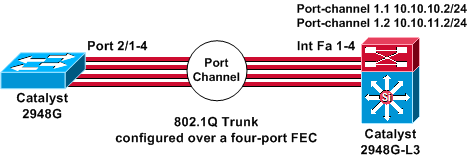
Configuraciones
En este documento, se utilizan estas configuraciones:
| Catalyst 2948G |
|---|
CatOS (enable) show config This command shows non-default configurations only. Use 'show config all' to show both default and non-default configurations. ............ ....................... .. begin ! # ***** NON-DEFAULT CONFIGURATION ***** ! ! #time: Thu Nov 21 2002, 15:24:27 ! #version 7.1(2) ! ! #system web interface version(s) set prompt CatOS ! #test ! #frame distribution method set port channel all distribution mac both ! #ip set interface sc0 1 10.10.10.1/255.255.255.0 10.10.10.255 set interface sl0 down set interface me1 down set ip alias default 0.0.0.0 set ip alias cat 10.10.10.2 ! #spantree #vlan <VlanID> ! #set boot command set boot config-register 0x2102 clear boot system all ! !--- Ports 2/1 to 2/4 are assigned to a port channel. #port channel set port channel 2/1-4 29 ! #multicast filter set igmp filter disable ! #module 1 : 0-port Switching Supervisor ! !--- The trunking mode is specified as 802.1Q, because it !--- is the only encapsulation that is supported on the !--- 2948G. The mode is set to nonegotiate, because the !--- 2948G-L3 does not support Dynamic Trunking Protocol (DTP). #module 2 : 50-port 10/100/1000 Ethernet set trunk 2/1 nonegotiate 802.1Q 1-1005 set trunk 2/2 nonegotiate 802.1Q 1-1005 set trunk 2/3 nonegotiate 802.1Q 1-1005 set trunk 2/4 nonegotiate 802.1Q 1-1005 !--- The channel mode is set to on, because 2948G-L3 !--- does not support Port Aggregation Protocol (PAgP). set port channel 2/1-4 mode on end |
| Catalyst 2948G-L3 |
|---|
2948G-L3# show run Building configuration... Current configuration: ! version 12.0 no service pad service timestamps debug uptime service timestamps log uptime no service password-encryption ! hostname 2948G-L3 ! enable secret 5 $1$bNvR$33puy1WCyrdKMvlnj61Js. ! ip subnet-zero ! ! !--- The logical port-channel interface must be created !--- before you put the physical interfaces into the !--- channel group.interface port-channel1. no ip address no ip directed-broadcast hold-queue 300 in ! !--- Specify the native VLAN: VLAN 1 in this example, !--- which is the default. For performance and security !--- reasons, it is recommended that you keep the user !--- traffic off of the native or management VLAN. interface Port-channel1.1 encapsulation 802.1Q 1 native ip address 10.10.10.2 255.255.255.0 no ip redirects no ip directed-broadcast ! interface Port-channel1.2 encapsulation 802.1Q 2 ip address 10.10.11.2 255.255.255.0 no ip directed-broadcast ! !--- Specify all of the physical ports that are part !--- of the logical port channel interface. interface FastEthernet1 no ip address no ip directed-broadcast channel-group 1 ! interface FastEthernet2 no ip address no ip directed-broadcast channel-group 1 ! interface FastEthernet3 no ip address no ip directed-broadcast channel-group 1 ! interface FastEthernet4 no ip address no ip directed-broadcast channel-group 1 ! !--- Output suppressed. ! ip classless ! ! line con 0 transport input none line aux 0 line vty 0 4 password cisco login ! end |
Verificación
Esta sección proporciona información para confirmar que su configuración funciona correctamente.
Comandos show de Catalyst 2948G
-
show port channel—Muestra información de EtherChannel. También muestra la información del esquema de distribución de tramas o balance de carga, puerto y canal de puerto.
!--- Verify that the port channel is UP (connected, on) and that !--- all the physical ports are members (channel ID). CatOS (enable) show port channel Port Status Channel Admin Ch Mode Group Id ----- ---------- -------------------- ----- ----- 2/1 connected on 29 801 2/2 connected on 29 801 2/3 connected on 29 801 2/4 connected on 29 801 Port Device-ID Port-ID Platform ----- ------------------------------- ---------------------- -------------- 2/1 2948G-L3 FastEthernet1 cisco Cat2948G 2/2 Not directly connected to switch 2/3 2948G-L3 FastEthernet3 cisco Cat2948G 2/4 2948G-L3 FastEthernet4 cisco Cat2948GNota: Es bastante normal que el puerto 2/2 no esté conectado directamente al switch. La salida del comando show port channel en el switch que está conectado a un router normalmente se parece a este ejemplo. Debido a que el router no participa en PAgP (utilizado para negociar canales) y la canalización está activada, los puertos muestran la información de vecino FEC usando datos del protocolo de detección de Cisco (CDP). El software Cisco IOS envía paquetes CDP tanto en la interfaz de canal como en las interfaces físicas. Uno de los puertos Catalyst detecta varios vecinos CDP e informa sobre aquéllos que no están directamente conectados con el switch. Este es un problema superficial y hay más información disponible en Cisco Bug ID CSCdp04017 (sólo clientes registrados) .
-
show port channel statistics—Muestra el grupo de administración del canal de puerto y muestra si PAgP está en uso en el canal de puerto.
Verifique que PAgP no esté en uso en los links.
CatOS (enable) show port channel status Port Admin PAgP Pkts PAgP Pkts PAgP Pkts PAgP Pkts PAgP Pkts PAgP Pkts Group Transmitted Received InFlush RetnFlush OutFlush InError ----- ------- ----------- --------- --------- --------- --------- --------- 2/1 29 0 0 0 0 0 0 2/2 29 0 0 0 0 0 0 2/3 29 0 0 0 0 0 0 2/4 29 0 0 0 0 0 0 -
show trunk: muestra el modo de concentración de enlaces, la encapsulación y la VLAN nativa.
Verifique que el trunking esté habilitado en las interfaces físicas y en la interfaz del canal de puerto. Además, verifique que el modo de trunking esté configurado correctamente en nonegotiate.
Nota: En un tronco 802.1Q, la VLAN nativa debe coincidir en ambos lados.
CatOS (enable) show trunk * - indicates vtp domain mismatch Port Mode Encapsulation Status Native vlan -------- ----------- ------------- ------------ ----------- 2/1 nonegotiate 802.1Q trunking 1 2/2 nonegotiate 802.1Q trunking 1 2/3 nonegotiate 802.1Q trunking 1 2/4 nonegotiate 802.1Q trunking 1 Port Vlans allowed on trunk -------- ----------------------------------------------------------------- 2/1 1-1005 2/2 1-1005 2/3 1-1005 2/4 1-1005 Port Vlans allowed and active in management domain -------- ----------------------------------------------------------------- 2/1 1 2/2 1 2/3 1 2/4 1 Port Vlans in spanning tree forwarding state and not pruned -------- ----------------------------------------------------------------- 2/1 1 2/2 1 2/3 1 2/4 1
Comandos show de Catalyst 4908G-L3
-
show interfaces port-channel 1: proporciona el estado del canal de puerto y los puertos que son miembros del grupo de canal de puerto.
Verifique que todas las interfaces físicas que forman parte de EtherChannel puedan verse como miembros.
2948G-L3# show interfaces port-channel 1 Port-channel1 is up, line protocol is up Hardware is FEChannel, address is 0008.a308.1c07 (bia 0000.0000.0000) MTU 1500 bytes, BW 400000 Kbit, DLY 100 usec, rely 255/255, load 1/255 Encapsulation ARPA, loopback not set, keepalive set (10 sec) Half-duplex, Unknown Speed, Media type unknown ARP type: ARPA, ARP Timeout 04:00:00 No. of active members in this channel: 4 Member 0 : FastEthernet2 Member 1 : FastEthernet1 Member 2 : FastEthernet4 Member 3 : FastEthernet3 Last input 00:00:00, output 00:00:55, output hang never Last clearing of "show interface" counters never Queueing strategy: fifo Output queue 0/40, 0 drops; input queue 0/300, 0 drops 5 minute input rate 0 bits/sec, 0 packets/sec 5 minute output rate 0 bits/sec, 0 packets/sec 596128 packets input, 50714549 bytes, 0 no buffer Received 7 broadcasts, 0 runts, 0 giants, 0 throttles 0 input errors, 0 CRC, 0 frame, 0 overrun, 0 ignored, 0 abort 0 watchdog, 0 multicast 0 input packets with dribble condition detected 44294 packets output, 17498215 bytes, 0 underruns 0 output errors, 0 collisions, 0 interface resets 0 babbles, 0 late collision, 0 deferred 0 lost carrier, 0 no carrier 0 output buffer failures, 0 output buffers swapped out -
show cdp neighbor: enumera todos los dispositivos de Cisco conectados directamente que se descubren a través de CDP.
Verifique que el switch del otro extremo esté visible a través de todos los puertos físicos.
2948G-L3# show cdp neighbor Capability Codes: R - Router, T - Trans Bridge, B - Source Route Bridge S - Switch, H - Host, I - IGMP, r - Repeater Device ID Local Intrfce Holdtme Capability Platform Port ID JAB032400H2 Port-channel1.1 126 T S WS-C2948 2/3 JAB032400H2 Port-channel1.1 124 T S WS-C2948 2/4 JAB032400H2 Port-channel1.1 123 T S WS-C2948 2/1 JAB032400H2 Port-channel1.1 123 T S WS-C2948 2/2
Troubleshoot
Actualmente, no hay información específica de troubleshooting disponible para esta configuración.
Información Relacionada
- Configuración de conexión troncal ISL y 802.1q entre un switch CatOS y un router externo (ruteo InterVLAN)
- Ejemplos de configuraciones del Catalyst 2948G-L3 - VLAN simple, Multi-VLAN y capa de distribución Multi-VLAN con conexión al núcleo de la red
- Solución de problemas de hardware para los switches Catalyst serie 2948G-L3/4908G-L3
- Soporte de Producto de LAN
- Soporte de Tecnología de LAN Switching
- Soporte Técnico y Documentación - Cisco Systems
 Comentarios
Comentarios