Solución de problemas de EtherChannels en switches Catalyst 9000
Opciones de descarga
-
ePub (120.0 KB)
Visualice en diferentes aplicaciones en iPhone, iPad, Android, Sony Reader o Windows Phone -
Mobi (Kindle) (133.9 KB)
Visualice en dispositivo Kindle o aplicación Kindle en múltiples dispositivos
Lenguaje no discriminatorio
El conjunto de documentos para este producto aspira al uso de un lenguaje no discriminatorio. A los fines de esta documentación, "no discriminatorio" se refiere al lenguaje que no implica discriminación por motivos de edad, discapacidad, género, identidad de raza, identidad étnica, orientación sexual, nivel socioeconómico e interseccionalidad. Puede haber excepciones en la documentación debido al lenguaje que se encuentra ya en las interfaces de usuario del software del producto, el lenguaje utilizado en función de la documentación de la RFP o el lenguaje utilizado por un producto de terceros al que se hace referencia. Obtenga más información sobre cómo Cisco utiliza el lenguaje inclusivo.
Acerca de esta traducción
Cisco ha traducido este documento combinando la traducción automática y los recursos humanos a fin de ofrecer a nuestros usuarios en todo el mundo contenido en su propio idioma. Tenga en cuenta que incluso la mejor traducción automática podría no ser tan precisa como la proporcionada por un traductor profesional. Cisco Systems, Inc. no asume ninguna responsabilidad por la precisión de estas traducciones y recomienda remitirse siempre al documento original escrito en inglés (insertar vínculo URL).
Contenido
Introducción
Este documento describe cómo entender y resolver problemas de EtherChannels en los switches Catalyst de la serie 9000.
Prerequisites
Requirements
Cisco recomienda que tenga conocimiento sobre estos temas:
- Arquitectura de switches Catalyst serie 9000
- Arquitectura de software Cisco IOS® XE
- Link Aggregation Control Protocol (LACP) y Port Aggregation Protocol (PAgP)
Componentes Utilizados
La información que contiene este documento se basa en las siguientes versiones de hardware:
- Catalyst 9200
- Catalyst 9300
- Catalyst 9400
- Catalyst 9500
- Catalyst 9600
La información que contiene este documento se creó a partir de los dispositivos en un ambiente de laboratorio específico. Todos los dispositivos que se utilizan en este documento se pusieron en funcionamiento con una configuración verificada (predeterminada). Si tiene una red en vivo, asegúrese de entender el posible impacto de cualquier comando.
Antecedentes
Consulte las Notas de la versión oficiales de Cisco y las Guías de configuración para obtener información actualizada sobre las limitaciones, restricciones, opciones de configuración y advertencias, así como cualquier otro detalle relevante sobre esta función.
EtherChannel proporciona links de alta velocidad tolerantes a fallas entre switches, routers y servidores. Utilice EtherChannel para aumentar el ancho de banda entre los dispositivos e implementarlo en cualquier lugar de la red donde sea probable que se produzcan cuellos de botella. EtherChannel proporciona recuperación automática para la pérdida de un link, redistribuye la carga a través de los links restantes. Si falla un link, EtherChannel redirige el tráfico del link fallido a los links restantes en el canal sin intervención.
Los EtherChannels se pueden configurar sin negociación o negociar dinámicamente con el soporte de un Link Aggregation Protocol, ya sea PAgP o LACP.
Al habilitar PAgP o LACP, un switch aprende la identidad de los partners y las capacidades de cada interfaz. A continuación, el switch agrupa dinámicamente las interfaces con configuraciones similares en un único enlace lógico (canal o puerto agregado); el switch basa estos grupos de interfaz en restricciones de hardware, administrativas y parámetros de puerto.
Indicadores LACP
Los indicadores LACP se utilizan para negociar los parámetros del canal de puerto cuando aparece. Eche un vistazo al significado de cada bandera:
| Indicador |
Estado |
| Actividad de LACP (bit menos significativo) |
0 = Modo pasivo 1 = Modo activo |
| Tiempo de espera de LACP: indica el tiempo de espera de LACP enviado/recibido |
0 = Tiempo de espera largo. 3 x 30 s (predeterminado) 1 = Tiempo de espera corto. 3 x 1 s (velocidad LACP rápida) |
| Switching |
0 = Enlace individual (no se considera para la agregación) 1 = Agregable (candidato potencial para la agregación) |
| Sincronización |
0 = el link está fuera de sincronización (estado incorrecto) 1 = El enlace está en sincronización (buen estado) |
| Recopilación |
0 = No preparado para recibir/procesar las tramas 1 = Preparado para recibir/procesar las tramas |
| Distribución |
0 = No preparado para enviar/transmitir las tramas 1 = Preparado para enviar/transmitir las tramas |
| Predeterminado |
0 = Utiliza la información de la PDU recibida para el partner 1 = Utiliza la información predeterminada del partner. |
| Vencido (bit más significativo) |
0 = la PDU ha caducado, 1 = PDU es válida |
El valor esperado para los indicadores LACP es 0x3D (hex) o 0111101 (binario) para alcanzar el estado P (agrupado en canal de puerto).
.... ...1 = LACP Activity (less significant bit)
.... ..0. = LACP Timeout
.... .1.. = Aggregation
.... 1... = Synchronization
...1 .... = Collecting
..1. .... = Distributing
.0.. .... = Defaulted
0... .... = Expired (most significant bit)
Diagrama de la red
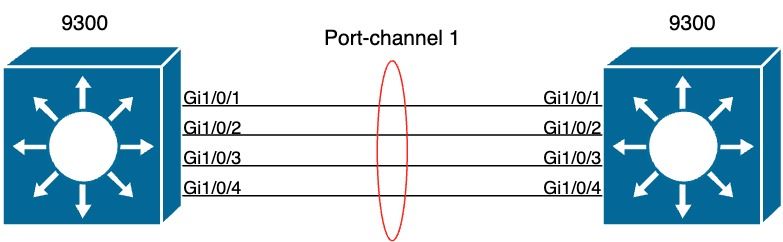
Verificar el funcionamiento de LACP
Esta sección describe cómo verificar el estado y el funcionamiento correctos del protocolo LACP.
Comprobaciones básicas
Verifique las salidas LACP con estos comandos:
show lacp sys-id
show lacp <channel-group number> neighbor
show lacp <channel-group number> counters
show interfaces <interface ID> accounting
debug lacp [event|packet|fsm|misc]
debug condition <condition>
El primer resultado del comando muestra el ID del sistema del switch y su prioridad (para LACP).
switch#show lacp sys-id
32768, f04a.0206.1900 <-- Your system MAC address
Verifique los detalles del vecino LACP, como el modo operativo, la ID de desarrollo del sistema vecino y su prioridad.
switch#show lacp 1 neighbor
Flags: S - Device is requesting Slow LACPDUs
F - Device is requesting Fast LACPDUs
A - Device is in Active mode P - Device is in Passive mode
Channel group 1 neighbors
LACP port Admin Oper Port Port
Port Flags Priority Dev ID Age key Key Number State
Gi1/0/1 SA 32768 f04a.0205.d600 12s 0x0 0x1 0x102 0x3D <-- Dev ID: Neighbor MAC Address
Gi1/0/2 SA 32768 f04a.0205.d600 24s 0x0 0x1 0x103 0x3D <-- Dev ID: Neighbor MAC Address
Gi1/0/3 SA 32768 f04a.0205.d600 16s 0x0 0x1 0x104 0x3D <-- Dev ID: Neighbor MAC Address
Gi1/0/4 SA 32768 f04a.0205.d600 24s 0x0 0x1 0x105 0x3D <-- Dev ID: Neighbor MAC Address
Valide los paquetes LACP enviados y recibidos por cada interfaz. Si se detectan paquetes LACP dañados, el contador Pkts Err aumenta.
switch#show lacp 1 counters
LACPDUs Marker Marker Response LACPDUs
Port Sent Recv Sent Recv Sent Recv Pkts Err
--------------------------------------------------------------------------
Channel group: 1
Gi1/0/1 3111 3085 0 0 0 0 0
Gi1/0/2 3075 3057 0 0 0 0 0
Gi1/0/3 3081 3060 0 0 0 0 0
Gi1/0/4 3076 3046 0 0 0 0 0
También existe una opción para verificar la contabilización de la interfaz para LACP.
switch#show interface gigabitEthernet1/0/1 accounting
GigabitEthernet1/0/1
Protocol Pkts In Chars In Pkts Out Chars Out
Other 0 0 10677 640620
PAgP 879 78231 891 79299
Spanning Tree 240 12720 85 5100
CDP 2179 936495 2180 937020
DTP 3545 170160 3545 212700
LACP 3102 384648 3127 387748
Depuraciones
Cuando no hay sincronización LACP o cuando el peer remoto no ejecuta LACP, se generan mensajes de Syslog.
%ETC-5-L3DONTBNDL2: Gig1/0/1 suspended: LACP currently not enabled on the remote port. %ETC-5-L3DONTBNDL2: Gig/1/0/1 suspended: LACP currently not enabled on the remote port.
Habilite los debugs de LACP con el uso de estos comandos:
debug lacp [event|packet|fsm|misc]
debug condition <condition>
Si observa problemas de negociación LACP, habilite los debugs de LACP para analizar por qué.
switch#debug lacp event
Link Aggregation Control Protocol events debugging is on
switch#debug lacp packet
Link Aggregation Control Protocol packet debugging is on
switch#debug lacp fsm
Link Aggregation Control Protocol fsm debugging is on
switch#debug lacp misc
Link Aggregation Control Protocol miscellaneous debugging is on
Si es necesario, también habilite la condición de depuración para una interfaz específica y filtre el resultado.
switch#debug condition interface gigabitEthernet 1/0/1
Nota: los debugs de LACP son independientes de la plataforma.
Se configuran los filtros y las depuraciones de validación.
switch#show debugging
Packet Infra debugs:
Ip Address Port
------------------------------------------------------|----------
LACP:
Link Aggregation Control Protocol miscellaneous debugging is on
Link Aggregation Control Protocol packet debugging is on
Link Aggregation Control Protocol fsm debugging is on
Link Aggregation Control Protocol events debugging is on
Condition 1: interface Gi1/0/1 (1 flags triggered)
Flags: Gi1/0/1
Analice las depuraciones de LACP y utilice el comando show logging para visualizarlas. El resultado de la depuración muestra las últimas tramas LACP antes de que aparezca la interfaz de canal de puerto:
switch#show logging
<omitted output>
LACP :lacp_bugpak: Send LACP-PDU packet via Gi1/0/1 LACP : packet size: 124 LACP: pdu: subtype: 1, version: 1 LACP: Act: tlv:1, tlv-len:20, key:0x1, p-pri:0x8000, p:0x102, p-state:0x3D, s-pri:0x8000, s-mac:f04a.0206.1900 LACP: Part: tlv:2, tlv-len:20, key:0x1, p-pri:0x8000, p:0x102, p-state:0xF, s-pri:0x8000, s-mac:f04a.0205.d600 LACP: col-tlv:3, col-tlv-len:16, col-max-d:0x8000 LACP: term-tlv:0 termr-tlv-len:0 LACP: HA: Attempt to sync events -- no action (event type 0x1)
LACP :lacp_bugpak: Receive LACP-PDU packet via Gi1/0/1 LACP : packet size: 124 LACP: pdu: subtype: 1, version: 1 LACP: Act: tlv:1, tlv-len:20, key:0x1, p-pri:0x8000, p:0x102, p-state:0x3D, s-pri:0x8000, s-mac:f04a.0205.d600 LACP: Part: tlv:2, tlv-len:20, key:0x1, p-pri:0x8000, p:0x102, p-state:0x3D, s-pri:0x8000, s-mac:f04a.0206.1900 LACP: col-tlv:3, col-tlv-len:16, col-max-d:0x8000 LACP: term-tlv:0 termr-tlv-len:0 LACP: Gi1/0/1 LACP packet received, processing <-- beginning to process LACP PDU lacp_rx Gi1/0/1 - rx: during state CURRENT, got event 5(recv_lacpdu) @@@ lacp_rx Gi1/0/1 - rx: CURRENT -> CURRENT LACP: Gi1/0/1 lacp_action_rx_current entered LACP: recordPDU Gi1/0/1 LACP PDU Rcvd. Partners oper state is hex F <-- operational state LACP: Gi1/0/1 partner timeout mode changed to 0 lacp_ptx Gi1/0/1 - ptx: during state FAST_PERIODIC, got event 2(long_timeout) @@@ lacp_ptx Gi1/0/1 - ptx: FAST_PERIODIC -> SLOW_PERIODIC LACP: Gi1/0/1 lacp_action_ptx_fast_periodic_exit entered LACP: lacp_p(Gi1/0/1) timer stopped LACP: Gi1/0/1 lacp_action_ptx_slow_periodic entered LACP: timer lacp_p_s(Gi1/0/1) started with interval 30000. LACP: recordPDU Gi1/0/1 Partner in sync and aggregating <-- peer is in sync LACP: Gi1/0/1 Partners oper state is hex 3D <-- operational state update LACP: timer lacp_c_l(Gi1/0/1) started with interval 90000. LACP: Gi1/0/1 LAG_PARTNER_UP. LACP: Gi1/0/1 LAG unchanged lacp_mux Gi1/0/1 - mux: during state COLLECTING_DISTRIBUTING, got event 5(in_sync) (ignored) lacp_handle_standby_port_internal called, depth = 1 LACP: lacp_handle_standby_port_internal: No Standby port found for LAG 1 lacp_handle_standby_port_internal called, depth = 1 LACP: lacp_handle_standby_port_internal: No Standby port found for LAG 1 lacp_handle_standby_port_internal called, depth = 1 LACP: lacp_handle_standby_port_internal: No Standby port found for LAG 1 LACP: lacp_t(Gi1/0/1) timer stopped LACP: lacp_t(Gi1/0/1) expired %LINEPROTO-5-UPDOWN: Line protocol on Interface GigabitEthernet1/0/1, changed state to up %LINEPROTO-5-UPDOWN: Line protocol on Interface GigabitEthernet1/0/2, changed state to up %LINEPROTO-5-UPDOWN: Line protocol on Interface GigabitEthernet1/0/3, changed state to up %LINEPROTO-5-UPDOWN: Line protocol on Interface GigabitEthernet1/0/4, changed state to up %LINK-3-UPDOWN: Interface Port-channel1, changed state to up %LINEPROTO-5-UPDOWN: Line protocol on Interface Port-channel1, changed state to up
Si se centra en las dos líneas más importantes de las depuraciones de LACP, hay algunos conceptos que vale la pena definir algunos conceptos de PDU de LACP.
LACP: Act: tlv:1, tlv-len:20, key:0x1, p-pri:0x8000, p:0x102, p-state:0x3D, s-pri:0x8000, s-mac:f04a.0205.d600
LACP: Part: tlv:2, tlv-len:20, key:0x1, p-pri:0x8000, p:0x102, p-state:0x3D, s-pri:0x8000, s-mac:f04a.0206.1900
| Concepto |
Descripción |
| Actuar |
Significa actor (usted) |
| Parte |
Significa partner (su vecino/peer) |
| clave |
Es el número del canal de puerto configurado. |
| estado-p |
Significa estado del puerto y es el concepto más importante. Está construido con 8 bits (indicadores LACP). Consulte la sección Información general para obtener más información. |
| s-mac |
Es la dirección MAC del sistema utilizada por el LACP. |
Nota: Los valores que se ven en los debugs son hexadecimales. Para leer correctamente los valores, deben traducirse a sistemas decimales o binarios.
Verificar el funcionamiento de PAgP
Esta sección describe cómo verificar el estado y el funcionamiento correctos del protocolo PAgP.
Comprobaciones básicas
Verifique las salidas PAgP con estos comandos:
show pagp <channel-group number> neighbor
show pagp <channel-group number> counters
show interfaces <interface ID> accounting
Compruebe los detalles del vecino PAgP, como el modo operativo, la ID del sistema del partner, el nombre de host y la prioridad.
switch#show pagp 1 neighbor
Flags: S - Device is sending Slow hello. C - Device is in Consistent state.
A - Device is in Auto mode. P - Device learns on physical port.
Channel group 1 neighbors
Partner Partner Partner Partner Group
Port Name Device ID Port Age Flags Cap.
Gi1/0/1 switch f04a.0205.d600 Gi1/0/1 16s SC 10001 <-- Dev ID: Neighbor MAC Address
Gi1/0/2 switch f04a.0205.d600 Gi1/0/2 19s SC 10001 <-- Dev ID: Neighbor MAC Address
Gi1/0/3 switch f04a.0205.d600 Gi1/0/3 17s SC 10001 <-- Dev ID: Neighbor MAC Address
Gi1/0/4 switch f04a.0205.d600 Gi1/0/4 15s SC 10001 <-- Dev ID: Neighbor MAC Address
Valide los detalles de salida de los paquetes PAgP enviados y recibidos por cada interfaz. Si se detectan paquetes PAgP dañados, el contador Pkts Err aumenta.
switch#show pagp 1 counters
Information Flush PAgP
Port Sent Recv Sent Recv Err Pkts
-----------------------------------------------------
Channel group: 1
Gi1/0/1 29 17 0 0 0
Gi1/0/2 28 17 0 0 0
Gi1/0/3 28 16 0 0 0
Gi1/0/4 29 16 0 0 0
También hay una opción para verificar la contabilización de la interfaz para PAgP.
switch#show int gi1/0/1 accounting
GigabitEthernet1/0/1
Protocol Pkts In Chars In Pkts Out Chars Out
Other 0 0 10677 640620
PAgP 879 78231 891 79299
Spanning Tree 240 12720 85 5100
CDP 2179 936495 2180 937020
DTP 3545 170160 3545 212700
LACP 3102 384648 3127 387748
Depuraciones
Si observa problemas de negociación PAgP, habilite los debugs de PAgP para analizar por qué.
switch#debug pagp event
Port Aggregation Protocol events debugging is on
switch#debug pagp packet
Port Aggregation Protocol packet debugging is on
switch#debug pagp fsm
Port Aggregation Protocol fsm debugging is on
switch#debug pagp misc
Port Aggregation Protocol miscellaneous debugging is on
Si es necesario, habilite la condición de depuración para una interfaz específica y filtre el resultado.
switch#debug condition interface gigabitEthernet 1/0/1
Nota: Los debugs PAgP son independientes de la plataforma.
Se configuran los filtros y las depuraciones de validación.
switch#show debugging
Packet Infra debugs:
Ip Address Port
------------------------------------------------------|----------
PAGP:
Port Aggregation Protocol miscellaneous debugging is on
Port Aggregation Protocol packet debugging is on
Port Aggregation Protocol fsm debugging is on
Port Aggregation Protocol events debugging is on
Condition 1: interface Gi1/0/1 (1 flags triggered)
Flags: Gi1/0/1
Analice las depuraciones de PAgP. El resultado de la depuración muestra las últimas tramas PAgP antes de que aparezca la interfaz de canal de puerto:
PAgP: Receive information packet via Gi1/0/1, packet size: 89 flags: 5, my device ID: f04a.0205.d600, learn-cap: 2, port-priority: 128, sent-port-ifindex: 9, group-cap: 10001, group-ifindex: 4E your device ID: f04a.0206.1900, learn-cap: 2, port-priority: 128, sent-port-ifindex: 9, group-cap: 10001, group-ifindex: 4E partner count: 1, num-tlvs: 2 device name TLV: switch port name TLV: Gi1/0/1 PAgP: Gi1/0/1 PAgP packet received, processing <-- Processing ingress PAgP frame PAgP: Gi1/0/1 proved to be bidirectional <-- PAgP: Gi1/0/1 action_b0 is entered PAgP: Gi1/0/1 Input = Transmission State, V12 Old State = U5 New State = U5 PAgP: Gi1/0/1 action_a6 is entered PAgP: Gi1/0/1 action_b9 is entered PAgP: set hello interval from 1000 to 30000 for port Gi1/0/1 <-- PAgP: Gi1/0/1 Input = Transmission State, V10 Old State = U5 New State = U6
PAgP: set partner 0 interval from 3500 to 105000 for port Gi1/0/1 PAgP: Gi1/0/1 Setting hello flag PAgP: timer pagp_p(Gi1/0/1) started with interval 105000. PAgP: pagp_i(Gi1/0/1) timer stopped PAgP: Gi1/0/1 Input = Port State, E5 Old State = S7 New State = S7 PAgP: pagp_h(Gi1/0/1) expired PAgP: Send information packet via Gi1/0/1, packet size: 89 flags: 5, my device ID: f04a.0206.1900, learn-cap: 2, port-priority: 128, sent-port-ifindex: 9, group-cap: 10001, group-ifindex: 4E your device ID: f04a.0205.d600, learn-cap: 2, port-priority: 128, sent-port-ifindex: 9, group-cap: 10001, group-ifindex: 4E partner count: 1, num-tlvs: 2 device name TLV: switch port name TLV: Gi1/0/1 PAgP: 89 bytes out Gi1/0/1 PAgP: Gi1/0/1 Transmitting information packet PAgP: timer pagp_h(Gi1/0/1) started with interval 30000 <-- %LINK-3-UPDOWN: Interface Port-channel1, changed state to up %LINEPROTO-5-UPDOWN: Line protocol on Interface Port-channel1, changed state to up
Verificación de la programación Etherchannel
En esta sección se describe cómo verificar la configuración de software y hardware para EtherChannel.
Verificar software
Valide las entradas de software.
show run interface <interface ID>
show etherchannel <channel-group number> summary
Verifique la configuración de EtherChannel.
switch#show run interface gigabitEthernet 1/0/1
Valide que todos los miembros del puerto estén agrupados en el canal de puerto.
switch#show etherchannel 1 summary
<output omitted> Group Port-channel Protocol Ports ------+-------------+-----------+----------------------------------------------- 1 Po1(SU) LACP Gi1/0/1(P) Gi1/0/2(P) Gi1/0/3(P) Gi1/0/4(P)
Verificar hardware
Validar entradas de software en el nivel de hardware:
show platform software interface switch <switch number or role> r0 br
show platform software fed switch <switch number or role> etherchannel <channel-group number> group-mask
show platform software fed switch <switch number or role> ifm mappings etherchannel
show platform software fed switch <switch number or role> ifm if-id <if ID>
Verifique el ID del canal de puerto y las interfaces agrupadas.
switch#show platform software interface switch active r0 br Forwarding Manager Interfaces Information Name ID QFP ID ---------------------------------------------------------------<output omitted> GigabitEthernet1/0/1 9 0 GigabitEthernet1/0/2 10 0 GigabitEthernet1/0/3 11 0 GigabitEthernet1/0/4 12 0 <output omitted> Port-channel1 76 0
Céntrese en la sección IF ID y asegúrese de que el valor (número hexadecimal) sea equivalente al ID (número decimal) observado en el comando anterior.
switch#show platform software fed switch active etherchannel 1 group-mask Group Mask Info Aggport IIF Id: 000000000000004c <-- IfId Hex 0x4c = 76 decimal Active Port: : 4 Member Ports If Name If Id local Group Mask ----------------------------------------------------------------------- GigabitEthernet1/0/4 000000000000000c true 7777777777777777 <-- IfId Hex 0xc = 12 decimal GigabitEthernet1/0/3 000000000000000b true bbbbbbbbbbbbbbbb <-- IfId Hex 0xb = 11 decimal GigabitEthernet1/0/2 000000000000000a true dddddddddddddddd <-- IfId Hex 0xa = 10 decimal GigabitEthernet1/0/1 0000000000000009 true eeeeeeeeeeeeeeee <-- IfId Hex 0x9 = 10 decimal
Obtenga el ID IF del canal de puerto con el siguiente comando. El valor debe coincidir con el del comando anterior.
Switch#show platform software fed switch active ifm mappings etherchannel
Mappings Table
Chan Interface IF_ID
----------------------------------------------------
1 Port-channel1 0x0000004c
Utilice el ID de IF para el siguiente comando. La información mostrada debe coincidir con los resultados recopilados anteriormente.
switch#show platform software fed switch active ifm if-id 0x0000004c
Interface IF_ID : 0x000000000000004c
Interface Name : Port-channel1
Interface Block Pointer : 0x7f0178ca1a28
Interface Block State : READY
Interface State : Enabled
Interface Status : ADD, UPD
Interface Ref-Cnt : 8
Interface Type : ETHERCHANNEL
Port Type : SWITCH PORT
Channel Number : 1
SNMP IF Index : 78
Port Handle : 0xdd000068
# Of Active Ports : 4
Base GPN : 1536
Index[2] : 000000000000000c
Index[3] : 000000000000000b
Index[4] : 000000000000000a
Index[5] : 0000000000000009
Port Information
Handle ............ [0xdd000068]
Type .............. [L2-Ethchannel]
Identifier ........ [0x4c]
Unit .............. [1]
DI ................ [0x7f0178c058a8]
Port Logical Subblock
L3IF_LE handle .... [0x0]
Num physical port . [4]
GPN Base .......... [1536]
Physical Port[2] .. [0x7b000027]
Physical Port[3] .. [0x1f000026]
Physical Port[4] .. [0xc000025]
Physical Port[5] .. [0xb7000024]
Num physical port on asic [0] is [0]
DiBcam handle on asic [0].... [0x0]
Num physical port on asic [1] is [4]
DiBcam handle on asic [1].... [0x7f0178c850a8]
SubIf count ....... [0]
Port L2 Subblock
Enabled ............. [No]
Allow dot1q ......... [No]
Allow native ........ [No]
Default VLAN ........ [0]
Allow priority tag ... [No]
Allow unknown unicast [No]
Allow unknown multicast[No]
Allow unknown broadcast[No]
Allow unknown multicast[Enabled]
Allow unknown unicast [Enabled]
Protected ............ [No]
IPv4 ARP snoop ....... [No]
IPv6 ARP snoop ....... [No]
Jumbo MTU ............ [0]
Learning Mode ........ [0]
Vepa ................. [Disabled]
App Hosting........... [Disabled]
Port QoS Subblock
Trust Type .................... [0x7]
Default Value ................. [0]
Ingress Table Map ............. [0x0]
Egress Table Map .............. [0x0]
Queue Map ..................... [0x0]
Port Netflow Subblock
Port Policy Subblock
List of Ingress Policies attached to an interface
List of Egress Policies attached to an interface
Port CTS Subblock
Disable SGACL .................... [0x0]
Trust ............................ [0x0]
Propagate ........................ [0x0]
Port SGT ......................... [0xffff]
Ref Count : 8 (feature Ref Counts + 1)
IFM Feature Ref Counts
FID : 97 (AAL_FEATURE_L2_MULTICAST_IGMP), Ref Count : 1
FID : 119 ((null)), Ref Count : 1
FID : 84 (AAL_FEATURE_L2_MATM), Ref Count : 1
No Sub Blocks Present
Herramientas de plataforma
Esta tabla muestra qué herramientas y funciones están disponibles para ayudar a comprender cuándo utilizarlas:
| Herramienta |
‘Nivel’ |
Cuándo se debe utilizar |
| EPC |
Hardware y software |
Utilícelo para validar las tramas LACP que llegan a la interfaz física o para validar que llegan a la CPU. |
| Reenvío de plataforma |
Hardware |
Si confirmó que las tramas LACP aterrizaron en el switch, utilice esta herramienta para conocer la decisión de reenvío interno del switch. |
| PSV |
Hardware |
Si confirmó que las tramas LACP aterrizaron en el switch, utilice esta herramienta para conocer la decisión de reenvío interno del switch. |
| CoPP |
Hardware |
Sin embargo, si el paquete se reenvió a la CPU desde una perspectiva de hardware, no se observó en el nivel de software (CPU). Es muy probable que esta función descartara la trama LACP a lo largo de la trayectoria entre el hardware y la CPU. |
| captura de paquetes de CPU FED |
Software |
Utilícelo para validar que la trama LACP fue impulsada a la CPU a través de la cola correcta, también valida si la CPU envía tramas LACP de vuelta al hardware. |

Nota: Solo el protocolo LACP se analiza con el uso de estas herramientas, sin embargo, también se pueden utilizar para analizar tramas PAgP.
Captura de paquetes integrada (EPC)
Los comandos para configurar Wireshark (EPC) y capturar PDU LACP de entrada/salida.
monitor capture <capture name> [control-plane|interface <interface ID>] BOTH
monitor capture <capture name> match mac [any|host <source MAC address>|<source MAC address>][any|host <destination MAC address>|<destination MAC address>]
monitor capture <capture name> file location flash:<name>.pcap
show monitor capture <capture name> parameter
show monitor capture <capture name>
monitor capture <capture name> start
monitor capture <capture name> stop
show monitor capture file flash:<name>.pcap [detailed]
Nota: Los comandos se ingresan en el modo de privilegio.
Configure la captura de Wireshark.
Sugerencia: si desea centrarse en una interfaz agrupada específica o una dirección MAC de origen específica, ajuste la interfaz y las palabras clave mac coincidentes.
monitor capture CAP interface GigabitEthernet1/0/1 BOTH
monitor capture CAP interface GigabitEthernet1/0/2 BOTH
monitor capture CAP interface GigabitEthernet1/0/3 BOTH
monitor capture CAP interface GigabitEthernet1/0/4 BOTH
monitor capture CAP match mac any host 0180.c200.0002
show monitor capture CAP file location flash:CAP.pcap
Nota: La dirección MAC de destino 0180.c200.0002 definida en la captura le ayuda a filtrar tramas LACP.
Verifique que Wireshark se haya configurado correctamente:
switch#show monitor capture CAP parameter
monitor capture CAP interface GigabitEthernet1/0/1 BOTH
monitor capture CAP interface GigabitEthernet1/0/2 BOTH
monitor capture CAP interface GigabitEthernet1/0/3 BOTH
monitor capture CAP interface GigabitEthernet1/0/4 BOTH
monitor capture CAP match mac any host 0180.c200.0002
monitor capture CAP file location flash:LACP.pcap switch#show monitor capture CAP Status Information for Capture CAP Target Type: Interface: GigabitEthernet1/0/1, Direction: BOTH Interface: GigabitEthernet1/0/2, Direction: BOTH Interface: GigabitEthernet1/0/3, Direction: BOTH Interface: GigabitEthernet1/0/4, Direction: BOTH Status : Inactive Filter Details: MAC Source MAC: 0000.0000.0000 mask:ffff.ffff.ffff Destination MAC: 0180.c200.0002 mask:0000.0000.0000 Buffer Details: Buffer Type: LINEAR (default) File Details: Associated file name: flash:CAP.pcap Limit Details: Number of Packets to capture: 0 (no limit) Packet Capture duration: 0 (no limit) Packet Size to capture: 0 (no limit) Packet sampling rate: 0 (no sampling)
Iniciar la captura:
switch#monitor capture CAP start
Started capture point : CAP
Deténgalo después de (al menos) 30 segundos si no utiliza el temporizador rápido de velocidad LACP:
switch#monitor capture CAP stop
Capture statistics collected at software:
Capture duration - 58 seconds
Packets received - 16
Packets dropped - 0
Packets oversized - 0
Bytes dropped in asic - 0
Stopped capture point : CAP
Tramas capturadas:
switch#show monitor capture file flash:CAP.pcap
Starting the packet display ........ Press Ctrl + Shift + 6 to exit
1 0.000000 f0:4a:02:06:19:04 b^F^R 01:80:c2:00:00:02 LACP 124 v1 ACTOR f0:4a:02:06:19:00 P: 261 K: 1 **DCSG*A PARTNER f0:4a:02:05:d6:00 P: 261 K: 1 **DCSG*A
2 2.563406 f0:4a:02:05:d6:01 b^F^R 01:80:c2:00:00:02 LACP 124 v1 ACTOR f0:4a:02:05:d6:00 P: 258 K: 1 **DCSG*A PARTNER f0:4a:02:06:19:00 P: 258 K: 1 **DCSG*A
3 3.325148 f0:4a:02:05:d6:04 b^F^R 01:80:c2:00:00:02 LACP 124 v1 ACTOR f0:4a:02:05:d6:00 P: 261 K: 1 **DCSG*A PARTNER f0:4a:02:06:19:00 P: 261 K: 1 **DCSG*A
4 5.105978 f0:4a:02:06:19:01 b^F^R 01:80:c2:00:00:02 LACP 124 v1 ACTOR f0:4a:02:06:19:00 P: 258 K: 1 **DCSG*A PARTNER f0:4a:02:05:d6:00 P: 258 K: 1 **DCSG*A
5 6.621438 f0:4a:02:06:19:02 b^F^R 01:80:c2:00:00:02 LACP 124 v1 ACTOR f0:4a:02:06:19:00 P: 259 K: 1 **DCSG*A PARTNER f0:4a:02:05:d6:00 P: 259 K: 1 **DCSG*A
6 8.797498 f0:4a:02:05:d6:03 b^F^R 01:80:c2:00:00:02 LACP 124 v1 ACTOR f0:4a:02:05:d6:00 P: 260 K: 1 **DCSG*A PARTNER f0:4a:02:06:19:00 P: 260 K: 1 **DCSG*A
7 13.438561 f0:4a:02:05:d6:02 b^F^R 01:80:c2:00:00:02 LACP 124 v1 ACTOR f0:4a:02:05:d6:00 P: 259 K: 1 **DCSG*A PARTNER f0:4a:02:06:19:00 P: 259 K: 1 **DCSG*A
8 16.658497 f0:4a:02:06:19:03 b^F^R 01:80:c2:00:00:02 LACP 124 v1 ACTOR f0:4a:02:06:19:00 P: 260 K: 1 **DCSG*A PARTNER f0:4a:02:05:d6:00 P: 260 K: 1 **DCSG*A
9 28.862344 f0:4a:02:06:19:04 b^F^R 01:80:c2:00:00:02 LACP 124 v1 ACTOR f0:4a:02:06:19:00 P: 261 K: 1 **DCSG*A PARTNER f0:4a:02:05:d6:00 P: 261 K: 1 **DCSG*A
10 29.013031 f0:4a:02:05:d6:01 b^F^R 01:80:c2:00:00:02 LACP 124 v1 ACTOR f0:4a:02:05:d6:00 P: 258 K: 1 **DCSG*A PARTNER f0:4a:02:06:19:00 P: 258 K: 1 **DCSG*A
11 30.756138 f0:4a:02:05:d6:04 b^F^R 01:80:c2:00:00:02 LACP 124 v1 ACTOR f0:4a:02:05:d6:00 P: 261 K: 1 **DCSG*A PARTNER f0:4a:02:06:19:00 P: 261 K: 1 **DCSG*A
12 33.290542 f0:4a:02:06:19:01 b^F^R 01:80:c2:00:00:02 LACP 124 v1 ACTOR f0:4a:02:06:19:00 P: 258 K: 1 **DCSG*A PARTNER f0:4a:02:05:d6:00 P: 258 K: 1 **DCSG*A
13 36.387119 f0:4a:02:06:19:02 b^F^R 01:80:c2:00:00:02 LACP 124 v1 ACTOR f0:4a:02:06:19:00 P: 259 K: 1 **DCSG*A PARTNER f0:4a:02:05:d6:00 P: 259 K: 1 **DCSG*A
14 37.598788 f0:4a:02:05:d6:03 b^F^R 01:80:c2:00:00:02 LACP 124 v1 ACTOR f0:4a:02:05:d6:00 P: 260 K: 1 **DCSG*A PARTNER f0:4a:02:06:19:00 P: 260 K: 1 **DCSG*A
15 40.659931 f0:4a:02:05:d6:02 b^F^R 01:80:c2:00:00:02 LACP 124 v1 ACTOR f0:4a:02:05:d6:00 P: 259 K: 1 **DCSG*A PARTNER f0:4a:02:06:19:00 P: 259 K: 1 **DCSG*A
16 45.242014 f0:4a:02:06:19:03 b^F^R 01:80:c2:00:00:02 LACP 124 v1 ACTOR f0:4a:02:06:19:00 P: 260 K: 1 **DCSG*A PARTNER f0:4a:02:05:d6:00 P: 260 K: 1 **DCSG*A
Si necesita verificar el campo LACP de una trama específica, utilice la palabra clave detailed.
switch#show monitor capture file flash:CAP.pcap detailed
Starting the packet display ........ Press Ctrl + Shift + 6 to exit
Frame 1: 124 bytes on wire (992 bits), 124 bytes captured (992 bits) on interface 0
Interface id: 0 (/tmp/epc_ws/wif_to_ts_pipe)
Interface name: /tmp/epc_ws/wif_to_ts_pipe
Encapsulation type: Ethernet (1)
Arrival Time: Mar 28, 2023 15:48:14.985430000 UTC
[Time shift for this packet: 0.000000000 seconds]
Epoch Time: 1680018494.985430000 seconds
[Time delta from previous captured frame: 0.000000000 seconds]
[Time delta from previous displayed frame: 0.000000000 seconds]
[Time since reference or first frame: 0.000000000 seconds]
Frame Number: 1
Frame Length: 124 bytes (992 bits)
Capture Length: 124 bytes (992 bits)
[Frame is marked: False]
[Frame is ignored: False]
[Protocols in frame: eth:ethertype:slow:lacp]
Ethernet II, Src: f0:4a:02:06:19:04 (f0:4a:02:06:19:04), Dst: 01:80:c2:00:00:02 (01:80:c2:00:00:02)
Destination: 01:80:c2:00:00:02 (01:80:c2:00:00:02)
Address: 01:80:c2:00:00:02 (01:80:c2:00:00:02)
.... ..0. .... .... .... .... = LG bit: Globally unique address (factory default)
.... ...1 .... .... .... .... = IG bit: Group address (multicast/broadcast)
Source: f0:4a:02:06:19:04 (f0:4a:02:06:19:04)
Address: f0:4a:02:06:19:04 (f0:4a:02:06:19:04)
.... ..0. .... .... .... .... = LG bit: Globally unique address (factory default)
.... ...0 .... .... .... .... = IG bit: Individual address (unicast)
Type: Slow Protocols (0x8809)
Slow Protocols
Slow Protocols subtype: LACP (0x01)
Link Aggregation Control Protocol
LACP Version: 0x01
TLV Type: Actor Information (0x01)
TLV Length: 0x14
Actor System Priority: 32768
Actor System ID: f0:4a:02:06:19:00 (f0:4a:02:06:19:00)
Actor Key: 1
Actor Port Priority: 32768
Actor Port: 261
Actor State: 0x3d, LACP Activity, Aggregation, Synchronization, Collecting, Distributing
.... ...1 = LACP Activity: Active
.... ..0. = LACP Timeout: Long Timeout
.... .1.. = Aggregation: Aggregatable
.... 1... = Synchronization: In Sync
...1 .... = Collecting: Enabled
..1. .... = Distributing: Enabled
.0.. .... = Defaulted: No
0... .... = Expired: No
[Actor State Flags: **DCSG*A]
Reserved: 000000
TLV Type: Partner Information (0x02)
TLV Length: 0x14
Partner System Priority: 32768
Partner System: f0:4a:02:05:d6:00 (f0:4a:02:05:d6:00)
Partner Key: 1
Partner Port Priority: 32768
Partner Port: 261
Partner State: 0x3d, LACP Activity, Aggregation, Synchronization, Collecting, Distributing
.... ...1 = LACP Activity: Active
.... ..0. = LACP Timeout: Long Timeout
.... .1.. = Aggregation: Aggregatable
.... 1... = Synchronization: In Sync
...1 .... = Collecting: Enabled
..1. .... = Distributing: Enabled
.0.. .... = Defaulted: No
0... .... = Expired: No
[Partner State Flags: **DCSG*A]
Reserved: 000000
TLV Type: Collector Information (0x03)
TLV Length: 0x10
Collector Max Delay: 32768
Reserved: 000000000000000000000000
TLV Type: Terminator (0x00)
TLV Length: 0x00
Pad: 000000000000000000000000000000000000000000000000...
Frame 2: 124 bytes on wire (992 bits), 124 bytes captured (992 bits) on interface 0
Interface id: 0 (/tmp/epc_ws/wif_to_ts_pipe)
Interface name: /tmp/epc_ws/wif_to_ts_pipe
Encapsulation type: Ethernet (1)
Arrival Time: Mar 28, 2023 15:48:17.548836000 UTC
[Time shift for this packet: 0.000000000 seconds]
Epoch Time: 1680018497.548836000 seconds
[Time delta from previous captured frame: 2.563406000 seconds]
[Time delta from previous displayed frame: 2.563406000 seconds]
[Time since reference or first frame: 2.563406000 seconds]
Nota: El formato de salida de Wireshark puede diferir en los dispositivos 9200 y no ser legible desde el switch. Exporte la captura y léala desde su PC si ese es el caso.
Reenvío de plataforma
Para depurar la información de reenvío y rastrear la trayectoria del paquete en el plano de reenvío de hardware, utilice el show platform hardware fed switch <switch number or role> forward interface comando. Este comando simula un paquete definido por el usuario y recupera la información de reenvío del plano de reenvío de hardware. Se genera un paquete en el puerto de ingreso en función de los parámetros de paquete especificados en este comando. También puede proporcionar un paquete completo de los paquetes capturados almacenados en un archivo PCAP.
En este tema sólo se explican las opciones específicas de reenvío de interfaz, es decir, las opciones disponibles con el show platform hardware fed switch {switch_num|active|standby}forward interface comando.
show platform hardware fed switch <switch number or role> forward interface <interface ID> <source mac address> <destination mac address> <protocol number | arp | cos | ipv4 | ipv6 | mpls>
show platform hardware fed switch <switch number or role> forward interface <interface ID> pcap <pcap file name> number <packet number> data
show platform hardware fed switch <switch number or role> forward interface <interface ID> vlan <VLAN ID> <source mac address> <destination mac address> <protocol-number | arp | cos | ipv4 | ipv6 | mpls>
Defina la captura de reenvío de plataforma. En este caso, se analiza la CAP.pcap trama 1.
switch#show platform hardware fed switch active forward interface gigabitEthernet 1/0/1 pcap flash:CAP.pcap number 1 data
show forward is running in the background. After completion, syslog will be generated.
Una vez realizada la captura de reenvío de plataforma, se muestran los siguientes mensajes de Syslog.
switch#show logging
<output omitted>
*Mar 28 16:47:57.289: %SHFWD-6-PACKET_TRACE_DONE: Switch 1 R0/0: fed: Packet Trace Complete: Execute (show platform hardware fed switch <> forward last summary|detail)
*Mar 28 16:47:57.289: %SHFWD-6-PACKET_TRACE_FLOW_ID: Switch 1 R0/0: fed: Packet Trace Flow id is 100990977
Analice la captura de reenvío de la plataforma. La sección Egress le indica cuál fue la decisión de reenvío interno. Se espera que las tramas LACP y PAgP sean impulsadas a la CPU.
switch#show platform hardware fed switch active forward last summary
Input Packet Details:
###[ Ethernet ]### dst = 01:80:c2:00:00:02 src. = f0:4a:02:06:19:04 type = 0x8809 <-- slow protocols (LACP) defined by IANA ###[ Raw ]###
load = '01 01 01 14 80 00 F0 4A 02 06 19 00 00 01 80 00 01 05 3D 00 00 00 02 14 80 00 F0 4A 02 05 D6 00 00 01 80 00 01 05 3D 00 00 00 03 10 80 00 00 00 00 00 00 00 00 00 00 00 00 00 00 00 00 00 00 00 00 00 00 00 00 00 00 00 00 00 00 00 00 00 00 00 00 00 00 00 00 00 00 00 00 00 00 00 00 00 00 00 00 00 00 00 00 00 00 00 00 00 00 00 00 00'
Ingress:
Port :
Global Port Number : 1536
Local Port Number : 0
Asic Port Number : 0
Asic Instance : 1
Vlan : 1
Mapped Vlan ID : 4
STP Instance : 2
BlockForward : 0
BlockLearn : 0
L3 Interface : 37
IPv4 Routing : enabled
IPv6 Routing : enabled
Vrf Id : 0
Adjacency:
Station Index : 107 [SI_CPUQ_L2_CONTROL]
Destination Index : 21106
Rewrite Index : 1
Replication Bit Map : 0x20 ['coreCpu']
Decision:
Destination Index : 21106 [DI_CPUQ_L2_CONTROL]
Rewrite Index : 1 [RI_CPU]
Dest Mod Index : 0 [IGR_FIXED_DMI_NULL_VALUE]
CPU Map Index : 0 [CMI_NULL]
Forwarding Mode : 0 [Bridging]
Replication Bit Map : ['coreCpu']
Winner : L2DESTMACVLAN LOOKUP
Qos Label : 65
SGT : 0
DGTID : 0
Egress: Possible Replication : Port : CPU_Q_L2_CONTROL Output Port Data : Port : CPU Asic Instance : 0
CPU Queue : 1 [CPU_Q_L2_CONTROL] Unique RI : 0
Rewrite Type : 0 [NULL]
Mapped Rewrite Type : 15 [CPU_ENCAP] Vlan : 1 Mapped Vlan ID : 4
********************************************************************************
Vector de estado de paquete (PSV)
PSV es similar a las capturas de Platform Forward, con la excepción de que PSV captura tramas de entrada activas de la red que coinciden con los criterios de activación.
Nota: PSV solo es compatible con las plataformas C9500-32C, C9500-32QC, C9500-24Y4C, C9500-48Y4C y C9606R.
debug platform hardware fed <switch number or role> capture trigger interface <interface ID> ingress
debug platform hardware fed <switch number or role> capture trigger layer2 <source MAC address> <destination MAC address>
show platform hardware fed <switch number or role> capture trigger
show platform hardware fed <switch number or role> capture status
show platform hardware fed <switch number or role> capture summary
Se utilizan dos switches C9500-48Y4C conectados entre sí para el canal de puerto siguiente y la captura de PSV.
switch#show etherchannel 1 summary
<output omitted>
Group Port-channel Protocol Ports
------+-------------+-----------+-----------------------------------------------
1 Po1(SU) LACP Twe1/0/1(P) Twe1/0/2(P)
Configure los criterios de activación. Utilice la palabra clave layer2 para que coincida con la dirección MAC de origen específica y la dirección MAC de LACP como destino.
switch#debug platform hardware fed active capture trigger interface twentyFiveGigE1/0/1 ingress
switch#debug platform hardware fed active capture trigger layer2 0000.0000.0000 0180.c200.0002 <-- match source MAC: any, match destination MAC: LACP MAC address
Capture trigger set successful.
Nota: La dirección MAC 0000.0000.0000 definida en la captura PSV significa que coincide con cualquiera.
Se configuraron los criterios de activación de validación.
switch#show platform hardware fed active capture trigger
Trigger Set:
Ingress Interface: TwentyFiveGigE1/0/1
Dest Mac: 0180.c200.0002
Una vez que se ha activado PST, el estado se muestra como Completado.
switch#show platform hardware fed active capture status
Asic: 0 Status: Completed
Analice el resultado de la captura de PSV con el siguiente comando. Se espera que vea que las tramas LACP y PAgP se dirigen a la CPU.
switch#show platform hardware fed active capture summary
Trigger: Ingress Interface:TwentyFiveGigE1/0/1 Dest Mac:0180.c200.0002
Input Output State Reason
Tw1/0/1 cpuQ 1 PUNT Bridged
Controlador de políticas del plano de control (CoPP)
CoPP es básicamente un regulador de QoS aplicado a la tubería entre el plano de datos (hardware) y el plano de control (CPU) para evitar problemas altos de CPU. CoPP puede filtrar tramas LACP y PAgP si estas tramas exceden el umbral establecido por la función.
Validar si CoPP descarta paquetes LACP.
show platform hardware fed switch active qos queue stats internal cpu policer
La salida de este comando, L2 Control queue no tiene caídas:
switch#show platform hardware fed switch active qos queue stats internal cpu policer
CPU Queue Statistics
============================================================================================
(default) (set) Queue Queue
QId PlcIdx Queue Name Enabled Rate Rate Drop(Bytes) Drop(Frames)
--------------------------------------------------------------------------------------------
0 11 DOT1X Auth Yes 1000 1000 0 0
1 1 L2 Control Yes 2000 2000 0 0 <-- L2 Control queue filters LACP packets, rate set to 2000 (packets per second), no drops 2 14 Forus traffic Yes 4000 4000 0 0
<output omitted>
* NOTE: CPU queue policer rates are configured to the closest hardware supported value
CPU Queue Policer Statistics
====================================================================
Policer Policer Accept Policer Accept Policer Drop Policer Drop
Index Bytes Frames Bytes Frames
-------------------------------------------------------------------
0 0 0 0 0
1 13328202 79853 0 0 <-- QId = 1 matches policer index (level 1) = 1, no drops 2 0 0 0 0
<output omitted>
Second Level Policer Statistics
====================================================================
20 34149506 389054 0 0 <-- Policer index (level 2) no drops 21 76896 596 0 0
Policer Index Mapping and Settings
--------------------------------------------------------------------
level-2 : level-1 (default) (set)
PlcIndex : PlcIndex rate rate
--------------------------------------------------------------------
20 : 1 2 8 13000 13000 <-- Policer index (level 1) = 1 matches policer index (level 2) = 20 21 : 0 4 7 9 10 11 12 13 14 15 6000 6000
====================================================================
Second Level Policer Config
====================================================================
level-1 level-2 level-2
QId PlcIdx PlcIdx Queue Name Enabled
--------------------------------------------------------------------
0 11 21 DOT1X Auth Yes
1 1 20 L2 Control Yes 2 14 21 Forus traffic Yes
<output omitted>
No se espera que sobrecargue la cola de control L2. La captura de paquetes del plano de control es necesaria cuando se observa lo contrario.
Captura de paquetes de CPU FED
Si se ha asegurado de que los paquetes LACP se recibieron en el nivel de interfaz, las tramas LACP confirmadas por EPC y ELAM/PSV se dirigieron a la CPU sin caídas observadas en el nivel CoPP, luego utilice la herramienta de captura de paquetes FED CPU.
La captura de paquetes de CPU FED le indica por qué un paquete fue impulsado desde el hardware a la CPU, también le indica a qué cola de CPU fue enviado el paquete. La captura de paquetes de CPU FED también puede capturar paquetes generados por la CPU inyectada en el hardware.
debug platform software fed sw active punt packet-capture set-filter <filter>
debug platform software fed switch active punt packet-capture start
debug platform software fed switch active punt packet-capture stop
show platform software fed switch active punt packet-capture status
show platform software fed switch active punt packet-capture brief
debug platform software fed sw active inject packet-capture set-filter <filter>
debug platform software fed switch active inject packet-capture start
debug platform software fed switch active inject packet-capture stop
show platform software fed switch active inject packet-capture status
show platform software fed switch active inject packet-capture brief
Punt
Defina la captura de paquetes para filtrar sólo paquetes LACP.
switch#debug platform software fed sw active punt packet-capture set-filter "eth.dst==0180.c200.0002"
Filter setup successful. Captured packets will be cleared
Inicie la captura.
switch#debug platform software fed sw active punt packet-capture start
Punt packet capturing started.
Pare después de (al menos) 30 segundos si no utiliza el temporizador rápido de velocidad LACP.
switch#debug platform software fed switch active punt packet-capture stop
Punt packet capturing stopped. Captured 11 packet(s)
Verifique el estado de la captura de paquetes de CPU FED.
switch#show platform software fed switch active punt packet-capture status
Punt packet capturing: disabled. Buffer wrapping: disabled
Total captured so far: 11 packets. Capture capacity : 4096 packets
Capture filter : "eth.dst==0180.c200.0002"
Analice la salida de captura de paquetes de CPU de FED.
switch#show platform software fed switch active punt packet-capture brief
Punt packet capturing: disabled. Buffer wrapping: disabled
Total captured so far: 11 packets. Capture capacity : 4096 packets
Capture filter : "eth.dst==0180.c200.0002"
------ Punt Packet Number: 1, Timestamp: 2023/03/31 00:27:54.141 ------
interface : physical: GigabitEthernet1/0/2[if-id: 0x0000000a], pal: GigabitEthernet1/0/2 [if-id: 0x0000000a] <-- interface that punted the frame
metadata : cause: 96 [Layer2 control protocols], sub-cause: 0, q-no: 1, linktype: MCP_LINK_TYPE_LAYER2 [10] <-- LACP frame was punted due to L2 ctrl protocol to queue 1 (L2 control)
ether hdr : dest mac: 0180.c200.0002, src mac: f04a.0205.d602 <-- source and destination MAC addresses
ether hdr : ethertype: 0x8809
------ Punt Packet Number: 2, Timestamp: 2023/03/31 00:27:58.436 ------
interface : physical: GigabitEthernet1/0/4[if-id: 0x0000000c], pal: GigabitEthernet1/0/4 [if-id: 0x0000000c]
metadata : cause: 96 [Layer2 control protocols], sub-cause: 0, q-no: 1, linktype: MCP_LINK_TYPE_LAYER2 [10]
ether hdr : dest mac: 0180.c200.0002, src mac: f04a.0205.d604
ether hdr : ethertype: 0x8809
------ Punt Packet Number: 3, Timestamp: 2023/03/31 00:28:00.758 ------
interface : physical: GigabitEthernet1/0/1[if-id: 0x00000009], pal: GigabitEthernet1/0/1 [if-id: 0x00000009]
metadata : cause: 96 [Layer2 control protocols], sub-cause: 0, q-no: 1, linktype: MCP_LINK_TYPE_LAYER2 [10]
ether hdr : dest mac: 0180.c200.0002, src mac: f04a.0205.d601
ether hdr : ethertype: 0x8809
------ Punt Packet Number: 4, Timestamp: 2023/03/31 00:28:11.888 ------
interface : physical: GigabitEthernet1/0/3[if-id: 0x0000000b], pal: GigabitEthernet1/0/3 [if-id: 0x0000000b]
metadata : cause: 96 [Layer2 control protocols], sub-cause: 0, q-no: 1, linktype: MCP_LINK_TYPE_LAYER2 [10]
ether hdr : dest mac: 0180.c200.0002, src mac: f04a.0205.d603
ether hdr : ethertype: 0x8809
Inyectar
Defina la captura de paquetes para filtrar sólo paquetes LACP.
switch#debug platform software fed sw active inject packet-capture set-filter "eth.dst==0180.c200.0002"
Filter setup successful. Captured packets will be cleared
Inicie la captura.
switch#debug platform software fed sw active inject packet-capture start
Punt packet capturing started.
Pare después de (al menos) 30 segundos si no utiliza el temporizador rápido de velocidad LACP.
switch#debug platform software fed switch active inject packet-capture stop
Inject packet capturing stopped. Captured 12 packet(s)
Verifique el estado de la captura de paquetes de CPU FED.
switch#show platform software fed sw active inject packet-capture status
Inject packet capturing: disabled. Buffer wrapping: disabled
Total captured so far: 12 packets. Capture capacity : 4096 packets
Capture filter : "eth.dst==0180.c200.0002"
Analice la salida de captura de paquetes de CPU de FED.
switch#show platform software fed sw active inject packet-capture brief
Inject packet capturing: disabled. Buffer wrapping: disabled
Total captured so far: 12 packets. Capture capacity : 4096 packets
Capture filter : "eth.dst==0180.c200.0002"
------ Inject Packet Number: 1, Timestamp: 2023/03/31 19:59:26.507 ------
interface : pal: GigabitEthernet1/0/2 [if-id: 0x0000000a] <-- interface that LACP frame is destined to
metadata : cause: 1 [L2 control/legacy], sub-cause: 0, q-no: 7, linktype: MCP_LINK_TYPE_LAYER2 [10] <-- cause L2 ctrl, queue=7 (high priority)
ether hdr : dest mac: 0180.c200.0002, src mac: f04a.0206.1902 <-- source and destination MAC addresses
ether hdr : ethertype: 0x8809
------ Inject Packet Number: 2, Timestamp: 2023/03/31 19:59:28.538 ------
interface : pal: GigabitEthernet1/0/3 [if-id: 0x0000000b]
metadata : cause: 1 [L2 control/legacy], sub-cause: 0, q-no: 7, linktype: MCP_LINK_TYPE_LAYER2 [10]
ether hdr : dest mac: 0180.c200.0002, src mac: f04a.0206.1903
ether hdr : ethertype: 0x8809
------ Inject Packet Number: 3, Timestamp: 2023/03/31 19:59:30.050 ------
interface : pal: GigabitEthernet1/0/1 [if-id: 0x00000009]
metadata : cause: 1 [L2 control/legacy], sub-cause: 0, q-no: 7, linktype: MCP_LINK_TYPE_LAYER2 [10]
ether hdr : dest mac: 0180.c200.0002, src mac: f04a.0206.1901
ether hdr : ethertype: 0x8809
------ Inject Packet Number: 4, Timestamp: 2023/03/31 19:59:33.467 ------
interface : pal: GigabitEthernet1/0/4 [if-id: 0x0000000c]
metadata : cause: 1 [L2 control/legacy], sub-cause: 0, q-no: 7, linktype: MCP_LINK_TYPE_LAYER2 [10]
ether hdr : dest mac: 0180.c200.0002, src mac: f04a.0206.1904
ether hdr : ethertype: 0x8809
Información Relacionada
- Números IEEE 802
- IEEE - Protocolo de control de agregación de enlaces
- Guía de Configuración de Capa 2, Cisco IOS XE Amsterdam 17.3.x (Catalyst 9200 Switches) - Capítulo: Configuración de EtherChannels
- Guía de Configuración de Capa 2, Cisco IOS XE Cupertino 17.7.x (Switches Catalyst 9300) - Capítulo: Configuración de EtherChannels
- Guía de Configuración de Capa 2, Cisco IOS XE Amsterdam 17.3.x (Catalyst 9400 Switches) - Capítulo: Configuración de EtherChannels
- Guía de Configuración de Capa 2, Cisco IOS XE Cupertino 17.9.x (Switches Catalyst 9500) - Capítulo: Configuración de EtherChannels
- Guía de Configuración de Capa 2, Cisco IOS XE Cupertino 17.9.x (Switches Catalyst 9600) - Capítulo: Configuración de EtherChannels
- Capítulo: Comandos de interfaz y hardware - show platform hardware fed switch forward interface
- Configuración de la captura de paquetes de CPU FED en switches Catalyst 9000
- Soporte Técnico y Documentación - Cisco Systems
Historial de revisiones
| Revisión | Fecha de publicación | Comentarios |
|---|---|---|
3.0 |
08-Aug-2024 |
Introducción, vínculos de destino y formato actualizados. |
2.0 |
20-Apr-2023 |
Versión inicial |
1.0 |
11-Apr-2023 |
Versión inicial |
Con la colaboración de ingenieros de Cisco
- Alejandro Mendoza GarciaTechnical Consulting Engineer
- Luis Escalante AzconaTechnical Consulting Engineer
Contacte a Cisco
- Abrir un caso de soporte

- (Requiere un Cisco Service Contract)
 Comentarios
Comentarios