Configuración de EtherChannel y enlace troncal 802.1Q entre Catalyst switches con configuración fija de capa 2 y Catalyst Switches que ejecutan CatOS
Contenido
Introducción
Este documento ofrece una configuración de ejemplo y una estructura de comando para la configuración de un link EtherChannel que es un link troncal entre un switch de configuración fija Catalyst Layer 2 (L2), que incluye los switches 2950/2955/2970/2940/2900XL/3500XL, y un switch Catalyst 4500/4000 que ejecuta Catalyst OS (CatOS). Puede configurar el switch de configuración fija Catalyst L2 con cualquier switch Catalyst 4500/4000, 5500/5000 o 6500/6000 Series que ejecuta CatOS en este escenario para obtener los mismos resultados. Debido a la popularidad de Fast Ethernet en las redes actuales, la configuración de ejemplo utiliza Fast Ethernet. El ejemplo agrupa dos puertos Fast Ethernet de cada uno de los switches en un Fast EtherChannel (FEC) y configura el trunking IEEE 802.1Q (dot1q) encima del FEC.
Prerequisites
Requirements
Este documento usa el mismo término, EtherChannel, para hacer referencia a FEC, Gigabit EtherChannel (GEC), canal de puertos, canal y grupo de puertos. Para más detalles sobre cómo configurar EtherChannel en los switches, consulte estos documentos:
-
Configuración de Fast EtherChannel y Gigabit EtherChannel en switches Catalyst 4000
-
Configuración de EtherChannel en switches Catalyst 2950/2955
-
Configuración de EtherChannel entre switches Catalyst 2900XL/3500XL y switches CatOS
Componentes Utilizados
La información que contiene este documento se basa en las siguientes versiones de software y hardware.
-
Catalyst 2950 que ejecuta el software Cisco IOS® versión 12.1(6)EA2c
-
Catalyst 2955 que ejecuta el software Cisco IOS versión 12.1(12c)EA1
-
Catalyst 2940 que ejecuta el software Cisco IOS versión 12.1(22)EA1
-
Catalyst 2970 que ejecuta el software Cisco IOS versión 12.1(19)EA1c
-
Catalyst 2900XL/3500XL que ejecuta el software Cisco IOS versión 12.0(5)WC9
-
Catalyst 4000 que ejecuta CatOS versión 8.4.1
The information in this document was created from the devices in a specific lab environment. All of the devices used in this document started with a cleared (default) configuration. If your network is live, make sure that you understand the potential impact of any command.
Convenciones
For more information on document conventions, refer to the Cisco Technical Tips Conventions.
Teoría Precedente
Cuando utilice un switch de configuración fija Catalyst L2 y cualquier producto de la familia Catalyst 4500/4000 que ejecute CatOS (Catalyst 4003/4006/2948G/2980G), tenga en cuenta que los switches solo admiten la encapsulación de enlaces troncales dot1q. Otras plataformas de Catalyst admiten tanto el protocolo dot1q como el protocolo de enlace entre switches (ISL). Si bien dot1q es un estándar IEEE, el ISL es exclusivo de Cisco. Solo el hardware de Cisco puede admitir la encapsulación de enlaces troncales del ISL. Si utiliza otras plataformas de switching de Cisco, como Catalyst 5500/5000 o Catalyst 6500/6000, y necesita determinar qué método de enlace troncal es compatible, emita este comando:
-
show port capabilities mod/port
Para obtener más información sobre un puerto específico y qué funcionalidades tiene dicho puerto específico (como dot1q, ISL y canal de puertos), consulte:
Link Aggregation Control Protocol (LACP) y Port Aggregation Protocol (PAgP)
EtherChannels tiene configuración automática con Port Aggregation Protocol (PAgP) o Link Aggregation Control Protocol (LACP). También puede configurar EtherChannel manualmente. El PAgP es un protocolo de propiedad de Cisco que puede funcionar con solamente en los switches Cisco y en esos switches que autorizaron los vendedores autoricen para soportar el PAgP. IEEE 802.3ad define el LACP. El LACP permite que los switches Cisco manejen los canales de los Ethernet entre los switches que se ajustan al protocolo 802.3ad. Usted puede configurar hasta 16 puertos para formar un canal. Ocho de los puertos están en modo activo y los otros ocho están en modo de espera. Cuando falla alguno de los puertos activos, se activa un puerto en espera. El modo de espera funciona solo para LACP, no para PAgP.
Si utiliza uno de estos protocolos, un switch descubre la identidad de los partners que pueden admitir PAgP o LACP y las capacidades de cada interfaz. El switch, luego, agrupa dinámicamente las interfaces con configuraciones similares en un único enlace lógico (canal o puerto agregado); el switch basa estos grupos de interfaces en restricciones de hardware, administrativas y de parámetros de puerto. Por ejemplo, PAgP agrupa las interfaces con la misma velocidad, modo dúplex, VLAN nativa, rango de VLAN, estado y tipo de enlace troncal. Después de que PAgP agrupa los enlaces en EtherChannel, PAgP agrega el grupo al árbol de expansión como único puerto para switch.
| Switch | Soporte de LACP | Versión mínima de LACP con soporte | Soporte de PAgP | Versión mínima de PAgP con soporte |
|---|---|---|---|---|
| Catalyst 2940 | Yes | Software Cisco IOS versión 12.1(19)EA1 | Yes | Software Cisco IOS versión 12.1(13)AY |
| Catalyst 2950 | Yes | Versión 12.1(14)EA1 del software del IOS de Cisco | Yes | Software Cisco IOS versión 12.0(5.2)WC(1) |
| Catalyst 2955 | Yes | Versión 12.1(14)EA1 del software del IOS de Cisco | Yes | Cisco IOS Software Release 12.1(12c)EA1 |
| Catalyst 2970 | Yes | Software Cisco IOS versión 12.2(18)SE | Yes | Software Cisco IOS versión 12.1(11)AX |
| Catalyst 2900XL | No | — | No | — |
| Catalyst 3500XL | No | — | No | — |
Modos PAgP y LACP
En esta sección se enumeran los modos EtherChannel configurables por el usuario para el comando de configuración de interfaz channel-group. Las interfaces del switch intercambian paquetes PAgP solo con interfaces del partner con la configuración de modo automático o deseado. Los paquetes LACP del intercambio de las interfaces del switch solamente con el partner interconectan con la configuración del active o del modo pasivo. Las interfaces con encendido la configuración de modo no intercambian el PAgP o los paquetes LACP.
-
Activo: coloca una interfaz en un estado de negociación activa en el que la interfaz inicia negociaciones con otras interfaces mediante el envío de paquetes LACP.
-
Automático: coloca una interfaz en un estado de negociación pasiva en el que la interfaz responde a los paquetes PAgP que la interfaz recibe, pero no inicia la negociación del paquete PAgP. Esta configuración minimiza la transmisión de paquetes PAgP.
-
Deseado: coloca una interfaz en un estado de negociación activa en el que la interfaz inicia negociaciones con otras interfaces mediante el envío de paquetes PAgP.
-
on — Introduce lainterface en un EtherChannel sin PAgP o LACP. Con encendido el modo, un EtherChannel utilizable existe solamente cuando un grupo de interfaces en encendido el modo tiene una conexión a otro grupo de interfaces en encendido el modo.
-
pasivo - Pone una interfaz en un estado pasivo de la negociación, en el cual la interfaz responde a los paquetes LACP que la interfaz recibe, pero no comienza la negociación del paquete LACP. Esta configuración minimiza la transmisión de paquetes del LACP.
Solo hay tres combinaciones válidas para ejecutar el agregado del enlace LACP, como se muestra en esta tabla:
| Switch | Switch | Comentarios |
|---|---|---|
| activo | activo | Recomendado. |
| activo | pasivo | El agregado de links se produce si la negociación es satisfactoria. |
| encendido | encendido | El agregado de links se produce sin LACP. Aunque esto funciona, esta combinación no es recomendable. |
Nota: De forma predeterminada, con la configuración de un canal LACP, el modo de canal LACP es pasivo.
Restricciones de PAgP
PAgP colabora en la creación automática de enlaces de FEC. Los paquetes PAgP se transmiten entre los puertos habilitados para FEC para negociar la formación de un canal. Se han introducido deliberadamente algunas restricciones en PAgP. Las restricciones son las siguientes:
-
PAgP no forma un agrupamiento en puertos configurados para VLAN dinámicas. PAgP requiere que todos los puertos del canal pertenezcan a la misma VLAN o que estén configurados como puertos troncales. Cuando ya existe un agrupamiento y se modifica una VLAN de un puerto, se modifican todos los puertos en el agrupamiento a fin de que coincidan con esa VLAN.
-
El PagP no agrupa puertos que operan a velocidades diferentes ni dúplex de puerto. Si modifica la velocidad y el dúplex cuando existe un agrupamiento, PAgP modifica la velocidad del puerto y el dúplex para todos los puertos del agrupamiento.
-
Los modos de PAgP son apagado, automático, deseable, y encendido. Únicamente las combinaciones automática-deseable, deseable-deseable y encendida-encendida permitirán la formación de un canal. Si un dispositivo en uno de los lados del canal no soporta PAgP, por ejemplo un router, el dispositivo en el otro lado debe tener un PAgP encendido. Los switches Catalyst 2950 admiten PAgP para la negociación de canales con el software Cisco IOS versión 12.1(6)EA2 o posterior. El software Cisco IOS versión 12.0 admite solo la configuración estática. Todos los switches Catalyst que ejecutan CatOS admiten la negociación del canal de protocolo PAgP.
Protocolo de concentración de enlaces dinámico (DTP)
Existen diversos tipos de protocolos trunking. Si un puerto puede convertirse en un enlace troncal, también puede tener la capacidad de hacerlo automáticamente. En algunos casos, el puerto puede incluso negociar qué tipo de enlace troncal utilizar en el puerto. Esta capacidad para negociar el método de enlace troncal con el otro dispositivo se denomina protocolo troncal dinámico (DTP).
Los switches Catalyst 2950 admiten el DTP para enlaces troncales dinámicos con el software Cisco IOS versión 12.1(6)EA2 o posterior. El software Cisco IOS versión 12.0 admite solo la configuración estática. Todos los switches Catalyst que ejecutan CatOS admiten el DTP.
Configurar
En esta sección encontrará la información para configurar las funciones descritas en este documento.
Nota: Para encontrar información adicional sobre los comandos usados en este documento, utilice la Command Lookup Tool ![]() (sólo clientes registrados).
(sólo clientes registrados).
Diagrama de la red
En este documento, se utiliza esta configuración de red:
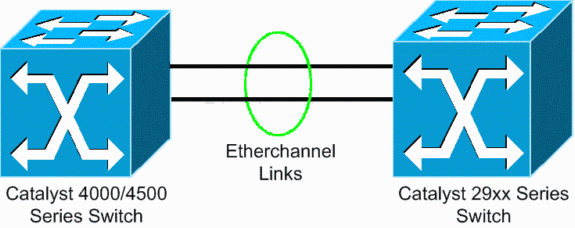
Configuraciones
En este documento, se utilizan estas configuraciones:
-
LACP en el switch de configuración fija Catalyst L2 que ejecuta el software Cisco IOS
-
PAgP en el switch de configuración fija Catalyst L2 que ejecuta el software Cisco IOS
Configuración de LACP en Catalyst 4000 que ejecuta CatOS
| Catalyst 4000 |
|---|
Cat4003 (enable) show channelprotocol
Channel
Module Protocol
------- --------
2 PAGP
Cat4003 (enable)
!--- By default, all ports on a Catalyst 4500/4000 use channel protocol PAgP. !--- So, to run LACP, you must change the channel protocol to LACP. On switches !--- that run CatOS, you can only change the channel mode per module. In this !--- example, the command set channelprotocol lacp module_number !--- changes the channel mode for slot 2. Use the show channelprotocol command to !--- verify the changes.
Cat4003 (enable) set channelprotocol lacp 2
Mod 2 is set to LACP protocol.
Cat4003 (enable)
Cat4003 (enable) set port lacp-channel 2/1-2
Port(s) 2/1-2 are assigned to admin key 80.
Cat4003 (enable)
!--- There is a parameter exchange in the LACP packet. The parameter is !--- the admin key. A channel can only form between ports that have !--- the same admin key. In this example, both ports have assignment to the same group. !--- (The random assignment is admin key 80.) !--- Keep in mind that the admin key is only locally significant. In other words, !--- the admin key must be the same only for ports within the switch and is not a factor !--- between different switches.
Cat4003 (enable) set port lacp-channel 2/1-2 mode active
Port(s) 2/1-2 channel mode set to active.
Cat4003 (enable)
To form the channel change the LACP channel mode
to active state on one or both of the sides.
Cat4003 (enable) set trunk 2/1 desirable dot1q
Port(s) 2/1-2 trunk mode set to desirable.
Port(s) 2/1-2 trunk type set to dot1q.
Cat4003 (enable)
!--- Configure the ports to the desirable trunk mode that makes the ports actively !--- attempt to convert the link to a trunk link. The ports become trunk ports if !--- the neighbor ports are in on, desirable, or auto mode.
Cat4003 (enable) show config
This command shows non-default configurations only.
Use 'show config all' to show both default and non-default configurations.
.................
.............................
..
begin
!--- Output suppressed.
#channelprotocol
set channelprotocol lacp 2
!
#port channel
set port lacp-channel 2/1-2 80
!
!--- Output suppressed.
#module 2 : 48-port 10/100/1000 Ethernet
set trunk 2/1 desirable dot1q 1-1005,1025-4094
set trunk 2/2 desirable dot1q 1-1005,1025-4094
!
!--- Output suppressed.
|
Configuración de LACP en el switch de configuración fija Catalyst L2 que ejecuta el software Cisco IOS
Los comandos de configuración para las plataformas de switch de configuración fija Catalyst L2 son los mismos. Para que la longitud del documento sea razonable, este documento muestra la configuración de solo una de las plataformas (Catalyst 2955). Pero las pruebas de todos los comandos se realizaron en todas las plataformas de switch de configuración fija Catalyst L2.
| Switch de configuración fija Catalyst L2 |
|---|
CAT2955# configure terminal
Enter configuration commands, one per line. End with CNTL/Z.
CAT2955(config)# interface fastethernet 0/9
CAT2955(config-if)# channel-group 1 mode active
Creating a port-channel interface Port-channel 1
Assign the interface to a channel group, and specify the LACP mode.
CAT2955(config-if)#
6d08h: %LINEPROTO-5-UPDOWN: Line protocol on Interface FastEthernet0/9,changed state to down
6d08h: %LINEPROTO-5-UPDOWN: Line protocol on Interface FastEthernet0/9,changed state to up
6d08h: %LINK-3-UPDOWN: Interface Port-channel1, changed state to up
6d08h: %LINEPROTO-5-UPDOWN: Line protocol on Interface Port-channel1,changed state to up
CAT2955(config-if)# interface fastethernet 0/10
CAT2955(config-if)# channel-group 1 mode active
CAT2955(config-if)#
6d08h: %LINEPROTO-5-UPDOWN: Line protocol on Interface FastEthernet0/10,changed state to down
6d08h: %LINEPROTO-5-UPDOWN: Line protocol on Interface FastEthernet0/10,changed state to up
CAT2955(config-if)# interface port-channel 1
CAT2955(config-if)# switchport mode trunk
Configuring the port channel interface to be a trunk pulls fa 0/9-10 in.
CAT2955(config-if)# ^Z
CAT2955# show run
6d08h: %SYS-5-CONFIG_I: Configured from console by consolerun
Building configuration...
!--- Output suppressed.
!
interface Port-channel1
switchport mode trunk
no ip address
flowcontrol send off
fcs-threshold 0
!
!--- Output suppressed.
interface FastEthernet0/9
switchport mode trunk
no ip address
channel-group 1 mode active
!
interface FastEthernet0/10
switchport mode trunk
no ip address
channel-group 1 mode active
!
!--- Output suppressed.
end
CAT2955# |
Configuración de PAgP en el switch de configuración fija Catalyst L2 que ejecuta el software Cisco IOS
| Switch de configuración fija Catalyst L2 |
|---|
5-2950# configure terminal Enter configuration commands, one per line. End with CNTL/Z. 5-2950(config)# interface fastethernet0/1 5-2950(config-if)# channel-group 1 mode desirable Creating a port-channel interface Port-channel1 !--- The software dynamically creates the port channel interface. 5-2950(config-if)# *Mar 16 13:50:56.185: %LINEPROTO-5-UPDOWN: Line protocol on Interface FastEthernet0/1, changed state to down *Mar 16 13:50:57.013: %EC-5-BUNDLE: Interface Fa0/1 joined port-channel Po1 *Mar 16 13:50:58.053: %LINEPROTO-5-UPDOWN: Line protocol on Interface FastEthernet0/1, changed state to up *Mar 16 13:50:59.021: %LINK-3-UPDOWN: Interface Port-channel1, changed state to up *Mar 16 13:51:00.021: %LINEPROTO-5-UPDOWN: Line protocol on Interface Port-channel1, changed state to up 5-2950(config-if)# 5-2950(config)# interface fastethernet0/2 5-2950(config-if)# channel-group 1 mode desirable 5-2950(config-if)# 5-2950(config-if)# interface port-channel 1 !--- Configuration of the port channel interface to be a trunk !--- pulls in Fast Ethernet 0/1 and 0/2. 5-2950(config-if)# switchport mode trunk *Mar 14 15:31:13.428: %DTP-5-TRUNKPORTON: Port Fa0/1 has become dot1q trunk *Mar 14 15:31:14.880: %EC-5-BUNDLE: Interface Fa0/1 joined port-channel Po1 *Mar 14 15:31:14.908: %EC-5-UNBUNDLE: Interface Fa0/2 left the port-channel Po1 *Mar 14 15:31:14.944: %EC-5-BUNDLE: Interface Fa0/2 joined port-channel Po1 *Mar 14 15:31:15.908: %LINEPROTO-5-UPDOWN: Line protocol on Interface FastEthernet0/1, changed state to up 5-2950# show run Building configuration... Current configuration : 1608 bytes ! version 12.1 no service pad service timestamps debug uptime service timestamps log datetime msec localtime no service password-encryption ! hostname 5-2950 ! ! clock timezone PST -8 ip subnet-zero no ip finger no ip domain-lookup cluster enable SWITCH 0 ! ! ! interface Port-channel 1 !--- This is the port channel interface where you configure trunking that !--- the members of the channel group inherit. switchport mode trunk ! interface FastEthernet0/1 switchport mode trunk channel-group 1 mode desirable !--- Here, the channel group corresponds with interface port-channel 1. ! interface FastEthernet0/2 switchport mode trunk channel-group 1 mode desirable !--- Here, the channel group corresponds with interface port-channel 1. ! interface FastEthernet0/3 ! interface FastEthernet0/4 ! interface FastEthernet0/5 ! interface FastEthernet0/6 ! interface FastEthernet0/7 ! |
Configuración de PAgP en Catalyst 4000 que ejecuta CatOS
| Catalyst 4000 Switch |
|---|
Console> (enable) set port channel 2/19-20 mode desirable Port(s) 2/19-20 channel mode set to desirable. Console> (enable) 2003 Jan 08 11:40:14 %PAGP-5-PORTFROMSTP:Port 2/19 left bridge port 2/19 2003 Jan 08 11:40:14 %PAGP-5-PORTFROMSTP:Port 2/20 left bridge port 2/20 2003 Jan 08 11:40:18 %PAGP-5-PORTTOSTP:Port 2/19 joined bridge port 2/19 2003 Jan 08 11:40:18 %PAGP-5-PORTTOSTP:Port 2/20 joined bridge port 2/20 Console> (enable) set trunk 2/19 desirable !--- The set of the trunk on the first port of the channel !--- dynamically trunks all channel ports. Port(s) 2/19-20 trunk mode set to desirable. ! Console> (enable) !--- The dot1q trunk adopts the port VLAN assignment (VLAN 1 by default) !--- as the native VLAN. If this switch were a Catalyst 5500/5000 or 6500/6000 switch !--- (which also supports ISL trunking), you would specify dot1q encapsulation here. !--- The Catalyst 2950 only supports dot1q. |
Verificación
En esta sección encontrará información que puede utilizar para confirmar que su configuración esté funcionando correctamente.
La herramienta Output Interpreter (sólo para clientes registrados) permite utilizar algunos comandos “show” y ver un análisis del resultado de estos comandos. ![]() Los comandos show en las plataformas de switch de configuración fija L2 son los mismos, pero el formato de salida puede variar.
Los comandos show en las plataformas de switch de configuración fija L2 son los mismos, pero el formato de salida puede variar.
Ejemplo de resultado de show para configuraciones de LACP
Switch Catalyst 2955
CAT2955# show etherchannel summary
Flags: D - down P - in port-channel
I - stand-alone s - suspended
H - Hot-standby (LACP only)
R - Layer3 S - Layer2
u - unsuitable for bundling
U - in use f - failed to allocate aggregator
d - default port
Number of channel-groups in use: 1
Number of aggregators: 1
Group Port-channel Protocol Ports
------+-------------+-----------+-----------------------------------------------
1 Po1(SU) LACP Fa0/9(P) Fa0/10(Pd)
CAT2955#
CAT2955# show interfaces fastethernet 0/9 switchport
Name: Fa0/9
Switchport: Enabled
Administrative Mode: trunk
Operational Mode: trunk (member of bundle Po1)
Administrative Trunking Encapsulation: dot1q
Operational Trunking Encapsulation: dot1q
Negotiation of Trunking: On
Access Mode VLAN: 1 (default)
Trunking Native Mode VLAN: 1 (default)
Administrative private-vlan host-association: none
Administrative private-vlan mapping: none
Operational private-vlan: none
Trunking VLANs Enabled: ALL
Pruning VLANs Enabled: 2-1001
Protected: false
Voice VLAN: none (Inactive)
Appliance trust: none
Catalyst 4000 Switch
Cat4003 (enable) show lacp
Channel Id Ports
----------- -----------------------------------------------
417 2/1-2
Cat4003 (enable) show lacp-channel 417
Channel Ports Status Channel
id Mode
------- ---------------------------------------------- ---------- --------------
417 2/1-2 connected active
Cat4003 (enable)
Cat4003 (enable) show trunk
* - indicates vtp domain mismatch
# - indicates dot1q-all-tagged enabled on the port
Port Mode Encapsulation Status Native vlan
-------- ----------- ------------- ------------ -----------
2/1 desirable dot1q trunking 1
2/2 desirable dot1q trunking 1
Port Vlans allowed on trunk
-------- ---------------------------------------------------------------------
2/1 1-1005,1025-4094
2/2 1-1005,1025-4094
Port Vlans allowed and active in management domain
-------- ---------------------------------------------------------------------
2/1 1,10
2/2 1,10
Port Vlans in spanning tree forwarding state and not pruned
-------- ---------------------------------------------------------------------
2/1 1,10
2/2 1,10
Cat4003 (enable)
Ejemplo de resultado de show para configuraciones de PAgP
Catalyst 2950 Switch
5-2950# show etherchannel summary
Flags: D - down P - in port-channel
I - stand-alone s - suspended
R - Layer3 S - Layer2
U - port-channel in use
Group Port-channel Ports
-----+------------+-----------------------------------------------------------
1 Po6(SU) Fa0/1(P) Fa0/2(P)
5-2950# show interface fastethernet0/1 switchport
Name: Fa0/1
Switchport: Enabled
Administrative Mode: trunk
Operational Mode: trunk (member of bundle Po6)
Administrative Trunking Encapsulation: dot1q
Operational Trunking Encapsulation: dot1q
Negotiation of Trunking: On
Access Mode VLAN: 1 (default)
Trunking Native Mode VLAN: 1 (default)
!--- This line shows that the trunk link is up.
Trunking VLANs Enabled: ALL
!--- This line shows that all VLANs trunk.
Pruning VLANs Enabled: 2-1001
Protected: false
Voice VLAN: none (Inactive)
Appliance trust: none
Catalyst 4000 Switch
Console> show port channel Port Status Channel Admin Ch Mode Group Id ----- ---------- -------------------- ----- ----- 2/19 connected desirable silent 174 815 2/20 connected desirable silent 174 815 ----- ---------- -------------------- ----- ----- Port Device-ID Port-ID Platform ----- ------------------------------- ------------------------- ---------------- 2/19 5-2950 Fa0/1 cisco WS-C2950-24 2/20 5-2950 Fa0/2 cisco WS-C2950-24 ----- ------------------------------- ------------------------- ---------------- Console> (enable) show trunk * - indicates vtp domain mismatch Port Mode Encapsulation Status Native vlan -------- ----------- ------------- ------------ ----------- 2/19 desirable dot1q trunking 1 2/20 desirable dot1q trunking 1 Port Vlans allowed on trunk -------- --------------------------------------------------------------------- 2/19 1-1005 2/20 1-1005 Port Vlans allowed and active in management domain -------- --------------------------------------------------------------------- 2/19 1,100,300,350,450 2/20 1,100,300,350,450 Port Vlans in spanning tree forwarding state and not pruned -------- --------------------------------------------------------------------- 2/19 1,100,300,350,450 2/20 1,100,300,350,450 Console> (enable)
Troubleshoot
Actualmente, no hay información específica de troubleshooting disponible para esta configuración.
Información Relacionada
- Pautas de Configuración de EtherChannel Configuración de los Puertos del Switch
- Guía de configuración del software del switch de escritorio Catalyst 2950, 12.1(6)EA2c
- Guía de configuración de software (5.5)
- Páginas de Soporte de Productos de LAN
- Página de Soporte de LAN Switching
- Soporte Técnico - Cisco Systems
 Comentarios
Comentarios