Ejemplo de Configuración de Catalyst 3750 Series Switches Usando Cisco EnergyWise
Contenido
Introducción
Este documento proporciona una configuración y verificación de ejemplo de las funciones de Cisco EnergyWise en los switches Catalyst serie 3750. Específicamente, este documento muestra cómo configurar las funciones de Cisco EnergyWise en un switch Catalyst 3750.
Prerequisites
Requirements
Asegúrese de cumplir estos requisitos antes de realizar esta configuración:
-
Conozca la configuración básica de los switches Catalyst de Cisco serie 3750
-
Comprender de forma básica las funciones de Cisco EnergyWise
Componentes Utilizados
La información de este documento se basa en los switches Catalyst de Cisco serie 3750.
The information in this document was created from the devices in a specific lab environment. All of the devices used in this document started with a cleared (default) configuration. If your network is live, make sure that you understand the potential impact of any command.
Convenciones
Consulte Convenciones de Consejos Técnicos de Cisco para obtener más información sobre las convenciones sobre documentos.
Antecedentes
Cisco EnergyWise es una función de gestión energética que permite supervisar y controlar la energía en toda la infraestructura de TI. Cisco EnergyWise proporciona un marco mediante el cual se puede utilizar la propia red para abrir la administración de energía a todos los tipos de dispositivos.
Un dominio Cisco EnergyWise es una agrupación administrativa de dispositivos con el fin de supervisar y controlar la energía. Los terminales de Cisco EnergyWise que admiten el cliente de EnergyWise SDK responden a las consultas de EnergyWise iniciadas desde aplicaciones de gestión u otros miembros de dominio mediante el protocolo Cisco EnergyWise.
Configurar
En esta sección, se le presenta la información necesaria para configurar las funciones de Cisco EnergyWise descritas en este documento.
Nota: Use el Command Lookup Tool (únicamente clientes registrados) para obtener más información sobre los comandos que se utilizan en esta sección.
Diagrama de la red
En este documento, se utiliza esta configuración de red:
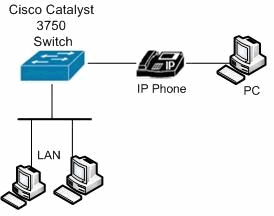
Configuraciones
En este documento, se utilizan estas configuraciones:
| Catalyst 3750 Switch |
|---|
configure terminal
!--- Enable Cisco EnergyWise on supported platforms.
Switch(config)#energywise domain Cisco security shared-secret 0 cisco protocol
udp port 43440 ip 10.78.4.48
!--- Set the EnergyWise importance for the platform.
Switch(config)#energywise importance 80
!--- Set the EnergyWise keywords for the platform.
Switch(config)#energywise keywords lab1,lab2
Switch(config)#service password-encryption
!--- Enable communication between management applications which support EnergyWise protocol and domain.
Switch(config)#energywise management security shared-secret 7 070C285F4D06 port 60500
!--- Set the EnergyWise name for the platform.
Switch(config)#energywise name floor.lab
!--- Configure a static neighbor.
Switch(config)#energywise neighbor 2.2.4.31 43440
!--- Set the EnergyWise role for the platform.
Switch(config)#energywise role access4lab1
Switch(config)#energywise allow query save
!--- Configure Cisco EnergyWise on a port.
Switch(config)#time-range onlabfloor
Switch(config-time-range)#absolute start 00:00 01 January 2012 end 23:59 01 Jan 2012
Switch(config-time-range)#periodic weekdays 7:00 to 19:00
Switch(config-time-range)#periodic weekend 10:00 to 17:00
Switch(config)#time-range offlabfloor
Switch(config-time-range)#absolute start 00:00 01 January 2012 end 23:59 01 Jan 2012
Switch(config-time-range)#periodic weekdays 00:00 to 08:00
Switch(config-time-range)#periodic weekdays 20:00 to 23:59
Switch(config-time-range)#periodic weekend 00:00 to 10:00
Switch(config-time-range)#periodic weekend 17:00 to 23:59
Switch(config)#interface fastEthernet 1/0/3
!--- Configure a recurring event on the interface.
Switch(config-if)#energywise level 10 recurrence importance 80 time-range onlabfloor
Switch(config-if)#energywise level 0 recurrence importance 80 time-range offlabfloor
Switch(config-if)#energywise name IP_phone
Switch(config-if)#energywise role manager
Switch(config-if)#end
!--- Save the configurations in the device.
switch(config)#copy running-config startup-config
Switch(config)#exit
|
Verificación
Use esta sección para confirmar que su configuración funciona correctamente.
La herramienta Output Interpreter Tool (clientes registrados solamente) (OIT) soporta ciertos comandos show. Utilice la OIT para ver un análisis del resultado del comando show.
Utilice el comando show energywise para mostrar la configuración y el estado de EnergyWise.
Por ejemplo:
Switch#show energywise
Module/
Interface Role Name Usage Lvl Imp Type
--------- ---- ---- ----- --- --- ----
access4lab1 Switch 45.0 (W) 10 80 parent
Utilice el comando show energywise children para mostrar el estado del punto final conectado.
Por ejemplo:
Switch#show energywise children
Module/
Interface Role Name Usage Lvl Imp Type
--------- ---- ---- ----- --- --- ----
access4lab1 Switch 45.0 (W) 10 80 parent
Fa1/0/3 IP Phone 7975 SEP0022905B90D4 12.0 (W) 10 1 PoE
Total Displayed: 2 Usage: 143.3
Utilice el comando show energywise children provisioned para mostrar un resumen de la información de EnergyWise para el switch y los terminales conectados.
Por ejemplo:
Switch#show energywise children provisioned
Module/
Interface Role Name Usage Lvl Imp Type
--------- ---- ---- ----- --- --- ----
access4lab1 Switch 45.0 (W) 10 80 parent
Fa1/0/1 interface Fa0.5 0.0 (W) 10 1 PoE
Fa1/0/2 interface Fa0.5 0.0 (W) 10 1 PoE
Fa1/0/3 IP Phone 7975 SEP0022905B90D4 12.0 (W) 10 1 PoE
Fa1/0/4 interface Fa0.5 0.0 (W) 10 1 PoE
<output truncated>
Total Displayed: 24 Usage: 139.9
Utilice el comando show energywise domain para mostrar la información del dominio EnergyWise.
Por ejemplo:
Switch#show energywise domain Name : Switch Domain : Cisco Protocol : udp IP : 10.78.4.48 Port : 43440
Utilice el comando show energywise usage children para mostrar la potencia real para el miembro del dominio y los terminales conectados.
Por ejemplo:
Switch#show energywise usage children
Interface Name Usage Caliber
--------- ---- _____ _____
Switch 45.0 (W) max
Fa1/0/1 Fa1.0.1 0.0 (W) presumed
Fa1/0/2 Fa1.0.2 0.0 (W) presumed
Fa1/0/3 SEP0022905B90D4 12.0 (W) trusted
Fa1/0/2 Fa1.0.4 0.0 (W) presumed
<output truncated>
Total Displayed: 24 Usage: 139.9
Utilice el comando show energywise neighbors para mostrar la tabla de vecinos para el switch.
Por ejemplo:
Switch#show energywise neighbors
Capability Codes: R - Router, T - Trans Bridge, B - Source Route Bridge
S - Switch, H - Host, I - IGMP, r - Repeater, P - Phone, U - Unknown
Id Neighbor Name Ip:Port Prot Capability
-- ------------- ------- ---- ----------
1 10.78.4.49:43440 static U
2 IP_phone A 10.78.4.50:43440 udp U
3 3560e-37-222 20.1.2.222:6767 cdp S I
Utilice el comando show energywise level current para mostrar los niveles de energía reales para el miembro del dominio. Cuando se utiliza el comando de configuración global energywise level level recurrence resonenceimportante time-range time-range-name, el resultado de show energywise level current se muestra en el siguiente ejemplo.
Por ejemplo:
Switch#show energywise level current
Interface Name Level Value
--------- ---- ----- -----
Switch 10 45.0 (W)
Utilice el comando show energywise recurrences para mostrar la configuración y el estado de EnergyWise para el evento recurrente.
Por ejemplo:
Switch#show energywise recurrences Id Addr Class Action Lvl Cron/Time-range -- ---- ----- ------ --- --------------- 1 Fa2/0/3 QUERY SET 10 onlabfloor 2 Fa2/0/3 QUERY SET 0 offlabfloor
Utilice el comando show energywise statistics para mostrar los contadores de eventos y errores.
Por ejemplo:
Switch#show energywise statistics Children: 2 Errors: 0 Drops: 31 Events: 102
Información Relacionada
Historial de revisiones
| Revisión | Fecha de publicación | Comentarios |
|---|---|---|
1.0 |
26-Jan-2012 |
Versión inicial |
Contacte a Cisco
- Abrir un caso de soporte

- (Requiere un Cisco Service Contract)
 Comentarios
Comentarios