Configuración de la Redundancia IPSec sobre ISDN mediante el monitoreo del marcador
Contenido
Introducción
Este documento proporciona una configuración de ejemplo sobre cómo cifrar el tráfico de la red detrás del Router 1 a la red detrás del Router 2 (los Loopback 0 se utilizan como redes en este ejemplo). Si se desactiva el enlace principal (Ethernet) entre el router 1 y el router 2, el tráfico de seguridad IP (IPSec) continúa fluyendo a través del enlace secundario (ISDN). Hay varias maneras de lograr este objetivo; puede utilizar dialer watch, backup interface, demand circuit y flotante static. Este ejemplo de configuración demuestra el mecanismo de vigilancia de marcador. Si desea obtener más información sobre otras características, consulte Evaluación de interfaces de copia de respaldo, rutas estáticas flotantes y vigilancia del marcador para la copia de respaldo de DDR.
Prerequisites
Requirements
No hay requisitos específicos para este documento.
Componentes Utilizados
La información que contiene este documento se basa en las siguientes versiones de software y hardware.
-
Routers 2621 y 3640 de Cisco
-
Cisco IOS® Software Release 12.3(3)
La información que se presenta en este documento se originó a partir de dispositivos dentro de un ambiente de laboratorio específico. All of the devices used in this document started with a cleared (default) configuration. Si su red está activa, asegúrese de comprender el impacto potencial de cualquier comando antes de utilizarlo.
Convenciones
For more information on document conventions, refer to the Cisco Technical Tips Conventions.
Configurar
En esta sección encontrará la información para configurar las funciones descritas en este documento.
Nota: Para encontrar información adicional sobre los comandos usados en este documento, utilice la Command Lookup Tool (sólo clientes registrados) .
Diagrama de la red
Este documento utiliza la configuración de red que se muestra en el diagrama aquí:
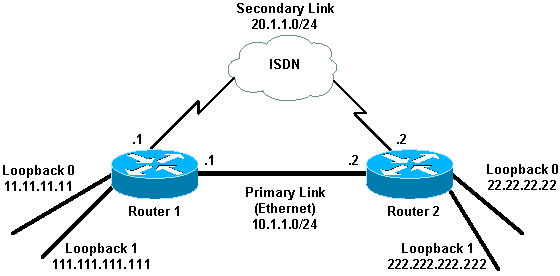
Configuraciones
Este documento usa las configuraciones detalladas aquí:
| Router 1 (2621) |
|---|
r1#show running-config Building configuration... Current configuration : 2244 bytes ! version 12.3 service timestamps debug uptime service timestamps log uptime no service password-encryption ! hostname r1 ! boot-start-marker boot-end-marker ! ! username r2 password 0 cisco !--- This is the username for remote router (Router 2) !--- and shared secret. Shared secret (used for Challenge Handshake !--- Authentication Protocol [CHAP]) must be the same on both sides. no aaa new-model ip subnet-zero ip tcp synwait-time 5 ! ! no ip domain lookup ! ip audit notify log ip audit po max-events 100 ip ssh break-string no ftp-server write-enable ! ! ! crypto isakmp policy 10 hash md5 authentication pre-share crypto isakmp key cisco address 222.222.222.222 ! ! crypto ipsec transform-set abc esp-des esp-md5-hmac ! crypto map cisco local-address Loopback1 crypto map cisco 10 ipsec-isakmp set peer 222.222.222.222 !--- Peer address, Loopback 1 of Router 2 set transform-set abc match address 101 !--- Networks to encrypt (Loopback 0 on both ends) ! isdn switch-type basic-ts013 ! ! ! ! ! ! ! ! ! no voice hpi capture buffer no voice hpi capture destination ! ! ! ! ! ! interface Loopback0 !--- Network to encrypt ip address 11.11.11.11 255.255.255.0 ! interface Loopback1 !--- Used for peer address for IPSec ip address 111.111.111.111 255.255.255.0 ! interface FastEthernet0/0 !--- Primary link ip address 10.1.1.1 255.255.255.0 no ip route-cache !--- Enable process switching no ip mroute-cache duplex auto speed auto crypto map cisco !--- Apply crypto map on primary interface ! interface BRI0/0 no ip address encapsulation ppp no ip route-cache no ip mroute-cache dialer pool-member 1 isdn switch-type basic-ts013 no cdp enable ! interface Dialer1 !--- Backup link ip address 20.1.1.1 255.255.255.0 encapsulation ppp no ip route-cache !--- Enable process switching ip ospf cost 9999 !--- Increase the cost so that when primary comes up again, !--- Open Shortest Path First (OSPF) routes are !--- preferred using the primary link (due to better cost). no ip mroute-cache dialer idle-timeout 180 dialer pool 1 dialer string 94134028 dialer watch-group 1 !--- Enable dialer watch on this backup interface. !--- Watch the route specified with the dialer watch-list 1 command. dialer-group 1 !--- Apply interesting traffic defined in dialer list 1. no peer neighbor-route ppp authentication chap crypto map cisco !--- Apply crypto map on backup interface. ! router ospf 1 !--- OSPF advertising Loopback 0, Loopback 1, !--- primary, and secondary links. log-adjacency-changes network 10.1.1.0 0.0.0.255 area 0 network 11.11.11.0 0.0.0.255 area 0 network 20.1.1.0 0.0.0.255 area 0 network 111.111.111.0 0.0.0.255 area 0 ! ip http server no ip http secure-server ip classless ! ! access-list 101 permit ip host 11.11.11.11 host 22.22.22.22 !--- Access control list (ACL) 101 is the !--- IPSec traffic used in match address. access-list 110 deny ip any any !--- ACL 110 is for the dialer list to mark !--- all IP traffic uninteresting. The dialer watch will !--- trigger the ISDN backup when the route is lost. dialer watch-list 1 ip 222.222.222.222 255.255.255.255 !--- This defines the route(s) to be watched. !--- This exact route (including subnet mask) !--- must exist in the routing table. !--- Use the dialer watch-group 1 command to apply this !--- list to the backup interface. dialer watch-list 1 delay route-check initial 10 dialer-list 1 protocol ip list 110 !--- Interesting traffic is defined by ACL 110. !--- This is applied to Dialer1 using dialer group 1. ! ! ! dial-peer cor custom ! ! ! ! ! line con 0 exec-timeout 0 0 logging synchronous escape-character 27 line aux 0 line vty 0 4 login ! end |
| Router 2 (3640) |
|---|
r2#show running-config Building configuration... Current configuration : 2311 bytes ! version 12.3 service timestamps debug datetime msec service timestamps log datetime msec no service password-encryption ! hostname r2 ! boot-start-marker boot-end-marker ! username r1 password 0 cisco !--- This is the username for remote router (Router 1) !--- and shared secret. Shared secret (used for CHAP) !--- must be the same on both sides. no aaa new-model ip subnet-zero ip tcp synwait-time 5 ! ! no ip domain lookup ! ip audit notify log ip audit po max-events 100 ip ssh break-string no ftp-server write-enable ! ! ! crypto isakmp policy 10 hash md5 authentication pre-share crypto isakmp key cisco address 111.111.111.111 ! ! crypto ipsec transform-set abc esp-des esp-md5-hmac ! ! crypto map cisco local-address Loopback1 crypto map cisco 10 ipsec-isakmp set peer 111.111.111.111 !--- Peer address, Loopback 1 of Router 1 set transform-set abc match address 101 !--- Networks to encrypt (Loopback 0 on both ends) ! isdn switch-type basic-ts013 ! ! ! ! ! ! ! ! ! no voice hpi capture buffer no voice hpi capture destination ! ! ! ! ! ! interface Loopback0 ip address 22.22.22.22 255.255.255.0 !--- Network to encrypt ! interface Loopback1 ip address 222.222.222.222 255.255.255.0 !--- Used for peer address for IPSec. ! interface BRI0/0 no ip address encapsulation ppp no ip route-cache no ip mroute-cache dialer pool-member 1 isdn switch-type basic-ts013 ! interface Ethernet0/0 !--- Primary link ip address 10.1.1.2 255.255.255.0 no ip route-cache !--- Enable process switching. no ip mroute-cache half-duplex crypto map cisco !--- Apply crypto map on primary interface. ! interface Dialer1 ip address 20.1.1.2 255.255.255.0 encapsulation ppp no ip route-cache ip ospf cost 9999 no ip mroute-cache dialer pool 1 dialer idle-timeout 600 dialer remote-name r1 !--- Dialer for the BRI interface of the remote router !--- without a dial string. dialer-group 1 !--- Apply interesting traffic defined in dialer list 1. ppp authentication chap crypto map cisco !--- Apply crypto map on backup interface. ! router ospf 1 log-adjacency-changes network 10.1.1.0 0.0.0.255 area 0 network 20.1.1.0 0.0.0.255 area 0 network 22.22.22.0 0.0.0.255 area 0 network 222.222.222.0 0.0.0.255 area 0 ! no ip http server no ip http secure-server ip classless ! ! access-list 101 permit ip host 22.22.22.22 host 11.11.11.11 access-list 110 deny ospf any any !--- Mark OSPF as uninteresting. !--- This will not allow OSPF hellos !--- to try to bring the link up. access-list 110 permit ip any any dialer-list 1 protocol ip list 110 !--- Interesting traffic is defined by ACL 110. !--- This is applied to Dialer1 using dialer group 1. ! line con 0 exec-timeout 0 0 logging synchronous escape-character 27 line aux 0 line vty 0 4 login ! end |
Verificación
Esta sección proporciona información que puede utilizar para confirmar si su configuración funciona correctamente.
Salida de comando de muestra
La herramienta Output Interpreter (sólo para clientes registrados) permite utilizar algunos comandos “show” y ver un análisis del resultado de estos comandos.
-
Tabla de enrutamiento del router 1 (2621): enlace principal activo
r1#show ip route Codes: C - connected, S - static, R - RIP, M - mobile, B - BGP D - EIGRP, EX - EIGRP external, O - OSPF, IA - OSPF inter area N1 - OSPF NSSA external type 1, N2 - OSPF NSSA external type 2 E1 - OSPF external type 1, E2 - OSPF external type 2 I - IS-IS, su - IS-IS summary, L1 - IS-IS level-1, L2 - IS-IS level-2, ia - IS-IS inter area, * - candidate default, U - per-user static route, o - ODR, P - periodic downloaded static route Gateway of last resort is not set 222.222.222.0/32 is subnetted, 1 subnets O 222.222.222.222 [110/2] via 10.1.1.2, 00:00:25, FastEthernet0/0 20.0.0.0/24 is subnetted, 1 subnets C 20.1.1.0 is directly connected, Dialer1 22.0.0.0/32 is subnetted, 1 subnets O 22.22.22.22 [110/2] via 10.1.1.2, 00:00:25, FastEthernet0/0 111.0.0.0/24 is subnetted, 1 subnets C 111.111.111.0 is directly connected, Loopback1 10.0.0.0/24 is subnetted, 1 subnets C 10.1.1.0 is directly connected, FastEthernet0/0 11.0.0.0/24 is subnetted, 1 subnets C 11.11.11.0 is directly connected, Loopback0 -
Tabla de enrutamiento del router 2 (3640): enlace principal activo
r2#show ip route Codes: C - connected, S - static, R - RIP, M - mobile, B - BGP D - EIGRP, EX - EIGRP external, O - OSPF, IA - OSPF inter area N1 - OSPF NSSA external type 1, N2 - OSPF NSSA external type 2 E1 - OSPF external type 1, E2 - OSPF external type 2 I - IS-IS, su - IS-IS summary, L1 - IS-IS level-1, L2 - IS-IS level-2, ia - IS-IS inter area, * - candidate default, U - per-user static route, o - ODR, P - periodic downloaded static route Gateway of last resort is not set. C 222.222.222.0/24 is directly connected, Loopback1 20.0.0.0/24 is subnetted, 1 subnets C 20.1.1.0 is directly connected, Dialer1 22.0.0.0/24 is subnetted, 1 subnets C 22.22.22.0 is directly connected, Loopback0 111.0.0.0/32 is subnetted, 1 subnets O 111.111.111.111 [110/11] via 10.1.1.1, 00:06:22, Ethernet0/0 10.0.0.0/24 is subnetted, 1 subnets C 10.1.1.0 is directly connected, Ethernet0/0 11.0.0.0/32 is subnetted, 1 subnets O 11.11.11.11 [110/11] via 10.1.1.1, 00:06:23, Ethernet0/0 -
Vecino OSPF del router 1 (2621)—link primario activo
r1#show ip ospf neighbor Neighbor ID Pri State Dead Time Address Interface 222.222.222.222 1 FULL/DR 00:00:33 10.1.1.2 FastEthernet0/0
-
Vecino OSPF del router 2 (3640)—link primario activo
r2#show ip ospf neighbor Neighbor ID Pri State Dead Time Address Interface 111.111.111.111 1 FULL/BDR 00:00:31 10.1.1.1 Ethernet0/0
-
Tabla de de ruteo del router 1 (2621)—error en el link principal
r1#show ip route Codes: C - connected, S - static, I - IGRP, R - RIP, M - mobile, B - BGP D - EIGRP, EX - EIGRP external, O - OSPF, IA - OSPF inter area N1 - OSPF NSSA external type 1, N2 - OSPF NSSA external type 2 E1 - OSPF external type 1, E2 - OSPF external type 2, E - EGP I - IS-IS, L1 - IS-IS level-1, L2 - IS-IS level-2, ia - IS-IS inter area, * - candidate default, U - per-user static route, o - ODR, P - periodic downloaded static route Gateway of last resort is not set. 222.222.222.0/32 is subnetted, 1 subnets O 222.222.222.222 [110/10000] via 20.1.1.2, 00:00:09, Dialer1 20.0.0.0/24 is subnetted, 1 subnets C 20.1.1.0 is directly connected, BRI0/0 20.0.0.0/24 is subnetted, 1 subnets C 20.1.1.0 is directly connected, Dialer1 22.0.0.0/32 is subnetted, 1 subnets O 22.22.22.22 [110/10000] via 20.1.1.2, 00:00:09, Dialer1 111.0.0.0/24 is subnetted, 1 subnets C 111.111.111.0 is directly connected, Loopback1 10.0.0.0/24 is subnetted, 1 subnets O 10.1.1.0 [110/10009] via 20.1.1.2, 00:00:09, Dialer1 11.0.0.0/24 is subnetted, 1 subnets C 11.11.11.0 is directly connected, Loopback0 -
Tabla de de ruteo del router 2 (3640)—error en el link principal
r2#show ip route Codes: C - connected, S - static, I - IGRP, R - RIP, M - mobile, B - BGP D - EIGRP, EX - EIGRP external, O - OSPF, IA - OSPF inter area N1 - OSPF NSSA external type 1, N2 - OSPF NSSA external type 2 E1 - OSPF external type 1, E2 - OSPF external type 2, E - EGP I - IS-IS, L1 - IS-IS level-1, L2 - IS-IS level-2, ia - IS-IS inter area, * - candidate default, U - per-user static route, o - ODR, P - periodic downloaded static route Gateway of last resort is not set. C 222.222.222.0/24 is directly connected, Loopback1 20.0.0.0/8 is variably subnetted, 2 subnets, 2 masks C 20.1.1.0/24 is directly connected, Dialer1 C 20.1.1.1/32 is directly connected, Dialer1 22.0.0.0/24 is subnetted, 1 subnets C 22.22.22.0 is directly connected, Loopback0 111.0.0.0/32 is subnetted, 1 subnets O 111.111.111.111 [110/10000] via 20.1.1.1, 00:00:07, Dialer1 10.0.0.0/24 is subnetted, 1 subnets C 10.1.1.0 is directly connected, Ethernet0/0 11.0.0.0/32 is subnetted, 1 subnets O 11.11.11.11 [110/10000] via 20.1.1.1, 00:00:08, Dialer1 -
Vecino OSPF del router 1 (2621)—link primario fuera de servicio
r1#show ip ospf neighbor Neighbor ID Pri State Dead Time Address Interface 222.222.222.222 0 FULL/ - 00:00:32 20.1.1.2 Dialer1
-
Vecino OSPF del router 2 (3640)—link primario fuera de servicio
r2#show ip ospf neighbor Neighbor ID Pri State Dead Time Address Interface 111.111.111.111 0 FULL/ - 00:00:31 20.1.1.1 Dialer1
Los resultados del comando debug dialer y varios resultados del comando show mostrados aquí muestran el link primario como fallado, y el monitoreo del marcador reconoce la ruta perdida. Luego, el router inicia el link de respaldo y OSPF converge a través del link secundario. Cada vez que el tiempo de espera ocioso finaliza, el router verifica si el link principal está inactivo. Si se encuentra que el link primario está activo, el monitoreo del marcador desconecta el link de respaldo después de que caduque el temporizador de inhabilitación y desgarra la llamada, y OSPF converge a través del link primario como siempre.
Estos son los resultados de los comandos debug y show del Router Uno (2621), cuando el link primario se desactiva y se vuelve a activar.
r1#show debug
Dial on demand:
Dial on demand events debugging is on
r1#
03:00:21: %LINEPROTO-5-UPDOWN: Line protocol on Interface FastEthernet0/0,
changed state to down
!--- Primary link was brought down manually when you disable the switch ports.
03:00:21: %OSPF-5-ADJCHG: Process 1, Nbr 222.222.222.222 on FastEthernet0/0
from FULL to DOWN, Neighbor Down: Interface down or detached
!--- Primary link goes down. !--- OSPF loses neighbor adjacency.
r1#
!--- Dialer watch kicks in.
03:00:21: DDR: Dialer Watch: watch-group = 1
03:00:21: DDR: network 222.222.222.222/255.255.255.255 DOWN,
03:00:21: DDR: primary DOWN
03:00:21: DDR: Dialer Watch: Dial Reason: Primary of group 1 DOWN
03:00:21: DDR: Dialer Watch: watch-group = 1,
03:00:21: BR0/0 DDR: rotor dialout [best]
least recent failure is also most recent failure
03:00:21: BR0/0 DDR: rotor dialout [best] also has most recent failure
03:00:21: BR0/0 DDR: rotor dialout [best]
03:00:21: DDR: dialing secondary by dialer string 94134028 on Di1
03:00:21: BR0/0 DDR: Attempting to dial 94134028
03:00:21: DDR: Dialer Watch: watch-group = 1
r1#
03:00:21: DDR: network 222.222.222.222/255.255.255.255 DOWN,
03:00:21: DDR: primary DOWN
03:00:21: DDR: Dialer Watch: Dial Reason: Secondary of group 1 AVAILABLE
03:00:21: DDR: Dialer Watch: watch-group = 1,
03:00:21: DDR: Dialer Watch: watch-group = 1
03:00:21: DDR: network 222.222.222.222/255.255.255.255 DOWN,
03:00:21: DDR: primary DOWN
03:00:21: DDR: Dialer Watch: Dial Reason: Secondary of group 1 AVAILABLE
03:00:21: DDR: Dialer Watch: watch-group = 1,
03:00:21: %ISDN-6-LAYER2UP: Layer 2 for Interface BR0/0, TEI 82 changed to up
03:00:94489280514: %LINK-3-UPDOWN: Interface BRI0/0:1, changed state to up
03:00:94489280516: BR0/0:1 DDR: Dialer Watch: resetting call in progress
03:00:94489280512: BR0/0:1: interface must be fifo queue, force fifo
03:00:94489280512: %DIALER-6-BIND: Interface BR0/0:1 bound to profile Di1
r1#
03:00:22: BR0/0:1 DDR: Remote name for r2
03:00:22: BR0/0:1 DDR: dialer protocol up
03:00:23: %LINEPROTO-5-UPDOWN: Line protocol on Interface BRI0/0:1,
changed state to up
r1#
03:00:28: %ISDN-6-CONNECT: Interface BRI0/0:1 is now connected to 94134028 r2
!--- Backup link is now connected to Router 2.
r1#
03:00:31: %OSPF-5-ADJCHG: Process 1, Nbr 222.222.222.222 on Dialer1
from LOADING to FULL, Loading Done
!--- OSPF converges over the backup link.
r1#
r1#show dialer
BRI0/0 - dialer type = ISDN
Dial String Successes Failures Last DNIS Last status
0 incoming call(s) have been screened.
0 incoming call(s) rejected for callback.
BRI0/0:1 - dialer type = ISDN
Idle timer (180 secs), Fast idle timer (20 secs)
Wait for carrier (30 secs), Re-enable (15 secs)
Dialer state is data link layer up
Dial reason: Dialing on watched route loss
!--- Dial reason is the lost route.
Interface bound to profile Di1
Time until disconnect 154 secs
!--- Idle timeout is ticking.
Current call connected 00:00:25
Connected to 94134028 (r2)
BRI0/0:2 - dialer type = ISDN
Idle timer (120 secs), Fast idle timer (20 secs)
Wait for carrier (30 secs), Re-enable (15 secs)
Dialer state is idle
Di1 - dialer type = DIALER PROFILE
Idle timer (180 secs), Fast idle timer (20 secs)
Wait for carrier (30 secs), Re-enable (15 secs)
Dialer state is data link layer up
Number of active calls = 1
Dial String Successes Failures Last DNIS Last status
94134028 45 24 00:00:27 successful Default
r1#show isdn active
-----------------------------------------------------------------------------
ISDN ACTIVE CALLS
-----------------------------------------------------------------------------
Call Calling Called Remote Seconds Seconds Seconds Charges
Type Number Number Name Used Left Idle Units/Currency
-----------------------------------------------------------------------------
Out ---N/A--- 94134028 r2 37 142 37 0
-----------------------------------------------------------------------------
r1#show dialer
BRI0/0 - dialer type = ISDN
Dial String Successes Failures Last DNIS Last status
0 incoming call(s) have been screened.
0 incoming call(s) rejected for callback.
BRI0/0:1 - dialer type = ISDN
Idle timer (180 secs), Fast idle timer (20 secs)
Wait for carrier (30 secs), Re-enable (15 secs)
Dialer state is data link layer up
Dial reason: Dialing on watched route loss
Interface bound to profile Di1
Time until disconnect 47 secs
!--- Idle timeout is ticking.
Current call connected 00:02:12
Connected to 94134028 (r2)
BRI0/0:2 - dialer type = ISDN
Idle timer (120 secs), Fast idle timer (20 secs)
Wait for carrier (30 secs), Re-enable (15 secs)
Dialer state is idle
Di1 - dialer type = DIALER PROFILE
Idle timer (180 secs), Fast idle timer (20 secs)
Wait for carrier (30 secs), Re-enable (15 secs)
Dialer state is data link layer up
Number of active calls = 1
Dial String Successes Failures Last DNIS Last status
94134028 45 24 00:02:14 successful Default
r1#show dialer
BRI0/0 - dialer type = ISDN
Dial String Successes Failures Last DNIS Last status
0 incoming call(s) have been screened.
0 incoming call(s) rejected for callback.
BRI0/0:1 - dialer type = ISDN
Idle timer (180 secs), Fast idle timer (20 secs)
Wait for carrier (30 secs), Re-enable (15 secs)
Dialer state is data link layer up
Dial reason: Dialing on watched route loss
Interface bound to profile Di1
Time until disconnect 0 secs
!--- Idle timeout is ticking.
Current call connected 00:02:59
Connected to 94134028 (r2)
BRI0/0:2 - dialer type = ISDN
Idle timer (120 secs), Fast idle timer (20 secs)
Wait for carrier (30 secs), Re-enable (15 secs)
Dialer state is idle
Di1 - dialer type = DIALER PROFILE
Idle timer (180 secs), Fast idle timer (20 secs)
Wait for carrier (30 secs), Re-enable (15 secs)
Dialer state is data link layer up
Number of active calls = 1
Dial String Successes Failures Last DNIS Last status
94134028 45 24 00:03:05 successful Default
r1#
03:03:22: BR0/0:1 DDR: idle timeout
!--- Idle timed out. !--- Dialer watch checks lost routes !--- again and reset the idle time since primary is not up yet.
03:03:22: DDR: Dialer Watch: watch-group = 1
03:03:22: DDR: network 222.222.222.222/255.255.255.255 UP,
03:03:22: DDR: primary DOWN
!--- Primary link is still down.
r1#
r1#show dialer
BRI0/0 - dialer type = ISDN
Dial String Successes Failures Last DNIS Last status
0 incoming call(s) have been screened.
0 incoming call(s) rejected for callback.
BRI0/0:1 - dialer type = ISDN
Idle timer (180 secs), Fast idle timer (20 secs)
Wait for carrier (30 secs), Re-enable (15 secs)
Dialer state is data link layer up
Dial reason: Dialing on watched route loss
Interface bound to profile Di1
Time until disconnect 154 secs
!--- Idle timeout was reset by dialer watch.
Current call connected 00:03:25
Connected to 94134028 (r2)
BRI0/0:2 - dialer type = ISDN
Idle timer (120 secs), Fast idle timer (20 secs)
Wait for carrier (30 secs), Re-enable (15 secs)
Dialer state is idle
Di1 - dialer type = DIALER PROFILE
Idle timer (180 secs), Fast idle timer (20 secs)
Wait for carrier (30 secs), Re-enable (15 secs)
Dialer state is data link layer up
Number of active calls = 1
Dial String Successes Failures Last DNIS Last status
94134028 45 24 00:03:28 successful Default
r1#
03:04:59: %LINEPROTO-5-UPDOWN: Line protocol on Interface FastEthernet0/0,
changed state to up
!--- Primary link was brought up manually when the switch ports are enabled.
r1#
r1#
03:05:50: %OSPF-5-ADJCHG: Process 1, Nbr 222.222.222.222 on FastEthernet0/0
from LOADING to FULL, Loading Done
r1#
r1#show ip ospf neigh
Neighbor ID Pri State Dead Time Address Interface
222.222.222.222 0 FULL/ - 00:00:02 20.1.1.2 Dialer1
!--- OSPF over secondary link is still up because !--- the call is not terminated yet, waiting for idle timeout.
222.222.222.222 1 FULL/DR 00:00:38 10.1.1.2 FastEthernet0/0
!--- OSPF is now starts to converge over primary link.
r1#
r1#show ip route 222.222.222.222
!--- The watched route is now learned through the primary link. !--- Check the cost.
Routing entry for 222.222.222.222/32
Known via "ospf 1", distance 110, metric 2, type intra area
Last update from 10.1.1.2 on FastEthernet0/0, 00:00:16 ago
Routing Descriptor Blocks:
* 10.1.1.2, from 222.222.222.222, 00:00:16 ago, via FastEthernet0/0
Route metric is 2, traffic share count is
r1#
03:06:22: BR0/0:1 DDR: idle timeout
!--- Idle timed out. !--- Dialer watch checks lost routes. Since primary is up, !--- it tears down the call.
03:06:22: DDR: Dialer Watch: watch-group = 1
03:06:22: DDR: network 222.222.222.222/255.255.255.255 UP,
03:06:22: DDR: primary UP
03:06:22: BR0/0:1 DDR: disconnecting call
03:06:22: BR0/0:1 DDR: Dialer Watch: resetting call in progress
03:06:22: DDR: Dialer Watch: watch-group = 1
03:06:22: DDR: network 222.222.222.222/255.255.255.255 UP,
03:06:22: DDR: primary UP
03:06:22: %ISDN-6-DISCONNECT: Interface BRI0/0:1
disconnected from 94134028 r2,
call lasted 360 seconds
03:06:96677768412: %LINK-3-UPDOWN: Interface BRI0/0:1, changed state to down
03:06:94489281195: BR0/0 DDR: has total 0 call(s), dial_out 0, dial_in 0
r1#
03:06:94489280544: %DIALER-6-UNBIND: Interface BR0/0:1
unbound from profile Di1
03:06:23: %LINEPROTO-5-UPDOWN: Line protocol on Interface BRI0/0:1,
changed state to down
r1#
03:06:37: %ISDN-6-LAYER2DOWN: Layer 2 for Interface BR0/0,
TEI 82 changed to down
r1#
03:07:01: %OSPF-5-ADJCHG: Process 1, Nbr 222.222.222.222 on Dialer1
from FULL to DOWN, Neighbor Down: Dead timer expired
!--- OSPF neighbor is down because the secondary link is down. !--- Dead timer has expired.
r1#
r1#show ip ospf neigh
Neighbor ID Pri State Dead Time Address Interface
222.222.222.222 1 FULL/DR 00:00:38 10.1.1.2 FastEthernet0/0
!--- OSPF neighbor is through the primary link only.
r1#u all
All possible debugging has been turned off
r1#
Troubleshoot
En esta sección encontrará información que puede utilizar para solucionar problemas de configuración. Para obtener más información sobre cómo resolver los problemas generales con las capas 1, 2 y 3 ISDN, consulte el Uso del comando show isdn status para resolución de problemas de BRI.
Comandos para resolución de problemas
La herramienta Output Interpreter (sólo para clientes registrados) permite utilizar algunos comandos “show” y ver un análisis del resultado de estos comandos.
Nota: Antes de ejecutar comandos debug, consulte Información Importante sobre Comandos Debug.
Estos comandos debug se pueden ejecutar en ambos pares IPSec.
-
debug crypto ipsec — Muestra errores durante la fase 1.
-
debug crypto ipsec — Muestra errores durante la fase 2.
-
debug crypto engine — Muestra información del motor de criptografía.
Estos comandos show se pueden ejecutar en ambos pares IPSec.
-
show crypto isakmp sa: muestra todas las asociaciones de seguridad (SA) de Internet Key Exchange (IKE) actuales en un par.
-
show crypto ipsec sa—Muestra las configuraciones empleadas por las SA [IPSec] actuales.
-
show crypto engine connections active—Muestra la información y conexiones actuales relacionadas con los paquetes encripcións y desencripcións.
Estos comandos clear se pueden utilizar para borrar las SA.
-
clear crypto isakmp: borra las asociaciones de seguridad de la Fase uno.
-
clear crypto sa: borra las asociaciones de seguridad de la Fase dos.
Información Relacionada
- Página de soporte de IPSec
- Configuración y resolución de problemas de respaldo de DDR
- Evaluación de interfaces de respaldo, rutas estáticas flotantes y monitoreo de marcado para el respaldo de DDR
- Configuración de respaldo de marcado utilizando vigilancia de programas “Dialer”
- Uso del comando show isdn status para la resolución de problemas de BRI
- Soporte Técnico - Cisco Systems
Historial de revisiones
| Revisión | Fecha de publicación | Comentarios |
|---|---|---|
1.0 |
14-Jan-2008 |
Versión inicial |
Contacte a Cisco
- Abrir un caso de soporte

- (Requiere un Cisco Service Contract)
 Comentarios
Comentarios