Configuración de la trampa SNMPv3 en el router Cisco CEdge
Opciones de descarga
-
ePub (555.8 KB)
Visualice en diferentes aplicaciones en iPhone, iPad, Android, Sony Reader o Windows Phone -
Mobi (Kindle) (461.1 KB)
Visualice en dispositivo Kindle o aplicación Kindle en múltiples dispositivos
Lenguaje no discriminatorio
El conjunto de documentos para este producto aspira al uso de un lenguaje no discriminatorio. A los fines de esta documentación, "no discriminatorio" se refiere al lenguaje que no implica discriminación por motivos de edad, discapacidad, género, identidad de raza, identidad étnica, orientación sexual, nivel socioeconómico e interseccionalidad. Puede haber excepciones en la documentación debido al lenguaje que se encuentra ya en las interfaces de usuario del software del producto, el lenguaje utilizado en función de la documentación de la RFP o el lenguaje utilizado por un producto de terceros al que se hace referencia. Obtenga más información sobre cómo Cisco utiliza el lenguaje inclusivo.
Acerca de esta traducción
Cisco ha traducido este documento combinando la traducción automática y los recursos humanos a fin de ofrecer a nuestros usuarios en todo el mundo contenido en su propio idioma. Tenga en cuenta que incluso la mejor traducción automática podría no ser tan precisa como la proporcionada por un traductor profesional. Cisco Systems, Inc. no asume ninguna responsabilidad por la precisión de estas traducciones y recomienda remitirse siempre al documento original escrito en inglés (insertar vínculo URL).
Contenido
Introducción
Este documento describe la configuración para habilitar las trampas de SNMP (del inglés Simple Network Management Protocol, protocolo simple de administración de red) versión 3 mediante una plantilla de función vManage en un router de extremo c.
Prerequisites
Requirements
Cisco recomienda que tenga conocimiento sobre estos temas:
- Solución Cisco SDWAN
- Comprensión básica de SNMP
Componentes Utilizados
La información que contiene este documento se basa en las siguientes versiones de software y hardware.
- Router Cisco Cloud Services Router 1000V (CSR1000v) que ejecuta 16.12.3
- vManage versión que ejecuta 19.2.2.
The information in this document was created from the devices in a specific lab environment. All of the devices used in this document started with a cleared (default) configuration. Si tiene una red en vivo, asegúrese de entender el posible impacto de cualquier comando.
Nota: Los extremos en general no necesitan grupos de trampa. En las versiones 20.x y posteriores de vManage, las plantillas de cEdge y vEdge son independientes, la dependencia de tener un grupo de trampa ya no está presente.
Configurar
Configuraciones
En vManage:
Paso 1. Para crear una plantilla de función SNMP, navegue hasta CONFIGURATION > TEMPLATES > Feature Template > SNMP.
Introduzca un nombre de plantilla y una descripción seguidos de SNMP no-shutdown, como se muestra en esta imagen.

Paso 2. Seleccione la versión SNMP. En este caso - versión 3.
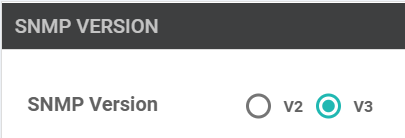
Paso 3. Cree el grupo de trampa SNMP y rellene los módulos de trampa, como se muestra en esta imagen.

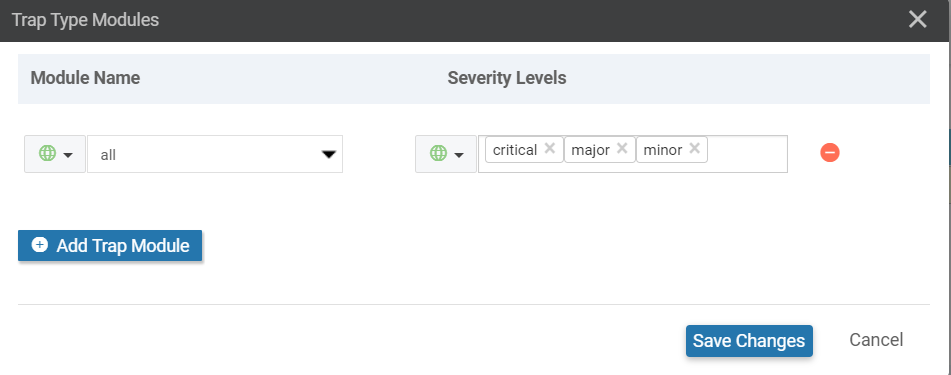
Paso 4. Cree un servidor de destino de trampa SNMP.
Aquí se utiliza el reenvío de routing virtual (VRF) de mgmt-intf para obtener capturas SNMP.
interface GigabitEthernet1
vrf forwarding Mgmt-intf
ip dhcp client default-router distance 1
ip address dhcp
negotiation auto
arp timeout 1200
no mop enabled
no mop sysid
end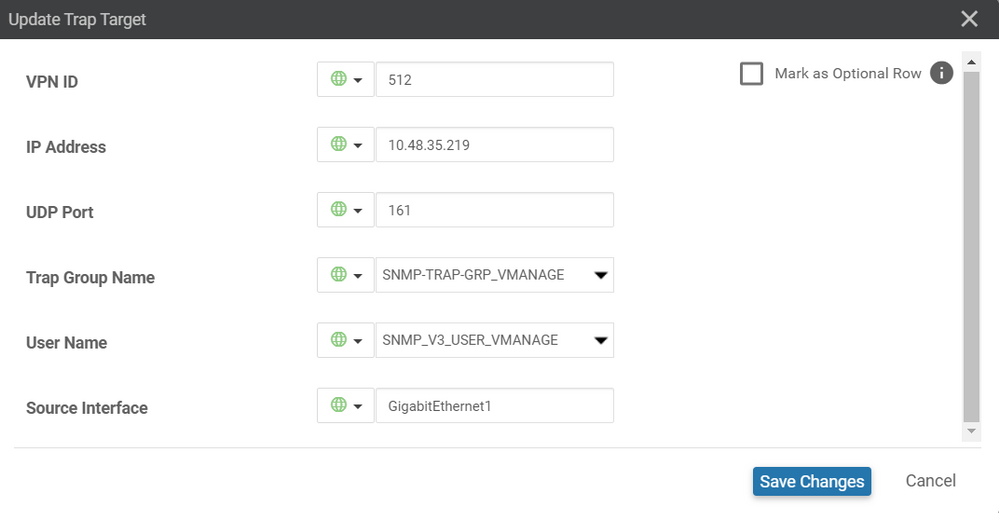
Paso 5. Cree la vista SNMP y agregue el identificador de objetos SNMP (OID).
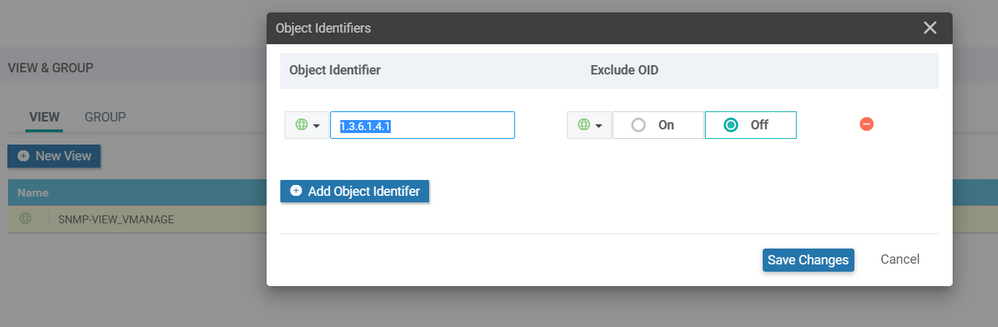
Paso 6. Cree el grupo SNMP y adjunte a él la vista SNMP creada previamente.
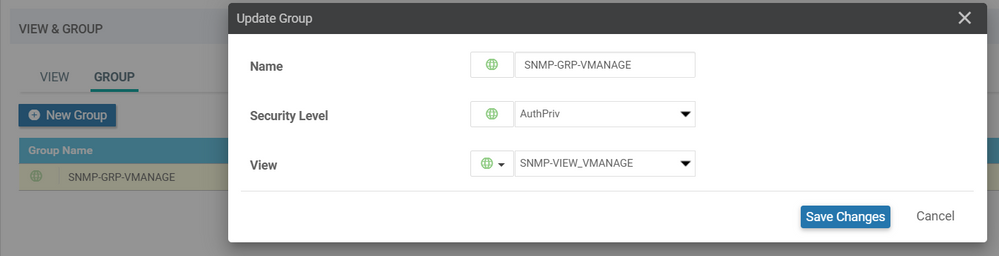
Paso 7. Agregue el usuario SNMPv3, como se muestra en esta imagen.
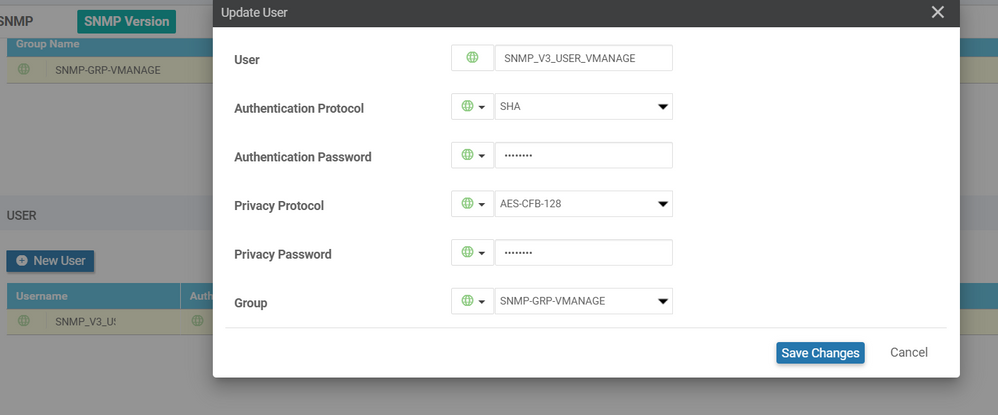
Paso 8. Adjunte la plantilla de función SNMP en la sección plantilla adicional de la plantilla de dispositivo:
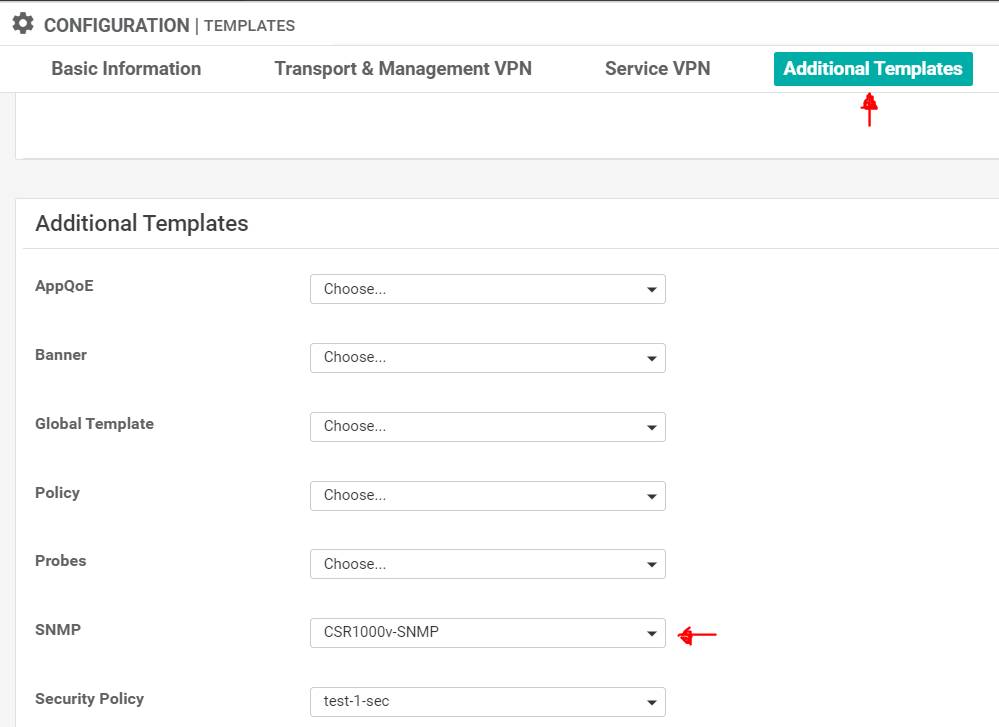
Paso 9. Conecte la plantilla de dispositivo al dispositivo correspondiente.
Verificación
En cEdge:
Habilitar estos debugs:
debug snmp packets
debug snmp detailGenerar trampa SNMP: test snmp trap config
cEdge#test snmp trap config
Generating CONFIG-MAN-MIB Trap
cEdge#
Aug 19 14:26:03.124: SNMP: Queuing packet to 10.48.35.219
Aug 19 14:26:03.124: SNMP: V2 Trap, reqid 5563, errstat 0, erridx 0
sysUpTime.0 = 233535801
snmpTrapOID.0 = ciscoConfigManEvent
ccmHistoryEventCommandSource.2 = 1
ccmHistoryEventConfigSource.2 = 2
ccmHistoryEventConfigDestination.2 = 2
ccmHistoryEventTerminalUser.2 = test
Aug 19 14:26:03.374: SNMP: Packet sent via UDP to 10.48.35.219Aquí se observa que la trampa SNMP se envía al servidor 10.48.35.219.
Captura de paquete:
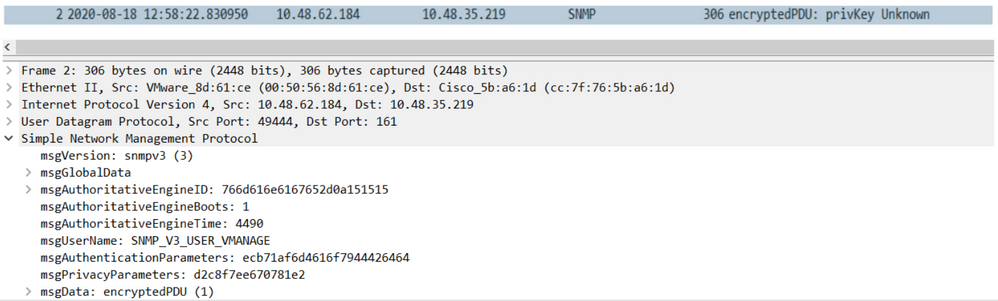
A veces, puede notar "CheckMIBView: OID no en la vista MIB." error en las depuraciones.
Verifique la configuración de la vista SNMP anterior y añada OID (por ejemplo: 1.3.6.1.4.1).
Troubleshoot
debug snmp detail
debug snmp packets
cEdge#test snmp trap config
Generating CONFIG-MAN-MIB Trap
SPOKE-8#CheckMIBView: OID is in MIB view.
CheckMIBView: OID is in MIB view.
CheckMIBView: OID is in MIB view.
CheckMIBView: OID is in MIB view.
CheckMIBView: OID is in MIB view.
CheckMIBView: OID is in MIB view.
CheckMIBView: OID is in MIB view.
SrCheckNotificationFilter: OID is included.
SrCheckNotificationFilter: OID is included.
SrCheckNotificationFilter: OID is included.
SrCheckNotificationFilter: OID is included.
SrCheckNotificationFilter: OID is included.
SrCheckNotificationFilter: OID is included.
SrCheckNotificationFilter: OID is included.
Aug 19 14:30:16.527: SNMP: Queuing packet to 10.48.35.219Sr_send_trap: trap sent to 10.48.35.219:161:Mgmt-intf
Aug 19 14:30:16.527: SNMP: V2 Trap, reqid 5564, errstat 0, erridx 0
sysUpTime.0 = 233561141
snmpTrapOID.0 = ciscoConfigManEvent
ccmHistoryEventCommandSource.2 = 1
ccmHistoryEventConfigSource.2 = 2
ccmHistoryEventConfigDestination.2 = 2
ccmHistoryEventTerminalUser.2 = test
SrV2GenerateNotification:Function has reached clean up routine.
Aug 19 14:30:16.777: SNMP: Packet sent via UDP to 10.48.35.219
cEdge#sh snmp | i sent
Logging to 10.48.35.219.161, 0/10, 3316 sent, 2039 dropped.
cEdge#sh snmp user
User name: SNMP_V3_USER_VMANAGE
Engine ID: 766D616E6167652D0A151515
storage-type: nonvolatile active
Authentication Protocol: SHA
Privacy Protocol: AES128
Group-name: SNMP-GRP-VMANAGE
cEdge#show snmp group
groupname: ILMI security model:v1
contextname:
storage-type: permanent readview : *ilmi writeview: *ilmi notifyview:
row status: active groupname: ILMI security model:v2c contextname:
storage-type: permanent readview : *ilmi writeview: *ilmi notifyview:
row status: active groupname: SNMP-GRP-VMANAGE security model:v3 priv contextname:
storage-type: nonvolatile readview : SNMP-VIEW_VMANAGE writeview:
notifyview: *tv.FFFFFFFF.FFFFFFFF.FFFFFFFF.F row status: active groupname: SNMP_V3_USER_VMANAGE security model:v3 priv contextname:
storage-type: nonvolatile readview :
writeview:
notifyview: *tv.FFFFFFFF.FFFFFFFF.FFFFFFFF.F row status: active
Información Relacionada
- Ejemplo de Configuración de Captura de Paquetes Incrustada para Cisco IOS e IOS-XE
- Usar trampas SNMP
- Navegador de objeto SNMP
- Soporte Técnico y Documentación - Cisco Systems
Con la colaboración de ingenieros de Cisco
- Utsav DuttCisco TAC Engineer
Contacte a Cisco
- Abrir un caso de soporte

- (Requiere un Cisco Service Contract)
 Comentarios
Comentarios