Migración de un Dominio VTP Transparente a un Dominio VTP Server-Client
Contenido
Introducción
Este documento proporciona una configuración de ejemplo que explica cómo migrar una red de oficinas centrales con todos los switches en modo transparente VTP (VLAN Trunking Protocol) a una red con servidores y clientes VTP. Este documento también se puede utilizar para reestructurar los dominios VTP que existen.
Prerequisites
Requirements
Asegúrese de cumplir estos requisitos antes de intentar esta configuración:
-
Conocimiento básico de la administración del switch Catalyst
-
Conocimiento de VTP
Componentes Utilizados
La información de este documento se basa en la versión 12.2(25)SEC2 del software Cisco IOS® y en la versión 8.1(2) del sistema operativo Catalyst (CatOS).
La información de este documento es aplicable a todos los dispositivos Cisco que soportan VLAN Trunk Protocol versión 2.
The information in this document was created from the devices in a specific lab environment. If your network is live, make sure that you understand the potential impact of any command.
Convenciones
Antecedentes
El VTP reduce la administración en una red conmutada. Al configurar una VLAN nueva en un servidor VTP, se distribuye la VLAN a través de todos los switches del dominio. Esto reduce la necesidad de configurar la misma VLAN en todas partes. VTP es un protocolo propietario de Cisco que está disponible en la mayoría de los productos de la serie Cisco Catalyst.
Nota: Este documento no cubre la versión 3 de VTP. La versión 3 de VTP difiere de la versión 1 (v1) de VTP y la versión 2 (v2). Sólo está disponible en CatOS 8.1(1) o posterior. La Versión 3 de VTP incorpora muchos cambios de V1 y V2 de VTP. Asegúrese de que comprende las diferencias entre la Versión 3 de VTP y las versiones anteriores antes de modificar su configuración de red. Consulte una de estas secciones de Configuración de VTP para obtener más información:
Configurar
En esta sección, se le presenta la información necesaria para migrar la red de su campus desde todas las configuraciones transparentes de VTP a la configuración del cliente del servidor VTP. Esta sección también proporciona los pasos rápidos utilizados para introducir un nuevo switch en el dominio VTP que existe.
Nota: Use la Command Lookup Tool (sólo clientes registrados) para obtener más información sobre los comandos utilizados en este documento.
Diagrama de la red
En este documento, se utiliza esta configuración de red:
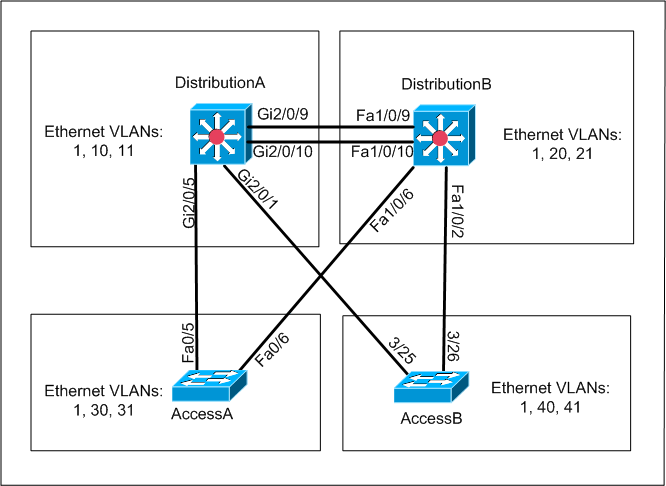
La red incluye:
-
Dos switches de capa de distribución: DistributionA y DistributionB que ejecutan Cisco IOS Software.
-
Dos switches de capa de acceso: AccessA ejecuta Cisco IOS Software y AccessB ejecuta CatOS Software.
La base de datos de VLAN inicial tiene estas VLAN Ethernet:
-
DistribuciónA: VLAN 1, 10 y 11
-
DistribuciónB: VLAN 1, 20 y 21
-
AccesoA: VLAN 1, 30 y 31
-
AccessB: VLAN 1, 40 y 41
Configuraciones
Esta sección consta de tres subsecciones:
Comprobaciones previas a la migración
Esta sección proporciona la lista de comprobación para asegurarse de que la red está preparada para el proceso de migración. Para recibir el estado actual de la configuración VTP en el switch, ejecute el comando show vtp status para Cisco IOS y el comando show vtp domain para CatOS.
IOS de Cisco
DistributionA#show vtp status VTP Version : 2 Configuration Revision : 0 Maximum VLANs supported locally : 1005 Number of existing VLANs : 7 VTP Operating Mode : Transparent VTP Domain Name : migration VTP Pruning Mode : Disabled VTP V2 Mode : Disabled VTP Traps Generation : Disabled MD5 digest : 0xE5 0x9F 0x80 0x70 0x73 0x62 0xC0 0x54 Configuration last modified by 0.0.0.0 at 3-1-93 04:23:21 DistributionA#
Catalyst OS
AccessB> (enable) show vtp domain Version : running VTP1 (VTP3 capable) Domain Name : migration Password : not configured Notifications: disabled Updater ID: 0.0.0.0 Feature Mode Revision -------------- -------------- ----------- VLAN Client 0 Pruning : disabled VLANs prune eligible: 2-1000 AccessB> (enable)
-
Verifique si todos los switches están en el modo VTP Transparente. Ejecute estos comandos para cambiar el modo VTP:
IOS de Cisco
AccessA#conf t AccessA(config)#vtp mode transparent Setting device to VTP TRANSPARENT mode AccessA(config)#exit AccessA#
Catalyst OS
AccessB> (enable) set vtp mode transparent Changing VTP mode for all features VTP domain migration modified AccessB> (enable)
-
Verifique si todos los switches tienen el mismo nombre de dominio VTP. Ejecute estos comandos para cambiar el nombre de dominio VTP:
IOS de Cisco
DistributionB(config)#vtp domain migration Changing VTP domain name from aaaa to migration DistributionB(config)#Catalyst OS
AccessB> (enable) set vtp domain migration VTP domain migration modified AccessB> (enable) -
Verifique si todos los switches ejecutan la misma versión VTP. Ejecute estos comandos para cambiar la versión VTP:
IOS de Cisco
vtp version 2
Catalyst OS
set vtp v2 enable
or
set vtp version 2
-
Compruebe si todos los switches ejecutan la misma contraseña VTP (si la hay configurada). Ejecute estos comandos para cambiar la contraseña VTP:
IOS de Cisco
vtp password vtp_passwordCatalyst OS
AccessB> (enable) set vtp passwd ? <passwd> Password (0 to clear) AccessB> (enable) set vtp passwd vtp_password Generating the secret associated to the password. VTP domain migration modified -
Verifique si todos los switches están conectados por links troncales.
IOS de Cisco
DistributionA#show interfaces trunk Port Mode Encapsulation Status Native vlan Gi2/0/1 auto n-isl trunking 1 Gi2/0/5 auto n-802.1q trunking 1 Gi2/0/9 desirable n-isl trunking 1 Gi2/0/10 desirable n-isl trunking 1 Port Vlans allowed on trunk Gi2/0/1 1-4094 Gi2/0/5 1-4094 Gi2/0/9 1-4094 Gi2/0/10 1-4094 Port Vlans allowed and active in management domain Gi2/0/1 1,10-11 Gi2/0/5 1,10-11 Gi2/0/9 1,10-11 Gi2/0/10 1,10-11 Port Vlans in spanning tree forwarding state and not pruned Gi2/0/1 1,10-11 Gi2/0/5 1,10-11 Gi2/0/9 1,10-11 !--- Rest of output elided.
Catalyst OS
AccessB> (enable) show trunk * - indicates vtp domain mismatch # - indicates dot1q-all-tagged enabled on the port Port Mode Encapsulation Status Native vlan -------- ----------- ------------- ------------ ----------- 3/25 desirable n-isl trunking 1 3/26 desirable n-isl trunking 1 6/1 nonegotiate dot1q trunking 1 6/2 nonegotiate dot1q trunking 1 6/3 nonegotiate dot1q trunking 1 6/4 nonegotiate dot1q trunking 1 16/1 nonegotiate isl trunking 1 Port Vlans allowed on trunk -------- --------------------------------------------------------------------- 3/25 1-1005,1025-4094 3/26 1-1005,1025-4094 6/1 6/2 6/3 6/4 16/1 1-1005,1025-4094 Port Vlans allowed and active in management domain !--- Rest of output elided.
Planificación de la migración
-
Determine el número de VLAN necesarias para la red. El número máximo de VLAN activas soportadas por los switches Catalyst varía según los modelos.
AccessA#show vtp status VTP Version : 2 Configuration Revision : 0 Maximum VLANs supported locally : 250 Number of existing VLANs : 7 VTP Operating Mode : Transparent VTP Domain Name : migration VTP Pruning Mode : Disabled VTP V2 Mode : Disabled VTP Traps Generation : Disabled MD5 digest : 0xC8 0xB7 0x36 0xC3 0xBD 0xC6 0x56 0xB2 Configuration last modified by 0.0.0.0 at 3-1-93 04:23:21 AccessA#
-
Determine los switches, como DistributionA y DistributionB, que serán los servidores VTP. Uno o más switches pueden ser servidores VTP en un dominio. Elija un switch, como DistributionA, para iniciar la migración.
Procedimiento de migración
Complete estos pasos para configurar la red de campus con el servidor de modo VTP y el cliente:
-
Cambie el modo VTP de DistributionA a Server.
DistributionA#conf t Enter configuration commands, one per line. End with CNTL/Z. DistributionA(config)#vtp mode server Setting device to VTP SERVER mode DistributionA(config)#exit DistributionA#
-
Cree las VLAN necesarias en el dominio.
!--- Before creating VLANs DistributionA#show vlan VLAN Name Status Ports ---- -------------------------------- --------- ------------------------------- 1 default active Gi2/0/2, Gi2/0/3, Gi2/0/4 Gi2/0/6, Gi2/0/7, Gi2/0/8 Gi2/0/11, Gi2/0/12, Gi2/0/13 Gi2/0/14, Gi2/0/15, Gi2/0/16 Gi2/0/17, Gi2/0/18, Gi2/0/19 Gi2/0/20, Gi2/0/21, Gi2/0/22 10 VLAN0010 active Gi2/0/23 11 VLAN0011 active Gi2/0/24 1002 fddi-default act/unsup 1003 token-ring-default act/unsup 1004 fddinet-default act/unsup 1005 trnet-default act/unsup VLAN Type SAID MTU Parent RingNo BridgeNo Stp BrdgMode Trans1 Trans2 ---- ----- ---------- ----- ------ ------ -------- ---- -------- ------ ------ 1 enet 100001 1500 - - - - - 0 0 10 enet 100010 1500 - - - - - 0 0 11 enet 100011 1500 - - - - - 0 0 1002 fddi 101002 1500 - - - - - 0 0 1003 tr 101003 1500 - - - - srb 0 0 !--- Rest of output elided. !--- Creating required VLANs DistributionA#conf t Enter configuration commands, one per line. End with CNTL/Z. DistributionA(config)#vlan 20-21,30-31,40-41 DistributionA(config-vlan)#exit DistributionA(config)#exit DistributionA# !--- After creating VLANs DistributionA#show vlan VLAN Name Status Ports ---- -------------------------------- --------- ------------------------------- 1 default active Gi2/0/2, Gi2/0/3, Gi2/0/4 Gi2/0/6, Gi2/0/7, Gi2/0/8 Gi2/0/11, Gi2/0/12, Gi2/0/13 Gi2/0/14, Gi2/0/15, Gi2/0/16 Gi2/0/17, Gi2/0/18, Gi2/0/19 Gi2/0/20, Gi2/0/21, Gi2/0/22 10 VLAN0010 active Gi2/0/23 11 VLAN0011 active Gi2/0/24 20 VLAN0020 active 21 VLAN0021 active 30 VLAN0030 active 31 VLAN0031 active 40 VLAN0040 active 41 VLAN0041 active 1002 fddi-default act/unsup 1003 token-ring-default act/unsup 1004 fddinet-default act/unsup 1005 trnet-default act/unsup VLAN Type SAID MTU Parent RingNo BridgeNo Stp BrdgMode Trans1 Trans2 !--- Rest of output elided.Si no se van a configurar nuevas VLAN, cree una VLAN falsa.
Esto aumenta la revisión de la configuración a '1', lo que permite que la base de datos de VLAN se propague por la red.
DistributionA#conf t Enter configuration commands, one per line. End with CNTL/Z. DistributionA(config)#vlan 100 DistributionA(config-vlan)#name dummy DistributionA(config-vlan)#exit DistributionA(config)#exit DistributionA#
-
Cambie el modo VTP de DistributionB a Client, seguido de AccessA y AccessB.
IOS de Cisco
DistributionB#conf t Enter configuration commands, one per line. End with CNTL/Z. DistributionB(config)#vtp mode client Setting device to VTP CLIENT mode. DistributionB(config)#exit DistributionB# DistributionB#show vtp status VTP Version : 2 Configuration Revision : 0 Maximum VLANs supported locally : 1005 Number of existing VLANs : 13 VTP Operating Mode : Client VTP Domain Name : migration VTP Pruning Mode : Disabled VTP V2 Mode : Disabled VTP Traps Generation : Disabled MD5 digest : 0xBD 0xA4 0x94 0xE6 0xE3 0xC7 0xA7 0x86 Configuration last modified by 0.0.0.0 at 3-1-93 04:23:21
Catalyst OS
AccessB> (enable) set vtp mode client Changing VTP mode for all features VTP domain migration modified
-
Verifique si todas las VLAN se propagan a través del dominio.
IOS de Cisco
DistributionB#show vlan VLAN Name Status Ports ---- -------------------------------- --------- ------------------------------- 1 default active Fa1/0/1, Fa1/0/3, Fa1/0/4 Fa1/0/5, Fa1/0/7, Fa1/0/8 Fa1/0/11, Fa1/0/12, Fa1/0/13 Fa1/0/14, Fa1/0/15, Fa1/0/16 Fa1/0/17, Fa1/0/18, Fa1/0/19 Fa1/0/20, Fa1/0/21, Fa1/0/22 Fa1/0/23, Fa1/0/24 10 VLAN0010 active 11 VLAN0011 active 20 VLAN0020 active Gi1/0/1 21 VLAN0021 active Gi1/0/2 30 VLAN0030 active 31 VLAN0031 active 40 VLAN0040 active 41 VLAN0041 active 1002 fddi-default act/unsup 1003 token-ring-default act/unsup 1004 fddinet-default act/unsup 1005 trnet-default act/unsup !--- Rest of output elided.Catalyst OS
AccessB> (enable) show vlan VLAN Name Status IfIndex Mod/Ports, Vlans ---- -------------------------------- --------- ------- ------------------------ 1 default active 64 2/1-2 3/1-24,3/27-46 4/1-8 10 VLAN0010 active 107 11 VLAN0011 active 108 20 VLAN0020 active 105 21 VLAN0021 active 106 30 VLAN0030 active 109 31 VLAN0031 active 110 40 VLAN0040 active 111 3/47 41 VLAN0041 active 112 3/48 1002 fddi-default active 65 1003 token-ring-default active 68 1004 fddinet-default active 66 1005 trnet-default active 67 VLAN Type SAID MTU Parent RingNo BrdgNo Stp BrdgMode Trans1 Trans2 ---- ----- ---------- ----- ------ ------ ------ ---- -------- ------ ------ 1002 fddi 101002 1500 - - - - - 0 0 1003 trcrf 101003 1500 - - - - - 0 0 !--- Rest of output elided. -
Verifique si algún switchport está en el estado Inactivo.
Un switchport puede ir al estado Inactivo si la VLAN configurada para ese switchport no existe en el switch. Cree las VLAN apropiadas, según sea necesario, en el switch del servidor VTP.
IOS de Cisco
De la salida del comando show interfaces switchport, puede determinar si un switchport está en modo inactivo si tiene la palabra clave Inactive para el atributo Access Mode VLAN.
DistributionB#show interfaces switchport Name: Fa1/0/1 Switchport: Enabled Administrative Mode: dynamic auto Operational Mode: down Administrative Trunking Encapsulation: negotiate Negotiation of Trunking: On Access Mode VLAN: 1 (default) Trunking Native Mode VLAN: 1 (default) Administrative Native VLAN tagging: enabled Voice VLAN: none Administrative private-vlan host-association: none Administrative private-vlan mapping: none Administrative private-vlan trunk native VLAN: none Administrative private-vlan trunk Native VLAN tagging: enabled Administrative private-vlan trunk encapsulation: dot1q Administrative private-vlan trunk normal VLANs: none Administrative private-vlan trunk private VLANs: none Operational private-vlan: none Trunking VLANs Enabled: ALL Pruning VLANs Enabled: 2-1001 Capture Mode Disabled Capture VLANs Allowed: ALL !--- Part of output elided. Name: Fa1/0/24 Switchport: Enabled Administrative Mode: dynamic auto Operational Mode: down Administrative Trunking Encapsulation: negotiate Negotiation of Trunking: On Access Mode VLAN: 50 (Inactive) Trunking Native Mode VLAN: 1 (default) Administrative Native VLAN tagging: enabled Voice VLAN: none Administrative private-vlan host-association: none Administrative private-vlan mapping: none Administrative private-vlan trunk native VLAN: none Administrative private-vlan trunk Native VLAN tagging: enabled Administrative private-vlan trunk encapsulation: dot1q Administrative private-vlan trunk normal VLANs: none Administrative private-vlan trunk private VLANs: none Operational private-vlan: none Trunking VLANs Enabled: ALL Pruning VLANs Enabled: 2-1001 Capture Mode Disabled Capture VLANs Allowed: ALL Protected: false Unknown unicast blocked: disabled !--- Rest of output elided.
Cree la VLAN 50 en el switch de servidor VTP (DistributionA).
DistributionA#conf t Enter configuration commands, one per line. End with CNTL/Z. DistributionA(config)#vlan 50 DistributionA(config-vlan)#name Vlan50 DistributionA(config-vlan)#end DistributionA#
!--- Verify the switchport status in the DistributionB switch. DistributionB#show interfaces fa1/0/24 switchport Name: Fa1/0/24 Switchport: Enabled Administrative Mode: dynamic auto Operational Mode: down Administrative Trunking Encapsulation: negotiate Negotiation of Trunking: On Access Mode VLAN: 50 (Vlan50) Trunking Native Mode VLAN: 1 (default) Administrative Native VLAN tagging: enabled Voice VLAN: none Administrative private-vlan host-association: none Administrative private-vlan mapping: none Administrative private-vlan trunk native VLAN: none Administrative private-vlan trunk Native VLAN tagging: enabled Administrative private-vlan trunk encapsulation: dot1q Administrative private-vlan trunk normal VLANs: none Administrative private-vlan trunk private VLANs: none Operational private-vlan: none Trunking VLANs Enabled: ALL Pruning VLANs Enabled: 2-1001 Capture Mode Disabled Capture VLANs Allowed: ALL !--- Rest of output elided. -
Cambie el modo VTP del switch DistributionB a Server.
Los switches de servidor VTP deben tener el mismo número de revisión de configuración y deben ser los más altos en el dominio VTP.
Agregar un switch al dominio VTP
Un switch recientemente agregado puede causar problemas en la red. Puede ser un switch que se utilizó previamente en el laboratorio y se ingresó un buen nombre de dominio VTP. Se configuró el switch como un cliente VTP y se lo conectó al resto de la red. A continuación, llevó el link troncal al resto de la red. En pocos segundos, toda la red puede caer.
Si el número de revisión de la configuración del switch que insertó es mayor que el número de revisión de la configuración del dominio VTP, propaga su base de datos de VLAN a través del dominio VTP.
Esto sucede tanto si el switch es un cliente VTP como un servidor VTP. Un cliente VTP puede borrar la información de VLAN de un servidor VTP. Puede determinar que esto ha ocurrido cuando muchos de los puertos de su red pasan al estado Inactivo pero continúan asignándose a una VLAN inexistente.
Nota: Consulte Animación Flash: VTP para una demostración de este problema.
Complete estos pasos para evitar este problema cuando agrega un switch a la red:
-
Antes de conectar el nuevo switch a la red, cambie el modo VTP del switch a Transparente.
De este modo, el número de revisión de la configuración se restablece en cero ('0').
-
Conecte el switch a la red y configure los enlaces troncales adecuados.
-
Configure los atributos VTP:
-
Configure el nombre de dominio VTP para que coincida con el nombre de dominio VTP de la red.
-
Configure la versión de VTP y la contraseña (si es necesario).
-
-
Cambie el modo VTP a Cliente.
El número de revisión de la configuración sigue siendo cero ('0'). Las VLAN comienzan a propagarse desde los servidores VTP que existen en la red.
-
Verifique si todas las VLAN requeridas están disponibles en el nuevo switch y en los servidores VTP de la red.
-
Si falta alguna VLAN, una solución rápida es agregarla desde uno de los servidores VTP.
Refiérase a Cómo un Switch Insertado Recientemente Puede Causar Problemas de Red para obtener más información.
Verificación
No hay ningún procedimiento de verificación independiente disponible para esta configuración. Utilice los pasos de verificación proporcionados como parte del ejemplo de configuración.
La herramienta Output Interpreter Tool (clientes registrados solamente) (OIT) soporta ciertos comandos show. Utilice la OIT para ver un análisis del resultado del comando show.
-
show vtp status [Cisco IOS]—Muestra el estado actual del dominio VTP.
-
show vtp domain [Catalyst OS]—Muestra el estado actual del dominio VTP.
-
show vlan: muestra la información de VLAN.
Troubleshoot
Actualmente, no hay información específica de troubleshooting disponible para esta configuración.
Consulte Solución de problemas y advertencias de VTP para obtener información sobre problemas comunes con VTP.
Información Relacionada
Historial de revisiones
| Revisión | Fecha de publicación | Comentarios |
|---|---|---|
1.0 |
07-Feb-2014 |
Versión inicial |
Contacte a Cisco
- Abrir un caso de soporte

- (Requiere un Cisco Service Contract)
 Comentarios
Comentarios