Configuración de EtherChannel entre switches Catalyst 2900XL/3500XL y switches CatOS
Contenido
Introducción
Esta configuración de muestra configura un EtherChannel entre un Cisco Catalyst 6500 en el que se ejecuta Catalyst OS (CatOS) y un switch Catalyst 3500XL. El EtherChannel se puede llamar Fast EtherChannel (FEC) o Gigabit EtherChannel (GEC). El nombre depende de la velocidad de las interfaces o de los puertos que utilice para formar el EtherChannel. Puede utilizar cualquiera de estos switches en este escenario para obtener los mismos resultados:
-
Cualquier switch Catalyst de las series 4500/4000, 5500/5000 o 6500/6000 que ejecute CatOS
-
Cualquiera de los switches de la serie Catalyst 2900XL o 3500XL de configuración fija de Capa 2 (L2)
En este documento, dos puertos Fast Ethernet de cada uno de los switches se agrupan en un FEC. En este documento, los términos "FEC", "GEC", "canal de puerto", "canal" y "grupo de puertos" hacen referencia a EtherChannel.
Prerequisites
Requirements
Asegúrese de cumplir estos requisitos antes de intentar esta configuración:
-
Familiaridad con los comandos a utilizar para configurar EtherChannel en un switch Catalyst 2900XL o 3500XL
Para obtener más información sobre los comandos, consulte la sección Configuración de los Puertos del Switch del documento Guía de Configuración del Software Catalyst 2900 XL y Catalyst 3500 XL, 12.0(5)WC5, 12.0(5)WC6.
-
Familiaridad con los comandos a utilizar para configurar EtherChannel en un switch que ejecuta CatOS
Para obtener más información sobre los comandos, consulte la sección Configuración de EtherChannel del documento Guía de Configuración de Software de Catalyst 6500 Series, 8.7.
Componentes Utilizados
La información que contiene este documento se basa en las siguientes versiones de software y hardware.
-
Switch Catalyst 3500XL (modelo WS-C3524-PWR-XL-EN) que ejecuta Cisco IOS® Software Release 12.0(5)WC9
-
Switch Catalyst 6500 (modelo 6506 con Supervisor Engine II) que ejecuta la versión 8.2.1 del software CatOS
The information in this document was created from the devices in a specific lab environment. All of the devices used in this document started with a cleared (default) configuration. If your network is live, make sure that you understand the potential impact of any command.
Convenciones
Antecedentes
Debe crear manualmente EtherChannel porque los switches Catalyst 2900XL/3500XL no admiten el protocolo de agregación de puertos (PAgP); Los switches CatOS admiten PAgP. PAgP facilita la creación automática de FEC y GEC. Para obtener más información sobre PAgP, consulte la sección Configuración EtherChannel del documento de la Guía de configuración de software Catalyst de la serie 6500, 8.7.
Cree el canal de puerto en el orden de estos pasos:
Nota: Cuando realiza los pasos en este orden, evita posibles problemas con el protocolo de árbol de extensión (STP) que pueden ocurrir durante el proceso de configuración. STP puede apagar los puertos con el estado errdisable en el switch Catalyst 6500 si configura el switch CatOS como un canal antes de configurar el switch XL como un canal.
-
Ejecute el comando set port disable module/port en el switch CatOS.
El comando establece para inhabilitar el modo de los puertos para su uso en la canalización de puertos.
-
Cree el canal de puerto (grupo de puertos) en el switch XL.
-
Cree el canal de puerto en el switch CatOS.
Nota: Asegúrese de establecer el modo de canal en "on". Esta configuración es necesaria para inhabilitar PAgP en los puertos y obligar a los puertos a formar un canal.
-
Ejecute el comando set port enable module/port en el switch CatOS.
El comando vuelve a habilitar los puertos que se desactivaron anteriormente.
Configurar
En esta sección encontrará la información para configurar las funciones descritas en este documento.
Nota: Use la Command Lookup Tool ![]() (sólo clientes registrados) para obtener más información sobre los comandos utilizados en este documento.
(sólo clientes registrados) para obtener más información sobre los comandos utilizados en este documento.
Diagrama de la red
En este documento, se utiliza esta configuración de red:
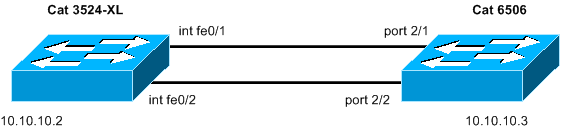
Configuraciones
En este documento, se utilizan estas configuraciones:
| Catalyst 3524XL |
|---|
Current configuration:
!
version 12.0
no service pad
service timestamps debug uptime
service timestamps log uptime
no service password-encryption
!
hostname cat3500
!
enable password mysecret
!--- This is the privileged mode password for the example.
!
!
!
!
!
ip subnet-zero
!
!
!
interface FastEthernet0/1
port group 1
!--- The port group
|
| Catalyst 6506 |
|---|
begin
!
# ***** NON-DEFAULT CONFIGURATION *****
!
!
#time: Sun Feb 1 2004, 14:03:48
!
#version 8.2(1)
!
!--- Output suppressed.
!
#ip
set interface sc0 1 10.10.10.3/255.255.255.0 10.10.10.255
!--- This is the IP address for management.
!
!--- Output suppressed.
!
#port channel
set port channel 2/1-2 15
!--- The set port channel
|
Verificación
Use esta sección para confirmar que su configuración funciona correctamente.
La herramienta Output Interpreter Tool (clientes registrados solamente) (OIT) soporta ciertos comandos show. ![]() Utilice la OIT para ver un análisis del resultado del comando show.
Utilice la OIT para ver un análisis del resultado del comando show.
-
Verifique el canal del puerto en el switch Catalyst 2900XL/3500XL:
-
show port group
-
show port group group-number
-
-
Verifique el estado del árbol de expansión en el switch Catalyst 2900XL/3500XL:
-
show spanning-tree
-
-
Verifique el canal del puerto en el switch CatOS:
-
show port capabilities module
-
show port channel
-
mostrar módulo de canal de puerto/puerto
-
show port channel info
-
-
Verifique el estado del árbol de expansión en el switch CatOS:
-
show spantree
-
show spantree vlan
-
show spantree module/port
-
Ejemplo de Resultado del Comando show
Catalyst 2900XL/3500XL Switch
-
show port group
cat3500# show port group Group Interface Transmit Distribution ----- --------------------- --------------------- 1 FastEthernet0/1 source address 1 FastEthernet0/2 source address cat3500#
-
show spanning-tree
cat3500# show spanning-tree Spanning tree 1 is executing the IEEE compatible Spanning Tree protocol Bridge Identifier has priority 32768, address 00d0.5868.f180 Configured hello time 2, max age 20, forward delay 15 Current root has priority 32768, address 00d0.020e.2c00 Root port is 1, cost of root path is 12 Topology change flag not set, detected flag not set, changes 10 Times: hold 1, topology change 35, notification 2 hello 2, max age 20, forward delay 15 Timers: hello 0, topology change 0, notification 0 Interface Fa0/1 (port 1) in Spanning tree 1 is FORWARDING Port path cost 12, Port priority 128 Designated root has priority 32768, address 00d0.020e.2c00 Designated bridge has priority 32768, address 00d0.020e.2c00 Designated port is 33, path cost 0 Timers: message age 2, forward delay 0, hold 0 BPDU: sent 4, received 633 Interface Fa0/3 (port 15) in Spanning tree 1 is down Port path cost 100, Port priority 128 Designated root has priority 32768, address 00d0.020e.2c00 Designated bridge has priority 32768, address 00d0.5868.f180 !--- Output suppressed.Nota: Esta salida no muestra la interfaz Fa0/2 porque la interfaz está agrupada con Fa0/1 en el canal de puerto. Consulte (puerto 1) en el resultado.
Catalyst 6506 Switch
-
show port capabilities module —Utilice este comando para verificar si el módulo soporta EtherChannel.
cat6506> (enable) show port capabilities 2 Model WS-X6348-RJ-45 Port 2/1 Type 10/100BaseTX Speed auto,10,100 Duplex half,full Trunk encap type 802.1Q,ISL Trunk mode on,off,desirable,auto,nonegotiate Channel yes Broadcast suppression percentage(0-100) Flow control receive-(off,on),send-(off) Security yes Membership static,dynamic Fast start yes QOS scheduling rx-(1q4t),tx-(2q2t) CoS rewrite yes ToS rewrite DSCP UDLD yes Inline power auto,off AuxiliaryVlan 1..1000,1025..4094,untagged,dot1p,none SPAN source,destination COPS port group 2/1-48 Link debounce timer yes Dot1q-all-tagged yes -------------------------------------------------------------- Model WS-X6348-RJ-45 Port 2/2 Type 10/100BaseTX Speed auto,10,100 Duplex half,full Trunk encap type 802.1Q,ISL Trunk mode on,off,desirable,auto,nonegotiate Channel yes Broadcast suppression percentage(0-100) Flow control receive-(off,on),send-(off) Security yes Membership static,dynamic Fast start yes QOS scheduling rx-(1q4t),TX(2q2t) COs rewrite yes ToS rewrite DSCP UDLD yes Inline power auto,off AuxiliaryVlan 1..1000,1025..4094,untagged,dot1p,none SPAN source,destination COPS port group 2/1-48 Link debounce timer yes Dot1q-all-tagged yes -------------------------------------------------------------- !--- Output suppressed.
-
show port channel
cat6506> (enable) show port channel Port Status Channel Admin Ch Mode Group Id ----- ---------- -------------------- ----- ----- 2/1 connected on 15 1762 2/2 connected on 15 1762 Port Device-ID Port-ID Platform ----- ------------------------------- ------------------------- ---------------- 2/1 cat3500 FastEthernet0/1 cisco WS-C3524-PWR-XL 2/2 cat3500 FastEthernet0/2 cisco WS-C3524-PWR-XL cat6506> (enable) -
show port channel info
cat6506> (enable) show port channel info Switch Frame Distribution Method: ip both Port Status Channel Admin Channel Speed Duplex Vlan mode group id ----- ---------- -------------------- ----- ------- ----- ------ ---- 2/1 connected on 15 1762 a-100 a-full 1 2/2 connected on 15 1762 a-100 a-full 1 Port Channel Oper-group Neighbor Oper-Distribution PortSecurity/ ifIndex Oper-group Method Dynamic port ----- ------- ---------- ---------- ----------------- ------------- 2/1 67 241 ip both 2/2 67 241 ip both Port Device-ID Port-ID Platform ----- ------------------------------- ------------------------- ---------------- 2/1 cat3500 FastEthernet0/1 cisco WS-C3524-PWR-XL 2/2 cat3500 FastEthernet0/2 cisco WS-C3524-PWR-XL !--- Output suppressed. -
show spantree vlan
cat6506> (enable) show spantree 1 VLAN 1 Spanning tree mode RAPID-PVST+ Spanning tree type ieee Spanning tree enabled Designated Root 00-04-9b-bf-04-00 Designated Root Priority 32768 Designated Root Cost 0 Designated Root Port 1/0 Root Max Age 20 sec Hello Time 2 sec Forward Delay 15 sec Bridge ID MAC ADDR 00-04-9b-bf-04-00 Bridge ID Priority 32768 Bridge Max Age 20 sec Hello Time 2 sec Forward Delay 15 sec Port State Role Cost Prio Type ------------------------ ------------- ---- --------- ---- -------------------- 1/1 not-connected - 4 32 1/2 not-connected - 4 32 2/1-2 forwarding DESG 12 32 P2P, PEER(STP) 2/3 not-connected - 100 32 2/4 not-connected - 100 32 2/5 not-connected - 100 32 2/6 not-connected - 100 32 !--- Output suppressed.
-
show spantree module/port
cat6506> (enable) show spantree 2/1 Edge Port: No, (Configured) Default Link Type: P2P, (Configured) Auto Port Guard: Default Port Vlan State Role Cost Prio Type ------------------------ ---- ------------- ---- --------- ---- ----------------- 2/1-2 1 forwarding DESG 12 32 P2P, PEER(STP) cat6506> (enable) cat6506> (enable) show spantree 2/2 Edge Port: No, (Configured) Default Link Type: P2P, (Configured) Auto Port Guard: Default Port Vlan State Role Cost Prio Type ------------------------ ---- ------------- ---- --------- ---- ----------------- 2/1-2 1 forwarding DESG 12 32 P2P, PEER(STP) cat6506> (enable)
Nota: La salida del comando show spantree module/port para los puertos 2/1 y 2/2 muestra resultados idénticos porque los puertos se agrupan en un canal.
Troubleshoot
Actualmente, no hay información específica de troubleshooting disponible para esta configuración.
Información Relacionada
- Configuración de EtherChannel y enlace troncal 802.1Q entre switches Catalyst 2900XL/3500XL y Catalyst 2940, 2950/2955 y 2970
- Configuración de EtherChannel de Capa 2 y Trunking entre los Switches de la Serie 2900XL/3500XL/2950 y los Switches Catalyst que Ejecutan Cisco IOS Software
- Páginas de Soporte de Productos de LAN
- Página de Soporte de LAN Switching
- Soporte Técnico y Documentación - Cisco Systems
 Comentarios
Comentarios