Problemas con la Ejecución de OSPF en NBMA y el Modo de Broadcast sobre Frame Relay
Contenido
Introducción
Esta nota técnica explica un problema por el que aparecen rutas OSPF base de datos de Estado de Link pero no en la tabla de ruteo de un entorno de Frame Relay completamente mallado. Para más escenarios, consulte Por qué algunas rutas OSPF están en la base de datos pero no en la tabla de ruteo.
Prerequisites
Requirements
Quienes lean este documento deben tener conocimiento de los siguientes temas:
-
OSPF
-
Frame Relay
Componentes Utilizados
Este documento no tiene restricciones específicas en cuanto a versiones de software y de hardware. Sin embargo, la configuración ilustrada en este documento está probada y actualizada por el uso de las siguientes versiones de software y hardware:
-
Router serie 2500 de Cisco
-
Cisco IOS® versión 12.2(24a)
The information in this document was created from the devices in a specific lab environment. All of the devices used in this document started with a cleared (default) configuration. If your network is live, make sure that you understand the potential impact of any command.
Convenciones
For more information on document conventions, refer to the Cisco Technical Tips Conventions.
Teoría Precedente
El siguiente ejemplo utiliza un entorno Frame Relay completamente mallado. A continuación, se muestran las configuraciones y el diagrama de la red:
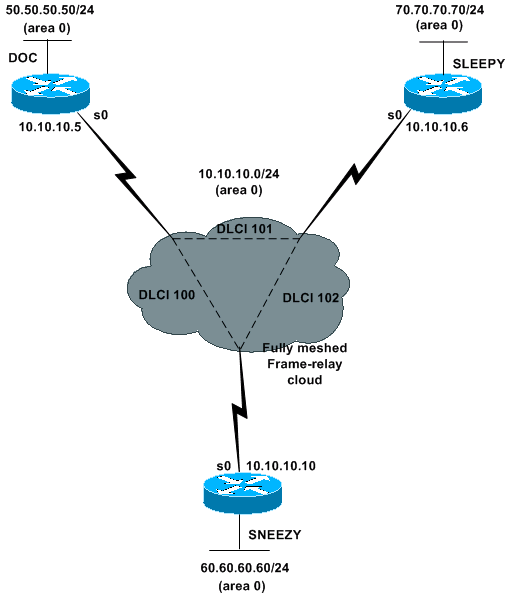
| Doc |
|---|
interface Ethernet0 ip address 50.50.50.50 255.255.255.0 interface Serial0 encapsulation frame-relay !--- Enables Frame Relay encapsulation on the interface. interface Serial0.1 multipoint !--- The subinterface is configured as a multipoint link. ip address 10.10.10.5 255.255.255.0 ip ospf network broadcast !--- This command is used to define the network type as broadcast. !--- The network type is defined on nonbroadcast networks to !--- avoid configuring the neighbors explicitly. frame-relay map ip 10.10.10.6 101 broadcast frame-relay map ip 10.10.10.10 100 broadcast !--- To define the mapping between a destination protocol address !--- and the data-link connection identifier (DLCI) used to !--- connect to the destination address. !--- The broadcast keyword is used to forward broadcasts to !--- this address when broadcast/multicast is !--- disabled because of non-broadcast medium. router ospf 1 network 0.0.0.0 255.255.255.255 area 0 |
| Sleepy |
|---|
interface Ethernet0 ip address 70.70.70.70 255.255.255.0 interface Serial0 encapsulation frame-relay !--- Enables Frame Relay encapsulation on the interface. interface Serial0.1 multipoint !--- The subinterface is configured as a multipoint link. ip address 10.10.10.6 255.255.255.0 ip ospf network broadcast !--- This command is used to define the network type as broadcast. !--- The network type is defined on nonbroadcast networks to !--- avoid configuring the neighbors explicitly. frame-relay map ip 10.10.10.5 101 broadcast frame-relay map ip 10.10.10.10 102 broadcast !--- To define the mapping between a destination protocol address !--- and the DLCI used to connect to the destination address. !--- The broadcast keyword is used to forward broadcasts to !--- this address when broadcast/multicast is !--- disabled because of non-broadcast medium. router ospf 1 network 0.0.0.0 255.255.255.255 area 0 |
| Sneezy |
|---|
interface Ethernet0 ip address 60.60.60.60 255.255.255.0 interface Serial0 encapsulation frame-relay !--- Enables Frame Relay encapsulation on the interface. interface Serial0.1 multipoint !--- The subinterface is configured as a multipoint link. ip address 10.10.10.10 255.255.255.0 ip ospf network broadcast !--- This command is used to define the network type as broadcast. !--- The network type is defined on nonbroadcast networks to !--- avoid configuring the neighbors explicitly. frame-relay map ip 10.10.10.5 100 broadcast frame-relay map ip 10.10.10.6 102 broadcast !--- To define the mapping between a destination protocol address !--- and the DLCI used to connect to the destination address. !--- The broadcast keyword is used to forward broadcasts to !--- this address when broadcast/multicast is !--- disabled because of non-broadcast medium. router ospf 1 network 0.0.0.0 255.255.255.255 area 0 |
Problema
Inicialmente, todos los routers tienen todas las rutas en sus tablas de vecino. Se produce un evento que hace que Doc y Sleepy se descarten mutuamente de sus respectivas tablas vecinas. De las tablas vecinas proporcionadas en esta sección, podemos ver que la tabla del vecino Doc no posee la entrada 70.70.70.70 y que la tabla del vecino Sleepy no posee la entrada 50.50.50.50.
| Tabla de vecino Doc |
|---|
doc# show ip ospf neighbor Neighbor ID Pri State Dead Time Address Interface 60.60.60.60 1 FULL/DR 00:00:33 10.10.10.10 Serial0.1 |
| Tabla de vecino Sleepy |
sleepy# show ip ospf neighbor Neighbor ID Pri State Dead Time Address Interface 60.60.60.60 1 FULL/BDR 00:00:32 10.10.10.10 Serial0.1 |
| Tabla de vecino Sneezy |
sneezy# show ip ospf neighbor Neighbor ID Pri State Dead Time Address Interface 50.50.50.50 1 FULL/DROTHER 00:00:36 10.10.10.5 Serial0.1 70.70.70.70 1 FULL/DR 00:00:31 10.10.10.6 Serial0.1 |
Además, Doc pierde todas las rutas OSPF de su tabla de ruteo, y Sleepy y Sneezy ya no tienen 50.50.50.0 (subred LAN de Doc) en sus tablas de ruteo.
| Tabla de ruteo Doc |
|---|
doc# show ip route Gateway of last resort is not set 10.0.0.0 255.255.255.0 is subnetted, 1 subnets C 10.10.10.0 is directly connected, Serial0.1 50.0.0.0 255.255.255.0 is subnetted, 1 subnets C 50.50.50.0 is directly connected, Ethernet0 |
| Tabla de ruteo de Sleepy |
sleepy# show ip route
Gateway of last resort is not set
10.0.0.0/ 24 is subnetted, 1 subnets
C 10.10.10.0 is directly connected, Serial0.1
60.0.0.0/ 24 is subnetted, 1 subnets
O 60.60.60.0 [110/ 11175] via 10.10.10.10, 00: 07: 25, Serial0.1
70.0.0.0/ 24 is subnetted, 1 subnets
C 70.70.70.0 is directly connected, Ethernet0 |
| Tabla de ruteo de Sneezy |
sneezy# show ip route
Gateway of last resort is not set
10.0.0.0/ 24 is subnetted, 1 subnets
C 10.10.10.0 is directly connected, Serial0.1
60.0.0.0/ 24 is subnetted, 1 subnets
C 60.60.60.0 is directly connected, Ethernet0
70.0.0.0/ 24 is subnetted, 1 subnets
O 70.70.70.0 [110/ 11175] via 10.10.10.6, 00: 07: 53, Serial0.1 |
Si bien Doc no tiene ninguna ruta OSPF en su tabla de ruteo, se puede observar de la salida que se muestra a continuación que sí cuenta con una base de datos OSPF completa.
| Base de datos Doc |
|---|
doc# show ip ospf database OSPF Router with ID (50.50.50.50) (Process ID 1) Router Link States (Area 0) Link ID ADV Router Age Seq# Checksum Link count 50.50.50.50 50.50.50.50 169 0x80000030 0x3599 2 60.60.60.60 60.60.60.60 1754 0x8000002F 0xD26D 2 70.70.70.70 70.70.70.70 1681 0x8000002D 0xFDD9 2 Net Link States (Area 0) Link ID ADV Router Age Seq# Checksum 10.10.10.6 70.70.70.70 569 0x8000002B 0x8246 |
El estado del link de red es un estado de link generado por el router designado (DR) que describe todos los routers conectados a la red. En el siguiente resultado, vemos que el DR no enumera la ID del router Doc (50.50.50.50) como un router conectado, que rompe el modelo de broadcast. Por lo tanto, Doc no instala ninguna de las rutas OSPF aprendidas a través de la red de Frame Relay.
| Estado de link de red |
|---|
doc# show ip ospf database network 10.10.10.6 Net Link States (Area 0) LS Type: Network Links Link State ID: 10.10.10.6 (address of Designated Router) Advertising Router: 70.70.70.70 Network Mask: 255.255.255.0 Attached Router: 70.70.70.70 Attached Router: 60.60.60.60 |
Otra manera de ver esto es que Doc declara a Sneezy como un DR y espera que Sneezy genere un estado de link de red. Sin embargo, como Sneezy no es un DR, no genera un estado del link de red, lo que a su vez no le permite a Doc instalar ninguna ruta en su tabla de ruteo.
| Tabla de vecino Doc |
|---|
doc# show ip ospf neighbor Neighbor ID Pri State Dead Time Address Interface 60.60.60.60 1 FULL/DR 00:00:29 10.10.10.10 Serial0.1 |
Causas
Según la base de datos, el DR para la nube de Frame Relay es Sleepy. Sin embargo, Sleepy no considera a Doc como un vecino OSPF. Como se observa en este ejemplo, el ping de Sleepy a Doc falla:
sleepy# ping 10.10.10.5 Type escape sequence to abort. Sending 5, 100- byte ICMP Echos to 10.10.10.5, timeout is 2 seconds: ..... Success rate is 0 percent (0/ 5)
En el resultado del comando show frame-relay map en Sleepy, podemos observar que la DLCI que va a Doc se encuentra inactiva. Esto explica por qué Sleepy no puede hacer un ping a Doc y por qué estos no pueden verse como vecinos. Éste es el evento que originó el problema:
sleepy# show frame-relay map
Serial0.1 (up): ip 10.10.10.5 dlci 101( 0x65,0x1850), static,
broadcast,
CISCO, status defined, inactive
Serial0.1 (up): ip 10.10.10.10 dlci 102( 0x66,0x1860), static,
broadcast,
CISCO, status defined, active
Como el PVC entre Doc y Sleepy está interrumpido y el link de Doc al router designado (DR) está roto, Doc declara todos los LSA de Sneezy (que no es un DR) como inalcanzables. El modelo transmitido por Frame Relay funciona bien si la nube Frame Relay se encuentra totalmente interconectada. Si se rompe cualquier circuito virtual permanente (PVC), puede causar problemas en la base de datos de OSPF, lo que es evidente desde el resultado del comando show ip ospf database router que se incluye a continuación de—que muestra que el mensaje de que el router Adv no es alcanzable.
| Tabla de vecino Doc |
|---|
doc# show ip ospf database router OSPF Router with ID (50.50.50.50) (Process ID 1) Router Link States (Area 0) LS age: 57 Options: (No TOS-capability, DC) LS Type: Router Links Link State ID: 50.50.50.50 Advertising Router: 50.50.50.50 LS Seq Number: 800000D4 Checksum: 0x355D Length: 48 Number of Links: 2 Link connected to: a Transit Network (Link ID) Designated Router address: 10.10.10.10 (Link Data) Router Interface address: 10.10.10.5 Number of TOS metrics: 0 TOS 0 Metrics: 64 Link connected to: a Stub Network (Link ID) Network/subnet number: 50.50.50.0 (Link Data) Network Mask: 255.255.255.0 Number of TOS metrics: 0 TOS 0 Metrics: 10 Adv Router is not-reachable LS age: 367 Options: (No TOS-capability, DC) LS Type: Router Links Link State ID: 60.60.60.60 Advertising Router: 60.60.60.60 LS Seq Number: 800000C9 Checksum: 0xC865 Length: 48 Number of Links: 2 Link connected to: a Transit Network (Link ID) Designated Router address: 10.10.10.6 (Link Data) Router Interface address: 10.10.10.10 Number of TOS metrics: 0 TOS 0 Metrics: 64 Link connected to: a Stub Network (Link ID) Network/subnet number: 60.60.60.0 (Link Data) Network Mask: 255.255.255.0 Number of TOS metrics: 0 TOS 0 Metrics: 10 Adv Router is not-reachable LS age: 53 Options: (No TOS-capability, DC) LS Type: Router Links Link State ID: 70.70.70.70 Advertising Router: 70.70.70.70 LS Seq Number: 800000CA Checksum: 0xEDD4 Length: 48 Number of Links: 2 Link connected to: a Transit Network (Link ID) Designated Router address: 10.10.10.6 (Link Data) Router Interface address: 10.10.10.6 Number of TOS metrics: 0 TOS 0 Metrics: 64 Link connected to: a Stub Network (Link ID) Network/subnet number: 70.70.70.0 (Link Data) Network Mask: 255.255.255.0 Number of TOS metrics: 0 TOS 0 Metrics: 10 |
Solución
Al configurar OSPF para que se ejecute en una red de acceso múltiple, con o sin capacidad de transmisión, todos los dispositivos deben poder comunicarse directamente (como mínimo) con el router designado. El modelo de difusión y NBMA depende de que la nube de Frame Relay esté totalmente mallada. Si se desconecta un Circuito virtual permanente (PVC), la nube ya no está completamente mallada y el OSPF no funciona correctamente.
En un entorno de Frame Relay, si la capa 2 es inestable, como en nuestro ejemplo, no recomendamos un tipo de red de difusión OSPF. Utilice OSPF punto a multipunto en su lugar.
Información Relacionada
- Resolución de problemas de OSPF (Abrir la ruta más corta en primer lugar)
- Guía de diseño de OSPF
- Explicación de problemas del vecino OSPF
- Configuraciones iniciales para OSPF en links no transmisores
- Configuraciones iniciales para el protocolo OSPF (Abrir la ruta más corta en primer lugar) sobre las subinterfaces del Frame Relay.
- Página de Soporte de IP Routing
- Página de Soporte OSPF
- Soporte Técnico y Documentación - Cisco Systems
Historial de revisiones
| Revisión | Fecha de publicación | Comentarios |
|---|---|---|
1.0 |
29-Dec-2005 |
Versión inicial |
Contacte a Cisco
- Abrir un caso de soporte

- (Requiere un Cisco Service Contract)
 Comentarios
Comentarios