Configuración de una interfaz asíncrona como respaldo para una línea serial.
Contenido
Introducción
Es común proporcionar trayectos redundantes para las conexiones WAN, tales como seriales, línea en arriendo o Retransmisión de tramas, con circuitos marcado a pedido (DDR). Los módems asíncronos y las líneas de servicio telefónico sencillo antiguo (POTS) conmutadas por circuitos se utilizan para realizar copias de seguridad de las interfaces WAN. Es necesario un planeamiento cuidadoso al momento de diseñar escenarios de respaldo para el marcado. Tenga en cuenta factores como el tráfico en los links de respaldo, el número de links susceptibles a fallos y la planificación de la capacidad de los puertos para admitir circuitos de respaldo.
Prerequisites
Requirements
No hay requisitos previos específicos para este documento.
Componentes Utilizados
La información que contiene este documento se basa en las versiones de software y hardware indicadas a continuación.
-
Una plataforma de router Cisco 2500.
-
Cisco IOS® Software Release 12.1(2)T en el gateway del router.
-
Versión 12.0(7)T del software del IOS de Cisco en la esfinge del router.
-
Módems externos conectados al puerto serial en los routers.
Nota: Este documento se puede modificar para su uso en cualquier router con interfaces asíncronas (o módems integrados). La configuración de la interfaz de respaldo (interfaz Serial 2, en este ejemplo) se incluiría en "interfaz Async x".
La información que se presenta en este documento se originó a partir de dispositivos dentro de un ambiente de laboratorio específico. All of the devices used in this document started with a cleared (default) configuration. Si la red está funcionando, asegúrese de haber comprendido el impacto que puede tener un comando antes de ejecutarlo.
Antecedentes
Estos son tres métodos comunes disponibles para brindar respaldo a un link de WAN:
-
Interfaces de respaldo - Una interfaz de respaldo permanece en modo de espera hasta que el link primario se desactiva. El link de respaldo se activa luego, reestableciendo la conexión entre los dos sitios.
-
Dispositivos de vigilancia de marcador: Se trata de un dispositivo que proporciona conectividad confiable sin depender exclusivamente de la definición del tráfico interesante para accionar las llamadas salientes en el router central. La vigilancia del marcador monitorea ciertas rutas específicas y, si esas redes son inalcanzables, la vigilancia del marcador activa el link secundario.
-
Rutas estáticas flotantes - Las rutas estáticas flotantes son rutas estáticas que tienen una distancia administrativa mayor que la distancia administrativa de las rutas dinámicas. Las distancias administrativas se pueden configurar en una ruta estática de modo que la ruta estática sea menos deseable que una ruta dinámica; por lo tanto, la ruta estática no se utiliza cuando la ruta dinámica está disponible. No obstante, si se pierde la ruta dinámica, la ruta estática puede tomar el control y el tráfico puede enviarse a través de esta ruta alternativa.
Esta situación utiliza la interfaz de copia de seguridad para realizar copias de seguridad.Para obtener más información sobre los usos de la interfaz de copia de seguridad, consulte el documento Evaluación de interfaces de copia de seguridad, rutas estáticas flotantes y vigilancia del marcador para respaldo DDR.
Para obtener más información sobre la configuración de la copia de seguridad, consulte el documento Configuración y resolución de problemas de la copia de seguridad DDR. El documento brinda información para decidir qué método de respaldo es el adecuado y demás información de configuración.
Lea y comprenda los dos documentos anteriores antes de continuar con esta configuración.
Convenciones
Para obtener más información sobre las convenciones del documento, consulte Convenciones de Consejos Técnicos de Cisco.
Configurar
En esta sección encontrará la información para configurar las funciones descritas en este documento.
Nota: Para encontrar información adicional sobre los comandos usados en este documento, utilice la Command Lookup Tool (sólo clientes registrados) .
Diagrama de la red
Este documento utiliza la instalación de red que se muestra en el siguiente diagrama.
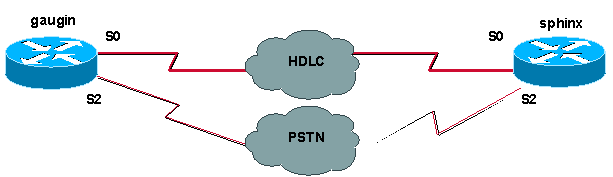
Configuraciones
En la configuración, estamos utilizando dos routers Cisco (gaugin y sphinx) que están conectados en una línea arrendada a través de sus interfaces seriales 0. Las interfaces serial 2 están conectadas por módems asíncronos mediante una línea de Red de telefonía pública conmutada (PSTN) y se usan como respaldo para la línea arrendada.
Nota: De forma predeterminada, estas interfaces funcionan en modo síncrono, debe configurarlas manualmente (mediante el comando physical-layer async) para que funcionen en modo asíncrono.
Mediante el comando show version, puede averiguar si estas interfaces también pueden funcionar en modo asíncrono. La información relevante mostrada por el comando show version se muestra a continuación:
2 Low-speed serial(sync/async) network interfaces ! --- This means it can work in sync or async mode.
Se recomienda que complete la configuración y verifique que se pueda hacer la conexión del módem. Puede hacer esto mediante una conexión remota (Telnet) inversa a los módems y realizando una llamada al número del módem remoto.
Nota: También es obligatorio utilizar una capacidad de módem (modemcap) en función del tipo de módem. Para más información sobre este tema, consulte la Guía de conexión módem-router.
| gaugin (Cisco 2500) – Router de llamada |
|---|
gaugin#show running-config Building configuration... Current configuration: hostname gaugin username sphinx password 0 cisco !---Username and shared secret for CHAP authentication. ! chat-script CALLOUT "" "atdt\T" TIMEOUT 60 CONNECT \c !--- Chat script used for dialout. modemcap entry usr:MSC=& FS0=1 & C1&D2;&H1;&R2;&B1;&W; !--- Modemcap for the external modem. !--- Refer to Modem-Router Connection Guide for more information. interface Loopback1 ip address 1.1.1.1 255.255.255.255 ! interface Serial0 !--- Primary link. ip address 3.3.3.1 255.255.255.0 !--- Remote peer serial interface is in same subnet. backup interface serial 2 !--- Designate interface serial 2 as the backup interface. ! interface Serial2 !--- Backup interface. This interface will be in "Standby" mode until the !--- line protocol on interface Serial 0 (the primary) goes down. physical-layer async !--- Permit async mode. ip unnumbered Loopback1 encapsulation ppp dialer in-band dialer map ip 2.2.2.1 name sphinx modem-script CALLOUT 8029 !--- Dialer map for the peer. !--- Note the ip address, the name (which matches the !--- authenticated username, the chat script used and the number to dial. dialer-group 1 !--- Interesting traffic definition for dialout. async mode dedicated no peer default ip address !--- Do not provide the peer with an IP address. !--- It must have one configured. no fair-queue ppp authentication chap callin !--- Use one-way chap authentication. ! ip route 2.2.2.1 255.255.255.255 Serial0 ip route 2.2.2.1 255.255.255.255 Serial2 ! -- Identical routes for the peer. !--- Note the IP address matches the dialer map ip. !--- When the primary is up, the backup in in Standby hence the route using !--- Serial 2 will not be used. When the backup is brought out of standby !--- it will get used and the serial 0 route is removed (since the link is down/down) !--- To create a route for other networks use !--- ip route |
| esfinge (Cisco 2500): llamado router |
|---|
sphinx#show running-config
Building configuration...
Current configuration:
!
version 12.0
service timestamps debug uptime
service timestamps log uptime
no service password-encryption
!
hostname sphinx
username gaugin password 0 cisco
!--- Username and shared secret for CHAP authentication.
modemcap entry usr:MSC=& FS0=1 & C1&D2;&H1;&R2;&B1;&W; !
interface Loopback1
ip address 2.2.2.1 255.255.255.255
no ip directed-broadcast
!
interface Serial0
!--- Primary interface !--- Note that this router does not initiate the backup when the primary fails !--- it will rely on the peer to initiate the connection.
ip address 3.3.3.2 255.255.255.0
!
interface Serial2
!--- Interface providing backup. !--- There is no dialer map/dialer string since it is only accepting the call. !--- This interface will be in Up/Up(Spoofing) mode when the primary interface is up. !--- Later, configure a floating static route to prevent packet loss.
physical-layer async
ip unnumbered Loopback1
no ip directed-broadcast
encapsulation ppp
dialer in-band
dialer-group 1
async mode dedicated
no peer default ip address
no fair-queue
no cdp enable
ppp authentication chap
ip route 1.1.1.1 255.255.255.255 Serial0
ip route 1.1.1.1 255.255.255.255 Serial2 2
!--- The 2 makes the route a floating static route. !--- This is important since the async interface will be in spoofing mode !--- (not in standby mode) when the primary interface is up. !--- If we do not use the 2 here, we lose half of the packets in the return path !--- since the router will attempt to load balance !--- across the 2 links (eventhough the backup is down). !--- To create a route for other networks use !--- ip route
|
Verificación
En esta sección encontrará información que puede utilizar para confirmar que su configuración esté funcionando correctamente.
La herramienta Output Interpreter (sólo para clientes registrados) permite utilizar algunos comandos “show” y ver un análisis del resultado de estos comandos.
-
show interface serial - Muestra información acerca de una interfaz en serie.
-
show ip route – Muestra el estado actual de la tabla de ruteo.
-
show line - Muestra los parámetros de una línea terminal.
Troubleshoot
En esta sección encontrará información que puede utilizar para solucionar problemas de configuración.
Para obtener más información sobre cómo solucionar problemas en la interfaz de respaldo, consulte el documento Configuración y resolución de problemas de respaldo DDR
Comandos para resolución de problemas
La herramienta Output Interpreter (sólo para clientes registrados) permite utilizar algunos comandos “show” y ver un análisis del resultado de estos comandos.
Nota: Antes de ejecutar comandos debug, consulte Información Importante sobre Comandos Debug.
-
show dialer: muestra información sobre una interfaz de marcado.
-
ping - Comprueba la conectividad.
-
debug modem - Para observar la actividad de línea del módem en un servidor de acceso.
-
debug ppp negotiation: muestra información sobre el tráfico PPP y los intercambios mientras negocia los componentes PPP, incluidos el protocolo de control de enlaces (LCP), la autenticación y el protocolo de control de red (NCP). Una negociación PPP exitosa abrirá primero el estado LCP, luego realizará la autenticación y por último negociará el NCP.
-
debug ppp authentication – Muestra los mensajes del protocolo de autenticación PPP, entre ellos intercambio de paquetes de protocolo de autenticación por desafío mutuo (CHAP) e intercambios de protocolo de autenticación de contraseña (PAP). Si observa alguna falla, compruebe que el nombre de usuario CHAP y la contraseña sean correctos.
-
debug chat - Muestra la actividad de la secuencia de comandos de conversación.
-
debug dialer - Muestra la información de la depuración DDR acerca de los paquetes recibidos en una interfaz de marcado.
En el siguiente ejemplo de salida, podemos ver que la conexión serial principal (serial 0) en gaugin (el router que llama) tiene un problema y descarta la conexión. La interfaz de respaldo (serial 2) comienza a realizar la conexión de respaldo. Para este ejemplo, hemos desconectado el cable para probar el link de respaldo.
Nota: La ejecución del comando shutdown en la interfaz primaria no hará que la copia de seguridad marque. Si ejecuta un comando shutdown para cerrar la conexión primaria, el software de IOS de Cisco no cerrará automáticamente la conexión de respaldo. Debe hacer caer la conexión principal mediante la desconexión de cables o a través de algún método equivalente para que aparezcan de las interfaces de respaldo.
gaugin#
*Mar 1 00:57:25.127: %LINK-3-UPDOWN: Interface Serial0, changed state to down
*Mar 1 00:57:26.127: %LINEPROTO-5-UPDOWN: Line protocol on Interface Serial0,
changed state to down
!--- Primary Link is brought down. !--- This will cause the backup link (int Serial 2) to be taken out of standby.
*Mar 1 00:57:37.143: %LINK-3-UPDOWN: Interface Serial2, changed state to down
!--- The Backup link is changes from Standby to Down.
*Mar 1 00:57:37.147: Se2 LCP: State is Closed..
*Mar 1 00:57:40.019: TTY2: restoring DTR
*Mar 1 00:57:41.019: TTY2: autoconfigure probe started
*Mar 1 00:57:52.147: Se2 DDR: re-enable timeout.
*Mar 1 00:57:55.067: Se2 DDR: Dialing cause ip (s=1.1.1.1, d=2.2.2.1)
!--- Interesting traffic for the peer causes the dialout.
*Mar 1 00:57:55.071: Se2 DDR: Attempting to dial 8029
*Mar 1 00:57:55.071: CHAT2: Attempting async line dialer script
*Mar 1 00:57:55.075: CHAT2: Dialing using Modem script: CALLOUT
& System script: none
!--- Chat-script named CALLOUT is used.
*Mar 1 00:57:55.083: CHAT2: process started
*Mar 1 00:57:55.083: CHAT2: Asserting DTR
*Mar 1 00:57:55.087: CHAT2: Chat script CALLOUT started
*Mar 1 00:57:55.087: CHAT2: Sending string: atdt\T<8029>
*Mar 1 00:57:55.091: CHAT2: Expecting string: CONNECT.........
*Mar 1 00:58:12.859: CHAT2: Completed match for expect: CONNECT
*Mar 1 00:58:12.859: CHAT2: Sending string: \c
*Mar 1 00:58:12.863: CHAT2: Chat script CALLOUT finished, status = Success
*Mar 1 00:58:12.867: TTY2: no timer type 1 to destroy
*Mar 1 00:58:12.867: TTY2: no timer type 0 to destroy
*Mar 1 00:58:12.875: Se2 IPCP: Install route to 2.2.2.1.
*Mar 1 00:58:14.871: %LINK-3-UPDOWN: Interface Serial2, changed state to up
Dialer state change to up Serial2 Dialer call has been placed Serial2
*Mar 1 00:58:14.891: Se2 PPP: Treating connection as a callout
!--- PPP LCP negotiation begins.
*Mar 1 00:58:14.891: Se2 PPP: Phase is ESTABLISHING, Active Open
*Mar 1 00:58:14.895: Se2 PPP: No remote authentication for call-out
*Mar 1 00:58:14.899: Se2 LCP: O CONFREQ [Closed] id 10 len 20
*Mar 1 00:58:14.899: Se2 LCP: ACCM 0x000A0000 (0x0206000A0000)
*Mar 1 00:58:14.903: Se2 LCP: MagicNumber 0x0041E7ED (0x05060041E7ED)
*Mar 1 00:58:14.907: Se2 LCP: PFC (0x0702)
*Mar 1 00:58:14.907: Se2 LCP: ACFC (0x0802).
*Mar 1 00:58:16.895: Se2 LCP: TIMEout: State REQsent
*Mar 1 00:58:16.899: Se2 LCP: O CONFREQ [REQsent] id 11 len 20
*Mar 1 00:58:16.899: Se2 LCP: ACCM 0x000A0000 (0x0206000A0000)
*Mar 1 00:58:16.903: Se2 LCP: MagicNumber 0x0041E7ED (0x05060041E7ED)
*Mar 1 00:58:16.907: Se2 LCP: PFC (0x0702)
*Mar 1 00:58:16.907: Se2 LCP: ACFC (0x0802)
*Mar 1 00:58:17.063: Se2 LCP: I CONFACK [REQsent] id 11 len 20
*Mar 1 00:58:17.067: Se2 LCP: ACCM 0x000A0000 (0x0206000A0000)
*Mar 1 00:58:17.067: Se2 LCP: MagicNumber 0x0041E7ED (0x05060041E7ED)
*Mar 1 00:58:17.071: Se2 LCP: PFC (0x0702)
*Mar 1 00:58:17.075: Se2 LCP: ACFC (0x0802)
*Mar 1 00:58:17.083: Se2 LCP: I CONFREQ [ACKrcvd] id 32 len 25
*Mar 1 00:58:17.083: Se2 LCP: ACCM 0x000A0000 (0x0206000A0000)
*Mar 1 00:58:17.087: Se2 LCP: AuthProto CHAP (0x0305C22305)
*Mar 1 00:58:17.091: Se2 LCP: MagicNumber 0xE05307CD (0x0506E05307CD)
*Mar 1 00:58:17.095: Se2 LCP: PFC (0x0702)
*Mar 1 00:58:17.095: Se2 LCP: ACFC (0x0802)
*Mar 1 00:58:17.099: Se2 LCP: O CONFACK [ACKrcvd] id 32 len 25
*Mar 1 00:58:17.103: Se2 LCP: ACCM 0x000A0000 (0x0206000A0000)
*Mar 1 00:58:17.103: Se2 LCP: AuthProto CHAP (0x0305C22305)
*Mar 1 00:58:17.107: Se2 LCP: MagicNumber 0xE05307CD (0x0506E05307CD)
*Mar 1 00:58:17.111: Se2 LCP: PFC (0x0702)
*Mar 1 00:58:17.111: Se2 LCP: ACFC (0x0802)
*Mar 1 00:58:17.115: Se2 LCP: State is Open
!--- LCP negotiation is complete.
*Mar 1 00:58:17.115: Se2 PPP: Phase is AUTHENTICATING, by the peer
*Mar 1 00:58:17.263: Se2 CHAP: I CHALLENGE id 4 len 27 from "sphinx"
*Mar 1 00:58:17.271: Se2 CHAP: O RESPONSE id 4 len 27 from "gaugin"
*Mar 1 00:58:17.391: Se2 CHAP: I SUCCESS id 4 len 4
*Mar 1 00:58:17.395: Se2 PPP: Phase is UP
*Mar 1 00:58:17.399: Se2 IPCP: O CONFREQ [Closed] id 4 len 10
*Mar 1 00:58:17.399: Se2 IPCP: Address 1.1.1.1 (0x030601010101)
*Mar 1 00:58:17.407: Se2 CDPCP: O CONFREQ [Closed] id 4 len 4
*Mar 1 00:58:17.411: Se2 IPCP: I CONFREQ [REQsent] id 5 len 10
*Mar 1.00:58:17.415: Se2 IPCP: Address 2.2.2.1 (0x030602020201)
*Mar 1 00:58:17.419: Se2 IPCP: O CONFACK [REQsent] id 5 len 10
*Mar 1 00:58:17.423: Se2 IPCP: Address 2.2.2.1 (0x030602020201)
*Mar 1 00:58:17.527: Se2 IPCP: I CONFACK [ACKsent] id 4 len 10
*Mar 1 00:58:17.531: Se2 IPCP: Address 1.1.1.1 (0x030601010101)
*Mar 1 00:58:17.535: Se2 IPCP: State is Open
*Mar 1 00:58:17.543: Se2 LCP: I PROTREJ [Open] id 33 len 10 protocol
CDPCP (0x820701040004)
*Mar 1 00:58:17.547: Se2 CDPCP: State is Closed
*Mar 1 00:58:17.547: Se2 DDR: dialer protocol up
*Mar 1 00:58:18.075: %LINEPROTO-5-UPDOWN: Line protocol on Interface Serial2,
changed state to up
!--- Connection is successful. Backup link is now active.
gaugin#show ip route 2.2.2.1
Routing entry for 2.2.2.1/32
Known via "connected", distance 0, metric 0 (connected, via interface)
Routing Descriptor Blocks:
* directly connected, via Serial2
!--- The route for the peer uses the backup link. !--- Note the static route for primary link is removed !--- (since the link is down/down).
Route metric is 0, traffic share count is 1
gaugin#show dialer
Se2 - dialer type = IN-BAND ASYNC NO-PARITY
Idle timer (120 secs), Fast idle timer (20 secs)
Wait for carrier (30 secs), Re-enable (15 secs)
Dialer state is data link layer up
Dial reason: ip (s=1.1.1.1, d=2.2.2.1)
Time until disconnect 108 secs
Connected to 8029
Dial String Successes Failures Last DNIS Last status
8029 4 0 00:01:00 successful
gaugin#show interface serial 2
Serial2 is up, line protocol is up
!--- Backup link is verified to be up.
Hardware is CD2430 in async mode
Interface is unnumbered. Using address of Loopback1 (1.1.1.1)
MTU 1500 bytes, BW 115 Kbit, DLY 100000 usec, ... ...
gaugin#ping 2.2.2.1
Type escape sequence to abort.
Sending 5, 100-byte ICMP Echos to 2.2.2.1, timeout is 2 seconds:
!!!!!
Success rate is 100 percent (5/5), round-trip min/avg/max = 128/132/136 ms
Esta es la misma llamada desde la perspectiva de sphinx que recibió la llamada:
sphinx# 00:57:29: TTY2: DSR came up !--- Modem DSR is first changed to up, indicating an incoming call. 00:57:29: TTY2: destroy timer type 1 00:57:29: TTY2: destroy timer type 0 00:57:29: tty2: Modem: IDLE->(unknown) 00:57:31: Se2 LCP: I CONFREQ [Closed] id 10 len 20 !--- Begin LCP negotiation . 00:57:31: Se2 LCP: ACCM 0x000A0000 (0x0206000A0000) 00:57:31: Se2 LCP: MagicNumber 0x0041E7ED (0x05060041E7ED) 00:57:31: Se2 LCP: PFC (0x0702) 00:57:31: Se2 LCP: ACFC (0x0802) 00:57:31: Se2 LCP: Lower layer not up, Fast Starting 00:57:31: Se2 PPP: Treating connection as a callin 00:57:31: Se2 PPP: Phase is ESTABLISHING, Passive Open 00:57:31: Se2 LCP: State is Listen 00:57:31: Se2 LCP: O CONFREQ [Listen] id 31 len 25 00:57:31: Se2 LCP: ACCM 0x000A0000 (0x0206000A0000) 00:57:31: Se2 LCP: AuthProto CHAP (0x0305C22305) 00:57:31: Se2 LCP: MagicNumber 0xE05307CD (0x0506E05307CD) 00:57:31: Se2 LCP: PFC (0x0702) 00:57:31: Se2 LCP: ACFC (0x0802) 00:57:31: Se2 LCP: O CONFACK [Listen] id 10 len 20 00:57:31: Se2 LCP: ACCM 0x000A0000 (0x0206000A0000) 00:57:31: Se2 LCP: MagicNumber 0x0041E7ED (0x05060041E7ED) 00:57:31: Se2 LCP: PFC (0x0702) 00:57:31: Se2 LCP: ACFC (0x0802) 00:57:31: %LINK-3-UPDOWN: Interface Serial2, changed state to upDialer statechange to up Serial2 00:57:31: Serial2 DDR: Dialer received incoming call from <unknown> 00:57:33: Se2 LCP: I CONFREQ [ACKsent] id 11 len 20 00:57:33: Se2 LCP: ACCM 0x000A0000 (0x0206000A0000) 00:57:33: Se2 LCP: MagicNumber 0x0041E7ED (0x05060041E7ED) 00:57:33: Se2 LCP: PFC (0x0702) 00:57:33: Se2 LCP: ACFC (0x0802) 00:57:33: Se2 LCP: O CONFACK [ACKsent] id 11 len 20 00:57:33: Se2 LCP: ACCM 0x000A0000 (0x0206000A0000) 00:57:33: Se2 LCP: MagicNumber 0x0041E7ED (0x05060041E7ED) 00:57:33: Se2 LCP: PFC (0x0702) 00:57:33: Se2 LCP: ACFC (0x0802) 00:57:33: Se2 LCP: TIMEout: State ACKsent 00:57:33: Se2 LCP: O CONFREQ [ACKsent] id 32 len 25 00:57:33: Se2 LCP: ACCM 0x000A0000 (0x0206000A0000) 00:57:33: Se2 LCP: AuthProto CHAP (0x0305C22305) 00:57:33: Se2 LCP: MagicNumber 0xE05307CD (0x0506E05307CD) 00:57:33: Se2 LCP: PFC (0x0702) 00:57:33: Se2 LCP: ACFC (0x0802) 00:57:33: Se2 LCP: I CONFACK [ACKsent] id 32 len 25 00:57:33: Se2 LCP: ACCM 0x000A0000 (0x0206000A0000) 00:57:33: Se2 LCP: AuthProto CHAP (0x0305C22305) 00:57:33: Se2 LCP: MagicNumber 0xE05307CD (0x0506E05307CD) 00:57:33: Se2 LCP: PFC (0x0702) 0:57:33: Se2 LCP: ACFC (0x0802) 00:57:33: Se2 LCP: State is Open !--- LCP negotiation is complete. 00:57:33: Se2 PPP: Phase is AUTHENTICATING, by this end 00:57:33: Se2 CHAP: O CHALLENGE id 4 len 27 from "sphinx" 00:57:33: Se2 CHAP: I RESPONSE id 4 len 27 from "gaugin" 00:57:33: Se2 CHAP: O SUCCESS id 4 len 4 !--- CHAP authentication is successful. 00:57:33: Serial2 DDR: Authenticated host gaugin with no matching dialer map 00:57:33: Se2 PPP: Phase is UP 00:57:33: Se2 IPCP: O CONFREQ [Closed] id 5 len 10 00:57:33: Se2 IPCP: Address 2.2.2.1 (0x030602020201) 00:57:33: Se2 IPCP: I CONFREQ [REQsent] id 4 len 10 00:57:33: Se2 IPCP: Address 1.1.1.1 (0x030601010101) 00:57:33: Se2 IPCP: O CONFACK [REQsent] id 4 len 10 00:57:33: Se2 IPCP: Address 1.1.1.1 (0x030601010101) 00:57:33: Se2 CDPCP: I CONFREQ [Not negotiated] id 4 len 4 00:57:33: Se2 LCP: O PROTREJ [Open] id 33 len 10 protocol CDPCP (0x820701040004) 00:57:33: Se2 IPCP: I CONFACK [ACKsent] id 5 len 10 00:57:33: Se2 IPCP: Address 2.2.2.1 (0x030602020201) 00:57:33: Se2 IPCP: State is Open 00:57:33: Serial2 DDR: dialer protocol up 00:57:33: Se2 IPCP: Install route to 1.1.1.1 !--- A route to the peer is installed. 00:57:34: %LINEPROTO-5-UPDOWN: Line protocol on Interface Serial2, changed state to up !--- Backup link is up. sphinx#ping 1.1.1.1 Type escape sequence to abort. Sending 5, 100-byte ICMP Echos to 1.1.1.1, timeout is 2 seconds: !!!!! Success rate is 100 percent (5/5), round-trip min/avg/max = 132/142/152 ms sphinx#show ip route 1.1.1.1 Routing entry for 1.1.1.1/32 Known via "connected", distance 0, metric 0 (connected, via interface) Routing Descriptor Blocks: * directly connected, via Serial2 !--- The floating static route is now installed. Route metric is 0, traffic share count is 1 sphinx#show dialer Serial2 - dialer type = IN-BAND ASYNC NO-PARITY Idle timer (120 secs), Fast idle timer (20 secs) Wait for carrier (30 secs), Re-enable (15 secs) Dialer state is data link layer up Time until disconnect 119 secs (gaugin)
Ahora recomendemos el cable para el link primario. El link primario se moverá al estado Up/Up y el link de respaldo (Serial 2) se convertirá en estado Standby en gaugin (ya que tiene el comando backup interface serial 2). Esto hará que el link del módem muera y que la interfaz serial 2 en sphinx también se caiga.
La siguiente depuración en gaugin muestra este proceso:
gaugin#
*Mar 1 00:59:38.859: %LINK-3-UPDOWN: Interface Serial0, changed state to up
*Mar 1 00:59:39.875: %LINEPROTO-5-UPDOWN: Line protocol on Interface Serial0,
changed state to up
!--- Primary link is re-established.
*Mar 1 00:59:59.315: TTY2: Async Int reset: Dropping DTR
*Mar 1 01:00:00.875: TTY2: DSR was dropped
*Mar 1 01:00:00.875: tty2: Modem: READY->(unknown)
*Mar 1 01:00:01.315: %LINK-5-CHANGED: Interface Serial2,
changed state to standby mode
!--- the backup link is returned to standby mode. !--- The modem connection is terminated
*Mar 1 01:00:01.331: Se2 IPCP: State is Closed
*Mar 1 01:00:01.335: Se2 PPP: Phase is TERMINATING
*Mar 1 01:00:01.335: Se2 LCP: State is Closed
*Mar 1 01:00:01.339: Se2 PPP: Phase is DOWN
*Mar 1 01:00:01.343: Se2 IPCP: Remove route to 2.2.2.1
*Mar 1 01:00:01.883: TTY2: dropping DTR, hanging up
*Mar 1 01:00:01.883: tty2: Modem: HANGUP->(unknown)
*Mar 1 01:00:02.315: %LINEPROTO-5-UPDOWN:
Line protocol on Interface Serial2, changed state to down
*Mar 1 01:00:02.899: TTY2: cleanup pending. Delaying DTR
*Mar 1 01:00:03.927: TTY2: cleanup pending. Delaying DTR
*Mar 1 01:00:04.323: TTY2: no timer type 0 to destroy
*Mar 1 01:00:04.323: TTY2: no timer type 1 to destroy
*Mar 1 01:00:04.327: TTY2: no timer type 3 to destroy
*Mar 1 01:00:04.327: TTY2: no timer type 4 to destroy
*Mar 1 01:00:04.327: TTY2: no timer type 2 to destroy
*Mar 1 01:00:04.331: Serial2: allowing modem_process to continue hangup!
La siguiente depuración muestra la misma transacción desde la perspectiva en sphinx.
sphinx# 00:58:54: %LINK-3-UPDOWN: Interface Serial0, changed state to up 00:58:55: %LINEPROTO-5-UPDOWN: Line protocol on Interface Serial0, changed state to up !--- Primary link is brought up. 00:59:16: TTY2: DSR was dropped !--- Modem connection is terminated by the peer. 00:59:16: tty2: Modem: READY->(unknown) 00:59:17: TTY2: dropping DTR, hanging up 00:59:17: TTY2: Async Int reset: Dropping DTR 00:59:17: tty2: Modem: HANGUP->(unknown) 00:59:18: TTY2: cleanup pending. Delaying DTR 00:59:19: %LINK-5-CHANGED: Interface Serial2, changed state to reset !--- The Backup Interface (serial 2)is reset. 00:59:19: Se2 IPCP: State is Closed 00:59:19: Se2 PPP: Phase is TERMINATING 00:59:19: Se2 LCP: State is Closed 00:59:19: Se2 PPP: Phase is DOWN 00:59:19: TTY2: cleanup pending. Delaying DTR 00:59:19: Se2 IPCP: Remove route to 1.1.1.1 !--- The route to 1.1.1.1 using Serial 2 is removed since !--- it is has a higher administrative distance of 2. 00:59:20: %LINEPROTO-5-UPDOWN: Line protocol on Interface Serial2, changed state to down 00:59:20: TTY2: cleanup pending. Delaying DTR 00:59:21: TTY2: cleanup pending. Delaying DTR 00:59:22: TTY2: destroy timer type 0 00:59:22: TTY2: destroy timer type 1 00:59:22: TTY2: destroy timer type 3 00:59:22: TTY2: destroy timer type 4 00:59:22: TTY2: destroy timer type 2 00:59:22: Serial2: allowing modem_process to continue hangup 00:59:22: TTY2: restoring DTR 00:59:22: TTY2: autoconfigure probe started 00:59:24: %LINK-3-UPDOWN: Interface Serial2, changed state to down 00:59:24: Se2 LCP: State is Closed sphinx(config-if)#
Información Relacionada
- Configuración y resolución de problemas de respaldo de DDR
- Evaluación de interfaces de respaldo, rutas estáticas flotantes y monitoreo de marcado para el respaldo de DDR
- Configuración de la interfaz de respaldo BRI con perfiles de marcado
- DDR de respaldo mediante BRI y el comando backup interface
- Respaldo asincrónico con perfiles del marcador
- Configuración y resolución de problemas de respaldo de DDR
- Soporte Técnico - Cisco Systems
Historial de revisiones
| Revisión | Fecha de publicación | Comentarios |
|---|---|---|
1.0 |
14-Sep-2005 |
Versión inicial |
Contacte a Cisco
- Abrir un caso de soporte

- (Requiere un Cisco Service Contract)
 Comentarios
Comentarios