About Intersight Managed Mode and Cisco UCS Manager Releases
This document describes the release and support guidelines followed for Cisco UCS Manager and Intersight Managed Mode (IMM) in all three models (SaaS, CVA, and PVA) in relation to the Cisco UCS hardware and firmware components.
Cisco UCS Manager
Cisco supports two major Cisco UCS Manager releases at any given point in time. However, active maintenance is focused primarily on the latest release. The latest releases are recommended for the deployment of widely adopted functions and upgrades. All latest releases support upgrades or downgrades to the next or previous major release.
Cisco UCS Manager software releases are intended to help you stay on a given release on a long-term basis (18 to 36 months) while benefiting from frequent maintenance drops to ensure quality and stability.
Types of Releases
Cisco release is represented by X.Y(Zi) format, where:
-
X—represents Major+ Release Number
-
Y—represents Major Release Number.
-
Z—represents the Main/Maintenance Release Number. The first release in a major release train is called the main release and subsequent releases in the same major release train are called maintenance releases.
-
i—represents the Patch Release Number. Patch numbers are represented by letters.
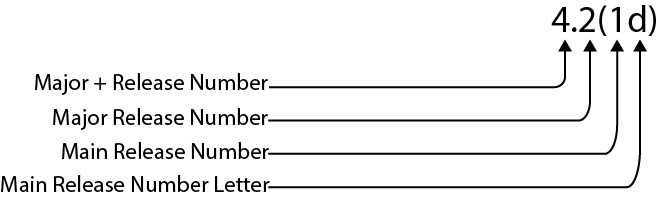
|
Software Release |
Description |
||
|---|---|---|---|
|
Major+ Release |
A Major+ release is considered a superset train. In the UCS Manager release 4.2(1d) the number 4 represents the superset train. See Cisco UCS Manager Main Release Example. |
||
|
Major Release |
A major release introduces significant new features, functions, and/or hardware platforms. In the UCS Manager release 4.2(1d), the number 4 represents the superset train, and number 2 represents the major release. See Cisco UCS Manager Main Release Example. In the superset train 4, we have 3 major releases 4.1,4.2 and 4.3. |
||
|
Main/Maintenance Release |
The first release in a major release train is called the main release. In the UCS Manager release 4.2(1d), the number 1 represents the main release. See Cisco UCS Manager Main Release Example. Each major release consists of a single main release and multiple Maintenance Releases (usually 2-3). In the major release 4.2, we have one main release 4.2(1), and two maintenance releases 4.2(2) and 4.2(3). In a maintenance release, for example, 4.2(2a), (2) represents the first maintenance release in the release train. (3) will represent the second maintenance release. See Cisco UCS Manager Maintenance Release Example. The recent/final maintenance release in a major train is the active release in that major release. Only the active release in a major release will be patched. In the major train, 4.2, 4.2(3) is the active release. |
||
|
Patch Release |
Patches are used to fix any security issues (PSIRTS) or bugs in the software. Typically, only the recent main/maintenance release in a major release is patched. For example, release 4.2(1d) was the main release in main release 4.2, and the patches were 4.2(1f) to 4.2(1n). The first maintenance release 4.2(2a), had multiple patches 4.2(2c) to 4.2(2e). The second maintenance release 4.2(3b), had multiple patches, 4.2(3d) to 4.2(3i). If we consider N as latest major release, then Cisco patches the latest main/maintenance release of:
Typically, Cisco patches only the active main/maintenance release. For example, 4.2(3) is the active maintenance release in 4.2 release train, hence, it is patched. 4.2(2) and 4.2(1) are not patched. Similarly, 4.1(3) is the active maintenance release in 4.1 release train, hence it is patched. See Cisco UCS Manager Release Life Cycle for complete release life cycle.
|
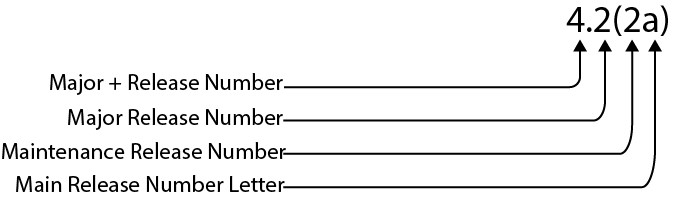
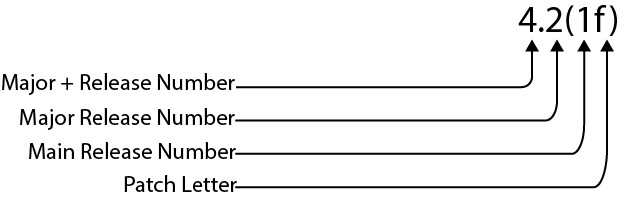
Cisco Intersight Managed Mode
Cisco Intersight is a management platform delivered as a service with embedded analytics for your Cisco and 3rd party IT infrastructure.
At its core, it offers the Intersight Infrastructure Service (IIS) to manage Cisco endpoints such as the Cisco UCS server, while also providing specialized features like Intersight Managed Mode (IMM). IMM unifies the capabilities of the Cisco UCS Systems and the cloud-based flexibility of Intersight, thus unifying the management experience for the standalone and Fabric Interconnect attached servers. IMM standardizes policy and operation management for the Cisco UCS hardware.
Intersight offers three different deployment models to provide flexible management options for your Cisco UCS hardware, namely, SaaS platform, CVA, and PVA.
-
The SaaS platform follows a continuous delivery model, ensuring regular updates and feature enhancements. This mode provides quick access to new features and fixes for known issues without requiring upgrades to your underlying Cisco UCS code. You simply need to log in to Intersight and begin to use the new features.
-
Connected Virtual Appliance (CVA) and Private Virtual Appliance (PVA) are essentially Intersight in virtual machines that you can deploy on your on-prem infrastructure.
-
In the CVA model, targets connect to CVA, and CVA subsequently establishes a connection with Intersight as required. In this model, all the data that Intersight possesses is retained locally within your on-prem virtual machine.
-
The PVA model relies on manual patching and upgrades for feature introductions and Known Issues. In this model also, all the data that Intersight possesses is retained locally within your on-prem virtual machine.
-
Firmware Version Schema
IIS, similar to Cisco UCS Manager, adheres to a standardized release version format to facilitate easy identification and management of software releases. Major releases are denoted by versions like 3.0, 4.0, indicating significant updates. Maintenance releases, such as 3.1, 4.1, focus on additional features and issue fixes, while patch releases like 3.1.1, 3.1.2, provide smaller updates. Letter builds like a, b, or c may be appended to differentiate specific released images, such as 4.1(2a).
For versions 4.2 and earlier, the naming convention for IMM firmware release numbers aligns with that of Cisco UCS Manager.
Starting with the release 4.3, Cisco has updated the release number naming convention to align with the .ISO images. The current format for the 4.3 main release is 4.3.1.YYXXXX, where 4.3 represents the main release, .1 represents the first release for the current main release, YY represents the year of release (with 23 indicating the year 2023), and XXXX represents the increasing sequence of build numbers every year (with 0097 being the first build for the 4.3 main release).
Firmware bundles, like C-Series Server Firmware, B-Series Server Firmware, X-Series Server Firmware and Infrastructure Firmware, now follow the new release version pattern in IIS.
For example, C-Series Server Firmware uses the format 4.3.2.23XXXX, B-Series Server Firmware follows 5.1(1.23XXXX), X-Series Server Firmware follows 5.2(0.23XXX) and Infrastructure Firmware adopts 4.3(2.23XXXX). These formats provide a standardized approach to firmware versioning, making it easier to identify and manage different firmware bundles.
Cisco UCS Manager Release Life Cycle
The lifecycle of a Cisco UCS Manager major release goes through multiple phases. A major release of UCS Manager software ordinarily coincides with the release of a new generation of Fabric Interconnect/Server hardware.
-
The lifecycle of a major release starts with a feature development phase. This first release under a major release is the main release. For example, under major release 4.2, the main release 4.2(1) represents the date of the first shipment of a software release to customers. There are additional patch releases (for example, 4.2(1d), 4.2(1e), and so on) over the subsequent months on this main release, where any potential defects or security vulnerabilities (PSIRTs) are addressed. Ordinarily, no new features or enhancements are introduced in patch releases, to ensure software stability. See Lifecycle of a Cisco UCS Manager Software Release.
-
The next phase for a major release is the maintenance release phase and during this phase, support for the next set of customer features and security vulnerabilities is provided. For major release 4.2, the first maintenance release is 4.2(2) and there may be more than one maintenance release for any major release. For example, major release 4.2 has 2 maintenance releases 4.2(2) and 4.2(3). See Lifecycle of a Cisco UCS Manager Software Release.
Once the maintenance release is provided, patches are typically provided only on the active maintenance release. For example, when maintenance release 4.2(2), is released, the main release, 4.2(1), will no longer be patched. When maintenance release 4.2(3), is released, the maintenance release 4.2(2) will no longer be patched because 4.2(3) is now the active release. See Lifecycle of a Cisco UCS Manager Software Release.
-
With the advent of the next major release (N), the incumbent major release (N-1) enters the support phase and is no longer the active major release. During the support phase, a major release will not have any new maintenance releases but will still be patched to address defects or security vulnerabilities (PSIRTs). For example, when major release 4.2 was released, major release 4.1 entered the support phase. The last maintenance release (active release) under major release 4.1 is 4.1(3) and 4.1(3) will be patched until the last day of software maintenance for that release.
In the support phase, the major release is patched 2-4 times a year to fix defects and security issues (PSIRTs). See Lifecycle of Two Cisco UCS Manager Software Releases.
-
Once the major release becomes N-2, it enters the End-of-Life phase, and the End-of-Life (EOL) activities are started. For example, when major release 4.2 was released, major release 4.1 entered the support phase and 4.0 entered the EOL phase.
The software follows the Cisco End of Life policy:

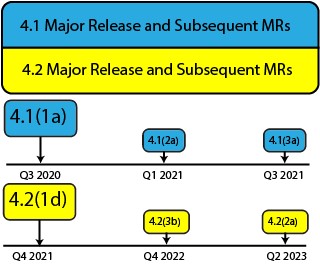
Upgrade Recommendation
Cisco UCS Manager
Each Cisco UCS Manager release has the following firmware bundles:
-
Infrastructure software bundle—This bundle is also called the A bundle. It contains the firmware images that the fabric interconnects, IO Modules, and Cisco UCS Manager require to function.
-
B-Series server software bundle—Also called the B bundle, this bundle contains the firmware images that the B-Series blade servers require to function, such as adapter, BIOS, CIMC, and board controller firmware.
-
C-Series server software bundle—Also called the C bundle, this bundle contains the firmware images that the C-Series rack-mount servers require to function, such as adapter, BIOS, CIMC, and board controller firmware.
Refer Cisco UCS Manager Firmware Management Guide and Release Notes for Cisco UCS Manager to find the latest compatible release for your hardware platform and guidelines to upgrade to that release. Cisco recommends that you always use the latest release available for your hardware platform.
You can also use the Cisco UCS Manager Upgrade/Downgrade Support Matrix to find the correct path to upgrade to the latest compatible release.
Cisco Intersight Managed Mode
In IMM, bundle images are available for both Infrastructure Firmware and Server Firmware components. The Infrastructure Firmware bundle includes updates for Fabric Interconnects, FEX (Fabric Extenders), and Chassis components. The Server Firmware bundle covers compute node BIOS, IMC (Integrated Management Controller), adapters, drives, and other components of IMM. These bundle images provide a convenient way to update and manage the firmware across multiple components of the infrastructure.
Firmware for IMM can be obtained directly within the Intersight platform. This is a convenient way to access firmware relevant to your specific hardware and configurations.
For more information on the firmware that can be used for IMM, see Release Bundle Contents for Cisco Intersight Managed Mode Firmware.
Related Documentation
Cisco Intersight and Cisco UCS Manager user documentation:
 Feedback
Feedback